数据回显,顾名思义就是后台数据返回给页面的过程,主要有两种方式
- 域
- Ajax
一、域
1.1 HttpServlet
和Servlet中一样,设置参数
1.2 ModelAndView
@RequestMapping("findBySid")
public ModelAndView findById(int id) throws IOException {
before();
Student student = studentMapper.findById(id);
// 方法一
// ModelAndView modelAndView=new ModelAndView();
// modelAndView.setViewName("updateStudent");
// modelAndView.addObject("student",student);
// 方法二
HashMap<String,Student> map=new HashMap<>();
map.put("student",student);
ModelAndView modelAndView=new ModelAndView("updateStudent",map);
after();
return modelAndView;
}1.3 ModelMap
@RequestMapping("findAll")
public String findAll(ModelMap modelMap) throws IOException {
before();
List<Student> studentList = studentMapper.findAll();
modelMap.addAttribute("studentList",studentList);
after();
return "showStudent";
}1.4 Model
@RequestMapping("insert")
public String add(Model model,String sname,String sex,String password,int age) throws IOException {
before();
Student student=new Student();
student.setSname(sname);
student.setSex(sex);
student.setPassword(password);
student.setAge(age);
studentMapper.add(student);
after();
return "redirect:findAll";
}1.5 Map
@RequestMapping("update")
public String update(Map map,int sid,String sname,String sex,String password,int age) throws IOException {
before();
Student student=new Student();
student.setSid(sid);
student.setSname(sname);
student.setSex(sex);
student.setPassword(password);
student.setAge(age);
studentMapper.update(student);
after();
return "redirect:findAll";
}
二、 @ModelAttribute注解回显
2.1 用在Controller的方法上
在到达目标处理方法之前,会优先执行标注了@ModelAttribute的方法,并且会将该方法返回的结果存入域中,执行@RequestMapping的时候就可直接使用域中的值
/**
* 在调用RequestMapping前执行,如果有返回值则直接放入域中
* @return
*/
@ModelAttribute
public Student index(){
System.out.println("index");
Student student=new Student();
student.setSid(99);
student.setSname("haiqing");
student.setSex("女");
student.setPassword("000");
student.setAge(18);
return student;
}
/**
* 不带请求参数的则是程序一打开默认的方法
* @return
*/
@RequestMapping
public ModelAndView mv(Student student){
ModelAndView modelAndView=new ModelAndView();
modelAndView.setViewName("hello");//视图名字为index.jsp
//数据是默认存放在request域中
modelAndView.addObject("name",student.getSname());
return modelAndView;
}结果:


2.2 用在方法的参数上
就是将对象保存到域中,但是如果方法上保存的对象和参数对象的key是一致的情况下,相同属性的会覆盖,不同属性的会保留,也就是参数优先级高

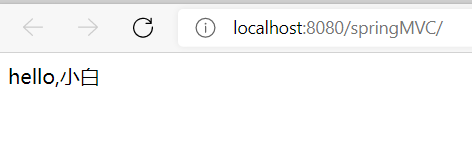
三、@SessionAttributes
这个注解比较简单,只能使用在类定义上,其作用是将request里面的内容,复制一份到Session域中,但是其写法有两种:
3.1@SessionAttributes(value={“name1”, “name2”})
通过属性名指定需要放到会话中的属性
@Controller
@SessionAttributes({"name1","name2"})
//@SessionAttributes(types = {String.class})
public class HelloWorldController {
/**
* 路径映射,访问相应的方法和页面
* 页面发起welcome请求,则调用hello方法并跳转页面
* @return
*/
@RequestMapping({"welcome","hello"})//多路径映射
public String hello(Model model){
model.addAttribute("name","小红");
model.addAttribute("name1","小小红");
model.addAttribute("name2","大红");
System.out.println("hello");
//使用重定向:return ”redirect : index”;
//使用请求转发:return ”forward: index”;(默认)
return "hello";
}jsp页面:使用sessionScope接受
hello,${name}<br>
Session内容:<br>
${sessionScope.name1}<br>
${sessionScope.name2}<br>结果:
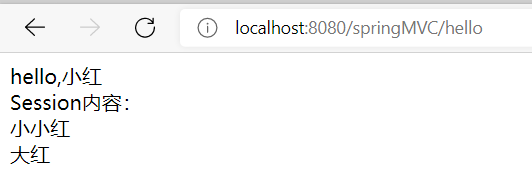
3.2 @SessionAttributes(types={User.class, Dept.class})
通过模型属性的对象类型指定
@SessionAttributes(types = {String.class})页面:
hello,${name}<br>
Session内容:<br>
${sessionScope.name1}<br>
${sessionScope.name2}<br>
${sessionScope.name}<br>结果: String类型的值都被放到session域中了

























 1414
1414











 被折叠的 条评论
为什么被折叠?
被折叠的 条评论
为什么被折叠?








