之前做了一个外卖点餐系统之后点此查看详情,这段时间在这个系统的基础上改了改帮几位同学实现了其他的几个系统,本文所述的创新创业中心信息管理系统就是其中之一。
一、数据库表及字段
1、学生表
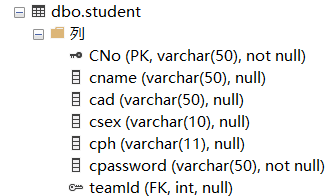
2、消息表
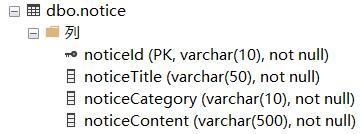
3、教师表
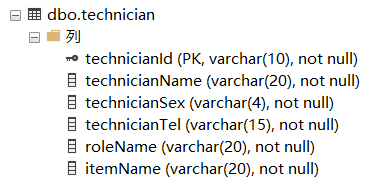
4、考核课程表
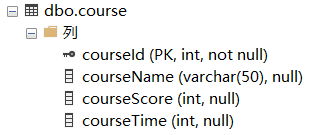
5、考核成绩表
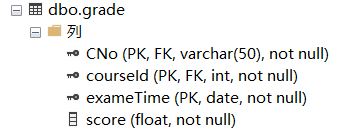
6、管理员表
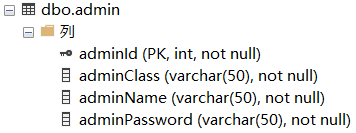
7、团队表
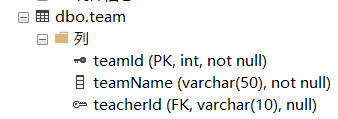
8、获奖表

9、项目表
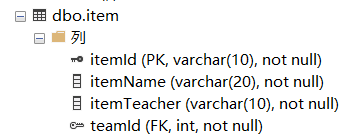
10、报名成员表
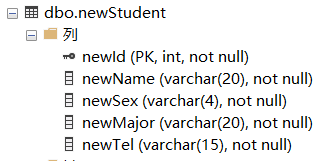
二、系统运行界面图(部分)
1、系统的首界面

2、登录界面

3、报名界面

4、管理员首界面

5、学员考核管理

6、团队管理

管理中心里面的功能基本都差不多,所以就列举上面几个,下面展示主要代码。
三、部分核心代码
1、登陆功能
String url = "jdbc:sqlserver://localhost:1433;DatabaseName=student_course_grade";
String username = "sa";
String password = "123";
Connection connection = null;
PreparedStatement ps=null;
private javax.swing.JButton jButton1;
private javax.swing.JButton jButton2;
private javax.swing.JButton jButton3;
private javax.swing.JLabel jLabel1;
private javax.swing.JLabel jLabel2;
private javax.swing.JPanel jPanel2;
private javax.swing.JPasswordField jPasswordField1;
private javax.swing.JScrollPane jScrollPane1;
private JTextField jTextField1;
private javax.swing.JToggleButton jToggleButton1;
public guanlidenglu() {
initComponents();
}
private void connectdb() {
try {
Class.forName( "com.microsoft.sqlserver.jdbc.SQLServerDriver" );
connection = DriverManager.getConnection(url, username, password );
}
catch ( ClassNotFoundException cnfex ) {
System.err.println(
"装载 JDBC/ODBC 驱动程序失败。" );
cnfex.printStackTrace();
System.exit( 1 );
}
catch ( SQLException sqlex ) {
System.err.println( "无法连接数据库" );
sqlex.printStackTrace();
System.exit( 1 );
}
}
private void initComponents() {
jPanel2 = new javax.swing.JPanel();
jLabel1 = new javax.swing.JLabel();
jLabel2 = new javax.swing.JLabel();
jScrollPane1 = new javax.swing.JScrollPane();
jTextField1 = new javax.swing.JTextField();
jButton1 = new javax.swing.JButton();
jButton2 = new javax.swing.JButton();
jToggleButton1 = new javax.swing.JToggleButton();
jButton3 = new javax.swing.JButton();
jPasswordField1 = new javax.swing.JPasswordField();
setDefaultCloseOperation(javax.swing.WindowConstants.EXIT_ON_CLOSE);
jPanel2.setBackground(new java.awt.Color(235, 80, 126));
jPanel2.setBorder(javax.swing.BorderFactory.createTitledBorder(null, "创新创业中心信息管理系统", javax.swing.border.TitledBorder.DEFAULT_JUSTIFICATION, javax.swing.border.TitledBorder.DEFAULT_POSITION, new java.awt.Font("微软雅黑", 1, 24), new java.awt.Color(255, 255, 255))); // NOI18N
jPanel2.setAutoscrolls(true);
jLabel1.setHorizontalAlignment(javax.swing.SwingConstants.RIGHT);
jLabel1.setText("账号:");
jLabel2.setHorizontalAlignment(javax.swing.SwingConstants.RIGHT);
jLabel2.setText("密码:");
jTextField1.setColumns(20);
jScrollPane1.setViewportView(jTextField1);
jButton1.setText("登录");
jButton2.setText("注册");
jToggleButton1.setText("退出");
jToggleButton1.addActionListener(new java.awt.event.ActionListener() {
public void actionPerformed(java.awt.event.ActionEvent evt) {
jToggleButton1ActionPerformed(evt);
}
});
jButton1.addActionListener(new java.awt.event.ActionListener() {
public void actionPerformed(java.awt.event.ActionEvent evt) {
try {
jButton1ActionPerformed(evt);
} catch (SQLException e) {
e.printStackTrace();
}
}
});
jButton2.addActionListener(new java.awt.event.ActionListener() {
public void actionPerformed(java.awt.event.ActionEvent evt) {
jButton2ActionPerformed(evt);
}
});
jButton3.setText("首页");
jButton3.addActionListener(new java.awt.event.ActionListener() {
public void actionPerformed(java.awt.event.ActionEvent evt) {
jButton3ActionPerformed(evt);
}
});
javax.swing.GroupLayout jPanel2Layout = new javax.swing.GroupLayout(jPanel2);
jPanel2.setLayout(jPanel2Layout);
jPanel2Layout.setHorizontalGroup(
jPanel2Layout.createParallelGroup(javax.swing.GroupLayout.Alignment.LEADING)
.addGroup(javax.swing.GroupLayout.Alignment.TRAILING, jPanel2Layout.createSequentialGroup()
.addContainerGap()
.addComponent(jButton3)
.addPreferredGap(javax.swing.LayoutStyle.ComponentPlacement.RELATED, javax.swing.GroupLayout.DEFAULT_SIZE, Short.MAX_VALUE)
.addComponent(jToggleButton1))
.addGroup(jPanel2Layout.createSequentialGroup()
.addGap(162, 162, 162)
.addGroup(jPanel2Layout.createParallelGroup(javax.swing.GroupLayout.Alignment.LEADING, false)
.addComponent(jLabel2, javax.swing.GroupLayout.DEFAULT_SIZE, javax.swing.GroupLayout.DEFAULT_SIZE, Short.MAX_VALUE)
.addComponent(jLabel1, javax.swing.GroupLayout.DEFAULT_SIZE, 98, Short.MAX_VALUE))
.addGap(18, 18, 18)
.addGroup(jPanel2Layout.createParallelGroup(javax.swing.GroupLayout.Alignment.LEADING)
.addGroup(jPanel2Layout.createSequentialGroup()
.addGap(19, 19, 19)
.addComponent(jButton1)
.addGap(85, 85, 85)
.addComponent(jButton2))
.addGroup(jPanel2Layout.createParallelGroup(javax.swing.GroupLayout.Alignment.TRAILING, false)
.addComponent(jPasswordField1, javax.swing.GroupLayout.Alignment.LEADING)
.addComponent(jScrollPane1, javax.swing.GroupLayout.Alignment.LEADING)))
.addContainerGap(171, Short.MAX_VALUE))
);
jPanel2Layout.setVerticalGroup(
jPanel2Layout.createParallelGroup(javax.swing.GroupLayout.Alignment.LEADING)
.addGroup(jPanel2Layout.createSequentialGroup()
.addGroup(jPanel2Layout.createParallelGroup(javax.swing.GroupLayout.Alignment.LEADING)
.addGroup(jPanel2Layout.createSequentialGroup()
.addGap(69, 69, 69)
.addComponent(jScrollPane1, javax.swing.GroupLayout.PREFERRED_SIZE, javax.swing.GroupLayout.DEFAULT_SIZE, javax.swing.GroupLayout.PREFERRED_SIZE))
.addGroup(jPanel2Layout.createSequentialGroup()
.addGap(51, 51, 51)
.addComponent(jLabel1, javax.swing.GroupLayout.PREFERRED_SIZE, 60, javax.swing.GroupLayout.PREFERRED_SIZE)))
.addGap(36, 36, 36)
.addGroup(jPanel2Layout.createParallelGroup(javax.swing.GroupLayout.Alignment.BASELINE)
.addComponent(jLabel2, javax.swing.GroupLayout.PREFERRED_SIZE, 60, javax.swing.GroupLayout.PREFERRED_SIZE)
.addComponent(jPasswordField1, javax.swing.GroupLayout.PREFERRED_SIZE, javax.swing.GroupLayout.DEFAULT_SIZE, javax.swing.GroupLayout.PREFERRED_SIZE))
.addGap(41, 41, 41)
.addGroup(jPanel2Layout.createParallelGroup(javax.swing.GroupLayout.Alignment.BASELINE)
.addComponent(jButton1)
.addComponent(jButton2))
.addPreferredGap(javax.swing.LayoutStyle.ComponentPlacement.RELATED, 118, Short.MAX_VALUE)
.addComponent(jToggleButton1))
.addGroup(javax.swing.GroupLayout.Alignment.TRAILING, jPanel2Layout.createSequentialGroup()
.addContainerGap(javax.swing.GroupLayout.DEFAULT_SIZE, Short.MAX_VALUE)
.addComponent(jButton3)
.addContainerGap())
);
javax.swing.GroupLayout layout = new javax.swing.GroupLayout(getContentPane());
getContentPane().setLayout(layout);
layout.setHorizontalGroup(
layout.createParallelGroup(javax.swing.GroupLayout.Alignment.LEADING)
.addGroup(layout.createSequentialGroup()
.addGap(113, 113, 113)
.addComponent(jPanel2, javax.swing.GroupLayout.PREFERRED_SIZE, javax.swing.GroupLayout.DEFAULT_SIZE, javax.swing.GroupLayout.PREFERRED_SIZE)
.addContainerGap(290, Short.MAX_VALUE))
);
layout.setVerticalGroup(
layout.createParallelGroup(javax.swing.GroupLayout.Alignment.LEADING)
.addGroup(layout.createSequentialGroup()
.addGap(44, 44, 44)
.addComponent(jPanel2, javax.swing.GroupLayout.PREFERRED_SIZE, javax.swing.GroupLayout.DEFAULT_SIZE, javax.swing.GroupLayout.PREFERRED_SIZE)
.addContainerGap(441, Short.MAX_VALUE))
);
pack();
}
private void jToggleButton1ActionPerformed(java.awt.event.ActionEvent evt) {
System.exit(0);
}
private void jButton1ActionPerformed(java.awt.event.ActionEvent evt) throws SQLException {
String Ausername=jTextField1.getText();
String Apassword=jPasswordField1.getText();
connectdb();
String sql="select adminName,adminPassword from admin where adminName='"+Ausername+"' and adminPassword='"+Apassword+"'";
ps=connection.prepareStatement(sql);
ResultSet rs=ps.executeQuery();
if(rs.next()) {
guanlidenglu.this.setVisible(false);
guanli Guanli=new guanli();
Guanli.setVisible(true);
}
else {
JOptionPane.showMessageDialog(null,"密码或用户名错误!!!!");
}
connection.close();
}
private void jButton2ActionPerformed(java.awt.event.ActionEvent evt) {
JOptionPane.showMessageDialog(null,"请联系BOSS申请管理员!!!");
}
private void jButton3ActionPerformed(java.awt.event.ActionEvent evt) {
guanlidenglu.this.setVisible(false);
shouye shouye =new shouye();
shouye.setVisible(true);
}
public static void main(String args[]) {
try {
for (javax.swing.UIManager.LookAndFeelInfo info : javax.swing.UIManager.getInstalledLookAndFeels()) {
if ("Nimbus".equals(info.getName())) {
javax.swing.UIManager.setLookAndFeel(info.getClassName());
break;
}
}
} catch (ClassNotFoundException ex) {
java.util.logging.Logger.getLogger(guanlidenglu.class.getName()).log(java.util.logging.Level.SEVERE, null, ex);
} catch (InstantiationException ex) {
java.util.logging.Logger.getLogger(guanlidenglu.class.getName()).log(java.util.logging.Level.SEVERE, null, ex);
} catch (IllegalAccessException ex) {
java.util.logging.Logger.getLogger(guanlidenglu.class.getName()).log(java.util.logging.Level.SEVERE, null, ex);
} catch (javax.swing.UnsupportedLookAndFeelException ex) {
java.util.logging.Logger.getLogger(guanlidenglu.class.getName()).log(java.util.logging.Level.SEVERE, null, ex);
}
java.awt.EventQueue.invokeLater(new Runnable() {
public void run() {
new guanlidenglu().setVisible(true);
}
});
}
2、消息发布
String url = "jdbc:sqlserver://localhost:1433;DatabaseName=student_course_grade";
String username = "sa";
String password = "123";
Connection conn =null;
PreparedStatement pstm =null;
Statement stmt = null;
private javax.swing.JButton jButton1;
private javax.swing.JButton jButton4;
private javax.swing.JLabel jLabel2;
private javax.swing.JLabel jLabel3;
private javax.swing.JLabel jLabel4;
private javax.swing.JLabel jLabel5;
private javax.swing.JPanel jPanel2;
private javax.swing.JScrollPane jScrollPane1;
private javax.swing.JScrollPane jScrollPane2;
private JTable jTable1;
private javax.swing.JTextArea jTextArea1;
private javax.swing.JTextField jTextField2;
private javax.swing.JTextField jTextField3;
private javax.swing.JTextField jTextField4;
private javax.swing.JToggleButton jToggleButton1;
private javax.swing.JToggleButton jToggleButton2;
public fabu() {
initComponents();
}
private void connectdb() {
try {
Class.forName("com.microsoft.sqlserver.jdbc.SQLServerDriver");
conn = DriverManager.getConnection(url, username, password);
} catch (ClassNotFoundException e) {
e.printStackTrace();
} catch (SQLException e) {
e.printStackTrace();
}
}
private void initComponents() {
jPanel2 = new javax.swing.JPanel();
jToggleButton1 = new javax.swing.JToggleButton();
jToggleButton2 = new javax.swing.JToggleButton();
jButton1 = new javax.swing.JButton();
jScrollPane1 = new javax.swing.JScrollPane();
jTable1 = new JTable();
jButton4 = new javax.swing.JButton();
jTextField2 = new javax.swing.JTextField();
jLabel2 = new javax.swing.JLabel();
jLabel3 = new javax.swing.JLabel();
jTextField3 = new javax.swing.JTextField();
jLabel4 = new javax.swing.JLabel();
jScrollPane2 = new javax.swing.JScrollPane();
jTextArea1 = new javax.swing.JTextArea();
jLabel5 = new javax.swing.JLabel();
jTextField4 = new javax.swing.JTextField();
setDefaultCloseOperation(javax.swing.WindowConstants.EXIT_ON_CLOSE);
jPanel2.setBackground(new java.awt.Color(235, 80, 126));
jPanel2.setBorder(javax.swing.BorderFactory.createTitledBorder(null, "创新创业中心信息管理系统", javax.swing.border.TitledBorder.DEFAULT_JUSTIFICATION, javax.swing.border.TitledBorder.DEFAULT_POSITION, new java.awt.Font("微软雅黑", 1, 24), new java.awt.Color(255, 255, 255))); // NOI18N
jPanel2.setAutoscrolls(true);
jToggleButton1.setText("退出");
jToggleButton1.addActionListener(new java.awt.event.ActionListener() {
public void actionPerformed(java.awt.event.ActionEvent evt) {
jToggleButton1ActionPerformed(evt);
}
});
jToggleButton2.setText("返回");
jToggleButton2.addActionListener(new java.awt.event.ActionListener() {
public void actionPerformed(java.awt.event.ActionEvent evt) {
jToggleButton2ActionPerformed(evt);
}
});
jButton1.setText("查询历史发布");
jButton1.addActionListener(new java.awt.event.ActionListener() {
public void actionPerformed(java.awt.event.ActionEvent evt) {
jButton1ActionPerformed(evt);
}
});
jTable1.setModel(new javax.swing.table.DefaultTableModel(
new Object [][] {
{null, null, null, null},
{null, null, null, null},
{null, null, null, null},
{null, null, null, null}
},
new String [] {
"Title 1", "Title 2", "Title 3", "Title 4"
}
));
jScrollPane1.setViewportView(jTable1);
jButton4.setText("发布");
jButton4.addActionListener(new java.awt.event.ActionListener() {
public void actionPerformed(java.awt.event.ActionEvent evt) {
jButton4ActionPerformed(evt);
}
});
jLabel2.setText("通知编号:");
jLabel3.setText("通知标题:");
jLabel4.setText("通知内容:");
jTextArea1.setColumns(20);
jTextArea1.setRows(5);
jScrollPane2.setViewportView(jTextArea1);
jLabel5.setText("通知类型:");
javax.swing.GroupLayout jPanel2Layout = new javax.swing.GroupLayout(jPanel2);
jPanel2.setLayout(jPanel2Layout);
jPanel2Layout.setHorizontalGroup(
jPanel2Layout.createParallelGroup(javax.swing.GroupLayout.Alignment.LEADING)
.addGroup(javax.swing.GroupLayout.Alignment.TRAILING, jPanel2Layout.createSequentialGroup()
.addContainerGap(javax.swing.GroupLayout.DEFAULT_SIZE, Short.MAX_VALUE)
.addComponent(jButton1)
.addGap(256, 256, 256)
.addComponent(jToggleButton2)
.addGap(18, 18, 18)
.addComponent(jToggleButton1))
.addGroup(jPanel2Layout.createSequentialGroup()
.addGroup(jPanel2Layout.createParallelGroup(javax.swing.GroupLayout.Alignment.LEADING)
.addGroup(jPanel2Layout.createSequentialGroup()
.addContainerGap()
.addComponent(jScrollPane1))
.addGroup(jPanel2Layout.createSequentialGroup()
.addGap(83, 83, 83)
.addGroup(jPanel2Layout.createParallelGroup(javax.swing.GroupLayout.Alignment.TRAILING)
.addComponent(jButton4)
.addGroup(jPanel2Layout.createSequentialGroup()
.addGroup(jPanel2Layout.createParallelGroup(javax.swing.GroupLayout.Alignment.TRAILING)
.addComponent(jLabel4)
.addComponent(jLabel2)
.addComponent(jLabel5))
.addPreferredGap(javax.swing.LayoutStyle.ComponentPlacement.UNRELATED)
.addGroup(jPanel2Layout.createParallelGroup(javax.swing.GroupLayout.Alignment.LEADING, false)
.addGroup(jPanel2Layout.createSequentialGroup()
.addComponent(jTextField2, javax.swing.GroupLayout.PREFERRED_SIZE, 210, javax.swing.GroupLayout.PREFERRED_SIZE)
.addGap(71, 71, 71)
.addComponent(jLabel3)
.addGap(18, 18, 18)
.addComponent(jTextField3, javax.swing.GroupLayout.PREFERRED_SIZE, 211, javax.swing.GroupLayout.PREFERRED_SIZE))
.addComponent(jScrollPane2)
.addComponent(jTextField4, javax.swing.GroupLayout.PREFERRED_SIZE, 210, javax.swing.GroupLayout.PREFERRED_SIZE))))
.addGap(0, 142, Short.MAX_VALUE)))
.addContainerGap())
);
jPanel2Layout.setVerticalGroup(
jPanel2Layout.createParallelGroup(javax.swing.GroupLayout.Alignment.LEADING)
.addGroup(javax.swing.GroupLayout.Alignment.TRAILING, jPanel2Layout.createSequentialGroup()
.addComponent(jButton1)
.addPreferredGap(javax.swing.LayoutStyle.ComponentPlacement.RELATED)
.addComponent(jScrollPane1, javax.swing.GroupLayout.PREFERRED_SIZE, 94, javax.swing.GroupLayout.PREFERRED_SIZE)
.addPreferredGap(javax.swing.LayoutStyle.ComponentPlacement.UNRELATED)
.addGroup(jPanel2Layout.createParallelGroup(javax.swing.GroupLayout.Alignment.BASELINE)
.addComponent(jTextField2, javax.swing.GroupLayout.PREFERRED_SIZE, javax.swing.GroupLayout.DEFAULT_SIZE, javax.swing.GroupLayout.PREFERRED_SIZE)
.addComponent(jLabel2)
.addComponent(jLabel3)
.addComponent(jTextField3, javax.swing.GroupLayout.PREFERRED_SIZE, javax.swing.GroupLayout.DEFAULT_SIZE, javax.swing.GroupLayout.PREFERRED_SIZE))
.addGap(28, 28, 28)
.addGroup(jPanel2Layout.createParallelGroup(javax.swing.GroupLayout.Alignment.LEADING)
.addComponent(jLabel4)
.addComponent(jScrollPane2, javax.swing.GroupLayout.PREFERRED_SIZE, javax.swing.GroupLayout.DEFAULT_SIZE, javax.swing.GroupLayout.PREFERRED_SIZE))
.addGap(17, 17, 17)
.addGroup(jPanel2Layout.createParallelGroup(javax.swing.GroupLayout.Alignment.BASELINE)
.addComponent(jLabel5)
.addComponent(jTextField4, javax.swing.GroupLayout.PREFERRED_SIZE, javax.swing.GroupLayout.DEFAULT_SIZE, javax.swing.GroupLayout.PREFERRED_SIZE))
.addPreferredGap(javax.swing.LayoutStyle.ComponentPlacement.RELATED, 42, Short.MAX_VALUE)
.addComponent(jButton4)
.addGap(36, 36, 36)
.addGroup(jPanel2Layout.createParallelGroup(javax.swing.GroupLayout.Alignment.BASELINE)
.addComponent(jToggleButton1)
.addComponent(jToggleButton2))
.addContainerGap())
);
javax.swing.GroupLayout layout = new javax.swing.GroupLayout(getContentPane());
getContentPane().setLayout(layout);
layout.setHorizontalGroup(
layout.createParallelGroup(javax.swing.GroupLayout.Alignment.LEADING)
.addGroup(layout.createSequentialGroup()
.addGap(61, 61, 61)
.addComponent(jPanel2, javax.swing.GroupLayout.PREFERRED_SIZE, javax.swing.GroupLayout.DEFAULT_SIZE, javax.swing.GroupLayout.PREFERRED_SIZE)
.addContainerGap(javax.swing.GroupLayout.DEFAULT_SIZE, Short.MAX_VALUE))
);
layout.setVerticalGroup(
layout.createParallelGroup(javax.swing.GroupLayout.Alignment.LEADING)
.addGroup(javax.swing.GroupLayout.Alignment.TRAILING, layout.createSequentialGroup()
.addContainerGap(47, Short.MAX_VALUE)
.addComponent(jPanel2, javax.swing.GroupLayout.PREFERRED_SIZE, javax.swing.GroupLayout.DEFAULT_SIZE, javax.swing.GroupLayout.PREFERRED_SIZE)
.addGap(101, 101, 101))
);
pack();
}// </editor-fold>
private void jButton1ActionPerformed(java.awt.event.ActionEvent evt) {
try {
connectdb();
String sql = "select * from notice";
pstm = conn.prepareStatement(sql);
ResultSet rs = pstm.executeQuery();
int count = 0;
while (rs.next()) {
count++;
}
rs = pstm.executeQuery();
Object[][] info = new Object[count][4];
count = 0;
while (rs.next()) {
info[count][0] = rs.getString("noticeId");
info[count][1] = rs.getString("noticeTitle");
info[count][2] = rs.getString("noticeCategory");
info[count][3] = rs.getString("noticeContent");
count++;
}
String[] title = { "编号", "标题", "类别","内容"};
this.jTable1 = new JTable(info, title);
this.jScrollPane1.getViewport().add(jTable1);
conn.close();
}catch (SQLException e) {
JOptionPane.showMessageDialog(null, "数据操作错误", "错误", JOptionPane.ERROR_MESSAGE);
}
}
private void jButton4ActionPerformed(java.awt.event.ActionEvent evt) {
String no=jTextField2.getText();
String title=jTextField3.getText();
String neirong=jTextArea1.getText();
String xingxing=jTextField4.getText();
try {
connectdb();
String sql = "insert into notice(noticeId,noticeTitle,noticeCategory,noticeContent)"+ "values('"+no+"','"+title+"','"+neirong+"','"+xingxing+"')";
stmt = conn.createStatement();
stmt.executeUpdate(sql);
JOptionPane.showMessageDialog(null, "发布成功!!!");
conn.close();
} catch (SQLException e) {
e.printStackTrace();
return ;
}
finally {
if (stmt != null) {
try {
stmt.close();
} catch (SQLException e) {
e.printStackTrace();
}
if (conn != null) {
try {
conn.close();
} catch (SQLException e) {
e.printStackTrace();
}
}
}
}
fabu.this.setVisible(false);
guanlidenglu guanlidenglu=new guanlidenglu();
guanlidenglu.setVisible(true);
}
private void jToggleButton1ActionPerformed(java.awt.event.ActionEvent evt) {
System.exit(0);
}
private void jToggleButton2ActionPerformed(java.awt.event.ActionEvent evt) {
fabu.this.setVisible(false);
guanli guanli=new guanli();
guanli.setVisible(true);
}
public static void main(String args[]) {
try {
for (javax.swing.UIManager.LookAndFeelInfo info : javax.swing.UIManager.getInstalledLookAndFeels()) {
if ("Nimbus".equals(info.getName())) {
javax.swing.UIManager.setLookAndFeel(info.getClassName());
break;
}
}
} catch (ClassNotFoundException ex) {
java.util.logging.Logger.getLogger(fabu.class.getName()).log(java.util.logging.Level.SEVERE, null, ex);
} catch (InstantiationException ex) {
java.util.logging.Logger.getLogger(fabu.class.getName()).log(java.util.logging.Level.SEVERE, null, ex);
} catch (IllegalAccessException ex) {
java.util.logging.Logger.getLogger(fabu.class.getName()).log(java.util.logging.Level.SEVERE, null, ex);
} catch (javax.swing.UnsupportedLookAndFeelException ex) {
java.util.logging.Logger.getLogger(fabu.class.getName()).log(java.util.logging.Level.SEVERE, null, ex);
}
java.awt.EventQueue.invokeLater(new Runnable() {
public void run() {
new fabu().setVisible(true);
}
});
}
3、团队管理功能
Connection conn = null;
Statement stmt = null;
PreparedStatement pstm =null;
private javax.swing.JButton jButton1;
private javax.swing.JButton jButton10;
private javax.swing.JButton jButton2;
private javax.swing.JButton jButton8;
private javax.swing.JButton jButton9;
private javax.swing.JPanel jPanel2;
private javax.swing.JScrollPane jScrollPane1;
private JTable jTable1;
private javax.swing.JTextField jTextField1;
private javax.swing.JToggleButton jToggleButton1;
private javax.swing.JToggleButton jToggleButton2;
public tuanduiguanli() {
initComponents();
}
private void connectdb() {
try {
Class.forName("com.microsoft.sqlserver.jdbc.SQLServerDriver");
conn = DriverManager.getConnection("jdbc:sqlserver://localhost:1433;DatabaseName=student_course_grade","sa", "123");
} catch (SQLException e) {
e.printStackTrace();
} catch (ClassNotFoundException e) {
e.printStackTrace();
}
}
private void initComponents() {
jPanel2 = new javax.swing.JPanel();
jToggleButton1 = new javax.swing.JToggleButton();
jToggleButton2 = new javax.swing.JToggleButton();
jButton1 = new javax.swing.JButton();
jScrollPane1 = new javax.swing.JScrollPane();
jTable1 = new JTable();
jButton8 = new javax.swing.JButton();
jButton9 = new javax.swing.JButton();
jButton10 = new javax.swing.JButton();
jTextField1 = new javax.swing.JTextField();
jButton2 = new javax.swing.JButton();
setDefaultCloseOperation(javax.swing.WindowConstants.EXIT_ON_CLOSE);
jPanel2.setBackground(new java.awt.Color(235, 80, 126));
jPanel2.setBorder(javax.swing.BorderFactory.createTitledBorder(null, "创新创业中心信息管理系统", javax.swing.border.TitledBorder.DEFAULT_JUSTIFICATION, javax.swing.border.TitledBorder.DEFAULT_POSITION, new java.awt.Font("微软雅黑", 1, 24), new java.awt.Color(255, 255, 255))); // NOI18N
jPanel2.setAutoscrolls(true);
jToggleButton1.setText("退出");
jToggleButton1.addActionListener(new java.awt.event.ActionListener() {
public void actionPerformed(java.awt.event.ActionEvent evt) {
jToggleButton1ActionPerformed(evt);
}
});
jToggleButton2.setText("返回");
jToggleButton2.addActionListener(new java.awt.event.ActionListener() {
public void actionPerformed(java.awt.event.ActionEvent evt) {
jToggleButton2ActionPerformed(evt);
}
});
jButton1.setText("修改");
jButton1.addActionListener(new java.awt.event.ActionListener() {
public void actionPerformed(java.awt.event.ActionEvent evt) {
jButton1ActionPerformed(evt);
}
});
jTable1.setModel(new javax.swing.table.DefaultTableModel(
new Object [][] {
{null, null, null, null},
{null, null, null, null},
{null, null, null, null},
{null, null, null, null}
},
new String [] {
"Title 1", "Title 2", "Title 3", "Title 4"
}
));
jScrollPane1.setViewportView(jTable1);
jButton8.setText("刷新");
jButton8.addActionListener(new java.awt.event.ActionListener() {
public void actionPerformed(java.awt.event.ActionEvent evt) {
jButton8ActionPerformed(evt);
}
});
jButton9.setText("删除");
jButton9.addActionListener(new java.awt.event.ActionListener() {
public void actionPerformed(java.awt.event.ActionEvent evt) {
jButton9ActionPerformed(evt);
}
});
jButton10.setText("查询");
jButton10.addActionListener(new java.awt.event.ActionListener() {
public void actionPerformed(java.awt.event.ActionEvent evt) {
jButton10ActionPerformed(evt);
}
});
jButton2.setText("增加");
jButton2.addActionListener(new java.awt.event.ActionListener() {
public void actionPerformed(java.awt.event.ActionEvent evt) {
jButton2ActionPerformed(evt);
}
});
javax.swing.GroupLayout jPanel2Layout = new javax.swing.GroupLayout(jPanel2);
jPanel2.setLayout(jPanel2Layout);
jPanel2Layout.setHorizontalGroup(
jPanel2Layout.createParallelGroup(javax.swing.GroupLayout.Alignment.LEADING)
.addGroup(jPanel2Layout.createSequentialGroup()
.addContainerGap()
.addGroup(jPanel2Layout.createParallelGroup(javax.swing.GroupLayout.Alignment.LEADING)
.addGroup(javax.swing.GroupLayout.Alignment.TRAILING, jPanel2Layout.createSequentialGroup()
.addGap(0, 699, Short.MAX_VALUE)
.addComponent(jToggleButton2)
.addGap(18, 18, 18)
.addComponent(jToggleButton1))
.addGroup(jPanel2Layout.createSequentialGroup()
.addComponent(jScrollPane1)
.addContainerGap())
.addGroup(jPanel2Layout.createSequentialGroup()
.addComponent(jTextField1, javax.swing.GroupLayout.PREFERRED_SIZE, 228, javax.swing.GroupLayout.PREFERRED_SIZE)
.addGap(18, 18, 18)
.addComponent(jButton10)
.addPreferredGap(javax.swing.LayoutStyle.ComponentPlacement.RELATED, javax.swing.GroupLayout.DEFAULT_SIZE, Short.MAX_VALUE)
.addComponent(jButton2)
.addPreferredGap(javax.swing.LayoutStyle.ComponentPlacement.UNRELATED)
.addComponent(jButton1)
.addPreferredGap(javax.swing.LayoutStyle.ComponentPlacement.UNRELATED)
.addComponent(jButton9)
.addPreferredGap(javax.swing.LayoutStyle.ComponentPlacement.RELATED)
.addComponent(jButton8)
.addGap(54, 54, 54))))
);
jPanel2Layout.setVerticalGroup(
jPanel2Layout.createParallelGroup(javax.swing.GroupLayout.Alignment.LEADING)
.addGroup(javax.swing.GroupLayout.Alignment.TRAILING, jPanel2Layout.createSequentialGroup()
.addGap(15, 15, 15)
.addGroup(jPanel2Layout.createParallelGroup(javax.swing.GroupLayout.Alignment.BASELINE)
.addComponent(jTextField1, javax.swing.GroupLayout.PREFERRED_SIZE, javax.swing.GroupLayout.DEFAULT_SIZE, javax.swing.GroupLayout.PREFERRED_SIZE)
.addComponent(jButton10)
.addComponent(jButton1)
.addComponent(jButton9)
.addComponent(jButton8)
.addComponent(jButton2))
.addGap(18, 18, 18)
.addComponent(jScrollPane1, javax.swing.GroupLayout.DEFAULT_SIZE, 383, Short.MAX_VALUE)
.addPreferredGap(javax.swing.LayoutStyle.ComponentPlacement.UNRELATED)
.addGroup(jPanel2Layout.createParallelGroup(javax.swing.GroupLayout.Alignment.BASELINE)
.addComponent(jToggleButton1)
.addComponent(jToggleButton2))
.addContainerGap())
);
javax.swing.GroupLayout layout = new javax.swing.GroupLayout(getContentPane());
getContentPane().setLayout(layout);
layout.setHorizontalGroup(
layout.createParallelGroup(javax.swing.GroupLayout.Alignment.LEADING)
.addGroup(layout.createSequentialGroup()
.addGap(47, 47, 47)
.addComponent(jPanel2, javax.swing.GroupLayout.PREFERRED_SIZE, javax.swing.GroupLayout.DEFAULT_SIZE, javax.swing.GroupLayout.PREFERRED_SIZE)
.addContainerGap(282, Short.MAX_VALUE))
);
layout.setVerticalGroup(
layout.createParallelGroup(javax.swing.GroupLayout.Alignment.LEADING)
.addGroup(layout.createSequentialGroup()
.addGap(50, 50, 50)
.addComponent(jPanel2, javax.swing.GroupLayout.PREFERRED_SIZE, javax.swing.GroupLayout.DEFAULT_SIZE, javax.swing.GroupLayout.PREFERRED_SIZE)
.addContainerGap(359, Short.MAX_VALUE))
);
pack();
}// </editor-fold>
private void jButton1ActionPerformed(java.awt.event.ActionEvent evt) {
String No=JOptionPane.showInputDialog("请输入你要修改的团队编号:");
if (No.equals("")){
JOptionPane.showMessageDialog(null, "你输入了空值!!!");
return;
}
String Name=JOptionPane.showInputDialog("请输入新的团队名:");
if (Name.equals("")){
JOptionPane.showMessageDialog(null, "你输入了空值!!!");
return;
}
String teacher=JOptionPane.showInputDialog("请输入新的指导老师编号(若无可不填):");
try {
connectdb();
String sql = "update team set teamName='"+Name+"',teacherId='"+teacher+"' where teamId='"+No+"'";
stmt = conn.createStatement();
stmt.executeUpdate(sql);
JOptionPane.showMessageDialog(null, "修改成功!!!");
conn.close();
} catch (SQLException e) {
e.printStackTrace();
}
finally {
if (stmt != null) {
try {
stmt.close();
} catch (SQLException e) {
e.printStackTrace();
}
if (conn != null) {
try {
conn.close();
} catch (SQLException e) {
e.printStackTrace();
}
}
}
}
}
private void jButton2ActionPerformed(java.awt.event.ActionEvent evt) {
String Name=JOptionPane.showInputDialog("请输入团队名:");
if (Name.equals("")){
JOptionPane.showMessageDialog(null, "你输入了空值!!!");
return;
}
String teacher=JOptionPane.showInputDialog("请输入指导老师编号(若无可不填):");
try {
connectdb();
String sql = "insert into team(teamName,teacherId)"+ "values('"+Name+"','"+teacher+"')";
stmt = conn.createStatement();
stmt.executeUpdate(sql);
JOptionPane.showMessageDialog(null, "添加成功!!!");
conn.close();
} catch (SQLException e) {
e.printStackTrace();
}
finally {
if (stmt != null) {
try {
stmt.close();
} catch (SQLException e) {
e.printStackTrace();
}
if (conn != null) {
try {
conn.close();
} catch (SQLException e) {
e.printStackTrace();
}
}
}
}
}
private void jButton8ActionPerformed(java.awt.event.ActionEvent evt) {
try {
connectdb();
String sql = "select * from team";
pstm = conn.prepareStatement(sql);
ResultSet rs = pstm.executeQuery();
int count = 0;
while (rs.next()) {
count++;
}
rs = pstm.executeQuery();
Object[][] info = new Object[count][8];
count = 0;
while (rs.next()) {
info[count][0] = Integer.valueOf(rs.getInt("teamId"));
info[count][1] = rs.getString("teamName");
info[count][2] = rs.getString("teacherId");
count++;
}
String[] title = { "团队编号", "团队名称","指导老师"};
this.jTable1 = new JTable(info, title);
this.jScrollPane1.getViewport().add(jTable1);
conn.close();
}catch (SQLException sqle) {
JOptionPane.showMessageDialog(null, "数据操作错误", "错误", JOptionPane.ERROR_MESSAGE);
}
}
private void jButton9ActionPerformed(java.awt.event.ActionEvent evt) {
String No=JOptionPane.showInputDialog("请输入你要删除的团队编号:");
if (No.equals("")){
JOptionPane.showMessageDialog(null, "你输入了空值!!!");
return;
}
Integer cNo=Integer.parseInt(No);
try {
connectdb();
String sql = "delete from team where teamId='"+cNo+"';";
stmt = conn.createStatement();
stmt.executeUpdate(sql);
JOptionPane.showMessageDialog(null, "删除成功!!!");
conn.close();
} catch (SQLException e) {
e.printStackTrace();
}
finally {
if (stmt != null) {
try {
stmt.close();
} catch (SQLException e) {
e.printStackTrace();
}
if (conn != null) {
try {
conn.close();
} catch (SQLException e) {
e.printStackTrace();
}
}
}
}
}
private void jButton10ActionPerformed(java.awt.event.ActionEvent evt) {
String text=jTextField1.getText();
try {
connectdb();
String sql = "select * from team where teamId like '%"+text+"%' or teamName like '%"+text+"%' or teacherId like '%"+text+"%'";
pstm = conn.prepareStatement(sql);
ResultSet rs = pstm.executeQuery();
int count = 0;
while (rs.next()) {
count++;
}
rs = pstm.executeQuery();
Object[][] info = new Object[count][8];
count = 0;
while (rs.next()) {
info[count][0] = Integer.valueOf(rs.getInt("teamId"));
info[count][1] = rs.getString("teamName");
info[count][2] = rs.getString("teacherId");
count++;
}
String[] title = { "团队编号", "团队名称","指导老师"};
this.jTable1 = new JTable(info, title);
this.jScrollPane1.getViewport().add(jTable1);
conn.close();
}catch (SQLException sqle) {
JOptionPane.showMessageDialog(null, "数据操作错误", "错误", JOptionPane.ERROR_MESSAGE);
}
}
private void jToggleButton2ActionPerformed(java.awt.event.ActionEvent evt) {
tuanduiguanli.this.setVisible(false);
guanli Guanli=new guanli();
Guanli.setVisible(true);
}
private void jToggleButton1ActionPerformed(java.awt.event.ActionEvent evt) {
System.exit(0);
}
public static void main(String args[]) {
try {
for (javax.swing.UIManager.LookAndFeelInfo info : javax.swing.UIManager.getInstalledLookAndFeels()) {
if ("Nimbus".equals(info.getName())) {
javax.swing.UIManager.setLookAndFeel(info.getClassName());
break;
}
}
} catch (ClassNotFoundException ex) {
java.util.logging.Logger.getLogger(tuanduiguanli.class.getName()).log(java.util.logging.Level.SEVERE, null, ex);
} catch (InstantiationException ex) {
java.util.logging.Logger.getLogger(tuanduiguanli.class.getName()).log(java.util.logging.Level.SEVERE, null, ex);
} catch (IllegalAccessException ex) {
java.util.logging.Logger.getLogger(tuanduiguanli.class.getName()).log(java.util.logging.Level.SEVERE, null, ex);
} catch (javax.swing.UnsupportedLookAndFeelException ex) {
java.util.logging.Logger.getLogger(tuanduiguanli.class.getName()).log(java.util.logging.Level.SEVERE, null, ex);
}
java.awt.EventQueue.invokeLater(new Runnable() {
public void run() {
new tuanduiguanli().setVisible(true);
}
});
}
因篇幅有限,只展示此三个主要模块的代码。以上三个模块的代码基本覆盖了整个系统代码的实现方法,其他模块的基本按照上述代码写法复制粘贴即可,如果有需要完整源代码的可以v我(备注来源):es_lad或者自行下载:https://download.csdn.net/download/weixin_46671666/73828004





















 4万+
4万+











 被折叠的 条评论
为什么被折叠?
被折叠的 条评论
为什么被折叠?








