BeautifulSoup
是python 的一个库,最主要的功能就是 从网页爬取我们需要的数据。
BeautifulSoup 将 html 解析为对象处理,全部页面转变为字典或者数组,相对于正则表达式的方式,可以大大简化处理过程
BeautifulSoup 有四种对象:Tag、NavigableString、BeautifulSoup、Comment
HTML 转化为对象的过程
import requests
from bs4 import BeautifulSoup
response=request.get("https://www.baidu.com")
html=response.text
soup=BeautifulSoup(html,"html.parser")
四种对象(类型)
一、Tag
通俗来讲,就是 HTML 中的标签
<html>
<head>
<title>Hello world</title>
</head>
<body>
<h2>这是标题</h2>
<p class="xie" name="p标签">你好,世界</p>
<img src="1.jpg">
<form action='action.php' method="get">
用户名:<input type="text" name="username" /> <br/>
密码: <input type="password" name="passwd" /> <br/>
<input type="submit" value="登录" />
</form>
</body>
</html>
上面的title、p 等 HTML标签加上里面的内容就是 Tag
BeautifulSoup获取标签内容
import requests
from bs4 import BeautifulSoup
response=requests.get("https://www.baidu.com")
response.encoding='utf-8'
html=response.text
soup=BeautifulSoup(html,"html.parser")
print(soup.title)
print('-'*80)
print(soup.p)
print(soup.p.name) #p标签的名字
print(soup.p.string) #p标签的内容,只针对于class类型
print(soup.p["id"]) #p标签的id属性
print('-'*80)
print(soup.a)
print(soup.a.name)
print(soup.a.string)
print(soup.a['class'])
print(soup.a.attrs)
对于Tag ,它有两个重要的属性,是name 和 attrs
每个tag 都有自己的名字,通过
.name来获取attrs 返回一个字典,其中包含了
Tag的各种属性
输出:
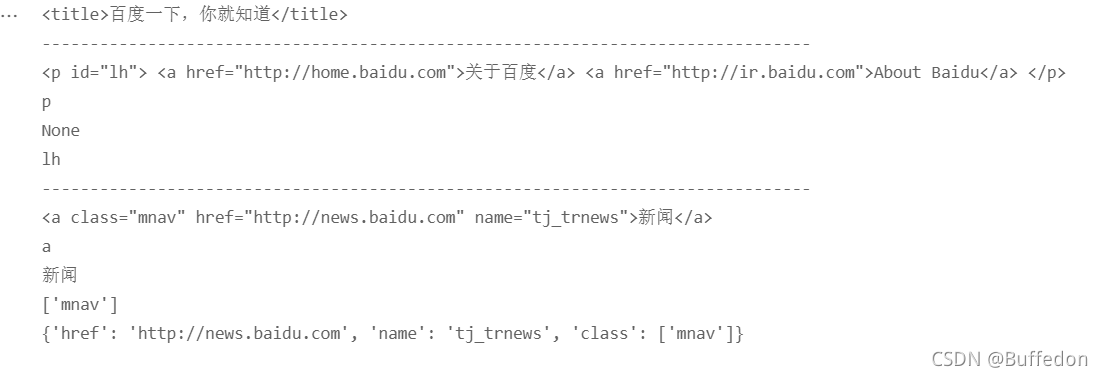
二、NavigableString
获取标签 和 获取标签的内容
import requests
from bs4 import BeautifulSoup
response=requests.get("https://www.baidu.com")
response.encoding='utf-8'
html=response.text
soup=BeautifulSoup(html)
print(type(soup.a.string))
print(soup.a.string)
print('-'*80)
print(type(soup.name))
print(soup.name)
print(soup.attrs)
输出:
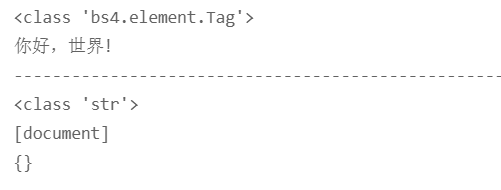
三、BeautifulSoup
BeautifulSoup 对象表示的是一个文档的全部内容。是一个特殊的 Tag,我们可以分别获取它的类型,名称,以及属性
import requests
from bs4 import BeautifulSoup
response=requests.get("https://www.baidu.com")
response.encoding='utf-8'
html=response.text
soup=BeautifulSoup(html)
print(type(soup))
#print(soup)
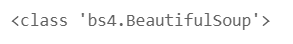
四、Comment
Comment 对象是一个特殊类型的 NavigableString,其输出的内容仍然不包括注释符号
print(type(soup.p.string))
print(soup.p.string)
五、四种对象的区别
如何区分四个对象
-
其中 NavigableString 和 Comment 的区别在于 网页源代码的差别
-
NavigableString
<p class="Buffedon" name="p标签">你好,世界</p> -
Comment
<p class="Buffedon" name="p标签"><!--你好,世界!--></p>
import requests
from bs4 import BeautifulSoup
response=requests.get("http://127.0.0.1/crawler/spider.html")
response.encoding='utf-8'
html=response.text
soup=BeautifulSoup(html)
print(type(soup)) # 也表明了 BeautifulSoup 对象是整个网页
print(type(soup.p)) # Tag 表示一个 标签
print(type(soup.p.string)) # NavigableString 表示一个 标签的内容,comment 是特殊的 NavigableString对象
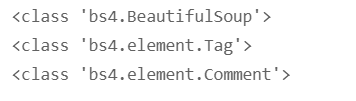
多值属性
这些属性有 class id rel rev headers 等
使用方式 print(soup.p[‘class’]) 返回的是列表
import requests
from bs4 import BeautifulSoup
response=requests.get("http://127.0.0.1/crawler/spider.html")
response.encoding='utf-8'
html=response.text
soup=BeautifulSoup(html)
print(soup.p)
print(soup.p['class'])
print(soup.attrs)
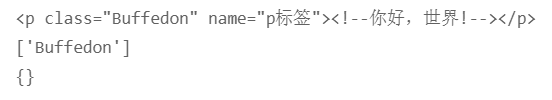
遍历文档树
- 方法一:.contents 返回一个list列表,通过索引的方式获取
- 方法二:.children 返回一个list生产器,我们需要遍历所有子孙节点
遍历直接子节点
不使用递归的方式
import requests
from bs4 import BeautifulSoup
response = requests.get("http://127.0.0.1/crawler/spider.html")
response.encoding='utf-8'
html=response.text
soup=BeautifulSoup(html)
print(soup.body.contents)
print('-'*60)
print(soup.body.contents[1])
print(soup.body.contents[3])
print(soup.body.contents[5])
print(soup.body.contents[7]) #输出了整个form表单,每个tag 占用一个索引
print('-'*60)
print(soup.body.children) # 遍历子节点
for i in soup.body.children:
print(i)

遍历所有子孙节点
.contents 和 .children 仅仅包含tag 的 直接直接子节点
.descendants 属性可以对所有 tag 的子孙节点进行递归循环,和 .children 相似
- 也就是先输出一个tag,然后再递归输出tag中的所有内容
import requests
from bs4 import BeautifulSoup
response = requests.get("http://127.0.0.1/crawler/spider.html")
response.encoding='utf-8'
html=response.text
soup=BeautifulSoup(html)
for j in soup.body.descendants:
print(j)
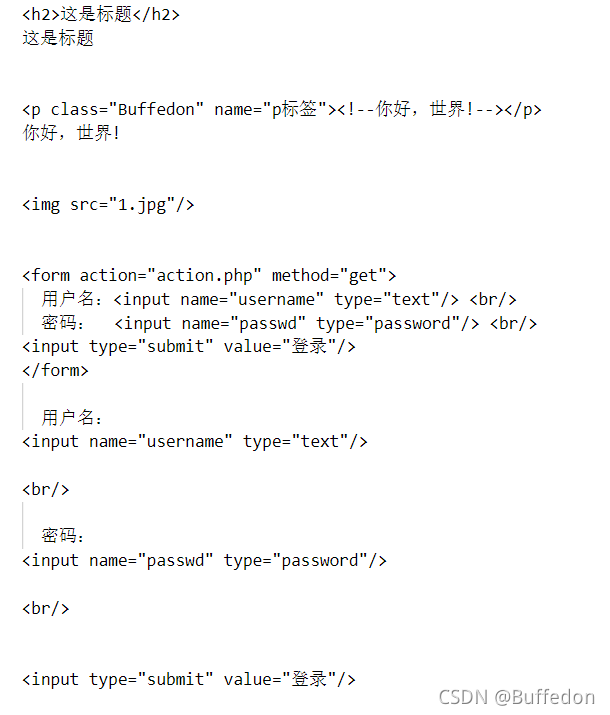
搜索标签(重点)
类似于 re 模块中的 正则表达式
函数
find(name,sttrs,recursive,text,**kwargs) 返回第一个符合条件的标签
find_all(name,sttrs,recursive,text,**kwargs) 返回所有符合条件的标签
name 参数
可以传tag 名称、正则表达式、列表、True、方法
attrs 参数
该参数被当做tag的属性,匹配符合条件的Tag
example: print(soup.find_all(value='登录'))
text 参数
和name 参数一样,可以传入tag 名称、正则表达式、列表、True、方法
recursive 参数
缺省值 检索子孙节点
print(soup.find_all('head',recursive=False)) 检索直接子节点
limit 参数
限制返回的数量
soup.find_all('p',limit=2) #返回前两个符合条件的tag
代码实例
import requests
import re
from bs4 import BeautifulSoup
response = requests.get("http://127.0.0.1/crawler/spider.html")
response.encoding='utf-8'
html=response.text
soup=BeautifulSoup(html)
print(soup.find('form'))
print('-'*60)
print(soup.find_all(['p','h2']))
print(soup.find_all(['p','h2'])[1])
print('-'*60)
print(soup.find_all(value='登录'))
#匹配 标签名为 title 的 标签
for i in soup.find_all(re.compile('title')):
print(i)
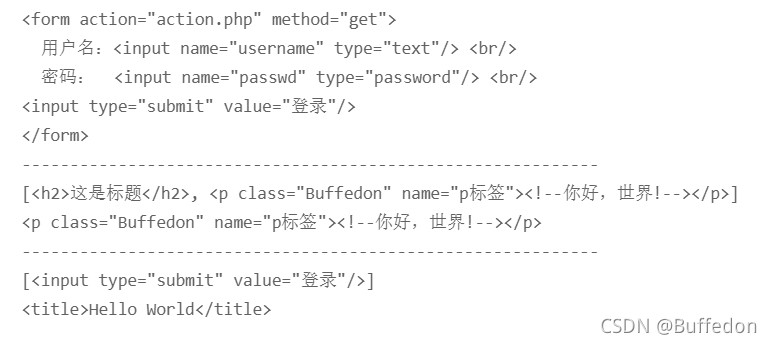
CSS选择器
-
我们在写CSS的时候,标签名不加任何修饰,类名前加点,id名前加#,在这里我们可以用类似的方法进行筛选
-
使用的是soup.select(),返回的类型是list
-
功能作用和上面的 find_all()是一样的,只不过语法有些区别
import requests
import re
from bs4 import BeautifulSoup
response = requests.get("http://127.0.0.1/crawler/spider.html")
response.encoding='utf-8'
html=response.text
soup=BeautifulSoup(html)
print(soup.select('.Buffedon')) #返回class值为 Buffedon 的Tag
print(soup.select('#Buffedon')) #返回id值为 Buffedon 的Tag
print(soup.select('h2'))
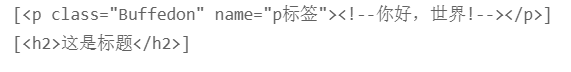






















 1万+
1万+











 被折叠的 条评论
为什么被折叠?
被折叠的 条评论
为什么被折叠?










