1、整合思路
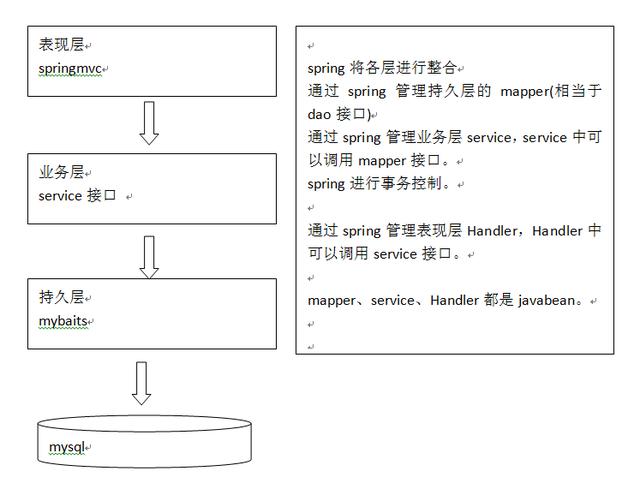
①、表现层,也就是 Controller,由 SpringMVC 来控制,而SpringMVC 是Spring 的一个模块,故不需要整合。
②、业务层,也就是 service,通常由 Spring 来管理 service 接口,我们会使用 xml 配置的方式来将 service 接口配置到 spring 配置文件中。而且事务控制一般也是在 service 层进行配置。
③、持久层,也就是 dao 层,而且包括实体类,由 MyBatis 来管理,通过 spring 来管理 mapper 接口,使用mapper的扫描器自动扫描mapper接口在spring中进行注册。
很明显,spring 在三大框架的整合中占据至关重要的地位,类似于一个大管家,将 MyBatis 和 SpringMVC 揉合在一起。
2、准备环境
①、数据库环境
数据库类型:MySQL 5.1
数据库名称:ssm
数据表:user
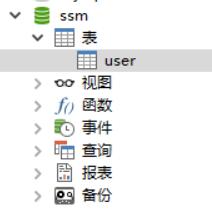
②、开发工具 eclipse
③、JDK 1.7
④、mybatis 3.3
⑤、SpringMVC 4.2.4
⑥、Spring 4.2.4
⑦、数据库连接池 dbcp1.2.2
⑧、数据库驱动包mysql5.1.26
⑨、日志 log4j 1.2
案例需求:输入用户名和密码进行登录验证
具体的 jar 下载见上面的源码下载链接!
项目的目录结构为:
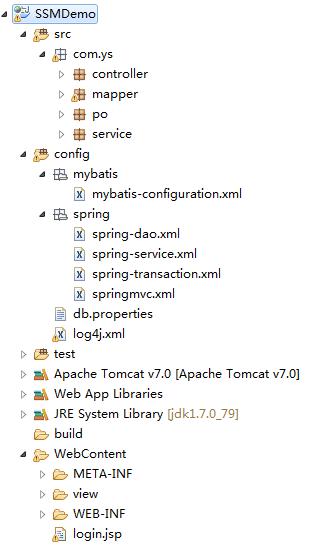
3、整合 Dao 层
也就是整合 MyBatis 和 Spring
①、在 db.properties 文件中,保存数据库连接的基本信息
#db.properties
dataSource=org.apache.commons.dbcp.BasicDataSource
driver=com.mysql.jdbc.Driver
url=jdbc:mysql://localhost:3306/ssm
username=root
password=root分别是数据库连接池数据源,数据库连接驱动,数据库连接URL,数据库连接用户名,数据库连接密码
②、mybatis全局配置文件 mybatis-configuration.xml
<?xml version="1.0" encoding="UTF-8"?>
<!DOCTYPE configuration PUBLIC "-//mybatis.org//DTD Config 3.0//EN" "http://mybatis.org/dtd/mybatis-3-config.dtd">
<configuration>
<!-- 全局 setting 配置,根据需要添加 -->
<!--开启二级缓存 -->
<settings>
<setting name="cacheEnabled" value="true"/>
</settings>
<!-- 配置别名 -->
<typeAliases>
<!-- 批量扫描别名 -->
<package name="com.ys.po"/>
</typeAliases>
<!-- 配置mapper,由于使用 spring 和mybatis 的整合包进行 mapper 扫描,这里不需要配置了
必须遵循:mapper.xml 和 mapper.java 文件同名且在同一个目录下
-->
<!-- <mappers>
</mappers> -->
</configuration>通过 mapper 接口来加载映射文件,具体可以看这篇博客:http://www.cnblogs.com/ysocean/p/7301548.html,必须满足下面四点:
1、xxxMapper 接口必须要和 xxxMapper.xml 文件同名且在同一个包下,也就是说 UserMapper.xml 文件中的namespace是UserMapper接口的全类名
2、xxxMapper接口中的方法名和 xxxMapper.xml 文件中定义的 id 一致
3、xxxMapper接口输入参数类型要和 xxxMapper.xml 中定义的 parameterType 一致
4、xxxMapper接口返回数据类型要和 xxxMapper.xml 中定义的 resultType 一致
③、配置 Spring 文件
我们需要配置数据源、SqlSessionFactory以及mapper扫描器,由于这是对 Dao 层的整合,后面还有对于 业务层,表现层等的整合,为了使条目更加清新,我们新建 config/spring 文件夹,这里将配置文件取名为 spring-dao.xml 放入其中。
spring-dao.xml
<?xml version="1.0" encoding="UTF-8"?>
<beans xmlns="http://www.springframework.org/schema/beans"
xmlns:xsi="http://www.w3.org/2001/XMLSchema-instance" xmlns:mvc="http://www.springframework.org/schema/mvc"
xmlns:context="http://www.springframework.org/schema/context"
xmlns:aop="http://www.springframework.org/schema/aop" xmlns:tx="http://www.springframework.org/schema/tx"
xsi:schemaLocation="http://www.springframework.org/schema/beans
http://www.springframework.org/schema/beans/spring-beans-3.2.xsd
http://www.springframework.org/schema/mvc
http://www.springframework.org/schema/mvc/spring-mvc-3.2.xsd
http://www.springframework.org/schema/context
http://www.springframework.org/schema/context/spring-context-3.2.xsd
http://www.springframework.org/schema/aop
http://www.springframework.org/schema/aop/spring-aop-3.2.xsd
http://www.springframework.org/schema/tx
http://www.springframework.org/schema/tx/spring-tx-3







 最低0.47元/天 解锁文章
最低0.47元/天 解锁文章















 2658
2658











 被折叠的 条评论
为什么被折叠?
被折叠的 条评论
为什么被折叠?








