我的配置是这样的:
driver=com.mysql.cj.jdbc.Driver
url=jdbc:mysql://localhost:3306/testdb?useUnicode=true&characterEncoding=UTF8&userSSL=true&serverTimezone=GMT
username=root
password=root
<bean id="dataSource" class="com.mchange.v2.c3p0.ComboPooledDataSource">
<property name="driverClass" value="${driver}"/>
<property name="jdbcUrl" value="${url}"/>
<property name="user" value="${username}"/>
<property name="password" value="${password}"/>
<property name="maxPoolSize" value="30"/>
<property name="minPoolSize" value="10"/>
<property name="autoCommitOnClose" value="false"/>
<property name="checkoutTimeout" value="10000"/>
<property name="acquireRetryAttempts" value="2"/>
</bean>
然后报错,看了根本原因发现是数据库连接不上,嗯?怎么会?
七月 12, 2021 4:09:34 下午 com.mchange.v2.log.MLog
信息: MLog clients using java 1.4+ standard logging.
七月 12, 2021 4:09:35 下午 com.mchange.v2.c3p0.C3P0Registry
信息: Initializing c3p0-0.9.5.5 [built 11-December-2019 22:18:33 -0800; debug? true; trace: 10]
七月 12, 2021 4:09:36 下午 com.mchange.v2.c3p0.impl.AbstractPoolBackedDataSource
信息: Initializing c3p0 pool... com.mchange.v2.c3p0.ComboPooledDataSource [ acquireIncrement -> 3, acquireRetryAttempts -> 2, acquireRetryDelay -> 1000, autoCommitOnClose -> false, automaticTestTable -> null, breakAfterAcquireFailure -> false, checkoutTimeout -> 10000, connectionCustomizerClassName -> null, connectionTesterClassName -> com.mchange.v2.c3p0.impl.DefaultConnectionTester, contextClassLoaderSource -> caller, dataSourceName -> 1hgedq9ai16nwptm153oi4d|17046283, debugUnreturnedConnectionStackTraces -> false, description -> null, driverClass -> com.mysql.cj.jdbc.Driver, extensions -> {}, factoryClassLocation -> null, forceIgnoreUnresolvedTransactions -> false, forceSynchronousCheckins -> false, forceUseNamedDriverClass -> false, identityToken -> 1hgedq9ai16nwptm153oi4d|17046283, idleConnectionTestPeriod -> 0, initialPoolSize -> 3, jdbcUrl -> jdbc:mysql://localhost:3306/testdb?useUnicode=true&characterEncoding=UTF8&userSSL=true&serverTimezone=GMT, maxAdministrativeTaskTime -> 0, maxConnectionAge -> 0, maxIdleTime -> 0, maxIdleTimeExcessConnections -> 0, maxPoolSize -> 30, maxStatements -> 0, maxStatementsPerConnection -> 0, minPoolSize -> 10, numHelperThreads -> 3, preferredTestQuery -> null, privilegeSpawnedThreads -> false, properties -> {user=******, password=******}, propertyCycle -> 0, statementCacheNumDeferredCloseThreads -> 0, testConnectionOnCheckin -> false, testConnectionOnCheckout -> false, unreturnedConnectionTimeout -> 0, userOverrides -> {}, usesTraditionalReflectiveProxies -> false ]
七月 12, 2021 4:09:36 下午 com.mchange.v2.resourcepool.BasicResourcePool
警告: Bad pool size config, start 3 < min 10. Using 10 as start.
七月 12, 2021 4:09:39 下午 com.mchange.v2.resourcepool.BasicResourcePool
警告: com.mchange.v2.resourcepool.BasicResourcePool$ScatteredAcquireTask@f8f3711 -- Acquisition Attempt Failed!!! Clearing pending acquires. While trying to acquire a needed new resource, we failed to succeed more than the maximum number of allowed acquisition attempts (2). Last acquisition attempt exception:
java.sql.SQLException: Access denied for user 'butcher'@'localhost' (using password: YES)
at com.mysql.cj.jdbc.exceptions.SQLError.createSQLException(SQLError.java:129)
at com.mysql.cj.jdbc.exceptions.SQLExceptionsMapping.translateException(SQLExceptionsMapping.java:122)
at com.mysql.cj.jdbc.ConnectionImpl.createNewIO(ConnectionImpl.java:833)
at com.mysql.cj.jdbc.ConnectionImpl.<init>(ConnectionImpl.java:453)
at com.mysql.cj.jdbc.ConnectionImpl.getInstance(ConnectionImpl.java:246)
at com.mysql.cj.jdbc.NonRegisteringDriver.connect(NonRegisteringDriver.java:198)
at com.mchange.v2.c3p0.DriverManagerDataSource.getConnection(DriverManagerDataSource.java:175)
at com.mchange.v2.c3p0.WrapperConnectionPoolDataSource.getPooledConnection(WrapperConnectionPoolDataSource.java:220)
at com.mchange.v2.c3p0.WrapperConnectionPoolDataSource.getPooledConnection(WrapperConnectionPoolDataSource.java:206)
at com.mchange.v2.c3p0.impl.C3P0PooledConnectionPool$1PooledConnectionResourcePoolManager.acquireResource(C3P0PooledConnectionPool.java:203)
at com.mchange.v2.resourcepool.BasicResourcePool.doAcquire(BasicResourcePool.java:1176)
at com.mchange.v2.resourcepool.BasicResourcePool.doAcquireAndDecrementPendingAcquiresWithinLockOnSuccess(BasicResourcePool.java:1163)
at com.mchange.v2.resourcepool.BasicResourcePool.access$700(BasicResourcePool.java:44)
at com.mchange.v2.resourcepool.BasicResourcePool$ScatteredAcquireTask.run(BasicResourcePool.java:1908)
at com.mchange.v2.async.ThreadPoolAsynchronousRunner$PoolThread.run(ThreadPoolAsynchronousRunner.java:696)
使用原生的jdbc连接
Class.forName("com.mysql.cj.jdbc.Driver");
Connection connection = DriverManager.getConnection("jdbc:mysql://localhost:3306/testdb?useUnicode=true&characterEncoding=UTF8&userSSL=true&serverTimezone=GMT","root","tx123");
System.out.println(connection);
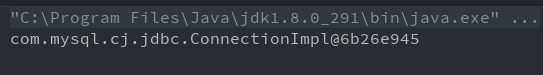
是可以连上的,说明不是我们数据库的问题
经过一些列排查发现,配置文件那要加jdbc.
也就是这样
jdbc.driver=com.mysql.cj.jdbc.Driver
jdbc.url=jdbc:mysql://localhost:3306/testdb?useUnicode=true&characterEncoding=UTF8&userSSL=true&serverTimezone=GMT
jdbc.username=root
jdbc.password=tx123
<bean id="dataSource" class="com.mchange.v2.c3p0.ComboPooledDataSource">
<property name="driverClass" value="${jdbc.driver}"/>
<property name="jdbcUrl" value="${jdbc.url}"/>
<property name="user" value="${jdbc.username}"/>
<property name="password" value="${jdbc.password}"/>
<property name="maxPoolSize" value="30"/>
<property name="minPoolSize" value="10"/>
<property name="autoCommitOnClose" value="false"/>
<property name="checkoutTimeout" value="10000"/>
<property name="acquireRetryAttempts" value="2"/>
</bean>






















 1万+
1万+











 被折叠的 条评论
为什么被折叠?
被折叠的 条评论
为什么被折叠?








