Question: The basic Language is setted to English for better use. To input Chinese, option "Input Sources" in "Settings" have already been changed, but... I still can't input Chinese! (So I have to write in English...Let's try to handle this.)
问题:系统语言是英文,为了输入中文,在设置里添加“Chinese”,但还是一直键入英文(成功后来翻译一下前面的内容!)

click"Manage Installed Languages":(点击"Manage Installed Languages")

the "Keyboard input method system" should be fcitx. I don't have this option, so download one.(需要使用fcitx输入法,我没有这个,通过以下代码安装)
$ sudo apt-get install aptitude
$ sudo aptitude install fcitx-bin fcitx-table fcitx-config-gtk fcitx-config-gtk2 fcitx-frontend-all
Now I have "fcitx", then restart(安装后重启):

Search for"fcitx configuration" in all apps(在全部应用中搜索“fcitx configuration”):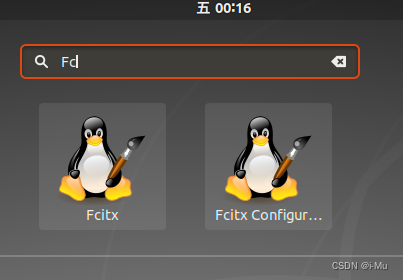
Now I have "pinyin"!(有pinyin选项来!)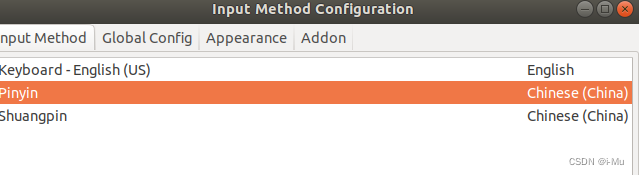
Now have a try(试一下,终于成功打出汉字啦!):
啊啊啊啊啊啊啊啊啊啊啊啊啊啊啊啊啊啊啊啊啊啊啊啊!激动!
参考鸣谢:
解决ubuntu不能打出中文_yyxyuxueYang的博客-CSDN博客_ubuntu 中文输入法打不出字
Ubuntu系统使用输入法只能输入英文不能输入中文解决方法_ubuntu搜狗输入法无法输入中文_至尊鑫仔的博客-CSDN博客
























 1万+
1万+











 被折叠的 条评论
为什么被折叠?
被折叠的 条评论
为什么被折叠?








