如何读取下方配置文件并且向其中传入参数:
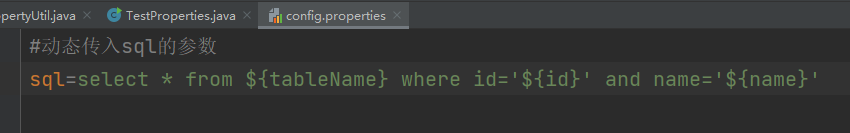
执行成功的截图
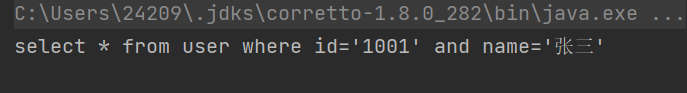
使用改工具类的方法:
public static void main(String[] args) {
PropertyUtil properties=new PropertyUtil();
Map<String,String> map=new HashMap<>();
map.put("tableName","user");
map.put("id","1001");
map.put("name","张三");
String sql = properties.get("config.properties", "sql",map);
System.out.println(sql);
}
执行截图
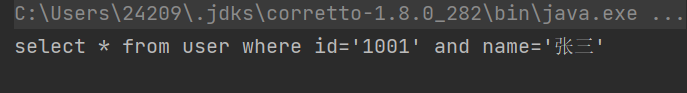
工具类:
import org.springframework.core.io.ClassPathResource;
import org.springframework.core.io.Resource;
import java.io.BufferedReader;
import java.io.InputStream;
import java.io.InputStreamReader;
import java.util.Map;
import java.util.Properties;
/**
* @Author mabo
* @Description 用于读取配置文件的工具类
*/
public class PropertyUtil {
private static LogUtil log=new LogUtil();
//设置配置文件的基本路径
private static String path ="properties/";
/**
* @Author mabo
* @Description 获取配置文件对象
*/
public Properties getProperties(String propertiesName) {
Properties props = new Properties();
Resource resource = new ClassPathResource(path+propertiesName);
if(resource!=null){
try {
InputStream is = resource.getInputStream();
BufferedReader bf = new BufferedReader(new InputStreamReader(is, "UTF-8"));
props.load(bf);
} catch (Exception e) {
e.printStackTrace();
log.error(propertiesName+"配置文件读取失败");
}
}
else log.error(propertiesName+"配置文件不存在");
return props;
}
/**
* @Author mabo
* @Description 指定配置文件名,和key,获取value
*/
public String get(String propertyFileName,String key){
PropertyUtil propertyUtil=new PropertyUtil();
Properties properties = propertyUtil.getProperties(propertyFileName);
String value=null;
value = properties.getProperty(key);
if (value==null){
log.error("配置文件"+propertyFileName+"获取-------:"+key+"失败");
}
return value;
}
/**
* @Author mabo
* @Description 根据配置文件传入的map组装数据
*/
public String get(String propertyFileName, String key, Map<String, String> map){
try {
String string = get(propertyFileName, key);
for(int i = 0; i < string.length(); i ++) {
int flag = string.indexOf("$",i);
int left = string.indexOf("{",i);
int right = string.indexOf("}", i);
if(flag < 0||left < 0||right < 0) {
log.error(propertyFileName+"配置文件读取错误");
return null;
}
else {
String value = string.substring(left+1, right);
String s = map.get(value);
string= string.replace("${"+value+"}",s);
}
i = right;
}
return string;
} catch (Exception e) {
log.error(e.getMessage());
log.error(propertyFileName+"配置文件读取错误");
return null;
}
}
}
附加日志工具类
import java.io.*;
import java.text.SimpleDateFormat;
import java.util.Date;
/**
* @Author mabo
* @Description 日志记录工具类
*/
public class LogUtil {
private static String path = LogUtil.class.getResource("").getPath();
private static SimpleDateFormat ymd = new SimpleDateFormat("yyyy-MM-dd");
private static SimpleDateFormat ymdHMS = new SimpleDateFormat("yyyy-MM-dd HH:mm:ss");
private static String logPosition=System.getProperty("user.dir");
/**
* @Author mabo
* @Description 用于接受消息
*/
public void message(String info,int flag){
String messageType="";
if(flag==1){
messageType="信息|";
}
else if(flag==0){
messageType="错误-";
}
Date date=new Date();
StringBuilder msg=new StringBuilder();
msg.append(logPosition);
msg.append("\\log\\");
msg.append(ymd.format(date));
msg.append(".txt");
File file = new File(msg.toString());
if (!file.exists()) {
try {
file.getParentFile().mkdirs();
file.createNewFile();
} catch (Exception e) {
e.printStackTrace();
}
}
OutputStreamWriter write = null;
try {
write = new OutputStreamWriter(new FileOutputStream(file,true),"utf-8");
} catch (UnsupportedEncodingException e) {
e.printStackTrace();
} catch (FileNotFoundException e) {
e.printStackTrace();
}
BufferedWriter writer=new BufferedWriter(write);
//写入信息
try {
writer.append(messageType+ymdHMS.format(date)+"=:"+info);
System.out.println(messageType+ymdHMS.format(date)+"=:"+info);
} catch (IOException e) {
e.printStackTrace();
}
try {
writer.newLine();
} catch (IOException e) {
e.printStackTrace();
}
try {
writer.close();
} catch (IOException e) {
e.printStackTrace();
}
}
/**
* @Author mabo
* @Description 信息日志
*/
public void info(String info){
LogUtil logUtil=new LogUtil();
logUtil.message(info,1);
}
/**
* @Author mabo
* @Description 错误日志
*/
public void error(String error) {
LogUtil logUtil=new LogUtil();
logUtil.message(error,0);
}
}























 2310
2310











 被折叠的 条评论
为什么被折叠?
被折叠的 条评论
为什么被折叠?








