1.效果展示
2.代码实现
样式&结构代码
<style>
.container {
width: 600px;
height: 200px;
background-color: red;
margin: 0 auto;
}
</style>
<div class="container">
<canvas id="cpuCanvas" style="width: 100%; height:100%;"></canvas>
</div>工具类dataQueue
class dataQueue {
constructor() {
this.data = [];
}
//添加数据到列队中
push(params) {
this.data.push(params);
}
//获取列队中的数据
get(index = 0) {
return this.data[index];
}
getAll() {
return this.data;
}
//获取最后一个元素
getLast() {
return this.data[this.data.length - 1];
}
//获取指定元素的位置
getIndex(item) {
return this.data.lastIndexOf(item);
}
//从列队中删除数据
dequeue() {
return this.data.shift();
}
//判断列队是否为空
isEmpty() {
return this.data.length === 0;
}
//列队长度
size() {
return this.data.length;
}
//清空列队
clear() {
this.data = [];
}
//打印列队
toString() {
return this.data.toString();
}
}逻辑处理代码
let queue = new dataQueue();
let canvas = document.getElementById("cpuCanvas");
canvas.width = canvas.clientWidth * devicePixelRatio;
canvas.height = canvas.clientHeight * devicePixelRatio;
let ctx = canvas.getContext("2d");
function drawLineChart() {
ctx.clearRect(0, 0, canvas.width, canvas.height);
ctx.beginPath();
ctx.fillStyle = 'blue'
let value = queue.getAll();
for (let i = 0; i < value.length; i++) {
ctx.lineTo(ConvertIndexToX(value.length, value.length - 1 - i), PercentageToY(value[i]));
if (value.length - 1 - i == 0) {
ctx.lineTo(canvas.clientWidth * devicePixelRatio, canvas.clientHeight * devicePixelRatio);
ctx.lineTo(ConvertIndexToX(value.length, i + 1), canvas.clientHeight * devicePixelRatio);
ctx.fill();
}
}
ctx.stroke();
}
// 将一个百分比转化为y
function PercentageToY(percentage) {
const canvasHeight = canvas.clientHeight;
const y = (canvasHeight - ((canvasHeight / 100) * percentage)) * devicePixelRatio;
return y;
}
//将数据索引位置转化为X值
function ConvertIndexToX(accuracy, index) {
const canvasWidth = canvas.clientWidth;
let x = ((canvasWidth / accuracy) * index) * devicePixelRatio;
//反转X轴
x = canvasWidth * devicePixelRatio - x;
return x;
}
//监听窗体大小改变事件
window.onresize = function () {
canvas.width = canvas.clientWidth * devicePixelRatio;
canvas.height = canvas.clientHeight * devicePixelRatio;
drawLineChart();
}
function pushData(data, accuracy) {
if (queue.size() == accuracy) {
queue.dequeue();
}
queue.push(data);
drawLineChart();
}
//用于模拟数据
function analogData(time = 2000) {
let interval = setInterval(() => {
pushData(Math.floor(Math.random() * 100), 60);
}, 1000 / 10);
setTimeout(() => {
interval = clearInterval(interval);
}, time);
}






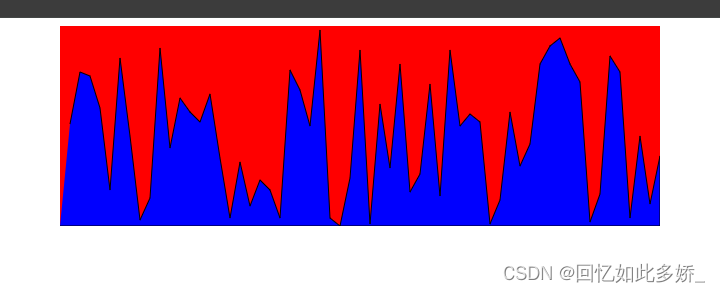
















 被折叠的 条评论
为什么被折叠?
被折叠的 条评论
为什么被折叠?










