权限管理过程中的相关概念
2.1 主体
英文单词:principal
使用系统的用户或设备或从其他系统远程登录的用户等等。简单说就是谁使用系统
谁就是主体。
2.2 认证
英文单词:authentication
权限管理系统确认一个主体的身份,允许主体进入系统。简单说就是“主体”证明
自己是谁。
笼统的认为就是以前所做的登录操作。
2.3 授权
英文单词:authorizatio
将操作系统的“权力”“授予”“主体”,这样主体就具备了操作系统中特定功能的
能力。
所以简单来说,授权就是给用户分配权限
整个流程
配置
1.web.xml 配置拦截器
<filter>
<filter-name>springSecurityFilterChain</filter-name>
<filter-class>org.springframework.web.filter.DelegatingFilterProxy</filter-class>
</filter>
<filter-mapping>
<filter-name>springSecurityFilterChain</filter-name>
<url-pattern>/*</url-pattern>
</filter-mapping>
2.添加配置类(继承WebSecurityConfigurerAdapter)

3.配置完成后 默认拦截所有资源。

实验一 登录 并在内存中模拟验证
<form action="${pageContext.request.contextPath }/doLogin.html" method="post">
<input type="hidden" name="${_csrf.parameterName}" value="${_csrf.token}"/>
<div class="layadmin-user-login-main">
</form>
// 当前类必须在mvc的包扫描下
@Configuration
// 启用web环境下权限控制功能
@EnableWebSecurity
public class WebAppSecurityConfig extends WebSecurityConfigurerAdapter {
@Override
protected void configure(AuthenticationManagerBuilder auth) throws Exception {
auth
.inMemoryAuthentication() // 在内存中完成账号、密码的检查
.withUser("tom") // 指定账号
.password("123123") // 指定密码
.roles("ADMIN", "学徒") // 指定当前用户的角色
.and()
.withUser("jack") // 指定账号
.password("123123") // 指定密码
.roles("大师") // 指定当前用户角色
// .authorities("UPDATE", "内门弟子") // 指定当前用户的权限
;
}
// 重写方法 自定义拦截规则
@Override
protected void configure(HttpSecurity security) throws Exception {
security.authorizeRequests() // 针对请求进行授权
.antMatchers("/index.jsp") // 针对/index.jsp路径进行授权
.permitAll() // 可以无条件访问
.antMatchers("/layui/**").permitAll()// 放行静态资源
.antMatchers("/level2/**").hasRole("学徒") // 角色
.antMatchers("/level3/**").hasAnyAuthority("大师") // 权限
.anyRequest() // 其他的任意请求
.authenticated() // 需要授权才能访问
/**
* 关于loginPage()方法的特殊说明
* 指定登录页的同时会影响到:“提交表登录表单的地址” ,“退出登录地址” ,"登录失败地址"
* /index GET - the login form
* /index POST - process the credentials and if valid authenticate the user // 这个登录表单的地址
* /index?error GET - redirect here for failed authentication attempts // 登录失败
* /index?logout GET - redirect here after successfully logging out // 退出登录
*/
.and().formLogin().loginPage("/index.jsp") // 未登录时跳转到指定登录页面
.loginProcessingUrl("/doLogin.html").permitAll() // 另外指定提交登录表单的地址
.usernameParameter("loginAcct") // 修改账号的name值,默认为“username”
.passwordParameter("userPwd") // 修改密码的name值,默认为“password”
.defaultSuccessUrl("/main.html") // 指定登录成功后地址
//
.and() // 如果没有禁用 CSRF:请求必须携带 CSRF 的 token 值。如果已经禁用 CSRF:没有限制。
.csrf().disable() // 禁用CSRF功能
.logout().logoutUrl("/doLoginOut.html").logoutSuccessUrl("/index.jsp") // 退出
.and()
// // 方案一:
// .exceptionHandling() // 指定异常处理器
// .accessDeniedPage("/to/no/auth/page.html"); // 访问被拒绝时前往的页面
// 方案二:
.exceptionHandling()
.accessDeniedHandler((request, response, accessDeniedException) -> {
request.setAttribute("message", "抱歉,这个资源您无法访问!");
request.getRequestDispatcher("/WEB-INF/views/no_auth.jsp").forward(request, response);
})
;
}
}
退出登录时。如果没有禁用 CSRF:请求必须携带 CSRF 的 token 值。如果已经禁用 CSRF:没有限制。
注意:SpringSecurity 会在底层用“ROLE_”区分角色和权限。角色信息会被附加 “ROLE_”前缀
“记住我” 功能实现(内存版)
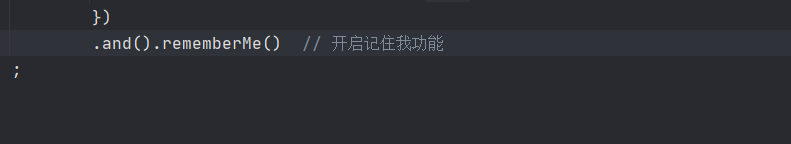
调用 security.rememberMe()方法开启记住我功能。
表单中提供名为 remember-me 的请求参数。为了用户便于操作,通常会使用多选
框。
<input type="checkbox" name="remember-me" lay-skin="primary" title="记住我"/
原理分析:
相关依赖
<!--spring security 对web应用进行权限管理-->
<dependency>
<groupId>org.springframework.security</groupId>
<artifactId>spring-security-web</artifactId>
<version>4.2.10.RELEASE</version>
</dependency>
<!--spring security 配置-->
<dependency>
<groupId>org.springframework.security</groupId>
<artifactId>spring-security-config</artifactId>
<version>4.2.10.RELEASE</version>
</dependency>
<!--spring security 标签库-->
<dependency>
<groupId>org.springframework.security</groupId>
<artifactId>spring-security-taglibs</artifactId>
<version>4.2.10.RELEASE</version>
</dependency>





















 2951
2951











 被折叠的 条评论
为什么被折叠?
被折叠的 条评论
为什么被折叠?








