SystemUI 有哪内容
从表面上看, 我们看到的状态栏、通知栏、下拉菜单、导航栏、锁屏、最近任务、低电提示等系统页面都是 SystemUI 的。SystemUI,在源码目录中位于: framework/base/packages 目录下, 可见 SystemUI 和 framework 是关联的, SystemUI 依赖了很多内部 API , 系统资源, SystemUI 编译是要依赖系统源码的。
SystemUI 也是一个应用,不过这个应用特殊之处在于他没有启动图标、也没有入口 Activity 。他的入口程序是一个服务:SystemUIService。 这个服务会被系统服务拉起来, 这个服务起来, SystemUI 应用进程就创建起来了,具体启动过程后面会分析。除了 SystemUIService , SystemUI 还有很多服务, 例如: 负责锁屏的KeyguardService、负责最近任务的 RecentsSystemUserService、负责壁纸的 ImageWallpaper 、负责截屏的TakeScreenshotService 等。

下面是PhoneStatusBarView的view 树形图:
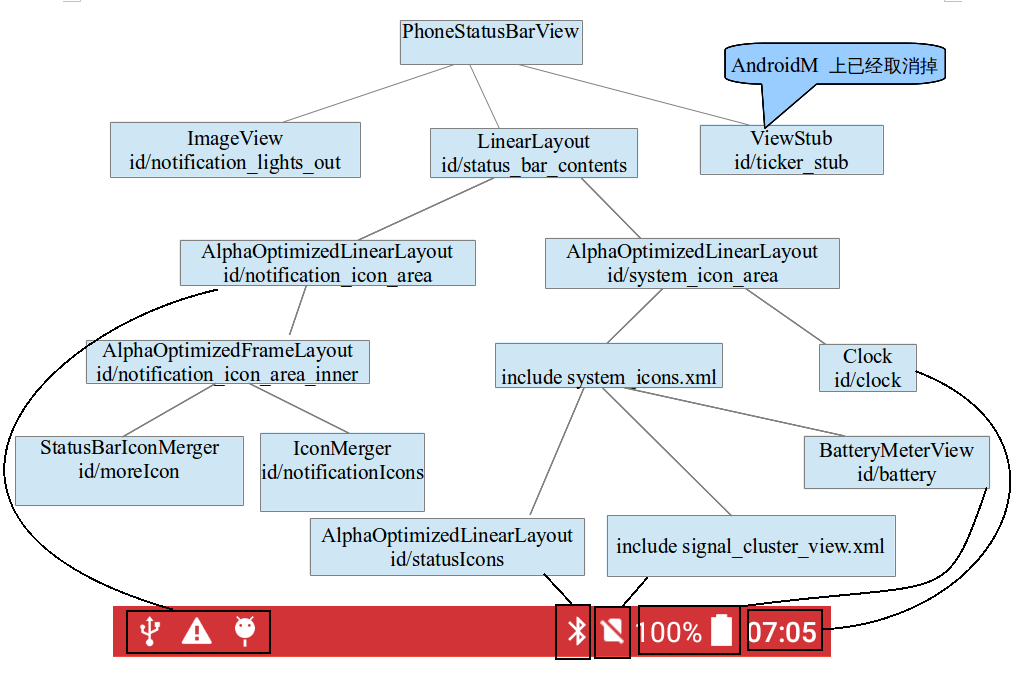
PanelHolder
PanelHolder是用户下拉 status bar 后得到的 view。它主要包含 QuickSettings 和 Notification panel 两个部分。PanelHolder是一个继承自FrameLayout的自定义view,它的内容是通过include status_bar_expanded.xml进行填充的。PanelHolder的布局比较复杂,为了提高view的重用性大量的使用了include标签。下面是PanelHolder的view树形图, 只给出了了主要的view:

架构关系
在系统服务中,有一个服务是专门为 SystemUI 的状态栏服务的, 这个服务就是 StatusbarManagerService (简称:SMS),和这个服务关系比较密切的服务是 WindowManagerService(简称:WMS), SMS 主要管控的是状态栏、导航栏, 例如:我们可以设置全屏、沉浸式状态栏都是 SMS 在起作用。

services组件启动时配置列表 : (R.array.config_systemUIServiceComponents)
所有 SystemUIService 都是继承自 SystemUI.class , SystemUI.class 是一个抽象类
<item>com.android.systemui.util.NotificationChannels</item> 通知信息 <item>com.android.systemui.keyguard.KeyguardViewMediator</item> 锁屏 <item>com.android.systemui.recents.Recents</item> 近期列表 Android 10之后近期列表的显示被移到Launcher里面了。在Launcher3的一个 类中TouchInteractionService.java IBinder mMyBinder = new IOverviewProxy.Stub() 通过AIDL的方法与systemUI通信 ———————————————— <item>com.android.systemui.volume.VolumeUI</item> 声音UI显示 <item>com.android.systemui.statusbar.phone.StatusBar</item> 状态栏及下拉面板 <item>com.android.systemui.usb.StorageNotification</item> usb通知管理 <item>com.android.systemui.power.PowerUI</item> 电源UI显示管理 <item>com.android.systemui.media.RingtonePlayer</item> 播放铃声 <item>com.android.systemui.keyboard.KeyboardUI</item>键盘UI <item>com.android.systemui.shortcut.ShortcutKeyDispatcher</item>快捷方式 <item>@string/config_systemUIVendorServiceComponent</item>厂商相关定制 <item>com.android.systemui.util.leak.GarbageMonitor$Service</item>垃圾监测器 <item>com.android.systemui.LatencyTester</item> 延迟测试仪 <item>com.android.systemui.globalactions.GlobalActionsComponent</item> 关机界面的显示、全局控制 <item>com.android.systemui.ScreenDecorations</item>屏幕装饰 <item>com.android.systemui.biometrics.AuthController</item>生物识别 <item>com.android.systemui.SliceBroadcastRelayHandler</item> 切片广播 <item>com.android.systemui.statusbar.notification.InstantAppNotifier</item> <item>com.android.systemui.theme.ThemeOverlayController</item> <item>com.android.systemui.accessibility.WindowMagnification</item> <item>com.android.systemui.accessibility.SystemActions</item> <item>com.android.systemui.toast.ToastUI</item> Toast <item>com.android.systemui.wmshell.WMShell</item>
一、SystemUI的启动流程
1、SystemServer
SystemServer启动后,会在Main Thread启动ActivityManagerService,当ActivityManagerService systemReady后,会去启动SystemUIService。
/frameworks/base/services/java/com/android/server/SystemServer.java
①main
/**
* The main entry point from zygote.
*/
public static void main(String[] args) {
new SystemServer().run();
}
②run
private void run() {
t.traceBegin("InitBeforeStartServices");
....
// Create the system service manager.
mSystemServiceManager = new SystemServiceManager(mSystemContext);
mSystemServiceManager.setStartInfo(mRuntimeRestart,
mRuntimeStartElapsedTime, mRuntimeStartUptime);
LocalServices.addService(SystemServiceManager.class, mSystemServiceManager);
....
}
③mActivityManagerService.systemReady
mActivityManagerService.systemReady(() -> {
//准备好服务
Slog.i(TAG, "Making services ready");
....
//跟踪开启系统界面
t.traceBegin("StartSystemUI");
try {
//开启系统界面
startSystemUi(context, windowManagerF);
} catch (Throwable e) {
reportWtf("starting System UI", e);
}
t.traceEnd();
....
}
④startSystemUi
private static void startSystemUi(Context context, WindowManagerService windowManager) {
PackageManagerInternal pm = LocalServices.getService(PackageManagerInternal.class);
Intent intent = new Intent();
intent.setComponent(pm.getSystemUiServiceComponent());
intent.addFlags(Intent.FLAG_DEBUG_TRIAGED_MISSING);
//Slog.d(TAG, "Starting service: " + intent);
//通过startServiceAsUser,SystemUIService就启动了,即SystemUI进程开机启动
context.startServiceAsUser(intent, UserHandle.SYSTEM);
windowManager.onSystemUiStarted();
}
2、systemUIService
在SystemUIService的onCreate方法中会调用SystemUIApplication的startServicesIfNeeded方法,这个方法会调用 startServicesIfNeeded(SERVICES)方法启动一系列服务
@Override
public void onCreate() {
super.onCreate();
// Start all of SystemUI
((SystemUIApplication) getApplication()).startServicesIfNeeded();
3、SystemUIApplication
/frameworks/base/packages/SystemUI/src/com/android/systemui/SystemUIApplication.java
①startServicesIfNeeded()
public void startServicesIfNeeded() {
//获取所有的服务的路径,所有SERVICES统一继承了SystemUI类:
String[] names = SystemUIFactory.getInstance().getSystemUIServiceComponents(getResources());
startServicesIfNeeded(/* metricsPrefix= */ "StartServices", names);
}
②startServicesIfNeeded(String metricsPrefix, String[] services)
在重载方法中将每一个名称通过反射来得到实例对象,然后依次调用每一个SystemUI的子类的start方法启动每一个模块。
private void startServicesIfNeeded(String metricsPrefix, String[] services) {
if (mServicesStarted) {
return;
}
mServices = new SystemUI[services.length];
//检查一下,也许在我们开始之前很久它就已经完成了
if (!mBootCompleteCache.isBootComplete()) {
// check to see if maybe it was already completed long before we began
// see ActivityManagerService.finishBooting()
if ("1".equals(SystemProperties.get("sys.boot_completed"))) {
mBootCompleteCache.setBootComplete();
if (DEBUG) {
Log.v(TAG, "BOOT_COMPLETED was already sent");
}
}
}
final DumpManager dumpManager = mRootComponent.createDumpManager();
Log.v(TAG, "Starting SystemUI services for user " +
Process.myUserHandle().getIdentifier() + ".");
TimingsTraceLog log = new TimingsTraceLog("SystemUIBootTiming",
Trace.TRACE_TAG_APP);
//开始追踪
log.traceBegin(metricsPrefix);
final int N = services.length;
//遍历services这个数组
for (int i = 0; i < N; i++) {
String clsName = services[i];
if (DEBUG) Log.d(TAG, "loading: " + clsName);
log.traceBegin(metricsPrefix + clsName);
long ti = System.currentTimeMillis();
try {
SystemUI obj = mComponentHelper.resolveSystemUI(clsName);
if (obj == null) {
Constructor constructor = Class.forName(clsName).getConstructor(Context.class);
obj = (SystemUI) constructor.newInstance(this);
}
mServices[i] = obj;
} catch (ClassNotFoundException
| NoSuchMethodException
| IllegalAccessException
| InstantiationException
| InvocationTargetException ex) {
throw new RuntimeException(ex);
}
if (DEBUG) Log.d(TAG, "running: " + mServices[i]);
//依次调用service的start方法启动服务
mServices[i].start();
log.traceEnd();
// Warn if initialization of component takes too long
//如果组件初始化时间过长,则发出警告
ti = System.currentTimeMillis() - ti;
if (ti > 1000) {
Log.w(TAG, "Initialization of " + clsName + " took " + ti + " ms");
}
if (mBootCompleteCache.isBootComplete()) {
mServices[i].onBootCompleted();
}
dumpManager.registerDumpable(mServices[i].getClass().getName(), mServices[i]);
}
mRootComponent.getInitController().executePostInitTasks();
//结束追踪
log.traceEnd();
mServicesStarted = true;
}
4、SystemUI
/**
* @see SystemUIApplication#startServicesIfNeeded()
*系统界面应用 如果需要,启动服务
*/
public abstract class SystemUI implements Dumpable {
protected final Context mContext;
public SystemUI(Context context) {
mContext = context;
}
public abstract void start();
protected void onConfigurationChanged(Configuration newConfig) {
}
@Override
public void dump(@NonNull FileDescriptor fd, @NonNull PrintWriter pw, @NonNull String[] args) {
}
protected void onBootCompleted() {
}
public static void overrideNotificationAppName(Context context, Notification.Builder n,
boolean system) {
final Bundle extras = new Bundle();
String appName = system
? context.getString(com.android.internal.R.string.notification_app_name_system)
: context.getString(com.android.internal.R.string.notification_app_name_settings);
extras.putString(Notification.EXTRA_SUBSTITUTE_APP_NAME, appName);
n.addExtras(extras);
}
}
二、状态栏
1、SystemBars
SystemBars加载基本全部SystemUI的界面显示,由前面可知调用的start方法实际上是每一个继承于SytemUI的子类中的方法
①start

②createStatusBarFromConfig
从string资源文件里面读取class name,通过java的反射机制实例化对象,然后调用start()方法启动,class name的值如下图:
private void createStatusBarFromConfig() {
......
String clsName = mContext.getString(R.string.config_statusBarComponent);
......
try {
cls = mContext.getClassLoader().loadClass(clsName);
} catch (Throwable t) {
throw andLog("Error loading status bar component: " + clsName, t);
}
try {
mStatusBar = (BaseStatusBar) cls.newInstance();
} catch (Throwable t) {
throw andLog("Error creating status bar component: " + clsName, t);
}
......
mStatusBar.start();
......
}
③String
<!-- Component to be used as the status bar service. Must implement the IStatusBar
interface. This name is in the ComponentName flattened format (package/class) -->
<string name="config_statusBarComponent" translatable="false">com.android.systemui.statusbar.phone.StatusBar</string>
2、StatusBar
①createAndAddWindows
public void createAndAddWindows(@Nullable RegisterStatusBarResult result) {
//创建状态栏
makeStatusBarView(result);
mNotificationShadeWindowController.attach();
//创建状态栏的窗口
mStatusBarWindowController.attach();
}
②makeStatusBarView
protected void makeStatusBarView(@Nullable RegisterStatusBarResult result) {
final Context context = mContext;
.....
FragmentHostManager.get(mPhoneStatusBarWindow)
.addTagListener(CollapsedStatusBarFragment.TAG, (tag, fragment) -> {
//CollapsedStatusBarFragment 替换 status_bar_container(状态栏通知显示区域)
CollapsedStatusBarFragment statusBarFragment =
(CollapsedStatusBarFragment) fragment;
PhoneStatusBarView oldStatusBarView = mStatusBarView;
mStatusBarView = (PhoneStatusBarView) statusBarFragment.getView();
//传递statusBar处理下拉事件
mStatusBarView.setBar(this);
//传递 NotificationPanelView 显示下拉UI控制
mStatusBarView.setPanel(mNotificationPanelViewController);
mStatusBarView.setScrimController(mScrimController);
//初始化通知栏区域
statusBarFragment.initNotificationIconArea(mNotificationIconAreaController);
......
}).getFragmentManager()
.beginTransaction()
.replace(R.id.status_bar_container, new CollapsedStatusBarFragment(),
CollapsedStatusBarFragment.TAG)
.commit();
.....
2、CollapsedStatusBarFragment
①onCreateView
@Override
public View onCreateView(LayoutInflater inflater, @Nullable ViewGroup container,
Bundle savedInstanceState) {
return inflater.inflate(R.layout.status_bar, container, false);
}
②initNotificationIconArea
public void initNotificationIconArea(NotificationIconAreaController
notificationIconAreaController) {
//notification_icon_area是在status_bar.xml的布局,它是属于通知Notification
//获取到 notification_icon_area,FrameLayout转为ViewGroup,
ViewGroup notificationIconArea = mStatusBar.findViewById(R.id.notification_icon_area);
//调用 notificationIconAreaController 获取通知要显示的view(LinearLayout)
//在4中跟进
mNotificationIconAreaInner =
notificationIconAreaController.getNotificationInnerAreaView();
//如果已经有显示的view,通过 view 父布局将其自身remove,然后再重新addView。
//最后将 mNotificationIconAreaInner 显示出来(设置透明度为1,visibility为VISIBLE)
if (mNotificationIconAreaInner.getParent() != null) {
((ViewGroup) mNotificationIconAreaInner.getParent())
.removeView(mNotificationIconAreaInner);
}
notificationIconArea.addView(mNotificationIconAreaInner);
//与上面一样
ViewGroup statusBarCenteredIconArea = mStatusBar.findViewById(R.id.centered_icon_area);
mCenteredIconArea = notificationIconAreaController.getCenteredNotificationAreaView();
if (mCenteredIconArea.getParent() != null) {
((ViewGroup) mCenteredIconArea.getParent())
.removeView(mCenteredIconArea);
}
statusBarCenteredIconArea.addView(mCenteredIconArea);
//默认为显示,直到我们知道其他情况
// Default to showing until we know otherwise.
showNotificationIconArea(false);
}
③showNotificationIconArea
当状态栏下拉时,状态栏中的图标icon会慢慢的变成透明和不可见,就是通过hideSystemIconArea(true), hideNotificationIconArea(true)
//当状态栏下拉时,设置状态栏中的图标icon会慢慢的变成透明和不可见
public void hideNotificationIconArea(boolean animate) {
animateHide(mNotificationIconAreaInner, animate);
animateHide(mCenteredIconArea, animate);
}
//设置状态栏图标透明度为1,visibility为VISIBLE
public void showNotificationIconArea(boolean animate) {
animateShow(mNotificationIconAreaInner, animate);
animateShow(mCenteredIconArea, animate);
}
public void hideOperatorName(boolean animate) {
if (mOperatorNameFrame != null) {
animateHide(mOperatorNameFrame, animate);
}
}
public void showOperatorName(boolean animate) {
if (mOperatorNameFrame != null) {
animateShow(mOperatorNameFrame, animate);
}
④animateShow
private void animateShow(View v, boolean animate) {
v.animate().cancel();
//(设置透明度为1,visibility为VISIBLE)
v.setVisibility(View.VISIBLE);
if (!animate) {
v.setAlpha(1f);
return;
}
.....
}
⑤animateHiddenState
//将视图动画化为 INVISIBLE 或 GONE
private void animateHiddenState(final View v, int state, boolean animate) {
v.animate().cancel();
if (!animate) {
v.setAlpha(0f);
v.setVisibility(state);
return;
}
v.animate()
.alpha(0f)
.setDuration(160)
.setStartDelay(0)
.setInterpolator(Interpolators.ALPHA_OUT)
.withEndAction(() -> v.setVisibility(state));
}
3、status_bar.xml
<?xml version="1.0" encoding="utf-8"?>
<!--
**
** Copyright 2006, The Android Open Source Project
**
** Licensed under the Apache License, Version 2.0 (the "License");
** you may not use this file except in compliance with the License.
** You may obtain a copy of the License at
**
** http://www.apache.org/licenses/LICENSE-2.0
**
** Unless required by applicable law or agreed to in writing, software
** distributed under the License is distributed on an "AS IS" BASIS,
** WITHOUT WARRANTIES OR CONDITIONS OF ANY KIND, either express or implied.
** See the License for the specific language governing permissions and
** limitations under the License.
*/
-->
<!-- android:background="@drawable/status_bar_closed_default_background" -->
<com.android.systemui.statusbar.phone.PhoneStatusBarView
xmlns:android="http://schemas.android.com/apk/res/android"
xmlns:systemui="http://schemas.android.com/apk/res/com.android.systemui"
android:layout_width="match_parent"
android:layout_height="@dimen/status_bar_height"
android:id="@+id/status_bar"
android:orientation="vertical"
android:focusable="false"
android:descendantFocusability="afterDescendants"
android:accessibilityPaneTitle="@string/status_bar"
>
<!-- add for KGDAANWIKFRA-135 -->
<View
android:layout_width="match_parent"
android:layout_height="@dimen/status_bar_height"
android:id="@+id/status_bar_dark_view"
android:background="#ff000000"
android:visibility="gone" />
//<!--通知灯,默认gone-->
<ImageView
android:id="@+id/notification_lights_out"
android:layout_width="@dimen/status_bar_icon_size"
android:layout_height="match_parent"
android:paddingStart="@dimen/status_bar_padding_start"
android:paddingBottom="2dip"
android:src="@drawable/ic_sysbar_lights_out_dot_small"
android:scaleType="center"
android:visibility="gone"
/>
//<!--状态栏内容-->
<LinearLayout android:id="@+id/status_bar_contents"
android:layout_width="match_parent"
android:layout_height="match_parent"
android:paddingStart="@dimen/status_bar_padding_start"
android:paddingEnd="@dimen/status_bar_padding_end"
android:paddingTop="@dimen/status_bar_padding_top"
android:orientation="horizontal"
>
<FrameLayout
android:layout_height="match_parent"
android:layout_width="0dp"
android:layout_weight="1">
<include layout="@layout/heads_up_status_bar_layout" />
<!-- The alpha of the left side is controlled by PhoneStatusBarTransitions, and the
individual views are controlled by StatusBarManager disable flags DISABLE_CLOCK and
DISABLE_NOTIFICATION_ICONS, respectively -->
<LinearLayout
android:id="@+id/status_bar_left_side"
android:layout_height="match_parent"
android:layout_width="match_parent"
android:clipChildren="false"
>
<ViewStub
android:id="@+id/operator_name"
android:layout_width="wrap_content"
android:layout_height="match_parent"
android:layout="@layout/operator_name" />
<com.android.systemui.statusbar.policy.Clock
android:id="@+id/clock"
android:layout_width="wrap_content"
android:layout_height="match_parent"
android:textAppearance="@style/TextAppearance.StatusBar.Clock"
android:singleLine="true"
android:paddingStart="@dimen/status_bar_left_clock_starting_padding"
android:paddingEnd="@dimen/status_bar_left_clock_end_padding"
android:gravity="center_vertical|start"
/>
//<!--通知图标区域-->
<com.android.systemui.statusbar.AlphaOptimizedFrameLayout
android:id="@+id/notification_icon_area"
android:layout_width="0dp"
android:layout_height="match_parent"
android:layout_weight="1"
android:orientation="horizontal"
android:clipChildren="false"/>
</LinearLayout>
</FrameLayout>
<!-- Space should cover the notch (if it exists) and let other views lay out around it -->
<android.widget.Space
android:id="@+id/cutout_space_view"
android:layout_width="0dp"
android:layout_height="match_parent"
android:gravity="center_horizontal|center_vertical"
/>
//居中的图标区域
<com.android.systemui.statusbar.AlphaOptimizedFrameLayout
android:id="@+id/centered_icon_area"
android:layout_width="wrap_content"
android:layout_height="match_parent"
android:orientation="horizontal"
android:clipChildren="false"
android:gravity="center_horizontal|center_vertical"/>
<com.android.keyguard.AlphaOptimizedLinearLayout android:id="@+id/system_icon_area"
android:layout_width="0dp"
android:layout_height="match_parent"
android:layout_weight="1"
android:orientation="horizontal"
android:gravity="center_vertical|end"
>
//<!--系统图标-->
<include layout="@layout/system_icons" />
</com.android.keyguard.AlphaOptimizedLinearLayout>
</LinearLayout>
//<!--紧急密码管理员文本-->
<ViewStub
android:id="@+id/emergency_cryptkeeper_text"
android:layout_width="wrap_content"
android:layout_height="match_parent"
android:layout="@layout/emergency_cryptkeeper_text"
/>
</com.android.systemui.statusbar.phone.PhoneStatusBarView>
4、NotificationIconAreaController
①getNotificationInnerAreaView
/**
* Returns the view that represents the notification area.+
* 返回表示通知区域的视图。
*/
public View getNotificationInnerAreaView() {
return mNotificationIconArea;
}
②initializeNotificationAreaViews
/**
* Initializes the views that will represent the notification area.
* 初始化将表示通知区域的视图。
*/
protected void initializeNotificationAreaViews(Context context) {
reloadDimens(context);
LayoutInflater layoutInflater = LayoutInflater.from(context);
//通知图标区域布局
mNotificationIconArea = inflateIconArea(layoutInflater);
//通知图标
mNotificationIcons = mNotificationIconArea.findViewById(R.id.notificationIcons);
//获取通知滚动布局
mNotificationScrollLayout = mStatusBar.getNotificationScrollLayout();
//中心图标区域布局
mCenteredIconArea = layoutInflater.inflate(R.layout.center_icon_area, null);
//居中的图标
mCenteredIcon = mCenteredIconArea.findViewById(R.id.centeredIcon);
initAodIcons();
}
③inflateIconArea
protected View inflateIconArea(LayoutInflater inflater) {
return inflater.inflate(R.layout.notification_icon_area, null);
}
三、status icon加载流程
1、 status_bar.xml
<com.android.systemui.statusbar.AlphaOptimizedFrameLayout
android:id="@+id/centered_icon_area"
android:layout_width="wrap_content"
android:layout_height="match_parent"
android:orientation="horizontal"
android:clipChildren="false"
android:gravity="center_horizontal|center_vertical"/>
<com.android.keyguard.AlphaOptimizedLinearLayout android:id="@+id/system_icon_area"
android:layout_width="0dp"
android:layout_height="match_parent"
android:layout_weight="1"
android:orientation="horizontal"
android:gravity="center_vertical|end"
>
<!--系统图标-->
<include layout="@layout/system_icons" />
</com.android.keyguard.AlphaOptimizedLinearLayout>
2、system_icons.xml
<LinearLayout xmlns:android="http://schemas.android.com/apk/res/android"
xmlns:systemui="http://schemas.android.com/apk/res-auto"
android:id="@+id/system_icons"
android:layout_width="match_parent"
android:layout_height="match_parent"
android:gravity="center_vertical">
//StatusIconContainer继承AlphaOptimizedLinearLayout
<com.android.systemui.statusbar.phone.StatusIconContainer android:id="@+id/statusIcons"
android:layout_width="0dp"
android:layout_weight="1"
android:layout_height="match_parent"
android:paddingEnd="@dimen/signal_cluster_battery_padding"
android:gravity="center_vertical"
android:orientation="horizontal"/>
<com.android.systemui.BatteryMeterView android:id="@+id/battery"
android:layout_height="match_parent"
android:layout_width="wrap_content"
android:clipToPadding="false"
android:clipChildren="false"
systemui:textAppearance="@style/TextAppearance.StatusBar.Clock" />
</LinearLayout>
3、AlphaOptimizedLinearLayout
//该方法用来标记当前view是否存在过度绘制,存在返回ture,不存在返回false,
//api里面默认返回为true,status icon不存在过度绘制。
@Override
public boolean hasOverlappingRendering() {
return false;
}
4、CollapsedStatusBarFragment
@Override
public void onViewCreated(View view, @Nullable Bundle savedInstanceState) {
super.onViewCreated(view, savedInstanceState);
mStatusBar = (PhoneStatusBarView) view;
if (savedInstanceState != null && savedInstanceState.containsKey(EXTRA_PANEL_STATE)) {
mStatusBar.restoreHierarchyState(
savedInstanceState.getSparseParcelableArray(EXTRA_PANEL_STATE));
}
......
}
4、StatusBarIconController
①DarkIconManager
/**
* Version of ViewGroup that observes state from the DarkIconDispatcher.
*/
public static class DarkIconManager extends IconManager {
private final DarkIconDispatcher mDarkIconDispatcher;
private int mIconHPadding;
public DarkIconManager(LinearLayout linearLayout, CommandQueue commandQueue) {
super(linearLayout, commandQueue);
mIconHPadding = mContext.getResources().getDimensionPixelSize(
R.dimen.status_bar_icon_padding);
mDarkIconDispatcher = Dependency.get(DarkIconDispatcher.class);
}
//每个icon应该就是对应着代表顺序的index和数据类型为String的slot
@Override
protected void onIconAdded(int index, String slot, boolean blocked,
StatusBarIconHolder holder) {
StatusIconDisplayable view = addHolder(index, slot, blocked, holder);
mDarkIconDispatcher.addDarkReceiver((DarkReceiver) view);
}
.....
//onSetIcon可能就是刷新icon状态的
@Override
public void onSetIcon(int viewIndex, StatusBarIcon icon) {
super.onSetIcon(viewIndex, icon);
mDarkIconDispatcher.applyDark((DarkReceiver) mGroup.getChildAt(viewIndex));
}
.....
}
②IconManager
public static class IconManager implements DemoMode {
.....
protected void onIconAdded(int index, String slot, boolean blocked,
StatusBarIconHolder holder) {
addHolder(index, slot, blocked, holder);
}
protected StatusIconDisplayable addHolder(int index, String slot, boolean blocked,
StatusBarIconHolder holder) {
switch (holder.getType()) {
case TYPE_ICON:
return addIcon(index, slot, blocked, holder.getIcon());
case TYPE_WIFI:
return addSignalIcon(index, slot, holder.getWifiState());
case TYPE_MOBILE:
return addMobileIcon(index, slot, holder.getMobileState());
}
return null;
}
@VisibleForTesting
protected StatusBarIconView addIcon(int index, String slot, boolean blocked,
StatusBarIcon icon) {
StatusBarIconView view = onCreateStatusBarIconView(slot, blocked);
view.set(icon);
mGroup.addView(view, index, onCreateLayoutParams());
return view;
}
.....
}
5、StatusBarIconControllerImpl
//继承StatusBarIconList
public class StatusBarIconControllerImpl extends StatusBarIconList implements Tunable,
ConfigurationListener, Dumpable, CommandQueue.Callbacks, StatusBarIconController {
......
@Inject
public StatusBarIconControllerImpl(Context context, CommandQueue commandQueue) {
//config_statusBarIcons
super(context.getResources().getStringArray(
com.android.internal.R.array.config_statusBarIcons));
Dependency.get(ConfigurationController.class).addCallback(this);
.....
}
}
6、StatusBarIconList
在初始化的时候就已经定义好了所有的slots,然后从framework中加载出来,index就是string-array中的顺序。
public class StatusBarIconList {
private ArrayList<Slot> mSlots = new ArrayList<>();
public StatusBarIconList(String[] slots) {
final int N = slots.length;
for (int i=0; i < N; i++) {
mSlots.add(new Slot(slots[i], null));
}
}
7、config_statusBarIcons
<string-array name="config_statusBarIcons">
<item><xliff:g id="id">@string/status_bar_rotate</xliff:g></item>
<item><xliff:g id="id">@string/status_bar_headset</xliff:g></item>
<item><xliff:g id="id">@string/status_bar_data_saver</xliff:g></item>
<item><xliff:g id="id">@string/status_bar_managed_profile</xliff:g></item>
<item><xliff:g id="id">@string/status_bar_ime</xliff:g></item>
<item><xliff:g id="id">@string/status_bar_sync_failing</xliff:g></item>
<item><xliff:g id="id">@string/status_bar_sync_active</xliff:g></item>
<item><xliff:g id="id">@string/status_bar_cast</xliff:g></item>
<item><xliff:g id="id">@string/status_bar_hotspot</xliff:g></item>
<item><xliff:g id="id">@string/status_bar_location</xliff:g></item>
<item><xliff:g id="id">@string/status_bar_bluetooth</xliff:g></item>
<item><xliff:g id="id">@string/status_bar_nfc</xliff:g></item>
<item><xliff:g id="id">@string/status_bar_tty</xliff:g></item>
<item><xliff:g id="id">@string/status_bar_speakerphone</xliff:g></item>
<item><xliff:g id="id">@string/status_bar_zen</xliff:g></item>
<item><xliff:g id="id">@string/status_bar_mute</xliff:g></item>
<item><xliff:g id="id">@string/status_bar_volume</xliff:g></item>
<item><xliff:g id="id">@string/status_bar_vpn</xliff:g></item>
<item><xliff:g id="id">@string/status_bar_ethernet</xliff:g></item>
<item><xliff:g id="id">@string/status_bar_wifi</xliff:g></item>
<item><xliff:g id="id">@string/status_bar_mobile</xliff:g></item>
<item><xliff:g id="id">@string/status_bar_airplane</xliff:g></item>
<item><xliff:g id="id">@string/status_bar_cdma_eri</xliff:g></item>
<item><xliff:g id="id">@string/status_bar_data_connection</xliff:g></item>
<item><xliff:g id="id">@string/status_bar_phone_evdo_signal</xliff:g></item>
<item><xliff:g id="id">@string/status_bar_phone_signal</xliff:g></item>
<item><xliff:g id="id">@string/status_bar_battery</xliff:g></item>
<item><xliff:g id="id">@string/status_bar_alarm_clock</xliff:g></item>
<item><xliff:g id="id">@string/status_bar_secure</xliff:g></item>
<item><xliff:g id="id">@string/status_bar_clock</xliff:g></item>
</string-array>
<string translatable="false" name="status_bar_rotate">rotate</string>
<string translatable="false" name="status_bar_headset">headset</string>
<string translatable="false" name="status_bar_data_saver">data_saver</string>
<string translatable="false" name="status_bar_managed_profile">managed_profile</string>
<string translatable="false" name="status_bar_ime">ime</string>
<string translatable="false" name="status_bar_sync_failing">sync_failing</string>
<string translatable="false" name="status_bar_sync_active">sync_active</string>
<string translatable="false" name="status_bar_cast">cast</string>
<string translatable="false" name="status_bar_hotspot">hotspot</string>
<string translatable="false" name="status_bar_location">location</string>
<string translatable="false" name="status_bar_bluetooth">bluetooth</string>
<string translatable="false" name="status_bar_nfc">nfc</string>
<string translatable="false" name="status_bar_tty">tty</string>
<string translatable="false" name="status_bar_speakerphone">speakerphone</string>
<string translatable="false" name="status_bar_zen">zen</string>
<string translatable="false" name="status_bar_mute">mute</string>
<string translatable="false" name="status_bar_volume">volume</string>
<string translatable="false" name="status_bar_wifi">wifi</string>
<string translatable="false" name="status_bar_cdma_eri">cdma_eri</string>
<string translatable="false" name="status_bar_data_connection">data_connection</string>
<string translatable="false" name="status_bar_phone_evdo_signal">phone_evdo_signal</string>
<string translatable="false" name="status_bar_phone_signal">phone_signal</string>
<string translatable="false" name="status_bar_battery">battery</string>
<string translatable="false" name="status_bar_alarm_clock">alarm_clock</string>
<string translatable="false" name="status_bar_secure">secure</string>
<string translatable="false" name="status_bar_clock">clock</string>
<string translatable="false" name="status_bar_mobile">mobile</string>
<string translatable="false" name="status_bar_vpn">vpn</string>
<string translatable="false" name="status_bar_ethernet">ethernet</string>
<string translatable="false" name="status_bar_airplane">airplane</string>
好了,到这里我们的第一部分初始化流程就讲完了
四、状态显示流程
由上面的初始化流程我们可以知道,每个icon都对应了slot,slot数量比较多,我们就挑一个常见的Headset讲下,其他的流程都是大致一样的。
1、PhoneStatusBarPolicy
初始化注册了大量的监听
①init
// 初始化headset的slot
mSlotHeadset = resources.getString(com.android.internal.R.string.status_bar_headset);
/** Initialize the object after construction. */
public void init() {
// listen for broadcasts
IntentFilter filter = new IntentFilter();
// 注册headset状态变化的action
filter.addAction(AudioManager.ACTION_HEADSET_PLUG);
filter.addAction(Intent.ACTION_SIM_STATE_CHANGED);
filter.addAction(TelecomManager.ACTION_CURRENT_TTY_MODE_CHANGED);
filter.addAction(Intent.ACTION_MANAGED_PROFILE_AVAILABLE);
filter.addAction(Intent.ACTION_MANAGED_PROFILE_UNAVAILABLE);
filter.addAction(Intent.ACTION_MANAGED_PROFILE_REMOVED);
mBroadcastDispatcher.registerReceiverWithHandler(mIntentReceiver, filter, mHandler);
Observer<Integer> observer = ringer -> mHandler.post(this::updateVolumeZen);
mRingerModeTracker.getRingerMode().observeForever(observer);
mRingerModeTracker.getRingerModeInternal().observeForever(observer);
....
}
②BroadcastReceiver
private BroadcastReceiver mIntentReceiver = new BroadcastReceiver() {
@Override
public void onReceive(Context context, Intent intent) {
String action = intent.getAction();
switch (action) {
case Intent.ACTION_SIM_STATE_CHANGED:
// Avoid rebroadcast because SysUI is direct boot aware.
if (intent.getBooleanExtra(Intent.EXTRA_REBROADCAST_ON_UNLOCK, false)) {
break;
}
break;
case TelecomManager.ACTION_CURRENT_TTY_MODE_CHANGED:
updateTTY(intent.getIntExtra(TelecomManager.EXTRA_CURRENT_TTY_MODE,
TelecomManager.TTY_MODE_OFF));
break;
case Intent.ACTION_MANAGED_PROFILE_AVAILABLE:
case Intent.ACTION_MANAGED_PROFILE_UNAVAILABLE:
case Intent.ACTION_MANAGED_PROFILE_REMOVED:
updateManagedProfile();
break;
//监听ACTION_HEADSET_PLUG
case AudioManager.ACTION_HEADSET_PLUG:
updateHeadsetPlug(context, intent);
break;
}
}
};
③updateHeadsetPlug
完成icon添加和状态监听,然后当收到对应的action变化的时候,更新headset icon
private void updateHeadsetPlug(Context context, Intent intent) {
boolean connected = intent.getIntExtra("state", 0) != 0;
boolean hasMic = intent.getIntExtra("microphone", 0) != 0;
if (connected) {
String contentDescription = mResources.getString(hasMic
? R.string.accessibility_status_bar_headset
: R.string.accessibility_status_bar_headphones);
//setIcon负责设置icon
mIconController.setIcon(mSlotHeadset, hasMic ? R.drawable.stat_sys_headset_mic
: R.drawable.stat_sys_headset, contentDescription);
//setIconVisibility则根据connected状态设置icon的可见性
mIconController.setIconVisibility(mSlotHeadset, true);
} else {
/*UNISOC: Add for bug 1130932 {@ */
AudioManager audioManager = (AudioManager) context.getSystemService(Context.AUDIO_SERVICE);
if (!audioManager.isWiredHeadsetOn()) {
//setIconVisibility则根据connected状态设置icon的可见性
mIconController.setIconVisibility(mSlotHeadset, false);
}
/* @} */
}
}
2、StatusBarIconControllerImpl
①setIcon
@Override
public void setIcon(String slot, int resourceId, CharSequence contentDescription) {
//根据slot找到对应的index
int index = getSlotIndex(slot);
//用index取得对应的icon
StatusBarIconHolder holder = getIcon(index, 0);
if (holder == null) {
//第一次的时候,icon == null,所以通过new StatusBarIcon创建一个
StatusBarIcon icon = new StatusBarIcon(UserHandle.SYSTEM, mContext.getPackageName(),
Icon.createWithResource(
mContext, resourceId), 0, 0, contentDescription);
holder = StatusBarIconHolder.fromIcon(icon);
//然后调用此方法
setIcon(index, holder);
} else {
holder.getIcon().icon = Icon.createWithResource(mContext, resourceId);
holder.getIcon().contentDescription = contentDescription;
handleSet(index, holder);
}
}
@Override
public void setIcon(int index, @NonNull StatusBarIconHolder holder) {
boolean isNew = getIcon(index, holder.getTag()) == null;
super.setIcon(index, holder);
if (isNew) {
addSystemIcon(index, holder);
} else {
handleSet(index, holder);
}
}
private void addSystemIcon(int index, StatusBarIconHolder holder) {
String slot = getSlotName(index);
int viewIndex = getViewIndex(index, holder.getTag());
boolean blocked = mIconBlacklist.contains(slot);
//onIconAdded-》初始化流程里面StatusBarIconController中添加icon的入口
//到这里setIcon就添加完毕了
mIconGroups.forEach(l -> l.onIconAdded(viewIndex, slot, blocked, holder));
}
②setIconVisibility
public void setIconVisibility(String slot, boolean visibility) {
int index = getSlotIndex(slot);
StatusBarIconHolder holder = getIcon(index, 0);
if (holder == null || holder.isVisible() == visibility) {
return;
}
holder.setVisible(visibility);
//icon已经创建成功了,icon非空,并且第一次是icon.visible != visibility的
//就会顺利的走到handleSet(index, icon)
handleSet(index, holder);
}
private void handleSet(int index, StatusBarIconHolder holder) {
int viewIndex = getViewIndex(index, holder.getTag());
//初始化流程里面StatusBarIconController中setIcon的地方
//到这里setIconVisibility也设置完毕了
mIconGroups.forEach(l -> l.onSetIconHolder(viewIndex, holder));
}
五、创建状态栏的窗口
1、StatusBarWindowController
mStatusBarWindowController.attach()
/**
* Adds the status bar view to the window manager.
*/
public void attach() {
// Now that the status bar window encompasses the sliding panel and its
// translucent backdrop, the entire thing is made TRANSLUCENT and is
// hardware-accelerated.
mLp = new WindowManager.LayoutParams(
ViewGroup.LayoutParams.MATCH_PARENT,
mBarHeight,
WindowManager.LayoutParams.TYPE_STATUS_BAR,
WindowManager.LayoutParams.FLAG_NOT_FOCUSABLE
| WindowManager.LayoutParams.FLAG_SPLIT_TOUCH
| WindowManager.LayoutParams.FLAG_DRAWS_SYSTEM_BAR_BACKGROUNDS,
PixelFormat.TRANSLUCENT);
mLp.privateFlags |= PRIVATE_FLAG_COLOR_SPACE_AGNOSTIC;
mLp.token = new Binder();
mLp.gravity = Gravity.TOP;
mLp.setFitInsetsTypes(0 /* types */);
mLp.setTitle("StatusBar");
mLp.packageName = mContext.getPackageName();
mLp.layoutInDisplayCutoutMode = LAYOUT_IN_DISPLAY_CUTOUT_MODE_ALWAYS;
//WindowManager中添加view
//mStatusBarView = mSuperStatusBarViewFactory.getStatusBarWindowView();
//private final SuperStatusBarViewFactory mSuperStatusBarViewFactory;
mWindowManager.addView(mStatusBarView, mLp);
mLpChanged.copyFrom(mLp);
}
2、SuperStatusBarViewFactory
/**
* Gets the inflated {@link StatusBarWindowView} from {@link R.layout#super_status_bar}.
* Returns a cached instance, if it has already been inflated.
*/
public StatusBarWindowView getStatusBarWindowView() {
if (mStatusBarWindowView != null) {
return mStatusBarWindowView;
}
//由其可知加载的布局来自于super_status_bar
mStatusBarWindowView =
(StatusBarWindowView) mInjectionInflationController.injectable(
LayoutInflater.from(mContext)).inflate(R.layout.super_status_bar,
/* root= */ null);
if (mStatusBarWindowView == null) {
throw new IllegalStateException(
"R.layout.super_status_bar could not be properly inflated");
}
return mStatusBarWindowView;
}
3、super_status_bar.xml
从前面可知这里会用CollapsedStatusBarFragment 替换 status_bar_container(状态栏通知显示区域),完成图标的显示
<!-- This is the status bar window. -->
<com.android.systemui.statusbar.phone.StatusBarWindowView
xmlns:android="http://schemas.android.com/apk/res/android"
xmlns:sysui="http://schemas.android.com/apk/res-auto"
android:layout_width="match_parent"
android:layout_height="match_parent"
android:fitsSystemWindows="true">
<LinearLayout
android:layout_width="match_parent"
android:layout_height="wrap_content"
android:orientation="vertical"
>
<FrameLayout
android:id="@+id/status_bar_container"
android:layout_width="match_parent"
android:layout_height="wrap_content"
android:visibility="gone"
/>
<FrameLayout
android:id="@+id/car_top_navigation_bar_container"
android:layout_width="match_parent"
android:layout_height="wrap_content"/>
</LinearLayout>
</com.android.systemui.statusbar.phone.StatusBarWindowView
六、电池图标刷新流程
1、BatteryMeterView
① 构造方法BatteryMeterView()
public BatteryMeterView(Context context, AttributeSet attrs, int defStyle) {
super(context, attrs, defStyle);
BroadcastDispatcher broadcastDispatcher = Dependency.get(BroadcastDispatcher.class);
setOrientation(LinearLayout.HORIZONTAL);
setGravity(Gravity.CENTER_VERTICAL | Gravity.START);
TypedArray atts = context.obtainStyledAttributes(attrs, R.styleable.BatteryMeterView,
defStyle, 0);
final int frameColor = atts.getColor(R.styleable.BatteryMeterView_frameColor,
context.getColor(R.color.meter_background_color));
mPercentageStyleId = atts.getResourceId(R.styleable.BatteryMeterView_textAppearance, 0);
/*Bug 1296708 add charge animation of batteryView*/
//添加电池视图的充电动画 true
mBatteryAnimation = mContext.getResources().getBoolean(
R.bool.config_battery_animation);
//将电池等级添加到父布局中
if (mBatteryAnimation) {
//mBatteryAnimation为true
mUnisocDrawable = new BatteryMeterDrawable(context, new Handler(), frameColor, false);
}else{
mDrawable = new ThemedBatteryDrawable(context, frameColor);
}
/*@}*/
atts.recycle();
mSettingObserver = new SettingObserver(new Handler(context.getMainLooper()));
mShowPercentAvailable = context.getResources().getBoolean(
com.android.internal.R.bool.config_battery_percentage_setting_available);
addOnAttachStateChangeListener(
new DisableStateTracker(DISABLE_NONE, DISABLE2_SYSTEM_ICONS,
Dependency.get(CommandQueue.class)));
setupLayoutTransition();
mSlotBattery = context.getString(
com.android.internal.R.string.status_bar_battery);
mBatteryIconView = new ImageView(context);
/*Bug 1296708 add charge animation of batteryView*/
//添加电池视图的充电动画
if (mBatteryAnimation) {
mBatteryIconView.setImageDrawable(mUnisocDrawable);
}else{
mBatteryIconView.setImageDrawable(mDrawable);
}
final MarginLayoutParams mlp = new MarginLayoutParams(
getResources().getDimensionPixelSize(R.dimen.status_bar_battery_icon_width),
getResources().getDimensionPixelSize(R.dimen.status_bar_battery_icon_height));
mlp.setMargins(0, 0, 0,
getResources().getDimensionPixelOffset(R.dimen.battery_margin_bottom));
addView(mBatteryIconView, mlp);
updateShowPercent();
mDualToneHandler = new DualToneHandler(context);
// Init to not dark at all.
//设置默认的电池布局的主题色,当状态栏主题发生改变时,电池布局会做相应的更换(亮色和暗色切换)
//在 PhoneStatusBarView 中添加了DarkReceiver监听,最终调用到 BatteryMeterView 的onDarkChanged()方法
onDarkChanged(new Rect(), 0, DarkIconDispatcher.DEFAULT_ICON_TINT);
//设置 Settings.System.SHOW_BATTERY_PERCENT 监听
mUserTracker = new CurrentUserTracker(broadcastDispatcher) {
@Override
public void onUserSwitched(int newUserId) {
mUser = newUserId;
getContext().getContentResolver().unregisterContentObserver(mSettingObserver);
getContext().getContentResolver().registerContentObserver(
Settings.System.getUriFor(SHOW_BATTERY_PERCENT), false, mSettingObserver,
newUserId);
//当用户点击了显示电量百分比开关,则调用 updateShowPercent()方法在电池等级前添加电量百分比
updateShowPercent();
}
};
setClipChildren(false);
setClipToPadding(false);
Dependency.get(ConfigurationController.class).observe(viewAttachLifecycle(this), this);
}
②onDarkChanged
//修改百分比的字体颜色和电池等级的画笔颜色和背景颜色
@Override
public void onDarkChanged(Rect area, float darkIntensity, int tint) {
float intensity = DarkIconDispatcher.isInArea(area, this) ? darkIntensity : 0;
mNonAdaptedSingleToneColor = mDualToneHandler.getSingleColor(intensity);
mNonAdaptedForegroundColor = mDualToneHandler.getFillColor(intensity);
mNonAdaptedBackgroundColor = mDualToneHandler.getBackgroundColor(intensity);
if (!mUseWallpaperTextColors) {
//添加电池充电动画
updateColors(mNonAdaptedForegroundColor, mNonAdaptedBackgroundColor,
mNonAdaptedSingleToneColor);
}
}
③updateColors
//在电池等级前添加电量百分比
private void updateColors(int foregroundColor, int backgroundColor, int singleToneColor) {
/*Bug 1296708 add charge animation of batteryView*/
//添加电池充电动画
if (mDrawable != null) {
mDrawable.setColors(foregroundColor, backgroundColor, singleToneColor);
}
if (mUnisocDrawable != null) {
mUnisocDrawable.setColors(foregroundColor, backgroundColor);
}
mTextColor = singleToneColor;
if (mBatteryPercentView != null) {
mBatteryPercentView.setTextColor(singleToneColor);
}
}
2、PhoneStatusBarView
private DarkReceiver mBattery;
@Override
public void onFinishInflate() {
//
mBattery = findViewById(R.id.battery);
mCutoutSpace = findViewById(R.id.cutout_space_view);
mCenterIconSpace = findViewById(R.id.centered_icon_area);
updateResources();
}
@Override
protected void onAttachedToWindow() {
super.onAttachedToWindow();
// Always have Battery meters in the status bar observe the dark/light modes.
//始终在状态栏的电池仪表观察暗/光模式。
Dependency.get(DarkIconDispatcher.class).addDarkReceiver(mBattery);
if (updateOrientationAndCutout()) {
updateLayoutForCutout();
}
}
@Override
protected void onDetachedFromWindow() {
super.onDetachedFromWindow();
Dependency.get(DarkIconDispatcher.class).removeDarkReceiver(mBattery);
mDisplayCutout = null;
}
七、电池状态改变流程
1、BatteryControllerImpl
①init
@Override
public void init() {
//注册广播
registerReceiver();
if (!mHasReceivedBattery) {
// Get initial state. Relying on Sticky behavior until API for getting info.
Intent intent = mContext.registerReceiver(
null,
new IntentFilter(Intent.ACTION_BATTERY_CHANGED)
);
if (intent != null && !mHasReceivedBattery) {
onReceive(mContext, intent);
}
}
updatePowerSave();
updateEstimate();
}
②registerReceiver
private void registerReceiver() {
IntentFilter filter = new IntentFilter();
//添加广播的方式接收
filter.addAction(Intent.ACTION_BATTERY_CHANGED);
filter.addAction(PowerManager.ACTION_POWER_SAVE_MODE_CHANGED);
/* UNISOC: Bug 1363779 battery icon shows '+' after switching from power saving mode to super power saving @{ */
filter.addAction(UnisocPowerManagerUtil.ACTION_POWEREX_SAVE_MODE_CHANGED);
/* @} */
filter.addAction(ACTION_LEVEL_TEST);
mBroadcastDispatcher.registerReceiver(this, filter);
}
③onReceive
@Override
public void onReceive(final Context context, Intent intent) {
final String action = intent.getAction();
//监听到ACTION_BATTERY_CHANGED
if (action.equals(Intent.ACTION_BATTERY_CHANGED)) {
if (mTestmode && !intent.getBooleanExtra("testmode", false)) return;
mHasReceivedBattery = true;
mLevel = (int)(100f
* intent.getIntExtra(BatteryManager.EXTRA_LEVEL, 0)
/ intent.getIntExtra(BatteryManager.EXTRA_SCALE, 100));
mPluggedIn = intent.getIntExtra(BatteryManager.EXTRA_PLUGGED, 0) != 0;
final int status = intent.getIntExtra(BatteryManager.EXTRA_STATUS,
BatteryManager.BATTERY_STATUS_UNKNOWN);
mCharged = status == BatteryManager.BATTERY_STATUS_FULL;
mCharging = mCharged || status == BatteryManager.BATTERY_STATUS_CHARGING;
//遍历回调监听,将状态参数发送
fireBatteryLevelChanged();
}
....
}
④fireBatteryLevelChanged
protected final ArrayList<BatteryController.BatteryStateChangeCallback>
mChangeCallbacks = new ArrayList<>();
protected void fireBatteryLevelChanged() {
synchronized (mChangeCallbacks) {
final int N = mChangeCallbacks.size();
//遍历回调监听,将状态参数发送
for (int i = 0; i < N; i++) {
mChangeCallbacks.get(i).onBatteryLevelChanged(mLevel, mPluggedIn, mCharging);
}
}
}
2、BatteryStateChangeCallback
interface BatteryStateChangeCallback {
default void onBatteryLevelChanged(int level, boolean pluggedIn, boolean charging) {
}
default void onPowerSaveChanged(boolean isPowerSave) {
}
default void onReverseChanged(boolean isReverse, int level, String name) {
}
}
3、BatteryMeterView
BatteryMeterView实现了 BatteryStateChangeCallback,收到改变监听 onBatteryLevelChanged()
//实现了 BatteryStateChangeCallback
public class BatteryMeterView extends LinearLayout implements
BatteryStateChangeCallback, Tunable, DarkReceiver, ConfigurationListener {
.....
@Override
public void onBatteryLevelChanged(int level, boolean pluggedIn, boolean charging) {
/*Bug 1296708 add charge animation of batteryView*/
if (mDrawable != null) {
//是否绘制充电中闪电形状图标
mDrawable.setCharging(pluggedIn);
//根据当前 level/100f 计算百分比绘制path
mDrawable.setBatteryLevel(level);
}
mCharging = pluggedIn;
mLevel = level;
updatePercentText();
}
....
}
八、NavigationBar导航栏模块
Ⅰ创建导航栏文件
1、StatusBar
①makeStatusBarView
// ================================================================================
// Constructing the view
// ================================================================================
protected void makeStatusBarView(@Nullable RegisterStatusBarResult result) {
....
//创建导航栏
createNavigationBar(result);
.....
②createNavigationBar
private final NavigationBarController mNavigationBarController;
// TODO(b/117478341): This was left such that CarStatusBar can override this method.
// Try to remove this.
protected void createNavigationBar(@Nullable RegisterStatusBarResult result) {
//
mNavigationBarController.createNavigationBars(true /* includeDefaultDisplay */, result);
...
}
2、NavigationBarController
①createNavigationBars
public void createNavigationBars(final boolean includeDefaultDisplay,
RegisterStatusBarResult result) {
Display[] displays = mDisplayManager.getDisplays();
for (Display display : displays) {
if (includeDefaultDisplay || display.getDisplayId() != DEFAULT_DISPLAY) {
//
createNavigationBar(display, result);
}
}
}
②createNavigationBar
/**
* Adds a navigation bar on default display or an external display if the display supports
* system decorations.
*
* @param display the display to add navigation bar on.
*/
@VisibleForTesting
void createNavigationBar(Display display, RegisterStatusBarResult result) {
if (display == null) {
return;
}
final int displayId = display.getDisplayId();
final boolean isOnDefaultDisplay = displayId == DEFAULT_DISPLAY;
final IWindowManager wms = WindowManagerGlobal.getWindowManagerService();
try {
if (!wms.hasNavigationBar(displayId)) {
return;
}
} catch (RemoteException e) {
// Cannot get wms, just return with warning message.
Log.w(TAG, "Cannot get WindowManager.");
return;
}
final Context context = isOnDefaultDisplay
? mContext
: mContext.createDisplayContext(display);
//最终是通过NavigationBarFragment的create方法进行创建
NavigationBarFragment.create(context, (tag, fragment) -> {
NavigationBarFragment navBar = (NavigationBarFragment) fragment;
3、NavigationBarFragment
①create
代码做了两件事:
1.创建navigationBarView 并且把navigationBarView添加到windowManager中。
2.创建NavigationBarFragment 替换navigation_bar_window的布局文件,改成navigation_bar
public static View create(Context context, FragmentListener listener) {
WindowManager.LayoutParams lp = new WindowManager.LayoutParams(
LayoutParams.MATCH_PARENT, LayoutParams.MATCH_PARENT,
WindowManager.LayoutParams.TYPE_NAVIGATION_BAR,
WindowManager.LayoutParams.FLAG_TOUCHABLE_WHEN_WAKING
| WindowManager.LayoutParams.FLAG_NOT_FOCUSABLE
| WindowManager.LayoutParams.FLAG_NOT_TOUCH_MODAL
| WindowManager.LayoutParams.FLAG_WATCH_OUTSIDE_TOUCH
| WindowManager.LayoutParams.FLAG_SPLIT_TOUCH
| WindowManager.LayoutParams.FLAG_SLIPPERY,
PixelFormat.TRANSLUCENT);
lp.token = new Binder();
lp.setTitle("NavigationBar" + context.getDisplayId());
lp.accessibilityTitle = context.getString(R.string.nav_bar);
lp.windowAnimations = 0;
lp.privateFlags |= WindowManager.LayoutParams.PRIVATE_FLAG_COLOR_SPACE_AGNOSTIC;
View navigationBarView = LayoutInflater.from(context).inflate(
R.layout.navigation_bar_window, null);
if (DEBUG) Log.v(TAG, "addNavigationBar: about to add " + navigationBarView);
if (navigationBarView == null) return null;
//创建NavigationBarFragment 替换navigation_bar_window的布局文件,改成navigation_bar
final NavigationBarFragment fragment = FragmentHostManager.get(navigationBarView)
.create(NavigationBarFragment.class);
navigationBarView.addOnAttachStateChangeListener(new View.OnAttachStateChangeListener() {
@Override
public void onViewAttachedToWindow(View v) {
final FragmentHostManager fragmentHost = FragmentHostManager.get(v);
//navigation_bar_frame是navigation_bar_window中NavigationBarFrame的ID
fragmentHost.getFragmentManager().beginTransaction()
.replace(R.id.navigation_bar_frame, fragment, TAG)
.commit();
fragmentHost.addTagListener(TAG, listener);
}
@Override
public void onViewDetachedFromWindow(View v) {
FragmentHostManager.removeAndDestroy(v);
navigationBarView.removeOnAttachStateChangeListener(this);
}
});
context.getSystemService(WindowManager.class).addView(navigationBarView, lp);
return navigationBarView;
}
③onCreateView
@Override
public View onCreateView(LayoutInflater inflater, @Nullable ViewGroup container,
Bundle savedInstanceState) {
//
return inflater.inflate(R.layout.navigation_bar, container, false);
}
4、navigation_bar_window.xml
<com.android.systemui.statusbar.phone.NavigationBarFrame
xmlns:android="http://schemas.android.com/apk/res/android"
xmlns:systemui="http://schemas.android.com/apk/res-auto"
android:id="@+id/navigation_bar_frame"
android:theme="@style/Theme.SystemUI"
android:layout_height="match_parent"
android:layout_width="match_parent">
</com.android.systemui.statusbar.phone.NavigationBarFrame>
5、navigation_bar.xml
<com.android.systemui.statusbar.phone.NavigationBarView
xmlns:android="http://schemas.android.com/apk/res/android"
xmlns:systemui="http://schemas.android.com/apk/res-auto"
android:layout_height="match_parent"
android:layout_width="match_parent"
android:background="@drawable/system_bar_background">
<com.android.systemui.CornerHandleView
android:id="@+id/assist_hint_left"
android:layout_width="40dp"
android:layout_height="40dp"
android:layout_gravity="left|bottom"
android:rotation="270"
android:visibility="gone"/>
<com.android.systemui.CornerHandleView
android:id="@+id/assist_hint_right"
android:layout_width="40dp"
android:layout_height="40dp"
android:layout_gravity="right|bottom"
android:rotation="180"
android:visibility="gone"/>
<com.android.systemui.statusbar.phone.NavigationBarInflaterView
android:id="@+id/navigation_inflater"
android:layout_width="match_parent"
android:layout_height="match_parent" />
</com.android.systemui.statusbar.phone.NavigationBarView>
Ⅱ加载布局文件
6、NavigationBarInflaterView
①NavigationBarInflaterView(Context context, AttributeSet attrs)
public NavigationBarInflaterView(Context context, AttributeSet attrs) {
super(context, attrs);
createInflaters();
mOverviewProxyService = Dependency.get(OverviewProxyService.class);
mNavBarMode = Dependency.get(NavigationModeController.class).addListener(this);
/* UNISOC: add for bug 1071183,1134237 @{ */
mSupportDynamicBar = NavigationBarView.isSupportDynamicNavBar(context, mNavBarMode);
/* }@ */
}
②createInflaters
@VisibleForTesting
void createInflaters() {
mLayoutInflater = LayoutInflater.from(mContext);
Configuration landscape = new Configuration();
landscape.setTo(mContext.getResources().getConfiguration());
landscape.orientation = Configuration.ORIENTATION_LANDSCAPE;
mLandscapeInflater = LayoutInflater.from(mContext.createConfigurationContext(landscape));
}
③onFinishInflate
@Override
protected void onFinishInflate() {
super.onFinishInflate();
//添加水平横屏布局
inflateChildren();
//清空布局
clearViews();
inflateLayout(getDefaultLayout());
}
④inflateChildren
private void inflateChildren() {
removeAllViews();
//水平布局
mHorizontal = (FrameLayout) mLayoutInflater.inflate(R.layout.navigation_layout,
this /* root */, false /* attachToRoot */);
addView(mHorizontal);
//垂直布局
mVertical = (FrameLayout) mLayoutInflater.inflate(R.layout.navigation_layout_vertical,
this /* root */, false /* attachToRoot */);
addView(mVertical);
updatealternativeorder();
}
⑤clearViews
private void clearViews() {
if (mButtonDispatchers != null) {
for (int i = 0; i < mButtonDispatchers.size(); i++) {
mButtonDispatchers.valueAt(i).clear();
}
}
clearAllChildren(mHorizontal.findViewById(R.id.nav_buttons));
clearAllChildren(mVertical.findViewById(R.id.nav_buttons));
}
private void clearAllChildren(ViewGroup group) {
for (int i = 0; i < group.getChildCount(); i++) {
((ViewGroup) group.getChildAt(i)).removeAllViews();
}
}
⑥inflateLayout
protected void inflateLayout(String newLayout) {
mCurrentLayout = newLayout;
if (newLayout == null) {
newLayout = getDefaultLayout();
}
String[] sets = newLayout.split(GRAVITY_SEPARATOR, 3);
if (sets.length != 3) {
Log.d(TAG, "Invalid layout.");
newLayout = getDefaultLayout();
sets = newLayout.split(GRAVITY_SEPARATOR, 3);
}
String[] start = sets[0].split(BUTTON_SEPARATOR);
String[] center = sets[1].split(BUTTON_SEPARATOR);
String[] end = sets[2].split(BUTTON_SEPARATOR);
// Inflate these in start to end order or accessibility traversal will be messed up.
inflateButtons(start, mHorizontal.findViewById(R.id.ends_group),
false /* landscape */, true /* start */);
inflateButtons(start, mVertical.findViewById(R.id.ends_group),
true /* landscape */, true /* start */);
inflateButtons(center, mHorizontal.findViewById(R.id.center_group),
false /* landscape */, false /* start */);
inflateButtons(center, mVertical.findViewById(R.id.center_group),
true /* landscape */, false /* start */);
addGravitySpacer(mHorizontal.findViewById(R.id.ends_group));
addGravitySpacer(mVertical.findViewById(R.id.ends_group));
inflateButtons(end, mHorizontal.findViewById(R.id.ends_group),
false /* landscape */, false /* start */);
inflateButtons(end, mVertical.findViewById(R.id.ends_group),
true /* landscape */, false /* start */);
updateButtonDispatchersCurrentView();
}
⑦inflateButton
private void inflateButtons(String[] buttons, ViewGroup parent, boolean landscape,
boolean start) {
for (int i = 0; i < buttons.length; i++) {
inflateButton(buttons[i], parent, landscape, start);
}
}
@Nullable
protected View inflateButton(String buttonSpec, ViewGroup parent, boolean landscape,
boolean start) {
LayoutInflater inflater = landscape ? mLandscapeInflater : mLayoutInflater;
View v = createView(buttonSpec, parent, inflater);
if (v == null) return null;
v = applySize(v, buttonSpec, landscape, start);
parent.addView(v);
addToDispatchers(v);
View lastView = landscape ? mLastLandscape : mLastPortrait;
View accessibilityView = v;
if (v instanceof ReverseRelativeLayout) {
accessibilityView = ((ReverseRelativeLayout) v).getChildAt(0);
}
if (lastView != null) {
accessibilityView.setAccessibilityTraversalAfter(lastView.getId());
}
if (landscape) {
mLastLandscape = accessibilityView;
} else {
mLastPortrait = accessibilityView;
}
return v;
}
⑧getDefaultLayout
//导航栏显示哪些控件是由getDefaultLayout来决定
protected String getDefaultLayout() {
/* UNISOC: Bug 1072090 new feature of dynamic navigationbar @{ */
if (mSupportDynamicBar) {
return readLNavigationLayoutSettings();
}
/* @} */
final int defaultResource = QuickStepContract.isGesturalMode(mNavBarMode)
? R.string.config_navBarLayoutHandle
: mOverviewProxyService.shouldShowSwipeUpUI()
? R.string.config_navBarLayoutQuickstep
: R.string.config_navBarLayout;
return getContext().getString(defaultResource);
}
⑨createView
private View createView(String buttonSpec, ViewGroup parent, LayoutInflater inflater) {
View v = null;
String button = extractButton(buttonSpec);
if (LEFT.equals(button)) {
button = extractButton(NAVSPACE);
} else if (RIGHT.equals(button)) {
button = extractButton(MENU_IME_ROTATE);
}
if (HOME.equals(button)) {
v = inflater.inflate(R.layout.home, parent, false);
} else if (BACK.equals(button)) {
v = inflater.inflate(R.layout.back, parent, false);
} else if (RECENT.equals(button)) {
v = inflater.inflate(R.layout.recent_apps, parent, false);
} else if (MENU_IME_ROTATE.equals(button)) {
v = inflater.inflate(R.layout.menu_ime, parent, false);
} else if (NAVSPACE.equals(button)) {
v = inflater.inflate(R.layout.nav_key_space, parent, false);
} else if (CLIPBOARD.equals(button)) {
v = inflater.inflate(R.layout.clipboard, parent, false);
} else if (CONTEXTUAL.equals(button)) {
v = inflater.inflate(R.layout.contextual, parent, false);
} else if (HOME_HANDLE.equals(button)) {
v = inflater.inflate(R.layout.home_handle, parent, false);
} else if (IME_SWITCHER.equals(button)) {
v = inflater.inflate(R.layout.ime_switcher, parent, false);
} else if (button.startsWith(KEY)) {
String uri = extractImage(button);
int code = extractKeycode(button);
v = inflater.inflate(R.layout.custom_key, parent, false);
((KeyButtonView) v).setCode(code);
if (uri != null) {
if (uri.contains(":")) {
((KeyButtonView) v).loadAsync(Icon.createWithContentUri(uri));
} else if (uri.contains("/")) {
int index = uri.indexOf('/');
String pkg = uri.substring(0, index);
int id = Integer.parseInt(uri.substring(index + 1));
((KeyButtonView) v).loadAsync(Icon.createWithResource(pkg, id));
}
}
}
/* UNISOC: Bug 1072090 new feature of dynamic navigationbar @{ */
else if (HIDE.equals(button)) {
v = inflater.inflate(R.layout.hide, parent, false);
} else if (PULL.equals(button)) {
v = inflater.inflate(R.layout.pull, parent, false);
/*UNISOC: Add for bug 902309 1146896 @{ */
} else if (SPACE_PLACE.equals(button)) {
v = inflater.inflate(R.layout.space, parent, false);
/* }@ */
} else {
return null;
}
/* @} */
return v;
}
7、home.xml、back.xml、recent_apps.xml
<com.android.systemui.statusbar.policy.KeyButtonView
xmlns:android="http://schemas.android.com/apk/res/android"
xmlns:systemui="http://schemas.android.com/apk/res-auto"
android:id="@+id/home"
android:layout_width="@dimen/navigation_key_width"
android:layout_height="match_parent"
android:layout_weight="0"
systemui:keyCode="3"
android:scaleType="center"
android:contentDescription="@string/accessibility_home"
android:paddingStart="@dimen/navigation_key_padding"
android:paddingEnd="@dimen/navigation_key_padding"
/>
<com.android.systemui.statusbar.policy.KeyButtonView
xmlns:android="http://schemas.android.com/apk/res/android"
xmlns:systemui="http://schemas.android.com/apk/res-auto"
android:id="@+id/back"
android:layout_width="@dimen/navigation_key_width"
android:layout_height="match_parent"
android:layout_weight="0"
systemui:keyCode="4"
android:scaleType="center"
android:contentDescription="@string/accessibility_back"
android:paddingStart="@dimen/navigation_key_padding"
android:paddingEnd="@dimen/navigation_key_padding"
/>
<com.android.systemui.statusbar.policy.KeyButtonView
xmlns:android="http://schemas.android.com/apk/res/android"
xmlns:systemui="http://schemas.android.com/apk/res-auto"
android:id="@+id/recent_apps"
android:layout_width="@dimen/navigation_key_width"
android:layout_height="match_parent"
android:layout_weight="0"
android:scaleType="center"
android:contentDescription="@string/accessibility_recent"
android:paddingStart="@dimen/navigation_key_padding"
android:paddingEnd="@dimen/navigation_key_padding"
/>
8、config

<!-- Nav bar button default ordering/layout -->
<string name="config_navBarLayout" translatable="false">left[.5W],back[1WC];home;recent[1WC],right[.5W]</string>
<string name="config_navBarLayoutQuickstep" translatable="false">back[1.7WC];home;contextual[1.7WC]</string>
<string name="config_navBarLayoutHandle" translatable="false">back[40AC];home_handle;ime_switcher[40AC]</string>
第一、导航栏显示哪些控件是由getDefaultLayout来决定。
<string name="config_navBarLayout" translatable="false">left[.5W],back[1WC];home;recent[1WC],right[.5W]</string>
一般情况下我们是home,recent,back这三个键,如果你需要加其他的就在这个配置文件夹。同时在createView添加对应的布局文件。
第二、createView方法创建对应的布局文件,并且添加到导航栏中。
那么我们现在布局文件都添加完成了,但是你会发现在NavigationBarInflaterView没有对资源文件添加的代码已经控件点击触摸事件处理逻辑。那么这两部分代码在哪里呢?
答案是:
1.NavigationBarView 完成资源文件添加。
2.NavigationBarFragment 添加点击事件和触摸事件的处理逻辑。
Ⅲ资源文件添加
1、NavigationBarView
①NavigationBarView(Context context, AttributeSet attrs)
public NavigationBarView(Context context, AttributeSet attrs) {
super(context, attrs);
mIsVertical = false;
mLongClickableAccessibilityButton = false;
mNavBarMode = Dependency.get(NavigationModeController.class).addListener(this);
//UNISOC: Add for bug 1242615
mOldNavBarMode = mNavBarMode;
/* UNISCO: Bug 1072090,1116092 new feature of dynamic navigationbar @{*/
mSupportDynamicBar = isSupportDynamicNavBar(mContext, mNavBarMode);
mKeyguardManager = (KeyguardManager) context.getSystemService(Context.KEYGUARD_SERVICE);
/* }@ */
/* UNISOC: Modify for bug963304 {@ */
mStatusBarManager = (StatusBarManager) mContext.getSystemService(android.app.Service.STATUS_BAR_SERVICE);
/* @} */
boolean isGesturalMode = isGesturalMode(mNavBarMode);
mSysUiFlagContainer = Dependency.get(SysUiState.class);
mPluginManager = Dependency.get(PluginManager.class);
// Set up the context group of buttons
mContextualButtonGroup = new ContextualButtonGroup(R.id.menu_container);
final ContextualButton imeSwitcherButton = new ContextualButton(R.id.ime_switcher,
R.drawable.ic_ime_switcher_default);
final RotationContextButton rotateSuggestionButton = new RotationContextButton(
R.id.rotate_suggestion, R.drawable.ic_sysbar_rotate_button);
final ContextualButton accessibilityButton =
new ContextualButton(R.id.accessibility_button,
R.drawable.ic_sysbar_accessibility_button);
mContextualButtonGroup.addButton(imeSwitcherButton);
if (!isGesturalMode) {
mContextualButtonGroup.addButton(rotateSuggestionButton);
}
mContextualButtonGroup.addButton(accessibilityButton);
mOverviewProxyService = Dependency.get(OverviewProxyService.class);
mRecentsOnboarding = new RecentsOnboarding(context, mOverviewProxyService);
mFloatingRotationButton = new FloatingRotationButton(context);
mRotationButtonController = new RotationButtonController(context,
R.style.RotateButtonCCWStart90,
isGesturalMode ? mFloatingRotationButton : rotateSuggestionButton);
mConfiguration = new Configuration();
mTmpLastConfiguration = new Configuration();
mConfiguration.updateFrom(context.getResources().getConfiguration());
mScreenPinningNotify = new ScreenPinningNotify(mContext);
mBarTransitions = new NavigationBarTransitions(this, Dependency.get(CommandQueue.class));
mButtonDispatchers.put(R.id.back, new ButtonDispatcher(R.id.back));
mButtonDispatchers.put(R.id.home, new ButtonDispatcher(R.id.home));
mButtonDispatchers.put(R.id.home_handle, new ButtonDispatcher(R.id.home_handle));
mButtonDispatchers.put(R.id.recent_apps, new ButtonDispatcher(R.id.recent_apps));
mButtonDispatchers.put(R.id.ime_switcher, imeSwitcherButton);
mButtonDispatchers.put(R.id.accessibility_button, accessibilityButton);
mButtonDispatchers.put(R.id.rotate_suggestion, rotateSuggestionButton);
mButtonDispatchers.put(R.id.menu_container, mContextualButtonGroup);
mDeadZone = new DeadZone(this);
/* UNISOC: Bug 1072090 new feature of dynamic navigationbar @{ */
if(mSupportDynamicBar){
mStatusBar = Dependency.get(StatusBar.class);
mButtonDispatchers.put(R.id.hide, new ButtonDispatcher(R.id.hide));
mButtonDispatchers.put(R.id.pull, new ButtonDispatcher(R.id.pull));
}
mNavColorSampleMargin = getResources()
.getDimensionPixelSize(R.dimen.navigation_handle_sample_horizontal_margin);
//updateStates更新状态
mEdgeBackGestureHandler = new EdgeBackGestureHandler(context, mOverviewProxyService,
mSysUiFlagContainer, mPluginManager, this::updateStates);
mRegionSamplingHelper = new RegionSamplingHelper(this,
new RegionSamplingHelper.SamplingCallback() {
@Override
public void onRegionDarknessChanged(boolean isRegionDark) {
getLightTransitionsController().setIconsDark(!isRegionDark ,
true /* animate */);
}
@Override
public Rect getSampledRegion(View sampledView) {
if (mOrientedHandleSamplingRegion != null) {
return mOrientedHandleSamplingRegion;
}
updateSamplingRect();
return mSamplingBounds;
}
@Override
public boolean isSamplingEnabled() {
return isGesturalModeOnDefaultDisplay(getContext(), mNavBarMode);
}
});
}
②updateStates
public void updateStates() {
final boolean showSwipeUpUI = mOverviewProxyService.shouldShowSwipeUpUI();
if (mNavigationInflaterView != null) {
// Reinflate the navbar if needed, no-op unless the swipe up state changes
mNavigationInflaterView.onLikelyDefaultLayoutChange();
}
updateSlippery();
//初始化加载资源,主要是图片
reloadNavIcons();
updateNavButtonIcons();
setUpSwipeUpOnboarding(isQuickStepSwipeUpEnabled());
WindowManagerWrapper.getInstance().setNavBarVirtualKeyHapticFeedbackEnabled(!showSwipeUpUI);
getHomeButton().setAccessibilityDelegate(
showSwipeUpUI ? mQuickStepAccessibilityDelegate : null);
}
③reloadNavIcons
//初始化加载资源,主要是图片
private void reloadNavIcons() {
updateIcons(Configuration.EMPTY);
}
Ⅳ添加点击事件和触摸事件的处理逻辑。
1、NavigationBarFragment
①onViewCreated
@Override
public void onViewCreated(View view, @Nullable Bundle savedInstanceState) {
super.onViewCreated(view, savedInstanceState);
mNavigationBarView = (NavigationBarView) view;
final Display display = view.getDisplay();
// It may not have display when running unit test.
if (display != null) {
mDisplayId = display.getDisplayId();
mIsOnDefaultDisplay = mDisplayId == Display.DEFAULT_DISPLAY;
}
mNavigationBarView.setComponents(mStatusBarLazy.get().getPanelController());
mNavigationBarView.setDisabledFlags(mDisabledFlags1);
mNavigationBarView.setOnVerticalChangedListener(this::onVerticalChanged);
mNavigationBarView.setOnTouchListener(this::onNavigationTouch);
if (savedInstanceState != null) {
mNavigationBarView.getLightTransitionsController().restoreState(savedInstanceState);
}
mNavigationBarView.setNavigationIconHints(mNavigationIconHints);
mNavigationBarView.setWindowVisible(isNavBarWindowVisible());
添加home,recent触摸事件回调
prepareNavigationBarView();
checkNavBarModes();
IntentFilter filter = new IntentFilter(Intent.ACTION_SCREEN_OFF);
filter.addAction(Intent.ACTION_SCREEN_ON);
filter.addAction(Intent.ACTION_USER_SWITCHED);
//UNISOC: Add for bug 1274603
filter.addAction(Intent.ACTION_USER_PRESENT);
filter.addAction(PowerManagerEx.ACTION_POWEREX_SAVE_MODE_CHANGED);
mBroadcastDispatcher.registerReceiverWithHandler(mBroadcastReceiver, filter,
Handler.getMain(), UserHandle.ALL);
notifyNavigationBarScreenOn();
mOverviewProxyService.addCallback(mOverviewProxyListener);
updateSystemUiStateFlags(-1);
......
}
②prepareNavigationBarView
setOnClickListener,setOnTouchListener,setLongClickable,setOnLongClickListener就是给对应的控件添加控制代码
private void prepareNavigationBarView() {
mNavigationBarView.reorient();
ButtonDispatcher recentsButton = mNavigationBarView.getRecentsButton();
recentsButton.setOnClickListener(this::onRecentsClick);
recentsButton.setOnTouchListener(this::onRecentsTouch);
recentsButton.setLongClickable(true);
recentsButton.setOnLongClickListener(this::onLongPressBackRecents);
ButtonDispatcher backButton = mNavigationBarView.getBackButton();
backButton.setLongClickable(true);
ButtonDispatcher homeButton = mNavigationBarView.getHomeButton();
homeButton.setOnTouchListener(this::onHomeTouch);
homeButton.setOnLongClickListener(this::onHomeLongClick);
ButtonDispatcher accessibilityButton = mNavigationBarView.getAccessibilityButton();
accessibilityButton.setOnClickListener(this::onAccessibilityClick);
accessibilityButton.setOnLongClickListener(this::onAccessibilityLongClick);
updateAccessibilityServicesState(mAccessibilityManager);
updateScreenPinningGestures();
}
③onHomeTouch
private boolean onHomeTouch(View v, MotionEvent event) {
if (mHomeBlockedThisTouch && event.getActionMasked() != MotionEvent.ACTION_DOWN) {
return true;
}
// If an incoming call is ringing, HOME is totally disabled.
// (The user is already on the InCallUI at this point,
// and his ONLY options are to answer or reject the call.)
switch (event.getAction()) {
case MotionEvent.ACTION_DOWN:
mHomeBlockedThisTouch = false;
TelecomManager telecomManager =
getContext().getSystemService(TelecomManager.class);
if (telecomManager != null && telecomManager.isRinging()) {
if (mStatusBarLazy.get().isKeyguardShowing()) {
Log.i(TAG, "Ignoring HOME; there's a ringing incoming call. " +
"No heads up");
mHomeBlockedThisTouch = true;
return true;
}
}
break;
case MotionEvent.ACTION_UP:
case MotionEvent.ACTION_CANCEL:
mStatusBarLazy.get().awakenDreams();
break;
}
return false;
}
④onHomeLongClick
@VisibleForTesting
boolean onHomeLongClick(View v) {
if (!mNavigationBarView.isRecentsButtonVisible()
&& ActivityManagerWrapper.getInstance().isScreenPinningActive()) {
return onLongPressBackHome(v);
}
if (shouldDisableNavbarGestures()) {
return false;
}
mMetricsLogger.action(MetricsEvent.ACTION_ASSIST_LONG_PRESS);
/* UNISOC: Bug 1074234, 970184, Super power feature @{ */
if (UnisocPowerManagerUtil.isSuperPower()) {
Log.d(TAG, "onHomeLongClick SUPPORT_SUPER_POWER_SAVE ignore!");
return false;
}
/* @} */
mUiEventLogger.log(NavBarActionEvent.NAVBAR_ASSIST_LONGPRESS);
Bundle args = new Bundle();
args.putInt(
AssistManager.INVOCATION_TYPE_KEY, AssistManager.INVOCATION_HOME_BUTTON_LONG_PRESS);
mAssistManager.startAssist(args);
mStatusBarLazy.get().awakenDreams();
if (mNavigationBarView != null) {
mNavigationBarView.abortCurrentGesture();
}
return true;
}
九、Recents模块
packages/apps/SystemUI/src/com/android/systemui/recents/
1、Recents
public class Recents extends SystemUI implements CommandQueue.Callbacks {
private final RecentsImplementation mImpl;
private final CommandQueue mCommandQueue;
public Recents(Context context, RecentsImplementation impl, CommandQueue commandQueue) {
super(context);
mImpl = impl;
mCommandQueue = commandQueue;
}
//由前面SystemUI的启动可知,调用的都为子类的start方法
//在start方法添加了回调和调用了RecentsImplementation的onStart方法,下面跟进RecentsImplementation
@Override
public void start() {
mCommandQueue.addCallback(this);
mImpl.onStart(mContext);
}
...
}
2、RecentsImplementation
public interface RecentsImplementation {
//可以看到该接口中方法皆为default修饰的方法,但均未写函数体,具体实现由子类实现,于是跟进OverviewProxyRecentsImpl类
default void onStart(Context context) {}
default void onBootCompleted() {}
default void onAppTransitionFinished() {}
default void onConfigurationChanged(Configuration newConfig) {}
default void preloadRecentApps() {}
default void cancelPreloadRecentApps() {}
default void showRecentApps(boolean triggeredFromAltTab) {}
default void hideRecentApps(boolean triggeredFromAltTab, boolean triggeredFromHomeKey) {}
default void toggleRecentApps() {}
default void growRecents() {}
default boolean splitPrimaryTask(int stackCreateMode, Rect initialBounds,
int metricsDockAction) {
return false;
}
default void dump(PrintWriter pw) {}
}
3、OverviewProxyRecentsImpl
/**
* An implementation of the Recents interface which proxies to the OverviewProxyService.
*/
@Singleton
public class OverviewProxyRecentsImpl implements RecentsImplementation {
private final static String TAG = "OverviewProxyRecentsImpl";
@Nullable
private final Lazy<StatusBar> mStatusBarLazy;
private final Optional<Divider> mDividerOptional;
private Context mContext;
private Handler mHandler;
private TrustManager mTrustManager;
private OverviewProxyService mOverviewProxyService;
@SuppressWarnings("OptionalUsedAsFieldOrParameterType")
@Inject
public OverviewProxyRecentsImpl(Optional<Lazy<StatusBar>> statusBarLazy,
Optional<Divider> dividerOptional) {
mStatusBarLazy = statusBarLazy.orElse(null);
mDividerOptional = dividerOptional;
}
//可见之前调用的onStart()方法具体是调用的该子类的重写方法
@Override
public void onStart(Context context) {
mContext = context;
mHandler = new Handler();
mTrustManager = (TrustManager) context.getSystemService(Context.TRUST_SERVICE);
mOverviewProxyService = Dependency.get(OverviewProxyService.class);
}
@Override
public void toggleRecentApps() {
// If connected to launcher service, let it handle the toggle logic
IOverviewProxy overviewProxy = mOverviewProxyService.getProxy();
if (overviewProxy != null) {
final Runnable toggleRecents = () -> {
try {
if (mOverviewProxyService.getProxy() != null) {
//可以看到显示最近的app的方法都是通过得到OverviewProxyService的代理,之后对其操作,
//接着跟进OverviewProxyService类查看overviewProxy的由来
mOverviewProxyService.getProxy().onOverviewToggle();
mOverviewProxyService.notifyToggleRecentApps();
}
} catch (RemoteException e) {
Log.e(TAG, "Cannot send toggle recents through proxy service.", e);
}
};
// Preload only if device for current user is unlocked
if (mStatusBarLazy != null && mStatusBarLazy.get().isKeyguardShowing()) {
mStatusBarLazy.get().executeRunnableDismissingKeyguard(() -> {
// Flush trustmanager before checking device locked per user
mTrustManager.reportKeyguardShowingChanged();
mHandler.post(toggleRecents);
}, null, true /* dismissShade */, false /* afterKeyguardGone */,
true /* deferred */);
} else {
toggleRecents.run();
}
return;
} else {
// Do nothing
}
}
}
4、OverviewProxyService
①getProxy
private IOverviewProxy mOverviewProxy;
//可以看到getProxy()方法返回的是一个mOverviewProxy:IOverviewProxy对象引用,接下来查看其具体指向哪个对象
public IOverviewProxy getProxy() {
return mOverviewProxy;
}
②ServiceConnection
//通过mOverviewServiceConnection应该可以发现,应该是bindService中的一个参数。
private final ServiceConnection mOverviewServiceConnection = new ServiceConnection() {
@Override
public void onServiceConnected(ComponentName name, IBinder service) {
if (SysUiState.DEBUG) {
Log.d(TAG_OPS, "Overview proxy service connected");
}
mConnectionBackoffAttempts = 0;
mHandler.removeCallbacks(mDeferredConnectionCallback);
try {
service.linkToDeath(mOverviewServiceDeathRcpt, 0);
} catch (RemoteException e) {
// Failed to link to death (process may have died between binding and connecting),
// just unbind the service for now and retry again
Log.e(TAG_OPS, "Lost connection to launcher service", e);
disconnectFromLauncherService();
retryConnectionWithBackoff();
return;
}
mCurrentBoundedUserId = getCurrentUserId();
//mOverviewProxy指向了IOverviewProxy的一个远程代理
mOverviewProxy = IOverviewProxy.Stub.asInterface(service);
Bundle params = new Bundle();
params.putBinder(KEY_EXTRA_SYSUI_PROXY, mSysUiProxy.asBinder());
params.putFloat(KEY_EXTRA_WINDOW_CORNER_RADIUS, mWindowCornerRadius);
params.putBoolean(KEY_EXTRA_SUPPORTS_WINDOW_CORNERS, mSupportsRoundedCornersOnWindows);
try {
mOverviewProxy.onInitialize(params);
} catch (RemoteException e) {
mCurrentBoundedUserId = -1;
Log.e(TAG_OPS, "Failed to call onInitialize()", e);
}
dispatchNavButtonBounds();
......
}
③internalConnectToCurrentUser
private void internalConnectToCurrentUser() {
disconnectFromLauncherService();
// If user has not setup yet or already connected, do not try to connect
if (!isEnabled()) {
Log.v(TAG_OPS, "Cannot attempt connection, is enabled " + isEnabled());
return;
}
mHandler.removeCallbacks(mConnectionRunnable);
//ACTION_QUICKSTEP,这个action就是Launcher中的
Intent launcherServiceIntent = new Intent(ACTION_QUICKSTEP);
if (mRecentsComponentName != null) {
launcherServiceIntent.setPackage(mRecentsComponentName.getPackageName());
}
try {
//传入的intent为launcherServiceIntent,其参数为ACTION_QUICKSTEP,查看定义这个action就是Launcher中的
mBound = mContext.bindServiceAsUser(launcherServiceIntent,
mOverviewServiceConnection,
Context.BIND_AUTO_CREATE | Context.BIND_FOREGROUND_SERVICE_WHILE_AWAKE,
UserHandle.of(getCurrentUserId()));
} catch (SecurityException e) {
Log.e(TAG_OPS, "Unable to bind because of security error", e);
} catch (IllegalArgumentException e) {
Log.e(TAG_OPS, "Unable to bind because of illegal argument error", e);
}
if (mBound) {
// Ensure that connection has been established even if it thinks it is bound
mHandler.postDelayed(mDeferredConnectionCallback, DEFERRED_CALLBACK_MILLIS);
} else {
// Retry after exponential backoff timeout
retryConnectionWithBackoff();
}
}
5、AndroidManifest.xml
代码位于packages/apps/Launcher3/quickstep/AndroidManifest.xml
<service
//TouchInteractionService
android:name="com.android.quickstep.TouchInteractionService"
android:permission="android.permission.STATUS_BAR_SERVICE"
android:directBootAware="true" >
<intent-filter>
<action android:name="android.intent.action.QUICKSTEP_SERVICE" />
</intent-filter>
</service>
6、TouchInteractionService
private OverviewCommandHelper mOverviewCommandHelper;
private final IBinder mMyBinder = new IOverviewProxy.Stub() {
@BinderThread
public void onInitialize(Bundle bundle) {
ISystemUiProxy proxy = ISystemUiProxy.Stub.asInterface(
bundle.getBinder(KEY_EXTRA_SYSUI_PROXY));
MAIN_EXECUTOR.execute(() -> {
SystemUiProxy.INSTANCE.get(TouchInteractionService.this).setProxy(proxy);
TouchInteractionService.this.initInputMonitor();
preloadOverview(true /* fromInit */);
});
sIsInitialized = true;
}
@BinderThread
@Override
//也就是说,上面OverviewProxyRecentsImpl调用的mOverviewProxyService.getProxy().onOverviewToggle()
//其实是调用TouchInteractionService中的mMyBinder的实现,mMyBinder就是IOverviewProxy的一个远程代理。
public void onOverviewToggle() {
TestLogging.recordEvent(TestProtocol.SEQUENCE_MAIN, "onOverviewToggle");
mOverviewCommandHelper.onOverviewToggle();
}
....
}
7、OverviewCommandHelper
①onOverviewToggle
//也就是说,上面OverviewProxyRecentsImpl调用的mOverviewProxyService.getProxy().onOverviewToggle()
@BinderThread
public void onOverviewToggle() {
// If currently screen pinning, do not enter overview
if (mDeviceState.isScreenPinningActive()) {
return;
}
ActivityManagerWrapper.getInstance()
.closeSystemWindows(CLOSE_SYSTEM_WINDOWS_REASON_RECENTS);
//可以看到这里主要启动了RecentsActivityCommand线程
MAIN_EXECUTOR.execute(new RecentsActivityCommand<>());
}
public RecentsActivityCommand() {
mActivityInterface = mOverviewComponentObserver.getActivityInterface();
mCreateTime = SystemClock.elapsedRealtime();
mAnimationProvider = new AppToOverviewAnimationProvider<>(mActivityInterface,
RecentsModel.getRunningTaskId(), mDeviceState);
// Preload the plan
mRecentsModel.getTasks(null);
}
②run()
最终实现了一个从点击switch到Launcher的RecentsActivity启动的过程
@Override
public void run() {
long elapsedTime = mCreateTime - mLastToggleTime;
mLastToggleTime = mCreateTime;
if (handleCommand(elapsedTime)) {
// Command already handled.
return;
}
if (mActivityInterface.switchToRecentsIfVisible(this::onTransitionComplete)) {
// If successfully switched, then return
return;
}
// Otherwise, start overview.
mListener = mActivityInterface.createActivityInitListener(this::onActivityReady);
mListener.registerAndStartActivity(mOverviewComponentObserver.getOverviewIntent(),
new RemoteAnimationProvider() {
@Override
public AnimatorSet createWindowAnimation(
RemoteAnimationTargetCompat[] appTargets,
RemoteAnimationTargetCompat[] wallpaperTargets) {
return RecentsActivityCommand.this.createWindowAnimation(appTargets,
wallpaperTargets);
}
}, mContext, MAIN_EXECUTOR.getHandler(),
mAnimationProvider.getRecentsLaunchDuration());
}
十、VolumeUI模块
这个模块使用MVP架构完成设计的

通过 SystemUI之StatusBar创建 可知,VolumeUI 的入口为 VolumeUI#start()
Ⅰ MVP架构绑定流程
1、VolumeUI
①start()
@Override
public void start() {
boolean enableVolumeUi = mContext.getResources().getBoolean(R.bool.enable_volume_ui);
boolean enableSafetyWarning =
mContext.getResources().getBoolean(R.bool.enable_safety_warning);
mEnabled = enableVolumeUi || enableSafetyWarning;
if (!mEnabled) return;
//mVolumeComponent从名字可以看出,它代表 VolumeUI 组件,通过它可以创建整个MVP。
mVolumeComponent.setEnableDialogs(enableVolumeUi, enableSafetyWarning);
//register启动VolumeUI的功能
setDefaultVolumeController();
}
②VolumeUI(Context context, VolumeDialogComponent volumeDialogComponent)
//VolumeUI 启动的时候会创建一个 VolumeDialogComponent 对象
@Inject
public VolumeUI(Context context, VolumeDialogComponent volumeDialogComponent) {
super(context);
mVolumeComponent = volumeDialogComponent;
}
③setDefaultVolumeController
private void setDefaultVolumeController() {
DndTile.setVisible(mContext, true);
if (D.BUG) Log.d(TAG, "Registering default volume controller");
//VolumeDialogComponent 对象创建完成后,就会调用它的register()方法启动 VolumeUI 功能。
//register启动VolumeUI的功能
//它其实就是关联 Presenter 层和 Model 层。
mVolumeComponent.register();
}
④VolumeDialogComponent的register方法
private final VolumeDialogControllerImpl mController;
@Override
public void register() {
mController.register();
DndTile.setCombinedIcon(mContext, true);
}
⑤VolumeDialogControllerImpl的register方法
public void register() {
setVolumeController();
setVolumePolicy(mVolumePolicy);
showDndTile(mShowDndTile);
try {
mMediaSessions.init();
} catch (SecurityException e) {
Log.w(TAG, "No access to media sessions", e);
}
}
2、VolumeDialogComponent
①VolumeDialogComponent 的构造函数
//接口,实现类为VolumeDialogImpl
private VolumeDialog mDialog;
@Inject
public VolumeDialogComponent(Context context, KeyguardViewMediator keyguardViewMediator,
VolumeDialogControllerImpl volumeDialogController) {
mContext = context;
mKeyguardViewMediator = keyguardViewMediator;
mController = volumeDialogController;
mController.setUserActivityListener(this);
// Allow plugins to reference the VolumeDialogController.
Dependency.get(PluginDependencyProvider.class)
.allowPluginDependency(VolumeDialogController.class);
Dependency.get(ExtensionController.class).newExtension(VolumeDialog.class)
.withPlugin(VolumeDialog.class)
//VolumeDialogComponent 通过 createDefault() 创建 VolumeDialogImpl 对象,它代表 View 层
.withDefault(this::createDefault)
.withCallback(dialog -> {
if (mDialog != null) {
mDialog.destroy();
}
mDialog = dialog;
//然后通过init() 进行了初始化。
mDialog.init(LayoutParams.TYPE_VOLUME_OVERLAY, mVolumeDialogCallback);
}).build();
applyConfiguration();
Dependency.get(TunerService.class).addTunable(this, VOLUME_DOWN_SILENT, VOLUME_UP_SILENT,
VOLUME_SILENT_DO_NOT_DISTURB);
}
②createDefault()
protected VolumeDialog createDefault() {
VolumeDialogImpl impl = new VolumeDialogImpl(mContext);
impl.setStreamImportant(AudioManager.STREAM_SYSTEM, false);
impl.setAutomute(true);
impl.setSilentMode(false);
return impl;
}
2、VolumeDialogImpl---View层
①init(int windowType, Callback callback)
public void init(int windowType, Callback callback) {
initDialog();
mAccessibility.init();
//向 VolumeDialogControllerImpl (Presenter层) 注册一个回调
//也就是 View 层与 Presenter 层建立关联,从而可以通过 Presenter 层控制 View 层。
mController.addCallback(mControllerCallbackH, mHandler);
mController.getState();
Dependency.get(ConfigurationController.class).addCallback(this);
}
3、VolumeDialogControllerImpl---P层
①register
//进行AudioManager的关联,也就是presenter层和model层的关联
public void register() {
//进行AudioManager的关联
setVolumeController();
setVolumePolicy(mVolumePolicy);
showDndTile(mShowDndTile);
try {
mMediaSessions.init();
} catch (SecurityException e) {
Log.w(TAG, "No access to media sessions", e);
}
}
②setVolumeController()
private AudioManager mAudio;
protected final VC mVolumeController = new VC();
protected void setVolumeController() {
try {
mAudio.setVolumeController(mVolumeController);
} catch (SecurityException e) {
Log.w(TAG, "Unable to set the volume controller", e);
return;
}
}
Ⅱ 按下 Power 键后,VolumeUI 是如何显示UI的
由于 VolumeDialogControllerImpl 向AudioManager注册了回调,当按下音量键调整了音量后,VolumeDialogControllerImpl 就会收到回调
1、VC(VolumeDialogControllerImpl内部类)
private final W mWorker;
private final class VC extends IVolumeController.Stub {
private final String TAG = VolumeDialogControllerImpl.TAG + ".VC";
......
@Override
public void volumeChanged(int streamType, int flags) throws RemoteException {
if (D.BUG) Log.d(TAG, "volumeChanged " + AudioSystem.streamToString(streamType)
+ " " + Util.audioManagerFlagsToString(flags));
if (mDestroyed) return;
//mWorker为继承于Handler的内部final类,根据收到的消息不同处理
mWorker.obtainMessage(W.VOLUME_CHANGED, streamType, flags).sendToTarget();
}
..........
}
2、W(VolumeDialogControllerImpl内部类)
①handleMessage
private final class W extends Handler {
private static final int VOLUME_CHANGED = 1;
private static final int DISMISS_REQUESTED = 2;
.....
W(Looper looper) {
super(looper);
}
@Override
public void handleMessage(Message msg) {
switch (msg.what) {
//当消息为VOLUME_CHANGED时,调用onVolumeChangedW方法
case VOLUME_CHANGED: onVolumeChangedW(msg.arg1, msg.arg2); break;
case DISMISS_REQUESTED: onDismissRequestedW(msg.arg1); break;
case GET_STATE: onGetStateW(); break;
case SET_RINGER_MODE: onSetRingerModeW(msg.arg1, msg.arg2 != 0); break;
case SET_ZEN_MODE: onSetZenModeW(msg.arg1); break;
case SET_EXIT_CONDITION: onSetExitConditionW((Condition) msg.obj); break;
case SET_STREAM_MUTE: onSetStreamMuteW(msg.arg1, msg.arg2 != 0); break;
case LAYOUT_DIRECTION_CHANGED: mCallbacks.onLayoutDirectionChanged(msg.arg1); break;
case CONFIGURATION_CHANGED: mCallbacks.onConfigurationChanged(); break;
case SET_STREAM_VOLUME: onSetStreamVolumeW(msg.arg1, msg.arg2); break;
case SET_ACTIVE_STREAM: onSetActiveStreamW(msg.arg1); break;
case NOTIFY_VISIBLE: onNotifyVisibleW(msg.arg1 != 0); break;
case USER_ACTIVITY: onUserActivityW(); break;
case SHOW_SAFETY_WARNING: onShowSafetyWarningW(msg.arg1); break;
case GET_CAPTIONS_COMPONENT_STATE:
onGetCaptionsComponentStateW((Boolean) msg.obj); break;
case ACCESSIBILITY_MODE_CHANGED: onAccessibilityModeChanged((Boolean) msg.obj);
}
}
}
②onVolumeChangedW
boolean onVolumeChangedW(int stream, int flags) {
//根据 flags 决定要执行哪个回调,如果要显示UI,就会回调 onShowRequested()
final boolean showUI = shouldShowUI(flags);
final boolean fromKey = (flags & AudioManager.FLAG_FROM_KEY) != 0;
final boolean showVibrateHint = (flags & AudioManager.FLAG_SHOW_VIBRATE_HINT) != 0;
final boolean showSilentHint = (flags & AudioManager.FLAG_SHOW_SILENT_HINT) != 0;
boolean changed = false;
if (showUI) {
changed |= updateActiveStreamW(stream);
}
int lastAudibleStreamVolume = getAudioManagerStreamVolume(stream);
changed |= updateStreamLevelW(stream, lastAudibleStreamVolume);
changed |= checkRoutedToBluetoothW(showUI ? AudioManager.STREAM_MUSIC : stream);
if (changed) {
mCallbacks.onStateChanged(mState);
}
//这个回调当然是由 View 层实现的,也就是在VolumeDialogImpl中调用
if (showUI) {
mCallbacks.onShowRequested(Events.SHOW_REASON_VOLUME_CHANGED);
}
if (showVibrateHint) {
mCallbacks.onShowVibrateHint();
}
if (showSilentHint) {
mCallbacks.onShowSilentHint();
}
if (changed && fromKey) {
Events.writeEvent(Events.EVENT_KEY, stream, lastAudibleStreamVolume);
}
return changed;
}
3、VolumeDialogImpl
①onShowRequested
public void init(int windowType, Callback callback) {
initDialog();
mAccessibility.init();
//初始化的时候添加回调addCallback
mController.addCallback(mControllerCallbackH, mHandler);
mController.getState();
Dependency.get(ConfigurationController.class).addCallback(this);
}
//mControllerCallbackH
private final VolumeDialogController.Callbacks mControllerCallbackH
= new VolumeDialogController.Callbacks() {
@Override
public void onShowRequested(int reason) {
//
showH(reason);
}
}
②showH
private void showH(int reason) {
if (D.BUG) Log.d(TAG, "showH r=" + Events.SHOW_REASONS[reason]);
mHandler.removeMessages(H.SHOW);
mHandler.removeMessages(H.DISMISS);
rescheduleTimeoutH();
/* UNISOC: Modify for bug1347675,1384445 @{ */
Configuration config = mContext.getResources().getConfiguration();
boolean orientationPortrait = config.orientation == ORIENTATION_PORTRAIT;
if ((mConfigChanged || (mOrientationPortrait != orientationPortrait)) && !mDialog.isShowing()) {
initDialog(); // resets mShowing to false
mConfigurableTexts.update();
mConfigChanged = false;
mOrientationPortrait = orientationPortrait;
}
/* @} */
initSettingsH();
mShowing = true;
mIsAnimatingDismiss = false;
mDialog.show();
Events.writeEvent(Events.EVENT_SHOW_DIALOG, reason, mKeyguard.isKeyguardLocked());
mController.notifyVisible(true);
mController.getCaptionsComponentState(false);
checkODICaptionsTooltip(false);
}
ⅢAudioService对音量键处理流程
1、PhoneWindowManager
①dispatchDirectAudioEvent
// pre-condition: event.getKeyCode() is one of KeyEvent.KEYCODE_VOLUME_UP,
// KeyEvent.KEYCODE_VOLUME_DOWN, KeyEvent.KEYCODE_VOLUME_MUTE
private void dispatchDirectAudioEvent(KeyEvent event) {
// When System Audio Mode is off, volume keys received by AVR can be either consumed by AVR
// or forwarded to the TV. It's up to Amplifier manufacturer’s implementation.
HdmiControlManager hdmiControlManager = getHdmiControlManager();
if (null != hdmiControlManager
&& !hdmiControlManager.getSystemAudioMode()
&& shouldCecAudioDeviceForwardVolumeKeysSystemAudioModeOff()) {
HdmiAudioSystemClient audioSystemClient = hdmiControlManager.getAudioSystemClient();
if (audioSystemClient != null) {
audioSystemClient.sendKeyEvent(
event.getKeyCode(), event.getAction() == KeyEvent.ACTION_DOWN);
return;
}
}
try {
//这里通过AIDL获取IAudioService的实例
getAudioService().handleVolumeKey(event, mUseTvRouting,
mContext.getOpPackageName(), TAG);
} catch (Exception e) {
Log.e(TAG, "Error dispatching volume key in handleVolumeKey for event:"
+ event, e);
}
}
②getAudioService()
import android.media.IAudioService;
static IAudioService getAudioService() {
IAudioService audioService = IAudioService.Stub.asInterface(
ServiceManager.checkService(Context.AUDIO_SERVICE));
if (audioService == null) {
Log.w(TAG, "Unable to find IAudioService interface.");
}
return audioService;
}
这里是直接执行了音频键的操作,通过Binder获取到了AudioService的实例,去调用了handleVolumeKey方法,参数含义如下:
| 按键类型 | Audio Service操作类型 | 含义 |
| KEYCODE_VOLUME_UP | AudioManager.ADJUST_RAISE | 音量加 |
| KEYCODE_VOLUME_DOWN | AudioManager.ADJUST_LOWER | 音量减 |
| KEYCODE_VOLUME_MUTE | AudioManager.ADJUST_TOGGLE_MUTE | 改变静音状态 |
2、AudioService
①handleVolumeKey
//AudioService继承了IAudioService
public class AudioService extends IAudioService.Stub
implements AccessibilityManager.TouchExplorationStateChangeListener,
AccessibilityManager.AccessibilityServicesStateChangeListener {
// pre-condition: event.getKeyCode() is one of KeyEvent.KEYCODE_VOLUME_UP,
// KeyEvent.KEYCODE_VOLUME_DOWN, KeyEvent.KEYCODE_VOLUME_MUTE
public void handleVolumeKey(@NonNull KeyEvent event, boolean isOnTv,
@NonNull String callingPackage, @NonNull String caller) {
int keyEventMode = VOL_ADJUST_NORMAL;
if (isOnTv) {
if (event.getAction() == KeyEvent.ACTION_DOWN) {
keyEventMode = VOL_ADJUST_START;
} else { // may catch more than ACTION_UP, but will end vol adjustement
// the vol key is either released (ACTION_UP), or multiple keys are pressed
// (ACTION_MULTIPLE) and we don't know what to do for volume control on CEC, end
// the repeated volume adjustement
keyEventMode = VOL_ADJUST_END;
}
} else if (event.getAction() != KeyEvent.ACTION_DOWN) {
return;
}
int flags = AudioManager.FLAG_SHOW_UI | AudioManager.FLAG_PLAY_SOUND
| AudioManager.FLAG_FROM_KEY;
switch (event.getKeyCode()) {
case KeyEvent.KEYCODE_VOLUME_UP:
//在按键的处理过程中,并没有将相应的code传递给AudioService,
//而是使用了相关的定义,将KEYCODE_VOLUME_UP等操作转化为了ADJUST_RAISE等。
//而flag存储了一些对音量的要求或者信息吧,这个也很重要。
adjustSuggestedStreamVolume(AudioManager.ADJUST_RAISE,
AudioManager.USE_DEFAULT_STREAM_TYPE, flags, callingPackage, caller,
Binder.getCallingUid(), true, keyEventMode);
break;
case KeyEvent.KEYCODE_VOLUME_DOWN:
adjustSuggestedStreamVolume(AudioManager.ADJUST_LOWER,
AudioManager.USE_DEFAULT_STREAM_TYPE, flags, callingPackage, caller,
Binder.getCallingUid(), true, keyEventMode);
break;
case KeyEvent.KEYCODE_VOLUME_MUTE:
if (event.getAction() == KeyEvent.ACTION_DOWN && event.getRepeatCount() == 0) {
adjustSuggestedStreamVolume(AudioManager.ADJUST_TOGGLE_MUTE,
AudioManager.USE_DEFAULT_STREAM_TYPE, flags, callingPackage, caller,
Binder.getCallingUid(), true, VOL_ADJUST_NORMAL);
}
break;
default:
Log.e(TAG, "Invalid key code " + event.getKeyCode() + " sent by " + callingPackage);
return; // not needed but added if code gets added below this switch statement
}
}
}
②adjustSuggestedStreamVolume
private void adjustSuggestedStreamVolume(int direction, int suggestedStreamType, int flags,
String callingPackage, String caller, int uid, boolean hasModifyAudioSettings,
int keyEventMode) {
if (DEBUG_VOL) Log.d(TAG, "adjustSuggestedStreamVolume() stream=" + suggestedStreamType
+ ", flags=" + flags + ", caller=" + caller
+ ", volControlStream=" + mVolumeControlStream
+ ", userSelect=" + mUserSelectedVolumeControlStream);
if (direction != AudioManager.ADJUST_SAME) {
sVolumeLogger.log(new VolumeEvent(VolumeEvent.VOL_ADJUST_SUGG_VOL, suggestedStreamType,
direction/*val1*/, flags/*val2*/, new StringBuilder(callingPackage)
.append("/").append(caller).append(" uid:").append(uid).toString()));
}
boolean hasExternalVolumeController = notifyExternalVolumeController(direction);
new MediaMetrics.Item(mMetricsId + "adjustSuggestedStreamVolume")
.setUid(Binder.getCallingUid())
.set(MediaMetrics.Property.CALLING_PACKAGE, callingPackage)
.set(MediaMetrics.Property.CLIENT_NAME, caller)
.set(MediaMetrics.Property.DIRECTION, direction > 0
? MediaMetrics.Value.UP : MediaMetrics.Value.DOWN)
.set(MediaMetrics.Property.EXTERNAL, hasExternalVolumeController
? MediaMetrics.Value.YES : MediaMetrics.Value.NO)
.set(MediaMetrics.Property.FLAGS, flags)
.record();
if (hasExternalVolumeController) {
return;
}
final int streamType;
synchronized (mForceControlStreamLock) {
// Request lock in case mVolumeControlStream is changed by other thread.
if (mUserSelectedVolumeControlStream) { // implies mVolumeControlStream != -1
streamType = mVolumeControlStream;
} else {
// 这里获取到,可能是活动状态的音频流,但是不确定,还有待进一步确认
final int maybeActiveStreamType = getActiveStreamType(suggestedStreamType);
final boolean activeForReal;
if (maybeActiveStreamType == AudioSystem.STREAM_RING
|| maybeActiveStreamType == AudioSystem.STREAM_NOTIFICATION) {
activeForReal = wasStreamActiveRecently(maybeActiveStreamType, 0);
} else {
activeForReal = AudioSystem.isStreamActive(maybeActiveStreamType, 0);
}
if (activeForReal || mVolumeControlStream == -1) {
streamType = maybeActiveStreamType;
} else {
// activeForReal为false并且mVolumeControlStream不为-1
// 表示用户点击了音量进度条,这时候要操作修改的流类型为mVolumeControlStream对应的流类型
streamType = mVolumeControlStream;
}
}
}
final boolean isMute = isMuteAdjust(direction);
// 确保我们获取到的流类型是有效的
ensureValidStreamType(streamType);
// 将我们获取到的流,进行流映射,拿到最终需要操作的流类型
final int resolvedStream = mStreamVolumeAlias[streamType];
// Play sounds on STREAM_RING only.
if ((flags & AudioManager.FLAG_PLAY_SOUND) != 0 &&
resolvedStream != AudioSystem.STREAM_RING) {
flags &= ~AudioManager.FLAG_PLAY_SOUND;
}
// For notifications/ring, show the ui before making any adjustments
// Don't suppress mute/unmute requests
// Don't suppress adjustments for single volume device
// 通知和响铃,调整音量之前先显示UI。
if (mVolumeController.suppressAdjustment(resolvedStream, flags, isMute)
&& !mIsSingleVolume) {
direction = 0;
flags &= ~AudioManager.FLAG_PLAY_SOUND;
flags &= ~AudioManager.FLAG_VIBRATE;
if (DEBUG_VOL) Log.d(TAG, "Volume controller suppressed adjustment");
}
// 这里设置音量
adjustStreamVolume(streamType, direction, flags, callingPackage, caller, uid,
hasModifyAudioSettings, keyEventMode);
}
suppressAdjustment:字面意思为抑制调整,为什么抑制调整呢,说白了,当我们没有显示音量的UI进度条的时候,不管我们是加音量还是减音量(注意:静音和解静音除外),这个时候都是先显示音量条,而不去改变音量的大小。所以当这个方法返回true的时候, direction = 0,这里direction为0就表示我们的操作为ADJUST_SAME,大家可以在AudioManager里面查看ADJUST_SAME的注释就知道这个操作表示只弹出UI但是不调整音量大小。
③adjustStreamVolume
protected void adjustStreamVolume(int streamType, int direction, int flags,
String callingPackage, String caller, int uid, boolean hasModifyAudioSettings,
int keyEventMode) {
//mUseFixedVolume表示使用固定音量,我们无法修改音量
if (mUseFixedVolume) {
return;
}
if (DEBUG_VOL) Log.d(TAG, "adjustStreamVolume() stream=" + streamType + ", dir=" + direction
+ ", flags=" + flags + ", caller=" + caller);
ensureValidDirection(direction);
ensureValidStreamType(streamType);
boolean isMuteAdjust = isMuteAdjust(direction);
if (isMuteAdjust && !isStreamAffectedByMute(streamType)) {
return;
}
// If adjust is mute and the stream is STREAM_VOICE_CALL or STREAM_BLUETOOTH_SCO, make sure
// that the calling app have the MODIFY_PHONE_STATE permission.
if (isMuteAdjust &&
(streamType == AudioSystem.STREAM_VOICE_CALL ||
streamType == AudioSystem.STREAM_BLUETOOTH_SCO) &&
mContext.checkCallingOrSelfPermission(
android.Manifest.permission.MODIFY_PHONE_STATE)
!= PackageManager.PERMISSION_GRANTED) {
Log.w(TAG, "MODIFY_PHONE_STATE Permission Denial: adjustStreamVolume from pid="
+ Binder.getCallingPid() + ", uid=" + Binder.getCallingUid());
return;
}
// If the stream is STREAM_ASSISTANT,
// make sure that the calling app have the MODIFY_AUDIO_ROUTING permission.
if (streamType == AudioSystem.STREAM_ASSISTANT &&
mContext.checkCallingOrSelfPermission(
android.Manifest.permission.MODIFY_AUDIO_ROUTING)
!= PackageManager.PERMISSION_GRANTED) {
Log.w(TAG, "MODIFY_AUDIO_ROUTING Permission Denial: adjustStreamVolume from pid="
+ Binder.getCallingPid() + ", uid=" + Binder.getCallingUid());
return;
}
// use stream type alias here so that streams with same alias have the same behavior,
// including with regard to silent mode control (e.g the use of STREAM_RING below and in
// checkForRingerModeChange() in place of STREAM_RING or STREAM_NOTIFICATION)
//进行音频流的映射,拿到映射后的音频流
int streamTypeAlias = mStreamVolumeAlias[streamType];
//mStreamStates是一个存储VolumeStreamState类型的数组,保存着每个音频流的状态。
//VolumeStreamState是AudioService的一个内部类,里面保存单个音频流的所有信息,比如流类型,音量大小,mute状态等。
//并且相同的流类型,在不同的设备,大小也是不一样的(比如耳机和扬声器,媒体音量大小是不一样的)
//这也是在VolumeStreamState里面去维护的。
VolumeStreamState streamState = mStreamStates[streamTypeAlias];
final int device = getDeviceForStream(streamTypeAlias);
int aliasIndex = streamState.getIndex(device);
boolean adjustVolume = true;
int step;
// skip a2dp absolute volume control request when the device
// is not an a2dp device
if (!AudioSystem.DEVICE_OUT_ALL_A2DP_SET.contains(device)
&& (flags & AudioManager.FLAG_BLUETOOTH_ABS_VOLUME) != 0) {
return;
}
// If we are being called by the system (e.g. hardware keys) check for current user
// so we handle user restrictions correctly.
if (uid == android.os.Process.SYSTEM_UID) {
uid = UserHandle.getUid(getCurrentUserId(), UserHandle.getAppId(uid));
}
if (mAppOps.noteOp(STREAM_VOLUME_OPS[streamTypeAlias], uid, callingPackage)
!= AppOpsManager.MODE_ALLOWED) {
return;
}
// reset any pending volume command
// 清除掉任何待处理的音量命令
synchronized (mSafeMediaVolumeStateLock) {
mPendingVolumeCommand = null;
}
// 表示不是固定音量
flags &= ~AudioManager.FLAG_FIXED_VOLUME;
// 如果是多媒体音量,并且是使用固定音量的设备
if (streamTypeAlias == AudioSystem.STREAM_MUSIC && isFixedVolumeDevice(device)) {
// 加上表示固定音量的flag
flags |= AudioManager.FLAG_FIXED_VOLUME;
// Always toggle between max safe volume and 0 for fixed volume devices where safe
// volume is enforced, and max and 0 for the others.
// This is simulated by stepping by the full allowed volume range
if (mSafeMediaVolumeState == SAFE_MEDIA_VOLUME_ACTIVE &&
mSafeMediaVolumeDevices.contains(device)) {
step = safeMediaVolumeIndex(device);
} else {
step = streamState.getMaxIndex();
}
if (aliasIndex != 0) {
aliasIndex = step;
}
} else {
// convert one UI step (+/-1) into a number of internal units on the stream alias
// 如果不是多媒体音量,或者是多媒体音量但是不是固定音量的设备时
// 将音量值的步进量从源流类型变换到目标流类型下,由于不同的流类型的音量调节范围不同,所以这个转换是必需的
step = rescaleStep(10, streamType, streamTypeAlias);
}
// // 情景模式的处理
// If either the client forces allowing ringer modes for this adjustment,
// or the stream type is one that is affected by ringer modes
if (((flags & AudioManager.FLAG_ALLOW_RINGER_MODES) != 0) ||
(streamTypeAlias == getUiSoundsStreamType())) {
int ringerMode = getRingerModeInternal();
// do not vibrate if already in vibrate mode
// 如果已经是震动模式,则不进行震动
if (ringerMode == AudioManager.RINGER_MODE_VIBRATE) {
flags &= ~AudioManager.FLAG_VIBRATE;
}
// Check if the ringer mode handles this adjustment. If it does we don't
// need to adjust the volume further.
// 根据我们的操作来检查是否需要切换情景模式
final int result = checkForRingerModeChange(aliasIndex, direction, step,
streamState.mIsMuted, callingPackage, flags);
adjustVolume = (result & FLAG_ADJUST_VOLUME) != 0;
// If suppressing a volume adjustment in silent mode, display the UI hint
if ((result & AudioManager.FLAG_SHOW_SILENT_HINT) != 0) {
flags |= AudioManager.FLAG_SHOW_SILENT_HINT;
}
// If suppressing a volume down adjustment in vibrate mode, display the UI hint
if ((result & AudioManager.FLAG_SHOW_VIBRATE_HINT) != 0) {
flags |= AudioManager.FLAG_SHOW_VIBRATE_HINT;
}
}
// If the ringer mode or zen is muting the stream, do not change stream unless
// it'll cause us to exit dnd
// 勿扰模式
if (!volumeAdjustmentAllowedByDnd(streamTypeAlias, flags)) {
adjustVolume = false;
}
// 获取旧的音量大小
int oldIndex = mStreamStates[streamType].getIndex(device);
if (adjustVolume
&& (direction != AudioManager.ADJUST_SAME) && (keyEventMode != VOL_ADJUST_END)) {
mAudioHandler.removeMessages(MSG_UNMUTE_STREAM);
// 先处理静音调整
if (isMuteAdjust) {
boolean state;
if (direction == AudioManager.ADJUST_TOGGLE_MUTE) {
state = !streamState.mIsMuted;
} else {
state = direction == AudioManager.ADJUST_MUTE;
}
if (streamTypeAlias == AudioSystem.STREAM_MUSIC) {
setSystemAudioMute(state);
}
for (int stream = 0; stream < mStreamStates.length; stream++) {
if (streamTypeAlias == mStreamVolumeAlias[stream]) {
if (!(readCameraSoundForced()
&& (mStreamStates[stream].getStreamType()
== AudioSystem.STREAM_SYSTEM_ENFORCED))) {
// 这里获取当前流对应的VolumeStreamState实例,然后去调用mute方法
// 最终也会到AudioSystem去调用native方法
mStreamStates[stream].mute(state);
}
}
}
} else if ((direction == AudioManager.ADJUST_RAISE) &&
!checkSafeMediaVolume(streamTypeAlias, aliasIndex + step, device)) {
// 安全音量提示,音量增加的时候才会去检测
Log.e(TAG, "adjustStreamVolume() safe volume index = " + oldIndex);
mVolumeController.postDisplaySafeVolumeWarning(flags);
} else if (!isFullVolumeDevice(device)
&& (streamState.adjustIndex(direction * step, device, caller,
hasModifyAudioSettings)
|| streamState.mIsMuted)) {
// Post message to set system volume (it in turn will post a
// message to persist).
if (streamState.mIsMuted) {
// Unmute the stream if it was previously muted
if (direction == AudioManager.ADJUST_RAISE) {
// unmute immediately for volume up
streamState.mute(false);
} else if (direction == AudioManager.ADJUST_LOWER) {
if (mIsSingleVolume) {
sendMsg(mAudioHandler, MSG_UNMUTE_STREAM, SENDMSG_QUEUE,
streamTypeAlias, flags, null, UNMUTE_STREAM_DELAY);
}
}
}
// 设置音量到底层
sendMsg(mAudioHandler,
MSG_SET_DEVICE_VOLUME,
SENDMSG_QUEUE,
device,
0,
streamState,
0);
}
int newIndex = mStreamStates[streamType].getIndex(device);
// Check if volume update should be send to AVRCP
if (streamTypeAlias == AudioSystem.STREAM_MUSIC
&& AudioSystem.DEVICE_OUT_ALL_A2DP_SET.contains(device)
&& (flags & AudioManager.FLAG_BLUETOOTH_ABS_VOLUME) == 0) {
if (DEBUG_VOL) {
Log.d(TAG, "adjustSreamVolume: postSetAvrcpAbsoluteVolumeIndex index="
+ newIndex + "stream=" + streamType);
}
mDeviceBroker.postSetAvrcpAbsoluteVolumeIndex(newIndex / 10);
}
// Check if volume update should be send to Hearing Aid
if (device == AudioSystem.DEVICE_OUT_HEARING_AID) {
// only modify the hearing aid attenuation when the stream to modify matches
// the one expected by the hearing aid
if (streamType == getHearingAidStreamType()) {
if (DEBUG_VOL) {
Log.d(TAG, "adjustSreamVolume postSetHearingAidVolumeIndex index="
+ newIndex + " stream=" + streamType);
}
mDeviceBroker.postSetHearingAidVolumeIndex(newIndex, streamType);
}
}
// Check if volume update should be sent to Hdmi system audio.
if (streamTypeAlias == AudioSystem.STREAM_MUSIC) {
setSystemAudioVolume(oldIndex, newIndex, getStreamMaxVolume(streamType), flags);
}
}
final int newIndex = mStreamStates[streamType].getIndex(device);
if (adjustVolume) {
synchronized (mHdmiClientLock) {
if (mHdmiManager != null) {
// mHdmiCecSink true => mHdmiPlaybackClient != null
if (mHdmiCecSink
&& mHdmiCecVolumeControlEnabled
&& streamTypeAlias == AudioSystem.STREAM_MUSIC
// vol change on a full volume device
&& isFullVolumeDevice(device)) {
int keyCode = KeyEvent.KEYCODE_UNKNOWN;
switch (direction) {
case AudioManager.ADJUST_RAISE:
keyCode = KeyEvent.KEYCODE_VOLUME_UP;
break;
case AudioManager.ADJUST_LOWER:
keyCode = KeyEvent.KEYCODE_VOLUME_DOWN;
break;
case AudioManager.ADJUST_TOGGLE_MUTE:
keyCode = KeyEvent.KEYCODE_VOLUME_MUTE;
break;
default:
break;
}
if (keyCode != KeyEvent.KEYCODE_UNKNOWN) {
final long ident = Binder.clearCallingIdentity();
try {
final long time = java.lang.System.currentTimeMillis();
switch (keyEventMode) {
case VOL_ADJUST_NORMAL:
mHdmiPlaybackClient.sendVolumeKeyEvent(keyCode, true);
mHdmiPlaybackClient.sendVolumeKeyEvent(keyCode, false);
break;
case VOL_ADJUST_START:
mHdmiPlaybackClient.sendVolumeKeyEvent(keyCode, true);
break;
case VOL_ADJUST_END:
mHdmiPlaybackClient.sendVolumeKeyEvent(keyCode, false);
break;
default:
Log.e(TAG, "Invalid keyEventMode " + keyEventMode);
}
} finally {
Binder.restoreCallingIdentity(ident);
}
}
}
if (streamTypeAlias == AudioSystem.STREAM_MUSIC
&& (oldIndex != newIndex || isMuteAdjust)) {
maybeSendSystemAudioStatusCommand(isMuteAdjust);
}
}
}
}
// 通知外界音量发生变化
sendVolumeUpdate(streamType, oldIndex, newIndex, flags, device);
}
④sendVolumeUpdate
// UI update and Broadcast Intent
protected void sendVolumeUpdate(int streamType, int oldIndex, int index, int flags, int device)
{
streamType = mStreamVolumeAlias[streamType];
if (streamType == AudioSystem.STREAM_MUSIC) {
flags = updateFlagsForTvPlatform(flags);
if (isFullVolumeDevice(device)) {
flags &= ~AudioManager.FLAG_SHOW_UI;
}
}
mVolumeController.postVolumeChanged(streamType, flags);
}
3、AudioManager
/**
* Increase the ringer volume.
*
* @see #adjustVolume(int, int)
* @see #adjustStreamVolume(int, int, int)
*/
public static final int ADJUST_RAISE = 1;
/**
* Decrease the ringer volume.
*
* @see #adjustVolume(int, int)
* @see #adjustStreamVolume(int, int, int)
*/
public static final int ADJUST_LOWER = -1;
/**
* Maintain the previous ringer volume. This may be useful when needing to
* show the volume toast without actually modifying the volume.
*
* @see #adjustVolume(int, int)
* @see #adjustStreamVolume(int, int, int)
*/
public static final int ADJUST_SAME = 0;
/**
* Mute the volume. Has no effect if the stream is already muted.
*
* @see #adjustVolume(int, int)
* @see #adjustStreamVolume(int, int, int)
*/
public static final int ADJUST_MUTE = -100;
/**
* Unmute the volume. Has no effect if the stream is not muted.
*
* @see #adjustVolume(int, int)
* @see #adjustStreamVolume(int, int, int)
*/
public static final int ADJUST_UNMUTE = 100;
/**
* Toggle the mute state. If muted the stream will be unmuted. If not muted
* the stream will be muted.
*
* @see #adjustVolume(int, int)
* @see #adjustStreamVolume(int, int, int)
*/
public static final int ADJUST_TOGGLE_MUTE = 101;

























 1082
1082

 被折叠的 条评论
为什么被折叠?
被折叠的 条评论
为什么被折叠?








