1、前几个月产品给了同事个需求,模仿海康威视的摄像头监控模块;同事搞了三周搞不出来;没办法最后只有我亲自出马;废话不说了,
效果如下:
1、滑块个数不限制;
2、鼠标落下产生滑块;可以自由拖拽控制位置和长度;
3、滑块位置限制由前后滑块或时间条的极值确定(0:00 - 24:00)
(ps:因为好几个月了最近为了面试提高身价才勉为其难写的;服务器没开所以效果大概如下图;想看具体效果自己开个vue-element-admin 复制粘贴上去)
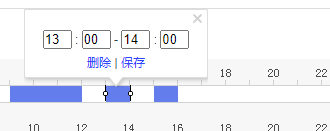
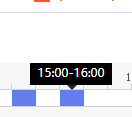
父组件一周七天:
代码如下:
<template>
<el-container style="position: relative" id="container">
<el-button icon="el-icon-delete" style="border-radius: 1px;margin-left: 65px" @click="reset()">重 置</el-button>
<div style="width: 680px;height: 385px;position:absolute;top: 50px;-moz-user-select:none;" @mouseleave="close()">
<div v-for="(item,index) in node" :key="index">
<slider :node = "item" :ref="item.ref" @mouseover.native="show(item)" @click.native = "mousedown(item)"></slider>
<el-popover placement="left-end" width="300" trigger="manual" v-model="item.showPopover">
<span style="margin-right: 136px">复制到...</span>
<el-checkbox v-model="checkAll" @change="handleCheckAllChange">全选</el-checkbox>
<div style="margin: 15px 0;width: 100%;border-bottom: 1px solid whitesmoke"></div>
<el-checkbox-group v-model="checkList" @change="handleCheckedCitiesChange">
<el-checkbox v-for="city in weekDay" :disabled="city == clickItem" :label="city" :key="city">{{city}}</el-checkbox>
</el-checkbox-group>
<div style="width: 100%;text-align: right">
<el-button type="text" @click="copy(item)">确 定</el-button>
<el-button type="text" style="margin-right: 50px;" @click="item.showPopover = false">取 消</el-button>
</div>
<el-button slot="reference"
type="text"
icon="el-icon-document-copy"
@mouseover.native="show(item)"
@click="changeCheck(item)"
v-show="item.showIcon"
style="display: inline-block;
cursor: pointer;
color: #0c8f7d;font-size: 17px;
position: absolute;
margin-left: 640px;
margin-top: -40px;">
</el-button>
</el-popover>
</div>
</div>
<el-button style="position: absolute;top: 450px;left: 5px;
border-radius: 1px;background: rgb(19, 168, 168);color: white" @click="preservation">应 用</el-button>
</el-container>
</template>
<script>
import slider from '../components/slider'
import {mapActions, mapState} from "vuex";
const weekOptions = ['星期一', '星期二', '星期三', '星期四','星期五','星期六','星期日']
export default {
props: {
useDatas: {
type: Object,
default: {}
},
},
data(){
return {
visible:false,
checkList: [],
checkAll: false,
clickItem:'',
weekDay : weekOptions,
node:[],
initParams:{}
}
},
methods:{
...mapActions(['getAppID']),
async getTime(){
const vm = this
let query = {cameraId:vm.cameraID,appId:vm.appID}
let res = await this.$api.getAdvancedSettingFn(query)
if (res.status != '200') return this.$message.error('请求数据失败')
vm.initParams = res.data
this.node[0].timeData = this.initParams.mondayList
this.node[1].timeData = this.initParams.tuesdayList
this.node[2].timeData = this.initParams.wednesdayList
this.node[3].timeData = this.initParams.thursdayList
this.node[4].timeData = this.initParams.fridayList
this.node[5].timeData = this.initParams.saturdayList
this.node[6].timeData = this.initParams.sundayList
setTimeout(()=>{
this.node.forEach(item=> {
vm.$refs[item.ref][0].initSlider()
})
})
console.log(res.data)
},
preservation(){
const vm = this
let deploymentTimeList = []
this.node.forEach(item => {
let timeArr = this.$refs[item.ref][0].getTimeArr()
deploymentTimeList.push({
timeArr:timeArr,
week:item.week
})
})
if(((vm.useDatas.testTimeUnit=='s'||vm.useDatas.testTimeUnit=='m')&&vm.useDatas.testTime<=60)||((vm.useDatas.testTimeUnit=='h')&&vm.useDatas.testTime<=24)){
let isOpen = this.useDatas.isOpen1?'1':'0'
if (this.useDatas.testTime == "0"||this.useDatas.testTime == "") return this.$message.error('时间间隔不为空或零')
// if (this.useDatas.testTime == "") return this.$message.error('时间间隔不为空或零')
let query = {
cameraId : this.cameraID,
appId:this.useDatas.appId,
testTime:this.useDatas.testTime,
testTimeUnit:this.useDatas.testTimeUnit,
isOpen:isOpen,
deploymentTimeList: deploymentTimeList
}
this.$api.setAdvancedSettingFn(query).then(res=>{
if (res.status!== "200") return
this.$message.success('应用成功')
})
}
else{
vm.$message.error('秒数和分钟不能超过60,小时不能超过24')
}
mousedown(item){
this.node.forEach(item1 => {
if (item != item1) {
this.$refs[item1.ref][0].closeTime()
}
})
},
//重置
reset(){
this.node.forEach(item=>{
item.timeData.length=0
this.$refs[item.ref][0].initSlider()
})
},
//复制
copy(item){
let timeData = this.$refs[item.ref][0].getTimeArr()
this.node.forEach(item1 => {
if(this.checkList.indexOf(item1.weekday)!=-1&&item1!==item){
item1.timeData.length = 0
item1.timeData = timeData
this.$refs[item1.ref][0].initSlider()
}
item1.showPopover = false
})
},
// 选择框
changeCheck(item){
this.checkList = []
this.checkList.push(item.weekday)
this.checkAll = false
this.clickItem = item.weekday
this.node.forEach(item1=>item1 == item ? item1.showPopover = !item1.showPopover : item1.showPopover = false)
},
handleCheckAllChange(val) {
let array = []
array.push(this.clickItem)
this.checkList = val ? weekOptions : array;
},
handleCheckedCitiesChange(value) {
let checkedCount = value.length;
this.checkAll = checkedCount === this.weekDay.length;
},
show(data){
this.node.forEach(item => item.showIcon = item === data)
},
close(){
this.node.forEach(item => item.showIcon = false)
},
},
computed: {
...mapState(['cameraID','appID','settingObj']),
},
watch:{
appID: {
handler:function (val){
if (val) {
this.getTime()
}
},
immediate: true
},
"useDatas.appId": {
handler: function(newVal, oldVal) {
if(newVal!=''){
console.log('newVal',newVal,this.appID);
var vm=this
vm.pointArr = [];
vm.showDatas=[];
vm.oIndex = -1;
vm.crossDatas=[];
vm.initCrossDatas=[];
vm.useDatas.areaList=[]
vm.flag=true
}
},
deep: true,
immediate: true
},
},
components:{
slider
},
beforeCreate() {
},
created() {
console.log(this.useDatas)
console.log(this.settingObj)
for (let i=1;i<=7;i++){
this.node.push({
grandfather: 'grandfather' + i,
father: 'father' + i,
timeTip: 'timeTip' + i,
leftToolTip: 'leftToolTip' + i,
rightToolTip: 'rightToolTip' + i,
centerTip: 'centerTip' + i,
showIcon:false,
showPopover:false,
ref:'ref'+i
})
}
this.node[0].weekday = '星期一'
this.node[0].week = 'Monday'
this.node[1].weekday = '星期二'
this.node[1].week = 'Tuesday'
this.node[2].weekday = '星期三'
this.node[2].week = 'Wednesday'
this.node[3].weekday = '星期四'
this.node[3].week = 'Thursday'
this.node[4].weekday = '星期五'
this.node[4].week = 'Friday'
this.node[5].weekday = '星期六'
this.node[5].week = 'Saturday'
this.node[6].weekday = '星期日'
this.node[6].week = 'Sunday'
},
mounted() {
this.getTime()
}
}
</script>
<style lang="less">
.el-container{
-webkit-user-select: none!important;
-moz-user-select: none!important;
-ms-user-select: none!important;
user-select: none!important;
}
</style>
单个子组件代码如下:
<template>
<div style="width: 650px;height: 45px;padding:10px 0 0 50px;position: relative" :id= node.grandfather>
<span style="position: absolute;top: 25px;left: 0;display: inline-block;margin-right: 20px">{{node.weekday}}</span>
<div class="sliderClass1">
<div :id= node.father class="sliderClass2"></div>
<!--上方可编辑滑块-->
<div :id= node.timeTip class="timeTip" style="top: -50px; display: none;">
<div class="top"></div>
<div class="middle">
<div style="padding-top: 5px;">
<input type="text" class="txt" maxlength="2" onpaste="return false" v-model="leftHour"
onblur="this.value=this.value.replace(/[^0-9]/g,'')"
oninput="value = value<=24 ? value :'00'">
:
<input type="text" class="txt" maxlength="2" onpaste="return false" v-model="leftMinute"
onblur="this.value=this.value.replace(/[^0-9]/g,'')"
:disabled="check1"
oninput="value = value<=60 ? value:'00'"
>
-
<input type="text" class="txt" maxlength="2" onpaste="return false" v-model="rightHour"
onblur="this.value=this.value.replace(/[^0-9]/g,'')"
oninput="value = value<= 24? value :'00'">
:
<input type="text" class="txt" maxlength="2" :disabled="check2"
onpaste="return false" v-model="rightMinute" oninput="value = value <= 60 ? value :'00'">
</div>
<div style="padding: 5px 0;">
<span class="ctrl" @click="deleteElement">删除</span> | <span class="ctrl" @click="changeElement">保存</span>
</div>
<span class="close" @click="closeTime"></span>
</div>
<div class="bottom"></div>
</div>
<!--滑动时左方出现的滑块-->
<div style="position: absolute;top: 0;z-index: 2020;display: none" :id = node.leftToolTip>
<div style="background: black;width: 48px;height: 18px;padding-left: 13px">
<span style="color: white;">{{leftTime}}</span>
</div>
<div style="
position: absolute;
left: 21px;
width:0px;
height:0px;
border: 5px transparent solid;
border-top-color: black;">
</div>
</div>
<!--滑动时右边出现的滑块-->
<div style="position: absolute;top: 0;z-index: 2021;display: none" :id= node.rightToolTip>
<div style="background: black;width: 48px;height: 18px;padding-left: 13px">
<span style="color: white">{{rightTime}}</span>
</div>
<div style="
position: absolute;
left: 21px;
width:0px;
height:0px;
border: 5px transparent solid;
border-top-color: black;">
</div>
</div>
<!--鼠标悬浮时出现的tooltip-->
<div style="position: absolute;top: 0;z-index: 2021;display: none" :id= node.centerTip>
<div style="background: black;width: 80px;height: 20px;border: black solid 1px;padding-left: 13px">
<span style="color: white">{{centerTime}}</span>
</div>
<div style="
position: absolute;
left: 37px;
width:0;
height:0;
border: 5px transparent solid;
border-top-color: #122b40;">
</div>
</div>
</div>
</div>
</template>
<script>
export default {
props: {
node: {
weekday:'',
grandfather:'',
father:'',
timeTip:'',
leftToolTip:'',
rightToolTip:'',
centerTip:'',
timeData:''
}
},
data(){
return {
// 添加滑块
addElement: false,
// 左右时间
leftTime:0,
rightTime:0,
//中间事件
centerTime: '00:00-00:00',
// 滑块
element: '',
// 滑块左极限
leftLimit: 0,
// 滑块右边极限
rightLimit: 0,
// 是否滑动
eleSlider: false,
// 用户点击滑块的鼠标落下的位置距离远点距离
downPosition: 0,
sliderLeft:0,
sliderWidth:0,
// 滑块左边拉伸或者缩短
stretchingLeft:false,
// 滑块右边拉伸或缩短
stretchingRight:false,
// 时间
leftHour:0,
leftMinute:0,
rightHour:0,
rightMinute:0
}
},
methods:{
getOffsetLeft(obj){
let tmp = obj.offsetLeft;
let val = obj.offsetParent;
while(val != null){
tmp += val.offsetLeft;
val = val.offsetParent;
}
return tmp;
},
// 初始化滑块
initSlider(){
const vm = this
let father = document.getElementById(vm.node.father)
while (father.hasChildNodes()){
father.removeChild(father.firstChild)
}
if (vm.node.timeData!=undefined){
vm.node.timeData.forEach( item => {
let son = document.createElement('div')
son.className = 'sonClass'
let left = (Number(item.startTime.split(':')[0]) + Number(item.startTime.split(':')[1])/60)*24
let right = (Number(item.endTime.split(':')[0]) + Number(item.endTime.split(':')[1])/60)*24
son.style.left = left + 'px'
son.style.width = right-left + 'px'
son.addEventListener('mousedown',function (e){
e.stopPropagation()
})
// 创建滑块左边子元素
son.appendChild(vm.createLeftGrandson())
// 创建滑块右边子元素
son.appendChild(vm.createRightGrandson())
// 添加监听事件
vm.addListener(son)
father.appendChild(son)
})
}
},
// 父亲节点鼠标点击创建儿子元素
down(e){
const vm = this
// 创建儿子滑块元素
const son = document.createElement('div')
son.className = 'sonClass'
let paddingLeft = Number(document.getElementById(this.node.grandfather).style.paddingLeft.split('px')[0])
let leftMargin = vm.getOffsetLeft(document.getElementById(vm.node.grandfather))
son.style.left = e.x - paddingLeft - leftMargin + 'px'
// 创建滑块左边子元素
son.appendChild(vm.createLeftGrandson())
// 创建滑块右边子元素
son.appendChild(vm.createRightGrandson())
// 给滑块添加监听事件
vm.addListener(son)
vm.addElement = true
vm.element = son
const father = document.getElementById(this.node.father)
// 节点排序
let childArr = Array.from(father.childNodes)
let index = childArr.findIndex(item =>{
return Number(item.style.left.split('px')[0]) > Number(vm.element.style.left.split('px')[0])
})
let item = father.childNodes[index]
index !== -1 ? father.insertBefore(vm.element, item) : father.appendChild(vm.element)
// 排序后的节点
let childArr2 = Array.from(father.childNodes)
let index2 = childArr2.findIndex(item=> item == vm.element)
// 左右极限
if (index2 == 0){
vm.leftLimit = 0
vm.rightLimit = childArr2.length>1 ? Number(father.childNodes[index2+1].style.left.split('px')[0]) - 2 :576
}
else {
vm.leftLimit = Number(father.childNodes[index2-1].style.left.split('px')[0]) + Number(father.childNodes[index2-1].style.width.split('px')[0]) + 2
vm.rightLimit = index2!== childArr2.length -1 ? Number(father.childNodes[index2+1].style.left.split('px')[0]) - 2 :576
}
},
// 给儿子滑块增加各种监听事件
addListener(son){
const vm = this
const paddingLeft = Number(document.getElementById(this.node.grandfather).style.paddingLeft.split('px')[0])
// 添加滑块鼠标落下监听事件
son.addEventListener('mousedown',function (e){
let father = document.getElementById(vm.node.father)
vm.moveIndex = Array.from(father.childNodes).findIndex(item => item==son )
vm.sliderDown(e)
e.stopPropagation()
})
// 点击展示时间
son.addEventListener('mousedown',function (e){
let father = document.getElementById(vm.node.father)
father.childNodes.forEach((item,index)=>{
if (index == vm.moveIndex ){
item.childNodes.forEach(item2 => item2.style.display = 'block')
vm.showTime()
}
else {
item.childNodes.forEach(item2 => item2.style.display = 'none')
}
})
e.stopPropagation()
})
// 鼠标悬浮
son.addEventListener('mouseover',function (e){
if(!vm.addElement){
let left = Number(son.style.left.split('px')[0])
let width = Number(son.style.width.split('px')[0])
let leftTime = vm.getTime(left)
let rightTime = vm.getTime(left+width)
vm.centerTime = leftTime + '-' + rightTime
document.getElementById(vm.node.centerTip).style.left = left + width/2 + paddingLeft -40 + 15 +'px'
document.getElementById(vm.node.centerTip).style.display = 'block'
e.stopPropagation()
}
})
//鼠标离开
son.addEventListener('mouseout',function (e){
vm.closeCenterTip()
e.stopPropagation()
})
},
// 创建滑块左边孙子元素
createLeftGrandson(){
const vm = this
const grandson1 = document.createElement('div')
grandson1.className = 'grandson1Class'
grandson1.addEventListener('click',function (e){
e.stopPropagation()
})
grandson1.addEventListener('mouseover',function (e){
e.stopPropagation()
})
grandson1.addEventListener('mouseout',function (e){
e.stopPropagation()
})
grandson1.addEventListener('mousedown',function (e){
vm.stretchingLeft = true
vm.showTime()
e.stopPropagation()
})
return grandson1
},
// 创建滑块右边孙子元素
createRightGrandson(){
const vm = this
const grandson2 = document.createElement('div')
grandson2.className = 'grandson2Class'
grandson2.addEventListener('mousedown',function (e){
vm.stretchingRight = true
vm.showTime()
e.stopPropagation()
})
grandson2.addEventListener('mouseover',function (e){
e.stopPropagation()
})
grandson2.addEventListener('mouseout',function (e){
e.stopPropagation()
})
return grandson2
},
//爷爷节点鼠标滑动控制儿子滑块的大小
move(e){
const vm = this
if (vm.addElement){
let paddingLeft = Number(document.getElementById(this.node.grandfather).style.paddingLeft.split('px')[0])
let leftMargin = vm.getOffsetLeft(document.getElementById(vm.node.grandfather))
let ex = e.x - paddingLeft - leftMargin
// 滑块左边到原点的距离
let left = Number(vm.element.style.left.split('px')[0])
let width = ex > vm.rightLimit ? vm.rightLimit -left : ex - left
vm.element.style.width = width + 'px'
let leftToolTip = document.getElementById(vm.node.leftToolTip)
vm.leftTime = vm.getTime(left)
leftToolTip.style.display = 'block'
leftToolTip.style.left = left + paddingLeft - 24 + 15 + 'px'
let rightToolTip = document.getElementById(vm.node.rightToolTip)
vm.rightTime = width > 0 ? vm.getTime(left + width) : vm.getTime(left)
rightToolTip.style.display = 'block'
rightToolTip.style.left = left + paddingLeft + width - 24 + 15 +'px'
}
e.stopPropagation()
},
//爷爷节点鼠标弹起结束儿子滑块的创建
up(e){
if (this.addElement) {
const vm = this
let width = vm.element.style.width
let father = document.getElementById(this.node.father)
if (width == ''||width=='0px'){
father.removeChild(vm.element)
}
vm.closeToolTip()
vm.addElement = false
}
e.stopPropagation()
},
// 点击滑块鼠标落下记录位置
sliderDown(e){
const vm = this
const father = document.getElementById(this.node.father)
const element = document.getElementById(this.node.father).childNodes[this.moveIndex]
this.eleSlider = true
this.downPosition = e.x - Number(document.getElementById(this.node.grandfather).style.paddingLeft.split('px')[0]) + 15
this.sliderLeft = Number(element.style.left.split('px')[0])
this.sliderWidth = Number(element.style.width.split('px')[0])
// 排序后的节点
let childArr2 = Array.from(father.childNodes)
let index2 = this.moveIndex
if (index2 == 0){
vm.leftLimit = 0
vm.rightLimit = childArr2.length>1 ? Number(father.childNodes[index2+1].style.left.split('px')[0]) - 2 :576
}
else {
vm.leftLimit = Number(father.childNodes[index2-1].style.left.split('px')[0]) + Number(father.childNodes[index2-1].style.width.split('px')[0]) + 2
vm.rightLimit = index2!== childArr2.length -1 ? Number(father.childNodes[index2+1].style.left.split('px')[0]) - 2 :576
}
},
// 移动鼠标控制滑块滑动
sliderMove(e){
if (this.eleSlider){
const vm = this
vm.closeTime()
const element = document.getElementById(this.node.father).childNodes[vm.moveIndex]
// 鼠标滑动时距离远点落下的距离
let ex = e.x - Number(document.getElementById(this.node.grandfather).style.paddingLeft.split('px')[0])
let distance = ex - vm.downPosition
// 向左滑动
if (distance < 0){
element.style.left = Math.abs(distance) > vm.sliderLeft - vm.leftLimit ? vm.leftLimit + 'px' : vm.sliderLeft + distance + 'px'
}
// 向右滑动
else {
element.style.left = distance > vm.rightLimit - vm.sliderLeft - vm.sliderWidth ? vm.rightLimit - vm.sliderWidth + ' px': vm.sliderLeft + distance + 'px'
}
vm.showToolTip()
vm.closeCenterTip()
}
e.stopPropagation()
},
// 鼠标弹起 滑块滑动结束
sliderUp(){
const vm = this
if (vm.eleSlider){
vm.eleSlider = false
vm.sliderLeft = Number(document.getElementById(this.node.father).childNodes[vm.moveIndex].style.left.split('px')[0])
vm.sliderWidth = Number(document.getElementById(this.node.father).childNodes[vm.moveIndex].style.width.split('px')[0])
vm.closeToolTip()
}
},
// 鼠标滑动拉伸滑块(左边)
leftStretching(e){
const vm = this
if (vm.stretchingLeft){
let leftMargin = vm.getOffsetLeft(document.getElementById(vm.node.grandfather))
let ex = e.x -Number(document.getElementById(this.node.grandfather).style.paddingLeft.split('px')[0]) - leftMargin
let father = document.getElementById(this.node.father)
father.childNodes.forEach((item,index) => {
if (index == vm.moveIndex){
// 鼠标向左滑动拉伸
if (ex < vm.sliderLeft){
ex = ex <= vm.leftLimit? vm.leftLimit : ex
item.style.left = ex +'px'
item.style.width = vm.sliderWidth + vm.sliderLeft - ex + 'px'
}
//鼠标向右滑动缩小
else {
ex = ex >= vm.sliderLeft + vm.sliderWidth - 4 ? vm.sliderLeft + vm.sliderWidth - 4 : ex
item.style.left = ex +'px'
item.style.width = vm.sliderWidth + vm.sliderLeft - ex + 'px'
}
}
})
vm.closeTime()
vm.closeCenterTip()
vm.showToolTip()
}
e.stopPropagation()
},
// 鼠标弹起结束拉伸滑块
endLeftStretching(e){
const vm = this
if (vm.stretchingLeft || vm.stretchingRight) {
vm.stretchingLeft = false
vm.stretchingRight = false
let item = document.getElementById(this.node.father).childNodes[vm.moveIndex]
vm.sliderLeft = Number(item.style.left.split('px')[0])
vm.sliderWidth = Number(item.style.width.split('px')[0])
vm.closeToolTip()
vm.closeCenterTip()
}
},
// 鼠标滑动拉伸滑块(右边)
rightStretching(e){
const vm = this
if (vm.stretchingRight){
let leftMargin = vm.getOffsetLeft(document.getElementById(vm.node.grandfather))
let ex = e.x - Number(document.getElementById(this.node.grandfather).style.paddingLeft.split('px')[0]) - leftMargin
let father = document.getElementById(this.node.father)
father.childNodes.forEach((item,index)=>{
if (index == vm.moveIndex) {
item.style.left = vm.sliderLeft + 'px'
// 鼠标向右滑动拉伸滑块
if (ex > vm.sliderLeft+vm.sliderWidth){
ex = ex > vm.rightLimit ? vm.rightLimit : ex
item.style.width = ex - vm.sliderLeft + 'px'
}
// 鼠标向左缩小滑块
else {
ex = ex < vm.sliderLeft + 4 ? vm.sliderLeft + 4 : ex
item.style.width = ex - vm.sliderLeft + 'px'
}
}
})
vm.closeTime()
vm.closeCenterTip()
vm.showToolTip()
}
e.stopPropagation()
},
// 关闭tooltip(鼠标移动时候的tooltip)
closeToolTip(){
document.getElementById(this.node.leftToolTip).style.display = "none"
document.getElementById(this.node.rightToolTip).style.display = "none"
},
// 展示tooltip
showToolTip(){
let element = document.getElementById(this.node.father).childNodes[this.moveIndex]
let paddingLeft = Number(document.getElementById(this.node.grandfather).style.paddingLeft.split('px')[0])
let left = Number(element.style.left.split('px')[0])
let width = Number(element.style.width.split('px')[0])
this.leftTime = this.getTime(left)
document.getElementById(this.node.leftToolTip).style.display = "block"
document.getElementById(this.node.leftToolTip).style.left = left + paddingLeft - 24 + 15 + 'px'
this.rightTime = this.getTime(left+width)
document.getElementById(this.node.rightToolTip).style.display = "block"
document.getElementById(this.node.rightToolTip).style.left = left + paddingLeft + width - 24 + 15 + 'px'
},
//关闭中间tooltip
closeCenterTip(){
document.getElementById(this.node.centerTip).style.display = 'none'
},
// 点击展示滑块上方可编辑tooltip
showTime(){
const vm = this
vm.closeCenterTip()
let tip = document.getElementById(vm.node.timeTip)
let paddingLeft = Number(document.getElementById(this.node.grandfather).style.paddingLeft.split('px')[0])
let item = document.getElementById(this.node.father).childNodes[vm.moveIndex]
let width = Number(item.style.width.split('px')[0])
let left = Number(item.style.left.split('px')[0])
vm.leftHour = vm.getTime(left).split(':')[0]
vm.leftMinute = vm.getTime(left).split(':')[1]
vm.rightHour = vm.getTime(left+width).split(':')[0]
vm.rightMinute = vm.getTime(left+width).split(':')[1]
tip.style.display = 'block'
tip.style.left = (width/2 + left + paddingLeft - 92 + 15) +'px'
},
// 关闭tooltip
closeTime(){
document.getElementById(this.node.timeTip).style.display = 'none'
},
// 改变大小
changeElement(){
let father = document.getElementById(this.node.father)
let left = (Number(this.leftHour) + Number(this.leftMinute)/60)*24
let right = (Number(this.rightHour) + Number(this.rightMinute/60))*24
let width = right -left
if (right>this.rightLimit || left< this.leftLimit) return this.$message.error('超出范围,请从新填写(两次抓图计划时间间隔最低五分钟)!')
if (width < 2) return this.$message.error('结束时间不得小于起始时间,且时间间隔不能小于5分钟!')
father.childNodes[this.moveIndex].style.left = left + 'px'
father.childNodes[this.moveIndex].style.width = width + 'px'
this.closeTime()
},
// 删除元素
deleteElement(){
let father = document.getElementById(this.node.father)
father.removeChild(father.childNodes[this.moveIndex])
this.closeTime()
},
//计算时间
getTime(x){
let hour = Math.floor(x/24)
let minute = Math.round((x-hour*24)/24*60)
if (hour < 10 ){
hour = '0' + hour
}
if (minute < 10){
minute = '0' + minute
}
return hour + ':' + minute
},
//计算所有的时间
getTimeArr(){
let array = []
let father = document.getElementById(this.node.father)
father.childNodes.forEach(item => {
let left = Number(item.style.left.split('px')[0])
let width = Number(item.style.width.split('px')[0])
array.push({
startTime : this.getTime(left),
endTime : this.getTime(left+width)
})
})
return array
},
},
mounted() {
const vm = this
let getOffsetLeft = function(obj){
let tmp = obj.offsetLeft;
let val = obj.offsetParent;
while(val != null){
tmp += val.offsetLeft;
val = val.offsetParent;
}
return tmp;
}
/*vm.leftMargin = getOffsetLeft(document.getElementById(vm.node.grandfather))*/
/* window.οnresize= function(){
vm.leftMargin = getOffsetLeft(document.getElementById(vm.node.grandfather))
console.log(vm.leftMargin)
}*/
vm.initSlider()
const father = document.getElementById(this.node.father)
const app = document.getElementsByTagName('body')[0]
// 父节点鼠标落下创建元素
father.addEventListener('mousedown',function (e) {
vm.down(e)
let event = e || window.event
event.stopPropagation()
})
// 祖父节点鼠标移动控制滑块大小 或 滑块移动
app.addEventListener('mousemove',function (e){
// 控制滑块创建大小
vm.move(e)
// 滑块左右拉伸
vm.leftStretching(e)
vm.rightStretching(e)
//滑块滑动
vm.sliderMove(e)
let event = e || window.event
event.stopPropagation()
})
// 祖父节点鼠标弹起结束创建滑块 或 滑块移动
app.addEventListener('mouseup',function (e){
vm.up(e)
vm.sliderUp(e)
vm.endLeftStretching()
let event = e || window.event
event.stopPropagation()
})
},
computed:{
// 监听两个小时输入框
check1(){
return this.leftHour == 24
},
check2(){
return this.rightHour == 24
}
},
}
</script>
<style lang="less">
.sliderClass1{
margin-left: 15px;
padding: 0;
float: left;
width: 582px;
height: 34px;
background: url(../../../../assets/timeplan.png) 0 50% no-repeat;
-moz-user-select:none;
-webkit-user-select:none;
-ms-user-select:none;
-khtml-user-select:none;
-o-user-select:none;
user-select:none;
}
.sliderClass2{
margin: 17px 0 0 0;
padding: 0;
left: 2px;
position: relative;
width: 576px;
height: 16px;
}
.sonClass{
margin: 0;
padding: 0;
position: absolute;
height: 16px;
background: rgb(99, 125, 236);
box-sizing: border-box;
}
.grandson1Class{
margin: 0;
padding: 0;
position: absolute;
top: -1px;
width: 5px;
height: 16px;
background: url(../../../../assets/timeplan-icons.png) -184px -3px no-repeat;
left: -3px;
cursor: w-resize;
display: none;
}
.grandson2Class{
margin: 0;
padding: 0;
position: absolute;
top: -1px;
width: 5px;
height: 16px;
background: url(../../../../assets/timeplan-icons.png) -184px -3px no-repeat;
right: -3px;
cursor: e-resize;
display: none;
}
.grandson3Class{
margin: 0;
padding: 0;
position: absolute;
width: 184px;
text-align: center;
z-index: 9999;
left: 238px;
top: -40px;
display: block;
}
.timeTip{
font-family: Arial, Helvetica, sans-serif;
font-size: 12px;
visibility: visible;
margin: 0;
padding: 0;
position: absolute;
width: 184px;
text-align: center;
z-index: 9999;
top: -40px;
display: block;
.top{
font-family: Arial, Helvetica, sans-serif;
font-size: 12px;
visibility: visible;
text-align: center;
margin: 0;
padding: 0;
width: 182px;
height: 15px;
border: 1px solid #DDDDDD;
border-bottom: 0;
border-top-left-radius: 2px;
border-top-right-radius: 2px;
background-color: #FFFFFF;
}
.middle{
font-family: Arial, Helvetica, sans-serif;
font-size: 12px;
visibility: visible;
text-align: center;
margin: 0;
padding: 0;
width: 182px;
border: 1px solid #DDDDDD;
border-top: 0;
border-bottom: 0;
background-color: #FFFFFF;
.txt{
visibility: visible;
margin: 0;
padding: 0;
width: 25px;
}
.numrule{
/deep/.el-input__inner{
padding: 0 10px;
}
}
/deep/.numrule input::-webkit-outer-spin-button,
/deep/.numrule input::-webkit-inner-spin-button {
-webkit-appearance: none!important;
}
/deep/.numrule input[type="number"]{
-moz-appearance: textfield;
}
.ctrl {
font-family: Arial, Helvetica, sans-serif;
font-size: 12px;
visibility: visible;
text-align: center;
margin: 0;
padding: 0;
color: #2f47ff;
cursor: pointer;
}
}
.bottom{
font-family: Arial, Helvetica, sans-serif;
font-size: 12px;
visibility: visible;
text-align: center;
margin: 0;
padding: 0;
width: 184px;
height: 12px;
background: url(../../../../assets/timeplan-icons.png) -3px -30px no-repeat;
}
.close {
font-family: Arial, Helvetica, sans-serif;
font-size: 12px;
visibility: visible;
text-align: center;
margin: 0;
padding: 0;
position: absolute;
top: 5px;
right: 5px;
width: 10px;
height: 10px;
background: url(../../../../assets/timeplan-icons.png) -55px -10px no-repeat;
cursor: pointer;
}
</style>






















 4224
4224











 被折叠的 条评论
为什么被折叠?
被折叠的 条评论
为什么被折叠?








