rect矩形
<svg width="400" height="400">
<rect
rx="20"
ry="20"
x="5"
y="5"
width="300"
height="200"
fill="green"
stroke="pink"
stroke-width="5"
></rect>
</svg>
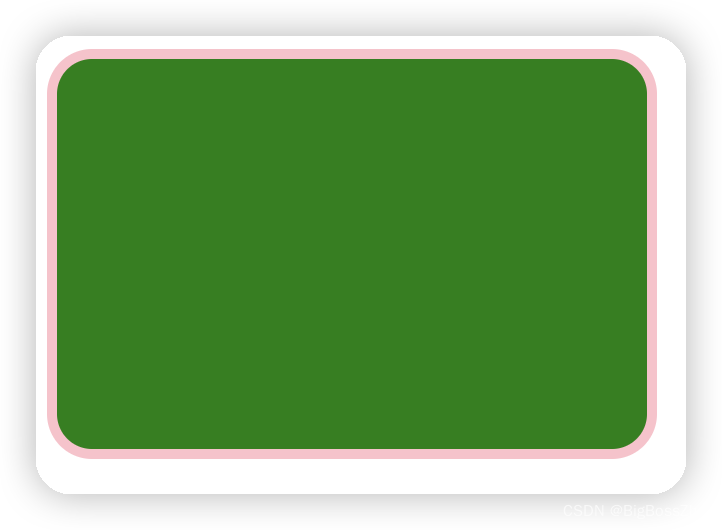
rx为x轴圆角
ry为y轴圆角
x相当于top
y相当于left
fill为填充色
stroke为边框色
stroke-width为变宽长度
circle圆形
<svg width="200" height="200">
<circle
cx="100"
cy="100"
r="100"
fill="pink"
></circle>
</svg>
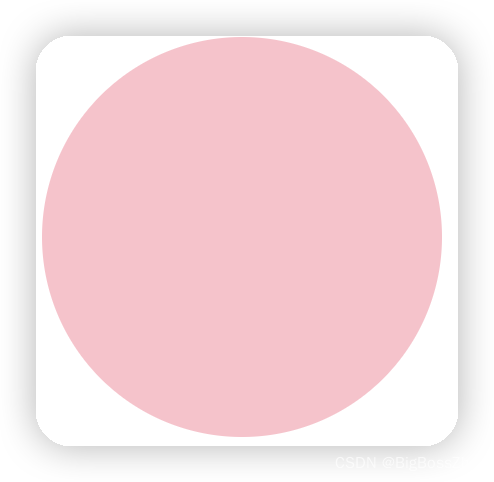
重要属性:
cx定义圆心x轴坐标
cy定义圆心y轴坐标
r定义圆的半径
ellipse椭圆形
<svg width="200" height="100">
<ellipse
cx="100"
cy="50"
rx="100"
ry="50"
fill="blue"
></ellipse>
</svg>
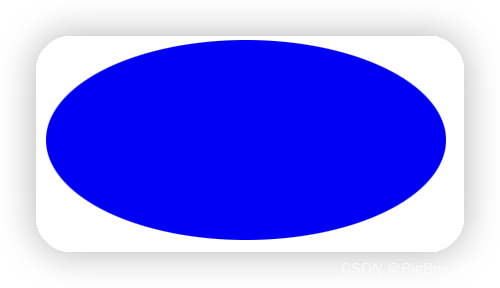
重要属性:
cx定义椭圆x轴坐标
cy定义椭圆y轴坐标
rx定义椭圆的水平半径
ry定义椭圆的垂直半径
line线段
<svg width="100" height="100">
<line
x1="10"
y1="10"
x2="80"
y2="80"
stroke="black"
stroke="2"
></line>
</svg>
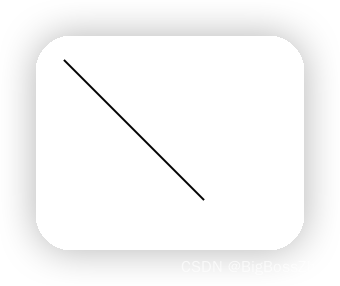
重要属性:
x1定义x轴上起点坐标
y1定义y轴上起点坐标
x2定义x轴上结束坐标
y2定义y轴上结束坐标
fill属性不适用
polygon多边形
用于创建一个至少三个边的图形
<svg width="100" height="100">
<polygon
points="0,50 20,20 90,90"
stroke="pink"
stroke-width="2"
fill="blue"
></polygon>
</svg>
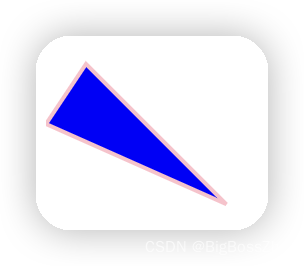
重要属性:
points用于设置连接的每个坐标点(x1,y1 x2,y2 x3,y3 x4,y4)每个坐标点用空格隔开
polyline线条
用于创建一个至少包含三个边的图形,最终的图形不会闭合
<svg width="100" height="100">
<polyline
points="0,50 20,80 30,10 50,90 70,30"
stroke-width="2"
stroke="black"
fill="none"
></polyline>
</svg>
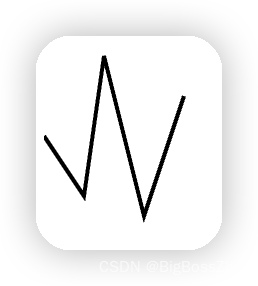
重要属性:
fill需要设置为none,否则会自动添加填充色
text文本
<svg width="100" height="100">
<text
x="0"
y="40"
fill="red"
transform="rotate(60 50,50)"
>
<tspan>span1</tspan>
<tspan>span2</tspan>
</text>
</svg>
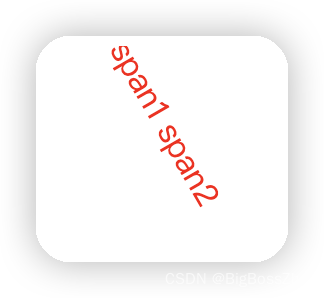
倍塞尔曲线
<svg width="450" height="400">
<g>
<path
d="M 100 350 l 150 -300"
stroke="black"
stroke-width="2"
></path>
<path
d="M 250 50 l 150 300"
stroke="black"
stroke-width="2"
></path>
<path
d="M 175 200 l 150 0"
stroke="green"
stroke-width="2"
></path>
<path
d="M 100 350 q 150 -300 300 0"
stroke="blue"
stroke-width="2"
fill="none"
></path>
</g>
<g>
<circle
cx="100"
cy="350"
r="4"
fill="black"
></circle>
<circle
cx="250"
cy="50"
r="4"
fill="black"
></circle>
<circle
cx="400"
cy="350"
r="4"
fill="black"
></circle>
</g>
</svg>

属性
stroke 描边
stroke-width 描边厚度
stroke-linecap 键帽(butt,round,square)
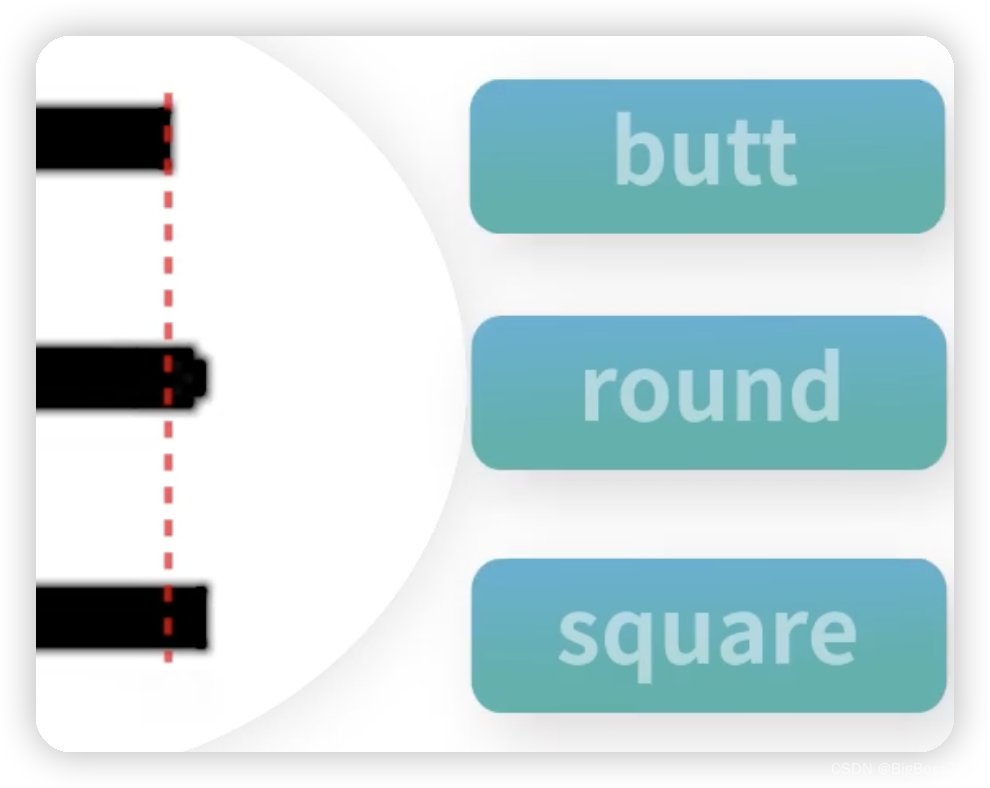
stroke-dasharray 虚线序列

高斯模糊效果
<svg width="200" height="200">
<defs>
<filter x="" y="0" id="f1">
<feGaussianBlur stdDeviation="10"></feGaussianBlur>
</filter>
</defs>
<rect
x="5"
y="5"
width="190"
height="190"
stroke="blue"
stroke-width="5"
fill="yellow"
filter="url(#f1)"
></rect>
</svg>
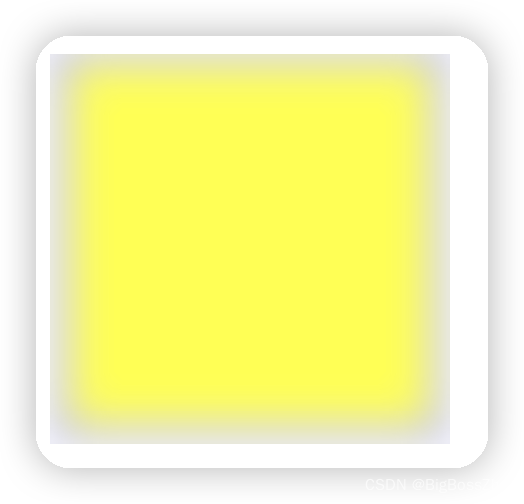
模糊阴影效果
<svg width="140" height="140">
<defs>
<filter
x="0"
y="0"
width="10"
height="10"
id="f2"
>
<feOffset
in="SourceGraphic"
dx="20"
dy="20"
></feOffset>
<feGaussianBlur stdDeviation="10"></feGaussianBlur>
<feBlend in="SourceGraphic"></feBlend>
</filter>
</defs>
<rect
width="90"
height="90"
stroke="blue"
stroke-width="2"
fill="yellow"
filter="url(#f2)"
></rect>
</svg>
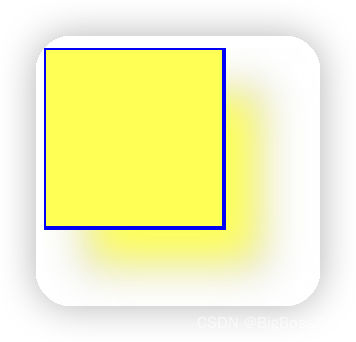
线性渐变
<svg width="200" height="200">
<defs>
<linearGradient
x1="0%"
y1="0%"
x2="100%"
y="0%"
id="grad1"
>
<stop offset="0%" stop-color="red"></stop>
<stop offset="100%" stop-color="yellow"></stop>
</linearGradient>
</defs>
<rect
width="180"
height="180"
fill="url(#grad1)"
></rect>
</svg>

径向渐变
<svg width="200" height="200">
<defs>
<radialGradient
cx="50%"
cy="50%"
r="50%"
fx="50%"
fy="50%"
id="grad2"
>
<stop offset="0%" stop-color="rgb(255,255,255)"></stop>
<stop offset="100%" stop-color="rgb(0,0,255)"></stop>
</radialGradient>
</defs>
<circle
cx="100"
cy="100"
r="90"
fill="url(#grad2)"
></circle>
</svg>
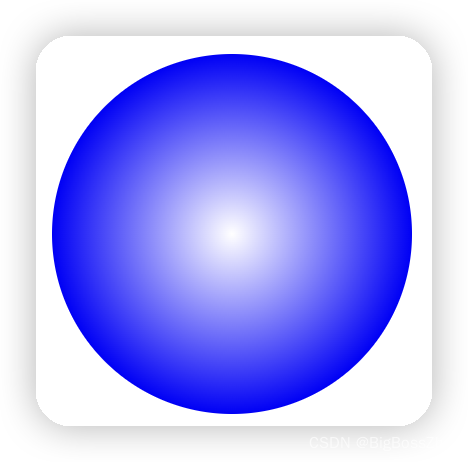





















 1845
1845











 被折叠的 条评论
为什么被折叠?
被折叠的 条评论
为什么被折叠?








