mqtt是一种类似于mq的通讯技术
1、mqtt服务端搭建
创建docker网络
docker network create --driver bridge --subnet 172.18.0.0/24 --gateway 172.18.0.1 emqx-net
创建容器
docker run -d \
--name emqx1 \
-e "EMQX_NODE_NAME=emqx@172.18.0.2" \
--network emqx-net \
--ip 172.18.0.2 \
--network-alias 172.18.0.2 \
-p 1883:1883 \
-p 8083:8083 \
-p 8084:8084 \
-p 8883:8883 \
-p 18083:18083 \
emqx/emqx:5.4.1
docker run -d \
--name emqx2 \
--ip 172.18.0.3 \
-e "EMQX_NODE_NAME=emqx@172.18.0.3" \
--network emqx-net \
--network-alias 172.18.0.3 \
emqx/emqx:5.4.1
docker run -d \
--name emqx3 \
--ip 172.18.0.4 \
-e "EMQX_NODE_NAME=emqx@172.18.0.4" \
--network emqx-net \
--network-alias 172.18.0.4 \
emqx/emqx:5.4.1
服务节点注册
docker exec -it emqx2 \
emqx ctl cluster join emqx@172.18.0.2
docker exec -it emqx3 \
emqx ctl cluster join emqx@172.18.0.2
2、创建springboot项目,并增加mqtt依赖
依赖引入
<dependency>
<groupId>com.hivemq</groupId>
<artifactId>hivemq-mqtt-client</artifactId>
<version>1.3.0</version>
</dependency>
<dependency>
<groupId>com.alibaba</groupId>
<artifactId>fastjson</artifactId>
<version>1.2.83</version>
</dependency>
创建连接器
@Configuration
public class VideoConfig implements MqttClientDisconnectedListener, MqttClientConnectedListener {
static Logger logger = LoggerFactory.getLogger(VideoConfig.class);
@Value("${mqtt.server.url:192.168.31.47}")
private String serverUrl;//mqtt地址
@Value("${mqtt.server.port:1883}")
private Integer serverPort;//mqtt地址
@Value("${mqtt.server.username}")
private String serverUserName;//mqtt账号(测试默认没有)
@Value("${mqtt.server.password}")
private String serverPassWord;//mqtt密码(测试默认没有)
@Autowired
private DefautMqttConsumerListener defautMqttConsumerListener;
@Bean
public Mqtt3AsyncClient mqtt3AsyncClient(){
String clientId = String.format("%d%s", TimeUtil.getCurrentInMillis(), RandomUtil.getRandomStr(10));
Mqtt3ClientBuilder mqttClientBuilder = Mqtt3Client.builder();
Mqtt3AsyncClient mqttClient = mqttClientBuilder
.identifier(clientId)
.serverHost(serverUrl)
.serverPort(serverPort)
.addConnectedListener(this)
.addDisconnectedListener(this)
.build().toAsync();
mqttClient.connect();
mqttClient.connectWith()
.keepAlive(60)
.willPublish()
.topic("/")
.applyWillPublish()
.simpleAuth()
.username(serverUserName)
.password(serverPassWord.getBytes())
.applySimpleAuth()
.send()
.whenCompleteAsync((connAck, throwable) -> {
Mqtt3ConnAckReturnCode returnCode = connAck.getReturnCode();
logger.info("mqtt connect result: {}", returnCode);
if (throwable != null) {
logger.error("connectWith error , throwable :"+throwable);
}
});
return mqttClient;
}
/**
*连接成功回调后 监听mqtt消息
**/
@Override
public void onConnected(MqttClientConnectedContext mqttClientConnectedContext) {
String subscribedTopic ="+/reply";//+表示匹配一个信息
mqtt3AsyncClient().subscribeWith()
.topicFilter(subscribedTopic)
.callback(defautMqttConsumerListener)
.send()
.whenComplete((subAck, throwable) -> {
if (throwable != null) {
logger.error("Handle failure to subscribe", throwable);
} else {
logger.info("successful subscription: " + subscribedTopic);
}
});
}
/**
*连接关闭回调重新创建连接
**/
@Override
public void onDisconnected(MqttClientDisconnectedContext mqttClientDisconnectedContext) {
final Mqtt3ClientDisconnectedContext context = (Mqtt3ClientDisconnectedContext) mqttClientDisconnectedContext;
try {
context.getReconnector()
.connectWith()
.simpleAuth()
.username(serverUserName)
.password(serverPassWord.getBytes())
.applySimpleAuth()
.applyConnect()
.reconnect(true)
.delay(new Random().nextInt(100), TimeUnit.MILLISECONDS);
} catch (Exception e) {
logger.error("reconnect:" + e.getMessage(), e);
}
}
}
监听器
@Component
public class DefautMqttConsumerListener implements Consumer<Mqtt3Publish> {
private static final Logger logger = LoggerFactory.getLogger(DefautMqttConsumerListener.class);
@Override
public void accept(Mqtt3Publish mqttPublish) {
String topic = mqttPublish.getTopic().toString();
byte[] msg = mqttPublish.getPayloadAsBytes();
String msgJson = new String(msg);
logger.info("mqtt listener topic :{} ,msg:{}" ,topic, msgJson);
}
}
消息发送
public void sendMqttMsg(String topic, MqttQos qos, String msg){
mqtt3AsyncClient.publishWith()
.topic(topic)
.payload(msg.getBytes())
.qos(Optional.ofNullable(qos).orElse(MqttQos.AT_LEAST_ONCE))
.retain(false)
.send()
.whenComplete((result, throwable) -> {
logger.info("sendMqttMsg to video, topic : {} , body : {}",topic,body);
if (throwable != null) {
logger.error("transfer failed , throwable :{}",throwable);
}
});
}
3、MQTT工具
下载地址:https://mqttx.app/zh/downloads
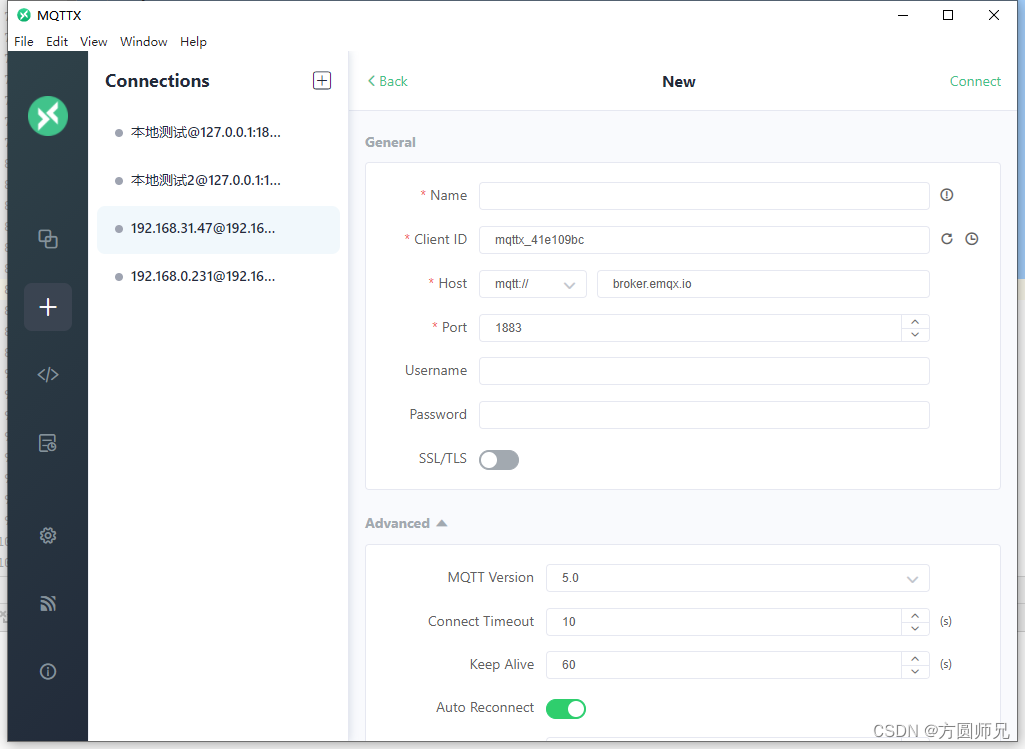
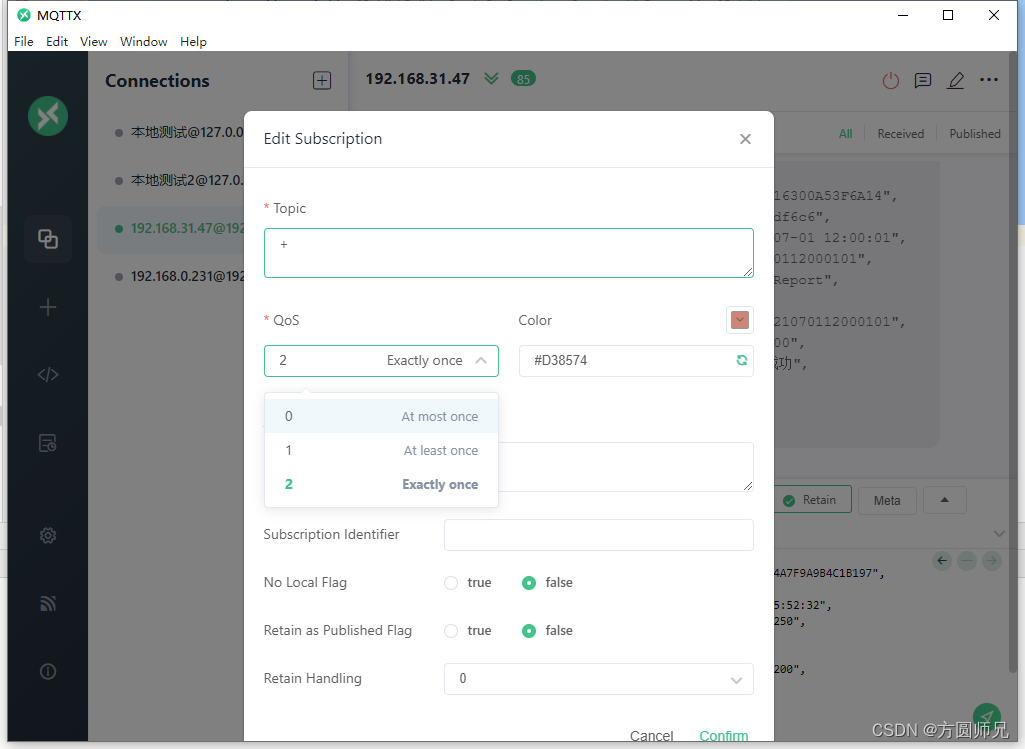
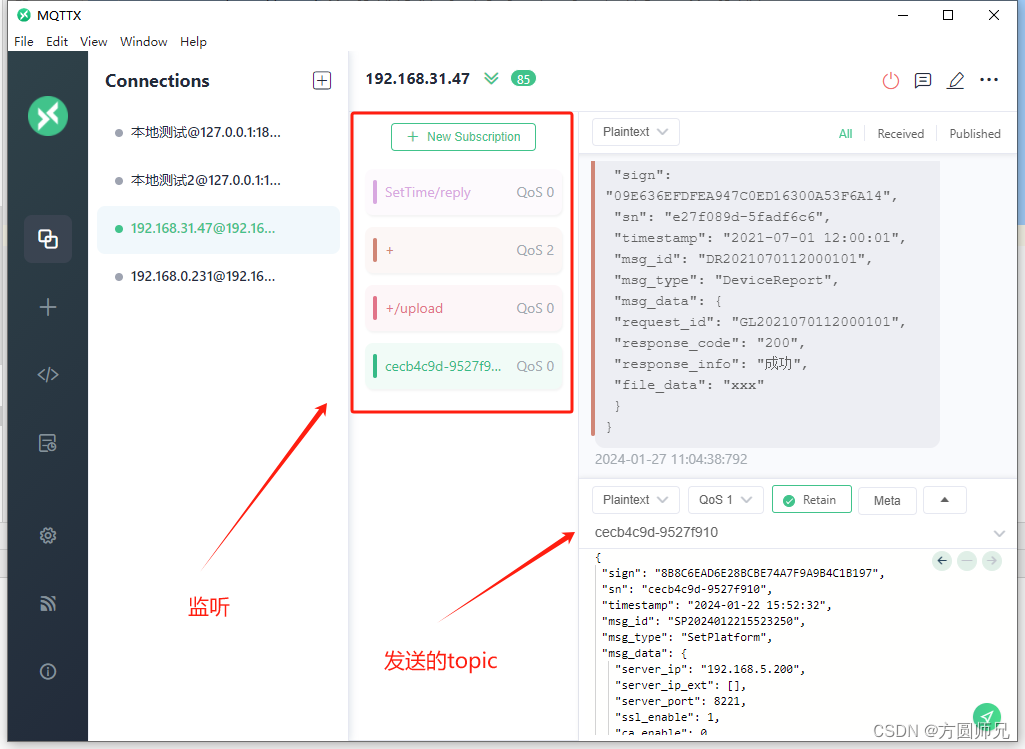
QOS
分为3级,0表示发一次,意味着消息可能会丢失;1表示至少发一次,意味着消息可能会收到多次;2表示保证一次,但是越高性能越低,可以根据自己业务进行选择
topic
类似于rocketmq的topic,也类似于rabbitmq的routingKey,mqtt的topic同样也是消息收发的引导,监听时 + 号,表示匹配 任意 / 号中间的任何数据,# 号表示多个数据 包含了 / 号后边多个





















 2398
2398











 被折叠的 条评论
为什么被折叠?
被折叠的 条评论
为什么被折叠?








