注意事项:操作前要确保HBase已经正常运行而Hbase强依赖于HDFS以及zookeeper,所以在操作之前一定要保证Hbase、Hadoop和zookeeper正常启动。
IDEA:IntelliJ IDEA 2021.1 x64

第一步:创建maven工程,导入jar包
新建maven工程

在pom.xml文件下写入
<?xml version="1.0" encoding="UTF-8"?>
<project xmlns="http://maven.apache.org/POM/4.0.0"
xmlns:xsi="http://www.w3.org/2001/XMLSchema-instance"
xsi:schemaLocation="http://maven.apache.org/POM/4.0.0 http://maven.apache.org/xsd/maven-4.0.0.xsd">
<modelVersion>4.0.0</modelVersion>
<groupId>org.example</groupId>
<artifactId>Hbase</artifactId>
<version>1.0-SNAPSHOT</version>
<properties>
<maven.compiler.source>16</maven.compiler.source>
<maven.compiler.target>16</maven.compiler.target>
</properties>
<dependencies>
<!-- https://mvnrepository.com/artifact/org.apache.hbase/hbase-client -->
<dependency>
<groupId>org.apache.hbase</groupId>
<artifactId>hbase-client</artifactId>
<version>2.0.0</version>
</dependency>
<!-- https://mvnrepository.com/artifact/org.apache.hbase/hbase-server -->
<dependency>
<groupId>org.apache.hbase</groupId>
<artifactId>hbase-server</artifactId>
<version>2.0.0</version>
</dependency>
<dependency>
<groupId>junit</groupId>
<artifactId>junit</artifactId>
<version>4.12</version>
<scope>test</scope>
</dependency>
<dependency>
<groupId>org.testng</groupId>
<artifactId>testng</artifactId>
<version>6.14.3</version>
<scope>test</scope>
</dependency>
</dependencies>
<build>
<plugins>
<plugin>
<groupId>org.apache.maven.plugins</groupId>
<artifactId>maven-compiler-plugin</artifactId>
<version>3.0</version>
<configuration>
<source>1.8</source>
<target>1.8</target>
<encoding>UTF-8</encoding>
<!-- <verbal>true</verbal>-->
</configuration>
</plugin>
</plugins>
</build>
</project>等待jar包下载完成

第二步:开发javaAPI操作HBase表数据
在src下的test下的Java下新建软件包

在软件包下新建Java类
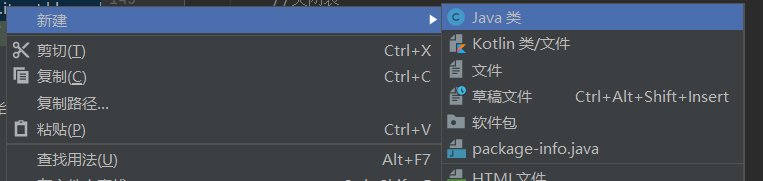
在public class HBaseOperate下
public class HBaseOperate{
}通过管理员对象创建一张HBase表myuser有两个列族f1 f2
//创建一张HBase表myuser有两个列族f1 f2
@Test
public void createTable() throws IOException {
//连接HBase集群
Configuration configuration = HBaseConfiguration.create();
//指定hbase的zk连接地址
configuration.set("hbase.zookeeper.quorum","node01:2181,node02:2181,node03:2181");
Connection connection = ConnectionFactory.createConnection(configuration);
//获取管理员对象
Admin admin =connection.getAdmin();
//通过管理员对象创建表
HTableDescriptor hTableDescriptor = new HTableDescriptor(TableName.valueOf("myuser"));
//给表添加列族 f1 f2
HColumnDescriptor f1 = new HColumnDescriptor("f1");
HColumnDescriptor f2 = new HColumnDescriptor("f2");
//将两个列族设置到HTableDescriptor里面去
hTableDescriptor.addFamily(f1);
hTableDescriptor.addFamily(f2);
//创建表
admin.createTable(hTableDescriptor);
//关闭管理员对象
admin.close();
connection.close();
}
在shell终端中用list查看
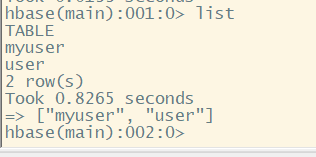
myuser表已经创建好
通过管理员对象向myuser表中添加rowkey为0001的数据
/*
* 向表中添加数据*/
@Test
public void addDate() throws IOException {
//获取连接
Configuration configuration = HBaseConfiguration.create();
configuration.set("hbase.zookeeper.quorum","node01:2181,node02:2181,node03:2181");
Connection connection = ConnectionFactory.createConnection(configuration);
//获取表对象
Table myuser = connection.getTable(TableName.valueOf("myuser"));
//创建put对象,并指定rowkey
Put put = new Put("0001".getBytes());
//数据内容
put.addColumn("f1".getBytes(),"id".getBytes(), Bytes.toBytes(1));//1是整型
put.addColumn("f1".getBytes(),"name".getBytes(),Bytes.toBytes("张三"));//“张三”是字符串
put.addColumn("f1".getBytes(),"age".getBytes(),Bytes.toBytes(18));
put.addColumn("f2".getBytes(),"address".getBytes(),Bytes.toBytes("地球村"));
put.addColumn("f2".getBytes(),"phone".getBytes(),Bytes.toBytes("10086"));
//插入数据
myuser.put(put);
//关闭表
myuser.close();
}在shell终端中通过
get 'myuser', '0001'查看myuser表中rowkey为0001的值
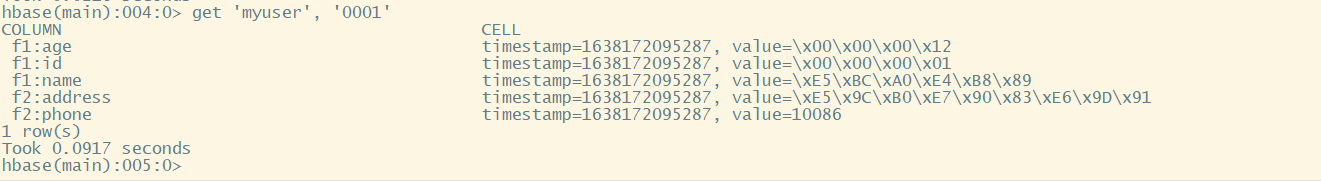 向myuser表中插入rowkey从0002到0007列族有f1和f2
向myuser表中插入rowkey从0002到0007列族有f1和f2
/*
* 插入大量数据*/
@Test
public void insertBatchData() throws IOException {
//获取连接
Configuration configuration = HBaseConfiguration.create();
configuration.set("hbase.zookeeper.quorum", "node01:2181,node02:2181");
Connection connection = ConnectionFactory.createConnection(configuration);
//获取表
Table myuser = connection.getTable(TableName.valueOf("myuser"));
//创建put对象,并指定rowkey
Put put = new Put("0002".getBytes());
put.addColumn("f1".getBytes(),"id".getBytes(),Bytes.toBytes(1));
put.addColumn("f1".getBytes(),"name".getBytes(),Bytes.toBytes("曹操"));
put.addColumn("f1".getBytes(),"age".getBytes(),Bytes.toBytes(30));
put.addColumn("f2".getBytes(),"sex".getBytes(),Bytes.toBytes("1"));
put.addColumn("f2".getBytes(),"address".getBytes(),Bytes.toBytes("沛国谯县"));
put.addColumn("f2".getBytes(),"phone".getBytes(),Bytes.toBytes("16888888888"));
put.addColumn("f2".getBytes(),"say".getBytes(),Bytes.toBytes("helloworld"));
Put put2 = new Put("0003".getBytes());
put2.addColumn("f1".getBytes(),"id".getBytes(),Bytes.toBytes(2));
put2.addColumn("f1".getBytes(),"name".getBytes(),Bytes.toBytes("刘备"));
put2.addColumn("f1".getBytes(),"age".getBytes(),Bytes.toBytes(32));
put2.addColumn("f2".getBytes(),"sex".getBytes(),Bytes.toBytes("1"));
put2.addColumn("f2".getBytes(),"address".getBytes(),Bytes.toBytes("幽州涿郡涿县"));
put2.addColumn("f2".getBytes(),"phone".getBytes(),Bytes.toBytes("17888888888"));
put2.addColumn("f2".getBytes(),"say".getBytes(),Bytes.toBytes("talk is cheap , show me the code"));
Put put3 = new Put("0004".getBytes());
put3.addColumn("f1".getBytes(),"id".getBytes(),Bytes.toBytes(3));
put3.addColumn("f1".getBytes(),"name".getBytes(),Bytes.toBytes("孙权"));
put3.addColumn("f1".getBytes(),"age".getBytes(),Bytes.toBytes(35));
put3.addColumn("f2".getBytes(),"sex".getBytes(),Bytes.toBytes("1"));
put3.addColumn("f2".getBytes(),"address".getBytes(),Bytes.toBytes("下邳"));
put3.addColumn("f2".getBytes(),"phone".getBytes(),Bytes.toBytes("12888888888"));
put3.addColumn("f2".getBytes(),"say".getBytes(),Bytes.toBytes("what are you 弄啥嘞!"));
Put put4 = new Put("0005".getBytes());
put4.addColumn("f1".getBytes(),"id".getBytes(),Bytes.toBytes(4));
put4.addColumn("f1".getBytes(),"name".getBytes(),Bytes.toBytes("诸葛亮"));
put4.addColumn("f1".getBytes(),"age".getBytes(),Bytes.toBytes(28));
put4.addColumn("f2".getBytes(),"sex".getBytes(),Bytes.toBytes("1"));
put4.addColumn("f2".getBytes(),"address".getBytes(),Bytes.toBytes("四川隆中"));
put4.addColumn("f2".getBytes(),"phone".getBytes(),Bytes.toBytes("14888888888"));
put4.addColumn("f2".getBytes(),"say".getBytes(),Bytes.toBytes("出师表你背了嘛"));
Put put5 = new Put("0006".getBytes());
put5.addColumn("f1".getBytes(),"id".getBytes(),Bytes.toBytes(5));
put5.addColumn("f1".getBytes(),"name".getBytes(),Bytes.toBytes("司马懿"));
put5.addColumn("f1".getBytes(),"age".getBytes(),Bytes.toBytes(27));
put5.addColumn("f2".getBytes(),"sex".getBytes(),Bytes.toBytes("1"));
put5.addColumn("f2".getBytes(),"address".getBytes(),Bytes.toBytes("哪里人有待考究"));
put5.addColumn("f2".getBytes(),"phone".getBytes(),Bytes.toBytes("15888888888"));
put5.addColumn("f2".getBytes(),"say".getBytes(),Bytes.toBytes("跟诸葛亮死掐"));
Put put6 = new Put("0007".getBytes());
put6.addColumn("f1".getBytes(),"id".getBytes(),Bytes.toBytes(5));
put6.addColumn("f1".getBytes(),"name".getBytes(),Bytes.toBytes("xiaobubu—吕布"));
put6.addColumn("f1".getBytes(),"age".getBytes(),Bytes.toBytes(28));
put6.addColumn("f2".getBytes(),"sex".getBytes(),Bytes.toBytes("1"));
put6.addColumn("f2".getBytes(),"address".getBytes(),Bytes.toBytes("内蒙人"));
put6.addColumn("f2".getBytes(),"phone".getBytes(),Bytes.toBytes("15788888888"));
put6.addColumn("f2".getBytes(),"say".getBytes(),Bytes.toBytes("貂蝉去哪了"));
List<Put> listPut = new ArrayList<Put>();
listPut.add(put);
listPut.add(put2);
listPut.add(put3);
listPut.add(put4);
listPut.add(put5);
listPut.add(put6);
myuser.put(listPut);
//关闭表
myuser.close();
}在shell终端中通过
scan 'myuser'查看数据是否写入

在每次操作前都要获取连接和关闭表,我们创建@BeforeTest和@AfterTest来获取连接和关闭表
/*
* 初始化操作*/
@BeforeTest
public void initTable() throws IOException {
//获取连接
configuration = HBaseConfiguration.create();
configuration.set("hbase.zookeeper.quorum", "node01:2181,node02:2181,node03:2181");
connection = ConnectionFactory.createConnection(configuration);
table = connection.getTable(TableName.valueOf("myuser"));
}
@AfterTest
public void closeTable() throws IOException {
table.close();
}后续测试都在这两个测试之间进行
查询操作查询rowkey为0003的人,所有的列,通过打开注释可以查询f1列族下面所有列的值和查询f1列族下面id列的值。
/*
* 查询操作查询rowkey为0003的人,所有的列*/
@Test
public void getData() throws IOException {
Get get = new Get("0003".getBytes());
//查询f1列族下面所有列的值
//get.addFamily("f1".getBytes());
//查询f1列族下面id列的值
//get.addColumn("f1".getBytes(),"id".getBytes());
//Result是一个对象,封装了所有的结果数据
Result result = table.get(get);
//获取0003这条数据所有的cell值
List<Cell> cells = result.listCells();
for (Cell cell : cells) {
//获取列族名称
String familyName = Bytes.toString(cell.getFamilyArray(), cell.getFamilyOffset(), cell.getFamilyLength());
//获取列的名称
String columnName = Bytes.toString(cell.getQualifierArray(), cell.getQualifierOffset(), cell.getQualifierLength());
if (familyName.equals("f1") && columnName.equals("id") || columnName.equals("age")) {
int value = Bytes.toInt(cell.getValueArray(),cell.getValueOffset(),cell.getValueLength());
System.out.println("列族名为" + familyName + "列名为" + columnName + "列的值为" + value);
}else {
String value = Bytes.toString(cell.getValueArray(), cell.getValueOffset(), cell.getValueLength());
System.out.println("列族名为" + familyName + "列名为" + columnName + "列的值为" + value);
}
}
}查询结果

在shell中通过
get 'myuser', '0003'查询得到

查询rowkey范围是0004到0006
/*
* 按照rowkey进行范围值的扫描
* 扫描rowkey范围是0004到0006*/
@Test
public void scanRange() throws IOException {
Scan scan = new Scan();
//设置起始和结束的rowkey,范围值扫描包前不包后:只能扫到0005不能扫到0006.没有设置范围将会全局扫描
scan.setStartRow("0004".getBytes());
scan.setStopRow("0006".getBytes());
//返回多条数据结果值都封装在resultScanner里面了
ResultScanner scanner = table.getScanner(scan);
for (Result result : scanner){
List<Cell> cells = result.listCells();
for (Cell cell : cells){
String rowkey = Bytes.toString(cell.getRowArray(),cell.getRowOffset(),cell.getRowLength());
//获取列族名
String familyName = Bytes.toString(cell.getFamilyArray(),cell.getFamilyOffset(),cell.getFamilyLength());
//获取列名
String columnName = Bytes.toString(cell.getQualifierArray(),cell.getQualifierOffset(),cell.getQualifierLength());
if (familyName.equals("f1") && columnName.equals("id") || columnName.equals("age")) {
int value = Bytes.toInt(cell.getValueArray(),cell.getValueOffset(),cell.getValueLength());
System.out.println("数据的rowkey为" + rowkey + "列族名为" + familyName + "列名为" + columnName + "列的值为" + value);
}else {
String value = Bytes.toString(cell.getValueArray(), cell.getValueOffset(), cell.getValueLength());
System.out.println("数据的rowkey为" + rowkey + "列族名为" + familyName + "列名为" + columnName + "列的值为" + value);
}
}
}
} 
shell中通过
scan 'myuser', {STARTROW => '0004', ENDROW => '0006'}查询得到






















 2521
2521











 被折叠的 条评论
为什么被折叠?
被折叠的 条评论
为什么被折叠?








