解释
-
ApiClient类:封装了API的URL和请求逻辑。
__construct($apiUrl):构造函数,用于设置API的URL。getAnswer($question):主方法,用于发送问题并返回答案。sendRequest($data):发送HTTP POST请求到API,并返回响应数据。
-
使用cURL发送请求:
sendRequest方法中使用cURL发送POST请求,并将响应转换为JSON对象。 -
处理响应:
getAnswer方法中检查响应并返回包含问题和答案的数组。如果没有找到答案,则返回默认消息。 -
使用示例:创建
ApiClient实例并调用getAnswer方法。
注意事项
- 错误处理:在实际使用中,应该添加更多的错误处理和日志记录,以便在请求失败时提供更多信息。
- 安全性:确保API的URL和参数是安全的,避免可能的注入攻击。
这样,你就可以使用封装的API客户端来获取问题的答案,并以结构化的方式返回结果。
示例
<?php
//自行根据接口规则修改一下内容
//不会的请留言
class ApiClient {
private $apiUrl;
public function __construct($apiUrl) {
$this->apiUrl = $apiUrl;
}
public function getAnswer($question) {
$data = ['question' => $question];
$response = $this->sendRequest($data);
if ($response && isset($response->answer)) {
return [
'question' => $question,
'answer' => $response->answer
];
} else {
return [
'question' => $question,
'answer' => 'No answer found.'
];
}
}
private function sendRequest($data) {
$ch = curl_init($this->apiUrl);
curl_setopt($ch, CURLOPT_RETURNTRANSFER, true);
curl_setopt($ch, CURLOPT_POST, true);
curl_setopt($ch, CURLOPT_POSTFIELDS, http_build_query($data));
curl_setopt($ch, CURLOPT_HTTPHEADER, ['Content-Type: application/x-www-form-urlencoded']);
$response = curl_exec($ch);
if ($response === false) {
// Handle error
return null;
}
curl_close($ch);
return json_decode($response);
}
}
// 使用示例
$apiUrl = 'https://api.yourapi.com/getAnswer';
$client = new ApiClient($apiUrl);
$question = 'What is the capital of France?';
$result = $client->getAnswer($question);
echo 'Question: ' . $result['question'] . PHP_EOL;
echo 'Answer: ' . $result['answer'] . PHP_EOL;
?>
封装示例代码,请根据实际接口去修改
提供一个免费接口
https://zr.026wk.xyz/api/freeapi.php?question=
data{
question:'问题',
//token:'token',
}
success==>answer:答案结语
//独立题库地址
//欢迎赞助
//www.anyzero.org
//欢迎交流群子348740961喜欢题库的可以拿去研究研究,提供的免费接口可以测试封装效果!








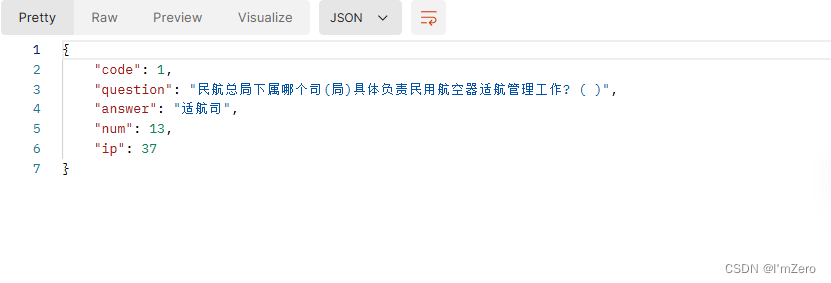















 590
590

 被折叠的 条评论
为什么被折叠?
被折叠的 条评论
为什么被折叠?








