1 租用机器
首先你在矩池云机器租用界面,租用一台支持Docker的服务器,目前只有NVIDIA Tesla P100-16GB 公测机器支持docker。
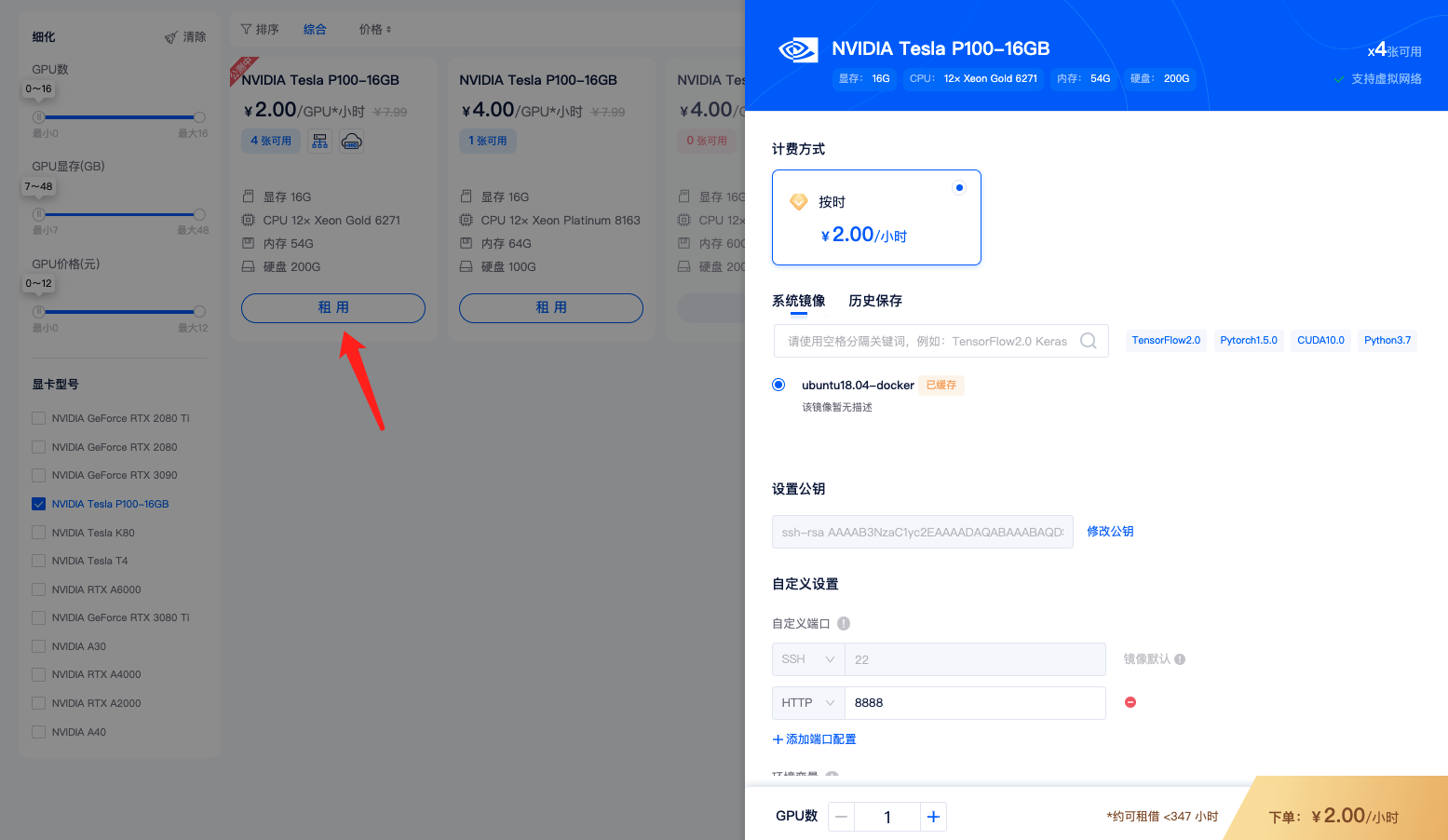
机器租用成功后,租用页面会显示服务器ssh连接和自定义端口对应的访问链接(如上图我自定义了一个8888端口)。
2 选中一个工具连接服务器
你可以选择任意你熟悉的ssh连接工具远程连接服务器,在矩池云支持中心有很多相关教程,如:Pycharm、VScode、Xshell、PuTTY等。

3 Docker基本操作
3.1 基本
- 查看docker版本 docker --version
root@localhost:~# docker --version
Docker version 20.10.7, build 20.10.7-0ubuntu5~18.04.3
- 查看docker系统相关信息 docker info
root@localhost:~# docker info
Client:
Context: default
Debug Mode: false
Server:
Containers: 0
Running: 0
Paused: 0
Stopped: 0
Images: 0
Server Version: 20.10.7
...
- 查看docker使用镜像源
root@localhost:~# cat /etc/docker/daemon.json
{
"registry-mirrors": ["https://docker.mirrors.ustc.edu.cn/"]
}
3.2 Docker的Hello world
root@localhost:~# docker run hello-world
Unable to find image 'hello-world:latest' locally
latest: Pulling from library/hello-world
2db29710123e: Pull complete
Digest: sha256:2498fce14358aa50ead0cc6c19990fc6ff866ce72aeb5546e1d59caac3d0d60f
Status: Downloaded newer image for hello-world:latest
Hello from Docker!
This message shows that your installation appears to be working correctly.
...
docker run hello-world实际上是在通过镜像hello-world创建一个容器,并运行,首先会从本地镜像里找是否存在hello-world镜像,发现没有后,会从远端查找是否有同名镜像,如果有就会拉取到本地,然后创建容器并运行,上面的运行结果就是Hello from Docker!。
3.3 镜像相关
- 创建镜像 docker create
docker create 镜像名字
- 查看当前系统有哪些镜像 docker images
root@localhost:~# docker images
REPOSITORY TAG IMAGE ID CREATED SIZE
hello-world latest feb5d9fea6a5 7 months ago 13.3kB
有一个我们刚刚从远程拉取的镜像。
- 查找镜像 docker search python
root@localhost:/# docker search python
NAME DESCRIPTION STARS OFFICIAL AUTOMATED
python Python is an interpreted, interactive, objec… 7348 [OK]
continuumio/anaconda3 Powerful and flexible python distribution 602 [OK]
pypy PyPy is a fast, compliant alternative implem… 318 [OK]
continuumio/anaconda Powerful and flexible python distribution 219 [OK]
circleci/python Python is an interpreted, interactive, objec… 48
hylang Hy is a Lisp dialect that translates express… 44 [OK]
amazon/aws-lambda-python AWS Lambda base images for Python 42
- 从远程拉取镜像 docker pull
如果是拉取公共镜像,我们可以先官网看一眼镜像可用的版本有哪些,如:拉取一个python3.9镜像。
# https://registry.hub.docker.com/_/python
root@localhost:~# docker pull python:3.9-slim
3.9-slim: Pulling from library/python
a2abf6c4d29d: Pull complete
27003db43ed4: Pull complete
eba080ca5a70: Pull complete
00ceeca3d803: Pull complete
8980b900ecd2: Pull complete
Digest: sha256:f4efbe5d1eb52c221fded79ddf18e4baa0606e7766afe2f07b0b330a9e79564a
Status: Downloaded newer image for python:3.9-slim
docker.io/library/python:3.9-slim
- 删除镜像 docker rmi 镜像id
root@localhost:/# docker images
REPOSITORY TAG IMAGE ID CREATED SIZE
python 3.9-slim 8ace3a02b842 4 months ago 122MB
hello-world latest feb5d9fea6a5 7 months ago 13.3kB
root@localhost:/# docker ps -a
CONTAINER ID IMAGE COMMAND CREATED STATUS PORTS NAMES
228f30f90c32 hello-world "/hello" 2 hours ago Exited (0) 2 hours ago serene_montalcini
root@localhost:/# docker rm 228f30f90c32
228f30f90c32
root@localhost:/# docker rmi feb5d9fea6a5
Untagged: hello-world:latest
Untagged: hello-world@sha256:2498fce14358aa50ead0cc6c19990fc6ff866ce72aeb5546e1d59caac3d0d60f
Deleted: sha256:feb5d9fea6a5e9606aa995e879d862b825965ba48de054caab5ef356dc6b3412
Deleted: sha256:e07ee1baac5fae6a26f30cabfe54a36d3402f96afda318fe0a96cec4ca393359
root@localhost:/# docker images
REPOSITORY TAG IMAGE ID CREATED SIZE
python latest a5d7930b60cc 4 months ago 917MB
在删除镜像前,首先要删除引用过该镜像的容器,不然会报错:
root@localhost:/# docker rmi feb5d9fea6a5
Error response from daemon: conflict: unable to delete feb5d9fea6a5 (must be forced) - image is being used by stopped container 228f30f90c32
3.4 容器相关
- 创建容器 docker run
root@localhost:~# docker run -it --name=pythonme 8ace3a02b842 bash
root@bf24be357fd6:/# python --version
Python 3.9.9
root@bf24be357fd6:/# exit
exit
root@localhost:~#
注意在进入容器后,hostname从localhost变成了bf24be357fd6。
docker run参数:
--name 指定容器名字
-d 后台运行
-it 使用交互方式运行,进入容器
- 启动容器 docker start
上面我们使用exit指令退出了容器,由于运行docker run的时候没有指定-d指令 后台运行,所以我们下次使用还得启动下容器。
root@localhost:~# docker ps -a
CONTAINER ID IMAGE COMMAND CREATED STATUS PORTS NAMES
bf24be357fd6 8ace3a02b842 "bash" 5 minutes ago Exited (0) 4 minutes ago pythonme
root@localhost:~# docker start pythonme
pythonme
root@localhost:~# docker ps
CONTAINER ID IMAGE COMMAND CREATED STATUS PORTS NAMES
bf24be357fd6 8ace3a02b842 "bash" 5 minutes ago Up 4 seconds pythonme
启动容器使用docker start命令,后面可以接容器名称或者容器id。
- 交互式方式进入正在运行的容器 docker exec
docker exec -it 容器id/容器名称 bash
root@localhost:~# docker exec -it pythonme bash
root@bf24be357fd6:/# ls
bin boot dev etc home lib lib64 media mnt opt proc root run sbin srv sys tmp usr var
root@bf24be357fd6:/# python --version
Python 3.9.9
- 将修改后的容器提交保存为镜像
docker commit -m=“描述信息” 容器id/容器名称 新镜像仓库名:新镜像tag
root@localhost:~# docker exec -it pythonme bash
root@bf24be357fd6:/# cd home/
root@bf24be357fd6:/home# touch 123.txt && echo "hello docker" > 123.txt
root@bf24be357fd6:/home# cat 123.txt
hello docker
root@bf24be357fd6:/home# exit
exit
root@localhost:~# docker ps
CONTAINER ID IMAGE COMMAND CREATED STATUS PORTS NAMES
bf24be357fd6 8ace3a02b842 "bash" 22 minutes ago Up 16 minutes pythonme
root@localhost:~# docker commit -m="new /home/123.txt" pythonme python3.9:1.0
sha256:1d13116221b5467befc6cf733c10a78b22e3499b4aaa18173509c574808bd773
root@localhost:~# docker images
REPOSITORY TAG IMAGE ID CREATED SIZE
python3.9 1.0 1d13116221b5 11 seconds ago 122MB
python 3.9-slim 8ace3a02b842 4 months ago 122MB
- 停止运行中的容器
docker stop 容器id/容器名称
- 重启容器
docker restart 容器id/容器名称
- 删除容器
docker rm 容器id/容器名称
文中如有错误,请评论指出,更多docker相关操作我们也会继续更新。






















 1万+
1万+











 被折叠的 条评论
为什么被折叠?
被折叠的 条评论
为什么被折叠?








