1.安装 @wangeditor/editor-for-vue
2.页面引入
import { Editor, Toolbar } from '@wangeditor/editor-for-vue'
import axios from 'axios'
3.页面使用
<div style="border: 1px solid #ccc;">
<Toolbar
style="border-bottom: 1px solid #ccc"
:editor="editor"
:defaultConfig="toolbarConfig"
:mode="mode"
/>
<Editor
style="height: 500px; overflow-y: hidden;"
v-model="html"
:defaultConfig="editorConfig"
:mode="mode"
@onCreated="onCreated"
/>
</div>
import { Editor, Toolbar } from '@wangeditor/editor-for-vue'
import axios from 'axios'
export default {
components: { Editor, Toolbar },
data () {
return {
editor: null,
html: '<p>hello</p>',
toolbarConfig: {
excludeKeys: ['fullScreen']
},
editorConfig: {
placeholder: '请输入内容...',
MENU_CONF: {
// 上传图片
uploadImage: {
async customUpload (file, insertFn) {
const form = new FormData()
form.append('file', file)
// 发送post请求
const instance = axios.create({
baseURL: '后台上传文件地址',
timeout: 1000,
headers: {
'token': '',//接口需要的token
'Content-Type': 'application/json'
}
})
instance.post('后台接上传文件口', form
).then(res => {
let data = res.data.data
console.log(data, 7777)
//insertFn用于图片显示在编辑器上
insertFn(
`后台文件下载的地址?id=${data.id}`, '', `后台文件下载的地址?id=${data.id}`)
})
.catch(err => console.log(err, 888))
}
} }
},
mode: 'default' // or 'simple'
}
},
methods: {
onCreated (editor) {
this.editor = Object.seal(editor) // 一定要用 Object.seal() ,否则会报错
},
},
mounted () {
},
beforeDestroy () {
const editor = this.editor
if (editor == null) return
editor.destroy() // 组件销毁时,及时销毁编辑器
}
})
</script>
//如果有其他样式,可以把style.css样式复制到assets文件夹下再引用
<style src="@wangeditor/editor/dist/css/style.css"></style>
4.展示效果
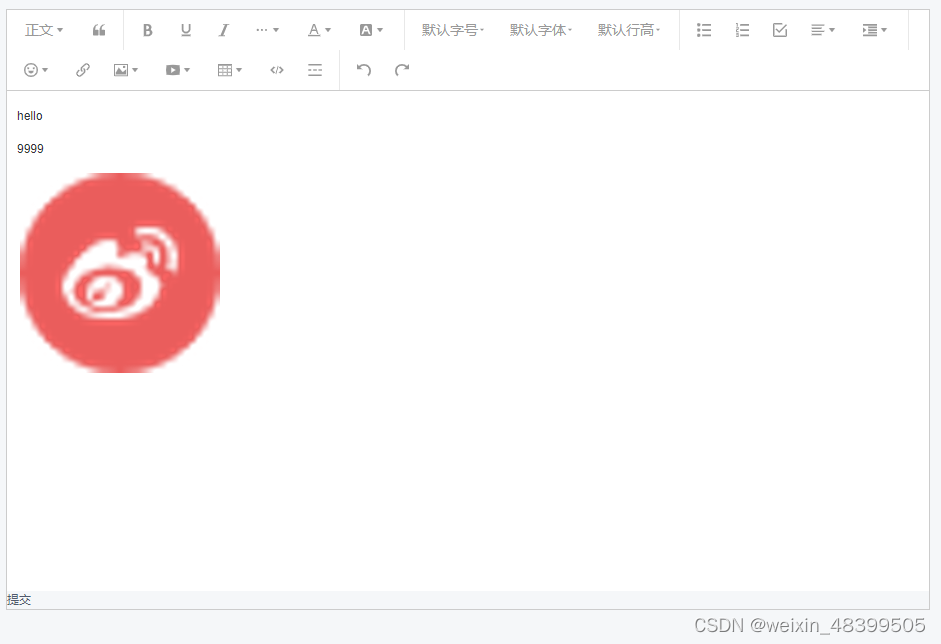







 本文介绍了如何在Vue2项目中集成@wangeditor的editor-for-vue组件,包括编辑器和工具栏的引入,配置项设置,特别是图片上传功能的实现,通过axios发送POST请求到后台服务器并插入图片到编辑器中。
本文介绍了如何在Vue2项目中集成@wangeditor的editor-for-vue组件,包括编辑器和工具栏的引入,配置项设置,特别是图片上传功能的实现,通过axios发送POST请求到后台服务器并插入图片到编辑器中。

















 3719
3719

 被折叠的 条评论
为什么被折叠?
被折叠的 条评论
为什么被折叠?








