学习目标:
此次学习的主要目标是学习如何检查Chromebook文件系统
实验环境:
windows 10
kali linux
使用工具:
CLEAPP
链接: https://github.com/markmckinnon/cLeapp/releases/tag/v1.0
1.The folder to store all your data in - How many files are in Eli’s downloads directory?
Eli用户的下载目录中有多少文件?
/c78-Chromebook/2021 CTF - Chromebook/decrypted/mount/user/Downloads/
此目录包含用户下载的文件和文件夹。在 Chrome OS 中,用户可以通过内置的下载管理器来下载文件,并将其保存到特定目录中。
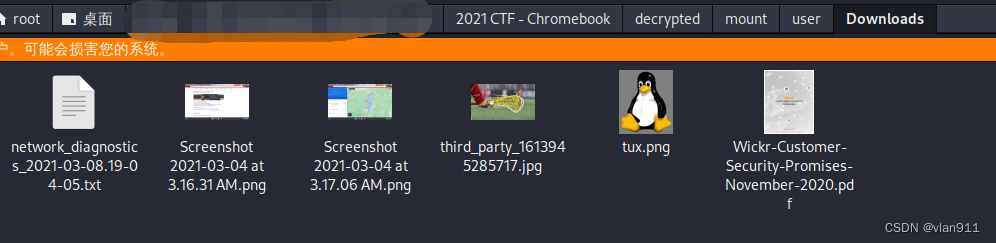
2.Smile for the camera - What is the MD5 hash of the user’s profile photo?
用户个人资料照片的MD5哈希是多少?
/c78-Chromebook/2021 CTF - Chromebook/decrypted/mount/user/Accounts/Avatar Images/
此目录包含用户的 Avatar 图像。在 Chrome OS 中,用户可以自定义其用户名和 Avatar 图像。
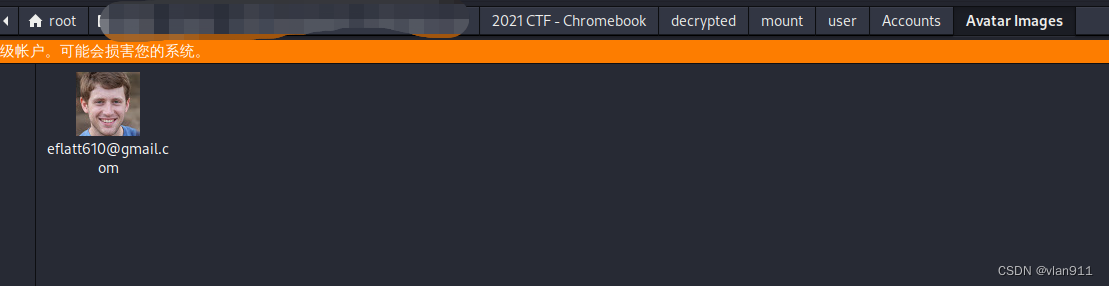
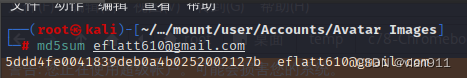
3.Road Trip! - What city was Eli’s destination in?
Eli的目的地是哪个城市?
/c78-Chromebook/Takeout/My Activity/Maps/
此目录包含 Google Maps 应用程序的数据文件。在 Chrome OS 中,用户可以使用 Google Maps 应用程序来导航、查找地点和浏览地图。
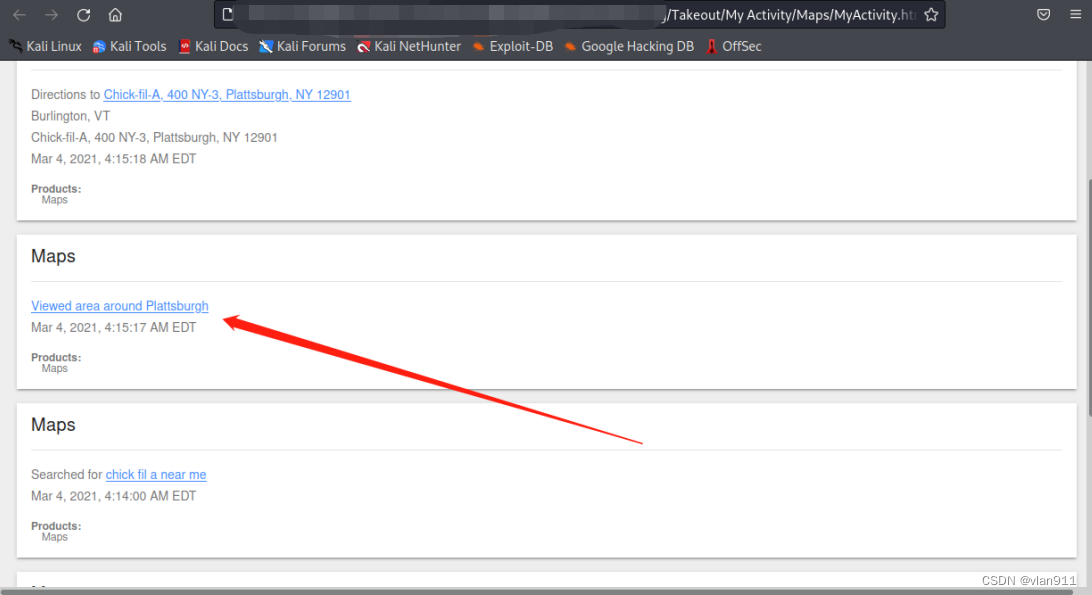
或者
/c78-Chromebook/2021 CTF - Chromebook/decrypted/mount/user/Downloads/
在 Chrome OS 中,用户可以使用“设置”应用程序更改默认下载目录。默认情况下,下载文件通常保存在“/decrypted/mount/user/Downloads/”目录中
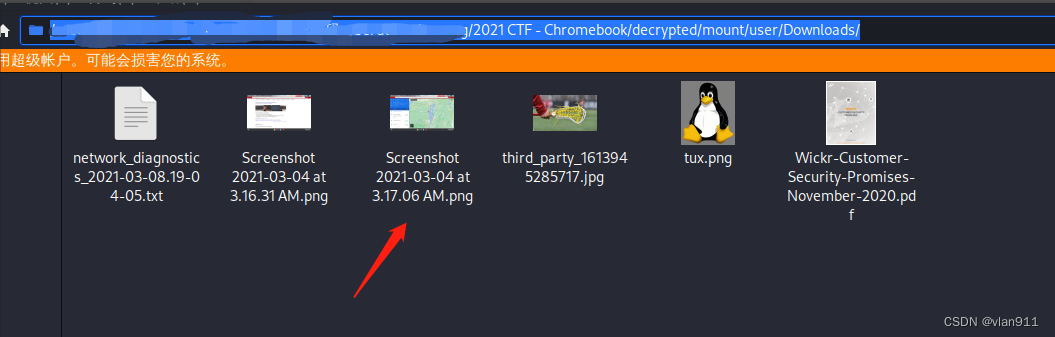
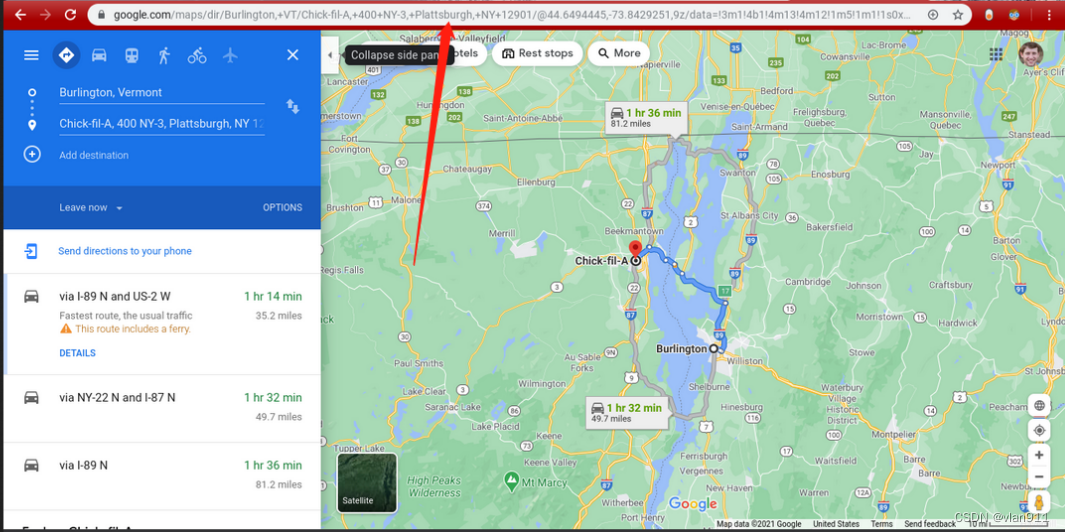
4.Promise Me - How many promises does Wickr make?
Wickr 许了多少个承诺?
/c78-Chromebook/2021 CTF - Chromebook/decrypted/mount/user/Downloads/
在 Chrome OS 中,用户可以使用“设置”应用程序更改默认下载目录。默认情况下,下载文件通常保存在“/decrypted/mount/user/Downloads/”目录中

5.Key-ty Cat - What are the last five characters of the key for the Tabby Cat extension?
Key-ty Cat-Tabby Cat扩展的密钥的最后五个字符是什么?
在谷歌或者是火狐搜索一下Cat-Tabby ,然后安装,查看一下安装之后的文件夹扩展名
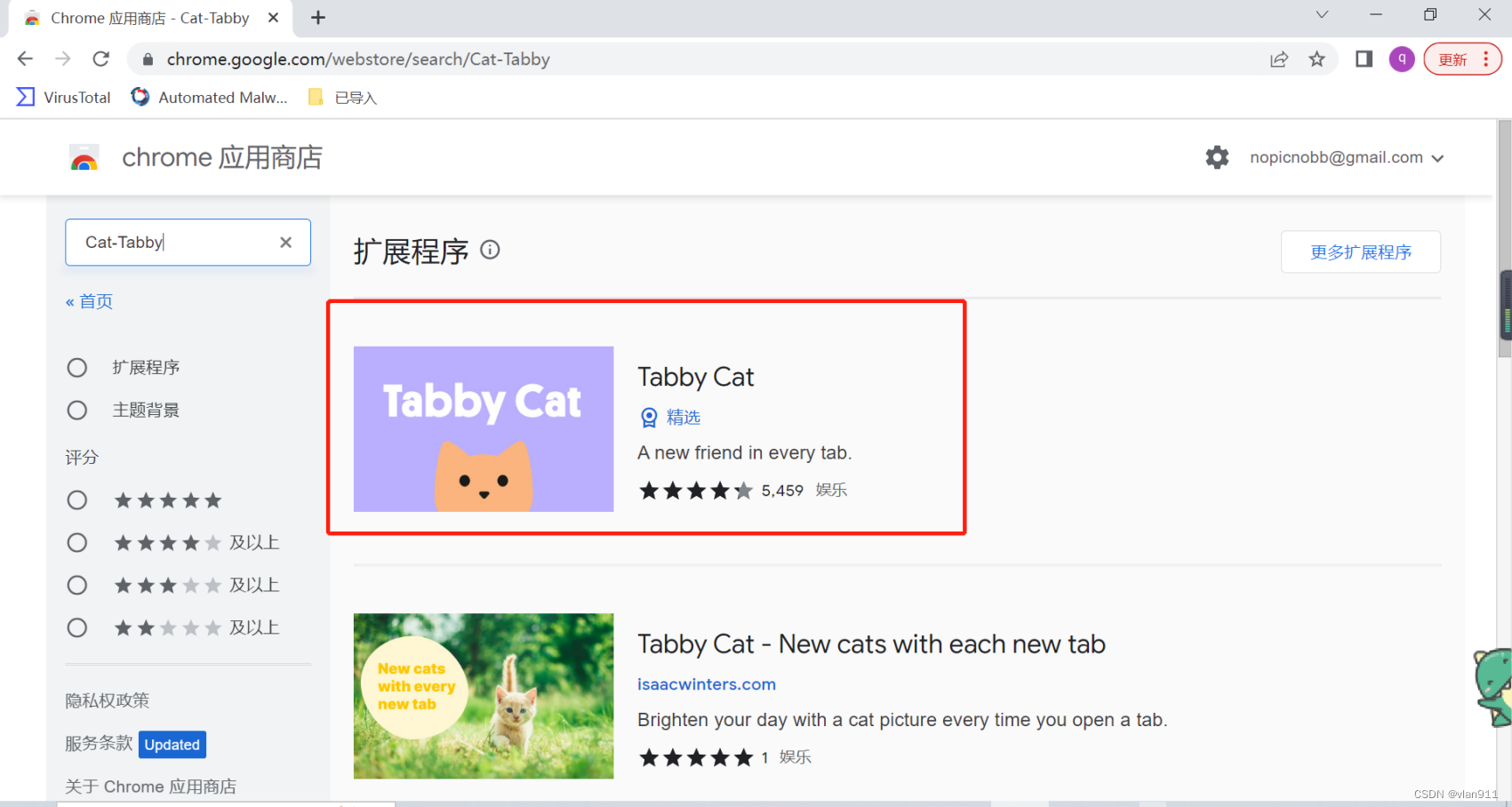
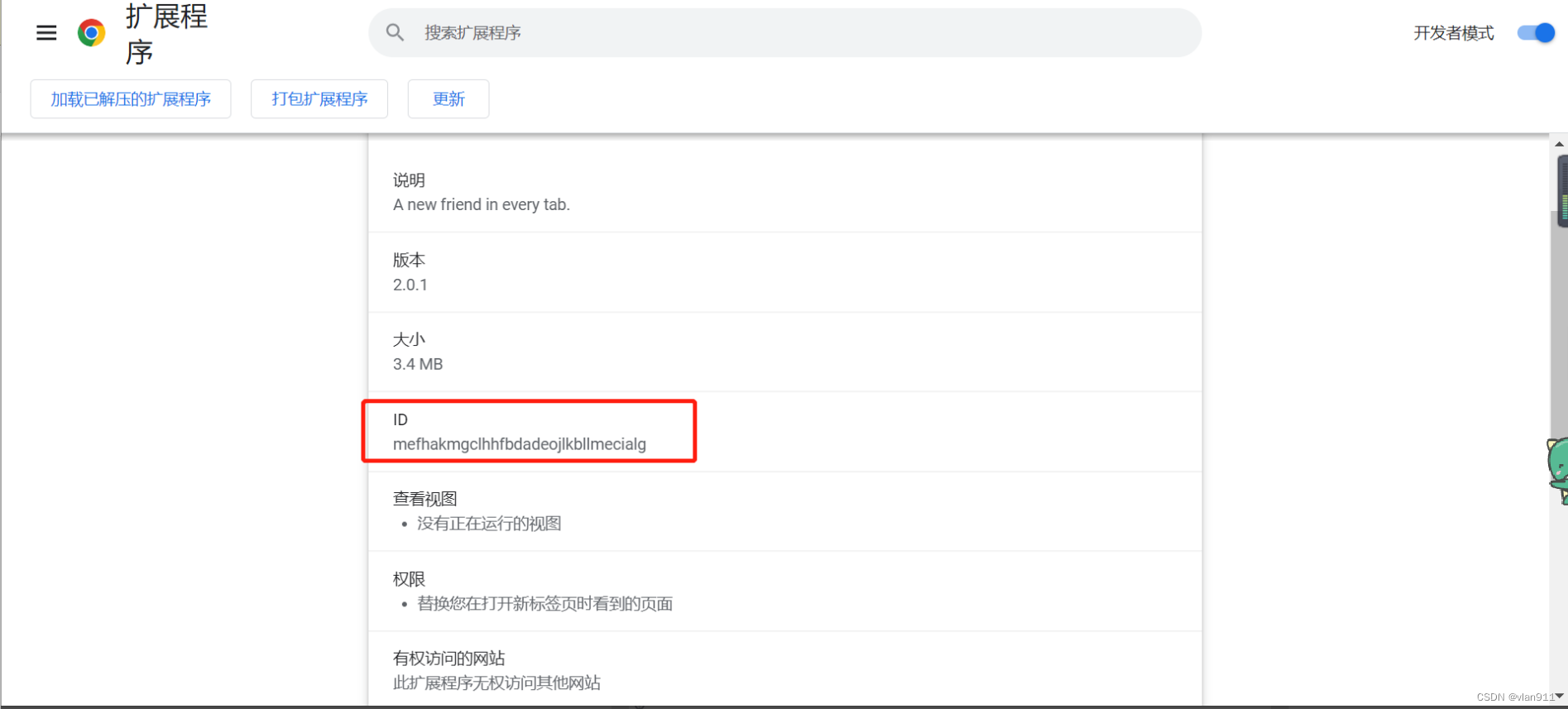
全局搜索mefhakmgclhhfbdadeojlkbllmecialg
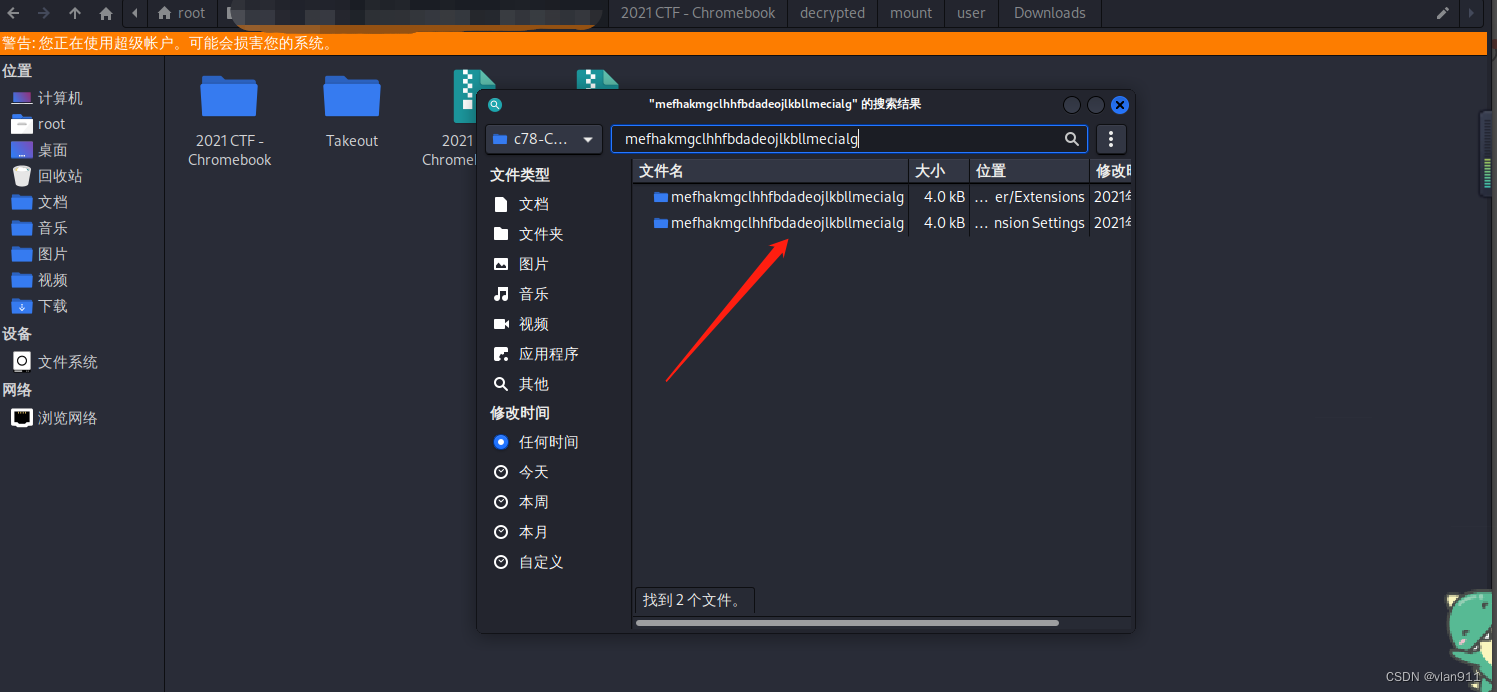
/c78-Chromebook/2021 CTF - Chromebook/decrypted/mount/user/Extensions/mefhakmgclhhfbdadeojlkbllmecialg/2.0.0_0/
该目录是一个备份目录,用于存储用户安装和配置的应用程序和扩展程序的备份版本,以便在系统崩溃或出现其他问题时,可以恢复用户配置。
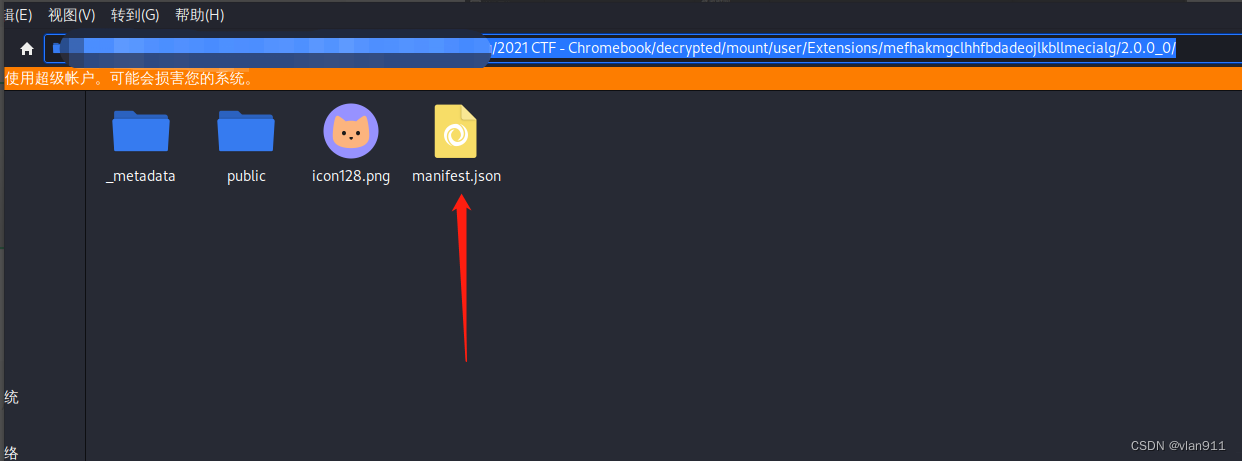
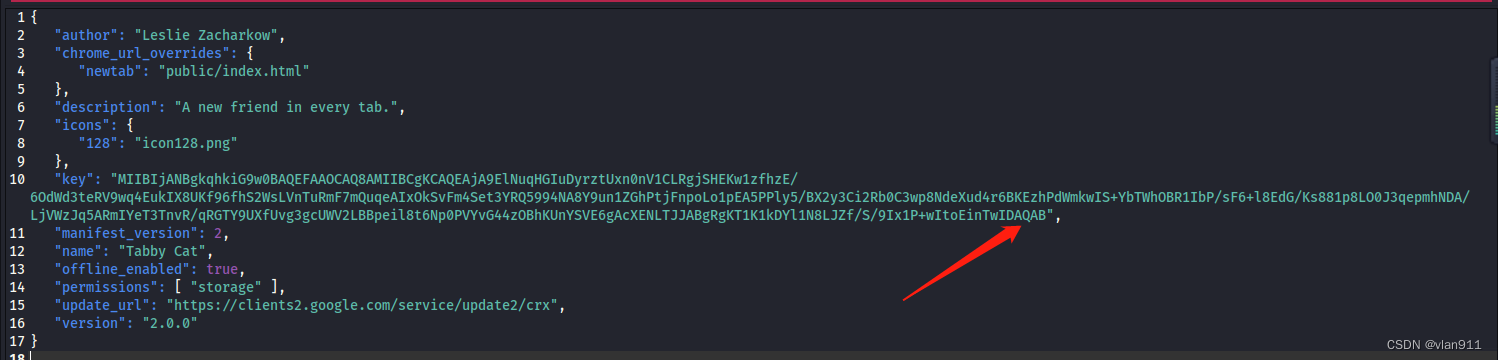
6.Time to jam out - How many songs does Eli have downloaded?
Eli 下载了多少首歌?
/c78-Chromebook/2021 CTF - Chromebook/decrypted/mount/user/MyFiles/Music/
这个目录是用来存储用户音乐文件的
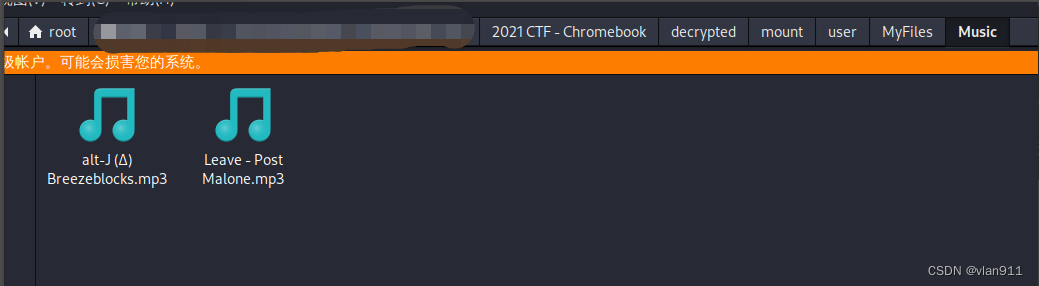
7.Autofill, roll out - Which word was Autofilled the most?
哪个单词自动填充最多?
/c78-Chromebook/2021 CTF - Chromebook/decrypted/mount/user/
该目录就是用于存储解密后的云存储桶中的数据,以便用户能够方便地访问和编辑这些文件。
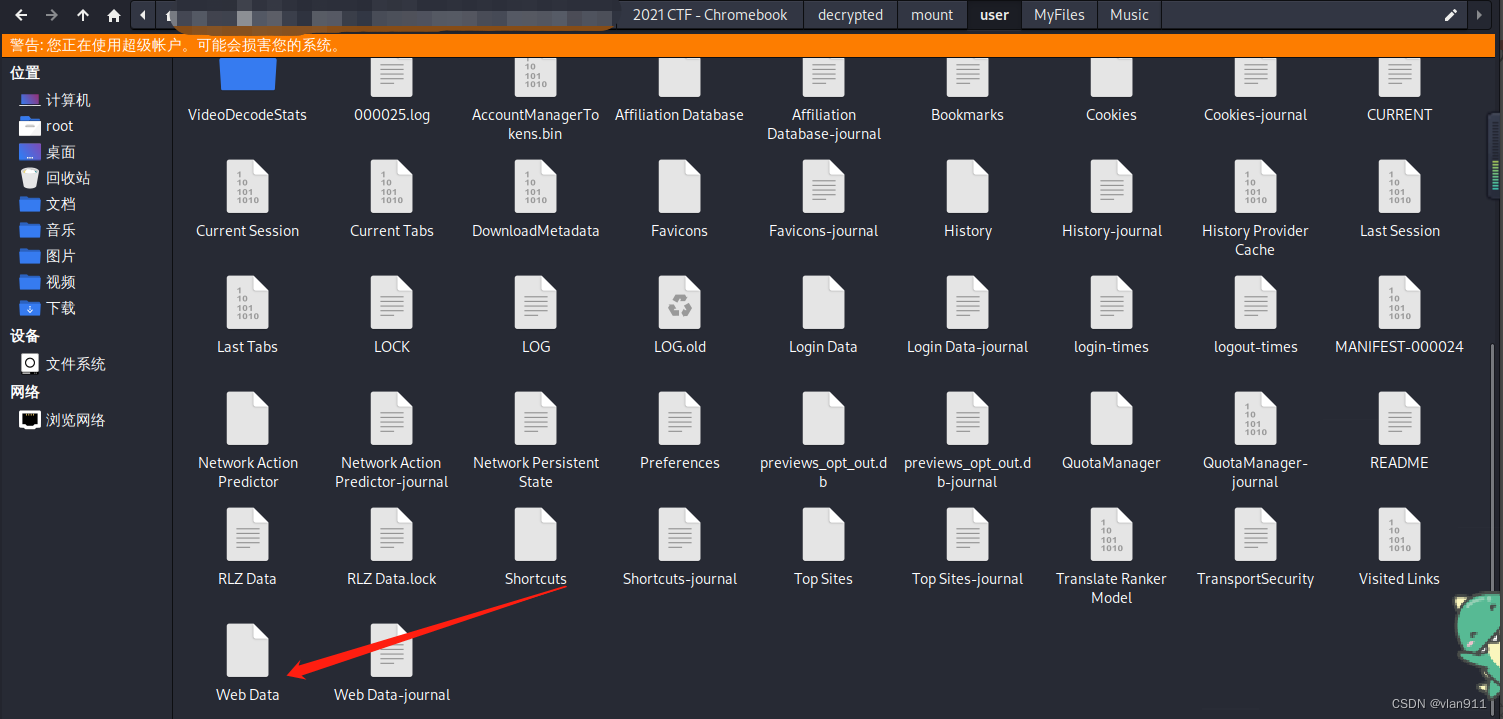
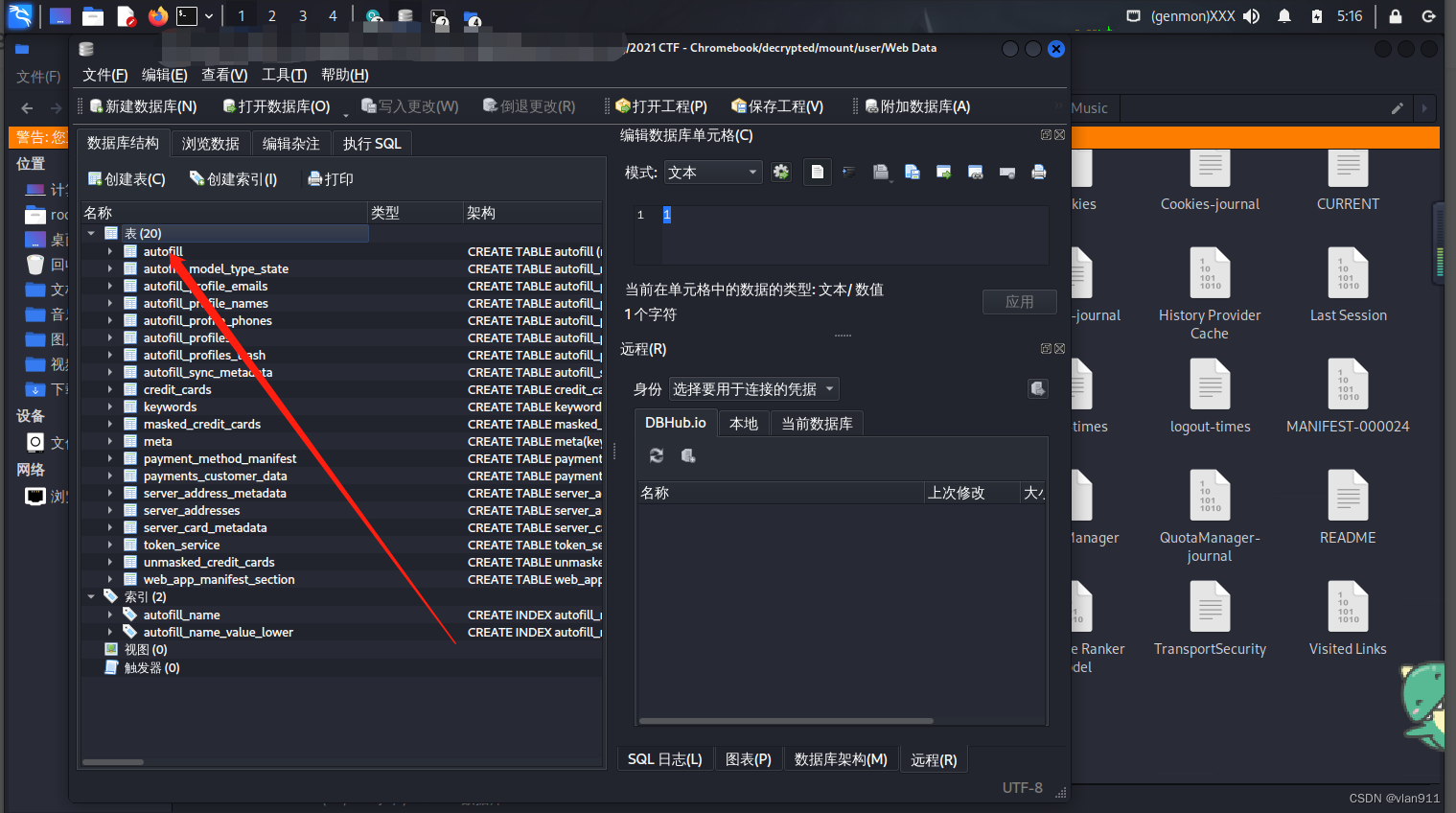
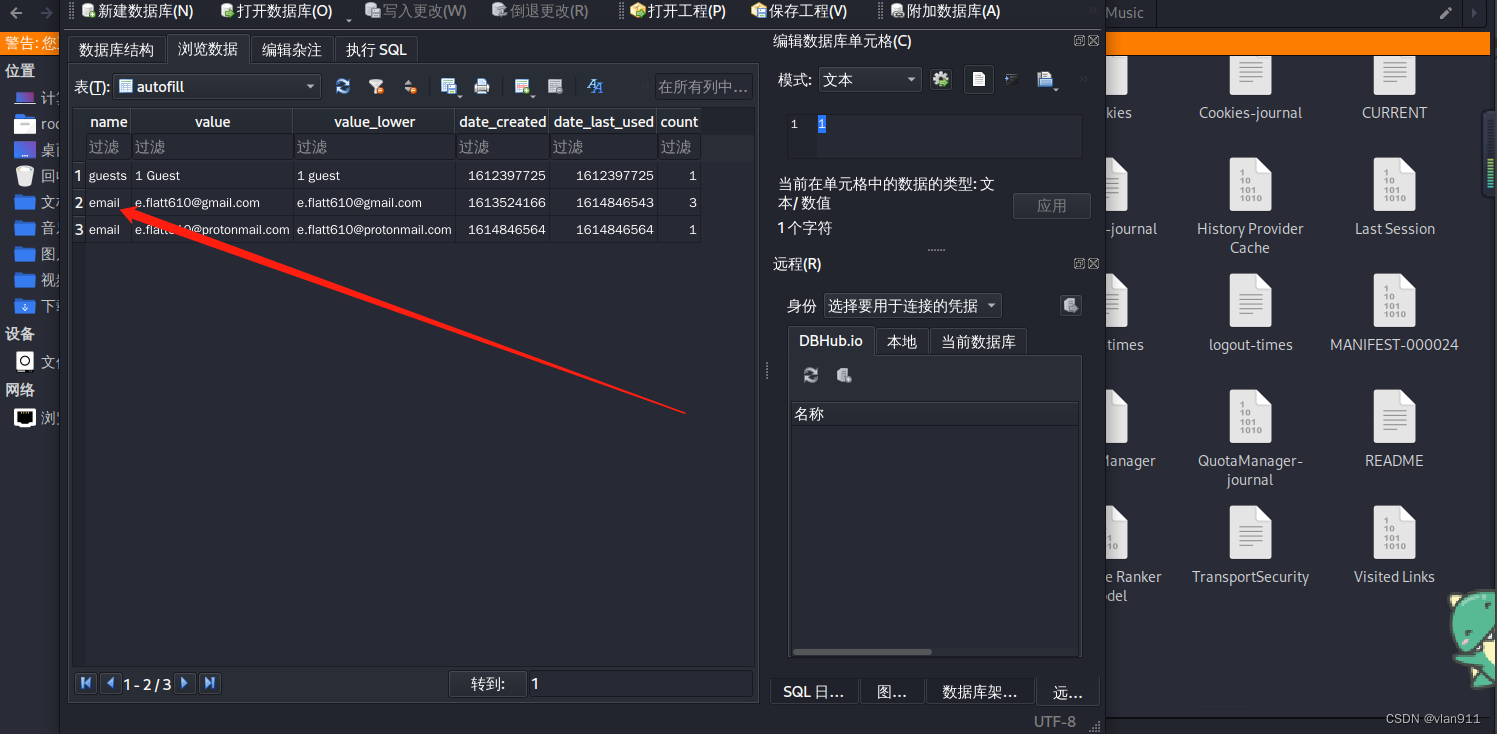
或者使用cleapp工具
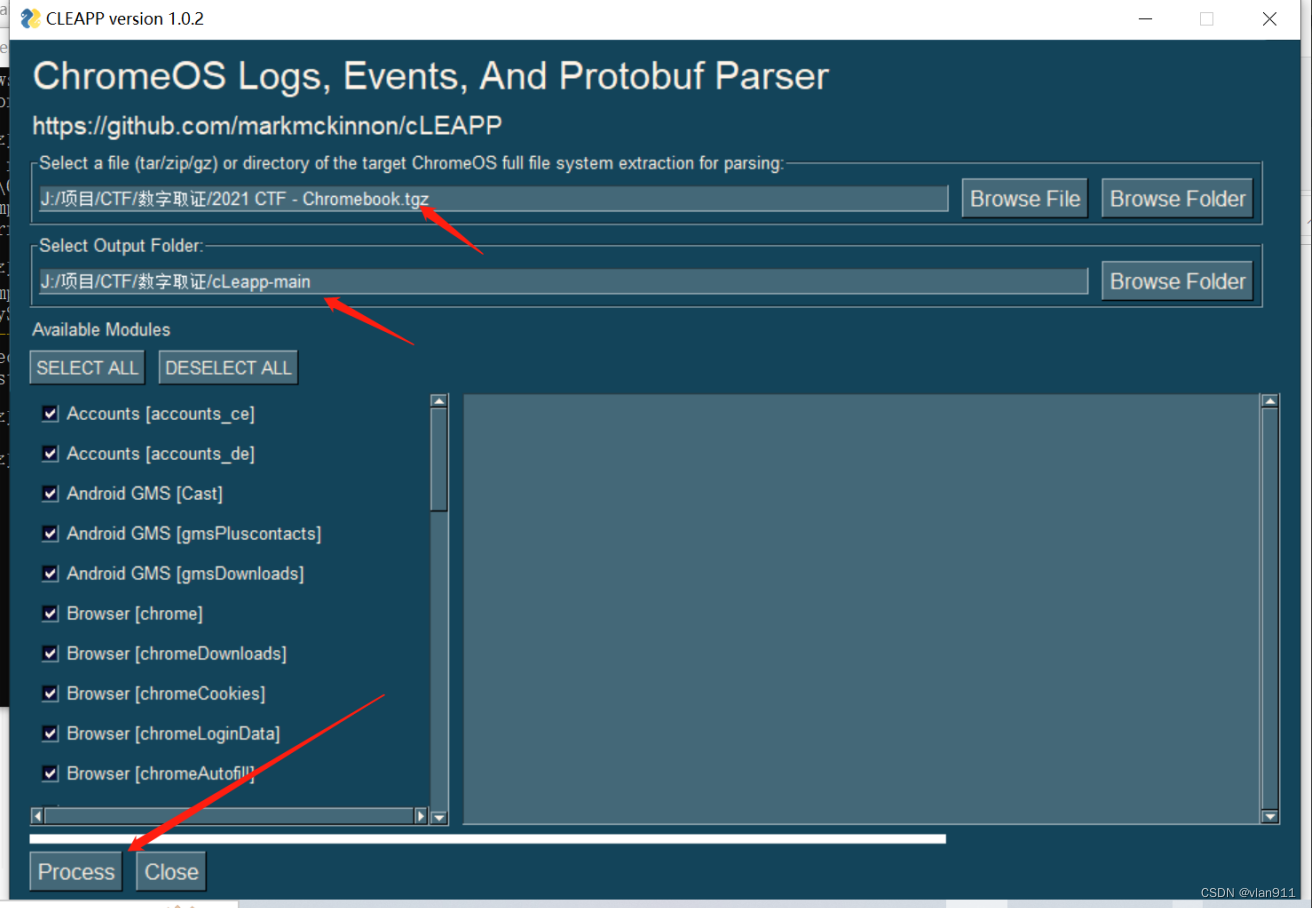
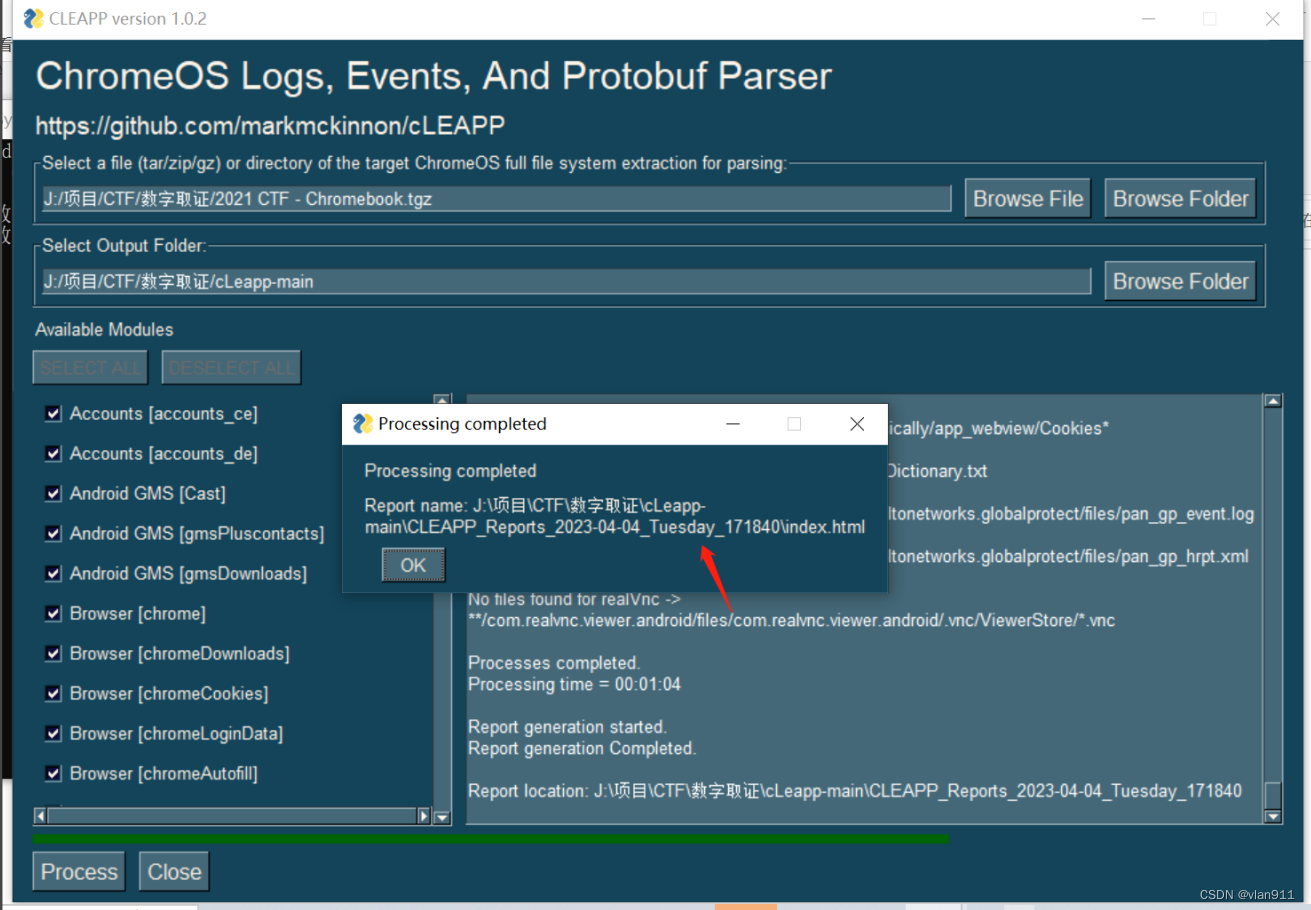
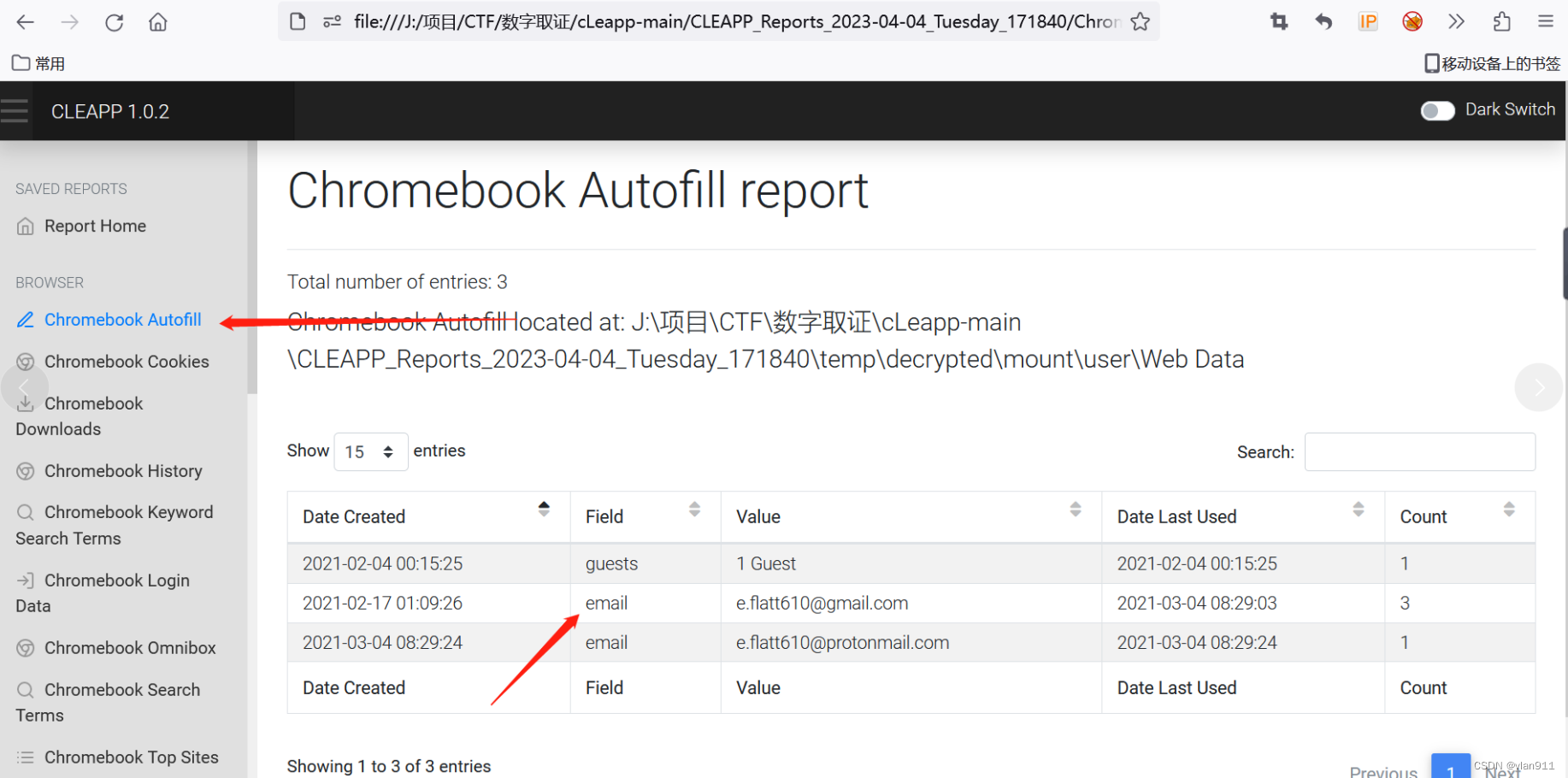
8.Dress for success - What is this bird’s image’s logical size in bytes?
这只鸟的图像的逻辑大小(以字节为单位)是多少?
应该是企鹅图片
/c78-Chromebook/2021 CTF - Chromebook/decrypted/mount/user/Downloads/
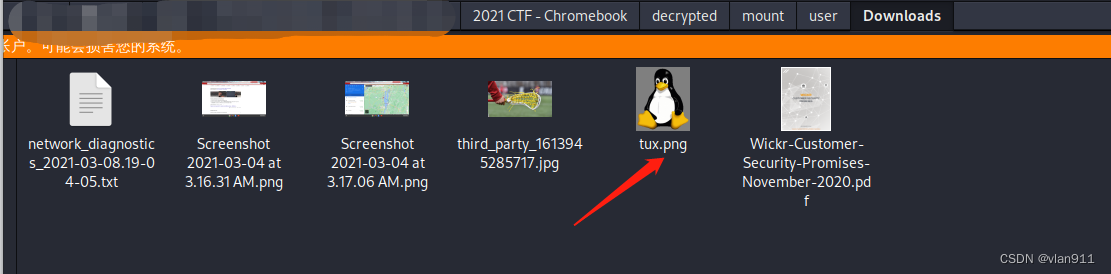

9.Repeat customer - What was Eli’s top visited site?
Eli访问量最大的网站是什么?
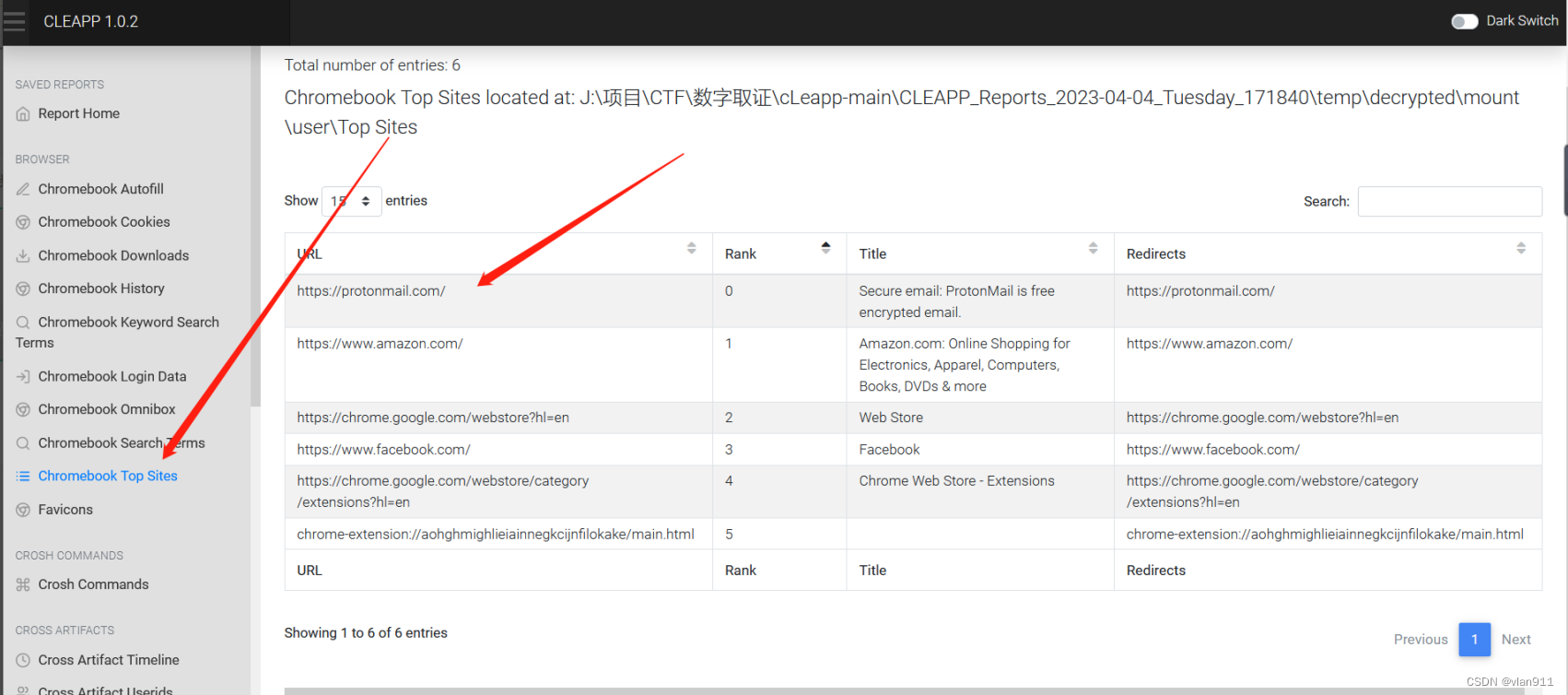
10.Vroom Vroom, What is the name of the car-related theme?
Vroom Vroom,与汽车相关的主题叫什么名字?
其实就是安装了个主题,全局搜索theme
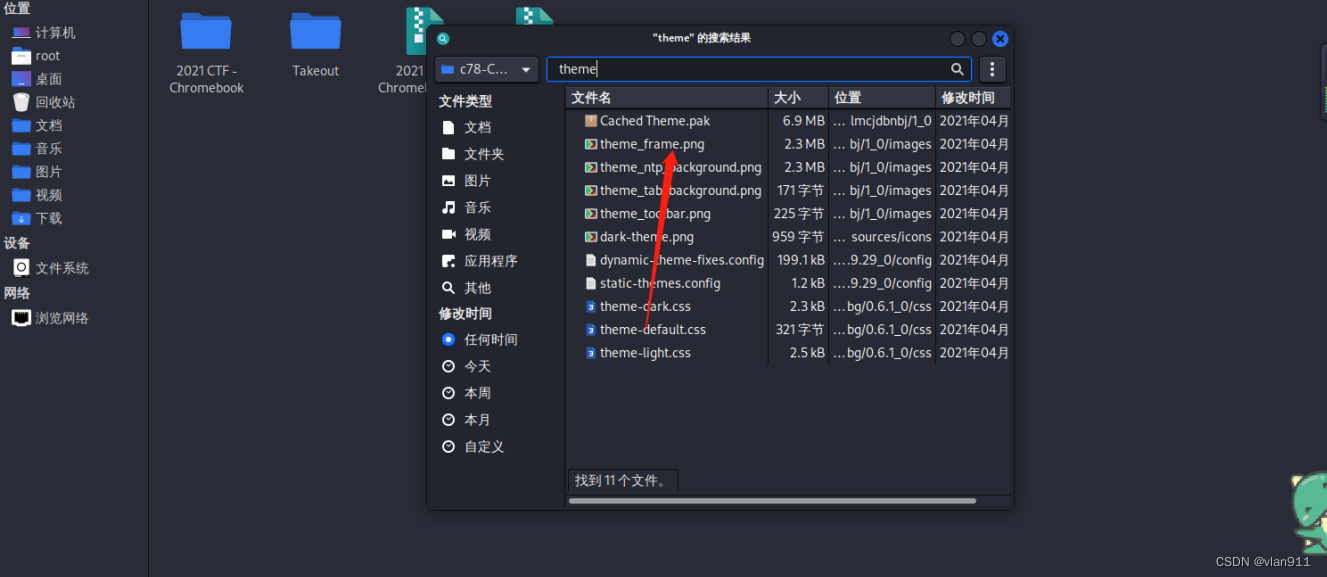
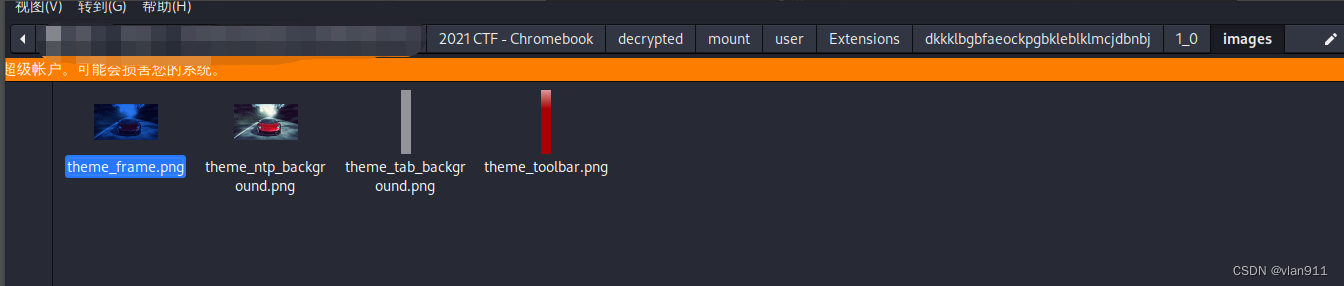
而后返回到主题插件
/c78-Chromebook/2021 CTF - Chromebook/decrypted/mount/user/Extensions/dkkklbgbfaeockpgbkleblklmcjdbnbj/1_0/
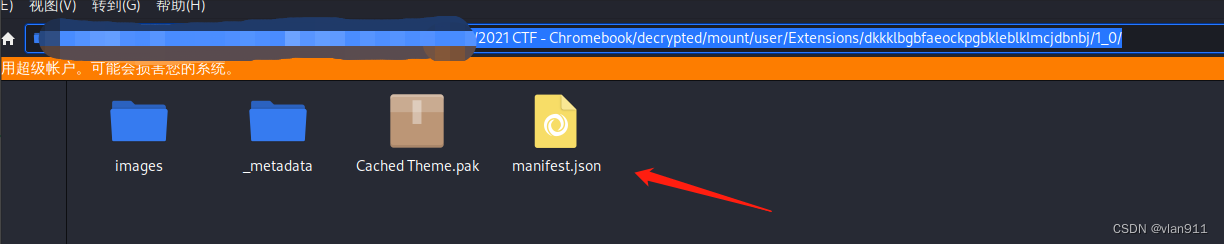
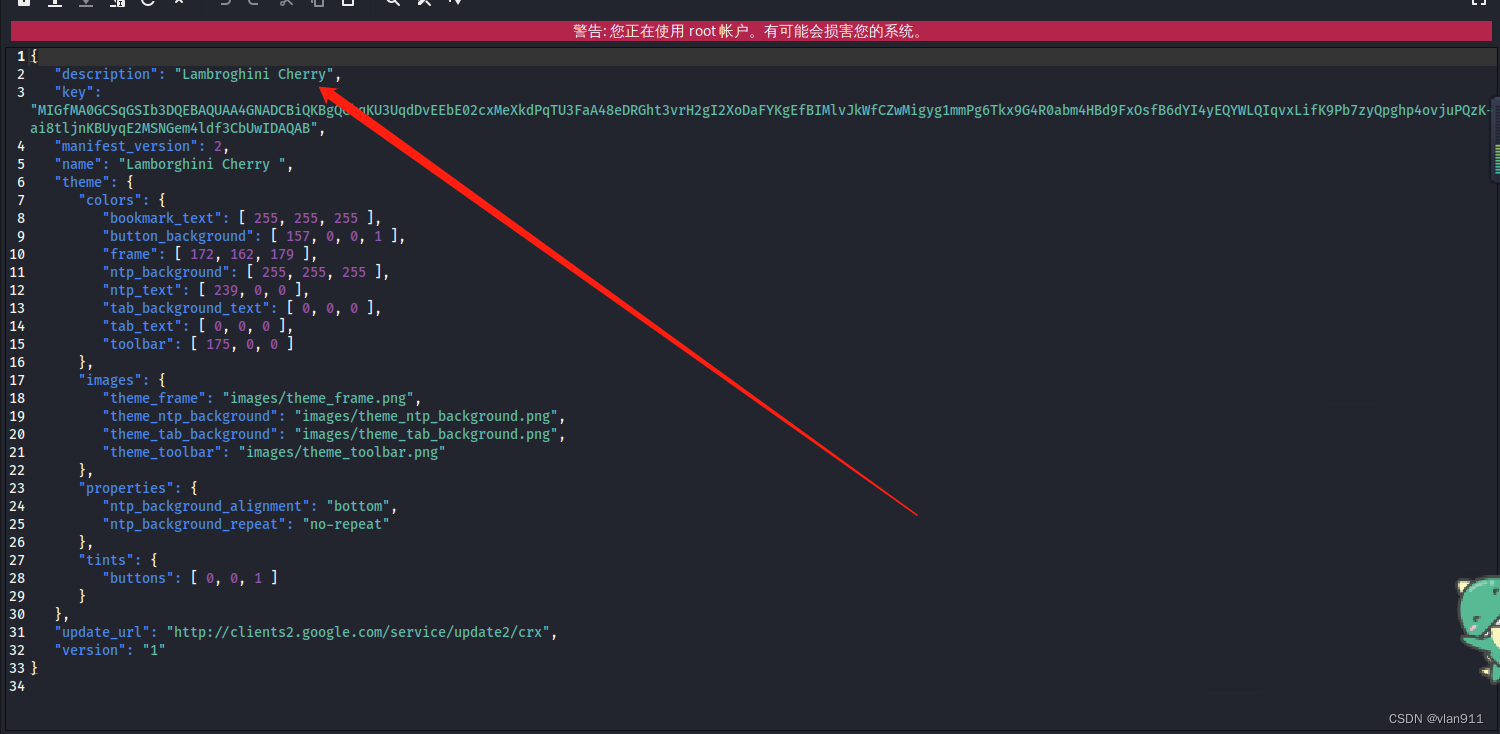
11.You got mail - How many emails were received from notification@service.tiktok.com?
收到了多少封来自notification@service.tiktok.com?
/c78-Chromebook/Takeout/Mail/
该目录存储了用户的电子邮件帐户信息,包括电子邮件地址、电子邮件账户设置和电子邮件草稿等。
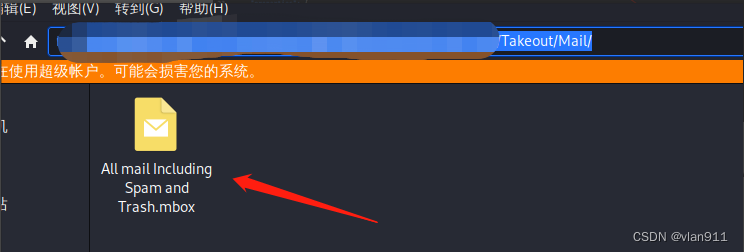
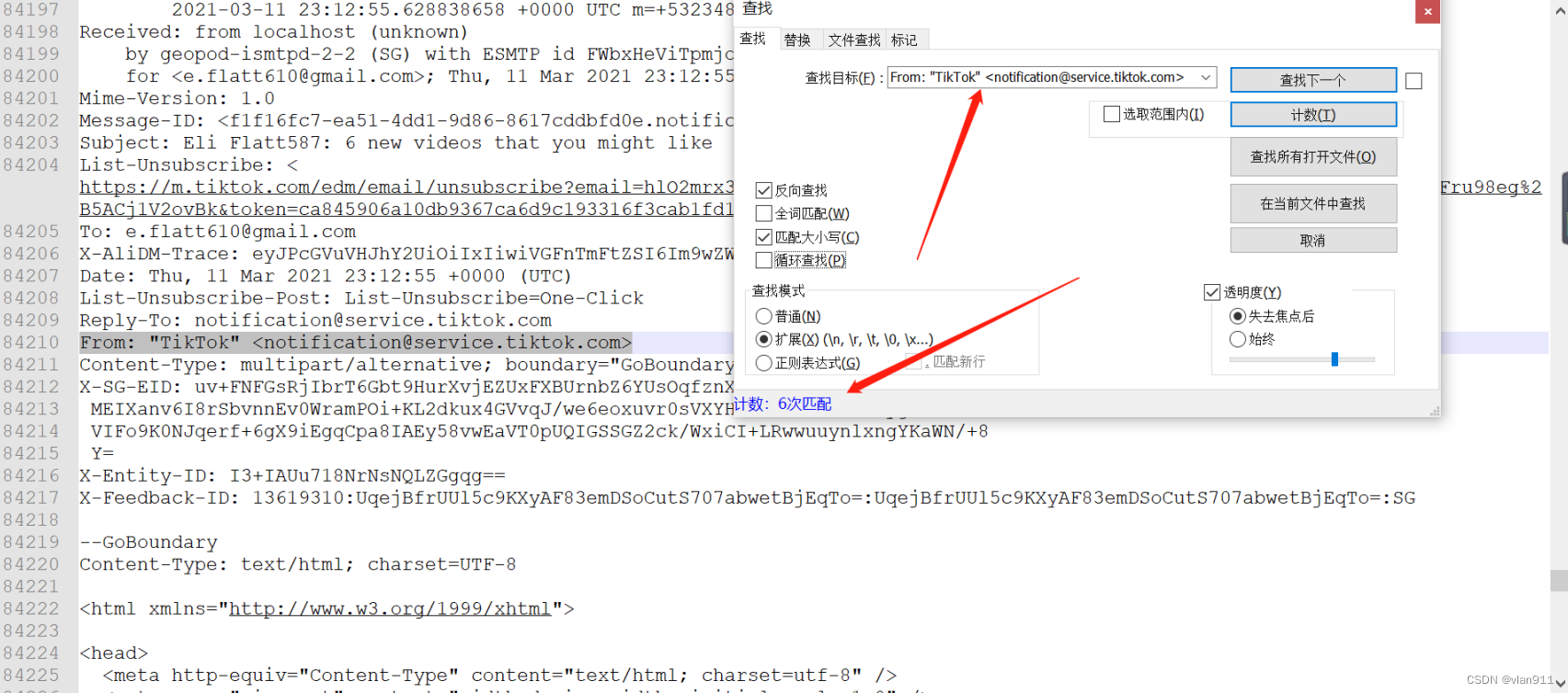
12.Hungry for directions - Where did the user request directions to on Mar 4, 2021, at 4:15:18 AM EDT
用户在2021 3月4日凌晨4:15:18 访问了关于什么的事项
/c78-Chromebook/Takeout/My Activity/Maps/
该目录存储了用户的活动数据和地图数据。这些数据包括用户浏览的网页、搜索记录、书签等,以及用户所使用的地图应用程序的数据,例如路线、地点和地图样式等。
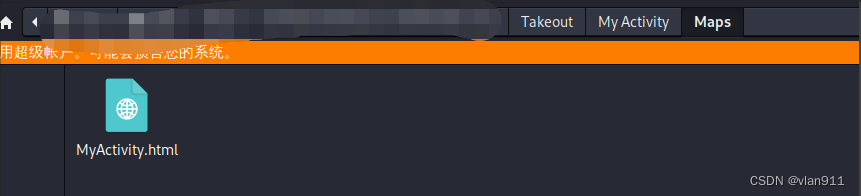
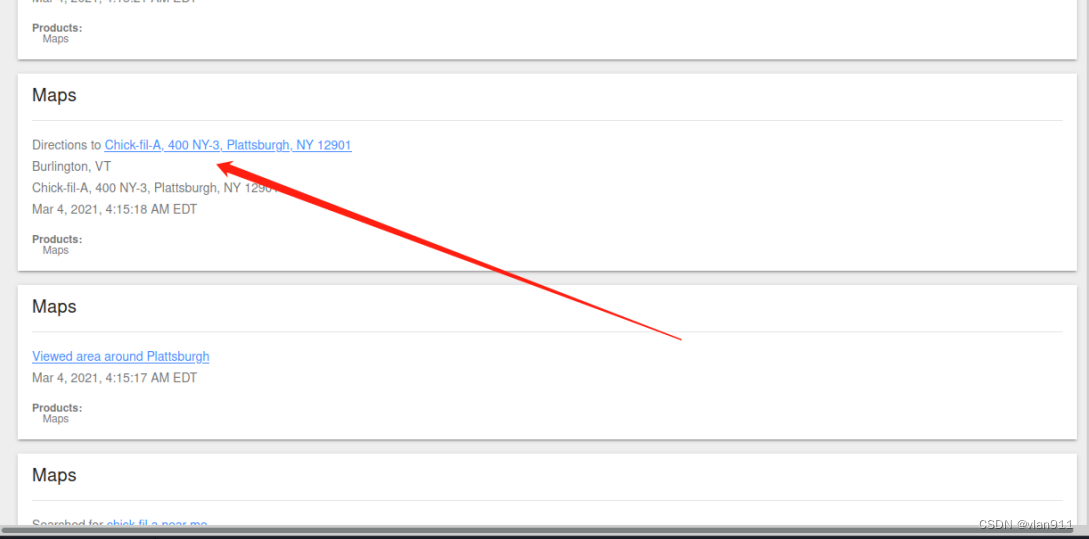
13.Who defines essential? - What was searched on Mar 4, 2021, at 4:09:35 AM EDT
2021 3月4日凌晨4:09:35搜索到的内容是什么
/c78-Chromebook/Takeout/My Activity/Search/
该目录存储了用户在其 Chrome 浏览器中的搜索历史记录和搜索记录。这些记录包括用户搜索的关键词、搜索时间、搜索网站等。
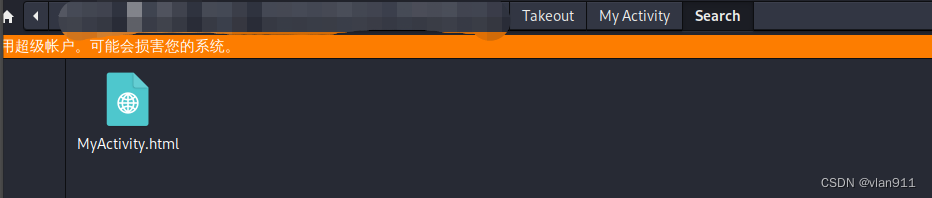
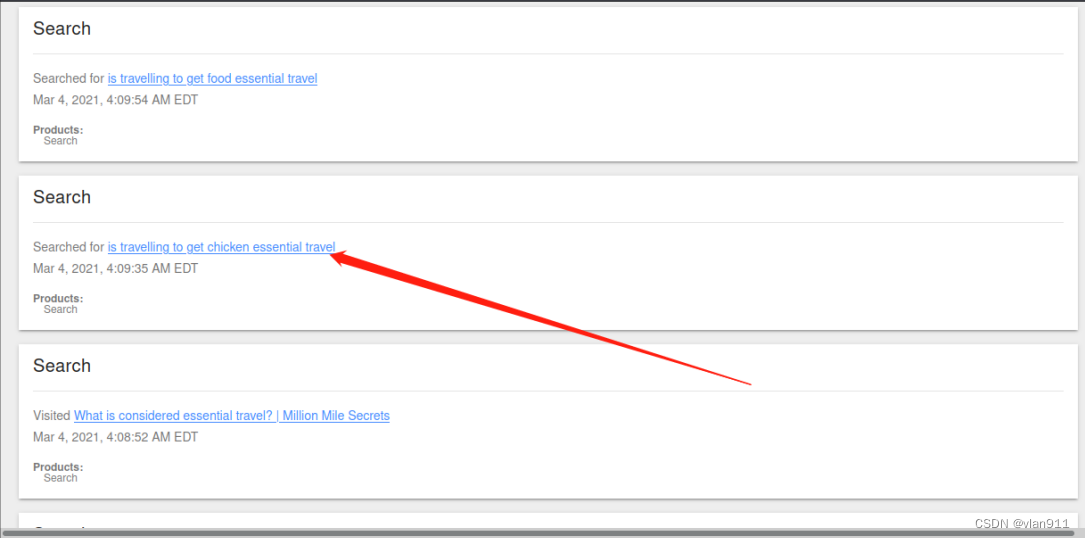
14.I got three subscribers, and counting - How many YouYube channels is the user subscribed to?
用户订阅了多少YouYube频道?
/c78-Chromebook/Takeout/YouTube and YouTube Music/subscriptions/
该目录存储了用户在其 YouTube 平台上订阅的内容,包括频道、歌曲和视频等。
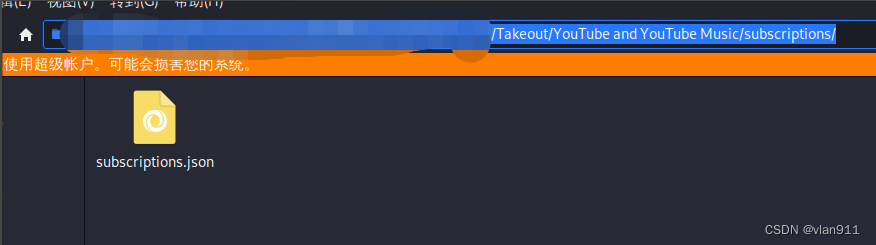
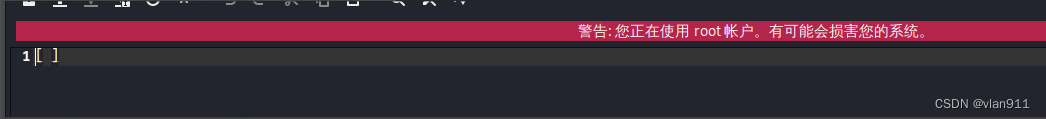
15.Time flies when you’re watching YT - What date was the first YouTube video the user watched uploaded?
用户观看的第一段YouTube视频上传的日期是什么时候?
/c78-Chromebook/Takeout/My Activity/YouTube/
该目录存储了用户在其 YouTube 平台上的活动数据和视频订阅信息,例如用户搜索、观看和收藏的视频,以及用户的 YouTube 订阅列表和频道等。
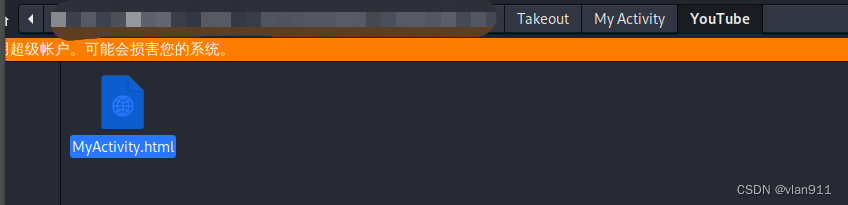
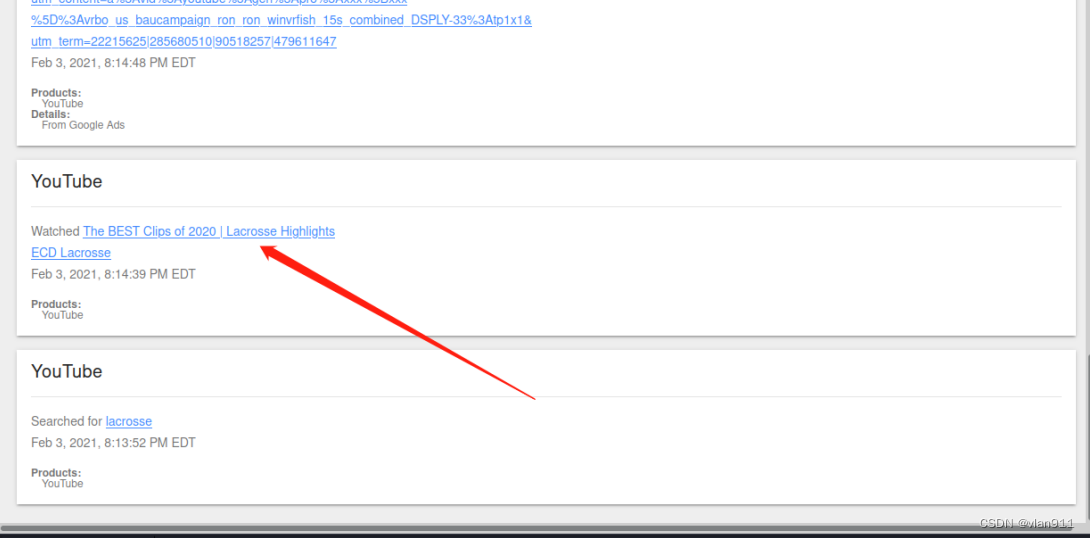
访问
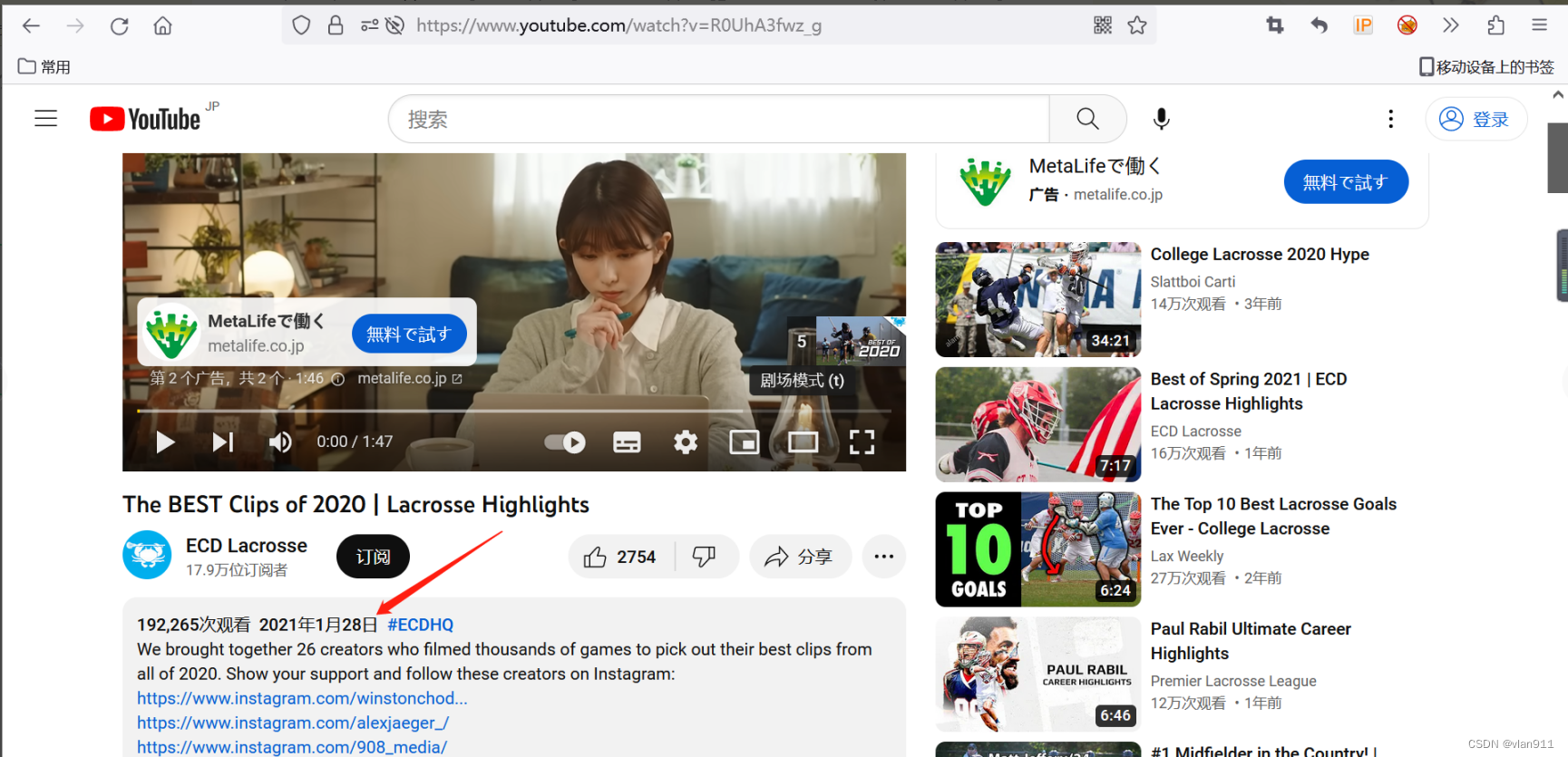
时间对不上了,其实是 1月27日
或者
/c78-Chromebook/Takeout/YouTube and YouTube Music/history/
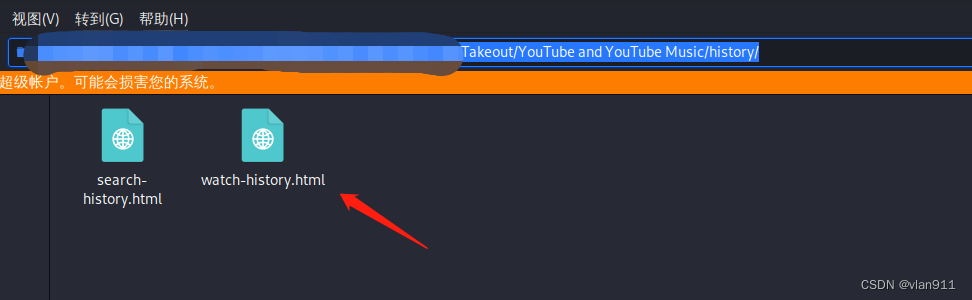
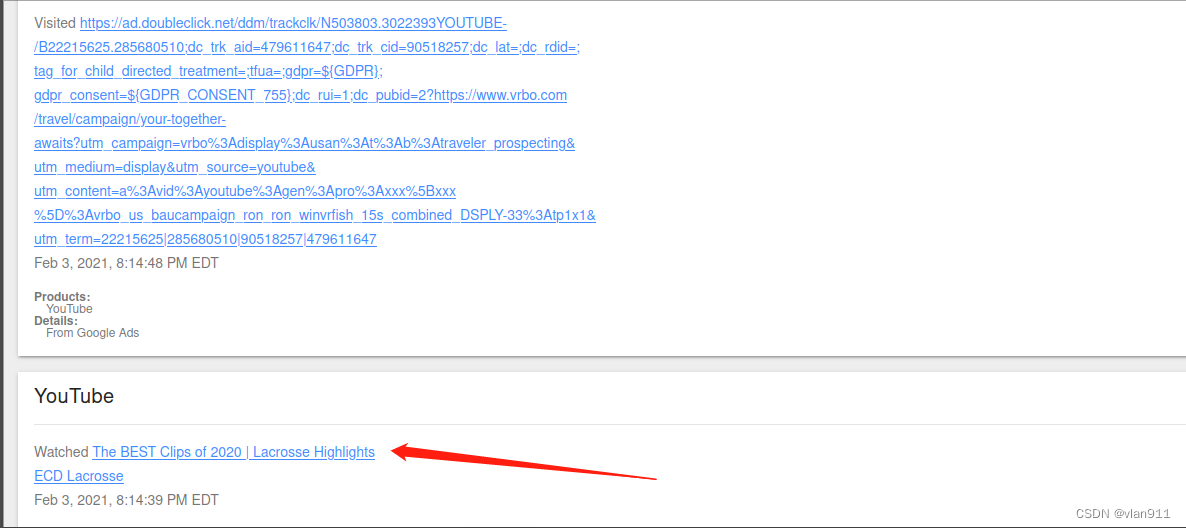
16.How much? - What is the price of the belt?
皮带的价格是多少?
/c78-Chromebook/Takeout/My Activity/Chrome/
该目录存储了用户在其 Chrome 浏览器中的活动数据和书签等个人信息,例如用户浏览的网页、搜索记录、书签等。
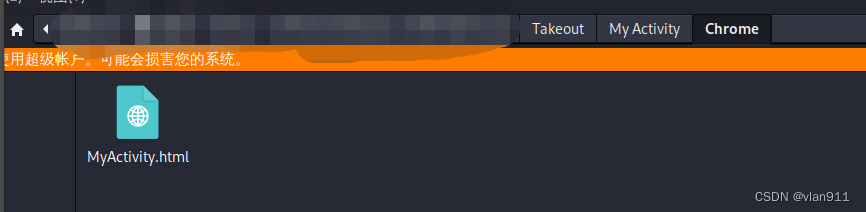
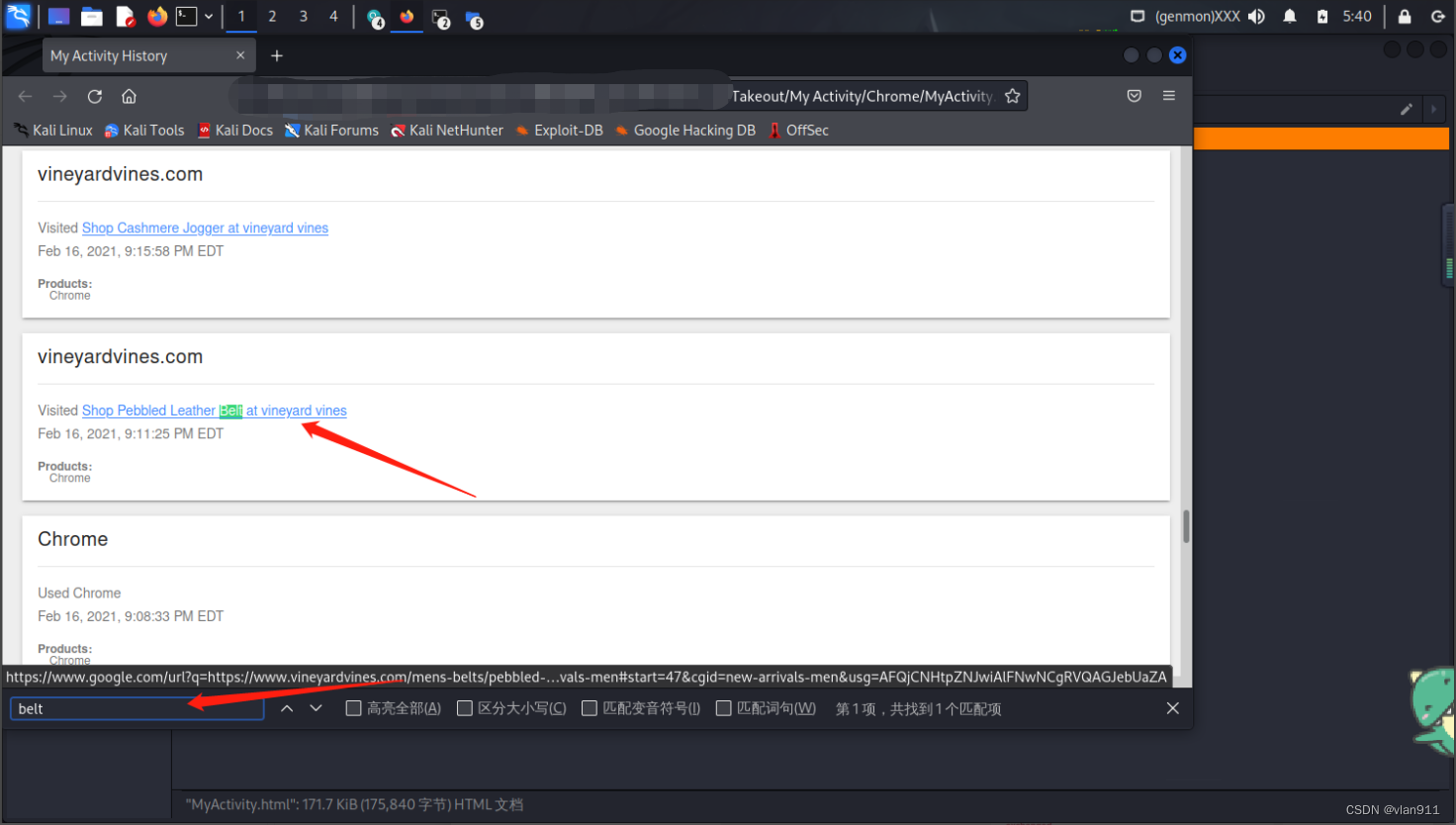
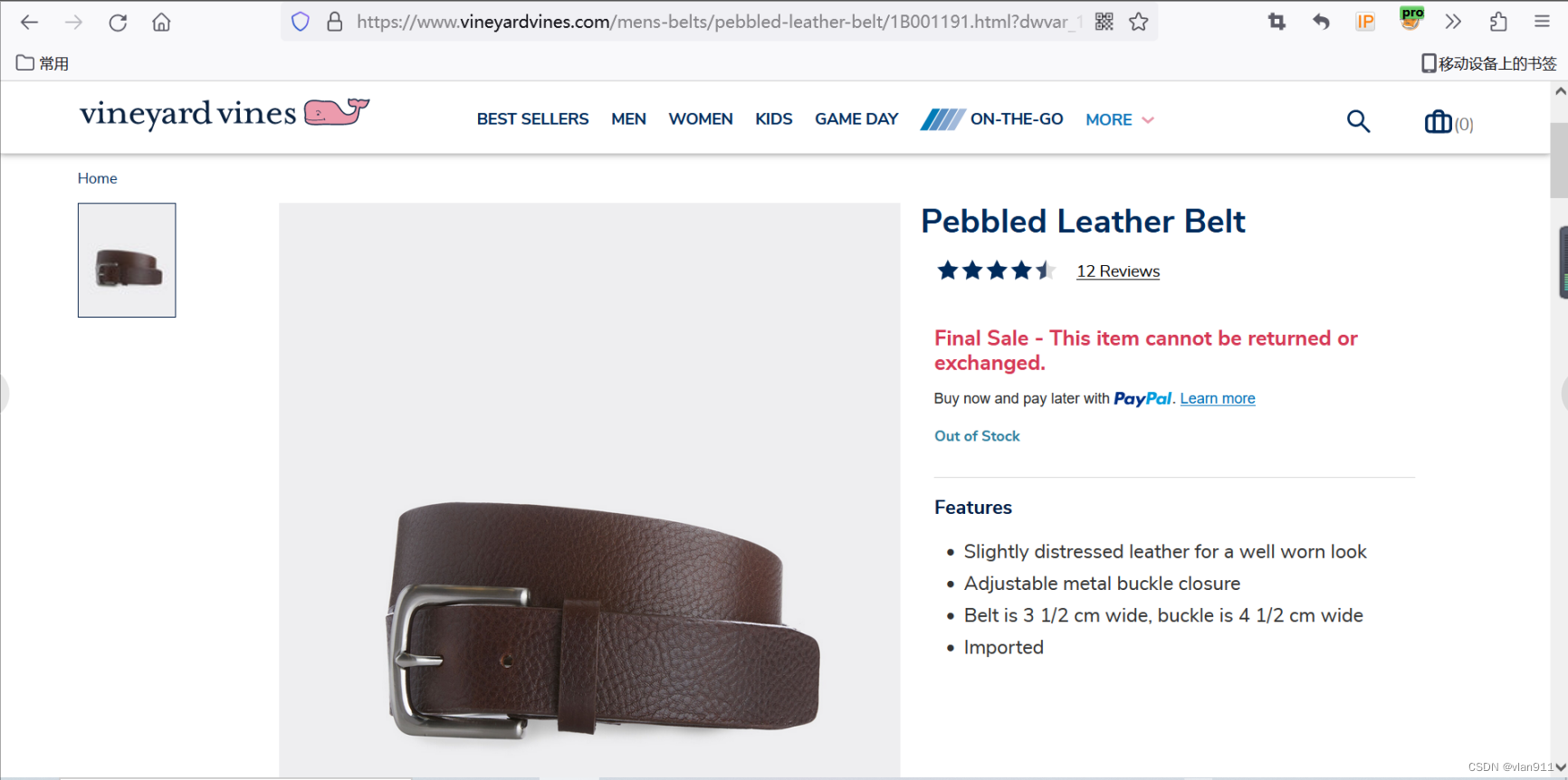
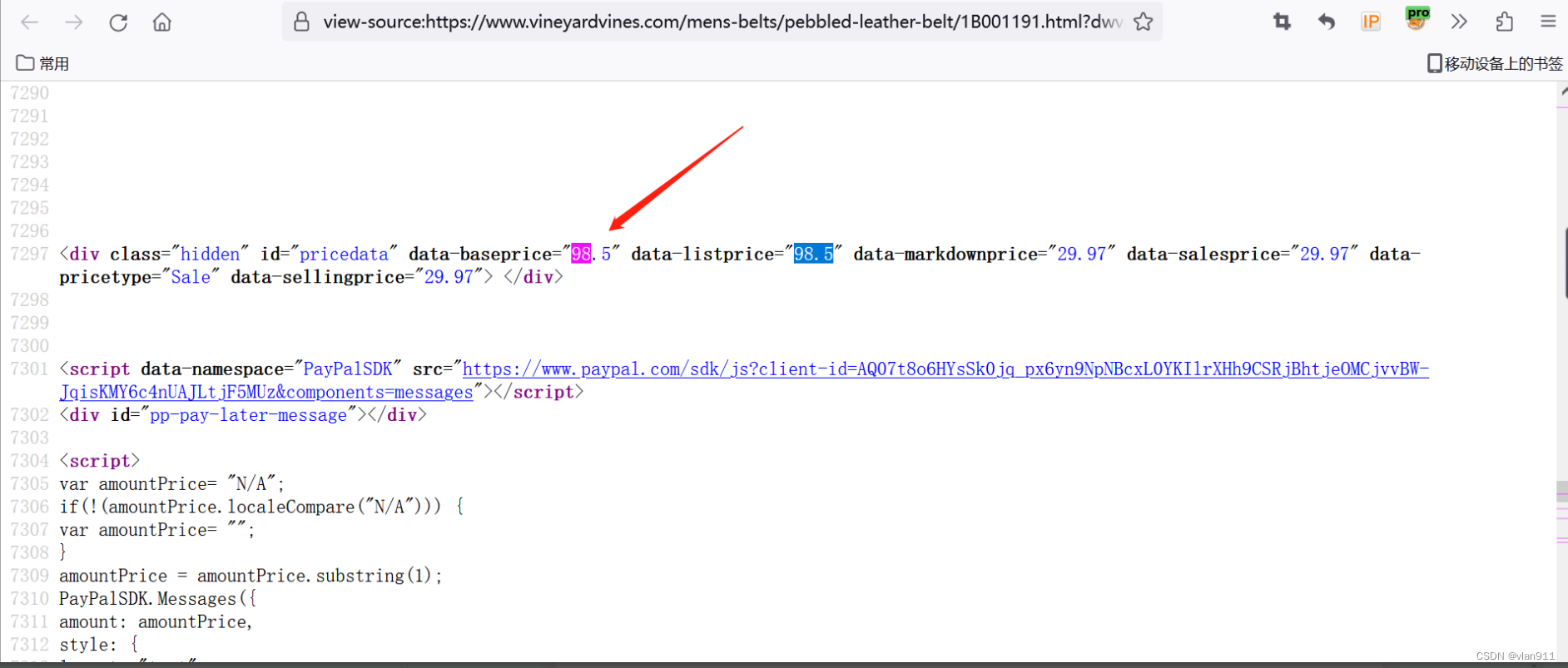























 7027
7027











 被折叠的 条评论
为什么被折叠?
被折叠的 条评论
为什么被折叠?








