一、简介
顾名思义,本篇文章介绍使用Vue对描述性质的折线进行封装,用于更加鲜明的展示、描述某一元素、属性等。类似于echarts饼图中往外延申的描述折线。
本文章实现方式为:将描述折线封装成vue组件,在使用的地方引入使用。
二、效果预览
效果如下图所示(其中引用了四次该组件):

三、实现思路
思路描述:如下图,该组件中包括一个icon(样式实现的)、一个高度为1px的div、一个无边框无背景的div(上)、一个有上边框的div(下)。通过旋转 + 定位来实现所需效果。
(1)其中,icon放置于容器正中心。
(2)高度为1px的div以icon位置为旋转原点,根据角度进行旋转(角度为该div与横向形成的夹角,如下图中角度为270°-360°之间)
(3)无边框无背景的div(上)则是根据高度为1px的div于x轴的夹角,使用直角三角形计算公式计算其定位的偏移量(定位的原点为icon),及计算出夹角的对边与临边的长度。
(4)一个有上边框的div(下)同样是根据高度为1px的div于x轴的夹角,使用直角三角形计算公式计算其定位的偏移量(定位的原点为icon),及计算出夹角的对边与临边的长度。此外,通过显示该div的上边框来实现描述线效果。
(5)需要注意的是,往不同方向偏移时,需要额外加上或减去无边框无背景的div(上)、有上边框的div(下) 的宽高。(往右边定位时,需要注意加减高度;往左边定位时,需要注意加减宽度)
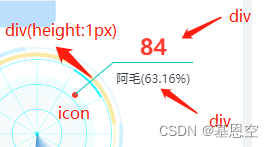
四、具体实现
实现代码如下:
<template>
<div class="fold-line" :style="itemStyle.foldLineStyle">
<div class="fold-line-content">
<div class="center-icon" :style="itemStyle.iconStyle"></div>
<div class="line1" :style="itemStyle.line1Style"></div>
<div class="text1" :style="itemStyle.text1Style">{{ data.num }}</div>
<div class="text2" :style="itemStyle.text2Style">{{ data.level}}{{'(' + data.rate + ')'}}</div>
</div>
</div>
</template>
<script>
export default {
props:{
// 配置项
config:{
type:Object,
default:()=>{
return {
// 圆点颜色
iconColor:'#FFBA00',
// 圆点的大小
iconSize:6,
// 线1与x轴的角度
deg:30,
// 线1的长度 px
line1Width:50,
// 线2的长度
line2Width:50,
// 线1的颜色
line1Color:'#03C4C4',
// 线2的颜色
line2Color:'#03C4C4',
// 文字1的颜色
text1Color:"#353C46",
// 文字2的颜色
text2Color:'#FFBA00'
}
}
},
// 数据项: 数量、项目名、占比
data:{
type:Object,
default:()=>{
//默认数据
return {
num:84,
level:'阿毛',
rate:"63.16%",
}
}
}
},
data() {
return {
// 样式对象
itemStyle:{
foldLineStyle:{
width:"150px",
height:"150px"
},
iconStyle:{},
line1Style:{},
text1Style:{},
text2Style:{},
},
// 沿横轴偏移量
x:43,
// 沿竖轴偏移量
y:25
}
},
created(){
this.initConfig();
this.getPositionByRotate(this.config);
this.initStyle(this.config);
},
methods:{
// 根据角度计算 线2的偏移量x、y
getPositionByRotate(config){
let deg = config?.deg || 0;
let length = config?.length || 50;
let x = 0;
let y = 0;
// 判断角度正负
if (deg > 0) {
// 当角度在0至90度时,及右下角
if (Math.ceil(deg/90) % 4 == 1 && ((deg / 90) % 4 != 1)) {
let rea_deg = deg - (Math.floor(Math.ceil(deg/90)/4) - 1)*360;
x = this.getLength(rea_deg,length,'临边');
y = this.getLength(rea_deg,length,'对边');
}
// 当角度在90至180度时,及左下角
else if (Math.ceil(deg/90) % 4 == 2 && ((deg / 90) % 4 != 2)) {
let rea_deg = 90 - (deg - (Math.floor(Math.ceil(deg/90)/4) - 1)*360 - 90);
x = 0 - this.getLength(rea_deg,length,'临边')- config.line2Width;
y = this.getLength(rea_deg,length,'对边');
}
// 当角度在180至270度时,及左上角
else if (Math.ceil(deg/90) % 4 == 3 && ((deg / 90) % 4 != 3)) {
let rea_deg = deg - (Math.floor(Math.ceil(deg/90)/4) - 1)*360 - 180 ;
x = 0 - this.getLength(rea_deg,length,'临边') - config.line2Width;
y = 0 - this.getLength(rea_deg,length,'对边');
}
// 当角度在180至270度时,及右上角
else if (Math.ceil(deg/90) % 4 == 0 && ((deg / 90) % 4 != 0)) {
let rea_deg = 90 - (deg - (Math.floor(Math.ceil(deg/90)/4) - 1)*360 - 270 );
x = this.getLength(rea_deg,length,'临边');
y = 0 - this.getLength(rea_deg,length,'对边');
}
}else{
x = 0;
y = 0;
}
this.x = x.toFixed(2);
this.y = y.toFixed(2);
},
//已知直角三角形的斜角度数和斜边长度,求邻边和对边的长度
getLength(rotate,length,flag) {
//获得弧度
var radian = ((2 * Math.PI) / 360) * rotate;
if (flag == '对边') {
return Math.sin(radian) * length;
}else{
return Math.cos(radian) * length;
}
},
// 初始化基本配置项(若组件有传参,则取值,否则设置默认值)
initConfig(){
this.$set(this.config,'iconColor',this.config?.iconColor ? this.config.iconColor : '#2c2b2b');
this.$set(this.config,'iconSize',this.config?.iconColor ? this.config.iconColor : 6);
this.$set(this.config,'deg',this.config?.deg ? this.config.deg : 0);
this.$set(this.config,'line1Width',(this.config?.line1Width && !isNaN(Number(this.config.line1Width))) ? this.config.line1Width : 50);
this.$set(this.config,'line2Width',(this.config?.line2Width && !isNaN(Number(this.config.line2Width))) ? this.config.line2Width : 50);
},
// 根据配置项对样式进行计算,初始化
initStyle(config){
this.$set(this.itemStyle,'foldLineStyle',{
// width:(config.line1Width + config.line2Width)*2 + 'px',
// height:(config.line1Width + config.line2Width)*2 + 'px'
width:"150px",
height:"150px"
});
this.$set(this.itemStyle,'iconStyle',{
backgroundColor:config.iconColor,
width:config.iconSize + "px",
height:config.iconSize + "px",
marginLeft:"-" + config.iconSize/2 + "px",
marginTop:"-" + config.iconSize/2 + "px"
});
this.$set(this.itemStyle,'line1Style',{
width:config.line1Width + "px",
transform:"rotate("+ config.deg +"deg)",
backgroundColor:config?.line1Color || '#BDDFFF'
});
this.$set(this.itemStyle,'text1Style',{
width:config.line2Width + "px",
marginLeft:this.x + "px",
marginTop:this.y - 30 + "px",
color:config?.text1Color || '#353C46'
});
this.$set(this.itemStyle,'text2Style',{
width:config.line2Width + "px",
marginLeft:this.x + "px",
marginTop:this.y + "px",
color:config.text2Color || '#FF3B30',
borderTop:"1px solid " + config?.line2Color || '#BDDFFF'
});
}
}
}
</script>
<style scoped lang="scss">
.fold-line{
width: 100%;
height: 100%;
.fold-line-content{
width: 100%;
height: 100%;
position: relative;
.center-icon{
width: 6px;
height: 6px;
position: absolute;
border-radius: 50%;
background-color: #2c2b2b;
top: 50%;
left: 50%;
margin-top: -3px;
margin-left: -3px;
}
.line1{
width: 50px;
height: 1px;
background-color: rgb(3, 196, 196);
position: absolute;
left: 50%;
top: 50%;
margin-top: -0.5px;
transform: rotate(30deg);
transform-origin: left center;
}
.text1{
width: 50px;
height: 30px;
line-height: 30px;
text-align: center;
position: absolute;
font-size: 22px;
color: #353C46;
font-weight: 600;
left: 50%;
top: 50%;
margin-left: 43px;
margin-top: 25px;
}
.text2{
width: 50px;
height: 30px;
line-height: 30px;
font-size: 12px;
text-align: center;
position: absolute;
border-top:1px solid blue;
left: 50%;
top: 50%;
margin-left: 43px;
margin-top: 25px;
}
}
}
</style>
五、使用说明
下面以第二大点效果图中的阿毛项为例(及右上角),展示如何使用。
第一步:在使用的地方引入组件,并使用。(路径根据自己存放路径)
import FoldLine from "@/components/foldLine.vue";
components:{
FoldLine
}
<FoldLine class="critical" :config="rightTop" :data="criticalData"></FoldLine>
第二步:给组件传参,其中有配置项config和数据项:data两个参数。
rightTop:{
// 圆点颜色
iconColor:'#FF3B30',
// 圆点的大小
iconSize:6,
// 线1与x轴的角度
deg:320,
// 线1的长度 px
line1Width:50,
// 线2的长度
line2Width:80,
// 线1的颜色
line1Color:'#03C4C4',
// 线2的颜色
line2Color:'#03C4C4',
// 文字1的颜色
text1Color:"#FF3B30",
// 文字2的颜色
text2Color:'#353C46'
}
criticalData:{
num:84,
level:'阿毛',
rate:'63.16%'
}
第三步:将该组件的父级元素设置成position:relative,且本身设置position:absolute以及定位位置。(根据自己存放的父级元素对应)
.content{
position: relative;
}
.critical{
position: absolute;
top: 30px;
left: 170px;
}
六、结束语
本文章所述组件的封装还是较为简陋,并不灵活,主要用于参考实现思路。其中还是存在比较多的瑕疵,使用起来并不方便,若需要更好地实现功能还需自行加以改善。





















 2386
2386











 被折叠的 条评论
为什么被折叠?
被折叠的 条评论
为什么被折叠?








