- 在Views目录下新建一个用户控件MsgView.xaml
<UserControl x:Class="MCAutomationTestApp.Views.Dialogs.MsgView" xmlns="http://schemas.microsoft.com/winfx/2006/xaml/presentation" xmlns:x="http://schemas.microsoft.com/winfx/2006/xaml" xmlns:d="http://schemas.microsoft.com/expression/blend/2008" xmlns:local="clr-namespace:MCAutomationTestApp.Views.Dialogs" xmlns:mc="http://schemas.openxmlformats.org/markup-compatibility/2006" Width="380" Height="220" mc:Ignorable="d"> <Grid> <Grid.RowDefinitions> <RowDefinition Height="auto" /> <RowDefinition /> <RowDefinition Height="auto" /> </Grid.RowDefinitions> <TextBlock Padding="5" d:Text="温馨提示" FontSize="14" Text="{Binding Title}" /> <TextBlock Grid.Row="1" Padding="15,0" HorizontalAlignment="Center" VerticalAlignment="Center" d:Text="确认删除该数据吗?" FontSize="22" Text="{Binding Content}" /> <StackPanel Grid.Row="2" Margin="10" HorizontalAlignment="Right" Orientation="Horizontal"> <Button Margin="0,0,10,0" Command="{Binding CancelCommand}" Content="取消" Style="{StaticResource MaterialDesignOutlinedButton}" /> <Button Command="{Binding SaveCommand}" Content="确认" /> </StackPanel> </Grid> </UserControl>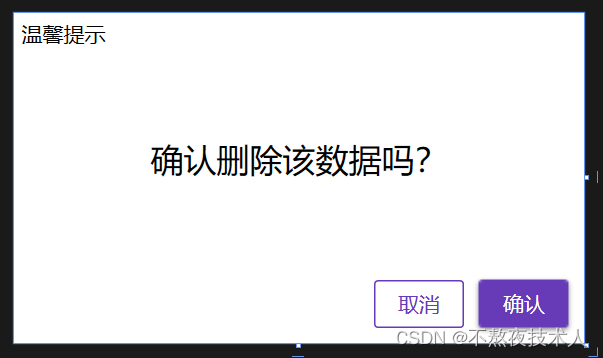
-
新建一个扩展类DialogExtensions,添加常用弹窗接口
public static class DialogExtensions { /// <summary> /// 询问信息弹框 /// </summary> /// <param name="dialogHost"></param> /// <param name="title"></param> /// <param name="content"></param> /// <param name="dialogHostName"></param> /// <returns></returns> public static async Task<IDialogResult> Question(this IDialogHostService dialogHost, string title, string content, string dialogHostName= "Root") { DialogParameters param = new DialogParameters(); param.Add("Title", title); param.Add("Content", content); param.Add("dialogHostName", dialogHostName); var dialogResult = await dialogHost.ShowDialog("MsgView", param, dialogHostName); return dialogResult; } /// <summary> /// 注册提示消息 /// </summary> /// <param name="aggregator"></param> /// <param name="action"></param> public static void ResgiterMessage(this IEventAggregator aggregator, Action<MessageModel> action, string filterName = "Main") { aggregator.GetEvent<MessageEvent>().Subscribe(action, ThreadOption.PublisherThread, true, (m) => { return m.Filter.Equals(filterName); }); } /// <summary> /// 发送提示消息 /// </summary> /// <param name="aggregator"></param> /// <param name="message"></param> public static void SendMessage(this IEventAggregator aggregator, string message, string filterName = "Main") { aggregator.GetEvent<MessageEvent>().Publish(new MessageModel() { Filter = filterName, Message = message, }); } } -
新建IDialogHostService服务类,继承Prism框架下的IDialogService
public interface IDialogHostService : IDialogService { Task<IDialogResult> ShowDialog(string name, IDialogParameters parameters, string dialogHostName = "Root"); } -
参考Prism弹框服务源代码重写ShowDialog接口
public class DialogHostService : DialogService, IDialogHostService { private readonly IContainerExtension containerExtension; public DialogHostService(IContainerExtension containerExtension) : base(containerExtension) { this.containerExtension = containerExtension; } public async Task<IDialogResult> ShowDialog(string name, IDialogParameters parameters, string dialogHostName = "Root") { if (parameters == null) parameters = new DialogParameters(); //从容器当中去除弹出窗口的实例 var content = containerExtension.Resolve<object>(name); //验证实例的有效性 if (!(content is FrameworkElement dialogContent)) throw new NullReferenceException("A dialog's content must be a FrameworkElement"); if (dialogContent is FrameworkElement view && view.DataContext is null && ViewModelLocator.GetAutoWireViewModel(view) is null) ViewModelLocator.SetAutoWireViewModel(view, true); if (!(dialogContent.DataContext is IDialogHostAware viewModel)) throw new NullReferenceException("A dialog's ViewModel must implement the IDialogAware interface"); viewModel.DialogHostName = dialogHostName; DialogOpenedEventHandler eventHandler = (sender, eventArgs) => { if (viewModel is IDialogHostAware aware) { aware.OnDialogOpend(parameters); } eventArgs.Session.UpdateContent(content); }; return (IDialogResult)await DialogHost.Show(dialogContent, viewModel.DialogHostName, eventHandler); } } -
根据弹窗页面上元素信息编写接口类IDialogHostAware
public interface IDialogHostAware { /// <summary> /// DialoHost名称 /// </summary> string DialogHostName { get; set; } /// <summary> /// 打开过程中执行 /// </summary> /// <param name="parameters"></param> void OnDialogOpend(IDialogParameters parameters); /// <summary> /// 确定 /// </summary> DelegateCommand SaveCommand { get; set; } /// <summary> /// 取消 /// </summary> DelegateCommand CancelCommand { get; set; } } -
在ViewModels目录下新家MsgViewModel服务类,并实现相关绑定接口
public class MsgViewModel : BindableBase, IDialogHostAware { public string DialogHostName { get; set; } public DelegateCommand SaveCommand { get; set; } public DelegateCommand CancelCommand { get ; set; } private string title; public string Title { get { return title; } set { title = value; RaisePropertyChanged(); } } private string content; public MsgViewModel() { SaveCommand = new DelegateCommand(Save); CancelCommand = new DelegateCommand(Cancel); } private void Cancel() { if (DialogHost.IsDialogOpen(DialogHostName)) DialogHost.Close(DialogHostName, new DialogResult(ButtonResult.No)); } private void Save() { if (DialogHost.IsDialogOpen(DialogHostName)) { DialogParameters param = new DialogParameters(); DialogHost.Close(DialogHostName, new DialogResult(ButtonResult.OK, param)); } } public string Content { get { return content; } set { content = value; RaisePropertyChanged(); } } public void OnDialogOpend(IDialogParameters parameters) { if (parameters.ContainsKey("Title")) Title = parameters.GetValue<string>("Title"); if (parameters.ContainsKey("Content")) Content = parameters.GetValue<string>("Content"); } } -
在App.xaml.cs文件中RegisterTypes接口里注册两个服务分别是
protected override void RegisterTypes(IContainerRegistry containerRegistry) { containerRegistry.RegisterForNavigation<MsgView, MsgViewModel>(); containerRegistry.Register<IDialogHostService, DialogHostService>(); } -
在ViewModel中使用弹窗服务需从IContainerProvider中先取出服务窗口类使用
private readonly IDialogHostService dialogHost; public DelegateCommand<string> AddCommand { get; private set; } public IndexViewModel(IContainerProvider provider) { AddCommand = new DelegateCommand<string>(Add); dialogHost = provider.Resolve<IDialogHostService>(); } private async void Add(string obj) { var dialogResult = await dialogHost.Question("温馨提示", "请确认删除该数据?"); if (dialogResult.Result != Prism.Services.Dialogs.ButtonResult.OK) return; Trace.WriteLine(""); } -
在View中使用可以直接引用IDialogHostService服务类
private readonly IDialogHostService dialogHostService; public MainWindow(IEventAggregator aggregator, IDialogHostService dialogHostService) { InitializeComponent(); aggregator.ResgiterMessage(arg => { Snackbar.MessageQueue.Enqueue(arg.Message); }); btnClose.Click += BtnClose_Click; this.dialogHostService = dialogHostService; } private async void BtnClose_Click(object sender, RoutedEventArgs e) { var dialogResult = await dialogHostService.Question("温馨提示", "确认退出系统?"); if (dialogResult.Result != Prism.Services.Dialogs.ButtonResult.OK) return; this.Close(); }
WPF Prism 弹窗服务
最新推荐文章于 2024-04-22 16:23:52 发布






















 2315
2315











 被折叠的 条评论
为什么被折叠?
被折叠的 条评论
为什么被折叠?








