Autotools工具使用
Autotools并不是一个工具,而是一系列工具:
流程总结:
- 执行***autoscan***命令。这个命令主要用于扫描工作目录,并且生成***configure.scan文件***。
- 修改configure.scan为***configure.ac***文件,并且修改配置内容。
- 执行***aclocal***命令。扫描 configure.ac 文件生成 aclocal.m4文件。 主要处理本地的宏定义
- 执行***autoconf***命令。这个命令将 configure.ac 文件中的宏展开,生成 configure 脚本。
- 执行autoheader命令。该命令生成 config.h.in 文件。
- 新增Makefile.am文件,修改配置内容
- 执行automake –add-missing命令。该命令生成 Makefile.in 文件。
- 执行 ./congigure命令。将Makefile.in命令生成Makefile文件。
- 执行***make***命令。生成可执行文件。
单路径使用autotools
准备文件: val.h、val.c、get.h、get.c、sum.h、sum.c 、main.c
--------val.h---------
#include <stdio.h>
#include <stdlib.h>
#include <unistd.h>
int val(int *x);
--------val.c---------
#include "val.h"
int val(int *x) {
puts("This is Value==");
printf("X:%d \n", *x);
return 0;
}
----------get.h----------
#include <stdio.h>
#include <stdlib.h>
#include <unistd.h>
int get(int *x, int *y);
----------get.c-----------
#include "get.h"
int get(int *x, int *y) {
puts("This is get");
return (*x) * (*y);
}
-------sum.h--------
#include <stdio.h>
#include <stdlib.h>
#include <unistd.h>
int sum(int *x, int *y);
--------sum.c---------
#include "sum.h"
#include "val.h"
int sum(int *x, int *y) {
val(x);
puts("This is SUM Method!=========HDH");
return *x + *y;
}
--------main.c 入口文件-----
#include <stdio.h>
#include <stdlib.h>
#include <unistd.h>
#include "sum.h"
#include "get.h"
//入口主函数
int main() {
int x = 10;
int y = 20;
int z = sum(&x, &y);
puts("This is Main");
printf("Z:%d\n", z);
x = 20;
z = get(&x, &y);
printf("Z:%d\n", z);
return 1;
}
查看准备的文件
[root@node-1 wqz]# ls
get.c get.h main.c sum.c sum.h val.c val.h
Autoscan命令
在项目的目录下执行autoscan命令,这个命令组要是扫描工作目录,并且 生成configure.scan文件。 在把configure.scan文件重命名为configure.ac文件
[root@node-1 wqz]# autoscan
[root@node-1 wqz]# ls
autoscan.log configure.scan get.c get.h main.c sum.c sum.h val.c val.h
[root@node-1 wqz]# mv configure.scan configure.ac
[root@node-1 wqz]# ls
autoscan.log configure.ac get.c get.h main.c sum.c sum.h val.c val.h
在次修改configure.ac文件
configure.ac原文件
# -*- Autoconf -*-
# Process this file with autoconf to produce a configure script.
AC_PREREQ([2.69])
AC_INIT([FULL-PACKAGE-NAME], [VERSION], [BUG-REPORT-ADDRESS])
AC_CONFIG_SRCDIR([get.c])
AC_CONFIG_HEADERS([config.h])
# Checks for programs.
AC_PROG_CC
# Checks for libraries.
# Checks for header files.
AC_CHECK_HEADERS([stdlib.h unistd.h])
# Checks for typedefs, structures, and compiler characteristics.
# Checks for library functions.
AC_OUTPUT
修改为
# -*- Autoconf -*-
# Process this file with autoconf to produce a configure script.
AC_PREREQ([2.69])
AC_INIT(hello, 1.0, mytest@qq.com) #修改为自己对应的
AC_CONFIG_SRCDIR([main.c])
AM_INIT_AUTOMAKE(hello, 1.0) #增加必须要的,参数为软件名称和版本号,也可以直接写AM_INIT_AUTOMAKE,不加后面的参数,应为上面AC_INIT已经定义过了
AC_CONFIG_HEADERS([config.h])
# Checks for programs.
AC_PROG_CC
# Checks for libraries.
# Checks for header files.
AC_CHECK_HEADERS([stdlib.h unistd.h])
# Checks for typedefs, structures, and compiler characteristics.
# Checks for library functions.
AC_CONFIG_FILES([Makefile]) # 生成相应的Makefile文件,不同文件夹下的Makefile通过空格分隔。例如:AC_CONFIG_FILES([Makefile, src/Makefile])
AC_OUTPUT
configure.ac标签说明:
| 标签 | 说明 |
|---|---|
| AC_PREREQ | 声明autoconf要求的版本号 |
| AC_INIT | 定义软件名称、版本号、联系方式 |
| AM_INIT_AUTOMAKE | 必须要的,参数为软件名称和版本号 |
| AC_CONFIG_SCRDIR | 宏用来侦测所指定的源码文件是否存在, 来确定源码目录的有效性.。此处为当前目录下main.c。 |
| AC_CONFIG_HEADER | 宏用于生成config.h文件,以便 autoheader 命令使用。 |
| AC_PROG_CC | 指定编译器,默认GCC |
| AC_CONFIG_FILES | 生成相应的Makefile文件,不同文件夹下的Makefile通过空格分隔。例如:AC_CONFIG_FILES([Makefile, src/Makefile]) |
| AC_OUTPUT | 用来设定 configure 所要产生的文件,如果是makefile,configure 会把它检查出来的结果带入makefile.in文件产生合适的makefile。 |
Aclocal命令
执行aclocal命令。扫描configure.ac文件生成aclocal.m4文件,改文件主要处理本地的宏定义,它更具已经安装的宏、用户定义的宏和 acinclude.m4 文件中的宏将 configure.ac 文件需要的宏集中定义到文件 aclocal.m4 中。
[root@node-1 wqz]# aclocal
[root@node-1 wqz]# ls
aclocal.m4 autom4te.cache autoscan.log configure.ac get.c get.h main.c sum.c sum.h val.c val.h
Autoconf命令
执行autoconf命令。这个命令将 configure.ac 文件中的宏展开,生成 configure 脚本。这个过程可能要用到aclocal.m4中定义的宏。
[root@node-1 wqz]# autoconf
[root@node-1 wqz]# ls
aclocal.m4 autom4te.cache autoscan.log configure configure.ac get.c get.h main.c sum.c sum.h val.c val.h
Autoheader命令
执行autoheader命令 .该命令生成 config.h.in 文件。该命令通常会从 "acconfig.h” 文件中复制用户附加的符号定义。该例子中没有附加的符号定义, 所以不需要创建 "acconfig.h” 文件。
[root@node-1 wqz]# autoheader
[root@node-1 wqz]# ls
aclocal.m4 autoscan.log configure get.c main.c sum.h val.h
autom4te.cache config.h.in configure.ac get.h sum.c val.c
创建Makefile.am文件
1.创建Makefile.am文件。Automake工具会根据 configure.in 中的参量把 Makefile.am 转换成 Makefile.in 文件。最终通过Makefile.in生成Makefile文件,所以Makefile.am这个文件非常重要,定义了一些生成Makefile的规则
vim Makefile.am
AUTOMAKE_OPTIONS = foreign
bin_PROGRAMS = hello
hello_SOURCES = main.c val.h val.c get.h get.c sum.h sum.c
-
AUTOMAKE_OPTIONS:由于GNU对自己发布的软件有严格的规范, 比如必须附带许可证声明文件COPYING等,否则automake执行时会报错. automake提供了3中软件等级:foreign, gnu和gnits, 供用户选择。默认级别是gnu. 在本例中, 使用了foreign等级, 它只检测必须的文件。
-
bin_PROGRAMS = hello :生成的可执行文件名称,生成多个可执行文件,可以用空格隔开。
-
hello_SOURCES:生成可执行文件hello需要依赖的源文件。其中hello_为可执行文件的名称。
具体Makefile.am后面我们会有一个章节专门讲这块内容。
Automake命令
执行automake --add-missing命令。该命令生成 Makefile.in 文件。使用选项 “–add-missing” 可以让 Automake 自动添加一些必需的脚本文件。如果发现一些文件不存在,可以通过手工 touch命令创建。
[root@node-1 wqz]# automake --add-missing
configure.ac:7: warning: AM_INIT_AUTOMAKE: two- and three-arguments forms are deprecated. For more info, see:
configure.ac:7: https://www.gnu.org/software/automake/manual/automake.html#Modernize-AM_005fINIT_005fAUTOMAKE-invocation
Makefile.am: installing './INSTALL'
Makefile.am: error: required file './NEWS' not found #这里报什么不存在就创建什么
Makefile.am: error: required file './README' not found
Makefile.am: error: required file './AUTHORS' not found
Makefile.am: error: required file './ChangeLog' not found
Makefile.am: installing './COPYING' using GNU General Public License v3 file
Makefile.am: Consider adding the COPYING file to the version control system
Makefile.am: for your code, to avoid questions about which license your project uses
Makefile.am: installing './depcomp'
[root@node-1 wqz]# touch NEWS
[root@node-1 wqz]# touch README
[root@node-1 wqz]# touch AUTHORS
[root@node-1 wqz]# touch ChangeLog
[root@node-1 wqz]# automake --add-missing
configure.ac:7: warning: AM_INIT_AUTOMAKE: two- and three-arguments forms are deprecated. For more info, see:
configure.ac:7: https://www.gnu.org/software/automake/manual/automake.html#Modernize-AM_005fINIT_005fAUTOMAKE-invocation
configure命令
执行 ./configure 命令。./congigure主要把 Makefile.in 变成最终的 Makefile 文件。configure会把一些配置参数配置到Makefile文件里面。
[root@node-1 wqz]# ./configure
[root@node-1 wqz]# ls
aclocal.m4 autoscan.log config.h config.status COPYING get.h main.c Makefile.in README sum.h
AUTHORS ChangeLog config.h.in configure depcomp INSTALL Makefile missing stamp-h1 val.c
autom4te.cache compile config.log configure.ac get.c install-sh Makefile.am NEWS sum.c val.h
make命令
执行make命令,执行make命令后,就生成了可执行文件hello。
[root@node-1 wqz]# make
make all-am
make[1]: 进入目录“/root/wqz”
gcc -DHAVE_CONFIG_H -I. -g -O2 -MT main.o -MD -MP -MF .deps/main.Tpo -c -o main.o main.c
mv -f .deps/main.Tpo .deps/main.Po
gcc -DHAVE_CONFIG_H -I. -g -O2 -MT val.o -MD -MP -MF .deps/val.Tpo -c -o val.o val.c
mv -f .deps/val.Tpo .deps/val.Po
gcc -DHAVE_CONFIG_H -I. -g -O2 -MT get.o -MD -MP -MF .deps/get.Tpo -c -o get.o get.c
mv -f .deps/get.Tpo .deps/get.Po
gcc -DHAVE_CONFIG_H -I. -g -O2 -MT sum.o -MD -MP -MF .deps/sum.Tpo -c -o sum.o sum.c
mv -f .deps/sum.Tpo .deps/sum.Po
gcc -g -O2 -o hello main.o val.o get.o sum.o
make[1]: 离开目录“/root/wqz”
[root@node-1 wqz]# ls
aclocal.m4 ChangeLog config.log COPYING get.o main.c Makefile.in stamp-h1 val.c
AUTHORS compile config.status depcomp hello main.o missing sum.c val.h
autom4te.cache config.h configure get.c INSTALL Makefile NEWS sum.h val.o
autoscan.log config.h.in configure.ac get.h install-sh Makefile.am README sum.o
[root@node-1 wqz]# ./hello
This is Value==
X:10
This is SUM Method!=========HDH
This is Main
Z:30
This is get
Z:400
ref:https://blog.csdn.net/zhengqijun_/article/details/70105077
多路径使用autotools
ref :https://blog.csdn.net/thalo1204/article/details/49183911
准备文件: 建立两个文件夹 include、src(include里面放置头文件,src中放置源文件) 两个文件: pr.h 、 hello.c
[root@node-1 wqz]# mkdir include src
[root@node-1 wqz]# ls
include src
-------include/pr.h---------
int pr()
{
printf("helloworld");
return 0;
}
-------src/hello.c----
#include <stdio.h>
#include "pr.h"
int main()
{
int x;
x=pr();
return 0;
}
-
执行autoscan生成configure.scan文件
[root@node-1 wqz]# autoscan [root@node-1 wqz]# ls autoscan.log configure.scan include src -
修改configure.scan为configure.ac并修改内容
原始文件# -*- Autoconf -*- # Process this file with autoconf to produce a configure script. AC_PREREQ([2.69]) AC_INIT([FULL-PACKAGE-NAME], [VERSION], [BUG-REPORT-ADDRESS]) AC_CONFIG_SRCDIR([include/pr.h]) AC_CONFIG_HEADERS([config.h]) # Checks for programs. AC_PROG_CC # Checks for libraries. # Checks for header files. # Checks for typedefs, structures, and compiler characteristics. # Checks for library functions. AC_OUTPUT修改为
# -*- Autoconf -*- # Process this file with autoconf to produce a configure script. AC_PREREQ([2.69]) AC_INIT(wqz-test, 1.1, wqz-test@qq.com) # 修改 AM_INIT_AUTOMAKE # 增加 AC_CONFIG_SRCDIR([src/hello.c]) AC_CONFIG_HEADERS([config.h]) # Checks for programs. AC_PROG_CC # Checks for libraries. # Checks for header files. # Checks for typedefs, structures, and compiler characteristics. # Checks for library functions. AC_CONFIG_FILES([Makefile]) # 增加 AC_OUTPUT -
执行aclocal生成aclocal.m4文件以及cache文件夹,处理本地的宏定义。
[root@node-1 wqz]# aclocal [root@node-1 wqz]# ls aclocal.m4 autom4te.cache autoscan.log configure.ac include src -
执行autoheader生成config.h.in文件
[root@node-1 wqz]# autoheader [root@node-1 wqz]# ls aclocal.m4 autom4te.cache autoscan.log config.h.in configure.ac include src -
编写Makefile.am文件
AUTOMAKE_OPTIONS=foreign
bin_PROGRAMS=hello
hello_SOURCES=include/pr.h src/hello.c
hello_CPPFLAGS=-I include/
-
执行automake命令
automake必须要以下文件
用automake –a可以自动生成以下文件
所以要手动生成以下文件
[root@node-1 wqz]# touch NEWS README AUTHORS ChangeLog也可以使用automake --add-missing让automake自动添加有一些必需的脚本文件。
运行automake -a 是–add-missing的简写, -a, --add-missing add missing standard files to package
生成Makefile.in[root@node-1 wqz]# automake --add-missing configure.ac:11: installing './compile' configure.ac:6: installing './install-sh' configure.ac:6: installing './missing' configure.ac:8: error: required file 'config.h.in' not found Makefile.am:3: warning: source file 'src/hello.c' is in a subdirectory, Makefile.am:3: but option 'subdir-objects' is disabled automake: warning: possible forward-incompatibility. automake: At least a source file is in a subdirectory, but the 'subdir-objects' automake: automake option hasn't been enabled. For now, the corresponding output automake: object file(s) will be placed in the top-level directory. However, automake: this behaviour will change in future Automake versions: they will automake: unconditionally cause object files to be placed in the same subdirectory automake: of the corresponding sources. automake: You are advised to start using 'subdir-objects' option throughout your automake: project, to avoid future incompatibilities. Makefile.am: installing './depcomp' [root@node-1 wqz]# touch NEWS README AUTHORS ChangeLog [root@node-1 wqz]# ls aclocal.m4 autom4te.cache ChangeLog config.h.in depcomp install-sh Makefile.in NEWS src AUTHORS autoscan.log compile configure.ac include Makefile.am missing README -
执行autoconf, 由configure.ac aclocal.m4生成configure
[root@node-1 wqz]# autoconf
[root@node-1 wqz]# ls
aclocal.m4 autom4te.cache ChangeLog config.h.in configure.ac include Makefile.am missing README
AUTHORS autoscan.log compile configure depcomp install-sh Makefile.in NEWS src
-
执行 ./configure 生成Makefile和config.h
[root@node-1 wqz]# ./configure checking for a BSD-compatible install... /usr/bin/install -c checking whether build environment is sane... yes checking for a thread-safe mkdir -p... /usr/bin/mkdir -p checking for gawk... gawk checking whether make sets $(MAKE)... yes checking whether make supports nested variables... yes checking for gcc... gcc checking whether the C compiler works... yes checking for C compiler default output file name... a.out checking for suffix of executables... checking whether we are cross compiling... no checking for suffix of object files... o checking whether we are using the GNU C compiler... yes checking whether gcc accepts -g... yes checking for gcc option to accept ISO C89... none needed checking whether gcc understands -c and -o together... yes checking whether make supports the include directive... yes (GNU style) checking dependency style of gcc... gcc3 checking that generated files are newer than configure... done configure: creating ./config.status config.status: creating Makefile config.status: creating config.h config.status: executing depfiles commands [root@node-1 wqz]# ls aclocal.m4 autoscan.log config.h config.status depcomp Makefile missing src AUTHORS ChangeLog config.h.in configure include Makefile.am NEWS stamp-h1 autom4te.cache compile config.log configure.ac install-sh Makefile.in README -
执行make dist生成安装包
[root@node-1 wqz]# make dist make dist-gzip am__post_remove_distdir='@:' make[1]: 进入目录“/root/wqz” make distdir-am make[2]: 进入目录“/root/wqz” if test -d "wqz-test-1.1"; then find "wqz-test-1.1" -type d ! -perm -200 -exec chmod u+w {} ';' && rm -rf "wqz-test-1.1" || { sleep 5 && rm -rf "wqz-test-1.1"; }; else :; fi test -d "wqz-test-1.1" || mkdir "wqz-test-1.1" test -n "" \ || find "wqz-test-1.1" -type d ! -perm -755 \ -exec chmod u+rwx,go+rx {} \; -o \ ! -type d ! -perm -444 -links 1 -exec chmod a+r {} \; -o \ ! -type d ! -perm -400 -exec chmod a+r {} \; -o \ ! -type d ! -perm -444 -exec /bin/sh /root/wqz/install-sh -c -m a+r {} {} \; \ || chmod -R a+r "wqz-test-1.1" make[2]: 离开目录“/root/wqz” tardir=wqz-test-1.1 && ${TAR-tar} chof - "$tardir" | eval GZIP= gzip --best -c >wqz-test-1.1.tar.gz make[1]: 离开目录“/root/wqz” if test -d "wqz-test-1.1"; then find "wqz-test-1.1" -type d ! -perm -200 -exec chmod u+w {} ';' && rm -rf "wqz-test-1.1" || { sleep 5 && rm -rf "wqz-test-1.1"; }; else :; fi [root@node-1 wqz]# ls aclocal.m4 autoscan.log config.h config.status depcomp Makefile missing src AUTHORS ChangeLog config.h.in configure include Makefile.am NEWS stamp-h1 autom4te.cache compile config.log configure.ac install-sh Makefile.in README wqz-test-1.1.tar.gz -
解压并执行
[root@node-1 wqz]# tar -zxf wqz-test-1.1.tar.gz [root@node-1 wqz]# cd wqz-test-1.1/ [root@node-1 wqz-test-1.1]# ls aclocal.m4 ChangeLog config.h.in configure.ac include Makefile.am missing README AUTHORS compile configure depcomp install-sh Makefile.in NEWS src [root@node-1 wqz-test-1.1]# ./configure checking for a BSD-compatible install... /usr/bin/install -c checking whether build environment is sane... yes checking for a thread-safe mkdir -p... /usr/bin/mkdir -p checking for gawk... gawk checking whether make sets $(MAKE)... yes checking whether make supports nested variables... yes checking for gcc... gcc checking whether the C compiler works... yes checking for C compiler default output file name... a.out checking for suffix of executables... checking whether we are cross compiling... no checking for suffix of object files... o checking whether we are using the GNU C compiler... yes checking whether gcc accepts -g... yes checking for gcc option to accept ISO C89... none needed checking whether gcc understands -c and -o together... yes checking whether make supports the include directive... yes (GNU style) checking dependency style of gcc... gcc3 checking that generated files are newer than configure... done configure: creating ./config.status config.status: creating Makefile config.status: creating config.h config.status: executing depfiles commands [root@node-1 wqz-test-1.1]# make make all-am make[1]: 进入目录“/root/wqz/wqz-test-1.1” gcc -DHAVE_CONFIG_H -I. -I include/ -g -O2 -MT hello-hello.o -MD -MP -MF .deps/hello-hello.Tpo -c -o hello-hello.o `test -f 'src/hello.c' || echo './'`src/hello.c mv -f .deps/hello-hello.Tpo .deps/hello-hello.Po gcc -g -O2 -o hello hello-hello.o make[1]: 离开目录“/root/wqz/wqz-test-1.1” [root@node-1 wqz-test-1.1]# ls aclocal.m4 compile config.log configure.ac hello-hello.o Makefile missing src AUTHORS config.h config.status depcomp include Makefile.am NEWS stamp-h1 ChangeLog config.h.in configure hello install-sh Makefile.in README [root@node-1 wqz-test-1.1]# ./hello helloworld







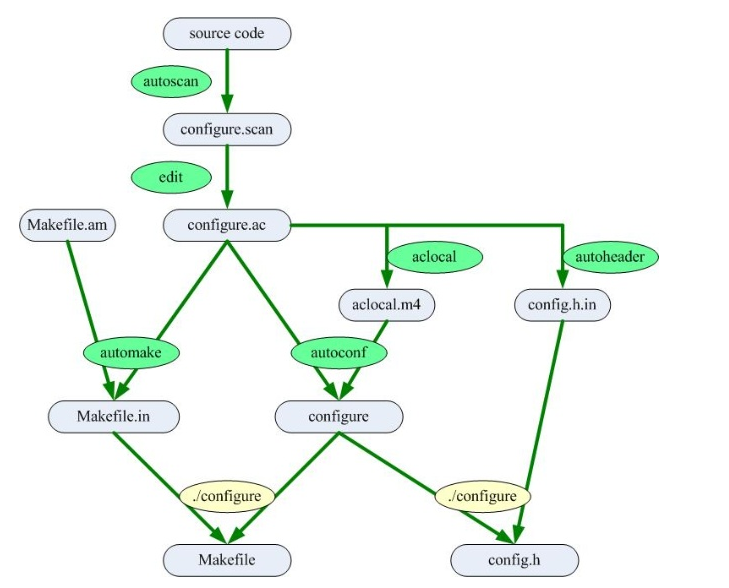
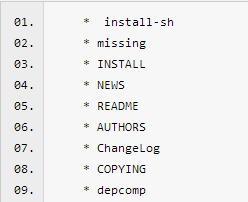
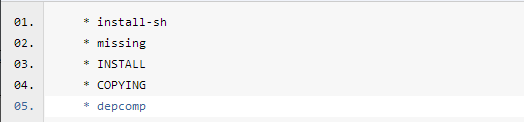













 1013
1013











 被折叠的 条评论
为什么被折叠?
被折叠的 条评论
为什么被折叠?








