一、Artemis Prometheus Metrics 插件介绍
ActiveMQ Artemis Prometheus Metrics 插件是 ActiveMQ Artemis 消息代理的扩展,它向流行的开源监控系统和时间序列数据库 Prometheus 公开指标。然后,Prometheus 可以按照配置的时间间隔抓取(收集)这些指标,从而可以监控、警报和分析 ActiveMQ Artemis 实例的性能和运行状况。
项目地址:
https://github.com/rh-messaging/artemis-prometheus-metrics-plugin
二、配置Metrics 插件
git clone https://github.com/rh-messaging/artemis-prometheus-metrics-plugin.git
yum install maven
mvn install 构建
我个人是直接使用官方构建好的包,如果你也使用官网的包就不用下载构建上面的artemis-prometheus-metrics-plugin了;
https://maven.repository.redhat.com/ga/org/apache/activemq/artemis-prometheus-metrics-plugin/1.0.0.CR1-redhat-00010/artemis-prometheus-metrics-plugin-1.0.0.CR1-redhat-00010.jar
https://maven.repository.redhat.com/ga/org/apache/activemq/artemis-prometheus-metrics-plugin-servlet/1.0.0.CR1-redhat-00010/artemis-prometheus-metrics-plugin-servlet-1.0.0.CR1-redhat-00010.war
将jar包和war包下载到本地。
将jar包 cp至lib目录下,war包cp 至web目录下(web目录需自行创建)
$ cp amq-broker-7.9.0/lib/artemis-prometheus-metrics-plugin-1.0.0.CR1-redhat-00010.jar <broker_instance_dir>/lib
mkdir /home/ubuntu/artemis-broker/web
cp artemis-prometheus-metrics-plugin-servlet-1.0.0.CR1-redhat-00010.war artemis-broker/web/
/etc/broker.xml 配置
<metrics>
<jvm-gc>true</jvm-gc>
<jvm-memory>true</jvm-memory
<jvm-threads>true</jvm-threads>
<plugin class-name="org.apache.activemq.artemis.core.server.metrics.plugins.ArtemisPrometheusMetricsPlugin"/>
</metrics>
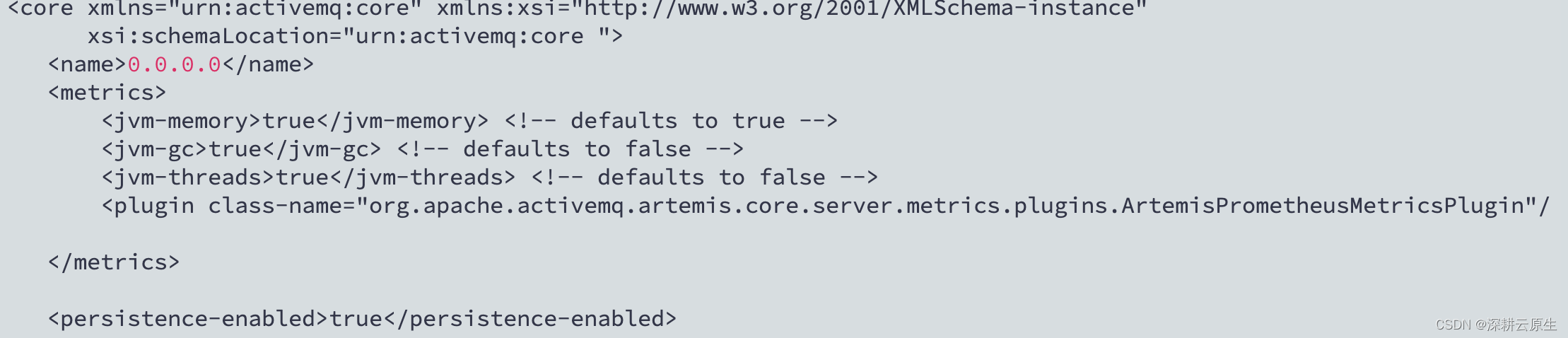
/etc/bootstrap.xml配置
<app url="metrics" war="metrics.war"/>
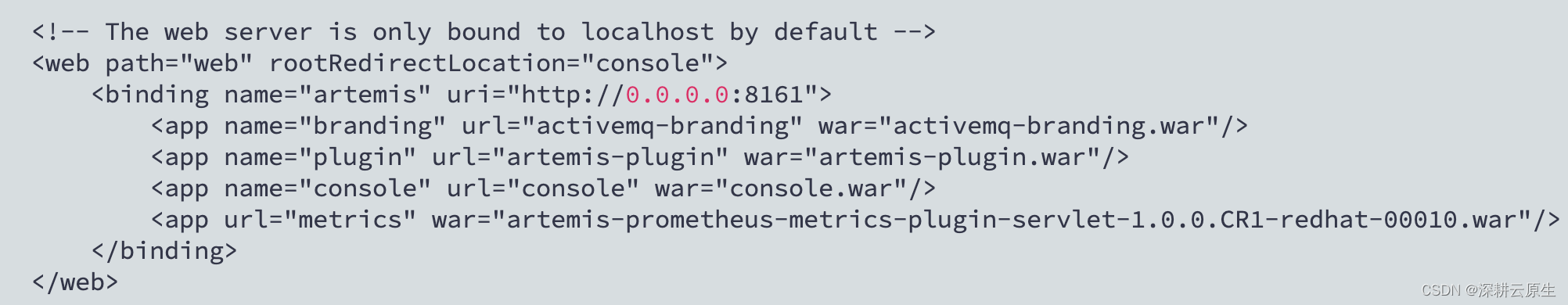
配置后就重启artemis即可
测试 curl 10.103.29.218:8161/metrics/
如果看到artemis指标就成功了
三、promethus配置
在配置文件中加上地址端口即可;例如 10.103.29.218:8161
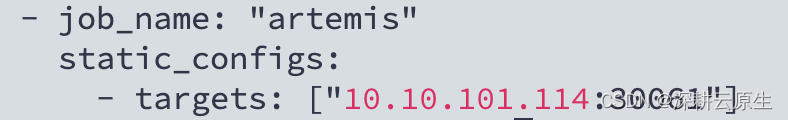
四·、grafana面板配置
导入
ActiveMQArtemisSampleDashboard.json 即可
https://github.com/artemiscloud/grafana/blob/master/ActiveMQArtemisSampleDashboard.json

























 515
515

 被折叠的 条评论
为什么被折叠?
被折叠的 条评论
为什么被折叠?








