实验1
代码
<!DOCTYPE html>
<html>
<head>
<meta charset="utf-8">
<title></title>
<script src="https://cdn.staticfile.org/jquery/1.10.2/jquery.min.js"></script>
<script type="text/javascript">
document.addEventListener('plusready', function(){
});
$(document).ready(function(){
$("button").click(function(){
var city=$("#city").val();
$.ajax({
type:"GET",
url:"http://wthrcdn.etouch.cn/weather_mini?city="+city,
dataType:"json",
success:function(result){
addBox(result.data.forecast);
}
});
});
});
function addBox(json_data){
$.each(json_data,function(index,obj){
$("#box").append("<div'>" +
"<p>" + obj['date'] + "</p>" +
"<p>" + obj['high'] + "</p>" +
"<p>" + obj['fengli'] + "</p>" +
"<p>" + obj['low'] + "</p>" +
"<p>" + obj['fengxiang'] + "</p>" +
"<p>" + obj['type'] + "</p>" +
"</div>");
});
}
</script>
</head>
<body>
<h3>请输入城市:</h3>
城市:<input type="text" id="city"/>
<br>
<button type="button">提交</button>
<br>
<div id="box">
</body>
</html>
运行结果
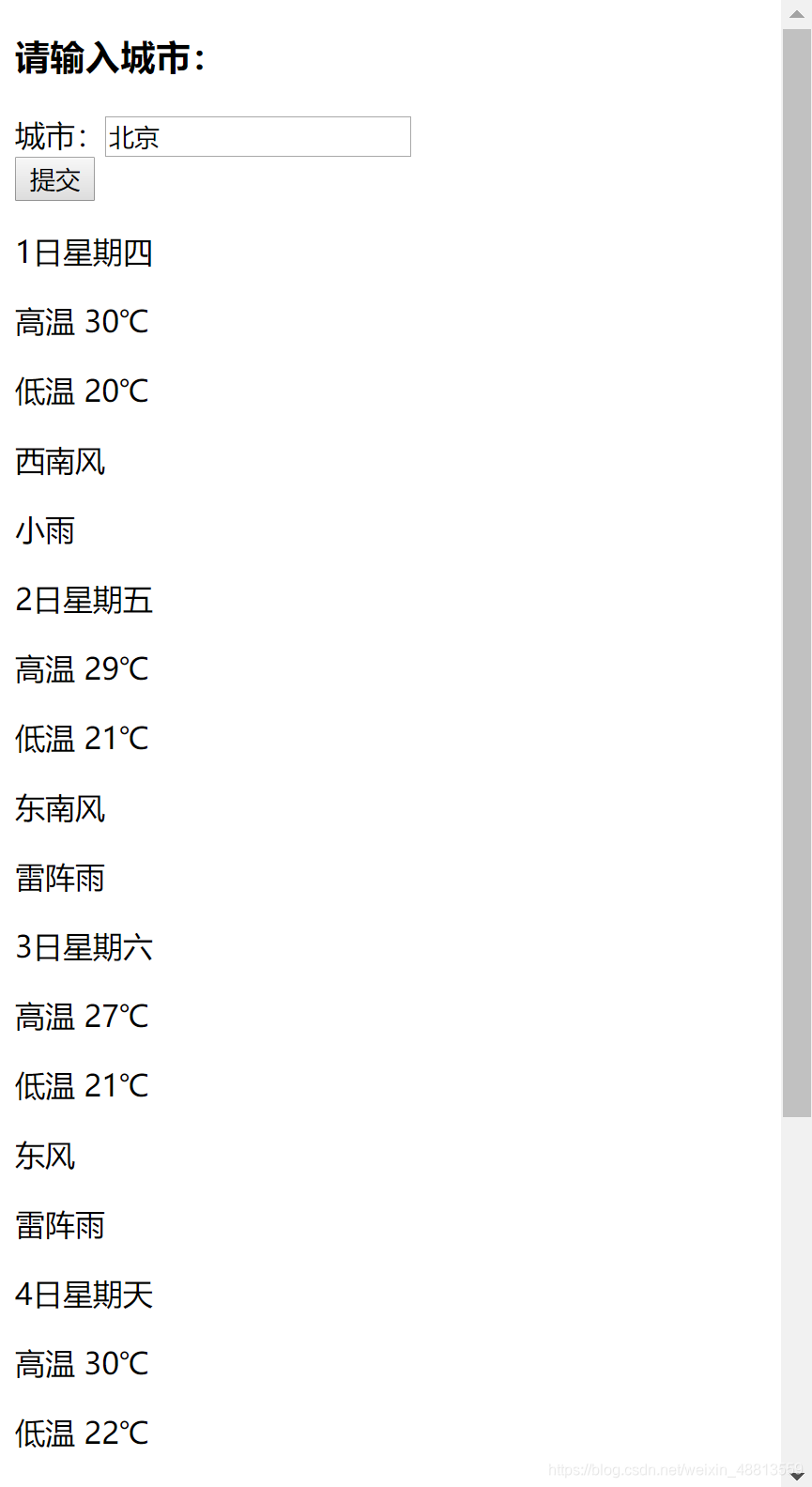
GET请求
<!DOCTYPE html>
<html>
<head>
<meta charset="utf-8">
<title></title>
<script>
function loadXMLDoc()
{
var xmlhttp;
if (window.XMLHttpRequest)
{
xmlhttp=new XMLHttpRequest();
}
else
{
xmlhttp=new ActiveXObject("Microsoft.XMLHTTP");
}
xmlhttp.onreadystatechange=function()
{
if (xmlhttp.readyState==4 && xmlhttp.status==200)
{
document.getElementById("myDiv").innerHTML=xmlhttp.responseText;
}
}
xmlhttp.open("GET","/try/ajax/demo_get.php",true);
xmlhttp.send();
}
</script>
</head>
<body>
<h2>AJAX</h2>
<button type="button" onclick="loadXMLDoc()">请求数据</button>
<div id="myDiv"></div>
</body>
</html>
POST请求
<!DOCTYPE html>
<html>
<head>
<meta charset="utf-8">
<title></title>
<script type="text/javascript">
function loadXMLDoc()
{
var xmlhttp;
if (window.XMLHttpRequest)
{
xmlhttp=new XMLHttpRequest();
}
else
{
xmlhttp=new ActiveXObject("Microsoft.XMLHTTP");
}
xmlhttp.onreadystatechange=function()
{
if (xmlhttp.readyState==4 && xmlhttp.status==200)
{
document.getElementById("myDiv").innerHTML=xmlhttp.responseText;
}
}
xmlhttp.open("POST","/ajax/demo_post2.asp",true);
xmlhttp.setRequestHeader("Content-type","application/x-www-form-urlencoded");
xmlhttp.send("fname=Bill&lname=Gates");
}
</script>
</head>
<body>
<h2>AJAX</h2>
<button type="button" onclick="loadXMLDoc()">请求数据</button>
<div id="myDiv"></div>
</body>
</html>
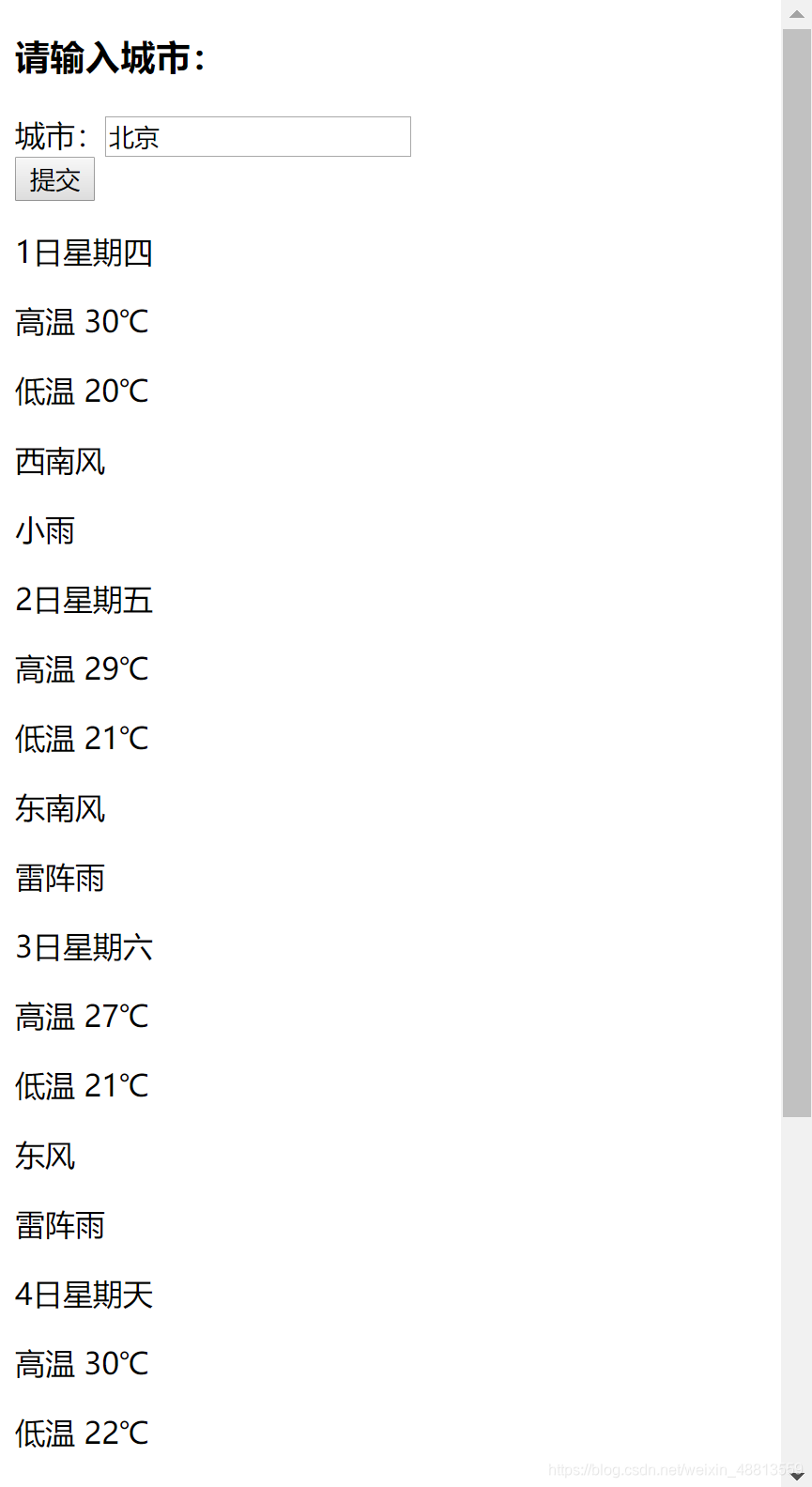






















 96
96











 被折叠的 条评论
为什么被折叠?
被折叠的 条评论
为什么被折叠?








