一.json-server工具
作用:
-
json-server可以快速的模拟接口
-
它是一个基于nodejs的命令行工具,例如:
nodemon
安装:
-
npm i json-server -g全局安装
使用的基本步骤:
-
新建一个文件夹,名字随意

-
进入文件夹,创建一个json文件,名字随意
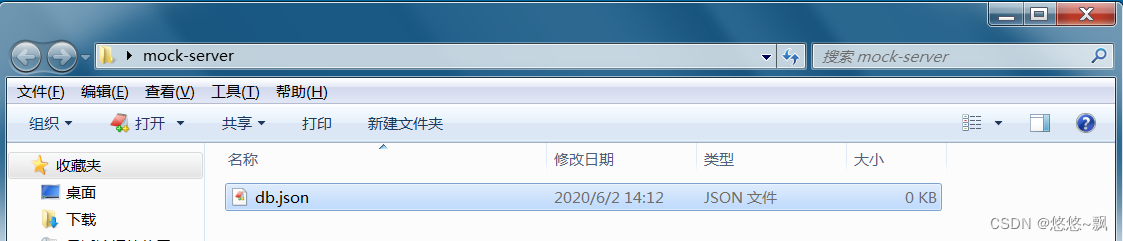
-
在json文件中写入内容
{
"brands": [
{"id":1,"name":"宝马","ctime":"2020-02-02 10:10:10"},
{"id":2,"name":"奔驰","ctime":"2021-02-02 10:10:10"},
{"id":3,"name":"奥迪","ctime":"2022-02-02 10:10:10"}
]
}-
在当前文件夹,执行启动json-server的服务
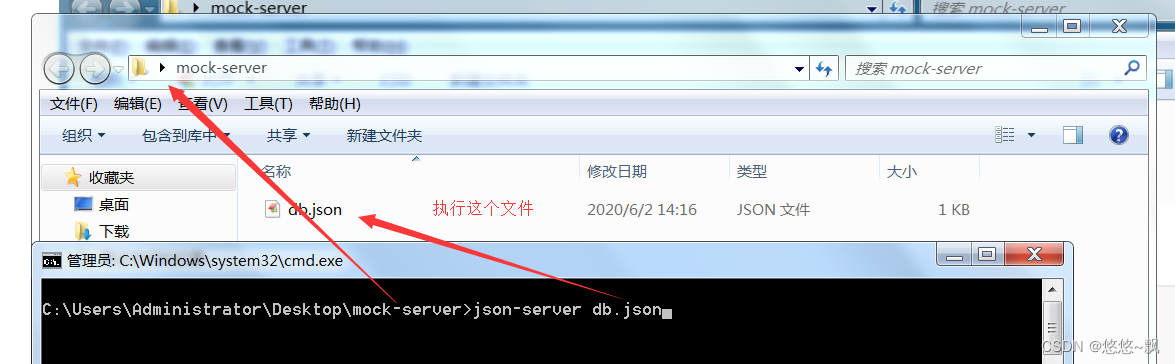
-
成功的日志


注意事项:
-
不能关闭命令行窗口
-
id一定是数字,这样id才能自增
二.增删改查
1.接口规则-RESTful
目标:了解一种接口定义规范resetful
接口规范:如何定义接口地址,请求方式,传参方式,对应不同的请求操作行为。
具体规则:
| 接口地址 | 请求方式 | 操作行为 |
|---|---|---|
| /brands | GET | 查询所有列表 |
| /brands/:id | GET | 查询单个详情 /brands/1 |
| /brands | POST | 添加,提交的参数在请求体 |
| /brands/:id | DELETE | 删除 /brands/1 |
| /brands/:id | PUT | 修改 /brands/1 + 请求体{name,cTime} 全部修改 |
| /brands/:id | PATCH | 修改 /brands/1 + 请求体{name} 个别修改 |
这个表格可以作为接口调用的参考。
2.以axios作为增删改查请求
axios的使用:
-
查询所有
-
查询单个
-
添加操作
-
删除操作
-
修改操作
实例代码
<!DOCTYPE html>
<html lang="en">
<head>
<meta charset="UTF-8">
<meta name="viewport" content="width=device-width, initial-scale=1.0">
<title>Document</title>
</head>
<body>
<script src="./axios.min.js"></script>
<script>
// - 查询所有
axios.get('http://localhost:3000/brands').then(res=>{
// res 响应报文对象(响应状态行+响应头+响应主体)
// res.data 就是响应主体(返回的数据)
console.log(res.data)
}).catch(err=>{
// 错误对象
console.log(err)
})
// - 查询单个
axios.get('http://localhost:3000/brands/2').then(res=>{
console.log(res.data)
}).catch(err=>{
console.log(err)
})
// - 添加操作
// 第二个参数:请求体传参对象
axios.post('http://localhost:3000/brands',{
name: '奥拓',
cTime: new Date()
}).then(res=>{
console.log('添加成功')
})
// - 删除操作
axios.delete('http://localhost:3000/brands/4').then(res=>{
console.log('删除成功')
})
// - 修改操作
// 第二个参数:请求体传参对象
axios.patch('http://localhost:3000/brands/3',{
name: '奥拓'
}).then(res=>{
console.log('修改成功')
})
axios.put('http://localhost:3000/brands/3',{
name: '奥迪',
cTime: new Date()
}).then(res=>{
console.log('修改成功')
})
// - 带查询参数
// 1. 自己手动在地址栏拼接?后的键值对 ?id=2&name=宝马
// 2. 可以传对象提交多个筛选条件
// 3. get()中第二个参数可以用来提交参数对象 {params:{更多筛选条件}}
// json-server提供模糊查询 字段_like
axios.get('http://localhost:3000/brands',{
params:{
name_like: '奥'
}
}).then(res=>{
console.log(res.data)
}).catch(err=>{
console.log(err)
})
</script>
</body>
</html>





















 5807
5807











 被折叠的 条评论
为什么被折叠?
被折叠的 条评论
为什么被折叠?








