1、数据库:首先保证数据库中有父类标签字段(可以为空,一级分类没有父类标签)
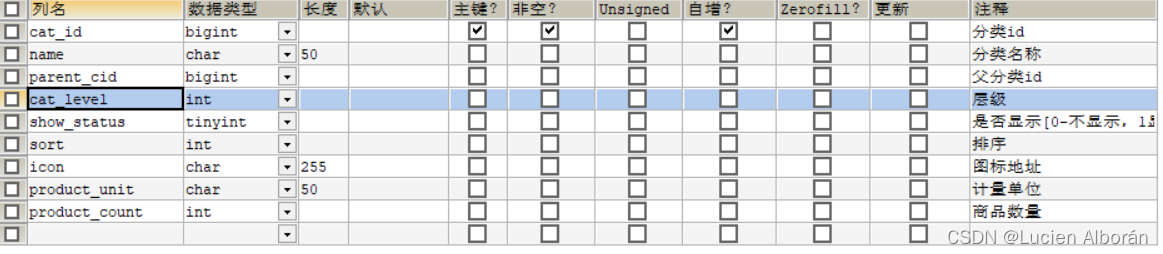
2、entity:因为要实现分类 因此在要实现分类的entity中添加一个子类集合 (list<entity> children),因为不是数据库中的字段因此要添加@TableField(exist=false)注解
3、编写三级分类service:
public List<CategoryEntity> listWithTree() {
//1、获取所有数据
List<CategoryEntity> entities = baseMapper.selectList(null);
//2、组装成父子的树形结构
//2.1)、使用父标签找到所有的一级分类
List<CategoryEntity> level1Menus = entities.stream().filter(categoryEntity ->
categoryEntity.getParentCid() == 0
).map((menu)->{
menu.setChildren(getChildrens(menu,entities));
return menu;
}).sorted((menu1,menu2)->{
return (menu1.getSort()==null?0:menu1.getSort()) - (menu2.getSort()==null?0:menu2.getSort());
}).collect(Collectors.toList());
return level1Menus;
}
//递归查找所有菜单的子菜单(因为有三级分类,因此一个子分类下面可能还有其他分类)
private List<CategoryEntity> getChildrens(CategoryEntity root,List<CategoryEntity> all){
List<CategoryEntity> children = all.stream().filter(categoryEntity -> {
return categoryEntity.getParentCid() == root.getCatId();
}).map(categoryEntity -> {
//1、找到子菜单
categoryEntity.setChildren(getChildrens(categoryEntity,all));
return categoryEntity;
}).sorted((menu1,menu2)->{
//2、菜单的排序
return (menu1.getSort()==null?0:menu1.getSort()) - (menu2.getSort()==null?0:menu2.getSort());
}).collect(Collectors.toList());
return children;
}4、配置网关路由与路径重写
(1)创建可以用来展示三级分类的界面:在人人fast菜单管理创建新目录和菜单并绑定好要路由的网址;
(2)在人人fast src/views/moudles 路径下创建vue模型用来展示三级分类(使用element-ui模块)
(3)created绑定发送请求数据方法('/product/category/list/tree'),在vue被创建是直接调用方法;
默认请求数据路径:'http://localhost:8080/renren-fast';但是我们数据服务器在10000端口因此需要更改请求路径,为避免不同服务都需要改地址,我们将请求统一发送到网关,进行统一处理。
(4)将网关配置到nacos中心,并设置路由匹配规则
此时由于两者端口号不同,服务器默认不支持跨域请求,因此需要进行配置解决
方案1:使用nginx布置为同一域
方案2:配置当次请求允许跨域:因为所有请求都要通过网关来转发,因此我们可以在网关配置相关filter(corsWebFilter)(去掉人人-fast 配置的跨域请求)
(5)登录进来后,点击分类请求,http://localhost:88/api/product/category/list/tree 由于之前我们只配置了api开头的路由到renren-fast模块,但是此时应该到product服务器,此时我们需要配置以/api/product开头的路由规则[先配置优先级越高,因此需要将product配置提前]
- id: product_route
uri: lb://gulimall-product
predicates:
- Path=/api/product/**
filters:
- RewritePath=/api/(?<segment>.*),/$\{segment}
- id: admin_route
uri: lb://renren-fast
predicates:
- Path=/api/**
filters:
- RewritePath=/api/(?<segment>/?.*),/renren-fast/$\{segment}
## 前端项目,/api
## http://localhost:88/api/captcha.jpg 默认为http://renren-fast/api/cptcha.jpg
# 需要变成这样才能正常访问http://localhost:8080/renren-fast/captcha.jpg
## http://localhost:88/api/product/category/list/tree http://localhost:10000/product/category/list/tree(6)获取数据并,放入到模板中
data() {
return {
menus: [],
defaultProps: {
children: 'children',
label: 'name'
}
};
},
children:指定子树为节点对象的属性值(子分类的属性)
lable:指定节点标签为节点对象的属性值(显示的值)




















 444
444











 被折叠的 条评论
为什么被折叠?
被折叠的 条评论
为什么被折叠?








