
先准备svg字体图标
在assets目录下新建icons文件夹,新建svg文件夹,把svg格式的图标都存放在这里
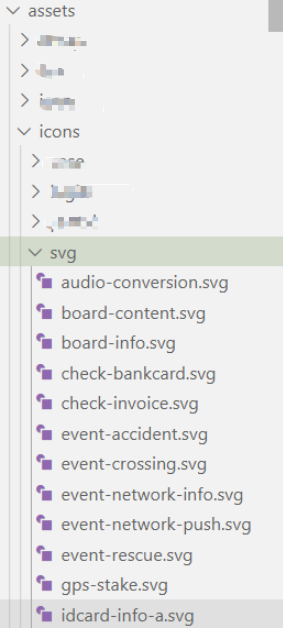
在utils目录下新建icons.js文件
import eventAccident from '@/assets/icons/svg/event-accident.svg'
import boardContent from '@/assets/icons/svg/board-content.svg'
import boardInfo from '@/assets/icons/svg/board-info.svg'
import eventCrossing from '@/assets/icons/svg/event-crossing.svg'
import eventNetworkInfo from '@/assets/icons/svg/event-network-info.svg'
import eventNetworkPush from '@/assets/icons/svg/event-network-push.svg'
import eventRescue from '@/assets/icons/svg/event-rescue.svg'
import gpsStake from '@/assets/icons/svg/gps-stake.svg'
import infoId from '@/assets/icons/svg/info-id.svg'
import infoTime from '@/assets/icons/svg/info-time.svg'
import infoUser from '@/assets/icons/svg/info-user.svg'
import loggingStored from '@/assets/icons/svg/logging-stored.svg'
import videoA from '@/assets/icons/svg/video-a.svg'
import videoB from '@/assets/icons/svg/video-b.svg'
import videoHDA from '@/assets/icons/svg/video-hd-a.svg'
import videoAddress from '@/assets/icons/svg/video-address.svg'
import videoArea from '@/assets/icons/svg/video-area.svg'
import videoHD from '@/assets/icons/svg/video-hd.svg'
import videoInfo from '@/assets/icons/svg/video-info.svg'
import videoRoad from '@/assets/icons/svg/video-road.svg'
import videoRoute from '@/assets/icons/svg/video-route.svg'
import videoStake from '@/assets/icons/svg/video-stake.svg'
import videoTollStation from '@/assets/icons/svg/video-toll-station.svg'
import videoUnit from '@/assets/icons/svg/video-unit.svg'
const iconsComponents = {
'event-accident': eventAccident,
'event-crossing': eventCrossing,
'event-network-info': eventNetworkInfo,
'event-network-push': eventNetworkPush,
'event-rescue': eventRescue,
'board-content': boardContent,
'board-info': boardInfo,
'gps-stake': gpsStake,
'info-id': infoId,
'info-time': infoTime,
'info-user': infoUser,
'logging-stored': loggingStored,
'video-address': videoAddress,
'video-area': videoArea,
'video-hd': videoHD,
'video-info': videoInfo,
'video-road': videoRoad,
'video-route': videoRoute,
'video-stake': videoStake,
'video-toll-station': videoTollStation,
'video-unit': videoUnit,
}
const iconsLabel = [
'event-accident',
'event-crossing',
'event-network-info',
'event-network-push',
'event-rescue',
'board-content',
'board-info',
'gps-stake',
'info-id',
'info-time',
'info-user',
'logging-stored',
'video-address',
'video-area',
'video-hd',
'video-info',
'video-road',
'video-route',
'video-stake',
'video-toll-station',
'video-unit',
}
export { iconsLabel, iconsComponents }
在要用到的页面引入
import { iconsLabel, iconsComponents } from '@/utils/icons'
在data中声明
data() {
return {
iconsLabel,
iconsComponents,
form: this.$form.createForm(this),
isSubmitting: false,
}
},
准备工作差不多了,现在开始是表单,只保留了和字体图标有关的item项
<a-form class="form" :form="form">
<a-row class="form-row" :gutter="32">
<a-col :sm="24">
<a-form-item label="xx图标">
<ul>
<li
v-for="(icon, key) in iconsLabel"
:key="key"
:class="{ active: apiData.fVcAppIcon == icon }"
style="text-align: center"
@click="handleSlecteIcon(icon)"
>
<img style="width: 70px; height: 70px" :src="iconsComponents[icon]" />
<br />
{{ icon }}
</li>
</ul>
</a-form-item>
</a-col>
</a-row>
<div class="operation-btn-wrapper">
<a-button class="operation-btn" @click="cancel">取消</a-button>
<a-button
type="primary"
class="operation-btn"
:loading="isSubmitting"
:disabled="isSubmitting"
@click="handleSubmit"
>保存,下一步</a-button
>
</div>
</a-form>
handleSlecteIcon(icon) {
this.apiData.fVcAppIcon = icon
},
handleSubmit(e) {
e.preventDefault()
const {
form: { validateFields },
} = this
validateFields({ force: true }, (err, values) => {
if (!err) {
this.isSubmitting = true
let params = {
fVcAppIcon: this.apiData.fVcAppIcon,
(只保留了必要的参数)
}
addapplySave(params)
.then(res => {
if (res.code === 0) {
this.$emit('next', res.data)
} else {
this.requestFail(res)
}
})
.catch(err => {
this.requestFail(err)
})
.finally(() => {
this.isSubmitting = false
})
} else {
console.log(err, 'tijiaoerr')
}
})
},
requestFail(err) {
this.$notification['error']({
message: '错误',
description: ((err.response || {}).data || {}).message || err.msg || '请求出现错误,请稍后再试',
duration: 4,
})
},






















 827
827











 被折叠的 条评论
为什么被折叠?
被折叠的 条评论
为什么被折叠?








