1、button
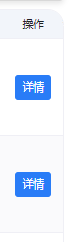
{
key: 'option',
title: '操作',
fixed: 'right', // 固定列
render: row => {
return h('div', { class: 'flex justify-center flex-items-center' }, [
h(
NButton,
{
text: true,
class: 'bg-#297CF7 text-#fff p10px b-rd-4px',
onClick: () => openOrderDetails(row)
},
{ default: () => '详情' }
)
]);
},
align: 'center'
}2、NTag

{
key: 'status',
title: '合同状态',
align: 'center',
width: 80
render(row: dicContraFranchisees.Info) {
if (row.bothUpload === 0 || [0, 2, 6].includes(row.status)) {
return <NTag type="warning">{row.txt}</NTag>; // 未上传合同, 未签约,审批驳回,已到期
} else if (row.status === 7) {
return <NTag>{row.txt}</NTag>; // 已作废
}
return <NTag type="info">{row.txt}</NTag>;
}
},3、NIcon
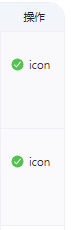
使用方法一:使用ionicons5图标
import { CheckmarkCircle } from '@vicons/ionicons5';
return h(
'div',
{
class: 'flex text-14px mb-50px mt-10px'
},
[
h(NIcon, {
component: CheckmarkCircle,
color: '#53C24E',
size: 20
}),
h('span', { class: 'ml-5px' }, message)
]
);使用方法二:使用阿里云图标 row.expand.icon为图标 font Class中的名称
{
key: 'icon',
title: '图标',
width: 60,
align: 'center',
render(row) {
return h(NIcon, null, {
default: () => {
return h('i', {
class: `${row.expand.icon} iconfont`,
style: { color: '#BCC2CD' }
});
}
});
}
},4、复选框

{
type: 'selection',
width: 40,
disabled(row: ApiVehicleList.data) {
return row.deleteType === 0;
}
}5、图片
{
key: '',
title: '车型图',
width: 50,
render(row: any) {
const lists = row.images;
let value: any = [];
if (lists) {
lists.forEach((item: string) => {
const imgs = h(NImage, {
width: 70,
height: 42,
style: 'width: 70px; ',
src: 'http://xxxxxxx',
objectFit: 'fill'
});
value.push(imgs);
});
} else {
value = [];
}
return h('div', { class: 'flex justify-center items-center w100% h100%' }, value);
}
},6、NSwitch:更改成功后已修改列表值,需重新请求列表

{
key: 'state',
title: '状态',
align: 'center',
width: 120,
render: (row: dicContraTemplates.Info) => {
return h(
NSwitch,
{
value: row.state === 1,
onUpdateValue: () => accountStatusSwitchChange(row),
loading: row.loading,
disabled: permissionBtn.value.updateStatus
},
{
checked: () => {
return '启用';
},
unchecked: () => {
return '停用';
}
}
);
}
}7、NPopover 弹出信息

{
key: 'leaseTermFormer',
title: '原租期订单',
align: 'center',
render: (row: any) => {
return h('div', { class: 'flex justify-center' }, [
h('span', `¥${row.totalSum}`),
row.rentalDetailsList
? h(
NPopover,
{},
{
default: () => {
return h('div', { class: 'max-w-400px flex' }, [
h(
'div',
{ class: 'flex' },
row.rentalDetailsList.map((item: any) => {
return h('div', { class: '' }, [
h('div', { class: 'b b-#297cf7 b-rd-10px text-center p5px' }, [
h('div', item.date),
h('div', item.dateName)
]),
h('div', { class: 'text-center' }, `¥${item.dailyRental}`)
]);
})
)
]);
},
trigger: () => {
return h('span', { class: 'text-#297cf7 ml-10px' }, '明细');
}
}
)
: ''
]);
}
}8、展开项

{
key: '', // 用于展开
title: '',
width: 75
},





















 被折叠的 条评论
为什么被折叠?
被折叠的 条评论
为什么被折叠?








