反射
1、反射
在程序运行时,可以根据给定的类动态的获取类的信息
通过反射方式使用此类 SUN设计的反射相关组件放在:java.lang.reflect包
获取探测器对象(Class类型的对象):
// 方法一
User user = new User();
Class<?> c = user.getClass();
获取父类
c.getSuperclass();
// 方法二
Class<?> c2 = User.class;
// 方法三(常用)
Class<?> c3 = Class.forName(className); className:类的全路径
// 对基本数据类型的包装类
Class<?> c4 = Integer.TYPE;
int.class == Integer.TYPE
2、类加载器(ClassLoader)
// 1、系统类加载器#AppClassLoader
ClassLoader loader1 = ClassLoader.getSystemClassLoader();
// 2、扩展类加载器#ExtClassLoader
ClassLoader loader2 = loader1.getParent();
// 3、引导类加载器#BootstrapClassLoader
ClassLoader loader3 = loader2.getParent(); //null
类加载器应用:通过类加载器获取项目资源
ClassLoader loader = ClassLoader.getSystemClassLoader();
InputStream in = loader.getResourceAsStream("db.properties");
//对properties文件,SUN设计了一个类:Properties类,直接解析此文件;
Properties prop = new Properties();
prop.load(in);
//获取文件信息
String user = prop.getProperty("user");
String password = prop.getProperty("password");
System.out.println("user ->" + user);
System.out.println("password ->" + password);
ClassLoader loader = ClassLoader.getSystemClassLoader();
//得到文件全路径
URL url = loader.getResource("db.properties");
作用:加载Class文件
- .class文件被类加载器加载并初始化后,会生成一个Class,然后进行实例化(如下图)
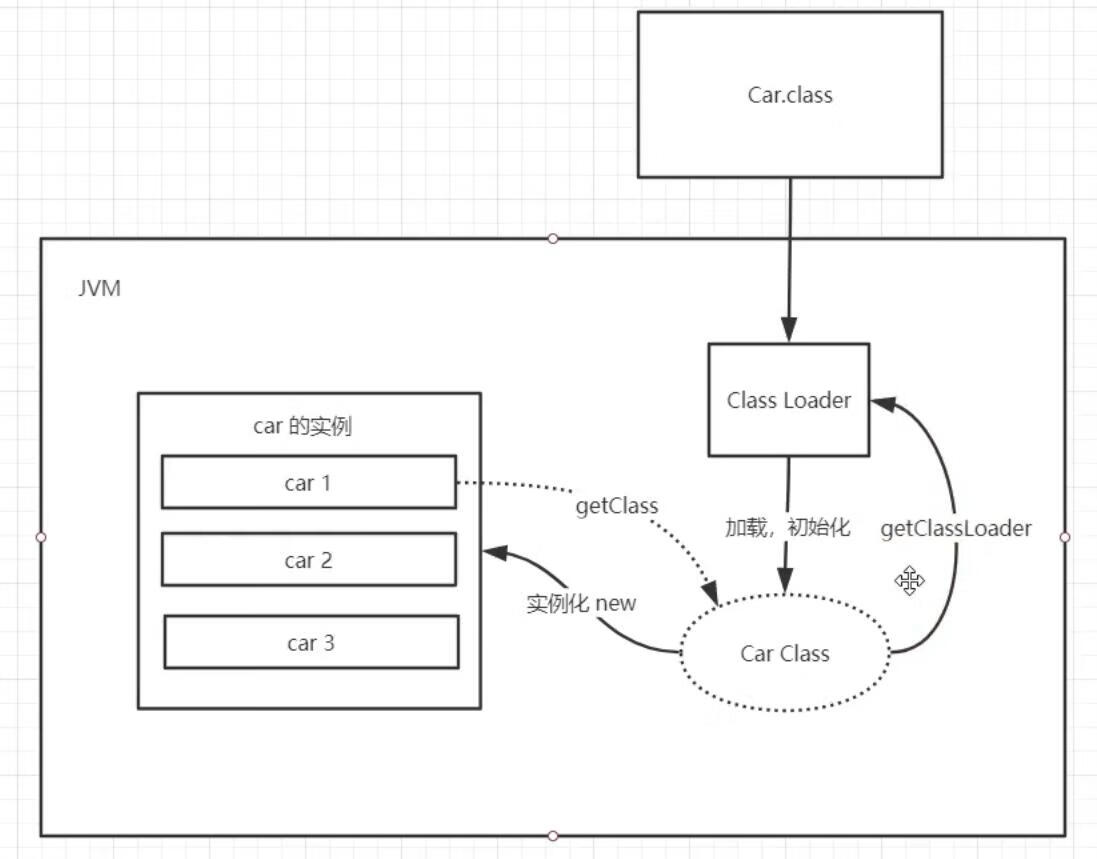
- AppClassLoader:系统类(应用程序)加载器,继承扩展类加载器,ClassLoader loader1 = ClassLoader.getSystemClassLoader(); 加载的是一个项目中classpath下的类。
- ExtClassLoader:扩展类加载器,继承引导类加载器,
ClassLoader loader2 = loader1.getParent(); 加载的是安装的jdk目录下jre\lib目录下的ext文件夹中的文件。 - BootstrapClassLoader:即上方输出中的null,引导类加载器,该加载器存在但找不到,ClassLoader loader3 = loader2.getParent();加载的是安装的jdk目录下jre目录下lib文件夹中的rt.jar及一些其他的重要的文件。
父委托机制:类加载器加载Class文件时,会进行向上委托请求,即会先从系统类加载器委托扩展类加载器委托引导类加载器检查,然后引导类加载器检查是否存在这个类,存在则加载,不存在则抛出异常并委托子类加载。
关于引导类加载器为null:Bootstrap ClassLoader是由C/C++编写的,它本身是虚拟机的一部分,所以它并不是一个JAVA类,也就是无法在java代码中获取它的引用,JVM启动时通过Bootstrap类加载器加载rt.jar等核心jar包中的class文件,int.class,String.class都是由它加载。JVM初始化sun.misc.Launcher(java程序入口)并创建Extension ClassLoader和AppClassLoader实例,并将ExtClassLoader设置为AppClassLoader的父加载器,Bootstrap没有父加载器。
3、获取类信息
类的私有属性和方法是不能获取和执行的,但通过反射的方式可以获取与执行。
创建一个类Test:
public class Test {
private String name;
private int age;
private int testint;
public Test(){
}
public Test(String name){
this.name = name;
}
public Test(String name, int age){
this.name = name;
this.age = age;
}
private Test(int age){
this.age = age;
}
public Test(String name, int age, int testint){
this.name = name;
this.age = age;
this.testint = testint;
}
//省略get、set方法
@Override
public String toString() {
return "Test{" +
"name='" + name + '\'' +
", age=" + age +
", testint=" + testint +
'}';
}
private void welcome(String tip){
System.out.println(tip);
}
public void hello(){
System.out.println("hello,world");
}
}
1、获取属性
- getDeclaredFields():获取全部属性
- getDeclaredField(“属性名”):获取指定属性
- getType():获取属性类型
- getName():获取属性名
- getModifiers():获取构造方法的类型,返回值为int
- Modifier.toString(int):获取构造方法的类型,将int转为String
Test test = new Test("zhangsan", 22, 1);
Class c = test.getClass();
Field[] fields = c.getDeclaredFields();
for(Field field : fields){
System.out.println(Modifier.toString(field.getModifiers()) + " " + field.getType() + " " + field.getName());
}
2、获取构造方法
1.获取全部构造方法
- getDeclaredConstructors():获取全部构造方法
- getConstructors():获取public类型的构造方法
- getParameterTypes():获取构造方法的参数,返回值为Class数组
public class Demo1 {
public static void main(String[] args) {
Test test = new Test();
Class c = test.getClass();
Constructor[] constructors = c.getDeclaredConstructors();
for(Constructor constructor : constructors){
System.out.print(Modifier.toString(constructor.getModifiers()) + ":");
Class[] parametertypes = constructor.getParameterTypes();
for (int i = 0; i < parametertypes.length; i++) {
System.out.print(parametertypes[i].getName() + " ");
}
System.out.println();
}
}
}
------------------------------------------------------------------------------------
public:java.lang.String int int
private:int
public:java.lang.String int
public:java.lang.String
public:
2.获取特定构造方法
获取无参构造方法:
- getDeclaredConstructor():获取不带参数的构造方法
Test test = new Test();
Class c = test.getClass();
try {
Constructor constructor = c.getDeclaredConstructor();
System.out.println(constructor);
} catch (NoSuchMethodException e) {
e.printStackTrace();
}
------------------------------------------------------------
public Test()
获取带参构造方法:
- getDeclaredConstructor(Class[]):获取带参数的构造方法
Test test = new Test();
Class c = test.getClass();
//获取带String与int的构造方法
Class[] p = {String.class, int.class};
try {
Constructor constructor = c.getDeclaredConstructor(p);
System.out.println(constructor);
} catch (NoSuchMethodException e) {
e.printStackTrace();
}
------------------------------------------------------------
public Test(java.lang.String,int)
3、获取普通方法
- getDeclaredMethod(“方法名”, 类型.class):获取类的指定方法
- getDeclaredMethods():获取全部方法
- getMethods():获取父类和本类的全部方法
Test test = new Test();
Class c = test.getClass();
try {
Method method = c.getDeclaredMethod("welcome", String.class);
Method[] methods = c.getDeclaredMethods();
for(Method method1 : methods){
System.out.println(method1);
}
System.out.println(method);
} catch (NoSuchMethodException e) {
e.printStackTrace();
}
4、反射应用
1、创建对象
调用构造方法:
- newInstance(Object… initargs):通过带参构造方法创建对象
- 调用私有构造方法需在调用前加上:constructor.setAccessible(true);
Class c = Test.class;
Class[] p = {String.class, int.class, int.class};
try {
Constructor constructor = c.getDeclaredConstructor(p);
constructor.setAccessible(true);
Test test = (Test) constructor.newInstance("zhangsan", 22, 2);
System.out.println(test);
} catch (NoSuchMethodException | InstantiationException | IllegalAccessException | InvocationTargetException e) {
e.printStackTrace();
}
------------------------------------------------------------
Test{name='zhangsan', age=22, testint=2}
2、设置属性
Test test = new Test("zhangsan", 22, 1);
Class c = test.getClass();
try {
Field field = c.getDeclaredField("name");
field.setAccessible(true);
field.set(test, "lisi");
System.out.println(test);
} catch (NoSuchFieldException | IllegalAccessException e) {
e.printStackTrace();
}
3、调用方法
Class c = Test.class;
try {
Class[] p = {String.class, int.class, int.class};
Constructor constructor = c.getDeclaredConstructor(p);
Test test = (Test) constructor.newInstance("zhangsan", 22, 1);
//调用welcome方法
Class[] p1 = {String.class};
Method method1 = c.getDeclaredMethod("welcome", String.class);
method1.setAccessible(true);
Object[] val = {"hello, zhangsan"};
method1.invoke(test, val);
//调用hello方法
Method method2 = c.getDeclaredMethod("hello");
method2.invoke(test);
} catch (Exception e) {
e.printStackTrace();
}
5、注解方法
//返回指定的注解
getAnnotation(注解.class)
//判断当前元素是否被指定注解修饰
isAnnotationPresent(注解.class)
//返回所有的注解
getAnnotations()
注解
1、注解简介
Java 注解(Annotation)又称 Java 标注,是 JDK5.0 引入的一种注释机制。
Java 语言中的类、方法、变量、参数和包等都可以被标注。和 Javadoc 不同,Java 标注可以通过反射获取标注内容。在编译器生成类文件时,标注可以被嵌入到字节码中。Java 虚拟机可以保留标注内容,在运行时可以获取到标注内容 ,也支持自定义 Java 标注。
2、三大内置注解
这三个注解放在java.lang中
-
@SuppressWarnings :指示编译器去忽略注解中声明的警告。 (unused:没有使用;unchecked:不检查语法;deprecation:过时的)
-
@Override :检查该方法是否是重写方法。如果发现其父类,或者是引用的接口中并没有该方法时,会报编译错误。
-
@Deprecated :标记过时方法。如果使用该方法,会报编译警告。
3、四大元注解
这四个注解放在 java.lang.annotation中
元注解:注解的注解 (作用在其他注解的注解)
-
@Target :标记这个注解应该是哪种 Java 成员。
-
@Documented :标记这些注解是否包含在用户文档中。
-
@Inherited :标记这个注解是继承于哪个注解类(默认注解并没有继承于任何子类) 。
-
@Retention :标识这个注解怎么保存,是只在代码中,还是编入class文件中,或者是在运行时可以通过反射访问。
java7之后,额外增加3个注解:
- @SafeVarargs - Java 7 开始支持,忽略任何使用参数为泛型变量的方法或构造函数调用产生的警告。
- @FunctionalInterface - Java 8 开始支持,标识一个匿名函数或函数式接口。
- @Repeatable - Java 8 开始支持,标识某注解可以在同一个声明上使用多次。
4、注解架构
1、架构

由上图左半部分可以看出:
(1)1 个 Annotation 和 1 个 RetentionPolicy 关联。
(2)1 个 Annotation 和 1~n 个 ElementType 关联。
(3)Annotation 有许多实现类,包括:Deprecated, Documented, Inherited, Override 等等。
java Annotation 的组成中,有 3 个非常重要的主干类 :Annotation、ElementType、RetentionPolicy
package java.lang.annotation;
public interface Annotation {
boolean equals(Object obj);
int hashCode();
String toString();
Class<? extends Annotation> annotationType();
}
package java.lang.annotation;
public enum ElementType {
TYPE, /* 类、接口(包括注释类型)或枚举声明 */
FIELD, /* 字段声明(包括枚举常量) */
METHOD, /* 方法声明 */
PARAMETER, /* 参数声明 */
CONSTRUCTOR, /* 构造方法声明 */
LOCAL_VARIABLE, /* 局部变量声明 */
ANNOTATION_TYPE, /* 注释类型声明 */
PACKAGE /* 包声明 */
}
package java.lang.annotation;
public enum RetentionPolicy {
SOURCE, /* Annotation信息仅存在于编译器处理期间,编译器处理完之后就没有该Annotation信息了 */
CLASS, /* 编译器将Annotation存储于类对应的.class文件中。默认行为 */
RUNTIME /* 编译器将Annotation存储于class文件中,并且可由JVM读入 */
}
说明:
(01) Annotation 就是个接口。
“每 1 个 Annotation” 都与 “1 个 RetentionPolicy” 关联,并且与 “1~n 个 ElementType” 关联。可以通俗的理解为:每 1 个 Annotation 对象,都会有唯一的 RetentionPolicy 属性;至于 ElementType 属性,则有 1~n 个。
(02) ElementType 是 Enum 枚举类型,它用来指定 Annotation 的类型。
“每 1 个 Annotation” 都与 “1~n 个 ElementType” 关联。当 Annotation 与某个 ElementType 关联时,就意味着:Annotation有了某种用途。例如,若一个 Annotation 对象是 METHOD 类型,则该 Annotation 只能用来修饰方法。
(03) RetentionPolicy 是 Enum 枚举类型,它用来指定 Annotation 的策略。通俗点说,就是不同 RetentionPolicy 类型的 Annotation 的作用域不同。
“每 1 个 Annotation” 都与 “1 个 RetentionPolicy” 关联。
- a) 若 Annotation 的类型为 SOURCE,则意味着:Annotation 仅存在于编译器处理期间,编译器处理完之后,该 Annotation 就没用了。 例如," @Override" 标志就是一个 Annotation。当它修饰一个方法的时候,就意味着该方法覆盖父类的方法;并且在编译期间会进行语法检查!编译器处理完后,“@Override” 就没有任何作用了。
- b) 若 Annotation 的类型为 CLASS,则意味着:编译器将 Annotation 存储于类对应的 .class 文件中,它是 Annotation 的默认行为。
- c) 若 Annotation 的类型为 RUNTIME,则意味着:编译器将 Annotation 存储于 class 文件中,并且可由JVM读入。
2、Annotation通用定义
@Documented
@Target(ElementType.TYPE)
@Retention(RetentionPolicy.RUNTIME)
public @interface MyAnnotation1 {
}
说明:
上面的作用是定义一个 Annotation,它的名字是 MyAnnotation1。定义了 MyAnnotation1 之后,我们可以在代码中通过 “@MyAnnotation1” 来使用它。 其它的,@Documented, @Target, @Retention, @interface 都是来修饰 MyAnnotation1 的。含义如下:
(01) @interface
使用 @interface 定义注解时,意味着它实现了 java.lang.annotation.Annotation 接口,即该注解就是一个Annotation。
定义 Annotation 时,@interface 是必须的。
注意:它和我们通常的 implemented 实现接口的方法不同。Annotation 接口的实现细节都由编译器完成。通过 @interface 定义注解后,该注解不能继承其他的注解或接口。
(02) @Documented
类和方法的 Annotation 在缺省情况下是不出现在 javadoc 中的。如果使用 @Documented 修饰该 Annotation,则表示它可以出现在 javadoc 中。
定义 Annotation 时,@Documented 可有可无;若没有定义,则 Annotation 不会出现在 javadoc 中。
(03) @Target(ElementType.TYPE)
前面我们说过,ElementType 是 Annotation 的类型属性。而 @Target 的作用,就是来指定 Annotation 的类型属性。
@Target(ElementType.TYPE) 的意思就是指定该 Annotation 的类型是 ElementType.TYPE。这就意味着,MyAnnotation1 是来修饰"类、接口(包括注释类型)或枚举声明"的注解。
定义 Annotation 时,@Target 可有可无。若有 @Target,则该 Annotation 只能用于它所指定的地方;若没有 @Target,则该 Annotation 可以用于任何地方。
(04) @Retention(RetentionPolicy.RUNTIME)
RetentionPolicy 是 Annotation 的策略属性,而 @Retention 的作用,就是指定 Annotation 的策略属性。
@Retention(RetentionPolicy.RUNTIME) 的意思就是指定该 Annotation 的策略是 RetentionPolicy.RUNTIME。这就意味着,编译器会将该 Annotation 信息保留在 .class 文件中,并且能被虚拟机读取。
定义 Annotation 时,@Retention 可有可无。若没有 @Retention,则默认是 RetentionPolicy.CLASS。
3、常用 Annotation
即架构图右半部分
@Deprecated -- @Deprecated 所标注内容,不再被建议使用。
@Override -- @Override 只能标注方法,表示该方法覆盖父类中的方法。
@Documented -- @Documented 所标注内容,可以出现在javadoc中。
@Inherited -- @Inherited只能被用来标注“Annotation类型”,它所标注的Annotation具有继承性。
@Retention -- @Retention只能被用来标注“Annotation类型”,而且它被用来指定Annotation的RetentionPolicy属性。
@Target -- @Target只能被用来标注“Annotation类型”,而且它被用来指定Annotation的ElementType属性。
@SuppressWarnings -- @SuppressWarnings 所标注内容产生的警告,编译器将不再提醒这些警告
由于 “@Deprecated 和 @Override” 类似,“@Documented, @Inherited, @Retention, @Target” 类似;所以,仅对 @Deprecated, @Inherited, @SuppressWarnings 这 3 个 Annotation 进行说明。
1.@Deprecated
@Documented
@Retention(RetentionPolicy.RUNTIME)
public @interface Deprecated {
}
说明:
- @interface – 用来修饰 Deprecated,意味着 Deprecated 实现了 java.lang.annotation.Annotation 接口;即 Deprecated 就是一个注解。
- @Documented – 它的作用是说明该注解能出现在 javadoc 中。
- @Retention(RetentionPolicy.RUNTIME) – 它的作用是指定 Deprecated 的策略是 RetentionPolicy.RUNTIME。这就意味着,编译器会将Deprecated 的信息保留在 .class 文件中,并且能被虚拟机读取。
- @Deprecated 所标注内容,不再被建议使用。
2.@Inherited
@Documented
@Retention(RetentionPolicy.RUNTIME)
@Target(ElementType.ANNOTATION_TYPE)
public @interface Inherited {
}
说明:
-
@interface – 它的用来修饰 Inherited,意味着 Inherited 实现了 java.lang.annotation.Annotation 接口;即 Inherited 就是一个注解。
-
@Documented – 它的作用是说明该注解能出现在 javadoc 中。
-
@Retention(RetentionPolicy.RUNTIME) – 它的作用是指定 Inherited 的策略是 RetentionPolicy.RUNTIME。这就意味着,编译器会将 Inherited 的信息保留在 .class 文件中,并且能被虚拟机读取。
-
@Target(ElementType.ANNOTATION_TYPE) – 它的作用是指定 Inherited 的类型是 ANNOTATION_TYPE。这就意味着,@Inherited 只能被用来标注 “Annotation 类型”。
-
@Inherited 的含义是,它所标注的Annotation将具有继承性。例如:假设定义了某个 Annotaion,它的名称是 MyAnnotation,并且 MyAnnotation 被标注为 @Inherited。现在,某个类 Base 使用了
MyAnnotation,则 Base 具有了"具有了注解 MyAnnotation";现在,Sub 继承了 Base,由于 MyAnnotation 是 @Inherited的(具有继承性),所以,Sub 也 “具有了注解 MyAnnotation”。
3.@SuppressWarnings
@Target({TYPE, FIELD, METHOD, PARAMETER, CONSTRUCTOR, LOCAL_VARIABLE})
@Retention(RetentionPolicy.SOURCE)
public @interface SuppressWarnings {
String[] value();
}
说明:
-
@interface – 它的用来修饰 SuppressWarnings,意味着 SuppressWarnings 实现了 java.lang.annotation.Annotation 接口;即 SuppressWarnings 就是一个注解。
-
@Retention(RetentionPolicy.SOURCE) – 它的作用是指定 SuppressWarnings 的策略是 RetentionPolicy.SOURCE。这就意味着,SuppressWarnings 信息仅存在于编译器处理期间,编译器处理完之后 SuppressWarnings 就没有作用了。
-
@Target({TYPE, FIELD, METHOD, PARAMETER, CONSTRUCTOR, LOCAL_VARIABLE}) – 它的作用是指定 SuppressWarnings 的类型同时包括TYPE, FIELD, METHOD, PARAMETER, CONSTRUCTOR, LOCAL_VARIABLE。
-
TYPE 意味着,它能标注"类、接口(包括注释类型)或枚举声明"。
-
FIELD 意味着,它能标注"字段声明"。
-
METHOD 意味着,它能标注"方法"。
-
PARAMETER 意味着,它能标注"参数"。
-
CONSTRUCTOR 意味着,它能标注"构造方法"。
-
LOCAL_VARIABLE 意味着,它能标注"局部变量"。
-
String[] value(); 意味着,SuppressWarnings 能指定参数
-
SuppressWarnings 的作用是,让编译器对"它所标注的内容"的某些警告保持静默。例如,“@SuppressWarnings(value={“deprecation”, “unchecked”})” 表示对"它所标注的内容"中的 "SuppressWarnings 不再建议使用警告"和"未检查的转换时的警告"保持沉默。
SuppressWarnings常用关键字:
| 关键字 | 含义 |
|---|---|
| deprecation | 使用了不赞成使用的类或方法时的警告 |
| unchecked | 执行了未检查的转换时的警告,例如当使用集合时没有用泛型 (Generics) 来指定集合保存的类型 |
| fallthrough | 当 Switch 程序块直接通往下一种情况而没有 Break 时的警告 |
| path | 在类路径、源文件路径等中有不存在的路径时的警告 |
| serial | 当在可序列化的类上缺少 serialVersionUID 定义时的警告 |
| finally | 任何 finally 子句不能正常完成时的警告 |
| all | 关于以上所有情况的警告 |
5、注解作用
1、编译检查
例如,@SuppressWarnings, @Deprecated 和 @Override 都具有编译检查作用。
若某个方法被 @Override 的标注,则意味着该方法会覆盖父类中的同名方法。如果有方法被 @Override 标示,但父类中却没有"被 @Override 标注"的同名方法,则编译器会报错。
2、反射中使用
在反射的 Class, Method, Field 等函数中,有许多于 Annotation 相关的接口。
这也意味着,我们可以在反射中解析并使用 Annotation。例子如下:
public class AnnotationTest {
public static void main(String[] args) throws Exception{
//新建Person
Person person = new Person();
//获取Person的Class实例
Class<Person> c = Person.class;
//获取 somebody()方法的Method实例
Method mSomebody = c.getMethod("somebody", new Class[]{String.class, int.class});
//执行该方法
mSomebody.invoke(person, new Object[]{"zhangsan", 18});
iteratorAnnotations(mSomebody);
//获取empty()方法的Method实例
Method mEmpty = c.getMethod("empty", new Class[]{});
//执行该方法
mEmpty.invoke(person, new Object[]{});
iteratorAnnotations(mEmpty);
}
public static void iteratorAnnotations(Method method) {
//判断方法是否包含MyAnnotation注解
if(method.isAnnotationPresent(MyAnnotation.class)){
//获取该方法的MyAnnotation注解实例
MyAnnotation myAnnotation = method.getAnnotation(MyAnnotation.class);
//获取myAnnotation的值,并打印出来
String[] values = myAnnotation.value();
for(String str:values) {
System.out.printf(str + " ");
}
System.out.println();
}
// 获取方法上的所有注解,并打印出来
Annotation[] annotations = method.getAnnotations();
for(Annotation annotation : annotations){
System.out.println(annotation);
}
System.out.println();
}
}
/**
* 创建一个注解
*/
@Retention(RetentionPolicy.RUNTIME)
@interface MyAnnotation{
String[] value() default "unknown";
}
/**
* Person类,会使用到MyAnnotation注解
*/
class Person{
/**
* empty()方法同时被 "@Deprecated" 和 "@MyAnnotation(value={"a","b"})"所标注
* @Deprecated,意味着empty()方法,不再被建议使用
* @MyAnnotation, 意味着empty() 方法对应的MyAnnotation的value值是默认值"unknown"
*/
@MyAnnotation
@Deprecated
public void empty(){
System.out.println("empty");
}
/**
* sombody() 被 @MyAnnotation(value={"girl","boy"}) 所标注
* @MyAnnotation(value={"girl","boy"}), 意味着MyAnnotation的value值是{"girl","boy"}
* @param name
* @param age
*/
@MyAnnotation(value = {"girl", "boy"})
public void somebody(String name, int age){
System.out.println("somebody:" + name + ",age:" + age);
}
}
运行结果:
somebody:zhangsan,age:18
girl boy
@MyAnnotation(value=[girl, boy])
empty
unknown
@MyAnnotation(value=[unknown])
@java.lang.Deprecated()
3、生成帮助文档
通过给 Annotation 注解加上 @Documented 标签,能使该 Annotation 标签出现在 javadoc 中。
6、自定义注解
1.定义注解
@Retention(RetentionPolicy.RUNTIME)
@Target(ElementType.FIELD)
public @interface Name {
String value() default "";
}
@Retention(RetentionPolicy.RUNTIME)
@Target(ElementType.FIELD)
public @interface Sex {
GenderType gender() default GenderType.Male;
public enum GenderType {
Male("男"),
Female("女");
private String genderStr;
GenderType(String arg0) {
this.genderStr = arg0;
}
@Override
public String toString() {
return genderStr;
}
}
}
2.将自定义注解标注在属性上
public class Person {
@Name(value = "so_cool")
private String name;
private int age;
@Sex(gender = Sex.GenderType.Male)
private String sex;
public String getName() {
return name;
}
public void setName(String name) {
this.name = name;
}
public int getAge() {
return age;
}
public void setAge(int age) {
this.age = age;
}
public String getSex() {
return sex;
}
public void setSex(String sex) {
this.sex = sex;
}
}
3、获取注解标注的属性
public class AnnotationTest {
public static void main(String[] args) {
String info = getInfo(Person.class);
System.out.println(info);
}
public static String getInfo(Class<?> cs){
String result = "";
//获取全部属性
Field[] declaredFields = cs.getDeclaredFields();
for (Field field : declaredFields){
//判断属性是否包含@Name注解
if(field.isAnnotationPresent(Name.class)){
//获取注解信息
Name annotation = field.getAnnotation(Name.class);
//获取注解标注的内容
String value = annotation.value();
result += (field.getName() + ":" + value + "\n");
}
if(field.isAnnotationPresent(Sex.class)){
Sex annotation = field.getAnnotation(Sex.class);
String value = annotation.gender().name();
result += (field.getName() + ":" + value + "\n");
}
}
return result;
}
}
4、打印结果
name:so_cool
sex:Male






















 1065
1065











 被折叠的 条评论
为什么被折叠?
被折叠的 条评论
为什么被折叠?








