目录:Python tkinter 从入门到放弃(1)_BBBBBBBBBBBBBBBUG的博客-CSDN博客
文章目录
一.grid()的使用
在学习grid之前,先引用一个知识点:窗口和坐标系;如图所示:
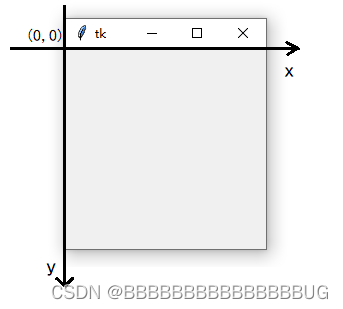
注:窗口的x,y只有正半轴,所以控件位置(x,y)任何一个小于0,控件就会显示不全或不显示
注意:grid()与pack()函数不一样,grid()函数内必须有参数,且在一个代码文件里不能同时存在grid
和pack,不然会报错
1.堆叠用法
import tkinter as tk #导入tkinter模块
root = tk.Tk() #创建窗口
num = 1
for i in range(5):
for j in range(5):
label_1 = tk.Label(root,text = f"标签{num} ")
label_1.grid(row = i,column = j)
#行 #列
num += 1
root.mainloop() #消息循环运行:
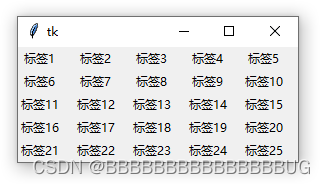
它和pack的区别:pack从窗口坐标((长-标签长)/2,0)开始的,但grid从(0,0)开始的
grid(row = 横排个数,column = 竖排个数)
如图所示:
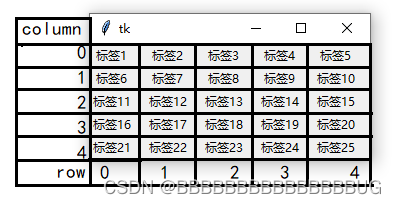
假如我想找”标签17“的row和column值,就可以按照这个表:
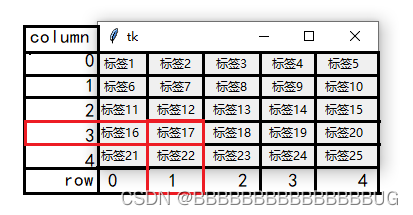
取得"标签17" 的row和column值为(1,3)
注意:row和column用法不会随窗口变化而变化,它只跟所堆叠的控件有关
2.合并用法
import tkinter as tk #导入tkinter模块
root = tk.Tk() #创建窗口
num = 1
for i in range(5):
for j in range(5):
label_1 = tk.Label(root,text = f"标签{num} ")
label_1.grid(row = i,column = j,rowspan = 5,columnspan = 5)
num += 1
root.mainloop() #消息循环运行:

grid(rowspan = 在x轴上合并控件的个数,columnspan = 在y轴上合并控件的个数)
注意:rowspan和columnspan 都是正整数,不然会报错
(其实作者也不知道这到底有嘛用[dogs])
其他函数如:ipadx,ipady,pads,pady和pack()一样
Python tkinter 从入门到放弃(2)_BBBBBBBBBBBBBBBUG的博客-CSDN博客
欢迎补充
附tkinter grid函数源码(注释已翻译):
class Grid:
"""几何管理器网格。在每个小部件中使用grid_*方法的基类."""
# Thanks to Masazumi Yoshikawa (yosikawa@isi.edu)
def grid_configure(self, cnf={}, **kw):
"""Position a widget in the parent widget in a grid. Use as options:
column=number - use cell identified with given column (starting with 0)
columnspan=number - this widget will span several columns
in=master - use master to contain this widget
in_=master - see 'in' option description
ipadx=amount - add internal padding in x direction
ipady=amount - add internal padding in y direction
padx=amount - add padding in x direction
pady=amount - add padding in y direction
row=number - use cell identified with given row (starting with 0)
rowspan=number - this widget will span several rows
sticky=NSEW - if cell is larger on which sides will this
widget stick to the cell boundary
"""
'''
在网格中的父窗口中放置一个窗口小部件。用作选项: column = number-use cell identified
with given column (starting with 0) columnspan = number-this widget will span
several columns in = master-use master to contain this widget in _ = master-see‘
in’option description ipadx = amount-add internal padding in x direction ipady =
amount-add internal padding in y direction padx = amount-add padding in x
direction padx direction y = amount-add padding in x direction padx = amount-add
padding in y direction cell row = number-use widget identified with given row
(starting with 0) span = number-this will span = n- 如果单元格更大,那么哪一侧会粘在
单元格小部件的边界上
'''
self.tk.call(
('grid', 'configure', self._w)
+ self._options(cnf, kw))
grid = configure = config = grid_configure
bbox = grid_bbox = Misc.grid_bbox
columnconfigure = grid_columnconfigure = Misc.grid_columnconfigure
def grid_forget(self):
"""映射这个小部件"""
self.tk.call('grid', 'forget', self._w)
forget = grid_forget
def grid_remove(self):
"""取消这个小部件的映射,但记住网格选项。"""
self.tk.call('grid', 'remove', self._w)
def grid_info(self):
"""返回关于在网格中定位此小部件的选项的信息。"""
d = _splitdict(self.tk, self.tk.call('grid', 'info', self._w))
if 'in' in d:
d['in'] = self.nametowidget(d['in'])
return d
info = grid_info
location = grid_location = Misc.grid_location
propagate = grid_propagate = Misc.grid_propagate
rowconfigure = grid_rowconfigure = Misc.grid_rowconfigure
size = grid_size = Misc.grid_size
slaves = grid_slaves = Misc.grid_slaves





















 1293
1293











 被折叠的 条评论
为什么被折叠?
被折叠的 条评论
为什么被折叠?








