Spring5-入门&IOC
1.课程内容介绍以及Spring框架的概述

2.spring5入门案例
2.1 项目创建以及相关依赖的导入



2.2 代码演示
普通类User代码
package com.atguigu.spring5;
public class User {
public void add(){
System.out.println("add......");
}
}
xml配置文件代码
<?xml version="1.0" encoding="UTF-8"?>
<beans xmlns="http://www.springframework.org/schema/beans"
xmlns:xsi="http://www.w3.org/2001/XMLSchema-instance"
xsi:schemaLocation="http://www.springframework.org/schema/beans http://www.springframework.org/schema/beans/spring-beans.xsd">
<!--配置User对象创建-->
<bean id="user" class="com.atguigu.spring5.User"></bean>
</beans>
测试类代码
package com.atguigu.spring5;
import org.junit.Test;
import org.springframework.context.ApplicationContext;
import org.springframework.context.support.ClassPathXmlApplicationContext;
public class UserTest {
@Test
public void userTest(){
//1.加载配置文件
ApplicationContext context = new ClassPathXmlApplicationContext("bean1.xml");
//2.获取配置文件创建对象
User user = context.getBean("user",User.class);
System.out.println(user);
user.add();
}
}
3.IOC底层原理
3.1 工厂模式降低耦合示意图

3.2 IOC的概念和原理

3.3 IOC(BeanFactory接口)
使用FileSystemXmlApplicationContext传入参数为配置文件的绝对路径,具体到那一个盘下。
使用ClassPathXmlApplicationContext传入参数为src下配置文件名

4.ICO操作Bean管理
4.1 概念和Bean管理的两种操作

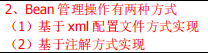
4.2 IOC操作Bean管理(基于xml方式)
4.2.1 基于xml方式创建对象
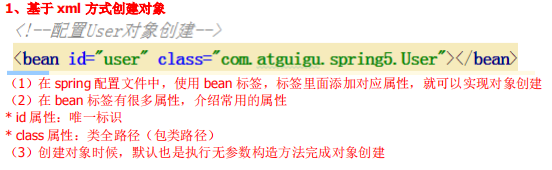
4.2.2 基于xml方式注入属性

4.2.2.1 第一种注入方式:使用 set 方法进行注入
(1)创建类,定义属性和对应的 set 方法
Book类代码
package com.atguigu.spring5;
public class Book {
private String name;
private String bauthor;
public void setName(String name) {
this.name = name;
}
public void setBauthor(String bauthor) {
this.bauthor = bauthor;
}
public void testDemo(){
System.out.println(name+"::"+bauthor);
}
}
(2)在 spring 配置文件配置对象创建,配置属性注入
ean id="book" class="com.atguigu.spring5.Book">
<!--使用 property 完成属性注入
name:类里面属性名称
value:向属性注入的值
-->
<property name="name" value="易筋经"></property>
<property name="bauthor" value="老子"></property>
</bean>
(3)编写测试类测试代码
@Test
public void bookTest(){
//1.加载配置文件
ApplicationContext context = new ClassPathXmlApplicationContext("bean1.xml");
//2.获取配置文件创建对象
Book book = context.getBean("book",Book.class);
System.out.println(book);
book.testDemo();
}
4.2.2.2 第二种注入方式:使用有参构造进行注入
(1)创建类,定义属性,创建属性对应有参数构造方法
package com.atguigu.spring5;
public class Order {
private String oname;
private String address;
//有参构造
public Order(String oname, String address) {
this.oname = oname;
this.address = address;
}
public void test(){
System.out.println(oname +"::"+address);
}
}
(2)在 spring 配置文件中进行配置
<!--有参构造注入属性-->
<bean id="orders" class="com.atguigu.spring5.Order">
<constructor-arg name="oname" value="电脑"></constructor-arg>
<constructor-arg name="address" value="China"></constructor-arg>
</bean>
(3)编写测试类测试代码
@Test
public void orderTest(){
//1.加载配置文件
ApplicationContext context = new ClassPathXmlApplicationContext("bean1.xml");
//2.获取配置文件创建对象
Order order = context.getBean("orders", Order.class);
System.out.println(order);
order.test();
}
4.2.2.3 p 名称空间注入(了解)

4.2.3 注入其他类型属性
4.2.3.1 字面量的介绍

4.2.3.2 注入bean属性方式一:外部Bean
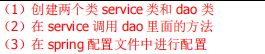
(1)创建 dao 类
UserDao接口
package com.atguigu.spring5.dao;
public interface UserDao {
public void update();
}
UserDao实现类
package com.atguigu.spring5.dao.impl;
import com.atguigu.spring5.dao.UserDao;
public class UserDaoImpl implements UserDao {
@Override
public void update(){
System.out.println("update.......");
}
}
(2)在 service 调用 dao 里面的方法
package com.atguigu.spring5.server;
import com.atguigu.spring5.dao.impl.UserDaoImpl;
public class UseServer {
private UserDaoImpl userDao;
public void setUserDao(UserDaoImpl userDao) {
this.userDao = userDao;
}
public void add(){
System.out.println("add......");
userDao.update();
}
}
(3)在 spring 配置文件中进行配置
<!--1 service 和 dao 对象创建-->
<bean id="userServer" class="com.atguigu.spring5.server.UseServer">
<!--注入 userDao 对象
name 属性:类里面属性名称
ref 属性:创建 userDao 对象 bean 标签 id 值
-->
<property name="userDao" ref="userDaoImpl"></property>
</bean>
<bean id="userDaoImpl" class="com.atguigu.spring5.dao.impl.UserDaoImpl"></bean>
(4)编写测试类
@Test
public void UserServerTest(){
//1.加载配置文件
ApplicationContext context = new ClassPathXmlApplicationContext("bean2.xml");
//2.获取配置文件创建对象
UseServer useServer = context.getBean("userServer", UseServer.class);
System.out.println(useServer);
useServer.add();
}
4.2.3.3 注入bean属性方式二:内部Bean
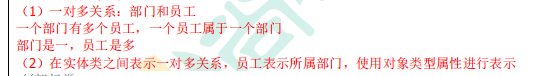
部门类代码
package com.atguigu.spring5.bean;
public class Dept {
private String dname;
public void setDname(String dname) {
this.dname = dname;
}
@Override
public String toString() {
return "Dept{" +
"dname='" + dname + '\'' +
'}';
}
}
员工类代码
package com.atguigu.spring5.bean;
public class Emp {
private String ename;
private String gender;
//所属的部门
private Dept dept;
public void setEname(String ename) {
this.ename = ename;
}
public void setGender(String gender) {
this.gender = gender;
}
public void setDept(Dept dept) {
this.dept = dept;
}
public void test(){
System.out.println(ename+"::"+gender+"::"+dept);
}
}
xml配置文件
<!--内部bean注入属性-->
<bean id="emp" class="com.atguigu.spring5.bean.Emp">
<property name="ename" value="lucy"></property>
<property name="gender" value="女"></property>
<property name="dept">
<bean id="dept" class="com.atguigu.spring5.bean.Dept">
<property name="dname" value="安保部"></property>
</bean>
</property>
</bean>
测试方法
est
public void EmpTest(){
//1.加载配置文件
ApplicationContext context = new ClassPathXmlApplicationContext("bean3.xml");
//2.获取配置文件创建对象
Emp emp = context.getBean("emp", Emp.class);
System.out.println(emp);
emp.test();
}
4.2.3.4 级联赋值

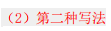
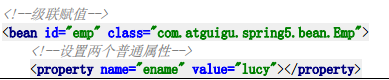
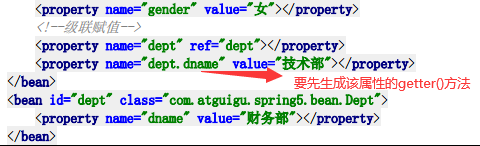
4.2.3.5 xml注入集合属性
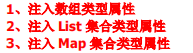
(1)创建类,定义数组、list、map、set 类型属性,生成对应 set 方法
package com.atguigu.spring5.collectiontype;
import java.util.Arrays;
import java.util.List;
import java.util.Map;
import java.util.Set;
public class Stu {
private String[] courses;
private List<String> list;
private Map<String,String> maps;
private Set<String> sets;
public void setCourses(String[] courses) {
this.courses = courses;
}
public void setList(List<String> list) {
this.list = list;
}
public void setMaps(Map<String, String> maps) {
this.maps = maps;
}
public void setSets(Set<String> sets) {
this.sets = sets;
}
public void test(){
System.out.println(Arrays.toString(courses));
System.out.println(list);
System.out.println(maps);
System.out.println(sets);
}
}
(2)在 spring 配置文件进行配置
<!--集合类属性注入-->
<bean id="stu" class="com.atguigu.spring5.collectiontype.Stu">
<!--数组类型属性注入-->
<property name="courses">
<array>
<value>java课程</value>
<value>数据库课程</value>
</array>
</property>
<!--list 类型属性注入-->
<property name="list">
<list>
<value>小三</value>
<value>张三</value>
</list>
</property>
<!--map 类型属性注入-->
<property name="maps">
<map>
<entry key="JAVA" value="java"></entry>
<entry key="PHP" value="php"></entry>
</map>
</property>
<!--set 类型属性注入-->
<property name="sets">
<set>
<value>MySQL</value>
<value>Redis</value>
</set>
</property>
</bean>
(3)编写测试代码
@Test
public void collectionsTest(){
//加载配置文件
ApplicationContext context = new ClassPathXmlApplicationContext("bean1.xml");
//创建stu对象
Stu stu = context.getBean("stu",Stu.class);
stu.test();
}
4.2.3.5 在集合里面设置对象类型值
(1)编写Course类
package com.atguigu.spring5.collectiontype;
public class Course {
private String name;
public void setName(String name) {
this.name = name;
}
@Override
public String toString() {
return "CourseList{" +
"name='" + name + '\'' +
'}';
}
}
(2)在上面Stu类的代码基础上再创建Couse对象集合CouseList

(3)先在配置文件中创建多个course对象,并将它们传入stu类的cousrList集合中
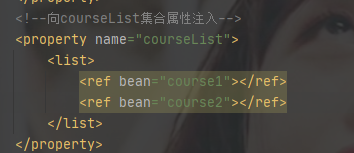
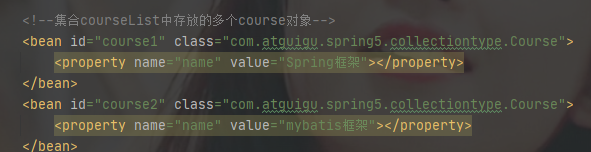
4.2.3.6 把集合注入部分提取出来
(1)创建Book类
package com.atguigu.spring5.collectiontype;
import java.util.List;
public class Book {
private List<String> list;
public void setList(List<String> list) {
this.list = list;
}
public void test(){
System.out.println(list);
}
}
(2)在spring配置文件件中引入名称空间util并使用util标签完成list集合的注入

(3)编写测试类
@Test
public void bookTest(){
//加载配置文件
ApplicationContext context = new ClassPathXmlApplicationContext("bean2.xml");
//创建stu对象
Book book = context.getBean("book",Book.class);
book.test();
}
4.2.3.7 工厂bean
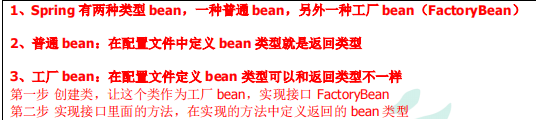
Mybean类代码
package com.atguigu.spring5.fatorybean;
import com.atguigu.spring5.collectiontype.Course;
import org.springframework.beans.factory.FactoryBean;
public class MyBean implements FactoryBean<Course> {
//通过这个方法来设置返回的bean
@Override
public boolean isSingleton() {
return false;
}
@Override
public Course getObject() throws Exception {
Course course = new Course();
course.setName("abc");
return course;
}
@Override
public Class<?> getObjectType() {
return null;
}
}
xml配置文件
<bean id="factorybean" class="com.atguigu.spring5.fatorybean.MyBean"></bean>
4.2.4 bean作用域
作用域就是设置bean实例是单实例还是多实例

4.2.5 bean生命周期
4.2.5.1 bean的常见五个生命周期
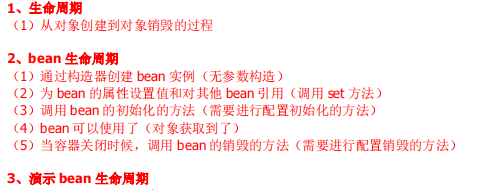
Orders类代码
package com.atguigu.spring5.collectiontype;
public class Orders {
private String name;
//创建无参构造
public Orders() {
System.out.println("第一步 执行无参构造创建bean实例");
}
//调用set方法设置属性值
public void setName(String name) {
this.name = name;
System.out.println("第二步 调用set方法设置属性值");
}
//创建执行的初始化方法(需要自己配置)
public void initMethod(){
System.out.println("第三步 调用执行的初始化方法");
}
//第四步,获取创建bean实例对象
//创建销毁的方法
public void destroyMethod(){
System.out.println("第五步 执行销毁的方法");
}
}
配置文件
<?xml version="1.0" encoding="UTF-8"?>
<beans xmlns="http://www.springframework.org/schema/beans"
xmlns:xsi="http://www.w3.org/2001/XMLSchema-instance"
xsi:schemaLocation="http://www.springframework.org/schema/beans http://www.springframework.org/schema/beans/spring-beans.xsd">
<bean id="orders" class="com.atguigu.spring5.collectiontype.Orders"
init-method="initMethod" destroy-method="destroyMethod">
<property name="name" value="手机"></property>
</bean>
</beans>
测试代码
@Test
public void testBean4(){
//加载配置文件
ApplicationContext context = new ClassPathXmlApplicationContext("bean4.xml");
//创建stu对象
Orders orders = context.getBean("orders",Orders.class);
System.out.println("第四步 获取创建bean实例对象");
System.out.println(orders);
//close方法时ClassPathXmlApplicationContext类中的
((ClassPathXmlApplicationContext)context).close();
}
运行结果截图
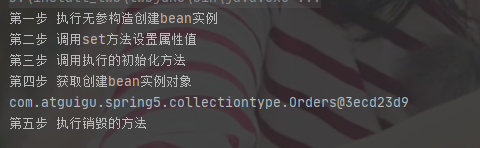
4.2.5.2 后置处理器
配置文件中添加完后置处理器,会为配置文件中的所有bean都添加上后置处理器
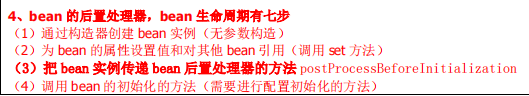

(1)创建类,实现BeanPostProcessor接口,创建后置处理器
package com.atguigu.spring5.collectiontype;
import org.springframework.beans.BeansException;
import org.springframework.beans.factory.config.BeanPostProcessor;
public class MyBeanPost implements BeanPostProcessor {
@Override
public Object postProcessBeforeInitialization(Object bean, String beanName) throws BeansException {
System.out.println("在初始化之前执行的方法");
return bean;
}
@Override
public Object postProcessAfterInitialization(Object bean, String beanName) throws BeansException {
System.out.println("在初始化之后执行的方法");
return bean;
}
}
(2)配置后置处理器
<?xml version="1.0" encoding="UTF-8"?>
<beans xmlns="http://www.springframework.org/schema/beans"
xmlns:xsi="http://www.w3.org/2001/XMLSchema-instance"
xsi:schemaLocation="http://www.springframework.org/schema/beans http://www.springframework.org/schema/beans/spring-beans.xsd">
<bean id="orders" class="com.atguigu.spring5.collectiontype.Orders"
init-method="initMethod" destroy-method="destroyMethod">
<property name="name" value="手机"></property>
</bean>
<!--配置后置处理器-->
<bean id="myBeanPost" class="com.atguigu.spring5.collectiontype.MyBeanPost"></bean>
</beans>
测试类运行结果
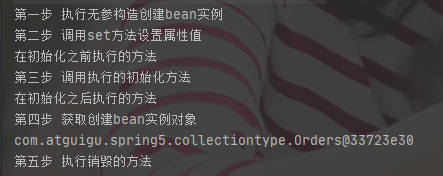
4.2.6 xml自动装配


4.2.7 外部属性文件


4.3 IOC 操作 Bean 管理(基于注解方式)
4.3.1 基本概念介绍以及针对bean管理创建对象提供的注解


4.3.2 基于注解方式实现对象创建
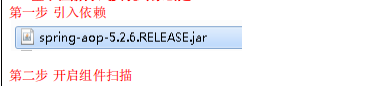
<!--开启组件扫描
1 如果扫描多个包,多个包使用逗号隔开
2 扫描包上层目录
-->
<context:component-scan base-package="com.atguigu"></context:component-scan>
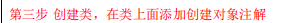
package com.atguigu.spring5.service;
import org.springframework.stereotype.Component;
//在注解里面 value 属性值可以省略不写,
//默认值是类名称,首字母小写
//UserService -- userService
//value相当于使用xml配置文件中的id
@Component(value="userService")
public class UserService {
public void add(){
System.out.println("add......");
}
}
4.3.3 开启组件扫描细节配置

4.3.4 基于注解方式实现属性注入
4.3.4.1 @Autowired实现属性注入

UserDao代码
package com.atguigu.spring5.dao;
import org.springframework.stereotype.Component;
@Component
public class UserDaoimpl implements UserDao{
@Override
public void add() {
System.out.println("dao add......");
}
}
service代码
package com.atguigu.spring5.service;
import com.atguigu.spring5.dao.UserDao;
import org.springframework.beans.factory.annotation.Autowired;
import org.springframework.stereotype.Component;
import org.springframework.stereotype.Service;
@Service(value="userService")
public class UserService {
//定义 dao 类型属性
//不需要添加 set 方法
//添加注入属性注解
@Autowired
private UserDao userDao;
public void add(){
userDao.add();
System.out.println("Service add......");
}
}
测试类代码
@Test
public void test1(){
ApplicationContext context = new ClassPathXmlApplicationContext("bean1.xml");
UserService userService = context.getBean("userService", UserService.class);
userService.add();
}
4.3.4.2 @Qualifiler实现属性注入
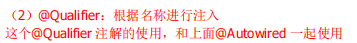


4.3.4.3 @Resource和@Value实现属性注入
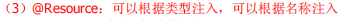
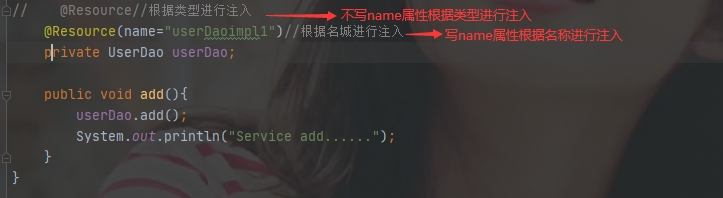

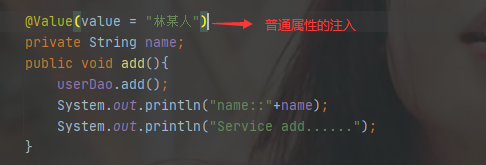
4.3.5 完全注解开发
创建类加上相关注解代替xml文件
package com.atguigu.spring5.config;
import org.springframework.context.annotation.ComponentScan;
import org.springframework.context.annotation.Configuration;
@Configuration//作为配置类,替代xml文件
@ComponentScan(basePackages = {"com.atguigu"})//扫描的目录
public class SpringCofig {
}
测试类
@Test
public void test1(){
ApplicationContext context = new AnnotationConfigApplicationContext(SpringCofig.class);//这里传入配置的class类型
UserService userService = context.getBean("userService", UserService.class);
userService.add();
}






















 988
988











 被折叠的 条评论
为什么被折叠?
被折叠的 条评论
为什么被折叠?








