一、图例

二、主界面文件

1、 主文件 index.vue 增删改查等功能
<!-- 收藏目录 -->
<template>
<div class="coll_pop" v-if="!person.isCloseColl">
<div class="coll_box">
<div class="coll_top flex">
<div>+加入资源篮</div>
<el-icon @click="person.isCloseColl=!person.isCloseColl"><Close /></el-icon>
</div>
<div class="coll_center">
<div class="coll_title flex">
<div class="coll_title_back" @click="backPrev">返回上一级 </div>
<div class="coll_title_nav flex">
<el-breadcrumb :separator-icon="ArrowRight" separator="/">
<el-breadcrumb-item v-for="(nav,navIndex) in person.navList" :key="navIndex" @click="navChange(nav,navIndex)">
<a href="#">{{nav.name}}</a>
</el-breadcrumb-item>
</el-breadcrumb>
</div>
</div>
</div>
<div class="coll_cont">
<div class="cont_scroll">
<div class="cont_list" v-if="person.collList&&person.collList.length>0">
<RightClickMenu ref="newbuilt" @newBuilt="GetNewBuilt" @openNew="GetOpenNew"></RightClickMenu>
<div v-for="(col,colIndex) of person.collList" :key="colIndex">
<el-tooltip class="box-item" effect="light" placement="right-end" :content="col.name">
<div class="cont_item" @contextmenu.prevent="collClick(col,colIndex)" :class="[person.collActive===col.Id?'cont_item_active':'']" @dblclick="doubleClick(col,colIndex)" @click="collClick(col,colIndex)">
<RightClickCurrFile ref="currfile" v-if="person.currFile.Id===col.Id" @onMenus="GetonMenus" @openCurr="GetOpenCurr" :currItem="person.currFile"></RightClickCurrFile>
<div class="cont_item_ok" v-if="person.collActive===col.Id">
<svg t="1684373978603" class="icon" viewBox="0 0 1024 1024" version="1.1" xmlns="http://www.w3.org/2000/svg" p-id="9781" width="18" height="18"><path d="M510.567403 63.852903c-246.304387 0-446.663336 200.358949-446.663336 446.663336 0 246.304387 200.358949 446.663336 446.663336 446.663336 246.304387 0 446.765664-200.358949 446.765664-446.663336C957.230738 264.211852 756.87179 63.852903 510.567403 63.852903L510.567403 63.852903zM787.979614 386.084941 454.593784 719.573099c-7.981613 7.981613-20.977316 7.981613-28.958929 0l-43.694214-43.694214c0 0 0 0 0 0L237.145998 531.084241c-7.981613-7.981613-7.981613-20.977316 0-28.958929l43.694214-43.694214c7.981613-7.981613 20.977316-7.981613 28.958929 0L440.063156 588.592785 715.326471 313.329469c7.981613-7.981613 20.977316-7.981613 29.061257 0L787.979614 357.126012C796.063556 365.107625 796.063556 378.103328 787.979614 386.084941L787.979614 386.084941z" p-id="9782" fill="#2080F7"></path></svg>
</div>
<svg t="1684303283032" class="icon" viewBox="0 0 1024 1024" version="1.1" xmlns="http://www.w3.org/2000/svg" p-id="3201" width="48" height="48"><path d="M0 128a51.2 51.2 0 0 1 51.2-51.2h350.24a51.2 51.2 0 0 1 47.0592 31.0336L473.6 166.4h499.2a51.2 51.2 0 0 1 51.2 51.2v537.6a51.2 51.2 0 0 1-51.2 51.2H51.2a51.2 51.2 0 0 1-51.2-51.2V128z" fill="#FFA000" p-id="3202"></path><path d="M89.6 249.6m51.2 0l742.4 0q51.2 0 51.2 51.2l0 460.8q0 51.2-51.2 51.2l-742.4 0q-51.2 0-51.2-51.2l0-460.8q0-51.2 51.2-51.2Z" fill="#FFFFFF" p-id="3203"></path><path d="M0 332.8m51.2 0l921.6 0q51.2 0 51.2 51.2l0 512q0 51.2-51.2 51.2l-921.6 0q-51.2 0-51.2-51.2l0-512q0-51.2 51.2-51.2Z" fill="#FFCA28" p-id="3204"></path></svg>
<el-input ref="itemInput" class="cont_item_input" @focus="onFocus($event)" @blur="InputBlur($event,col,0)" v-if="person.isClick&&colIndex===0" v-model="col.Name" />
<el-input ref="itemInput" class="cont_item_input" @focus="onFocus($event)" @blur="InputBlur($event,col,1)" v-else-if="col.isDoubleClick" v-model="col.Name" />
<div class="cont_item_name" v-else @dblclick.stop="doubleReName()">{{col.name}}</div>
</div>
</el-tooltip>
</div>
</div>
<div class="cont_null" v-else>
<div>当前文件夹还没有内容哦~, 快试试新建吧!</div>
<el-button @click="newFileBtn">+新建文件夹</el-button>
</div>
</div>
</div>
</div>
</div>
</template>
<script lang='ts' setup>
import { onMounted, reactive, nextTick, ref, onUnmounted, watch } from 'vue';
import { ArrowRight } from '@element-plus/icons-vue'
import RightClickMenu from '@/components/view/collectCata/rightClickMenu.vue'
import RightClickCurrFile from '@/components/view/collectCata/rightClickCurrFile.vue'
import { ElMessage,ElMessageBox } from 'element-plus'
const person = reactive({
collList1:[
{level:1,Id:1,isDoubleClick:false,name:'物理'},
{
level:1,
Id:2,
isDoubleClick:false,
name:'化学',
list:[
{
level:2,
Id:222,
isDoubleClick:false,
name:'化学1',
list:[]
},
{
level:2,
Id:333,
isDoubleClick:false,
name:'化学2',
list:[
{
level:3,
Id:854,
isDoubleClick:false,
name:'化学22',
list:[]
}
]
}
]
},
{level:1,Id:3,isDoubleClick:false,name:'生物'},
{level:1,Id:4,isDoubleClick:false,name:'语文'},
{level:1,Id:5,isDoubleClick:false,name:'数学幂函数算法精讲课程资料'},
{level:1,Id:6,isDoubleClick:false,name:'数学三角函数计算公式'}
],
collList:[],
collActive: -1,
isCloseColl:false,
isClick:false, // 是否点击了新建文件夹
currFile:{}, // 当前文件
levelTitle:'',
navList:[
{name:'全部文件',Id:0}
],
newName:'',
})
const itemInput=ref()
const newbuilt=ref()
const currfile=ref()
type TProps = {
collData: any,
isCollect:boolean
}
const props = withDefaults(defineProps<TProps>(), {})
watch(()=>props.isCollect,(newVal,oldVal)=>{
if(newVal){
person.isCloseColl=newVal
}
})
onMounted(()=>{
load()
document.addEventListener("keyup", onxx)
})
onUnmounted(()=>{
document.removeEventListener('keyup',onxx)
})
// 初始化
const load=()=>{
person.collList = person.collList1
// person.collList=props.collData
}
// 键盘事件
const onxx=(ev:any)=>{
if(ev.keyCode===46){
deleteCurr()
}else if(ev.keyCode===113){
Rename()
}
}
// 删除当前
const deleteCurr=()=>{
person.collList.forEach((co:any)=>{
if(co.Id===person.currFile.Id){
ElMessageBox({
message:`确认删除名为 "${person.currFile.name}" 的文件夹吗?`,
dangerouslyUseHTMLString: false,
showCancelButton: true,
confirmButtonText: '确认',
cancelButtonText: '取消'
}).then(() => {
person.collList=person.collList.filter(f=> f.Id!==person.currFile.Id)
person.collActive=-1
})
}
})
}
// 返回上一级
const backPrev=()=>{
let a=person.navList[person.navList.length-1]
if(a.name!=='全部文件'){
person.navList.pop()
}
// 根据当前Id调用列表接口
// GetFavoritelist(a.ParentId)
}
// 切换气泡标题
const navChange=(item:any,index:number)=>{
if(person.navList.length-1!==index){
// 根据当前Id调用列表接口
}
// 给切换后赋值
var items = person.navList.filter((nav:any,nIndex:number)=>nIndex<=index)
person.navList=items
}
// 选中当前文件夹
const collClick=(item:any,index:number)=>{
person.collActive=item.Id
person.currFile=item
}
// 当前文件夹双击事件
const doubleClick=(item:any,index:number)=>{
doubleBtn()
}
// 当前文件双击
const doubleBtn=()=>{
person.collList=person.currFile.list
person.collActive=-1
person.navList.push({name:person.currFile.name})
}
// 重命名双击事件
const doubleReName=()=>{
Rename()
}
// 重命名
const Rename=()=>{
person.collList.forEach((co:any,coIndex:number)=>{
if(co.name===person.currFile.name){
co.isDoubleClick=true
nextTick(()=>{
itemInput.value[0].focus()
})
}
})
}
// 新建目录
const newFileBtn=()=>{
person.isClick=true
if(person.isClick){
newBtn()
}
}
// 获取新建点击
const GetNewBuilt=(isClick:boolean)=>{
person.isClick=isClick
if(person.isClick){
newBtn()
}
}
// 新建文件夹
const newBtn=()=>{
person.collList.unshift({
level:1,
Id:23,
name:'新建文件夹',
isDoubleClick:false
})
if(person.currFile){
person.collActive=person.currFile.Id
}else{
person.collActive=person.collList[0].Id
}
// 获取焦点
nextTick(()=>{
itemInput.value[0].focus()
})
}
// 获取是否打开新建
const GetOpenNew=(isopen:boolean)=>{
if(isopen){
person.collActive=-1
// nextTick(()=>{
// const cuu=document.getElementsByClassName('curr_text')[0]
// cuu.classList.add('disnone')
// })
// newbuilt.value.closeMenu()
}
}
// 获取当前文件夹的右击菜单
const GetonMenus=(item:any)=>{
if(item.name==='重命名'){
Rename()
}else if(item.name==='打开'){
doubleBtn()
}else if(item.name==='删除'){
deleteCurr()
}
}
// 获取是否打开当前文件夹
const GetOpenCurr=(isopen:boolean)=>{
if(isopen){
person.collActive=-1
}
}
// 输入框失去焦点
const InputBlur=async (e:any,col:any,isRevise:number)=>{
col.isDoubleClick=false
if(col.Name===''){
ElMessage.error('命名不能为空!')
}else{
var models = person.collList.filter((x:any)=>x.Name===col.Name && x.Id!==col.Id)
if(models.length>0){
await addChildren(col.Name,col.Name,col.Id,0);
col.Name=person.newName
}
person.isClick=false
if(isRevise===0){
// 调用新建接口
}else if(isRevise===1){
// 调用修改接口
}
}
}
// 新建文件夹重名的问题
const addChildren=async (oldname:string,name:string,Id:number,index:number)=>{
var models = person.collList.filter((x:any)=>x.Name===name && x.Id!==Id)
if(models.length>0){
index=index+1;
name=oldname+index;
await addChildren(oldname,name,models[0].Id,index)
}else{
person.newName=oldname+index
}
}
// 输入框获取焦点
const onFocus=(e:any)=>{
e.currentTarget.select();
}
</script>
<style lang='scss' scoped>
.disnone{
display: none !important;
}
.coll_pop{
position: fixed;
left: 0;
top: 0;
z-index: 99;
width: 100%;
height: 100%;
background: rgba(0,0,0,.3);
.coll_box{
margin: 5% auto 0 auto;
width: 60%;
background: #fff;
height: 750px;
.coll_top{
padding: 10px 20px;
justify-content: space-between;
border-bottom: 1px solid #ddd;
.el-icon{
font-size: 20px;
}
}
.coll_center{
padding: 10px 20px;
.coll_title{
margin-top: 10px;
.coll_title_back{
margin-right: 10px;
cursor: pointer;
color: #2080F7;
}
.coll_title_nav{
cursor: pointer;
}
}
}
.coll_cont{
padding: 10px 20px;
.cont_scroll{
position: relative;
height: calc(100vh - 340px);
overflow: hidden;
.cont_null{
width: 100%;
height: calc(100vh - 340px);
display: flex;
flex-direction: column;
justify-content: center;
text-align: center;
color: #999;
.el-button{
background: #2080F7;
color: #fff;
border: 0;
padding: 20px 20px;
width: 150px;
margin: 15px auto 0 auto;
}
}
}
.cont_list{
display: flex;
flex-wrap: wrap;
:deep(.cont_item){
margin-right: 15px;
margin-bottom: 15px;
max-width: 120px;
min-width: 120px;
min-height: 120px;
padding: 10px;
cursor: pointer;
user-select:none;
text-align: center;
overflow: hidden;
position: relative;
z-index: 0;
border: 1px solid #fff;
.cont_item_ok{
position: absolute;
left: 5px;
top: 5px;
}
.cont_item_name{
display: -webkit-box;
-webkit-box-orient: vertical;
-webkit-line-clamp: 2;
overflow: hidden;
height: 40px;
position: absolute;
width: 80%;
}
.el-input__wrapper{
border-radius: 0;
height: 30px;
border: 1px solid #2080F7;
background: #fff;
}
}
.cont_item_active{
border: 1px solid #2080F7;
background: #E7F3FF;
}
.cont_item:hover{
background: #f6faff;
border: 1px solid #f6faff;
}
}
}
}
}
</style>
三、鼠标右键 红框区域的 新建文件夹功能组件
1、示例图

2、rightClickMenu.vue 文件,实现代码如下
<template>
<!-- 外层最大盒子设置contextmenu事件-->
<div class="defenseScreen" @contextmenu.prevent="openMenu($event)">
<div class="mainBox"></div>
<!-- 右击弹框设置 -->
<div class="textmenu" v-show="person.visible" :style="{ left: person.left + 'px', top: person.top + 'px' }">
<div class="textmenu_list" @click="newBuilt">新建文件夹</div>
</div>
</div>
</template>
<script lang='ts' setup>
import { reactive, watch } from 'vue';
const person = reactive({
visible: false, // 控制菜单栏的隐藏与展示
top: 0, // 定义菜单栏出现的位置
left: 0,
rightMenu:[
{name:'新建文件夹'}
]
})
const emits = defineEmits(['newBuilt','openNew']);
watch(()=>person.visible,(newVal)=>{
// 如果打开了菜单栏
if (newVal) {
// 在body上设置点击事件 , 移除菜单栏
document.body.addEventListener('click', closeMenu)
} else {
// 如果没有出现菜单栏 , 就直接移除body上的点击事件,以免其他页面出现问题
document.body.removeEventListener('click', closeMenu)
}
})
// 鼠标右击
const openMenu=(e:any)=> {
// 设置菜单栏出现的位置
let x = e.clientX;
let y = e.clientY;
person.top = y;
person.left = x;
// 右击打开了菜单栏
person.visible = true;
emits('openNew', person.visible);
}
// 菜单栏关闭执行回调
const closeMenu=() => {
person.visible = false;
}
// 新建文件夹
const newBuilt=()=>{
emits('newBuilt', true);
}
</script>
<style lang='scss' scoped>
.defenseScreen {
position: absolute;
width: 100%;
height: 100%;
background-size: 100% 100%;
.textmenu {
margin: 0;
background:#fff;
z-index: 3000;
position: fixed;
list-style-type: none;
padding: 5px;
border-radius: 4px;
font-size: 12px;
font-weight: 400;
color: #333;
box-shadow: 2px 2px 3px 0 rgba(0, 0, 0, 0.3);
}
.textmenu_list{
margin: 0;
padding: 7px 16px;
cursor: pointer;
transition:all .3s;
}
.textmenu_list:hover {
background: #2080F7;
color: white;
}
}
</style>
四、当前文件夹 鼠标右键 红框区域的功能组件
1、示例图
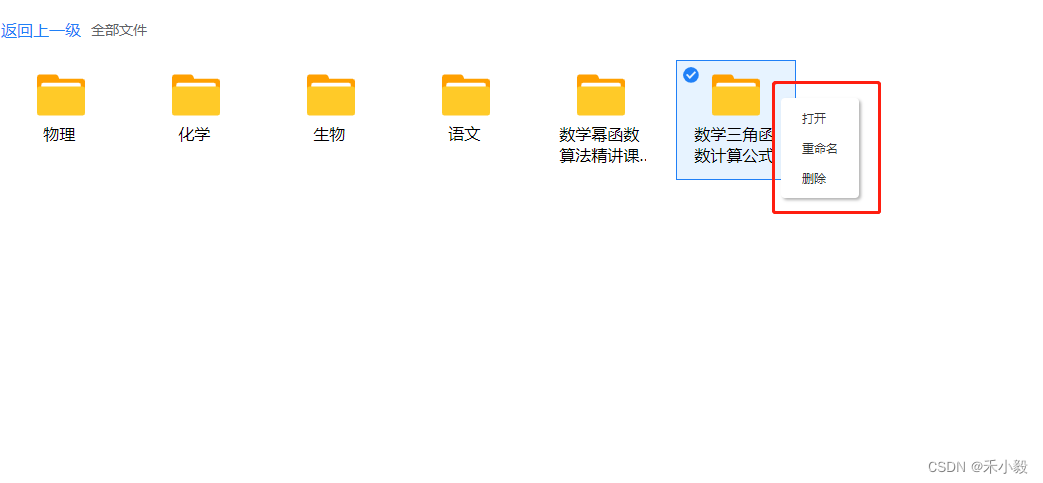
2、rightClickCurrFile.vue 文件,实现代码如下
<template>
<!-- 外层最大盒子设置contextmenu事件-->
<div class="curr_Menu" @contextmenu.prevent="openMenu($event)">
<div class="mainBox"></div>
<!-- 右击弹框设置 -->
<div class="curr_text" v-show="person.visible" :style="{ left: person.left + 'px', top: person.top + 'px' }">
<div class="curr_item" v-for="(menu,meIndex) in person.rightMenu" :key="meIndex" @click="onMenu(menu,meIndex)">{{menu.name}}</div>
</div>
</div>
</template>
<script lang='ts' setup>
import { reactive, watch } from 'vue';
const person = reactive({
visible: false, // 控制菜单栏的隐藏与展示
top: 0, // 定义菜单栏出现的位置
left: 0,
rightMenu:[
{name:'打开'},
{name:'重命名'},
{name:'删除'}
]
})
const emits = defineEmits(['onMenus','openCurr']);
watch(()=>person.visible,(newVal)=>{
// 如果打开了菜单栏
if (newVal) {
// 在body上设置点击事件 , 移除菜单栏
document.body.addEventListener('click', closeMenu)
} else {
// 如果没有出现菜单栏 , 就直接移除body上的点击事件,以免其他页面出现问题
document.body.removeEventListener('click', closeMenu)
}
})
// 鼠标右击
const openMenu=(e:any)=> {
// 设置菜单栏出现的位置
let x = e.clientX;
let y = e.clientY;
person.top = y;
person.left = x;
// 右击打开了菜单栏
person.visible = true;
emits('openCurr', person.visible);
}
// 菜单栏关闭执行回调
const closeMenu=() => {
person.visible = false;
}
// 右击菜单
const onMenu=(item:any,index:number)=>{
emits('onMenus', item);
}
</script>
<style lang='scss' scoped>
.curr_Menu {
position: absolute;
width: 100%;
height: 100%;
background-size: 100% 100%;
.curr_text {
margin: 0;
background:#fff;
position: fixed;
z-index: 99999;
padding: 5px;
border-radius: 4px;
font-size: 12px;
font-weight: 400;
color: #333;
box-shadow: 2px 2px 3px 0 rgba(0, 0, 0, 0.3);
}
.curr_item{
margin: 0;
padding: 7px 16px;
cursor: pointer;
transition:all .3s;
text-align: left;
}
.curr_item:hover {
background: #2080F7;
color: white;
}
}
</style>
希望我的愚见能够帮助你哦~,若有不足之处,还望指出,你们有更好的解决方法,欢迎大家在评论区下方留言支持,大家一起相互学习参考呀~























 1981
1981











 被折叠的 条评论
为什么被折叠?
被折叠的 条评论
为什么被折叠?








