图例:红框区域为 “ 内容区域 ”
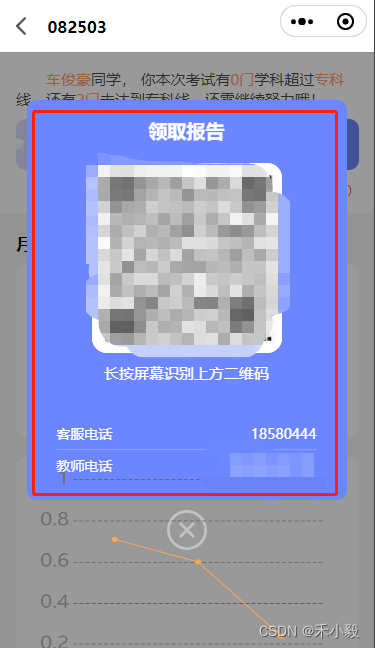
一、组件
<!-- 弹窗组件 -->
<template>
<view class="add_popup" v-if="person.isShowPopup">
<view class="popup_cont" :style="{width:props.width&&props.width>0?props.width+'px;':'auto;',
height:props.height&&props.height>0?props.height+'px;':'auto;',
background:props.bgColor+'!important;'}">
<view class="popup_close" @click="cancel"></view>
<slot></slot>
</view>
</view>
</template>
<script setup lang="ts">
import { reactive, onMounted, watch } from 'vue'
const props = defineProps({
isShow: {
type: Boolean,
required: true
},
width: {
type: Number,
required: false
},
height: {
type: Number,
required: false
},
bgColor: {
type: String,
required: false
}
})
interface Iemit{
(e:'cancelBtn'):void
}
const emit=defineEmits<Iemit>()
let person=reactive({
isShowPopup:false
})
watch(()=>props.isShow,(newVal)=>{
person.isShowPopup=newVal
})
onMounted(()=>{
})
const cancel=()=>{
person.isShowPopup=!person.isShowPopup
emit('cancelBtn')
}
</script>
<style lang="scss" scoped>
.add_popup{
position: fixed;
left: 0;
top: 0;
width: 100%;
height: 100%;
display: flex;
flex-direction: column;
justify-content: center;
background: rgba(0,0,0,.4);
z-index: 99;
.popup_cont{
text-align: center;
margin: -60rpx auto 0 auto;
border-radius: 20rpx;
color: #3D425B;
font-size: 30rpx;
padding: 40rpx;
display: flex;
flex-direction: column;
justify-content: center;
position: relative;
.popup_close{
position: absolute;
bottom: -100rpx;
left: 50%;
transform: translate(-50%);
width: 80rpx;
height: 80rpx;
background: url('@/static/education/cancel.png') no-repeat;
background-size: 100% 100%;
}
}
}
</style>二、页面调用
<template>
<Popups :isShow="showDioUnbindMseeage" :width="260" height="auto" :bgColor="'#fff'"
@cancelBtn="showDioUnbindMseeage=false">
<!-- 内容区域 -->
</Popups>
</template>
<script setup lang="ts">
import { ref } from 'vue'
import Popups from "@/components/popups/index.vue";
const showDioUnbindMseeage = ref(false)
</script>希望我的愚见能够帮助你哦~,若有不足之处,还望指出,你们有更好的解决方法,欢迎大家在评论区下方留言支持,大家一起相互学习参考呀~






















 2003
2003











 被折叠的 条评论
为什么被折叠?
被折叠的 条评论
为什么被折叠?








