1、瞎叨叨
- 用于设置了无边框的窗体
- 可拖动
- 尺寸只做了最小化、全屏和还原三种
- 写得很烂
- 效果:
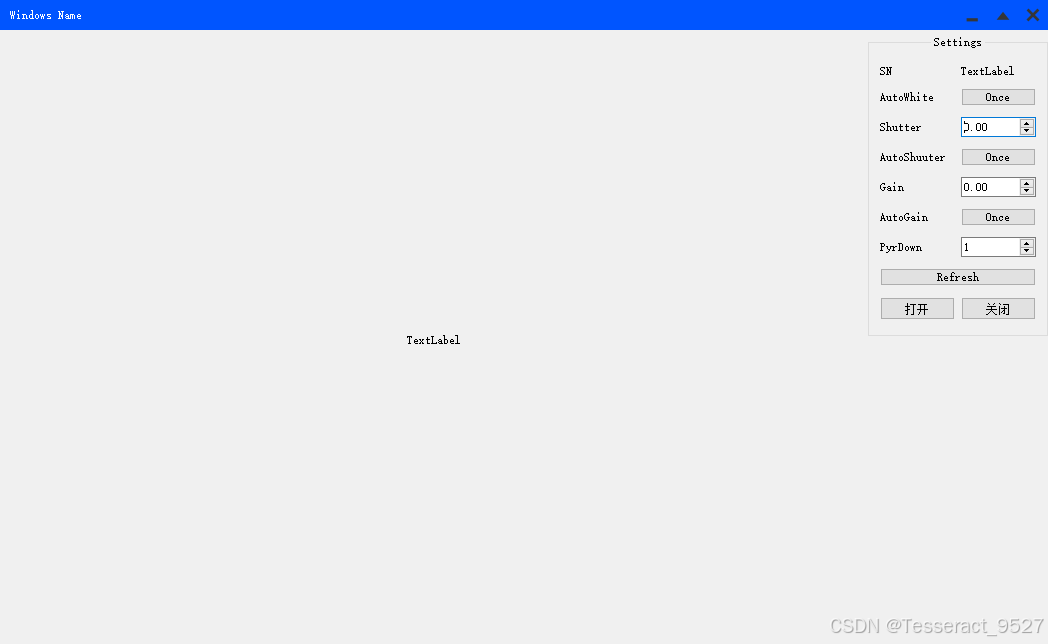
2、源代码
头文件:
// TopMenu.h
#pragma once
#include <QWidget>
#include "ui_TopMenu.h"
#include "qstyle.h"
class TopMenu : public QWidget
{
Q_OBJECT
public:
TopMenu(QWidget *parent = nullptr);
~TopMenu();
protected:
/// @brief 鼠标按下事件,用于记录鼠标按下位置
void mousePressEvent(QMouseEvent* e);
/// @brief 鼠标移动事件,用于指导窗口移动
void mouseMoveEvent(QMouseEvent* e);
/// @brief 鼠标双击事件,用于双击放大缩小
void mouseDoubleClickEvent(QMouseEvent* e);
/// @brief 事件过滤器,用于让窗口按钮别响应拖动
bool eventFilter(QObject* obj, QEvent* event) override;
private:
Ui::TopMenuClass ui;
QWidget* m_parent = nullptr; //父控件
QPoint m_clickPos; //鼠标按下的位置
QPoint m_sizeChangedPos; //窗口变换大小的位置
bool m_bOnMouseMove; //是否要响应鼠标移动(用于排除双击引起的鼠标移动事件)
QIcon m_icoCLose;
QIcon m_icoMin;
QIcon m_icoNormal;
QIcon m_icoFull;
bool m_bIsFull; //是否全屏
QSize m_normalSize; //原大小
/// @brief 设置图标用
void InitUI();
private slots:
void on_btnMin_clicked();
void on_btnFull_clicked();
void on_btnClose_clicked();
};
cpp文件:
// TopMenu.cpp
#include "TopMenu.h"
#include "qevent.h"
TopMenu::TopMenu(QWidget *parent)
: QWidget(parent)
{
m_parent = parent;
ui.setupUi(this);
InitUI();
m_bIsFull = m_parent->isFullScreen();
m_normalSize = m_parent->size();
}
TopMenu::~TopMenu()
{}
void TopMenu::InitUI()
{
m_icoCLose = QApplication::style()->standardIcon(QStyle::SP_TitleBarCloseButton);
m_icoFull = QApplication::style()->standardIcon(QStyle::SP_TitleBarShadeButton);
m_icoMin = QApplication::style()->standardIcon(QStyle::SP_TitleBarMinButton);
m_icoNormal = QApplication::style()->standardIcon(QStyle::SP_TitleBarNormalButton);
this->ui.btnClose->setIcon(m_icoCLose);
this->ui.btnFull->setIcon(m_icoFull);
this->ui.btnMin->setIcon(m_icoMin);
this->ui.btnClose->installEventFilter(this);
this->ui.btnFull->installEventFilter(this);
this->ui.btnMin->installEventFilter(this);
}
void TopMenu::on_btnMin_clicked()
{
m_parent->showMinimized();
}
void TopMenu::on_btnFull_clicked()
{
if (m_bIsFull)
{
this->ui.btnFull->setIcon(m_icoFull);
m_parent->showNormal();
this->ui.btnFull->setToolTip(QString("Full Screen"));
m_bIsFull = false;
m_parent->move(m_sizeChangedPos);
}
else
{
m_sizeChangedPos = m_parent->pos();
this->ui.btnFull->setIcon(m_icoNormal);
m_parent->showMaximized();
this->ui.btnFull->setToolTip(QString("Normal"));
this->hide();
m_bIsFull = true;
}
}
void TopMenu::on_btnClose_clicked()
{
m_parent->close();
}
void TopMenu::mousePressEvent(QMouseEvent* e)
{
m_bOnMouseMove = true;
if (e->button() == Qt::LeftButton)
{
m_clickPos = e->pos();
if (m_clickPos.y() == 0 && !m_bIsFull)
this->hide();
}
}
void TopMenu::mouseMoveEvent(QMouseEvent* e)
{
if (!m_bOnMouseMove)
return;
if (e->buttons() && Qt::LeftButton && !m_parent ->isFullScreen())
m_parent->move(m_parent->pos() + e->pos() - m_clickPos);
}
void TopMenu::mouseDoubleClickEvent(QMouseEvent* e)
{
on_btnFull_clicked();
m_bOnMouseMove = false;
}
bool TopMenu::eventFilter(QObject* obj, QEvent* event)
{
if (event->type() == QEvent::MouseMove || event->type() == QEvent::MouseButtonDblClick)
{
if (obj == this->ui.btnClose || obj == this->ui.btnFull || obj == this->ui.btnMin)
{
return true;
}
}
return false;
}
ui文件:
<?xml version="1.0" encoding="UTF-8"?>
<ui version="4.0">
<class>TopMenuClass</class>
<widget class="QWidget" name="TopMenuClass">
<property name="geometry">
<rect>
<x>0</x>
<y>0</y>
<width>1073</width>
<height>355</height>
</rect>
</property>
<property name="sizePolicy">
<sizepolicy hsizetype="Expanding" vsizetype="Fixed">
<horstretch>0</horstretch>
<verstretch>0</verstretch>
</sizepolicy>
</property>
<property name="minimumSize">
<size>
<width>0</width>
<height>30</height>
</size>
</property>
<property name="maximumSize">
<size>
<width>16777215</width>
<height>16777215</height>
</size>
</property>
<property name="windowTitle">
<string>TopMenu</string>
</property>
<property name="styleSheet">
<string notr="true"/>
</property>
<layout class="QVBoxLayout" name="verticalLayout">
<property name="spacing">
<number>0</number>
</property>
<property name="leftMargin">
<number>0</number>
</property>
<property name="topMargin">
<number>0</number>
</property>
<property name="rightMargin">
<number>0</number>
</property>
<property name="bottomMargin">
<number>0</number>
</property>
<item>
<widget class="QFrame" name="frame">
<property name="maximumSize">
<size>
<width>16777215</width>
<height>30</height>
</size>
</property>
<property name="styleSheet">
<string notr="true">QFrame{
background-color: rgb(0, 85, 255);
font-size:9pt;
font-weight:bold;
font:"黑体";
color:white;
border:none;
}
QToolButton{background-color: rgb(0, 85, 255);border:none;}
QToolButton:hover{
border-style:dashed;
background:rgb(0, 170, 255);
}</string>
</property>
<property name="frameShape">
<enum>QFrame::StyledPanel</enum>
</property>
<property name="frameShadow">
<enum>QFrame::Raised</enum>
</property>
<layout class="QHBoxLayout" name="horizontalLayout">
<property name="spacing">
<number>0</number>
</property>
<property name="sizeConstraint">
<enum>QLayout::SetNoConstraint</enum>
</property>
<property name="leftMargin">
<number>10</number>
</property>
<property name="topMargin">
<number>0</number>
</property>
<property name="rightMargin">
<number>0</number>
</property>
<property name="bottomMargin">
<number>0</number>
</property>
<item>
<widget class="QLabel" name="label">
<property name="sizePolicy">
<sizepolicy hsizetype="Preferred" vsizetype="Expanding">
<horstretch>0</horstretch>
<verstretch>0</verstretch>
</sizepolicy>
</property>
<property name="text">
<string>Windows Name</string>
</property>
<property name="alignment">
<set>Qt::AlignCenter</set>
</property>
</widget>
</item>
<item>
<spacer name="horizontalSpacer">
<property name="sizePolicy">
<sizepolicy hsizetype="Minimum" vsizetype="Minimum">
<horstretch>0</horstretch>
<verstretch>0</verstretch>
</sizepolicy>
</property>
<property name="orientation">
<enum>Qt::Horizontal</enum>
</property>
<property name="sizeHint" stdset="0">
<size>
<width>618</width>
<height>20</height>
</size>
</property>
</spacer>
</item>
<item>
<widget class="QToolButton" name="btnMin">
<property name="sizePolicy">
<sizepolicy hsizetype="Fixed" vsizetype="Expanding">
<horstretch>0</horstretch>
<verstretch>0</verstretch>
</sizepolicy>
</property>
<property name="minimumSize">
<size>
<width>30</width>
<height>0</height>
</size>
</property>
<property name="toolTip">
<string>Min</string>
</property>
<property name="styleSheet">
<string notr="true"/>
</property>
<property name="text">
<string/>
</property>
</widget>
</item>
<item>
<widget class="QToolButton" name="btnFull">
<property name="sizePolicy">
<sizepolicy hsizetype="Fixed" vsizetype="Expanding">
<horstretch>0</horstretch>
<verstretch>0</verstretch>
</sizepolicy>
</property>
<property name="minimumSize">
<size>
<width>30</width>
<height>0</height>
</size>
</property>
<property name="toolTip">
<string>Full Screen</string>
</property>
<property name="styleSheet">
<string notr="true"/>
</property>
<property name="text">
<string/>
</property>
</widget>
</item>
<item>
<widget class="QToolButton" name="btnClose">
<property name="sizePolicy">
<sizepolicy hsizetype="Fixed" vsizetype="Expanding">
<horstretch>0</horstretch>
<verstretch>0</verstretch>
</sizepolicy>
</property>
<property name="minimumSize">
<size>
<width>30</width>
<height>0</height>
</size>
</property>
<property name="toolTip">
<string>Close</string>
</property>
<property name="styleSheet">
<string notr="true">QToolButton:hover{
background:red;
}</string>
</property>
<property name="text">
<string/>
</property>
</widget>
</item>
</layout>
</widget>
</item>
</layout>
</widget>
<layoutdefault spacing="6" margin="11"/>
<resources/>
<connections/>
</ui>






















 928
928











 被折叠的 条评论
为什么被折叠?
被折叠的 条评论
为什么被折叠?








