K8S高可用集群部署
一、服务器规划
| 主机名 | 操作系统 | IP | CPU | 内存 |
|---|---|---|---|---|
| K8S-master01 | Centos7.9 | 172.31.0.4 | 8C | 16G |
| K8S-master02 | Centos7.9 | 172.31.0.5 | 8C | 16G |
| K8S-master03 | Centos7.9 | 172.31.0.6 | 8C | 16G |
| K8S-node01 | Centos7.9 | 172.31.0.7 | 8C | 16G |
| K8S-node02 | Centos7.9 | 172.31.0.8 | 8C | 16G |
| vip | 172.31.0.99 |
二、初始化基础资源
所有机器执行以下操作
hostnamectl set-hostname xxxx
yum -y install ntpdate
ntpdate cn.pool.ntp.org
sudo setenforce 0.
sudo sed -i 's/^SELINUX=enforcing$/SELINUX=permissive/' /etc/selinux/config
swapoff -a
sed -ri 's/.*swap.*/#&/' /etc/fstab
cat <<EOF | sudo tee /etc/modules-load.d/k8s.conf
br_netfilter
EOF
cat <<EOF | sudo tee /etc/sysctl.d/k8s.conf
net.bridge.bridge-nf-call-ip6tables = 1
net.bridge.bridge-nf-call-iptables = 1
EOF
sudo sysctl --system
echo "* soft nofile 65536" >> /etc/security/limits.conf
echo "* hard nofile 65536" >> /etc/security/limits.conf
echo "* soft nproc 65536" >> /etc/security/limits.conf
echo "* hard nproc 65536" >> /etc/security/limits.conf
echo "* soft memlock unlimited" >> /etc/security/limits.conf
echo "* hard memlock unlimited" >> /etc/security/limits.conf
cat <<EOF >>/etc/hosts
172.31.0.99 master.k8s.io k8s-vip
172.31.0.4 master01.k8s.io k8s-master01
172.31.0.5 master02.k8s.io k8s-master02
172.31.0.6 master03.k8s.io k8s-master03
172.31.0.7 node01.k8s.io k8s-node01
172.31.0.8 node02.k8s.io k8s-node02
EOF
yum install -y conntrack-tools libseccomp libtool-ltdl
三、部署keepalived(在3台master机器操作)
yum install -y conntrack-tools libseccomp libtool-ltdl keepalived
cat > /etc/keepalived/check_haproxy.sh <<EOF
#!/bin/bash
if [ $(ps -C haproxy --no-header | wc -l) -eq 0 ]; then #这行代码检查是否没有正在运行的haproxy进程。ps命令列出所有正在运行的进程,-C haproxy过滤只有haproxy进程,--no-header从输出中移除标题,wc -l计算行数(进程)。如果没有haproxy进程,则执行if块内的代码。
systemctl start haproxy #这行代码使用systemd systemctl命令启动haproxy服务
sleep 3 #这行代码暂停脚本3秒钟,然后继续执行
if [ $(ps -C haproxy --no-header | wc -l) -eq 0 ]; then #这行代码再次检查haproxy进程是否仍未运行。如果没有haproxy进程,则执行嵌套在if块内的代码。
systemctl stop keepalived
fi
fi
EOF
chmod +x /etc/keepalived/check_haproxy.sh
cat > /etc/keepalived/keepalived.conf <<EOF
! Configuration File for keepalived
global_defs {
router_id k8s
}
vrrp_script check_haproxy {
#script "killall -0 haproxy"
script "/etc/keepalived/check_haproxy.sh" #刚刚配置的检测脚本
interval 3 #此脚本每3秒执行一次
weight -2 #权重
fall 10 #如果脚本连续失败10次(fall),则keepalived将认为服务器已停止
rise 2 #当脚本在失败后连续成功两次(rise)时,keepalived将再次将服务器视为已启动。
}
vrrp_instance VI_1 {
state MASTER #如果是主节点 则为MASTER ,其他则为 BACKUP
interface ens33 #网卡名称
virtual_router_id 51
priority 250 #优先级高于另外两台即可
nopreempt #设置非抢占模式
preempt_delay 10 #抢占延时10分钟
advert_int 1 #检查间隔默认1s
authentication {
auth_type PASS # 设置验证类型,主要有PASS和AH两种
auth_pass ceb1b3ec013d66163d6ab11 # 设置验证密码,同一个vrrp_instance下,MASTER和BACKUP的密码必须一致才能正常通信
}
virtual_ipaddress {
172.31.0.99 #VIP地址
}
track_script {
check_haproxy
}
}
EOF
cat > /etc/keepalived/keepalived.conf <<EOF
! Configuration File for keepalived
global_defs {
router_id k8s
}
vrrp_script check_haproxy {
#script "killall -0 haproxy"
script "/etc/keepalived/check_haproxy.sh" #刚刚配置的检测脚本
interval 3 #此脚本每3秒执行一次
weight -2 #权重
fall 10 #如果脚本连续失败10次(fall),则keepalived将认为服务器已停止
rise 2 #当脚本在失败后连续成功两次(rise)时,keepalived将再次将服务器视为已启动。
}
vrrp_instance VI_1 {
state BACKUP #如果是主节点 则为MASTER ,其他则为 BACKUP
interface ens33 #网卡名称
virtual_router_id 51
priority 200 #优先级
nopreempt #设置非抢占模式
preempt_delay 10 #抢占延时10分钟
advert_int 1 #检查间隔默认1s
authentication {
auth_type PASS
auth_pass ceb1b3ec013d66163d6ab11
}
virtual_ipaddress {
172.31.0.99 #VIP地址
}
track_script {
check_haproxy
}
}
EOF
cat > /etc/keepalived/keepalived.conf <<EOF
! Configuration File for keepalived
global_defs {
router_id k8s
}
vrrp_script check_haproxy {
#script "killall -0 haproxy"
script "/etc/keepalived/check_haproxy.sh" #刚刚配置的检测脚本
interval 3 #此脚本每3秒执行一次
weight -2 #权重
fall 10 #如果脚本连续失败10次(fall),则keepalived将认为服务器已停止
rise 2 #当脚本在失败后连续成功两次(rise)时,keepalived将再次将服务器视为已启动。
}
vrrp_instance VI_1 {
state BACKUP #如果是主节点 则为MASTER ,其他则为 BACKUP
interface ens33 #网卡名称
virtual_router_id 51
priority 150 #优先级
nopreempt #设置非抢占模式
preempt_delay 10 #抢占延时10分钟
advert_int 1 #检查间隔默认1s
authentication {
auth_type PASS
auth_pass ceb1b3ec013d66163d6ab11
}
virtual_ipaddress {
172.31.0.99 #VIP地址
}
track_script {
check_haproxy
}
}
EOF
#开启并设置开机自启
systemctl enable --now keepalived
#查看启动状态
systemctl status keepalived.service
2: ens33: <BROADCAST,MULTICAST,UP,LOWER_UP> mtu 1500 qdisc pfifo_fast state UP group default qlen 1000
link/ether 00:0c:29:d8:17:39 brd ff:ff:ff:ff:ff:ff
inet 172.31.0.4/24 brd 172.31.0.255 scope global noprefixroute ens33
valid_lft forever preferred_lft forever
inet 172.31.0.99/32 scope global ens33
valid_lft forever preferred_lft forever
inet6 fe80::20c:29ff:fed8:1739/64 scope link
valid_lft forever preferred_lft forever
尝试停掉k8s-master01的keepalived服务,查看vip是否能漂移到其他的master,并且重新启动k8s-master01的keepalived服务,查看vip是否能正常漂移回来,证明配置没有问题。
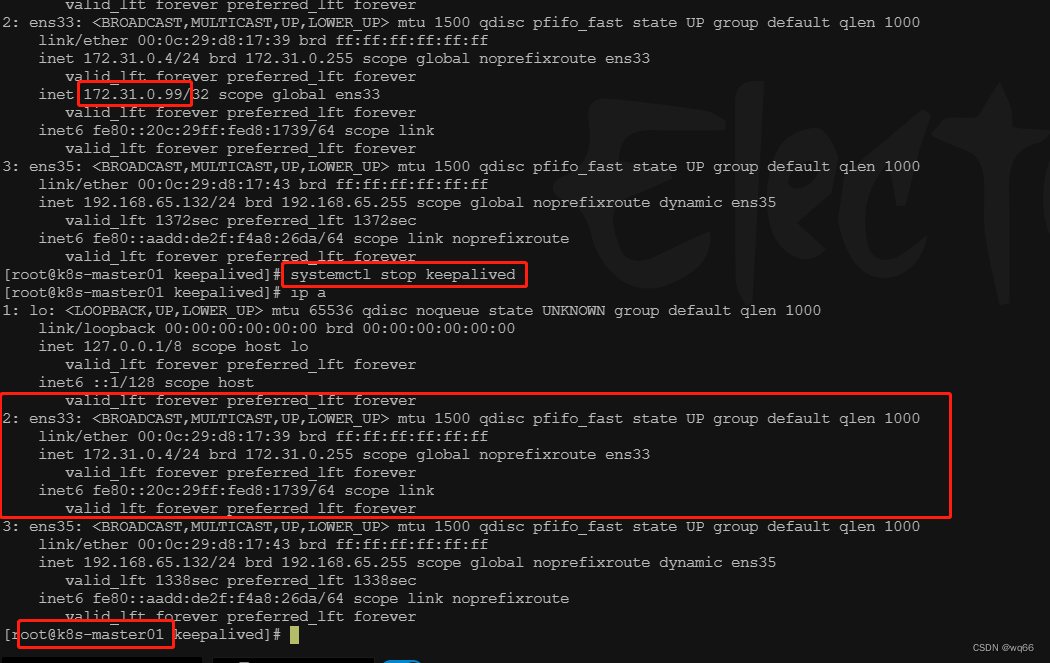
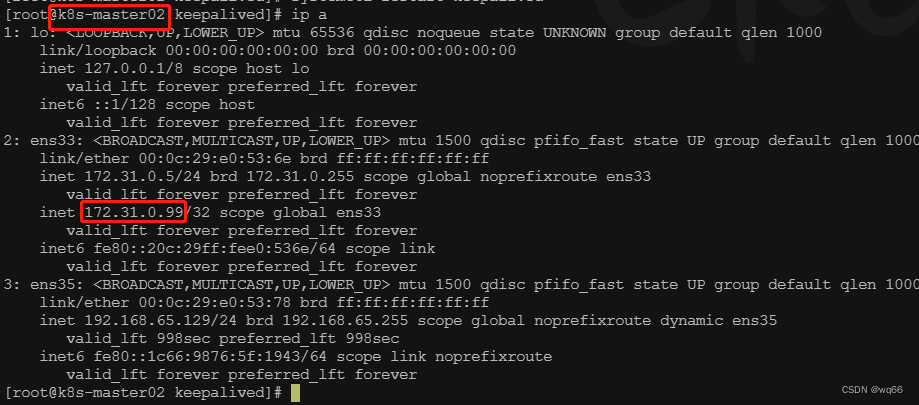
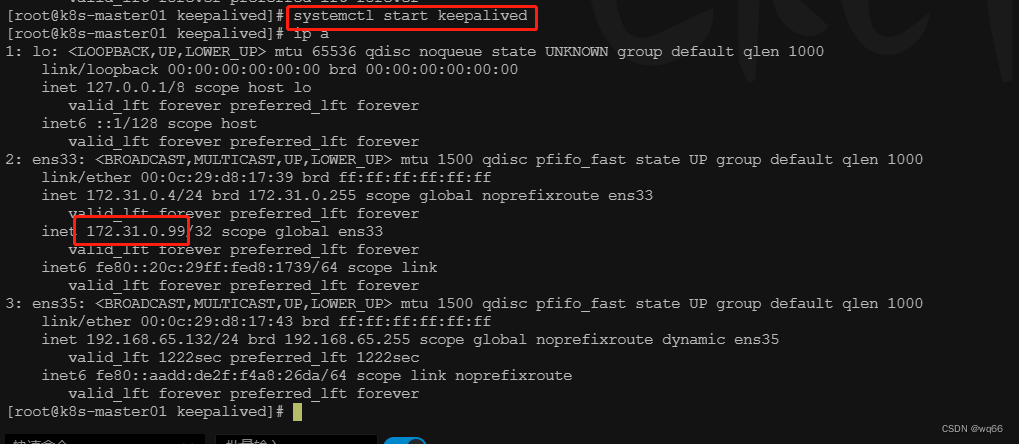
四、haproxy搭建(三台master上操作)
yum install -y haproxy
cat > /etc/haproxy/haproxy.cfg << EOF
#---------------------------------------------------------------------
# Global settings
#---------------------------------------------------------------------
global
# to have these messages end up in /var/log/haproxy.log you will
# need to:
# 1) configure syslog to accept network log events. This is done
# by adding the '-r' option to the SYSLOGD_OPTIONS in
# /etc/sysconfig/syslog
# 2) configure local2 events to go to the /var/log/haproxy.log
# file. A line like the following can be added to
# /etc/sysconfig/syslog
#
# local2.* /var/log/haproxy.log
#
log 127.0.0.1 local2
chroot /var/lib/haproxy
pidfile /var/run/haproxy.pid
maxconn 4000
user haproxy
group haproxy
daemon
# turn on stats unix socket
stats socket /var/lib/haproxy/stats
#---------------------------------------------------------------------
# common defaults that all the 'listen' and 'backend' sections will
# use if not designated in their block
#---------------------------------------------------------------------
defaults
mode http
log global
option httplog
option dontlognull
option http-server-close
option forwardfor except 127.0.0.0/8
option redispatch
retries 3
timeout http-request 10s
timeout queue 1m
timeout connect 10s
timeout client 1m
timeout server 1m
timeout http-keep-alive 10s
timeout check 10s
maxconn 3000
#---------------------------------------------------------------------
# kubernetes apiserver frontend which proxys to the backends
#---------------------------------------------------------------------
frontend kubernetes-apiserver
mode tcp
bind *:16443
option tcplog
default_backend kubernetes-apiserver
#---------------------------------------------------------------------
# round robin balancing between the various backends
#---------------------------------------------------------------------
backend kubernetes-apiserver
mode tcp
balance roundrobin
server master01.k8s.io 172.31.0.4:6443 check
server master02.k8s.io 172.31.0.5:6443 check
server master03.k8s.io 172.31.0.6:6443 check
#---------------------------------------------------------------------
# collection haproxy statistics message
#---------------------------------------------------------------------
listen stats
bind *:1080
stats auth admin:awesomePassword
stats refresh 5s
stats realm HAProxy\ Statistics
stats uri /admin?stats
EOF
#开启并且设置开机自启
systemctl enable haproxy --now
#检查服务端口是否启动
[root@k8s-master01 haproxy]# netstat -anpt |grep haproxy
tcp 0 0 0.0.0.0:1080 0.0.0.0:* LISTEN 13084/haproxy
tcp 0 0 0.0.0.0:16443 0.0.0.0:* LISTEN 13084/haproxy
五、安装docker(所有节点)
yum install -y yum-utils device-mapper-persistent-data lvm2
sudo yum install -y yum-utils
sudo yum-config-manager \
--add-repo \
http://mirrors.aliyun.com/docker-ce/linux/centos/docker-ce.repo
yum install -y docker-ce-20.10.7 docker-ce-cli-20.10.7 containerd.io-1.4.6
systemctl enable docker --now
sudo mkdir -p /etc/docker
sudo tee /etc/docker/daemon.json <<-'EOF'
{
"registry-mirrors": ["https://82m9ar63.mirror.aliyuncs.com"],
"exec-opts": ["native.cgroupdriver=systemd"],
"log-driver": "json-file",
"log-opts": {
"max-size": "100m"
},
"storage-driver": "overlay2"
}
EOF
sudo systemctl daemon-reload
sudo systemctl restart docker
六.安装kubeadm,kubelet,和kubectl(所有节点操作)
cat <<EOF | sudo tee /etc/yum.repos.d/kubernetes.repo
[kubernetes]
name=Kubernetes
baseurl=http://mirrors.aliyun.com/kubernetes/yum/repos/kubernetes-el7-x86_64
enabled=1
gpgcheck=0
repo_gpgcheck=0
gpgkey=http://mirrors.aliyun.com/kubernetes/yum/doc/yum-key.gpg
http://mirrors.aliyun.com/kubernetes/yum/doc/rpm-package-key.gpg
exclude=kubelet kubeadm kubectl
EOF
sudo yum install -y kubelet-1.20.9 kubeadm-1.20.9 kubectl-1.20.9 --disableexcludes=kubernetes
sudo systemctl enable --now kubelet
安装 bash-completion 包
sudo yum -y install bash-completion
下载 kubectl 补全脚本
curl -LO https://storage.googleapis.com/kubernetes-release/release/$(curl -s https://storage.googleapis.com/kubernetes-release/release/stable.txt)/bin/linux/amd64/kubectl
chmod +x ./kubectl
sudo mv ./kubectl /usr/local/bin/kubectl
echo "source <(kubectl completion bash)" >> ~/.bashrc
source ~/.bashrc
mkdir /usr/local/kubernetes/manifests -p
cd /usr/local/kubernetes/manifests/
cat > kubeadm-config.yaml <<EOF
apiVersion: kubeadm.k8s.io/v1beta2 # 集群主版本,根据集群版本号决定
bootstrapTokens:
- groups:
- system:bootstrappers:kubeadm:default-node-token
token: abcdef.0123456789abcdef
ttl: 24h0m0s
usages:
- signing
- authentication
kind: InitConfiguration
localAPIEndpoint:
advertiseAddress: 172.31.0.4 #本机ip
bindPort: 6443 #apiserver集群端口号
nodeRegistration:
criSocket: /var/run/dockershim.sock
name: k8s-master01 #本机hostname
taints:
- effect: NoSchedule
key: node-role.kubernetes.io/master
apiServer:
certSANs:
- k8s-master01
- k8s-master02
- k8s-master03
- master.k8s.io
- 172.31.0.4
- 172.31.0.5
- 172.31.0.6
- 172.31.0.7
- 127.0.0.1
extraArgs:
authorization-mode: Node,RBAC
timeoutForControlPlane: 4m0s
apiVersion: kubeadm.k8s.io/v1beta1
certificatesDir: /etc/kubernetes/pki
clusterName: kubernetes
controlPlaneEndpoint: "master.k8s.io:16443" #虚拟vip地址+haproxy绑定的端口号
controllerManager: {}
dns:
type: CoreDNS
etcd:
local:
dataDir: /var/lib/etcd
imageRepository: registry.aliyuncs.com/google_containers
kind: ClusterConfiguration
kubernetesVersion: v1.16.3 #这里注意要和kubeadmin的版本一样
networking:
dnsDomain: cluster.local
podSubnet: 10.244.0.0/16 #所有网络范围不重叠
serviceSubnet: 10.1.0.0/16
scheduler: {}
EOF
[root@k8s-master01 manifests]# kubeadm init --config kubeadm-config.yaml
W0510 09:30:06.966439 127276 common.go:77] your configuration file uses a deprecated API spec: "kubeadm.k8s.io/v1beta1". Please use 'kubeadm config migrate --old-config old.yaml --new-config new.yaml', which will write the new, similar spec using a newer API version.
[init] Using Kubernetes version: v1.20.9
[preflight] Running pre-flight checks
[WARNING SystemVerification]: this Docker version is not on the list of validated versions: 20.10.7. Latest validated version: 19.03
[preflight] Pulling images required for setting up a Kubernetes cluster
[preflight] This might take a minute or two, depending on the speed of your internet connection
[preflight] You can also perform this action in beforehand using 'kubeadm config images pull'
[certs] Using certificateDir folder "/etc/kubernetes/pki"
[certs] Generating "ca" certificate and key
[certs] Generating "apiserver" certificate and key
[certs] apiserver serving cert is signed for DNS names [k8s-master01 k8s-master02 k8s-master03 kubernetes kubernetes.default kubernetes.default.svc kubernetes.default.svc.cluster.local master.k8s.io] and IPs [10.1.0.1 192.168.65.132 172.31.0.4 172.31.0.5 172.31.0.6 172.31.0.99 127.0.0.1]
[certs] Generating "apiserver-kubelet-client" certificate and key
[certs] Generating "front-proxy-ca" certificate and key
[certs] Generating "front-proxy-client" certificate and key
[certs] Generating "etcd/ca" certificate and key
[certs] Generating "etcd/server" certificate and key
[certs] etcd/server serving cert is signed for DNS names [k8s-master01 localhost] and IPs [192.168.65.132 127.0.0.1 ::1]
[certs] Generating "etcd/peer" certificate and key
[certs] etcd/peer serving cert is signed for DNS names [k8s-master01 localhost] and IPs [192.168.65.132 127.0.0.1 ::1]
[certs] Generating "etcd/healthcheck-client" certificate and key
[certs] Generating "apiserver-etcd-client" certificate and key
[certs] Generating "sa" key and public key
[kubeconfig] Using kubeconfig folder "/etc/kubernetes"
[endpoint] WARNING: port specified in controlPlaneEndpoint overrides bindPort in the controlplane address
[kubeconfig] Writing "admin.conf" kubeconfig file
[endpoint] WARNING: port specified in controlPlaneEndpoint overrides bindPort in the controlplane address
[kubeconfig] Writing "kubelet.conf" kubeconfig file
[endpoint] WARNING: port specified in controlPlaneEndpoint overrides bindPort in the controlplane address
[kubeconfig] Writing "controller-manager.conf" kubeconfig file
[endpoint] WARNING: port specified in controlPlaneEndpoint overrides bindPort in the controlplane address
[kubeconfig] Writing "scheduler.conf" kubeconfig file
[kubelet-start] Writing kubelet environment file with flags to file "/var/lib/kubelet/kubeadm-flags.env"
[kubelet-start] Writing kubelet configuration to file "/var/lib/kubelet/config.yaml"
[kubelet-start] Starting the kubelet
[control-plane] Using manifest folder "/etc/kubernetes/manifests"
[control-plane] Creating static Pod manifest for "kube-apiserver"
[control-plane] Creating static Pod manifest for "kube-controller-manager"
[control-plane] Creating static Pod manifest for "kube-scheduler"
[etcd] Creating static Pod manifest for local etcd in "/etc/kubernetes/manifests"
[wait-control-plane] Waiting for the kubelet to boot up the control plane as static Pods from directory "/etc/kubernetes/manifests". This can take up to 4m0s
[apiclient] All control plane components are healthy after 7.641464 seconds
[upload-config] Storing the configuration used in ConfigMap "kubeadm-config" in the "kube-system" Namespace
[kubelet] Creating a ConfigMap "kubelet-config-1.20" in namespace kube-system with the configuration for the kubelets in the cluster
[upload-certs] Skipping phase. Please see --upload-certs
[mark-control-plane] Marking the node k8s-master01 as control-plane by adding the labels "node-role.kubernetes.io/master=''" and "node-role.kubernetes.io/control-plane='' (deprecated)"
[mark-control-plane] Marking the node k8s-master01 as control-plane by adding the taints [node-role.kubernetes.io/master:NoSchedule]
[bootstrap-token] Using token: k5j27i.bo0clckst09xkb6t
[bootstrap-token] Configuring bootstrap tokens, cluster-info ConfigMap, RBAC Roles
[bootstrap-token] configured RBAC rules to allow Node Bootstrap tokens to get nodes
[bootstrap-token] configured RBAC rules to allow Node Bootstrap tokens to post CSRs in order for nodes to get long term certificate credentials
[bootstrap-token] configured RBAC rules to allow the csrapprover controller automatically approve CSRs from a Node Bootstrap Token
[bootstrap-token] configured RBAC rules to allow certificate rotation for all node client certificates in the cluster
[bootstrap-token] Creating the "cluster-info" ConfigMap in the "kube-public" namespace
[kubelet-finalize] Updating "/etc/kubernetes/kubelet.conf" to point to a rotatable kubelet client certificate and key
[addons] Applied essential addon: CoreDNS
[endpoint] WARNING: port specified in controlPlaneEndpoint overrides bindPort in the controlplane address
[addons] Applied essential addon: kube-proxy
Your Kubernetes control-plane has initialized successfully!
To start using your cluster, you need to run the following as a regular user:
mkdir -p $HOME/.kube
sudo cp -i /etc/kubernetes/admin.conf $HOME/.kube/config
sudo chown $(id -u):$(id -g) $HOME/.kube/config
Alternatively, if you are the root user, you can run:
export KUBECONFIG=/etc/kubernetes/admin.conf
You should now deploy a pod network to the cluster.
Run "kubectl apply -f [podnetwork].yaml" with one of the options listed at:
https://kubernetes.io/docs/concepts/cluster-administration/addons/
You can now join any number of control-plane nodes by copying certificate authorities
and service account keys on each node and then running the following as root:
kubeadm join master.k8s.io:16443 --token k5j27i.bo0clckst09xkb6t \
--discovery-token-ca-cert-hash sha256:0a0e6689586e6c6529484ed947689f5aa292f268e9eae03377ac2bc0bc85a530 \
--control-plane
Then you can join any number of worker nodes by running the following on each as root:
kubeadm join master.k8s.io:16443 --token k5j27i.bo0clckst09xkb6t \
--discovery-token-ca-cert-hash sha256:0a0e6689586e6c6529484ed947689f5aa292f268e9eae03377ac2bc0bc85a530
mkdir -p $HOME/.kube
sudo cp -i /etc/kubernetes/admin.conf $HOME/.kube/config
sudo chown $(id -u):$(id -g) $HOME/.kube/config
创建一个名为 .kube 的目录,该目录位于当前用户的主目录下(即 $HOME 目录)。
使用 sudo 命令将位于 /etc/kubernetes/admin.conf 路径下的 Kubernetes 集群配置文件复制到 .kube/config 文件中。
使用 chown 命令将 .kube/config 文件的所有权赋予当前用户,以便该用户可以对其进行读写操作。
[root@k8s-master01 ~]# kubectl get nodes
NAME STATUS ROLES AGE VERSION
k8s-master01 NotReady control-plane,master 8m14s v1.20.9
[root@k8s-master01 ~]# kubectl get pod -n kube-system
NAME READY STATUS RESTARTS AGE
coredns-7f89b7bc75-mmpj9 0/1 Pending 0 8m3s
coredns-7f89b7bc75-rzt8b 0/1 Pending 0 8m3s
etcd-k8s-master01 1/1 Running 0 8m17s
kube-apiserver-k8s-master01 1/1 Running 0 8m17s
kube-controller-manager-k8s-master01 1/1 Running 0 8m17s
kube-proxy-4rmbb 1/1 Running 0 8m3s
kube-scheduler-k8s-master01 1/1 Running 0 8m17s
#这里处于pending状态的原因是因为还没有安装网络组件
从官方地址获取到flannel的yaml,在k8s-master01上执行
# 创建文件夹
mkdir flannel
cd flannel
# 下载yaml文件
wget -c https://raw.githubusercontent.com/coreos/flannel/master/Documentation/kube-flannel.yml
可能因为网络原因拉不下来所以这里留一份yml文件
---
kind: Namespace
apiVersion: v1
metadata:
name: kube-flannel
labels:
k8s-app: flannel
pod-security.kubernetes.io/enforce: privileged
---
kind: ClusterRole
apiVersion: rbac.authorization.k8s.io/v1
metadata:
labels:
k8s-app: flannel
name: flannel
rules:
- apiGroups:
- ""
resources:
- pods
verbs:
- get
- apiGroups:
- ""
resources:
- nodes
verbs:
- get
- list
- watch
- apiGroups:
- ""
resources:
- nodes/status
verbs:
- patch
- apiGroups:
- networking.k8s.io
resources:
- clustercidrs
verbs:
- list
- watch
---
kind: ClusterRoleBinding
apiVersion: rbac.authorization.k8s.io/v1
metadata:
labels:
k8s-app: flannel
name: flannel
roleRef:
apiGroup: rbac.authorization.k8s.io
kind: ClusterRole
name: flannel
subjects:
- kind: ServiceAccount
name: flannel
namespace: kube-flannel
---
apiVersion: v1
kind: ServiceAccount
metadata:
labels:
k8s-app: flannel
name: flannel
namespace: kube-flannel
---
kind: ConfigMap
apiVersion: v1
metadata:
name: kube-flannel-cfg
namespace: kube-flannel
labels:
tier: node
k8s-app: flannel
app: flannel
data:
cni-conf.json: |
{
"name": "cbr0",
"cniVersion": "0.3.1",
"plugins": [
{
"type": "flannel",
"delegate": {
"hairpinMode": true,
"isDefaultGateway": true
}
},
{
"type": "portmap",
"capabilities": {
"portMappings": true
}
}
]
}
net-conf.json: |
{
"Network": "10.244.0.0/16",
"Backend": {
"Type": "vxlan"
}
}
---
apiVersion: apps/v1
kind: DaemonSet
metadata:
name: kube-flannel-ds
namespace: kube-flannel
labels:
tier: node
app: flannel
k8s-app: flannel
spec:
selector:
matchLabels:
app: flannel
template:
metadata:
labels:
tier: node
app: flannel
spec:
affinity:
nodeAffinity:
requiredDuringSchedulingIgnoredDuringExecution:
nodeSelectorTerms:
- matchExpressions:
- key: kubernetes.io/os
operator: In
values:
- linux
hostNetwork: true
priorityClassName: system-node-critical
tolerations:
- operator: Exists
effect: NoSchedule
serviceAccountName: flannel
initContainers:
- name: install-cni-plugin
image: docker.io/flannel/flannel-cni-plugin:v1.1.2
#image: docker.io/rancher/mirrored-flannelcni-flannel-cni-plugin:v1.1.2
command:
- cp
args:
- -f
- /flannel
- /opt/cni/bin/flannel
volumeMounts:
- name: cni-plugin
mountPath: /opt/cni/bin
- name: install-cni
image: docker.io/flannel/flannel:v0.21.5
#image: docker.io/rancher/mirrored-flannelcni-flannel:v0.21.5
command:
- cp
args:
- -f
- /etc/kube-flannel/cni-conf.json
- /etc/cni/net.d/10-flannel.conflist
volumeMounts:
- name: cni
mountPath: /etc/cni/net.d
- name: flannel-cfg
mountPath: /etc/kube-flannel/
containers:
- name: kube-flannel
image: docker.io/flannel/flannel:v0.21.5
#image: docker.io/rancher/mirrored-flannelcni-flannel:v0.21.5
command:
- /opt/bin/flanneld
args:
- --ip-masq
- --kube-subnet-mgr
resources:
requests:
cpu: "100m"
memory: "50Mi"
securityContext:
privileged: false
capabilities:
add: ["NET_ADMIN", "NET_RAW"]
env:
- name: POD_NAME
valueFrom:
fieldRef:
fieldPath: metadata.name
- name: POD_NAMESPACE
valueFrom:
fieldRef:
fieldPath: metadata.namespace
- name: EVENT_QUEUE_DEPTH
value: "5000"
volumeMounts:
- name: run
mountPath: /run/flannel
- name: flannel-cfg
mountPath: /etc/kube-flannel/
- name: xtables-lock
mountPath: /run/xtables.lock
volumes:
- name: run
hostPath:
path: /run/flannel
- name: cni-plugin
hostPath:
path: /opt/cni/bin
- name: cni
hostPath:
path: /etc/cni/net.d
- name: flannel-cfg
configMap:
name: kube-flannel-cfg
- name: xtables-lock
hostPath:
path: /run/xtables.lock
type: FileOrCreate
安装flannel网络,执行完apply之后需要等待一会,pending状态才会变成running。
kubectl apply -f kube-flannel.yml
检查,都已经running,且k8s-master01已经ready。
[root@k8s-master01 flannel]# kubectl get nodes
NAME STATUS ROLES AGE VERSION
k8s-master01 Ready control-plane,master 16m v1.20.9
[root@k8s-master01 flannel]# kubectl get pod -A
NAMESPACE NAME READY STATUS RESTARTS AGE
kube-flannel kube-flannel-ds-z5nwb 1/1 Running 0 2m41s
kube-system coredns-7f89b7bc75-mmpj9 1/1 Running 0 16m
kube-system coredns-7f89b7bc75-rzt8b 1/1 Running 0 16m
kube-system etcd-k8s-master01 1/1 Running 0 16m
kube-system kube-apiserver-k8s-master01 1/1 Running 0 16m
kube-system kube-controller-manager-k8s-master01 1/1 Running 0 16m
kube-system kube-proxy-4rmbb 1/1 Running 0 16m
kube-system kube-scheduler-k8s-master01 1/1 Running 0 16m
#建立免登录
#创建 SSH 密钥对
ssh-keygen -t rsa
#进入到.ssh目录
cd /root/.ssh/
ssh-copy-id -i id_rsa.pub 172.31.0.5
ssh-copy-id -i id_rsa.pub 172.31.0.6
复制文件到k8s-master02
ssh root@172.31.0.5 mkdir -p /etc/kubernetes/pki/etcd
scp /etc/kubernetes/admin.conf root@172.31.0.5:/etc/kubernetes
scp /etc/kubernetes/pki/{ca.*,sa.*,front-proxy-ca.*} root@172.31.0.5:/etc/kubernetes/pki
scp /etc/kubernetes/pki/etcd/ca.* root@172.31.0.5:/etc/kubernetes/pki/etcd
复制文件到k8s-master03
ssh root@172.31.0.6 mkdir -p /etc/kubernetes/pki/etcd
scp /etc/kubernetes/admin.conf root@172.31.0.6:/etc/kubernetes
scp /etc/kubernetes/pki/{ca.*,sa.*,front-proxy-ca.*} root@172.31.0.6:/etc/kubernetes/pki
scp /etc/kubernetes/pki/etcd/ca.* root@172.31.0.6:/etc/kubernetes/pki/etcd
分别在其他两个master ,k8s-master02,k8s-master03上执行k8s-master01 init后输出的join命令,如果找不到可以在k8s-master01执行会重新生成 kubeadm token create --print-join-command
注意第一次生成的token有效期只有俩小时,如果服务器有多网卡的情况下 加入集群命令需要加一条 不然他可能会使用其他IP加入
在k8s-master02上执行操作,需要带上参数–control-plane表示把master控制节点加入到集群
apiserver-advertise-address 需要指定自己本机IP 这个不加的话如果遇到多网卡的情况可能会随机添加一个网卡的IP
kubeadm join master.k8s.io:16443 --token k5j27i.bo0clckst09xkb6t \
--discovery-token-ca-cert-hash sha256:0a0e6689586e6c6529484ed947689f5aa292f268e9eae03377ac2bc0bc85a530 \
--apiserver-advertise-address=172.31.0.5 \
--control-plane
mkdir -p $HOME/.kube
sudo cp -i /etc/kubernetes/admin.conf $HOME/.kube/config
sudo chown $(id -u):$(id -g) $HOME/.kube/config
在k8s-master-03上执行join命令
kubeadm join master.k8s.io:16443 --token k5j27i.bo0clckst09xkb6t \
--discovery-token-ca-cert-hash sha256:0a0e6689586e6c6529484ed947689f5aa292f268e9eae03377ac2bc0bc85a530 \
--apiserver-advertise-address=172.31.0.6 \
--control-plane
mkdir -p $HOME/.kube
sudo cp -i /etc/kubernetes/admin.conf $HOME/.kube/config
sudo chown $(id -u):$(id -g) $HOME/.kube/config
检查master是否加入成功
[root@k8s-master01 ~]# kubectl get nodes
NAME STATUS ROLES AGE VERSION
k8s-master01 Ready control-plane,master 60m v1.20.9
k8s-master02 Ready control-plane,master 14m v1.20.9
k8s-master03 Ready control-plane,master 11m v1.20.9
k8s-node01 Ready <none> 9m42s v1.20.9
k8s-node02 Ready <none> 115s v1.20.9
[root@k8s-master01 ~]# kubectl get pod -A
NAMESPACE NAME READY STATUS RESTARTS AGE
kube-flannel kube-flannel-ds-bf56s 1/1 Running 0 2m3s
kube-flannel kube-flannel-ds-jwtfz 1/1 Running 0 14m
kube-flannel kube-flannel-ds-vrmwn 1/1 Running 0 9m50s
kube-flannel kube-flannel-ds-wm5vn 1/1 Running 0 11m
kube-flannel kube-flannel-ds-z5nwb 1/1 Running 0 46m
kube-system coredns-7f89b7bc75-mmpj9 1/1 Running 0 60m
kube-system coredns-7f89b7bc75-rzt8b 1/1 Running 0 60m
kube-system etcd-k8s-master01 1/1 Running 0 60m
kube-system etcd-k8s-master02 1/1 Running 0 14m
kube-system etcd-k8s-master03 1/1 Running 0 11m
kube-system kube-apiserver-k8s-master01 1/1 Running 0 60m
kube-system kube-apiserver-k8s-master02 1/1 Running 0 14m
kube-system kube-apiserver-k8s-master03 1/1 Running 0 11m
kube-system kube-controller-manager-k8s-master01 1/1 Running 1 60m
kube-system kube-controller-manager-k8s-master02 1/1 Running 0 14m
kube-system kube-controller-manager-k8s-master03 1/1 Running 0 11m
kube-system kube-proxy-4rmbb 1/1 Running 0 60m
kube-system kube-proxy-7c9mm 1/1 Running 0 2m3s
kube-system kube-proxy-9g2r4 1/1 Running 0 9m50s
kube-system kube-proxy-b4l7f 1/1 Running 0 14m
kube-system kube-proxy-qdntb 1/1 Running 0 11m
kube-system kube-scheduler-k8s-master01 1/1 Running 1 60m
kube-system kube-scheduler-k8s-master02 1/1 Running 0 14m
kube-system kube-scheduler-k8s-master03 1/1 Running 0 11m
在k8s-node01上执行join命令
kubeadm join master.k8s.io:16443 --token k5j27i.bo0clckst09xkb6t \
--discovery-token-ca-cert-hash sha256:0a0e6689586e6c6529484ed947689f5aa292f268e9eae03377ac2bc0bc85a530
检查node是否加入成功
[root@k8s-master01 ~]# kubectl get nodes
NAME STATUS ROLES AGE VERSION
k8s-master01 Ready control-plane,master 60m v1.20.9
k8s-master02 Ready control-plane,master 14m v1.20.9
k8s-master03 Ready control-plane,master 11m v1.20.9
k8s-node01 Ready <none> 9m42s v1.20.9
k8s-node02 Ready <none> 115s v1.20.9
[root@k8s-master01 ~]# kubectl get pod -A
NAMESPACE NAME READY STATUS RESTARTS AGE
kube-flannel kube-flannel-ds-bf56s 1/1 Running 0 2m3s
kube-flannel kube-flannel-ds-jwtfz 1/1 Running 0 14m
kube-flannel kube-flannel-ds-vrmwn 1/1 Running 0 9m50s
kube-flannel kube-flannel-ds-wm5vn 1/1 Running 0 11m
kube-flannel kube-flannel-ds-z5nwb 1/1 Running 0 46m
kube-system coredns-7f89b7bc75-mmpj9 1/1 Running 0 60m
kube-system coredns-7f89b7bc75-rzt8b 1/1 Running 0 60m
kube-system etcd-k8s-master01 1/1 Running 0 60m
kube-system etcd-k8s-master02 1/1 Running 0 14m
kube-system etcd-k8s-master03 1/1 Running 0 11m
kube-system kube-apiserver-k8s-master01 1/1 Running 0 60m
kube-system kube-apiserver-k8s-master02 1/1 Running 0 14m
kube-system kube-apiserver-k8s-master03 1/1 Running 0 11m
kube-system kube-controller-manager-k8s-master01 1/1 Running 1 60m
kube-system kube-controller-manager-k8s-master02 1/1 Running 0 14m
kube-system kube-controller-manager-k8s-master03 1/1 Running 0 11m
kube-system kube-proxy-4rmbb 1/1 Running 0 60m
kube-system kube-proxy-7c9mm 1/1 Running 0 2m3s
kube-system kube-proxy-9g2r4 1/1 Running 0 9m50s
kube-system kube-proxy-b4l7f 1/1 Running 0 14m
kube-system kube-proxy-qdntb 1/1 Running 0 11m
kube-system kube-scheduler-k8s-master01 1/1 Running 1 60m
kube-system kube-scheduler-k8s-master02 1/1 Running 0 14m
kube-system kube-scheduler-k8s-master03 1/1 Running 0 11m
七、设置允许POD调度到master上面
默认配置下Kubernetes不会将Pod调度到Master节点。如果希望将k8s-master也当作Node使用,可以执行如下命令:
#查看默认配置的污点
[root@k8s-master01 ~]# kubectl describe node k8s-master01 |grep Taints
Taints: node-role.kubernetes.io/master:NoSchedule
[root@k8s-master01 ~]# kubectl describe node k8s-master02 |grep Taints
Taints: node-role.kubernetes.io/master:NoSchedule
[root@k8s-master01 ~]# kubectl describe node k8s-master03 |grep Taints
Taints: node-role.kubernetes.io/master:NoSchedule
#去除污点
[root@k8s-master01 ~]# kubectl taint node k8s-master02 node-role.kubernetes.io/master-
node/k8s-master02 untainted
[root@k8s-master01 ~]# kubectl taint node k8s-master03 node-role.kubernetes.io/master-
node/k8s-master03 untainted
#再次查询
[root@k8s-master01 ~]# kubectl describe node k8s-master02 |grep Taints
Taints: <none>
[root@k8s-master01 ~]# kubectl describe node k8s-master03 |grep Taints
Taints: <none>
#这样POD就可以调度到master02和master03上面了
测试kubernetes集群
在Kubernetes集群中创建一个pod,验证是否可以正常调度到master02和master03上:
# 创建nginx deployment
kubectl create deployment nginx --image=nginx --replicas=20
# 暴露端口
kubectl expose deployment nginx --port=80 --target-port=80 --type=NodePort
# 查看状态
kubectl get pod,svc
#
[root@k8s-master01 ~]# kubectl get svc
NAME TYPE CLUSTER-IP EXTERNAL-IP PORT(S) AGE
kubernetes ClusterIP 10.1.0.1 <none> 443/TCP 5h3m
nginx NodePort 10.1.89.205 <none> 80:31658/TCP 2m38s
#可以看到已经有pod已经调度到master02和master03上面了
[root@k8s-master01 ~]# kubectl get pod -owide
NAME READY STATUS RESTARTS AGE IP NODE NOMINATED NODE READINESS GATES
nginx-6799fc88d8-22qvj 1/1 Running 0 101s 10.244.1.2 k8s-master02 <none> <none>
nginx-6799fc88d8-26n7d 1/1 Running 0 101s 10.244.3.17 k8s-node01 <none> <none>
nginx-6799fc88d8-26ptq 1/1 Running 0 2m3s 10.244.3.13 k8s-node01 <none> <none>
nginx-6799fc88d8-5dl2z 1/1 Running 0 101s 10.244.2.2 k8s-master03 <none> <none>
nginx-6799fc88d8-5f99h 1/1 Running 0 3m44s 10.244.3.9 k8s-node01 <none> <none>
nginx-6799fc88d8-72dst 1/1 Running 0 101s 10.244.4.11 k8s-node02 <none> <none>
nginx-6799fc88d8-bbn5d 1/1 Running 0 2m3s 10.244.4.9 k8s-node02 <none> <none>
nginx-6799fc88d8-cnz9z 1/1 Running 0 101s 10.244.3.15 k8s-node01 <none> <none>
nginx-6799fc88d8-f69w5 1/1 Running 0 2m3s 10.244.4.7 k8s-node02 <none> <none>
nginx-6799fc88d8-g7b98 1/1 Running 0 43m 10.244.4.3 k8s-node02 <none> <none>
nginx-6799fc88d8-j66bk 1/1 Running 0 3m44s 10.244.3.11 k8s-node01 <none> <none>
nginx-6799fc88d8-j9vg2 1/1 Running 0 3m44s 10.244.3.10 k8s-node01 <none> <none>
nginx-6799fc88d8-kbhc8 1/1 Running 0 101s 10.244.4.13 k8s-node02 <none> <none>
nginx-6799fc88d8-m52dm 1/1 Running 0 2m3s 10.244.3.12 k8s-node01 <none> <none>
nginx-6799fc88d8-mk8lw 1/1 Running 0 101s 10.244.3.16 k8s-node01 <none> <none>
nginx-6799fc88d8-n6tkg 1/1 Running 0 101s 10.244.3.14 k8s-node01 <none> <none>
nginx-6799fc88d8-rtxrg 1/1 Running 0 2m3s 10.244.4.8 k8s-node02 <none> <none>
nginx-6799fc88d8-rxkjt 1/1 Running 0 43m 10.244.4.4 k8s-node02 <none> <none>
nginx-6799fc88d8-t8fdl 1/1 Running 0 101s 10.244.4.12 k8s-node02 <none> <none>
nginx-6799fc88d8-zwrwp 1/1 Running 0 101s 10.244.4.10 k8s-node02 <none> <none>
八、集群的扩容,缩容
1.集群扩容
默认情况下加入集群的token是24小时过期,24小时后如果是想要新的node加入到集群,需要重新生成一个token,命令如下
# 显示获取token列表
$ kubeadm token list
# 生成新的token
$ kubeadm token create
除token外,join命令还需要一个sha256的值,通过以下方法计算
openssl x509 -pubkey -in /etc/kubernetes/pki/ca.crt | openssl rsa -pubin -outform der 2>/dev/null | openssl dgst -sha256 -hex | sed 's/^.* //'
用上面输出的token和sha256的值或者是利用kubeadm token create --print-join-command拼接join命令即可
2.集群的缩容
kubectl cordon <node name> #设置为不可调度
kubectl drain <node name> --delete-local-data --force --ignore-daemonsets 驱逐节点上的pod
kubectl delete node <node name>
3.初始化重新加入
需要把原来的配置清空
kubeadm reset
systemctl stop kubelet
systemctl stop docker
rm -rf /var/lib/cni/
rm -rf /var/lib/kubelet/*
rm -rf /etc/cni/
ifconfig cni0 down
ifconfig flannel.1 down
ifconfig docker0 down
ip link delete cni0
ip link delete flannel.1
systemctl start docker
九、模拟
我们现在有3个master节点,2个node节点,经过上述测试,发现集群可以正常访问nginx服务,因为三台master在正常运行,我们现在模拟挂掉一台master,让另外2台master正常运行,看一下会有什么效果:
#首先查询一下节点运行状态
[root@k8s-master01 ~]# kubectl get nodes
NAME STATUS ROLES AGE VERSION
k8s-master01 Ready control-plane,master 5h10m v1.20.9
k8s-master02 Ready control-plane,master 4h25m v1.20.9
k8s-master03 Ready control-plane,master 4h22m v1.20.9
k8s-node01 Ready <none> 4h20m v1.20.9
k8s-node02 Ready <none> 4h12m v1.20.9
#我们现在把master01这台服务器关掉,再看集群状态,关掉一会之后,发现master01节点状态变成了NotReady
[root@k8s-master02 ~]# kubectl get nodes
NAME STATUS ROLES AGE VERSION
k8s-master01 NotReady control-plane,master 5h14m v1.20.9
k8s-master02 Ready control-plane,master 4h28m v1.20.9
k8s-master03 Ready control-plane,master 4h25m v1.20.9
k8s-node01 Ready <none> 4h23m v1.20.9
k8s-node02 Ready <none> 4h15m v1.20.9
#可以看到vip地址成功转移到master02节点上
2: ens33: <BROADCAST,MULTICAST,UP,LOWER_UP> mtu 1500 qdisc pfifo_fast state UP group default qlen 1000
link/ether 00:0c:29:e0:53:6e brd ff:ff:ff:ff:ff:ff
inet 172.31.0.5/24 brd 172.31.0.255 scope global noprefixroute ens33
valid_lft forever preferred_lft forever
inet 172.31.0.99/32 scope global ens33
valid_lft forever preferred_lft forever
inet6 fe80::20c:29ff:fee0:536e/64 scope link
valid_lft forever preferred_lft forever
#修改一下刚刚创建的deployment的副本数验证一下功能是否正常
kubectl scale --replicas=5 deployment/nginx
[root@k8s-master02 ~]# kubectl get pod
NAME READY STATUS RESTARTS AGE
nginx-6799fc88d8-5dl2z 1/1 Running 0 16m
nginx-6799fc88d8-bbn5d 1/1 Running 0 16m
nginx-6799fc88d8-f69w5 1/1 Running 0 16m
nginx-6799fc88d8-g7b98 1/1 Running 0 58m
nginx-6799fc88d8-rxkjt 1/1 Running 0 58m
[root@k8s-master02 ~]# kubectl scale --replicas=10 deployment/nginx
deployment.apps/nginx scaled
[root@k8s-master02 ~]# kubectl get pod
NAME READY STATUS RESTARTS AGE
nginx-6799fc88d8-5dl2z 1/1 Running 0 17m
nginx-6799fc88d8-b5tmh 0/1 ContainerCreating 0 2s
nginx-6799fc88d8-bbn5d 1/1 Running 0 18m
nginx-6799fc88d8-ck4nn 1/1 Running 0 2s
nginx-6799fc88d8-f69w5 1/1 Running 0 18m
nginx-6799fc88d8-g7b98 1/1 Running 0 59m
nginx-6799fc88d8-l6j59 1/1 Running 0 2s
nginx-6799fc88d8-n6lrr 0/1 ContainerCreating 0 2s
nginx-6799fc88d8-pwwgp 0/1 ContainerCreating 0 2s
nginx-6799fc88d8-rxkjt 1/1 Running 0 59m
#可以看到挂掉一台master还是可以正常跑的
我们再使用其他节点的IP加上端口号访问nginx试一下,发现可以正常访问;如果使用master01节点的IP加端口号就无法访问nginx,是因为master01服务器已经关闭。
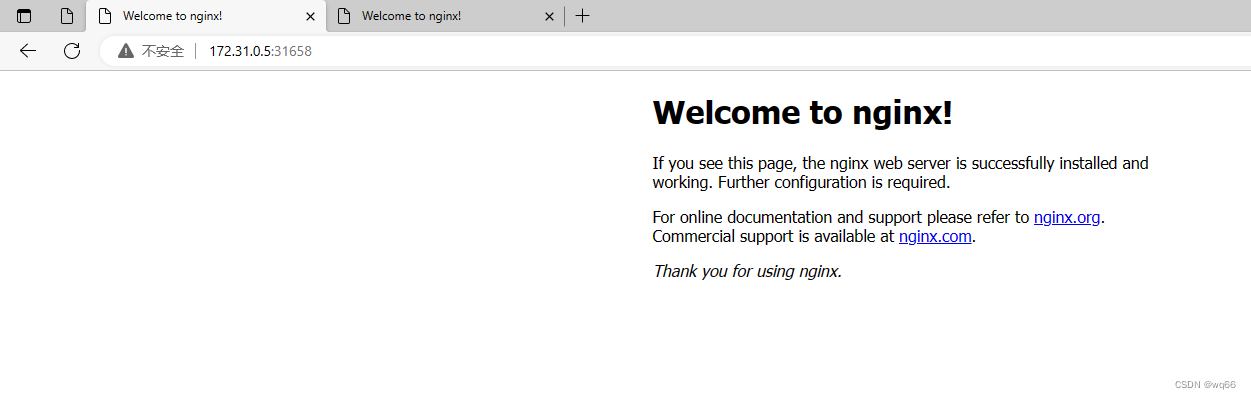 到现在为止,我们有2台正在运行的master,现在我们再关闭一台master,把master02也关掉,只留一台master,试一下会怎么样?
到现在为止,我们有2台正在运行的master,现在我们再关闭一台master,把master02也关掉,只留一台master,试一下会怎么样?
关闭前的状态:
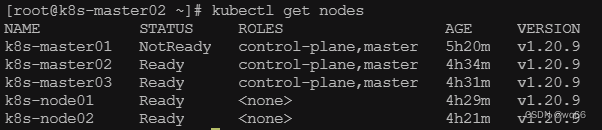
关闭后再次执行kubectl get nodes命令,发现报错了,显示无法连接到服务器。
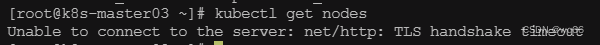
虽然这时候在访问nginx还是可以正常访问,但是此时的集群已经坏掉了。
所以,如果有3个master节点,必须要保证2个正常运行;如果有5个master,必须保证3个正常运行。假设有N个master节点,必须保证有(N+1)/2个节点正常运行,才能保证集群正常。
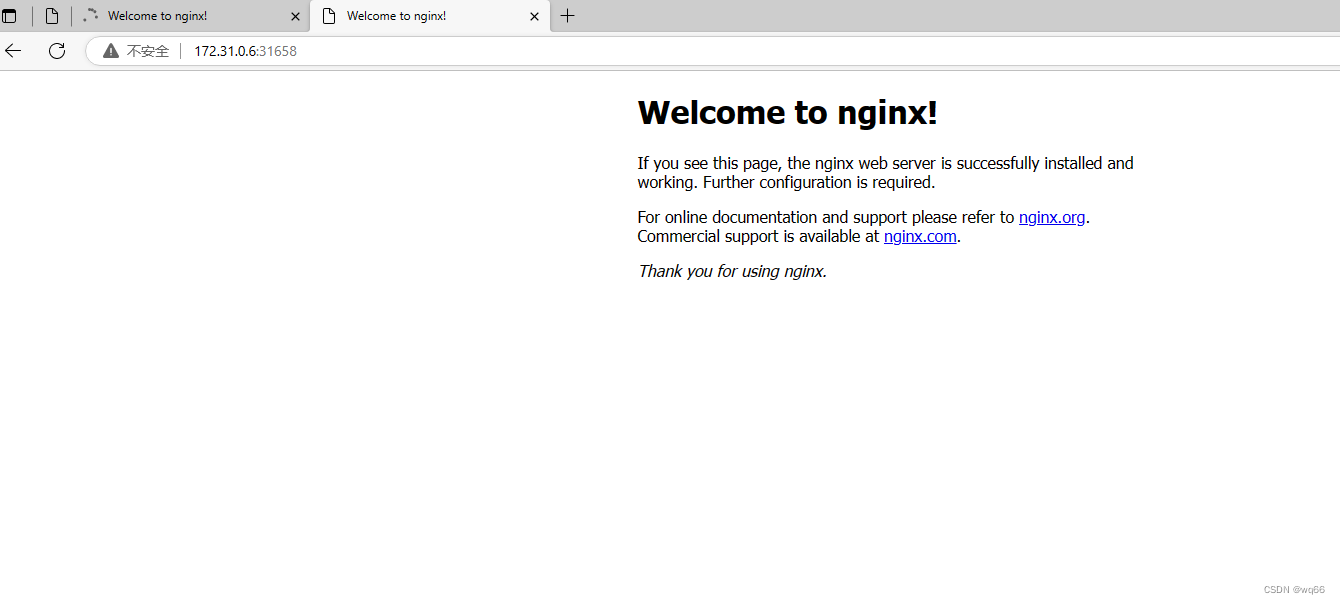
可以看到master01节点一启动vip地址就回来了
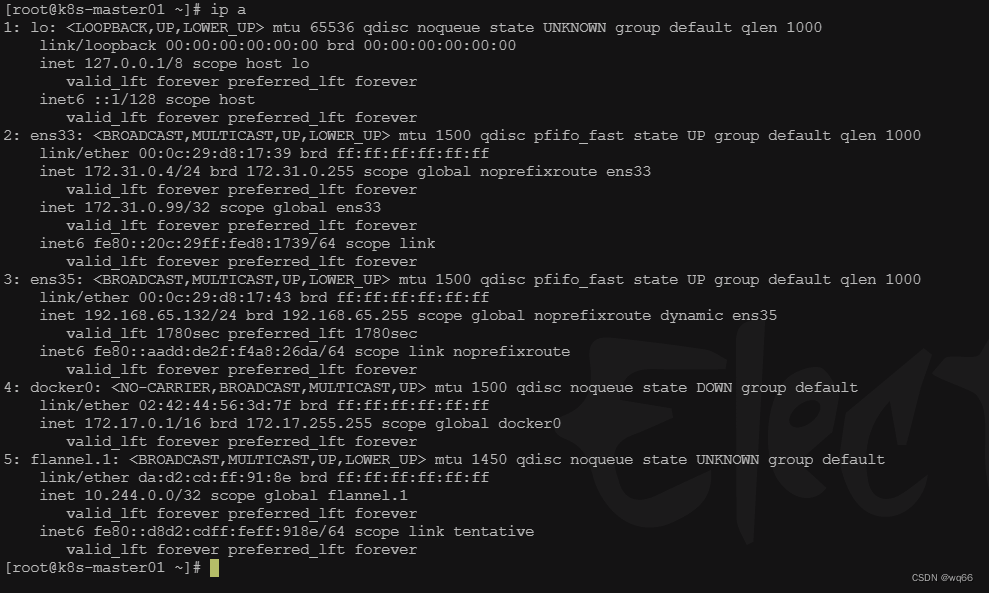
[root@k8s-master01 ~]# kubectl get nodes
NAME STATUS ROLES AGE VERSION
k8s-master01 Ready control-plane,master 5h26m v1.20.9
k8s-master02 NotReady control-plane,master 4h40m v1.20.9
k8s-master03 Ready control-plane,master 4h37m v1.20.9
k8s-node01 Ready <none> 4h36m v1.20.9
k8s-node02 Ready <none> 4h28m v1.20.9
十、离线安装
在安装的时候可能会遇到客户环境没网的情况这时候就需要打包好离线包进行离线安装了
下面是我编写的一个一键执行脚本,主节点执行,其余节点需要删除部分内容之后再执行
脚本里面没写去除污点操作有需要的可以看上面
离线包下载地址:
链接:https://pan.baidu.com/s/1moe7MRKPqAtiIuY5R1uiAA?pwd=08sq
提取码:08sq
#!/bin/bash
echo ---设置hosts文件主机名---
read -p "输入k8s-vip地址:" k8svip
echo "$k8svip master.k8s.io k8s-vip" >> /etc/hosts
read -p "输入k8s-master01,ip:" master01
echo "$master01 master01.k8s.io k8s-master01" >> /etc/hosts
read -p "输入k8s-master02,ip:" master02
echo "$master02 master02.k8s.io k8s-master02" >> /etc/hosts
read -p "输入k8s-master03,ip:" master03
echo "$master03 master03.k8s.io k8s-master03" >> /etc/hosts
read -p "输入k8s-node01,ip:" node01
echo "$node01 node01.k8s.io k8s-node01" >> /etc/hosts
read -p "输入k8s-node02,ip:" node02
echo "$node02 node02.k8s.io k8s-node02" >> /etc/hosts
echo ---更改主机名-----
read -p "输入主机名:" name
if [ ! -n "$name" ];then
echo "请输入节点名称"
exit 1
else
echo $name
fi
hostnamectl set-hostname $name
echo ---关闭防火墙---
systemctl stop firewalld
systemctl disable firewalld
echo ---关闭selinux----
sed -i 's/enforcing/disabled/' /etc/selinux/config
setenforce 0
echo ---关闭swap---
swapoff -a
sed -i 's/.*swap.*/#&/' /etc/fstab
echo ---将桥接的IPv4流量传递到iptables的链---
cat > /etc/sysctl.d/k8s.conf << EOF
net.bridge.bridge-nf-call-ip6tables = 1
net.bridge.bridge-nf-call-iptables = 1
EOF
sysctl --system
echo --------------同步时间-----------------
#yum -y install ntpdate
#ntpdate cn.pool.ntp.org
echo --------安装keepalived-----------
cd /root/k8s-master
tar xf pack.tar.gz
cd /root/k8s-master/pack
rpm -ivh keepalived/*.rpm --nodeps --force
echo ------------------编写检测脚本一会会在keepalived配置文件中用到在3台master操作-----------------
cat > /etc/keepalived/check_haproxy.sh <<EOF
#!/bin/bash
if [ $(ps -C haproxy --no-header | wc -l) -eq 0 ]; then #这行代码检查是否没有正在运行的haproxy进程。ps命令列出所有正在运行的进程,-C haproxy过滤只有haproxy进程,--no-header从输出中移除标题,wc -l计算行数(进程)。如果没有haproxy进程,则执行if块内的代码。
systemctl start haproxy #这行代码使用systemd systemctl命令启动haproxy服务
sleep 3 #这行代码暂停脚本3秒钟,然后继续执行
if [ $(ps -C haproxy --no-header | wc -l) -eq 0 ]; then #这行代码再次检查haproxy进程是否仍未运行。如果没有haproxy进程,则执行嵌套在if块内的代码。
systemctl stop keepalived
fi
fi
EOF
chmod +x /etc/keepalived/check_haproxy.sh
echo -------------------修改配置文件中----------------
read -p "输入网卡名称:" NIC
read -p "输入keepalived优先级:" priority
read -p "输入选择如果是主节点 则为MASTER ,其他则为 BACKUP:" state
cat > /etc/keepalived/keepalived.conf <<EOF
! Configuration File for keepalived
global_defs {
router_id k8s
}
vrrp_script check_haproxy {
#script "killall -0 haproxy"
script "/etc/keepalived/check_haproxy.sh" #刚刚配置的检测脚本
interval 3 #此脚本每3秒执行一次
weight -2 #权重
fall 10 #如果脚本连续失败10次(fall),则keepalived将认为服务器已停止
rise 2 #当脚本在失败后连续成功两次(rise)时,keepalived将再次将服务器视为已启动。
}
vrrp_instance VI_1 {
state MASTER #如果是主节点 则为MASTER ,其他则为 BACKUP
interface NIC #网卡名称
virtual_router_id 51
priority 250 #优先级高于另外两台即可
nopreempt #设置非抢占模式
preempt_delay 10 #抢占延时10分钟
advert_int 1 #检查间隔默认1s
authentication {
auth_type PASS # 设置验证类型,主要有PASS和AH两种
auth_pass ceb1b3ec013d66163d6ab11 # 设置验证密码,同一个vrrp_instance下,MASTER和BACKUP的密码必须一致才能正常通信
}
virtual_ipaddress {
172.31.0.99 #VIP地址
}
track_script {
check_haproxy
}
}
EOF
sed -i "s/NIC/$NIC/g" /etc/keepalived/keepalived.conf
sed -i "s/250/$priority/g" /etc/keepalived/keepalived.conf
sed -i "s/172.31.0.99/$k8svip/g" /etc/keepalived/keepalived.conf
sed -i "s/MASTER/$state/g" /etc/keepalived/keepalived.conf
echo ------设置开机并且设置开机自启---------
systemctl start keepalived && systemctl enable keepalived
echo -----------安装haproxy------------------
cd /root/k8s-master/pack
rpm -ivh haproxy/*.rpm --nodeps --force
cat > /etc/haproxy/haproxy.cfg << EOF
#---------------------------------------------------------------------
# Global settings
#---------------------------------------------------------------------
global
# to have these messages end up in /var/log/haproxy.log you will
# need to:
# 1) configure syslog to accept network log events. This is done
# by adding the '-r' option to the SYSLOGD_OPTIONS in
# /etc/sysconfig/syslog
# 2) configure local2 events to go to the /var/log/haproxy.log
# file. A line like the following can be added to
# /etc/sysconfig/syslog
#
# local2.* /var/log/haproxy.log
#
log 127.0.0.1 local2
chroot /var/lib/haproxy
pidfile /var/run/haproxy.pid
maxconn 4000
user haproxy
group haproxy
daemon
# turn on stats unix socket
stats socket /var/lib/haproxy/stats
#---------------------------------------------------------------------
# common defaults that all the 'listen' and 'backend' sections will
# use if not designated in their block
#---------------------------------------------------------------------
defaults
mode http
log global
option httplog
option dontlognull
option http-server-close
option forwardfor except 127.0.0.0/8
option redispatch
retries 3
timeout http-request 10s
timeout queue 1m
timeout connect 10s
timeout client 1m
timeout server 1m
timeout http-keep-alive 10s
timeout check 10s
maxconn 3000
#---------------------------------------------------------------------
# kubernetes apiserver frontend which proxys to the backends
#---------------------------------------------------------------------
frontend kubernetes-apiserver
mode tcp
bind *:16443
option tcplog
default_backend kubernetes-apiserver
#---------------------------------------------------------------------
# round robin balancing between the various backends
#---------------------------------------------------------------------
backend kubernetes-apiserver
mode tcp
balance roundrobin
server master01.k8s.io 172.31.0.4:6443 check
server master02.k8s.io 172.31.0.5:6443 check
server master03.k8s.io 172.31.0.6:6443 check
#---------------------------------------------------------------------
# collection haproxy statistics message
#---------------------------------------------------------------------
listen stats
bind *:1080
stats auth admin:awesomePassword
stats refresh 5s
stats realm HAProxy\ Statistics
stats uri /admin?stats
EOF
sed -i "s/172.31.0.4/$master01/g" /etc/haproxy/haproxy.cfg
sed -i "s/172.31.0.5/$master02/g" /etc/haproxy/haproxy.cfg
sed -i "s/172.31.0.6/$master03/g" /etc/haproxy/haproxy.cfg
# 启动 haproxy
systemctl start haproxy
# 设置开启自启
systemctl enable haproxy
# 查看启动状态
systemctl status haproxy
netstat -tunlp | grep haproxy
echo -----------------安装docker--------------
cd /root/k8s-master/pack
rpm -ivh docker/*.rpm --nodeps --force
systemctl enable docker --now
sudo mkdir -p /etc/docker
cat > /etc/docker/daemon.json <<EOF
{
"exec-opts": ["native.cgroupdriver=cgroupfs"],
"insecure-registries": ["192.168.31.121:5000"],
"registry-mirrors": ["http://hub-mirror.c.163.com"]
}
EOF
sed -i "s/192.168.31.121/$node02/g" /etc/docker/daemon.json
sudo systemctl daemon-reload
sudo systemctl restart docker
echo ------------安装k8s----------------
cd /root/k8s-master/pack
rpm -ivh kubelet/*.rpm --nodeps --force
sudo systemctl enable --now kubelet
#安装 bash-completion 包
cd /root/k8s-master/pack
rpm -ivh bash-completion/*.rpm --nodeps --force
#下载 kubectl 补全脚本
cd ./bash-completion
chmod +x ./kubectl
sudo mv ./kubectl /usr/local/bin/kubectl
echo "source <(kubectl completion bash)" >> ~/.bashrc
source ~/.bashrc
#导入镜像
cd /root/k8s-master
unzip images.zip
cd /root/k8s-master/images
for i in `ls`;do docker load -i $i ;done
echo ----------初始化主节点--------------------
mkdir /usr/local/kubernetes/manifests -p
cd /usr/local/kubernetes/manifests/
cat > kubeadm-config.yaml <<EOF
apiVersion: kubeadm.k8s.io/v1beta2 # 集群主版本,根据集群版本号决定
bootstrapTokens:
- groups:
- system:bootstrappers:kubeadm:default-node-token
token: abcdef.0123456789abcdef
ttl: 24h0m0s
usages:
- signing
- authentication
kind: InitConfiguration
localAPIEndpoint:
advertiseAddress: 192.168.2.200 #本机ip
bindPort: 6443 #apiserver集群端口号
nodeRegistration:
criSocket: /var/run/dockershim.sock
name: k8s-master01 #本机hostname
taints:
- effect: NoSchedule
key: node-role.kubernetes.io/master
---
apiServer:
certSANs:
- k8s-master01
- k8s-master02
- k8s-master03
- master.k8s.io
- 172.31.0.4
- 172.31.0.5
- 172.31.0.6
- 172.31.0.99
- 127.0.0.1
extraArgs:
authorization-mode: Node,RBAC
timeoutForControlPlane: 2m0s # 注册时间2分钟
apiVersion: kubeadm.k8s.io/v1beta2
certificatesDir: /etc/kubernetes/pki
clusterName: kubernetes # 集群名字
controlPlaneEndpoint: "master.k8s.io:16443" # 虚拟ip + haproxy绑定的端口号
controllerManager: {}
dns:
type: CoreDNS
etcd:
local:
dataDir: /var/lib/etcd
imageRepository: registry.aliyuncs.com/google_containers
kind: ClusterConfiguration
kubernetesVersion: v1.18.0 # 集群版本,需要与kubeadm版本一致
networking:
dnsDomain: cluster.local
podSubnet: 10.244.0.0/16 # pod 内网ip网段
serviceSubnet: 10.96.0.0/12 # svc 内网ip网段
scheduler: {}
EOF
version=$(kubeadm version -o short)
sed -i "s/172.31.0.4/$master01/g" kubeadm-config.yaml
sed -i "s/172.31.0.5/$master02/g" kubeadm-config.yaml
sed -i "s/172.31.0.6/$master03/g" kubeadm-config.yaml
sed -i "s/172.31.0.99/$k8svip/g" kubeadm-config.yaml
sed -i "s/v1.18.0/$version/g" kubeadm-config.yaml
sed -i "s/192.168.2.200/$master01/g" kubeadm-config.yaml
kubeadm init --config kubeadm-config.yaml
mkdir -p $HOME/.kube
sudo cp -i /etc/kubernetes/admin.conf $HOME/.kube/config
sudo chown $(id -u):$(id -g) $HOME/.kube/config
echo ------------安装集群网络---------------
mkdir -p /root/flannel
cd /root/flannel
cat > kube-flannel.yml <<EOF
kind: Namespace
apiVersion: v1
metadata:
name: kube-flannel
labels:
k8s-app: flannel
pod-security.kubernetes.io/enforce: privileged
---
kind: ClusterRole
apiVersion: rbac.authorization.k8s.io/v1
metadata:
labels:
k8s-app: flannel
name: flannel
rules:
- apiGroups:
- ""
resources:
- pods
verbs:
- get
- apiGroups:
- ""
resources:
- nodes
verbs:
- get
- list
- watch
- apiGroups:
- ""
resources:
- nodes/status
verbs:
- patch
- apiGroups:
- networking.k8s.io
resources:
- clustercidrs
verbs:
- list
- watch
---
kind: ClusterRoleBinding
apiVersion: rbac.authorization.k8s.io/v1
metadata:
labels:
k8s-app: flannel
name: flannel
roleRef:
apiGroup: rbac.authorization.k8s.io
kind: ClusterRole
name: flannel
subjects:
- kind: ServiceAccount
name: flannel
namespace: kube-flannel
---
apiVersion: v1
kind: ServiceAccount
metadata:
labels:
k8s-app: flannel
name: flannel
namespace: kube-flannel
---
kind: ConfigMap
apiVersion: v1
metadata:
name: kube-flannel-cfg
namespace: kube-flannel
labels:
tier: node
k8s-app: flannel
app: flannel
data:
cni-conf.json: |
{
"name": "cbr0",
"cniVersion": "0.3.1",
"plugins": [
{
"type": "flannel",
"delegate": {
"hairpinMode": true,
"isDefaultGateway": true
}
},
{
"type": "portmap",
"capabilities": {
"portMappings": true
}
}
]
}
net-conf.json: |
{
"Network": "10.244.0.0/16",
"Backend": {
"Type": "vxlan"
}
}
---
apiVersion: apps/v1
kind: DaemonSet
metadata:
name: kube-flannel-ds
namespace: kube-flannel
labels:
tier: node
app: flannel
k8s-app: flannel
spec:
selector:
matchLabels:
app: flannel
template:
metadata:
labels:
tier: node
app: flannel
spec:
affinity:
nodeAffinity:
requiredDuringSchedulingIgnoredDuringExecution:
nodeSelectorTerms:
- matchExpressions:
- key: kubernetes.io/os
operator: In
values:
- linux
hostNetwork: true
priorityClassName: system-node-critical
tolerations:
- operator: Exists
effect: NoSchedule
serviceAccountName: flannel
initContainers:
- name: install-cni-plugin
image: docker.io/flannel/flannel-cni-plugin:v1.1.2
#image: docker.io/rancher/mirrored-flannelcni-flannel-cni-plugin:v1.1.2
command:
- cp
args:
- -f
- /flannel
- /opt/cni/bin/flannel
volumeMounts:
- name: cni-plugin
mountPath: /opt/cni/bin
- name: install-cni
image: docker.io/flannel/flannel:v0.21.5
#image: docker.io/rancher/mirrored-flannelcni-flannel:v0.21.5
command:
- cp
args:
- -f
- /etc/kube-flannel/cni-conf.json
- /etc/cni/net.d/10-flannel.conflist
volumeMounts:
- name: cni
mountPath: /etc/cni/net.d
- name: flannel-cfg
mountPath: /etc/kube-flannel/
containers:
- name: kube-flannel
image: docker.io/flannel/flannel:v0.21.5
#image: docker.io/rancher/mirrored-flannelcni-flannel:v0.21.5
command:
- /opt/bin/flanneld
args:
- --ip-masq
- --kube-subnet-mgr
resources:
requests:
cpu: "100m"
memory: "50Mi"
securityContext:
privileged: false
capabilities:
add: ["NET_ADMIN", "NET_RAW"]
env:
- name: POD_NAME
valueFrom:
fieldRef:
fieldPath: metadata.name
- name: POD_NAMESPACE
valueFrom:
fieldRef:
fieldPath: metadata.namespace
- name: EVENT_QUEUE_DEPTH
value: "5000"
volumeMounts:
- name: run
mountPath: /run/flannel
- name: flannel-cfg
mountPath: /etc/kube-flannel/
- name: xtables-lock
mountPath: /run/xtables.lock
volumes:
- name: run
hostPath:
path: /run/flannel
- name: cni-plugin
hostPath:
path: /opt/cni/bin
- name: cni
hostPath:
path: /etc/cni/net.d
- name: flannel-cfg
configMap:
name: kube-flannel-cfg
- name: xtables-lock
hostPath:
path: /run/xtables.lock
type: FileOrCreate
EOF
kubectl apply -f kube-flannel.yml
cd /root
#建立免登录
#创建 SSH 密钥对
ssh-keygen -t rsa
#进入到.ssh目录
cd /root/.ssh/
ssh-copy-id -i id_rsa.pub $master02
ssh-copy-id -i id_rsa.pub $master03
#复制文件到k8s-master02
ssh root@$master02 mkdir -p /etc/kubernetes/pki/etcd
scp /etc/kubernetes/admin.conf root@$master02:/etc/kubernetes
scp /etc/kubernetes/pki/{ca.*,sa.*,front-proxy-ca.*} root@$master02:/etc/kubernetes/pki
scp /etc/kubernetes/pki/etcd/ca.* root@$master02:/etc/kubernetes/pki/etcd
#复制文件到k8s-master03
ssh root@$master03 mkdir -p /etc/kubernetes/pki/etcd
scp /etc/kubernetes/admin.conf root@$master03:/etc/kubernetes
scp /etc/kubernetes/pki/{ca.*,sa.*,front-proxy-ca.*} root@$master03:/etc/kubernetes/pki
scp /etc/kubernetes/pki/etcd/ca.* root@$master03:/etc/kubernetes/pki/etcd





















 6586
6586











 被折叠的 条评论
为什么被折叠?
被折叠的 条评论
为什么被折叠?








