1. 双向绑定语法糖

2. $event 永远表示子组件进行$emit 的时候的第二个参数
// App.vue
<script setup>
import { ref } from 'vue'
import Child from './Child.vue'
const count = ref(1)
// 需求:希望 count 传递给子组件,子组件也要修改这个count
</script>
<template>
<div>
// 这儿的 $event 永远表示子组件进行 $emit 的时候的第二个参数
<Child :count="count" @changeCount="count = $event">
</div>
</template>
// Child.vue
<script setup>
defineProps(['count'])
</script>
<template>
<div>
count:{{ count }}
<button @click="$emit('changeCount',8)">改为8
</div>
</template>
3.如何获取DOM
ref获取Dom
import { onMounted, ref } from 'vue'
// 1.建立一个 ref 引用
co**加粗样式**nst oDiv = ref(null)
onMounted(()=>{
// 3.oDiv.value就是divDom
oDiv.value.style.backgroundColor = 'deeppink'
})
<template>
// 2.用 oDiv 和 div 的ref属性进行绑定
<div ref="oDiv">Hello</div>
</template>
4.ref进行父传子
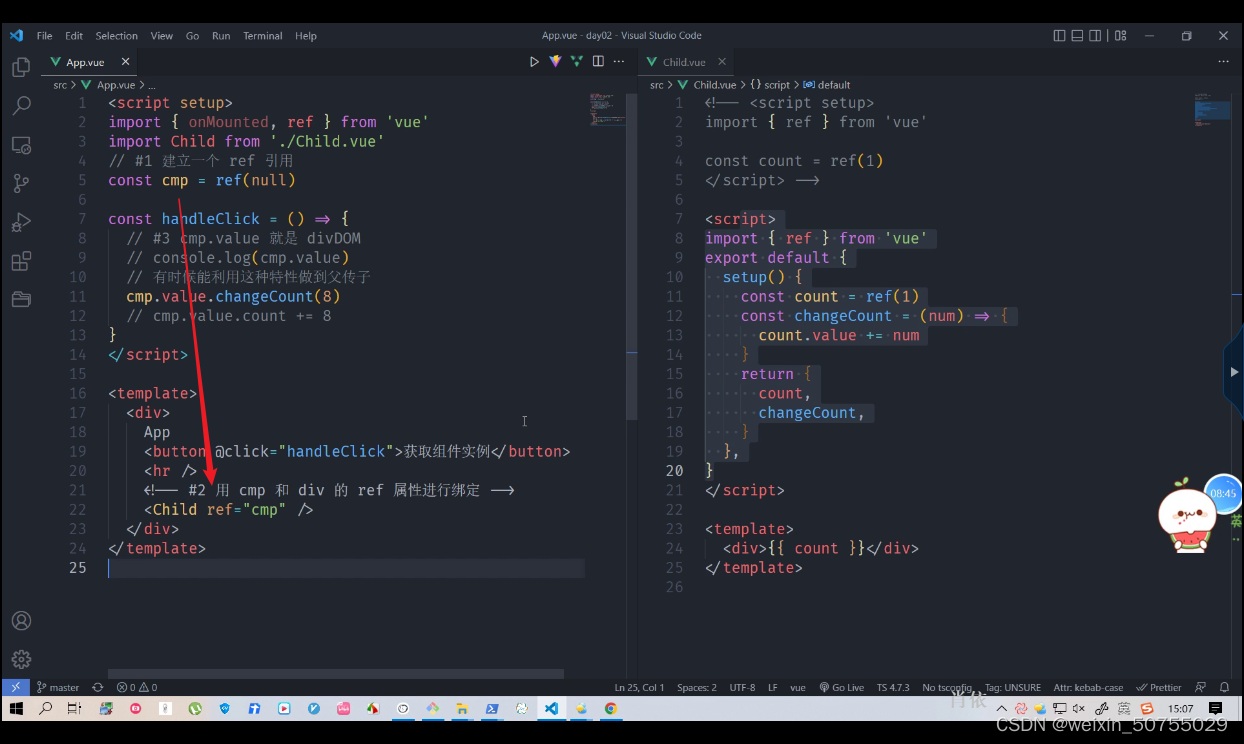
5.使用defineExpose进行导出
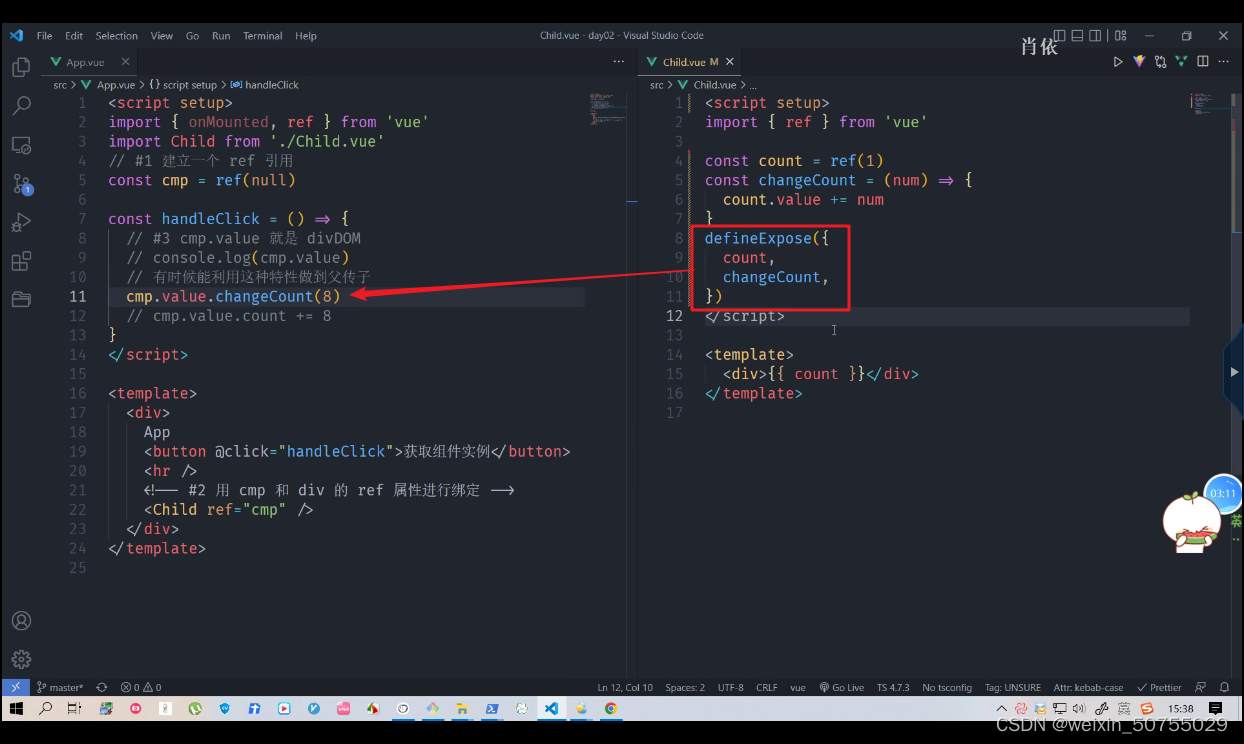
6.fragment片段
vue3组件可以没有根标签,其内部会将多个标签包含在一个 fragment 虚拟元素中
减少内存占用以及不必要的层级嵌套
7.teleport
传送,能将特定的 html 结构(一般是嵌套很深的)移动到指定的位置,解决 html 结构嵌套过深照成的样式影响或不好控制的问题
传送到body里面:
// Dialog.vue
<template>
<teleport to = "body">
<div>Dialog</div>
</teleport>
</template>
<template>
<div class="child">
<Dialog v-if="bBar" />
<button @click="handleDialog">显示弹框</button>
</div>
</template>
<script>
import { ref } from 'vue'
import Dialog from './Dialog.vue'
export default{
name:'Child',
components:{
Dialog
},
setup(){
const bBar = ref(false)
const handleDialog = () =>{
bBar.value = !bBar.value
}
return {
bBar,
handleDialog
}
}
}
</script>
7.在App.vue 的 parent上面加点击事件,相当于直接在parent.vue 的根组件加点击事件
<template>
<div>
<Parent @click="handleClick" />
</div>
</template>
<script setup>
import Parent from './Parent.vue'
const handleClick = () => {
console.log(1)
}
</script>
<template>
<div>
// 点击p就会触发handleClick事件
<p>1</p>
<p>2</p>
</div>
</template>
<script>
export default{
// 明确告诉它是自定义的,那handleClick的点击就不会生效
// emits['click']
}
</script>




 文章介绍了Vue3中的双向绑定语法糖,$event在父子组件通信中的作用,如何通过ref获取DOM元素,父传子的ref使用,组件间通信的defineExpose,无根标签的Fragment片段,以及Teleport功能,用于解决HTML结构嵌套问题并实现跨组件交互。
文章介绍了Vue3中的双向绑定语法糖,$event在父子组件通信中的作用,如何通过ref获取DOM元素,父传子的ref使用,组件间通信的defineExpose,无根标签的Fragment片段,以及Teleport功能,用于解决HTML结构嵌套问题并实现跨组件交互。
















 1289
1289

 被折叠的 条评论
为什么被折叠?
被折叠的 条评论
为什么被折叠?








