参考文章:
1.MySQL登录报错 ERROR 1045 (28000): Access denied for user ‘root‘@‘localhost‘ (using password: YES)
https://blog.csdn.net/m0_64304713/article/details/133975710
2.初试TinyWebServer所遇到的问题
https://blog.csdn.net/MYMarcoreus/article/details/121961504
3.ubuntu安裝mysql后配置/etc/my.cnf配置文件沒生效,解决办法https://blog.csdn.net/chensheng8085497/article/details/105449329
问题:./server运行不起来
/home/abc/project/TinyWebServer-master 目录下日志文件,查看日志命令
cat 2024_06_27_ServerLog
2024-06-27 20:54:27.466947 [erro]: MySQL Error
2024-06-27 21:07:19.101082 [erro]: MySQL Error
2024-06-27 21:09:08.751254 [erro]: MySQL Error
2024-06-27 21:16:43.171057 [erro]: MySQL Error
2024-06-27 21:22:53.076595 [erro]: MySQL Error
2024-06-27 21:25:02.870739 [erro]: MySQL Error
2024-06-27 21:29:56.847410 [erro]: MySQL Error
2024-06-27 21:32:18.786917 [erro]: MySQL Error
2024-06-27 21:34:28.824250 [erro]: MySQL Error
2024-06-27 21:42:53.898647 [erro]: MySQL Error
2024-06-27 21:53:03.129176 [erro]: MySQL Error
解决办法:
1.通过修改CGImysql文件夹下的sql_connection_pool.cpp文件connection_pool::init()函数,
void connection_pool::init(string url, string User, string PassWord, string DBName, int Port, int MaxConn, int close_log)
{
m_url = url;
m_Port = Port;
m_User = User;
m_PassWord = PassWord;
m_DatabaseName = DBName;
m_close_log = close_log;
for (int i = 0; i < MaxConn; i++)
{
MYSQL* con = NULL;
MYSQL* ret = NULL;
ret = mysql_init(con);
if (ret == NULL)
{
// 如果mysql_init()返回空,那就打印该信息
LOG_ERROR("MySQL Error: mysql_init() returns NULL");
exit(1);
} else {
con = ret;
}
ret = mysql_real_connect(con, url.c_str(), User.c_str(), PassWord.c_str(), DBName.c_str(), Port, NULL, 0);
if (ret == NULL)
{
// 如果mysql_real_connect()返回空,那就使用mysql_errorh和mysql_errno打印具体的出错信息
string err_info( mysql_error(con) );
err_info = (string("MySQL Error[errno=")
+ std::to_string(mysql_errno(con)) + string("]: ") + err_info);
LOG_ERROR( err_info.c_str() );
exit(1);
} else {
con = ret;
}
connList.push_back(con);
++m_FreeConn;
}
reserve = sem(m_FreeConn);
m_MaxConn = m_FreeConn;
}
修改后可以看到日志报错具体信息
2024-06-27 21:54:20.490795 [erro]: MySQL Error[errno=1045]: Access denied for user 'duo'@'localhost' (using password: YES)
2024-06-27 21:59:55.566847 [erro]: MySQL Error[errno=1045]: Access denied for user 'duo'@'localhost' (using password: YES)
2024-06-27 22:06:41.300968 [erro]: MySQL Error[errno=1045]: Access denied for user 'duo'@'localhost' (using password: YES)
2024-06-27 22:10:06.623197 [erro]: MySQL Error[errno=1045]: Access denied for user 'duo'@'localhost' (using password: YES)
2024-06-27 22:13:09.937179 [erro]: MySQL Error
2024-06-27 23:20:37.107284 [erro]: MySQL Error[errno=0]:
2024-06-27 23:31:32.943467 [erro]: MySQL Error[errno=0]:
2024-06-27 23:35:20.669176 [erro]: MySQL Error[errno=1045]: Access denied for user 'duo'@'localhost' (using password: YES)
2024-06-27 23:44:51.896570 [erro]: MySQL Error[errno=1045]: Access denied for user 'duo'@'localhost' (using password: YES)
2024-06-27 23:49:16.653133 [erro]: MySQL Error[errno=1045]: Access denied for user 'duo'@'localhost' (using password: YES)
大概意思时没有权限,看配置文件my.cnf内容,查看配置文件路径命令为,
为命令一部分
‘
为命令一部分 `
为命令一部分‘(which mysqld) --verbose --help |grep -A 1 ‘Default options’ 到这里问题依然没解决,日志报错内容一样 2. 查看另外一个mysql配置文件cat /etc/apparmor.d/usr.sbin.mysqld  **添加这条命令,保存,由于是只读文件,输入 **w !sudo tee %`** 回车,这里已经保存成功了,再次输入q!强制退出即可**
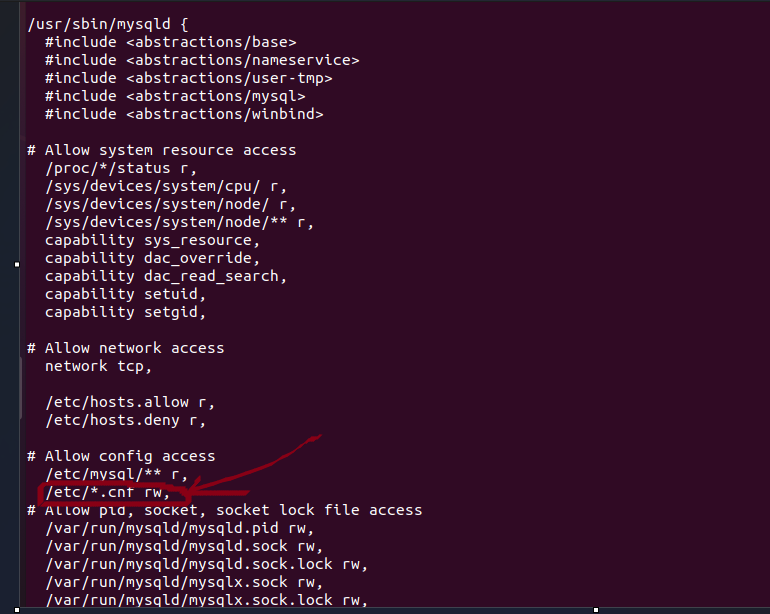
3.reboot,重启后,重新make server ,./server ,运行成功,
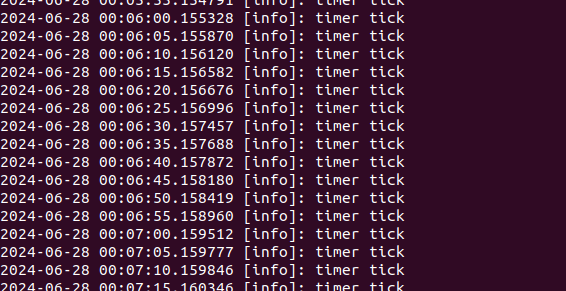
4.浏览器输入127.0.0.1:9006成功启动~
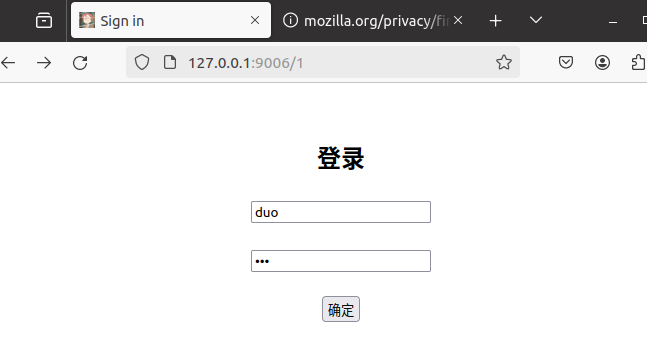





















 248
248











 被折叠的 条评论
为什么被折叠?
被折叠的 条评论
为什么被折叠?








