MiniGPT-4
https://github.com/vision-cair/minigpt-4
1 环境配置
1.1 安装环境
git lfs install
//如果报错 :git: 'lfs' is not a git command. See 'git --help'.
//尝试使用:
sudo apt-get install git-lfs
git lfs install
1.2 准备Vicuna权重
(1)下载 Vicuna’s delta weight
git lfs install
git clone https://huggingface.co/lmsys/vicuna-13b-delta-v0 # more powerful, need at least 24G gpu memory
# or
git clone https://huggingface.co/lmsys/vicuna-7b-delta-v0 # smaller, need 12G gpu memory
(2)填写表格以获得原始的LLAMA-7B或LLAMA-13B权重
这个东西其实也不用这么老实,直接huggingface上拉下来就行
(3)下载兼容library
pip install git+https://github.com/lm-sys/FastChat.git@v0.1.10
(4)创建最终权重
python -m fastchat.model.apply_delta --base /path/to/llama-13bOR7b-hf/ --target /path/to/save/working/vicuna/weight/ --delta /path/to/vicuna-13bOR7b-delta-v0/
同时修改minigpt4/configs/models/minigpt4.yaml中llama_model的路径
报错:
Tokenizer class LLaMATokenizer does not exist or is not currently imported.
参考#59将llama-13b-hf/tokenizer_config.json 中的"tokenizer_class": “LLaMATokenizer” 改成 “tokenizer_class”: “LlamaTokenizer”
1.3 下载预训练权重
百度网盘: Vicuna 7B:
谷歌:Vicuna 13B
https://drive.google.com/file/d/1a4zLvaiDBr-36pasffmgpvH5P7CKmpze/view
Vicuna 7B:
https://drive.google.com/file/d/1RY9jV0dyqLX-o38LrumkKRh6Jtaop58R/view
同时修改配置文件中路径到实际下载路径
2. 体验
python demo.py --cfg-path eval_configs/minigpt4_eval.yaml --gpu-id 0
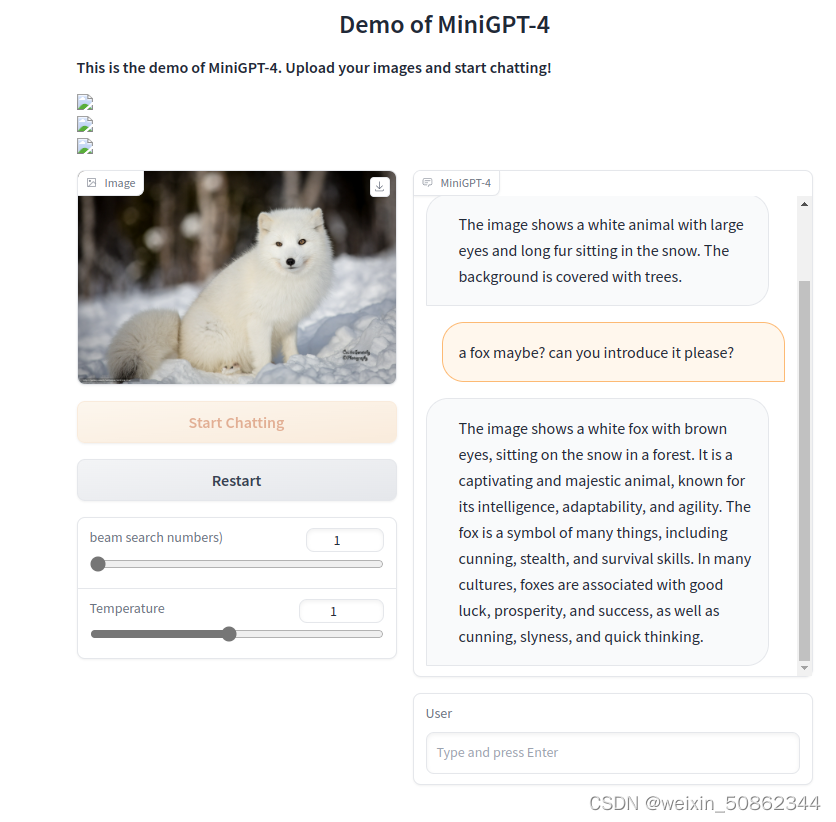
3.微调
预训练贫困小孩就算了,不过就算是微调至少要16G
train_configs/minigpt4_stage2_finetune.yaml配置
weight_decay: 0.05
max_epoch: 5
iters_per_epoch: 20
batch_size_train: 1 #12
batch_size_eval: 1 #12
num_workers: 2
warmup_steps: 200
修改两个路径
(1)train_configs/minigpt4_stage2_pretrain.yaml为第一阶段的训练checkpoint
(2minigpt4/configs/datasets/cc_sbu/align.yaml修改为数据集路径
官方有提供训练集和第一阶段预训练模型
训练集格式如下:
{“annotations”: [{“image_id”: “2”, “caption”: “The image shows a man
fishing on a lawn next to a river with a bridge in the background.
Trees can be seen on the other side of the river, and the sky is
cloudy.”}
对应图片:
NUM_GPU为自己的gpu数量
torchrun --nproc-per-node NUM_GPU train.py --cfg-path train_configs/minigpt4_stage2_finetune.yaml







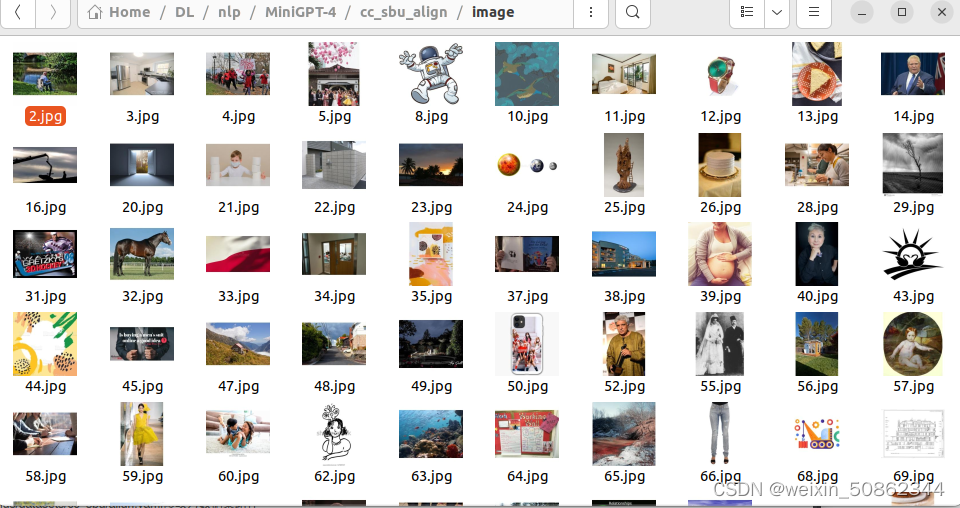














 1676
1676











 被折叠的 条评论
为什么被折叠?
被折叠的 条评论
为什么被折叠?








