




创建 Graphics 的对应3个方法。
// 1.在窗体或控件的Paint事件中,用PaintEventArgs e 创建绘图对象 ---- 控件或窗体重绘时
private void Form1_Paint(object sender, PaintEventArgs e)
{
Graphics g = e.Graphics; //绘图对象
}
//2.创建绘图对象 panel1中绘图
Graphics g = panel1.CreateGraphics(); //为控件创建绘图对象
//3.基于图片去绘制
Graphics g = Graphics.FromImage(Image.FromFile("imgs/05.jpg"));
//--------------------以上方法三选一
//呈现质量
g.SmoothingMode= SmoothingMode.HighQuality;//消除锯齿 或 AntiAlias
//开始绘制。。。
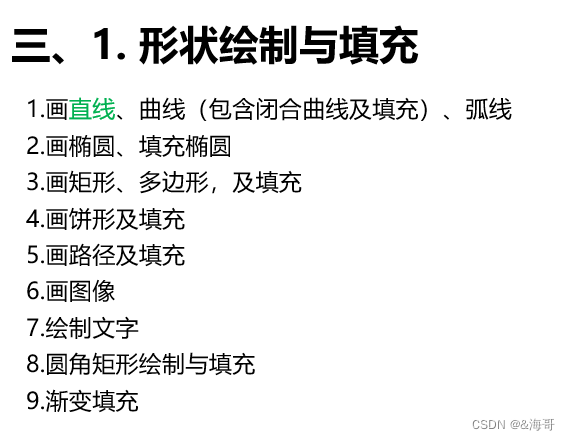

private void btnLine_Click(object sender, EventArgs e)
{
//创建绘图对象 panel1中绘图
Graphics g = panel1.CreateGraphics(); //为控件创建绘图对象
//呈现质量
g.SmoothingMode= SmoothingMode.HighQuality;//消除锯齿 或 AntiAlias
//开始绘制。。。
//1.画一条直线
Pen pen01 = new Pen(Color.Green, 2);
g.DrawLine(pen01, 10, 10, 100, 10);//画一条线,起点(10,10) 终点(100,10)
g.DrawLine(pen01, new Point(100, 10), new Point(100, 100));//画一条线,起点(100,10) 终点(100,100)
g.DrawLine(pen01, new Point(100, 100), new Point(10, 100));
g.DrawLine(pen01, new Point(10, 100), new Point(10, 10));
pen01.Dispose();
//2.画多条直线 点依次连接起来
Pen pen03 = new Pen(Color.Red, 2);
Point[] points = new Point[]
{
new Point(200, 10),
new Point(300, 10),
new Point(300,150),
new Point(200,100),
new Point(200, 10)
};
g.DrawLines(pen03, points);
pen03.Dispose();
//释放绘图对象
g.Dispose();
}
private void btnCurve_Click(object sender, EventArgs e)
{
//创建绘图对象 panel1中绘图
Graphics g = panel1.CreateGraphics();//为控件创建绘图对象
g.SmoothingMode = SmoothingMode.HighQuality;//消除锯齿 或 AntiAlias
//画曲线
Pen pen01 = new Pen(Color.Green, 2);
Point[] points = new Point[]
{
new Point(100, 10),//起点
new Point(300, 50),//控制点
new Point(200,100),//控制点
new Point(400,150),//控制点
new Point(300,180),//控制点
new Point(200,130) //终点
};
//g.DrawCurve(pen01, points);//没有指定张力,默认0.5
g.DrawCurve(pen01, points,0.6f);
pen01.Dispose();
g.Dispose();
}
private void btnClosedCurve_Click(object sender, EventArgs e)
{
//创建绘图对象 panel1中绘图
Graphics g = panel1.CreateGraphics();//为控件创建绘图对象
//呈现质量
g.SmoothingMode = SmoothingMode.HighQuality;//消除锯齿 或 AntiAlias
//画曲线
Pen pen01 = new Pen(Color.Green, 2);
Point[] points = new Point[]
{
new Point(100, 200),//起点
new Point(200, 150),//控制点
new Point(300,100),//控制点
new Point(350,200),//控制点
new Point(380,270),//控制点
new Point(400,230)//终点
};
//填充闭合曲线
g.FillClosedCurve(new SolidBrush(Color.Pink), points);
//绘制闭合曲线
g.DrawClosedCurve(pen01, points);
pen01.Dispose();
g.Dispose();
}
private void btnArc_Click(object sender, EventArgs e)
{
//创建绘图对象 panel1中绘图
Graphics g = panel1.CreateGraphics();//为控件创建绘图对象
//呈现质量
g.SmoothingMode = SmoothingMode.HighQuality;//消除锯齿 或 AntiAlias
//画弧线
Pen pen01 = new Pen(Color.Green, 2);
//画弧线 起始角度 180,旋转60度
g.DrawArc(pen01, new Rectangle(50, 20, 200, 100), 180, 60);
// g.DrawEllipse(new Pen(Color.Red,1), new Rectangle(50, 20, 200, 100));
//画弧线 起始角度 0,旋转120度
g.DrawArc(new Pen(Color.Purple, 3), new Rectangle(50, 20, 200, 100), 0, 120);
//画弧线 起始角度 90,旋转120度
g.DrawArc(new Pen(Color.Navy, 3), new Rectangle(100, 100, 200, 200), 90, 120);
pen01.Dispose();
g.Dispose();
}
private void btnEllipse_Click(object sender, EventArgs e)
{
//创建绘图对象 panel1中绘图
Graphics g = panel1.CreateGraphics();//为控件创建绘图对象
//呈现质量
g.SmoothingMode = SmoothingMode.HighQuality;//消除锯齿 或 AntiAlias
Pen pen01 = new Pen(Color.Orange, 2);
Rectangle rect = new Rectangle(100, 50, 200, 100);
//填充椭圆内部
g.FillEllipse(new SolidBrush(Color.Pink), rect);
//画椭圆
g.DrawEllipse(pen01, rect);
g.FillEllipse(new SolidBrush(Color.LightBlue), 400, 50, 100, 100);
//画圆
g.DrawEllipse(pen01, 400, 50, 100, 100);
//另一种:都填充----边框和背景填充
//边框椭圆填充
g.FillEllipse(new SolidBrush(Color.Orange), 100, 200, 200, 100);
//背景椭圆填充
g.FillEllipse(new SolidBrush(Color.Pink), 100+2, 200+2, 200-2*2, 100-2*2);
pen01.Dispose();
g.Dispose();
}
private void btnRectangle_Click(object sender, EventArgs e)
{
//创建绘图对象 panel1中绘图
Graphics g = panel1.CreateGraphics();//为控件创建绘图对象
//呈现质量
g.SmoothingMode = SmoothingMode.HighQuality;//消除锯齿 或 AntiAlias
//画矩形及填充
Pen pen01 = new Pen(Color.Orange, 2);
Rectangle rect = new Rectangle(100, 50, 300, 100);
//填充矩形
g.FillRectangle(new SolidBrush(Color.LightGreen), rect);
//填充多个矩形的内部
g.FillRectangles(new SolidBrush(Color.LightSkyBlue), new Rectangle[] {
new Rectangle(300,200,100,50),
new Rectangle(450,200,50,50),
new Rectangle(300,300,80,60)
});
//画矩形
g.DrawRectangle(pen01, rect);
//画多个矩形
g.DrawRectangles(pen01,new Rectangle[] {
new Rectangle(300,200,100,50),
new Rectangle(450,200,50,50),
new Rectangle(300,300,80,60)
});
pen01.Dispose();
g.Dispose();
} private void btnPolygon_Click(object sender, EventArgs e)
{
//创建绘图对象 panel1中绘图
Graphics g = panel1.CreateGraphics();//为控件创建绘图对象
//呈现质量
g.SmoothingMode = SmoothingMode.HighQuality;//消除锯齿 或 AntiAlias
//画多边形及填充
Pen pen01 = new Pen(Color.Orange, 2);
//定义多边形的形状
Point[] points =
{
new Point(100,50),
new Point(300,100),
new Point(300,200),
new Point(200,170),
new Point(140,120)
};
//填充
g.FillPolygon(new SolidBrush(Color.Gray), points);
//画多边形
g.DrawPolygon(pen01, points);
Point[] points1 =
{
new Point(300,50),
new Point(400,50),
new Point(480,200),
new Point(350,150)
};
//填充多边形
g.FillPolygon(new SolidBrush(Color.DarkOrchid), points1);
pen01.Dispose();
g.Dispose();
}
private void btnPie_Click(object sender, EventArgs e)
{
//创建绘图对象 panel1中绘图
Graphics g = panel1.CreateGraphics();//为控件创建绘图对象
//呈现质量
g.SmoothingMode = SmoothingMode.HighQuality;//消除锯齿 或 AntiAlias
//扇形的绘制与填充
Pen pen01 = new Pen(Color.Orange, 2);
Rectangle rect = new Rectangle(100, 20, 100, 100);
//填充
g.FillPie(new SolidBrush(Color.LightBlue), rect, 0, 60);
//绘制扇形 60
g.DrawPie(pen01, rect, 0, 60);
pen01.Dispose();
g.Dispose();
}
private void btnPath_Click(object sender, EventArgs e)
{
//创建绘图对象 panel1中绘图
Graphics g = panel1.CreateGraphics();//为控件创建绘图对象
//呈现质量
g.SmoothingMode = SmoothingMode.HighQuality;//消除锯齿 或 AntiAlias
//路径的绘制与填充
Pen pen01 = new Pen(Color.Orange, 2);
//路径
GraphicsPath path1 = new GraphicsPath();
path1.AddLine(50, 50, 50, 100);//直线
path1.AddArc(new Rectangle(50, 50, 100, 100), 270, 90);//弧线
path1.AddLines(new Point[] //两条直线
{
new Point(200,100),
new Point(200,150),
new Point(100,200)
});
//添加曲线
path1.AddCurve(new Point[]
{
new Point(100,200),
new Point(50,120),
new Point(20,100),
new Point(50, 50)
});
//添加闭合曲线
GraphicsPath path2 = new GraphicsPath();
path2.AddClosedCurve(new Point[]
{
new Point(100,30),
new Point(150,50),
new Point(200,20)
});
//追加子路径
path1.AddPath(path2,true);
//添加椭圆
path1.AddEllipse(new Rectangle(220, 100, 100, 60));
//添加扇形
path1.AddPie(new Rectangle(200, 200, 100, 200), 200, 100);
//添加文字
path1.AddString("复合图形", this.Font.FontFamily, (int)FontStyle.Italic, 14, new Point(100, 300), new StringFormat() { Alignment = StringAlignment.Center });
//填充路径
g.FillPath(new SolidBrush(Color.LightBlue), path1);
//绘制路径
g.DrawPath(pen01, path1);
pen01.Dispose();
g.Dispose();
}
private void btnImageAndIcon_Click(object sender, EventArgs e)
{
//创建绘图对象 panel1中绘图
Graphics g = panel1.CreateGraphics();//为控件创建绘图对象
//呈现质量
g.SmoothingMode = SmoothingMode.HighQuality;//消除锯齿 或 AntiAlias
//图片绘制
Image imgs = Image.FromFile("Imgs/04-jh.jpg");
g.DrawImage(imgs, new Rectangle(50, 50, 100, 100));//以指定尺寸在指定位置处绘制图片
//g.DrawImage(imgs, new Point(100, 50));//指定位置处以原始大小绘制,没有缩放图片
//g.DrawImageUnscaled(imgs, new Point(100, 50));//指定位置处以原始大小绘制,没有缩放图片
//g.DrawImageUnscaledAndClipped(imgs, new Rectangle(50, 50, 100, 100));//不缩放,以指定尺寸进行绘制,需要时会进行裁剪
//图标绘制
Icon icon = new Icon("Imgs/zxlogo.ico");
g.DrawIcon(icon, new Rectangle(200, 50, 50, 50)); //会进行缩放
//g.DrawIconUnstretched(icon, new Rectangle(300, 50, 100, 100));//不会根据目标尺寸进行缩放
g.Dispose();
}
private void btnFont_Click(object sender, EventArgs e)
{
//创建绘图对象 panel1中绘图
Graphics g = panel1.CreateGraphics();//为控件创建绘图对象
//呈现质量
g.SmoothingMode = SmoothingMode.HighQuality;//消除锯齿 或 AntiAlias
//绘制文字
g.DrawString("正在绘制文本", new Font("微软雅黑", 14f, FontStyle.Bold), new SolidBrush(Color.ForestGreen), new Point(100, 100));
Rectangle rect = new Rectangle(200, 150, 100, 40);
g.FillEllipse(new SolidBrush(Color.LightBlue), new Rectangle(200, 150, 100, 40));
//g.DrawString("添加站点", new Font("微软雅黑", 13, FontStyle.Bold), new SolidBrush(Color.White), 215, 157);
StringFormat format = new StringFormat();
//水平垂直都居中
format.Alignment = StringAlignment.Center;
format.LineAlignment = StringAlignment.Center;
g.DrawString("添加站点", new Font("微软雅黑", 13, FontStyle.Bold), new SolidBrush(Color.White),rect, format);
g.Dispose();
} //标签重绘
private void label1_Paint(object sender, PaintEventArgs e)
{
Graphics g = e.Graphics;
g.SmoothingMode = SmoothingMode.HighQuality;
g.Clear(label1.BackColor);
Rectangle rect = label1.ClientRectangle;//工作区矩形
Rectangle rect1 = new Rectangle(rect.X, rect.Y, rect.Width - 1, rect.Height - 1);
g.DrawRectangle(new Pen(Color.OrangeRed, 1), rect1);
StringFormat format = new StringFormat();
//水平垂直都居中
format.Alignment = StringAlignment.Center;
format.LineAlignment = StringAlignment.Center;
g.DrawString(label1.Text, label1.Font, new SolidBrush(label1.ForeColor), rect, format);
}
//圆角矩形的绘制
private void btnRoundRect_Click(object sender, EventArgs e)
{
//创建绘图对象 panel1中绘图
Graphics g = panel1.CreateGraphics();//为控件创建绘图对象
//呈现质量
g.SmoothingMode = SmoothingMode.HighQuality;//消除锯齿 或 AntiAlias
//圆角矩形的绘制
Pen pen01 = new Pen(Color.Orange, 2);
Rectangle rect1 = new Rectangle(100, 50, 200, 100);
//圆角路径
GraphicsPath roundRect = GetRoundRect(rect1, 10);
//填充圆角矩形
g.FillPath(new SolidBrush(Color.LightBlue), roundRect);
//画圆角矩形形状
g.DrawPath(pen01, roundRect);
pen01.Dispose();
g.Dispose();
}
// 返回圆角矩形路径 四个圆角是一样的
private GraphicsPath GetRoundRect(Rectangle rect,int r)
{
GraphicsPath path = new GraphicsPath();
int x = rect.X;
int y = rect.Y;
int w= rect.Width;
int h= rect.Height;
int d = 2 * r;//直径
//左上角
path.AddArc(new Rectangle(x, y, d, d), 180, 90);
//上方
path.AddLine(x + r, y, x + w - r, y);
//右上角
path.AddArc(new Rectangle(x + w - d, y, d, d), 270, 90);
//右边
path.AddLine(x+w,y+r,x+w,y+h-r);
//右下角
path.AddArc(new Rectangle(x+w-d,y+h-d, d, d), 0, 90);
//下边
path.AddLine(x + w-r, y + h, x + r, y + h);
//左下角
path.AddArc(new Rectangle(x , y + h - d, d, d), 90, 90);
//左边
path.AddLine(x , y + h-r, x , y + r);
return path;
}
// 渐变填充
private void btnGradient_Click(object sender, EventArgs e)
{
//创建绘图对象 panel1中绘图
Graphics g = panel1.CreateGraphics();//为控件创建绘图对象
//呈现质量
g.SmoothingMode = SmoothingMode.HighQuality;//消除锯齿 或 AntiAlias
//线性渐变
Rectangle rect1 = new Rectangle(100, 50, 200, 100);
//创建线性渐变画刷
//LinearGradientBrush gbrush = new LinearGradientBrush(rect1, Color.Silver, Color.Orange, LinearGradientMode.Horizontal);//从左到右的渐变
//LinearGradientBrush gbrush = new LinearGradientBrush(rect1, Color.Silver, Color.Orange, LinearGradientMode.Vertical);//从上到下的渐变
//LinearGradientBrush gbrush = new LinearGradientBrush(rect1, Color.Silver, Color.Orange, LinearGradientMode.ForwardDiagonal);//从左上到右下的渐变
//LinearGradientBrush gbrush = new LinearGradientBrush(rect1, Color.Silver, Color.Orange, LinearGradientMode.BackwardDiagonal);//从右上到左下的渐变
//LinearGradientBrush gbrush = new LinearGradientBrush(rect1, Color.Silver, Color.Orange, 50); //按角度渐变
LinearGradientBrush gbrush = new LinearGradientBrush(new Point(100,50),new Point(100,150), Color.Silver, Color.Orange); //从开始点到结束点之间渐变
g.FillRectangle(gbrush, rect1);
//路径渐变
GraphicsPath path1 = new GraphicsPath();
path1.AddEllipse(new Rectangle(100, 200, 100, 100));//椭圆
PathGradientBrush pbrush = new PathGradientBrush(path1);//路径渐变画刷
pbrush.CenterColor = Color.White;//中点颜色
pbrush.SurroundColors = new Color[] { Color.Green };
g.FillPath(pbrush, path1);//路径填充
g.DrawPath(new Pen(Color.Gray, 2), path1);
g.Dispose();
}
// 平移、旋转、缩放操作
private void btnTransform_Click(object sender, EventArgs e)
{
//创建绘图对象 panel1中绘图
Graphics g = panel1.CreateGraphics();//为控件创建绘图对象
//呈现质量
g.SmoothingMode = SmoothingMode.HighQuality;//消除锯齿 或 AntiAlias
1.平移变换
//Rectangle rect = new Rectangle(100, 50, 200, 100);
//g.FillRectangle(new SolidBrush(Color.SteelBlue), rect);
平移 x:50 y:20
//g.TranslateTransform(50, 20);
//g.FillRectangle(new SolidBrush(Color.LightGreen), rect);
平移 x:-30 y:-50
//g.TranslateTransform(-30, -50);
//g.FillRectangle(new SolidBrush(Color.CadetBlue), rect);
2.旋转变换
//Rectangle rect = new Rectangle(200, 50, 200, 100);
//g.DrawRectangle(new Pen(Color.Orange, 2), rect);
平移
//g.TranslateTransform(100, 30);
//g.DrawRectangle(new Pen(Color.Green, 2), rect);
旋转30度
//g.RotateTransform(30);
//g.DrawRectangle(new Pen(Color.Green, 2), rect);
//3.缩放变换
Rectangle rect = new Rectangle(200, 50, 100, 100);
g.DrawEllipse(new Pen(Color.Orange, 2), rect);
//放大 x:2倍 y:1.5倍
g.ScaleTransform(2, 1.5f);
g.DrawEllipse(new Pen(Color.Red, 2), rect);
g.Dispose();
}

CircleLabel.cs
using System;
using System.Collections.Generic;
using System.ComponentModel;
using System.Data;
using System.Drawing;
using System.Drawing.Drawing2D;
using System.Linq;
using System.Text;
using System.Threading.Tasks;
using System.Windows.Forms;
namespace WinGraphics.UControls
{
public partial class CircleLabel : Label
{
public CircleLabel()
{
InitializeComponent();
//ControlStyles设置
SetStyle(ControlStyles.UserPaint, true);
SetStyle(ControlStyles.AllPaintingInWmPaint, true);
SetStyle(ControlStyles.OptimizedDoubleBuffer, true);
SetStyle(ControlStyles.ResizeRedraw, true);
SetStyle(ControlStyles.Selectable, true);
SetStyle(ControlStyles.SupportsTransparentBackColor, true);
this.Size = new Size(80, 30);
BackColor = Color.Transparent;//背景透明
rect = this.ClientRectangle;
}
Rectangle rect;//工作区
//背景色 边框色 边框粗细
private Color bgColor= Color.LightGray;
/// <summary>
/// 背景画刷
/// </summary>
public Color BgColor
{
get { return bgColor; }
set { bgColor = value;
Invalidate();
}
}
private Color borderColor =Color.Gray;
/// <summary>
/// 边框画刷
/// </summary>
public Color BorderColor
{
get { return borderColor; }
set
{
borderColor = value;
Invalidate();
}
}
private int borderWidth=0;
/// <summary>
/// 边框粗细
/// </summary>
public int BorderWidth
{
get { return borderWidth; }
set { borderWidth = value;
Invalidate();
}
}
protected override void OnSizeChanged(EventArgs e)
{
rect= ClientRectangle;
rect.Width -= 1;
rect.Height -= 1;
}
/// <summary>
/// 重绘控件
/// </summary>
/// <param name="e"></param>
protected override void OnPaint(PaintEventArgs e)
{
Graphics g = e.Graphics;
g.SmoothingMode = SmoothingMode.HighQuality;
//边框 背景
Rectangle rectBg;
if (borderWidth > 0)//有边框
{
g.FillEllipse(new SolidBrush(BorderColor), rect);//边框椭圆
rectBg = new Rectangle(rect.X + borderWidth, rect.Y + borderWidth, rect.Width - 2 * borderWidth, rect.Height - 2 * borderWidth);
}
else
rectBg = rect;
//背景填充
g.FillEllipse(new SolidBrush(BgColor), rectBg);
StringFormat format = new StringFormat();
format.LineAlignment= StringAlignment.Center;
format.Alignment= StringAlignment.Center;
//文本绘制
SolidBrush fontBrush = new SolidBrush(this.ForeColor);
g.DrawString(this.Text, this.Font, fontBrush, rect, format);
}
}
}

UCircleButton.cs
using System;
using System.Collections.Generic;
using System.ComponentModel;
using System.Drawing;
using System.Drawing.Drawing2D;
using System.Linq;
using System.Text;
using System.Threading.Tasks;
using System.Windows.Forms;
namespace WinGraphics.UControls
{
public class UCircleButton:Button
{
public UCircleButton()
{
//ControlStyles设置
SetStyle(ControlStyles.UserPaint, true);
SetStyle(ControlStyles.AllPaintingInWmPaint, true);
SetStyle(ControlStyles.OptimizedDoubleBuffer, true);
SetStyle(ControlStyles.ResizeRedraw, true);
SetStyle(ControlStyles.Selectable, true);
SetStyle(ControlStyles.SupportsTransparentBackColor, true);
//this.FlatAppearance.MouseDownBackColor = Color.Transparent;
this.Size = new Size(80, 30);
BackColor = Color.Transparent;//背景透明
this.FlatAppearance.BorderSize = 0;
this.FlatStyle= FlatStyle.Flat;
rect = this.ClientRectangle;
}
Rectangle rect;//工作区
private Color bgColor = Color.LightGray;
/// <summary>
/// 背景色1
/// </summary>
[DefaultValue(typeof(Color), "LightGray"),Description("按钮的背景颜色1"),Category("自定义")]
public Color BgColor
{
get { return bgColor; }
set
{
bgColor = value;
Invalidate();
}
}
private Color bgColor2 = Color.White;
/// <summary>
/// 背景色2
/// </summary>
public Color BgColor2
{
get { return bgColor2; }
set
{
bgColor2 = value;
Invalidate();
}
}
private Color borderColor = Color.Gray;
/// <summary>
/// 边框色
/// </summary>
public Color BorderColor
{
get { return borderColor; }
set
{
borderColor = value;
Invalidate();
}
}
private int borderWidth = 0;
/// <summary>
/// 边框粗细
/// </summary>
public int BorderWidth
{
get { return borderWidth; }
set
{
borderWidth = value;
Invalidate();
}
}
private Color mouseDownFColor = Color.Blue;
/// <summary>
/// 按下时的文本颜色
/// </summary>
public Color MouseDownFColor
{
get { return mouseDownFColor; }
set
{
mouseDownFColor = value;
Invalidate();
}
}
private Color mouseDownBgColor = Color.OrangeRed;
/// <summary>
/// 按下时的背景颜色
/// </summary>
public Color MouseDownBgColor
{
get { return mouseDownBgColor; }
set
{
mouseDownBgColor = value;
Invalidate();
}
}
private int radius=5;
/// <summary>
/// 边框圆角半径
/// </summary>
public int Radius
{
get { return radius; }
set { radius = value;
Invalidate();
}
}
private LinearGradientMode gradientMode = LinearGradientMode.Vertical;
/// <summary>
/// 渐变模式
/// </summary>
public LinearGradientMode GradientMode
{
get { return gradientMode; }
set {
gradientMode = value;
Invalidate();
}
}
//鼠标是否按下
bool isMouseDown = false;
protected override void OnMouseDown(MouseEventArgs mevent)
{
base.OnMouseDown(mevent);
isMouseDown = true;
}
protected override void OnMouseLeave(EventArgs e)
{
base.OnMouseLeave(e);
isMouseDown = false;
}
protected override void OnSizeChanged(EventArgs e)
{
rect = ClientRectangle;
this.Region = new Region(rect);
rect.Width -= 1;
rect.Height -= 1;
}
/// <summary>
/// 控件重绘
/// </summary>
/// <param name="pevent"></param>
protected override void OnPaint(PaintEventArgs e)
{
base.OnPaint(e);
Graphics g = e.Graphics;
g.SmoothingMode = SmoothingMode.HighQuality;
//边框 背景
Rectangle rectBg;
//路径 path pathbg
GraphicsPath path = new GraphicsPath();//边框的路径
GraphicsPath pathBg = new GraphicsPath();//背景的路径
if(radius>0)
{
//边框的路径
path = PaintHelper.GetRoundRect(rect, radius);
if(borderWidth>0)
{
g.FillPath(new SolidBrush(borderColor), path);//填充边框路径
//背景区域
rectBg=new Rectangle(rect.X+borderWidth,rect.Y+borderWidth,rect.Width-2*borderWidth,rect.Height-2*borderWidth);
//背景路径
pathBg=PaintHelper.GetRoundRect(rectBg, radius);
}
else
{
pathBg = path;
rectBg = rect;
}
if(bgColor2!=Color.Transparent)//渐变填充
{
LinearGradientBrush bgBrush = new LinearGradientBrush(rectBg, bgColor, bgColor2, gradientMode);
if(isMouseDown)
{
bgBrush= new LinearGradientBrush(rectBg, mouseDownBgColor, bgColor2, gradientMode);
}
g.FillPath(bgBrush, pathBg);//背景填充
}
else
{
SolidBrush bgBrush = new SolidBrush(bgColor);
if (isMouseDown)
{
bgBrush= new SolidBrush(mouseDownBgColor);
}
g.FillPath(bgBrush, pathBg);
}
}
else
{
if(borderWidth>0)
{
g.FillRectangle(new SolidBrush(borderColor), rect);
rectBg = new Rectangle(rect.X + borderWidth, rect.Y + borderWidth, rect.Width - 2 * borderWidth, rect.Height - 2 * borderWidth);
}
else
{
rectBg=rect;
}
if (bgColor2 != Color.Transparent)//渐变填充
{
LinearGradientBrush bgBrush = new LinearGradientBrush(rectBg, bgColor, bgColor2, gradientMode);
if (isMouseDown)
{
bgBrush= new LinearGradientBrush(rectBg, mouseDownBgColor, bgColor2, gradientMode);
}
g.FillRectangle(bgBrush, rectBg);//背景填充
}
else
{
SolidBrush bgBrush = new SolidBrush(bgColor);
if (isMouseDown)
{
bgBrush=new SolidBrush(mouseDownBgColor);
}
g.FillRectangle(bgBrush, rectBg);
}
}
//文本绘制
StringFormat format = new StringFormat();
format.LineAlignment = StringAlignment.Center;
format.Alignment = StringAlignment.Center;
SolidBrush fontBrush = new SolidBrush(this.ForeColor);
if(isMouseDown)
{
fontBrush = new SolidBrush(this.mouseDownFColor);
}
g.DrawString(this.Text, this.Font, fontBrush, rect, format);
}
}
}

UPanel.cs
using System;
using System.Collections.Generic;
using System.ComponentModel;
using System.Drawing;
using System.Drawing.Drawing2D;
using System.Linq;
using System.Text;
using System.Threading.Tasks;
using System.Windows.Forms;
namespace WinGraphics.UControls
{
public class UPanel:Panel
{
public UPanel() {
//ControlStyles设置
SetStyle(ControlStyles.UserPaint, true);
SetStyle(ControlStyles.AllPaintingInWmPaint, true);
SetStyle(ControlStyles.OptimizedDoubleBuffer, true);
SetStyle(ControlStyles.ResizeRedraw, true);
SetStyle(ControlStyles.SupportsTransparentBackColor, true);
this.Size = new Size(100, 50);
BackColor = Color.Transparent;//背景透明
rect = this.ClientRectangle;
}
Rectangle rect;//工作区
private Color bgColor = Color.LightGray;
/// <summary>
/// 背景色1
/// </summary>
[DefaultValue(typeof(Color), "LightGray"), Description("按钮的背景颜色1"), Category("自定义")]
public Color BgColor
{
get { return bgColor; }
set
{
bgColor = value;
Invalidate();
}
}
private Color bgColor2 = Color.White;
/// <summary>
/// 背景色2
/// </summary>
public Color BgColor2
{
get { return bgColor2; }
set
{
bgColor2 = value;
Invalidate();
}
}
private Color borderColor = Color.Gray;
/// <summary>
/// 边框色
/// </summary>
public Color BorderColor
{
get { return borderColor; }
set
{
borderColor = value;
Invalidate();
}
}
private int borderWidth = 0;
/// <summary>
/// 边框粗细
/// </summary>
public int BorderWidth
{
get { return borderWidth; }
set
{
borderWidth = value;
Invalidate();
}
}
private int radius = 5;
/// <summary>
/// 边框圆角半径
/// </summary>
public int Radius
{
get { return radius; }
set
{
radius = value;
Invalidate();
}
}
private LinearGradientMode gradientMode = LinearGradientMode.Vertical;
/// <summary>
/// 渐变模式
/// </summary>
public LinearGradientMode GradientMode
{
get { return gradientMode; }
set
{
gradientMode = value;
Invalidate();
}
}
protected override void OnSizeChanged(EventArgs e)
{
rect = ClientRectangle;
this.Region = new Region(rect);
rect.Width -= 1;
rect.Height -= 1;
}
/// <summary>
/// 控件重绘
/// </summary>
/// <param name="e"></param>
protected override void OnPaint(PaintEventArgs e)
{
base.OnPaint(e);
Graphics g = e.Graphics;
g.SmoothingMode = SmoothingMode.HighQuality;
//边框 背景
Rectangle rectBg;
//路径 path pathbg
GraphicsPath path = new GraphicsPath();//边框的路径
GraphicsPath pathBg = new GraphicsPath();//背景的路径
if (radius > 0)
{
//边框的路径
path = PaintHelper.GetRoundRect(rect, radius);
if (borderWidth > 0)
{
g.FillPath(new SolidBrush(borderColor), path);//填充边框路径
//背景区域
rectBg = new Rectangle(rect.X + borderWidth, rect.Y + borderWidth, rect.Width - 2 * borderWidth, rect.Height - 2 * borderWidth);
//背景路径
pathBg = PaintHelper.GetRoundRect(rectBg, radius);
}
else
{
pathBg = path;
rectBg = rect;
}
if (bgColor2 != Color.Transparent)//渐变填充
{
LinearGradientBrush bgBrush = new LinearGradientBrush(rectBg, bgColor, bgColor2, gradientMode);
g.FillPath(bgBrush, pathBg);//背景填充
}
else
{
SolidBrush bgBrush = new SolidBrush(bgColor);
g.FillPath(bgBrush, pathBg);
}
}
else
{
if (borderWidth > 0)
{
g.FillRectangle(new SolidBrush(borderColor), rect);
rectBg = new Rectangle(rect.X + borderWidth, rect.Y + borderWidth, rect.Width - 2 * borderWidth, rect.Height - 2 * borderWidth);
}
else
{
rectBg = rect;
}
if (bgColor2 != Color.Transparent)//渐变填充
{
LinearGradientBrush bgBrush = new LinearGradientBrush(rectBg, bgColor, bgColor2, gradientMode);
g.FillRectangle(bgBrush, rectBg);//背景填充
}
else
{
SolidBrush bgBrush = new SolidBrush(bgColor);
g.FillRectangle(bgBrush, rectBg);
}
}
}
}
}

USwitch.cs
using System;
using System.Collections.Generic;
using System.ComponentModel;
using System.Drawing;
using System.Drawing.Drawing2D;
using System.Linq;
using System.Text;
using System.Threading.Tasks;
using System.Windows.Forms;
namespace WinGraphics.UControls
{
[DefaultEvent("CheckedChanged")]
public class USwitch : Control
{
public USwitch()
{
//ControlStyles设置
SetStyle(ControlStyles.UserPaint, true);
SetStyle(ControlStyles.AllPaintingInWmPaint, true);
SetStyle(ControlStyles.OptimizedDoubleBuffer, true);
SetStyle(ControlStyles.ResizeRedraw, true);
SetStyle(ControlStyles.Selectable, true);
SetStyle(ControlStyles.SupportsTransparentBackColor, true);
this.Size = new Size(100, 30);
this.Click += USwitch_Click;
}
private void USwitch_Click(object sender, EventArgs e)
{
CheckedChanged?.Invoke(this, new EventArgs());
}
public event EventHandler CheckedChanged;//开关状态改变后触发
private Color trueColor = Color.FromArgb(34, 163, 169);
[Description("打开时的颜色"), Category("自定义")]
public Color TrueColor
{
get { return trueColor; }
set
{
trueColor = value;
Invalidate();
}
}
private Color falseColor = Color.FromArgb(111, 122, 126);
[Description("关闭时的颜色"), Category("自定义")]
public Color FalseColor
{
get { return falseColor; }
set
{
falseColor = value;
Invalidate();
}
}
private bool swChecked;
[Description("当前开关的状态"), Category("自定义")]
public bool Checked
{
get { return swChecked; }
set
{
swChecked = value;
Invalidate();
}
}
private string[] texts = new string[] { "On", "Off" };
[Description("开关文本值,两个值,一个是开的文本,一个是关的文本"), Category("自定义")]
public string[] Texts
{
get { return texts; }
set
{
texts = value;
Invalidate();
}
}
public override Font Font {
get => base.Font;
set
{
base.Font = value;
Invalidate();
}
}
protected override void OnPaint(PaintEventArgs e)
{
base.OnPaint(e);
Graphics g = e.Graphics;
g.SmoothingMode = SmoothingMode.HighQuality;
//背景填充色
var fillColor=swChecked?trueColor: falseColor;
//路径
GraphicsPath path = new GraphicsPath();
//上边线 x:height/2,y:1 x:width-height/2,y:1
path.AddLine(this.Height / 2, 1, this.Width - this.Height / 2, 1);
//右边半圆弧
path.AddArc(new Rectangle(Width - Height - 1, 1, this.Height - 2, Height - 2), 270, 180);
//下边线 x:width-height/2,y:height-1 x:height/2,y:height-1
path.AddLine(this.Width - this.Height / 2, Height - 1, this.Height / 2, Height - 1);
//左边半圆弧
path.AddArc(new Rectangle(1, 1, this.Height - 2, Height - 2), 90, 180);
//路径填充
g.FillPath(new SolidBrush(fillColor), path);
string text = "";//要画的文字
if(texts!=null&&texts.Length==2)
{
if(swChecked)
text= texts[0];
else
text= texts[1];
}
if(swChecked)
{
//右边画圆,左边画文本
//圆的直径:Height-2-4
g.FillEllipse(Brushes.White, new Rectangle(Width - Height - 1 + 2, 1 + 2, Height - 2 - 4, Height - 2 - 4));
//画文本
SizeF sizeFont = g.MeasureString(text.Replace(" ", "A"), Font);
//计算文本左上角的y坐标
int fPointY= (this.Height - (int)sizeFont.Height) / 2 + 2;
int fPointX = (Height - 2 - 4) / 2;
g.DrawString(text,Font,Brushes.White,fPointX, fPointY);
}
else
{
//左边画圆,右边画文本
g.FillEllipse(Brushes.White, new Rectangle( 1 + 2, 1 + 2, Height - 2 - 4, Height - 2 - 4));
//画文本
SizeF sizeFont = g.MeasureString(text.Replace(" ", "A"), Font);
//计算文本左上角的y坐标
int fPointY=(this.Height -(int)sizeFont.Height) / 2 + 2;
int fPointX = Width - 2 - Height / 2 - ((int)sizeFont.Width) + 10;
g.DrawString(text, Font, Brushes.White, fPointX, fPointY);
}
}
}
}

using System;
using System.Collections.Generic;
using System.ComponentModel;
using System.Data;
using System.Drawing;
using System.Drawing.Drawing2D;
using System.Linq;
using System.Text;
using System.Threading.Tasks;
using System.Windows.Forms;
namespace WinGraphics
{
public partial class FrmPrint : Form
{
public FrmPrint()
{
InitializeComponent();
}
string[] colNames = { "编号", "编码", "站点", "类型", "取件方式", "快递状态" };
List<string[]> dataList = new List<string[]>();
/// <summary>
/// 打印设置
/// </summary>
/// <param name="sender"></param>
/// <param name="e"></param>
private void btnPrintSetting_Click(object sender, EventArgs e)
{
pageSetupDialog1.ShowDialog();//显示打印设置对话框
}
/// <summary>
/// 打印机---选择打印机,点击打印,开始打印
/// </summary>
/// <param name="sender"></param>
/// <param name="e"></param>
private void btnPrint_Click(object sender, EventArgs e)
{
if(printDialog1.ShowDialog()==DialogResult.OK)
{
printDocument1.Print();//引发PrintPage事件
}
}
/// <summary>
/// 打开打印预览
/// </summary>
/// <param name="sender"></param>
/// <param name="e"></param>
private void btnPreview_Click(object sender, EventArgs e)
{
printPreviewDialog1.ShowDialog();//显示打印预览对话框
}
int pageIndex = 1;//当前页索引
int rowIndex = 0;//当前行索引
/// <summary>
/// 打印每一页时引发
/// </summary>
/// <param name="sender"></param>
/// <param name="e"></param>
private void printDocument1_PrintPage(object sender, System.Drawing.Printing.PrintPageEventArgs e)
{
Graphics g = e.Graphics;
g.SmoothingMode = SmoothingMode.HighQuality;
//g.DrawString("欢迎来到GDI+", new Font("微软雅黑", 10.8f, FontStyle.Bold), new SolidBrush(Color.Orange), 40, 20);
Pen pen = new Pen(Color.DarkGray, 1);//画线
int start = 40, top = 20;
int width = e.PageBounds.Width - 2 * start;
//标题矩形
Rectangle rectTitle = new Rectangle(start, top, width, 40);
g.DrawRectangle(pen, rectTitle);
//标题文本
StringFormat format = new StringFormat();
format.LineAlignment = StringAlignment.Center;
format.Alignment = StringAlignment.Center;
g.DrawString("快递信息列表", new Font("微软雅黑", 10.8f, FontStyle.Bold), new SolidBrush(Color.Purple), rectTitle, format);
pen = new Pen(Color.Black, 1);
//列标题栏的矩形
Rectangle rectColHeader = new Rectangle(start, top + rectTitle.Height + 20, width, 30);
g.DrawRectangle(pen, rectColHeader);
int ycol = top + rectTitle.Height + 20;//列表标题栏矩形左上角y
int colWidth = 100;
int[] colWidths = { 100, 200, 240, 150, 100, 100 };//各列的宽
int colWidth1=start+colWidth;//第二列x
g.DrawLine(pen, colWidth1, ycol, colWidth1, ycol + 30);//第一列右侧竖线
g.DrawLine(pen, start, ycol, colWidth1, ycol + 30);//第一列中的斜线
g.DrawString("标题", new Font("微软雅黑", 9f, FontStyle.Regular), new SolidBrush(Color.Black), start+60,ycol+3);
g.DrawString("数据", new Font("微软雅黑", 9f, FontStyle.Regular), new SolidBrush(Color.Red), start + 20, ycol + 12);
//画列标题栏
for (int i = 0; i < colNames.Length; i++)
{
g.DrawString(colNames[i], new Font("微软雅黑", 10.8f, FontStyle.Bold), new SolidBrush(Color.Green), colWidth1 + 20, ycol + 7);
colWidth1 += colWidths[i];//当前列右侧的x
if (i < colNames.Length - 1)
g.DrawLine(pen, colWidth1, ycol, colWidth1, ycol + 30);//如果不是最后一列,画右侧竖线
}
//画数据行 分页
while(rowIndex<dataList.Count)
{
ycol += 30;//下一行的左上角y
g.DrawLine(pen, start, ycol, start, ycol + 30);//左边竖线
//画行号
g.DrawString((rowIndex+1).ToString("00"), new Font("微软雅黑", 10.8f, FontStyle.Regular), new SolidBrush(Color.Brown), start + 20, ycol + 7);
colWidth1 = start + colWidth;
//第一列右侧竖线
g.DrawLine(pen, colWidth1, ycol, colWidth1, ycol + 30);
//数据行的信息 第rowIndex行的数据
for (int j = 0; j < dataList[rowIndex].Length; j++)
{
g.DrawString(dataList[rowIndex][j], new Font("微软雅黑", 10.8f, FontStyle.Regular), new SolidBrush(Color.DimGray), colWidth1 + 20, ycol + 7);
colWidth1+= colWidths[j];
if (j < dataList[rowIndex].Length-1)//不是最后一列
g.DrawLine(pen, colWidth1, ycol, colWidth1, ycol + 30);//如果不是最后一列,画右侧竖线
}
//当前行下边线
g.DrawLine(pen, start, ycol+30, e.PageBounds.Width-start, ycol + 30);
//当前行的右边竖线
g.DrawLine(pen, e.PageBounds.Width - start, ycol, e.PageBounds.Width - start, ycol + 30);
rowIndex++;
if(ycol+30+30>e.PageBounds.Bottom)//下一行的高度超过页的底部
{
e.HasMorePages= true;//添加下一页
break;
}
}
pageIndex++;
}
private void FrmPrint_Load(object sender, EventArgs e)
{
dataList.Add(new string[] { "101", "20230223114800001", "游仙区仙人路菜鸟驿站", "省外/小体积", "自提", "未取件" });
dataList.Add(new string[] { "102", "20230223114800002", "游仙区仙人路菜鸟驿站1", "省外/小体积1", "自提", "未取件" });
dataList.Add(new string[] { "103", "20230223114800003", "游仙区仙人路菜鸟驿站1", "省外/小体积1", "自提", "未取件" });
dataList.Add(new string[] { "104", "20230223114800004", "游仙区仙人路菜鸟驿站1", "省外/小体积1", "自提", "未取件" });
dataList.Add(new string[] { "105", "20230223114800005", "游仙区仙人路菜鸟驿站1", "省外/小体积1", "自提", "未取件" });
dataList.Add(new string[] { "106", "20230223114800006", "游仙区仙人路菜鸟驿站1", "省外/小体积1", "自提", "未取件" });
dataList.Add(new string[] { "107", "20230223114800007", "游仙区仙人路菜鸟驿站1", "省外/小体积1", "自提", "未取件" });
dataList.Add(new string[] { "108", "20230223114800008", "游仙区仙人路菜鸟驿站1", "省外/小体积1", "自提", "未取件" });
dataList.Add(new string[] { "109", "20230223114800009", "游仙区仙人路菜鸟驿站1", "省外/小体积1", "自提", "未取件" });
dataList.Add(new string[] { "110", "20230223114800010", "游仙区仙人路菜鸟驿站1", "省外/大体积", "派送", "已签收" });
dataList.Add(new string[] { "102", "20230223114800002", "游仙区仙人路菜鸟驿站1", "省外/小体积1", "自提", "未取件" });
dataList.Add(new string[] { "103", "20230223114800003", "游仙区仙人路菜鸟驿站1", "省外/小体积1", "自提", "未取件" });
dataList.Add(new string[] { "104", "20230223114800004", "游仙区仙人路菜鸟驿站1", "省外/小体积1", "自提", "未取件" });
dataList.Add(new string[] { "105", "20230223114800005", "游仙区仙人路菜鸟驿站1", "省外/小体积1", "自提", "未取件" });
dataList.Add(new string[] { "106", "20230223114800006", "游仙区仙人路菜鸟驿站1", "省外/小体积1", "自提", "未取件" });
dataList.Add(new string[] { "107", "20230223114800007", "游仙区仙人路菜鸟驿站1", "省外/小体积1", "自提", "未取件" });
dataList.Add(new string[] { "108", "20230223114800008", "游仙区仙人路菜鸟驿站1", "省外/小体积1", "自提", "未取件" });
dataList.Add(new string[] { "109", "20230223114800009", "游仙区仙人路菜鸟驿站1", "省外/小体积1", "自提", "未取件" });
dataList.Add(new string[] { "110", "20230223114800010", "游仙区仙人路菜鸟驿站1", "省外/大体积", "派送", "已签收" });
dataList.Add(new string[] { "101", "20230223114800001", "游仙区仙人路菜鸟驿站", "省外/小体积", "自提", "未取件" });
dataList.Add(new string[] { "102", "20230223114800002", "游仙区仙人路菜鸟驿站1", "省外/小体积1", "自提", "未取件" });
dataList.Add(new string[] { "103", "20230223114800003", "游仙区仙人路菜鸟驿站1", "省外/小体积1", "自提", "未取件" });
dataList.Add(new string[] { "104", "20230223114800004", "游仙区仙人路菜鸟驿站1", "省外/小体积1", "自提", "未取件" });
dataList.Add(new string[] { "105", "20230223114800005", "游仙区仙人路菜鸟驿站1", "省外/小体积1", "自提", "未取件" });
dataList.Add(new string[] { "106", "20230223114800006", "游仙区仙人路菜鸟驿站1", "省外/小体积1", "自提", "未取件" });
dataList.Add(new string[] { "107", "20230223114800007", "游仙区仙人路菜鸟驿站1", "省外/小体积1", "自提", "未取件" });
dataList.Add(new string[] { "108", "20230223114800008", "游仙区仙人路菜鸟驿站1", "省外/小体积1", "自提", "未取件" });
dataList.Add(new string[] { "109", "20230223114800009", "游仙区仙人路菜鸟驿站1", "省外/小体积1", "自提", "未取件" });
dataList.Add(new string[] { "110", "20230223114800010", "游仙区仙人路菜鸟驿站1", "省外/大体积", "派送", "已签收" });
dataList.Add(new string[] { "112", "20230223114800002", "游仙区仙人路菜鸟驿站1", "省外/小体积1", "自提", "未取件" });
dataList.Add(new string[] { "113", "20230223114800003", "游仙区仙人路菜鸟驿站1", "省外/小体积1", "自提", "未取件" });
dataList.Add(new string[] { "114", "20230223114800004", "游仙区仙人路菜鸟驿站1", "省外/小体积1", "自提", "未取件" });
dataList.Add(new string[] { "115", "20230223114800005", "游仙区仙人路菜鸟驿站1", "省外/小体积1", "自提", "未取件" });
dataList.Add(new string[] { "116", "20230223114800006", "游仙区仙人路菜鸟驿站1", "省外/小体积1", "自提", "未取件" });
dataList.Add(new string[] { "117", "20230223114800007", "游仙区仙人路菜鸟驿站1", "省外/小体积1", "自提", "未取件" });
dataList.Add(new string[] { "118", "20230223114800008", "游仙区仙人路菜鸟驿站1", "省外/小体积1", "自提", "未取件" });
dataList.Add(new string[] { "119", "20230223114800009", "游仙区仙人路菜鸟驿站1", "省外/小体积1", "自提", "未取件" });
dataList.Add(new string[] { "120", "20230223114800010", "游仙区仙人路菜鸟驿站1", "省外/大体积", "派送", "已签收" });
}
}
}








 本文详细介绍了C#中使用GDI+进行图形绘制的方法,包括在窗体或控件的Paint事件中通过PaintEventArgs e创建绘图对象、为控件直接创建Graphics对象以及基于图片进行绘制。同时,还提到了设置绘图质量如消除锯齿的技巧,为后续的CircleLabel、UCircleButton、UPanel和USwitch等自定义控件的绘制提供了基础。
本文详细介绍了C#中使用GDI+进行图形绘制的方法,包括在窗体或控件的Paint事件中通过PaintEventArgs e创建绘图对象、为控件直接创建Graphics对象以及基于图片进行绘制。同时,还提到了设置绘图质量如消除锯齿的技巧,为后续的CircleLabel、UCircleButton、UPanel和USwitch等自定义控件的绘制提供了基础。
















 1万+
1万+

 被折叠的 条评论
为什么被折叠?
被折叠的 条评论
为什么被折叠?








