记录 MySQL 命令行常用命令行详解:
1. 登录 MySQL。-u 和 -p 后面紧跟用户名和密码,没有空格。
mysql -uroot -p'密码'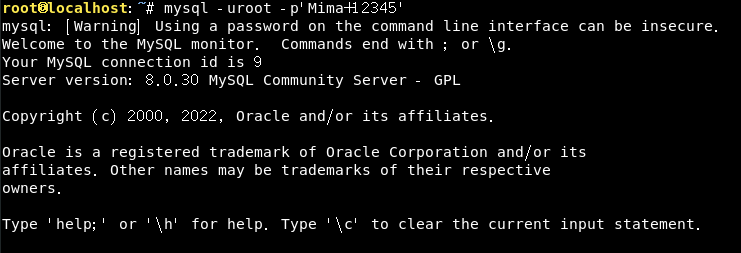
2. 查看所有的数据库。
show databases;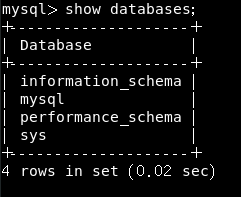
3. 创建名为 test 的数据库
create database test;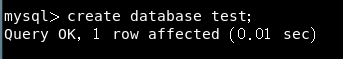
4. 进入 test 数据库
use test;![]()
5. 查看数据库里有多少张表
show tables;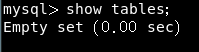
6. 创建名为 t1 表,并创建两个字段,id、name,varchar 表示设置数据长度,用字符来字符来定义长度单位,其中 1 汉字 = 2 字符 = 2 字节
create table t1(id varchar(20),name varchar(20));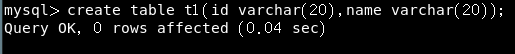
7. 向表中插入数据
insert into t1 values("1","Tom");
insert into t1 values("2","Jerry");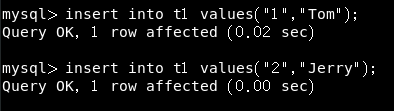
8. 查看 t1 表数据内容
select * from t1;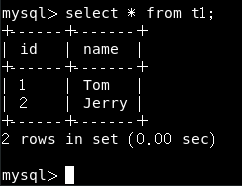
9. id、name 多个条件查询
select * from t1 where id = 1 and name = 'Tom';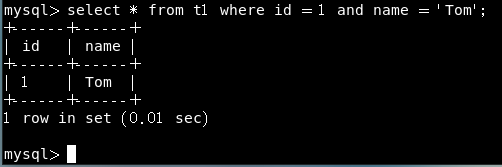
10. 查看 t1 表数据内容
desc t1;
11. 修改 name 字段的长度
alter table t1 modify column name varchar(30);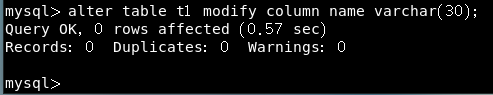
12. 修改 name 字段的内容
update t1 set name = 'Tommy' where id = 1;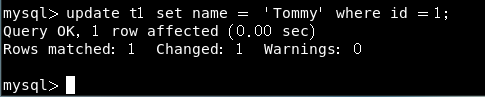
13. 刷新权限
flush privileges;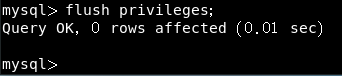
14. 查看数据库字符集
show variables like '%char%';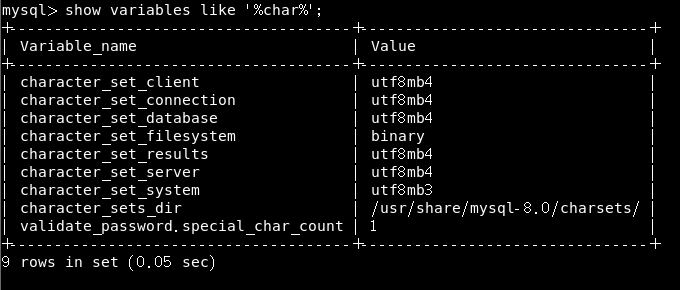
15. 查看 MySQL 存储引擎
show engines;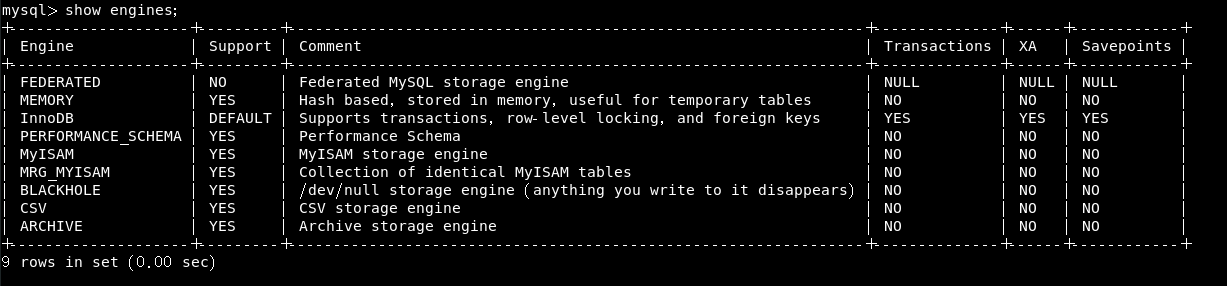
16. 查看 MySQL 默认的存储引擎
show variables like '%storage_engine%';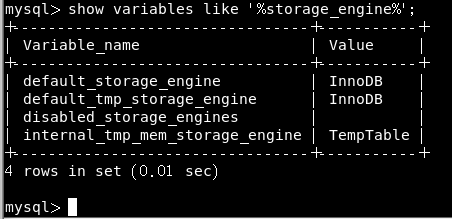
17. 查看单个表的存储引擎
show create table t1;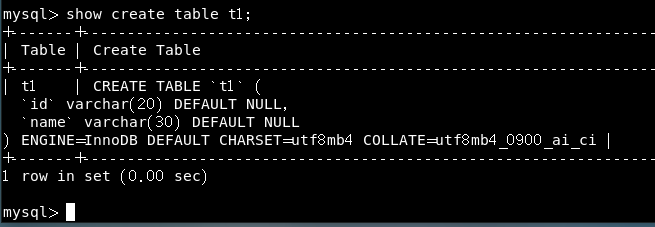
show table status from test where name='t1' \G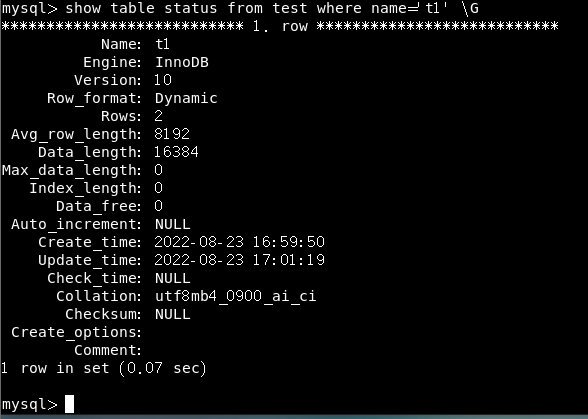
18. 修改 MySQL t1 表存储引擎
alter table t1 engine=MyISAM;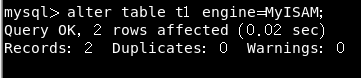
19. 查询整个MySQL实例里面存储引擎为MyISAM的表
如果要查询某个库或所有实例里面表使用的存储引擎,那么可以使用information_schema.tables来查询。
select table_catalog, table_schema, table_name, engine from information_schema.tables where engine='MyISAM';
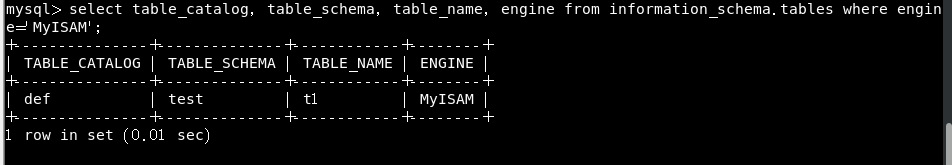
20. 查询 test 数据库里面存储引擎为 MyISAM 的表
select table_catalog, table_schema, table_name, engine from information_schema.tables where table_schema='test' and engine='MyISAM';
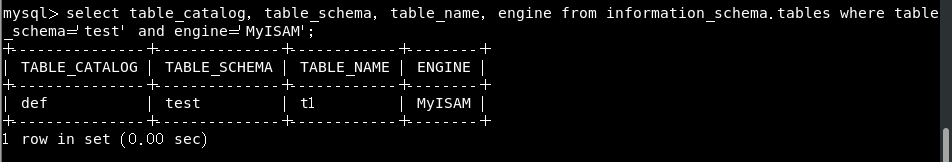
21. 清空表内容
delete from t2;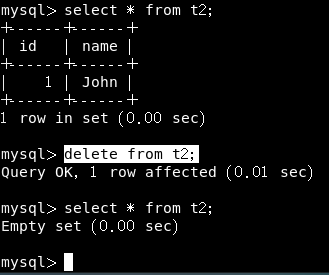
22. 删除表
drop table t2;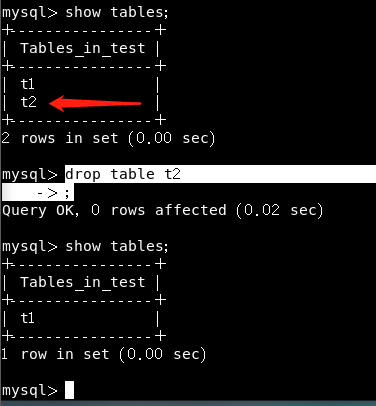
23. 删除 test_1 数据库
drop database test_1;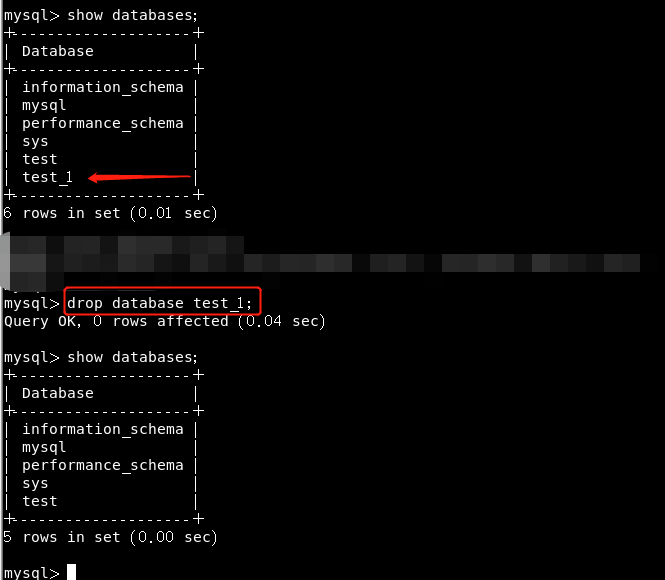
24. 退出 MySQL
exit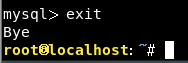






















 1090
1090











 被折叠的 条评论
为什么被折叠?
被折叠的 条评论
为什么被折叠?








