文章目录
第 1 章 Numpy
NumPy(Numerical Python)是 Python 的一种开源的数值计算扩展。这种工具可用来存储和处理大型矩阵,比 Python 自身的嵌套列表(nested list structure)结构要高效的多(该结构也可以用来表示矩阵(matrix)),支持大量的维度数组与矩阵运算,此外也针对数组运算提供大量的数学函数库。
1.1 数组
1.1.1 创建数组
程序源码:
import numpy as np
print('一维数组:', np.array([1, 2, 3, 4, 5]))
print('\n多维数组:')
print(np.array([[1, 2, 3], [4, 5, 6]]))
print('\n全 0 多维数组:')
print(np.zeros([2, 2]))
print('\n全 1 多维数组:')
print(np.ones([2, 2]))
print('\n类对角矩阵:')
print(np.eye(3))
print('\n数据转一维数组:', np.asarray([1, 2, 3, 4, 5]))
print('\n一维等间隔数组:', np.arange(10, 20, 2))
print('\n等距数组:', np.linspace(0, 100, 3))
运行示例:

1.1.2 数组属性
程序源码:
import numpy as np
arr = np.array([[1, 2], [3, 4], [5, 6]])
print('数组行数:', arr.shape[0])
print('数组行数:', np.size(arr, 0))
print('数组行数:', len(arr))
print('数组元素个数:', arr.size)
print('数组形状:', arr.shape)
print('数组维度:', arr.ndim)
print('\n数组变形:')
print(arr.reshape(2, 3))
arr = np.arange(10)
# arr[start:end:step] start = 0, end = len(arr), step = 1
print('\n上下限步长切片:', arr[2:8:2])
print('上下限切片:', arr[2:8])
print('下限切片:', arr[2:])
print('指定元素:', arr[2])
arr = np.array([[1, 2], [3, 4]])
print('\n布尔判断数组:')
print(arr > 2)
print('条件过滤数组:')
print(arr[arr > 2])
运行示例:

1.1.3 广播
NumPy 的数组广播(broadcasting)是一种机制,它允许在不同形状的数组之间执行元素级操作。当进行操作的数组形状不完全相同时,NumPy 会根据一定的规则进行自动调整,以使它们具有兼容的形状。这样可以方便地进行数组之间的运算,而无需显式地扩展数组的维度或重复数组的元素。
广播规则如下:
- 如果两个数组的维度数不相同,NumPy 会在较小的维度前面补 1,直到维度数相同。
- 如果两个数组在任何维度上的大小不匹配,且其中一个数组的大小为 1,那么可以在该维度上进行广播。
- 如果两个数组在某个维度上的大小既不相等也不为 1,则会引发 ValueError 错误,表示无法进行广播。
程序源码:
import numpy as np
# 示例 1:一个数组与一个标量相加
print('数组 + 常量:', np.array([1, 2, 3]) + 5)
# 示例 2:两个数组相加,在较小的维度前面补 1,直到维度数相同
print('数组 + 数组:')
print(np.array([[1, 2, 3], [4, 5, 6]]) + np.array([10, 20, 30]))
# 示例 3:广播失败,两个数组在某个维度上的大小既不相等也不为 1,则会引发 ValueError 错误
print(np.array([[1, 2, 3], [4, 5, 6]]) + np.array([10, 20]))
运行示例:
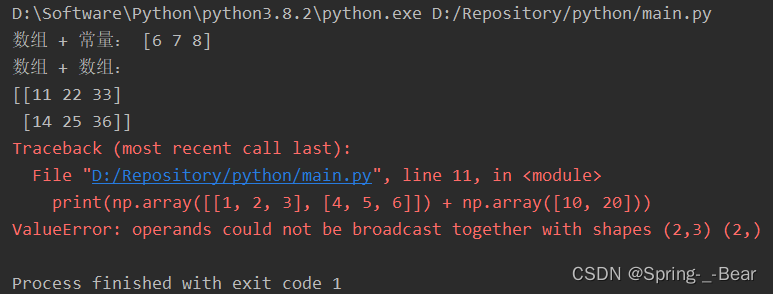
1.1.4 常用函数
- flat(): 按照下标取元素,在多维数组中也可以直接取到对应的元素。
- np.transpose(): 根据数组的行列索引值对数据进行转换(二维数组默认是转置)。
- np.concentrate(): 将多个数组沿指定的轴连接在一起,默认是列。
- np.stack(): 沿新轴连接数组序列。它将一系列数组沿着新的维度(轴)进行堆叠,生成一个新的数组。
- np.delete(): 删除数组中的指定元素、行或列。它返回一个新的数组,其中删除了指定元素或行/列后的结果。
程序源码:
import numpy as np
# flat(): 按照下标取元素,在多维数组中也可以直接取到对应的元素
arr = np.arange(6).reshape(2, 3)
print('第 1 行:', arr[1])
print('arr.flat[1]:', arr.flat[3])
# np.transpose(): 根据数组的行列索引值对数据进行转换(二维数组默认是转置)
arr = np.array([[1, 2, 3], [4, 5, 6], [7, 8, 9]])
print('\n行列转置:')
print(np.transpose(arr))
# np.concentrate(): 将多个数组沿指定的轴连接在一起,默认是列
arr1 = np.array([[1, 2, 3], [4, 5, 6]])
arr2 = np.array([[7, 8], [9, 10]])
print('\n数组轴连接:')
print(np.concatenate((arr1, arr2), axis=1))
# np.stack(): 沿新轴连接数组序列。它将一系列数组沿着新的维度(轴)进行堆叠,生成一个新的数组
arr1 = np.array([1, 2, 3])
arr2 = np.array([4, 5, 6])
print('\n数组轴堆叠:')
print(np.stack((arr1, arr2), axis=1))
# np.delete(): 删除数组中的指定元素、行或列。它返回一个新的数组,其中删除了指定元素或行/列后的结果
arr = np.array([[1, 2, 3], [4, 5, 6], [7, 8, 9]])
print('\n列元素删除:')
print(np.delete(arr, [0, 2], axis=1))
运行示例:

1.2 矩阵
1.2.1 创建矩阵
程序源码:
import numpy as np
print('全一矩阵:')
print(np.zeros((2, 2)))
print('全零矩阵:')
print(np.ones((2, 2)))
print('对角矩阵:')
print(np.eye(3))
print('数组转换矩阵:')
print(np.asarray([[1, 2], [3, 4]]))
print('随机矩阵:')
print(np.random.randint(0, 10, (3, 3)))
print('命名空间:')
arr = np.array([1, 2, 3])
print(np.mat(arr))
# matrix 与 asmatrix 的区别在于 asmatrix 处理矩阵或数组时不复制
print(np.asmatrix(arr))
# 类似与 array 与 asarray
print(np.matrix(arr))
运行示例:

1.2.2 矩阵运算
程序源码:
import numpy as np
arr1 = np.mat([[1], [2], [3]])
arr2 = np.mat([1, 2, 3])
print('星乘(*):')
print(arr1 * arr2)
print('点乘(dot):')
print(np.dot(arr1, arr2))
print('对应元素相乘:')
print(np.multiply(arr1, arr2))
arr = np.matrix([[2, 0, 0], [0, 1, 0], [0, 0, 2]])
print('\n矩阵求逆:')
print(np.linalg.inv(arr))
print('行列式计算:', np.linalg.det(arr))
print('对行求和:', arr.sum(axis=0))
print('对列求和:')
print(arr.sum(axis=1))
print('最大值:', arr.max())
print('最小值:', arr.min())
运行示例:
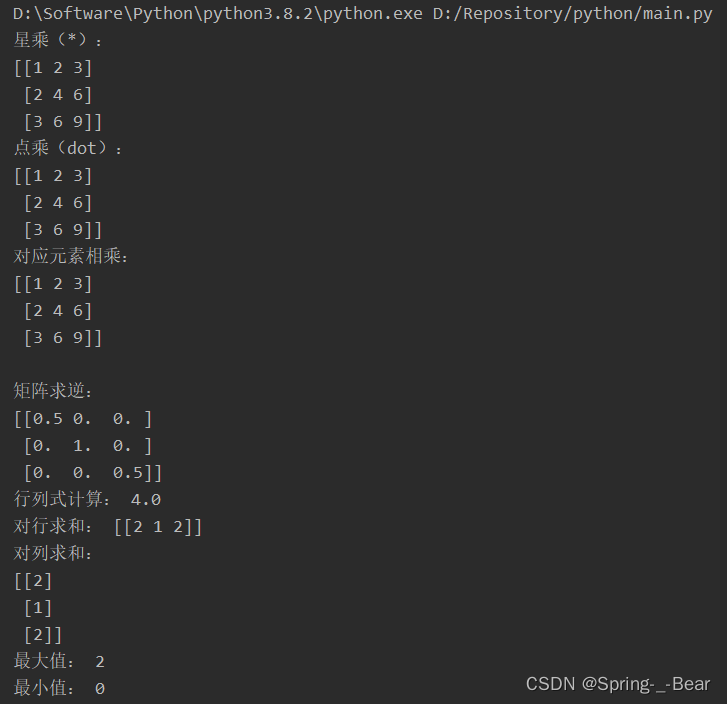
1.2.3 矩阵转数组
程序源码:
import numpy as np
arr = np.mat([[1, 2, 3], [4, 5, 6]])
print(type(arr))
arr = arr.getA()
print(type(arr))
print('矩阵转数组:')
print(arr)
运行示例:
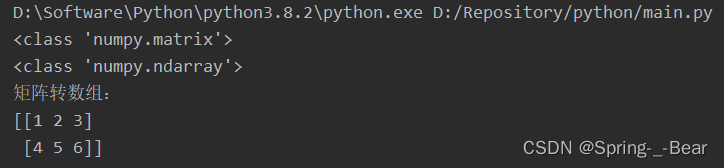
1.3 随机模块
1.3.1 简单随机数据
程序源码:
import numpy as np
print('范围 [0,1):', np.random.rand(3))
print('标准正态分布:', np.random.randn(3))
print('范围 [low, high): ', np.random.randint(1, 100, 3))
print('\n随机抽样:', np.random.choice(5, 3))
print('比重抽样:', np.random.choice(5, 3, p=[0.1, 0, 0.3, 0.6, 0]))
print('不放回抽样:', np.random.choice(5, 3, replace=False))
运行示例:
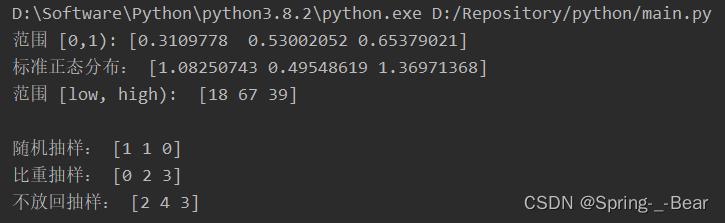
1.3.2 随机排列
程序源码:
import numpy as np
arr = np.array([1, 2, 3, 4, 5])
np.random.shuffle(arr)
print('随机打乱数组:', arr)
print('随机序列:', np.random.permutation([1, 2, 3, 4, 5]))
运行示例:

1.3.3 常用分布
程序源码:
import numpy as np
# args1: 均值 args2: 标准差 args3: 返回值的维度
print('正态分布:', np.random.normal(0, 0.1, 3))
print('均匀分布:', np.random.uniform(0, 5, 2))
print('泊松分布:', np.random.poisson(5, 2))
运行示例:

1.4 常用函数
1.4.1 三角函数
程序源码:
import numpy as np
np.set_printoptions(linewidth=1000)
arr = np.array([0, 30, 45, 60, 90])
print('sin:', np.sin(arr / 180 * np.pi))
print('cos:', np.cos(arr / 180 * np.pi))
运行示例:

1.4.2 四舍五入
程序源码:
import numpy as np
arr = np.array([1.0, 1.5, 2.0, 2.55])
print('四舍五入:', np.around(arr, decimals=1))
运行示例:

1.4.3 取整函数
程序源码:
import numpy as np
arr = np.array([1.0, 1.5, 2.0, 2.55])
print('向下取整:', np.floor(arr))
print('向上取整:', np.ceil(arr))
运行示例:
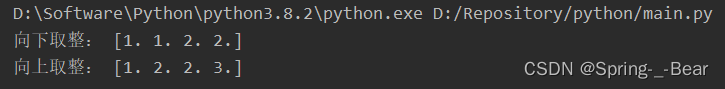
1.4.4 算数运算
程序源码:
import numpy as np
arr1 = np.array([1, 2, 3, 4])
arr2 = np.array([4, 3, 2, 1])
print('加:', np.add(arr1, arr2))
print('减:', np.subtract(arr1, arr2))
print('乘:', np.multiply(arr1, arr2))
print('除:', np.divide(arr1, arr2))
print('取余:', np.mod(arr1, arr2))
print('乘方:', np.power(arr1, arr2))
运行示例:

1.4.5 统计函数
程序源码:
import numpy as np
arr = np.arange(6).reshape(2, 3)
print('维度最小值:', np.amin(arr, 1))
print('维度最大值:', np.amax(arr, 0))
print('中位数:', np.median(arr))
print('平均数:', np.mean(arr))
运行示例:

1.4.6 排序函数
程序源码:
import numpy as np
arr = np.array([[3, 5, 1], [2, 8, 7]])
print('排序:')
print(np.sort(arr, axis=1))
运行示例:
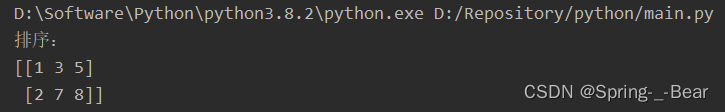
1.5 向量化编程
在某些情况下,在 Python 中使用 for 循环效率很低,此时可以选用向量化编程。
程序源码:
import numpy as np
import time
arr1 = np.random.rand(1000000)
arr2 = np.random.rand(1000000)
# 使用 for 循环
result = 0
start = time.time()
for i in range(1000000):
result += arr1[i] * arr2[i]
end = time.time()
duration = str(1000 * (end - start)) + 'ms'
print('for -> time: %s' % duration)
# 使用向量化
start = time.time()
result = np.dot(arr1, arr2)
end = time.time()
duration = str(1000 * (end - start)) + 'ms'
print('vectorization -> time: %s' % duration)
运行示例:
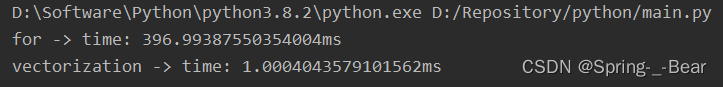
第 2 章 Pandas
pandas 是基于 NumPy 的一种工具,该工具是为解决数据分析任务而创建的。Pandas 纳入了大量库和一些标准的数据模型,提供了高效地操作大型数据集所需的工具。pandas 提供了大量能使我们快速便捷地处理数据的函数和方法。你很快就会发现,它是使 Python 成为强大而高效的数据分析环境的重要因素之一。
2.1 Series
pandas.Series(data=None, index=None, dtype=None, name=None, copy=False, fastpath=False)
程序源码:
import pandas as pd
import numpy as np
# pandas.Series(data=None, index=None, dtype=None, name=None, copy=False, fastpath=False)
print('ndarray 创建 Series:')
print(pd.Series(np.array(['a', 'b', 'c', 'd'])))
print('字典创建 Series:')
print(pd.Series({'a': 0., 'b': 1., 'c': 2.}))
运行示例:
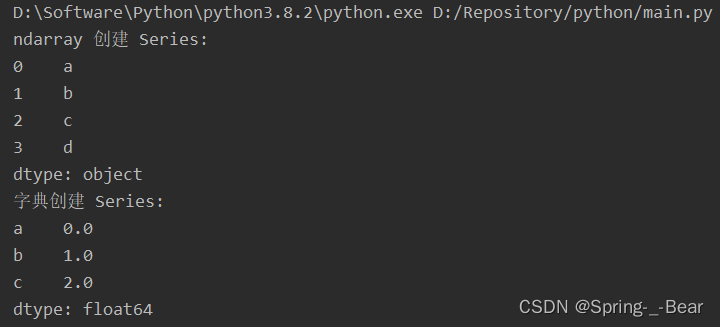
2.2 DataFrame
DataFrame 既有行索引,也有列索引,可以看作是 Series 组成的字典,每个 Series 看作 DataFrame 的一列。
2.2.1 创建 DataFrame
程序源码:
import pandas as pd
import numpy as np
print('-------------------- 时间序列生成 DataFrame --------------------')
# 生成作为行索引的时间序列
row_dates = pd.date_range('20230101', periods=7)
# 使用随机生成的 numpy 数组作为数据,传入列索引 ABCD
df = pd.DataFrame(np.random.randn(7, 4), index=row_dates, columns=list('ABCD'))
print(df)
print('\n-------------------- 使用字典创建 DataFrame --------------------')
df = pd.DataFrame({
'A': 1.,
'B': pd.Timestamp('20230609'),
'C': pd.Series(1, index=list(range(4)), dtype='float32'),
'D': np.array([3] * 4, dtype='int32'),
'E': pd.Categorical(['apple', 'orange', 'watermelon', 'peach']),
'F': 'foo'
})
print(df)
运行示例:
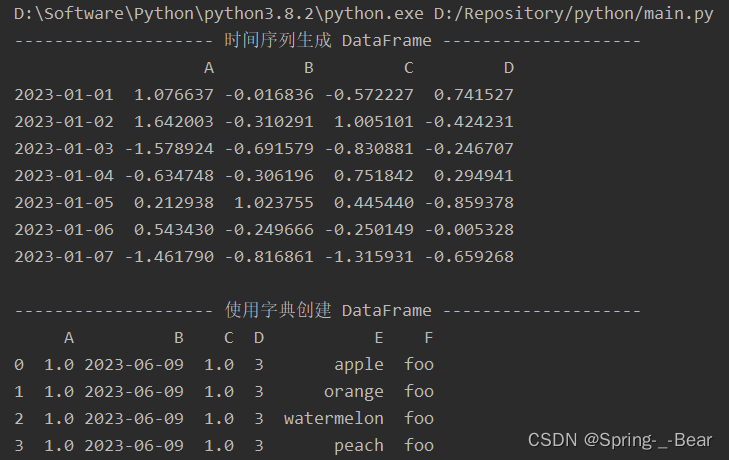
2.2.2 查看 DataFrame 中的数据
程序源码:
import pandas as pd
import numpy as np
df = pd.DataFrame(
data=np.arange(30).reshape(6, 5),
index=['a', 'b', 'c', 'd', 'e', 'f'],
columns=['A', 'B', 'C', 'D', 'E']
)
print('前 2 条数据:')
print(df.head(2))
print('尾 2 条数据:')
print(df.tail(2))
print('\n行索引:', df.index)
print('列索引:', df.columns)
print('数据值:')
print(df.values)
print('\n根据列名切片:')
print(df.loc['a':'f':2, 'A'])
print('\n数据详细信息:')
print(df.describe())
运行示例:

2.2.3 DataFrame 数据的操作
程序源码:
import pandas as pd
import numpy as np
df = pd.DataFrame(
data=np.arange(30).reshape(6, 5),
index=['a', 'b', 'c', 'd', 'e', 'f'],
columns=['A', 'B', 'C', 'D', 'E']
)
print('删除指定的行:')
df1 = df.drop(['a'], axis=0)
print(df1)
print('删除指定的列:')
df2 = df.drop(['A'], axis=1)
print(df2)
print('\n合并 DataFrame:')
print(pd.concat([df1, df2]))
print('\n还原索引:')
# 使用 reset_index 方法还原索引,让原索引变为数据中的一列
df.reset_index(inplace=True)
print(df)
运行示例:

2.2.4 DataFrame 获取数据
程序源码:
import pandas as pd
df = pd.DataFrame({'A': [1, 2, 3], 'B': [4, 5, 6]})
for column_name, column_data in df.items():
print("列名:", column_name)
print("列数据:")
print(column_data)
print()
运行示例:

2.2.5 Pandas 统计函数
程序源码:
import pandas as pd
import numpy as np
print('Series 逐元素变化百分比:')
print(pd.Series([1, 2, 3, 4, 5, 4]).pct_change())
print('DataFrame 逐元素变化百分比:')
print(pd.DataFrame(np.random.randn(5, 2)).pct_change())
s1 = pd.Series(np.random.randn(10))
s2 = pd.Series(np.random.randn(10))
print('\nSeries 计算协方差:', s1.cov(s2))
df = pd.DataFrame(np.random.randn(10, 5), columns=['a', 'b', 'c', 'd', 'e'])
print('DataFrame 列之间协方差:', df['a'].cov(df['b']))
print('\nDataFrame 数据排名:')
print(df.rank())
运行示例:

2.2.6 Pandas 中缺失数据的简单操作
程序源码:
import pandas as pd
import numpy as np
df = pd.DataFrame(
data=np.random.randn(5, 3),
index=['a', 'c', 'e', 'f', 'h'],
columns=['one', 'two', 'three']
)
print('设置新索引:')
df1 = df.reindex(['a', 'b', 'c', 'd', 'e', 'f', 'g', 'h'])
print(df1)
print('\n检查列数据是否缺失:', df1['one'].isnull())
# 列数据不全为 NaN 时 NaN 被视作 0 参与运算
print('\n缺失列数据求和:', df1['one'].sum())
print('\n标量值填充 NaN:')
print(df1.fillna(0))
print('\n删除 NaN:')
print(df1.dropna())
运行示例:

第 3 章 Matplotlib
Matplotlib 是一个用于绘制图表和可视化数据的 Python 库。它是一个强大而灵活的工具,被广泛用于数据分析、科学计算、工程应用和可视化任务中。
Matplotlib 提供了一种类似于 MATLAB 的绘图接口,使用户能够轻松创建各种类型的图表,包括线图、散点图、柱状图、饼图、3D 图形等。它支持各种各样的图形定制选项,可以对图形进行完全控制,包括标签、标题、颜色、线型、线宽等。
3.1 正弦函数图
程序源码:
import numpy as np
import matplotlib.pyplot as plt
# [darkgrid]暗网格 [whitegrid]白网格 [dark]全黑 [white]全白 全刻度(默认)
plt.style.use('seaborn-v0_8-darkgrid')
x = np.arange(0, 3 * np.pi, 0.1)
y = np.sin(x)
plt.plot(x, y)
plt.show()
运行示例:

3.2 子图
程序源码:
import numpy as np
import matplotlib.pyplot as plt
plt.style.use('seaborn-v0_8-whitegrid')
x = np.arange(0, 3 * np.pi, 0.1)
sin_x = np.sin(x)
cos_x = np.cos(x)
# 第一个子图
plt.subplot(2, 1, 1)
plt.plot(x, sin_x)
plt.title('Sin')
# 第二个子图
plt.subplot(2, 1, 2)
plt.plot(x, cos_x)
plt.title('Cos')
plt.show()
运行示例:
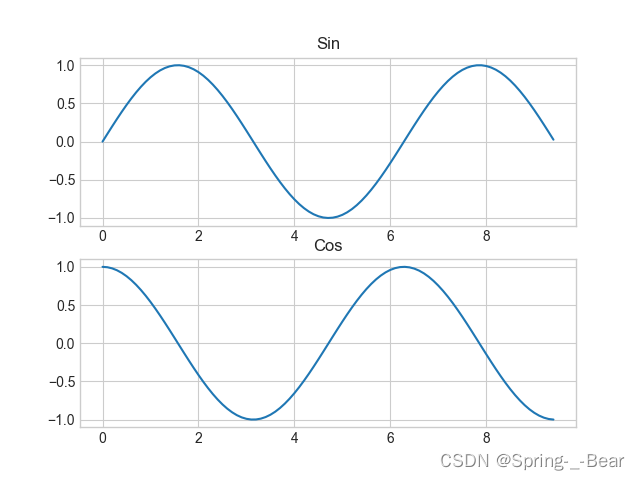
3.3 图形参数
程序源码:
import numpy as np
import matplotlib.pyplot as plt
plt.style.use('seaborn-v0_8-dark')
# 创建一个 8*6 大小的画布,dpi=80 表示分辨率每英尺 80 点
plt.figure(figsize=(8, 6), dpi=80)
plt.subplot(1, 1, 1)
# numpy 准备数据
x = np.linspace(-np.pi, np.pi, 256, endpoint=True)
sin_x, cos_x = np.sin(x), np.cos(x),
# 绘制一个蓝色的,线宽为 1 个像素的余弦曲线,图例标签 Blue,linestyle 表示曲线的样式
plt.plot(x, cos_x, color='blue', linewidth=1.0, label='Blue', linestyle='--')
plt.plot(x, sin_x, color='green', linewidth=1.0, label='Green', linestyle='-.')
# 显式设置的图例
plt.legend()
# 设置 X 轴范围和刻度
plt.xlim(-4.0, 4.0)
plt.xticks(np.linspace(-4, 4, 9, endpoint=True))
plt.ylim(-1.0, 1.0)
plt.yticks(np.linspace(-1, 1, 5, endpoint=True))
# 保存图像
plt.savefig('3.3.png', dpi=72)
plt.show()
运行示例:

3.4 散点图
程序源码:
import numpy as np
import matplotlib.pyplot as plt
x = np.random.randint(0, 20, 15)
y = np.random.randint(0, 20, 15)
# 绘制散点图
plt.scatter(x, y)
plt.savefig('3.4.png')
plt.show()
运行示例:

3.5 柱状图
程序源码:
import matplotlib.pyplot as plt
from pylab import mpl
# 解决中文不显示的问题
mpl.rcParams['font.sans-serif'] = ['SimHei']
level = ['优秀', '不错', '一般']
x = range(len(level))
y = [1, 3, 2]
plt.figure(dpi=100)
# 绘制柱状图
plt.bar(x, y, width=0.5, color=['b', 'r', 'g'])
# 修改 X 轴的刻度显示
plt.xticks(x, level)
# 添加网格显示
plt.grid(linestyle='--', alpha=0.5)
plt.savefig('3.5.png')
plt.show()
运行示例:

3.6 直方图
程序源码:
import matplotlib.pyplot as plt
import numpy as np
arr = np.random.randint(0, 30, 90)
plt.figure(dpi=100)
# 计算组数
group_num = int((max(arr) - min(arr)) / 2)
# 绘制直方图
plt.hist(arr, facecolor='blue', edgecolor='black', alpha=0.7)
# 修改 X 轴刻度显示
plt.xticks(range(min(arr), max(arr))[::2])
# 添加网格显示
plt.grid(linestyle='--', alpha=0.5)
plt.savefig('3.6.png')
plt.show()
运行示例:
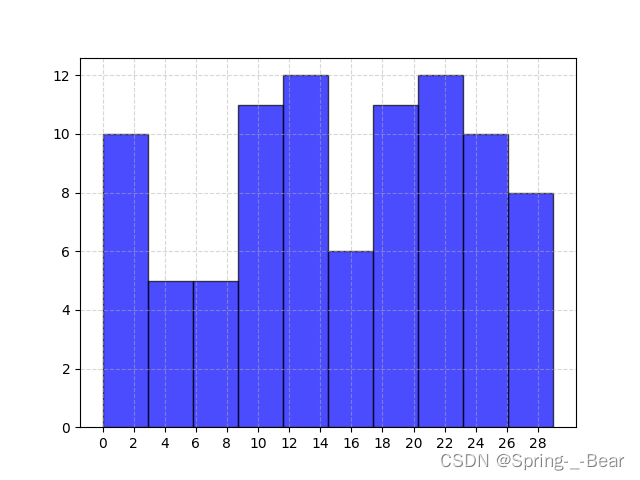
第 4 章 Scipy
Scipy(Scientific Python)是一个开源的 Python 科学计算库,用于解决科学和工程中的各种数值计算问题。它建立在 NumPy(Numerical Python)库之上,并与其他科学计算库如 Matplotlib、pandas 等进行协作。
Scipy 提供了许多常用的数值算法和工具,包括数值积分、优化、线性代数、插值、信号和图像处理、稀疏矩阵等。它的目标是提供高效、易用和可扩展的数值计算功能,以支持科学计算和数据分析。
4.1 常量
程序源码:
from scipy.constants import *
print('scipy.PI:', pi)
print('真空光速:', speed_of_light)
print('普朗克常量:', h)
print('牛顿引力常数:', G)
print('电子质量:', electron_mass)
运行示例:

4.2 傅里叶变换
程序源码:
import numpy as np
from scipy.fftpack import fft, ifft, dct, idct
arr = np.array([1.0, 2.0, 1.0, -1.0, 1.5])
print('快速傅里叶变换:')
y = fft(arr)
print(y)
print('快速傅里叶逆变换:')
print(ifft(y))
print('离散余弦变换:')
y = dct(arr)
print(y)
print('离散余弦逆变换:')
print(idct(y))
运行示例:

4.3 插值
4.3.1 拟合函数
程序源码:
import numpy as np
from scipy import interpolate as ip
import matplotlib.pyplot as plt
x = np.linspace(0, 4, 12)
y = np.cos(x ** 2 / 3 + 4)
# interp1d 根据输入的点,创建拟合函数
f1 = ip.interp1d(x, y, kind='linear')
f2 = ip.interp1d(x, y, kind='cubic')
x_new = np.linspace(0, 4, 30)
plt.plot(x, y, 'o', x_new, f1(x_new), '-.', x_new, f2(x_new), '--')
plt.legend(['data', 'linear', 'cubic', 'nearest'])
plt.savefig('4.3.png')
plt.show()
运行示例:
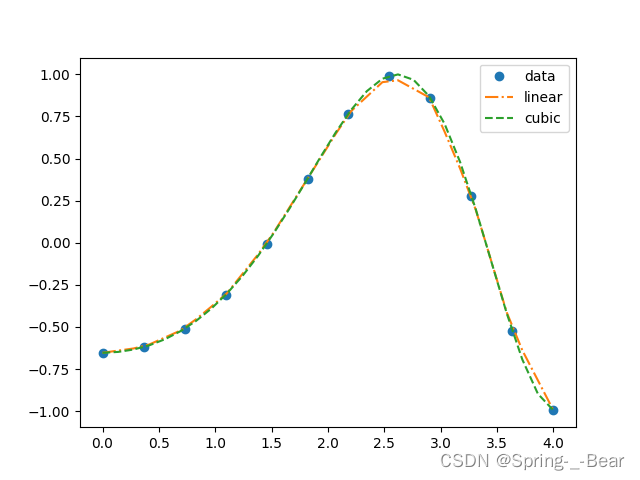
4.3.2 噪声插值
程序源码:
import numpy as np
import matplotlib.pyplot as plt
from scipy.interpolate import UnivariateSpline
x = np.linspace(-3, 3, 50)
# 通过 random 方法添加噪声数据
y = np.exp(-x ** 2) + 0.1 * np.random.randn(50)
# 平滑参数使用默认值
spl = UnivariateSpline(x, y)
xs = np.linspace(-3, 3, 1000)
plt.plot(xs, spl(xs), 'blue', lw=3)
# 设置平滑参数
spl.set_smoothing_factor(0.5)
plt.plot(xs, spl(xs), 'green', lw=3)
# 设置平滑参数为 0
spl.set_smoothing_factor(0)
plt.plot(xs, spl(xs), 'yellow', lw=3)
plt.savefig('4.3.2.png')
plt.show()
运行示例:

4.4 线性代数运算
程序源码:
import numpy as np
from scipy import linalg
arr1 = np.array([[1, 3, 5], [2, 5, 1], [2, 3, 8]])
arr2 = np.array([10, 8, 3])
print('解线性方程:', linalg.solve(arr1, arr2))
print('\n计算行列式:', linalg.det(np.array([[3, 4], [7, 8]])))
eigenvalues, eigenvectors = np.linalg.eig(arr1)
print('\n特征值:', eigenvalues)
print('特征向量:')
print(eigenvectors)
print('\n奇异值分解:')
A = np.array([[1, 2, 3], [4, 5, 6], [7, 8, 9]])
U, s, VT = np.linalg.svd(A)
print("U:\n", U)
print("s:\n", s)
print("VT:\n", VT)
运行示例:

第 5 章 Scikit-learn
Scikit-learn(简称 sklearn)是一个开源的机器学习库,它建立在 NumPy、SciPy 和 Matplotlib 之上,并提供了用于数据预处理、模型选择、模型评估和部署的丰富工具集。Scikit-learn 为 Python 提供了简单而高效的机器学习算法实现,使得机器学习任务更加容易上手和快速实现。
5.1 特征工程
5.1.1 特征抽取
程序源码:
from sklearn.feature_extraction import DictVectorizer
data = [
{'name': '张三', 'age': 20},
{'name': '李四', 'age': 24},
{'name': '王五', 'age': 18}
]
transfer = DictVectorizer(sparse=False)
# 将数据 data 进行 One-Hot 编码,即将字典形式的数据转换为矩阵表示,其中每个特征都被展开为二进制的 One-Hot 编码
data = transfer.fit_transform(data)
'''
特征结果:是经过 One-Hot 编码后的特征矩阵。每行表示一个样本,每列代表一个特征。
在这个例子中,'name' 被展开为三个二进制特征列,分别表示 '张三'、'李四' 和 '王五'。'age' 则是一个数值特征列
'''
print('特征结果:')
print(data)
# 特征名字:是每个特征的名称。在这个例子中,'age' 是数值特征,而 'name' 则展开为 '张三'、'李四'和 '王五' 三个特征列
print('特征名字:', transfer.get_feature_names_out())
运行示例:

5.1.2 归一化
程序源码:
import pandas as pd
from sklearn.preprocessing import MinMaxScaler
df = pd.DataFrame([[30, 1, 5], [27, 3, 6], [34, 2, 6]], columns=['a', 'b', 'c'])
transfer = MinMaxScaler(feature_range=(0, 1))
# 归一化:异常点会影响到最终的归一化结果
data = transfer.fit_transform(df[['a', 'b', 'c']])
print(data)
运行示例:
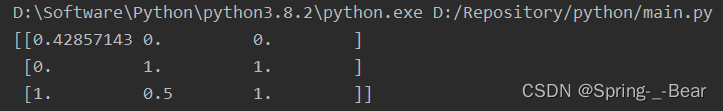
5.1.3 标准化
程序源码:
import pandas as pd
from sklearn.preprocessing import StandardScaler
df = pd.DataFrame([[30, 1, 5], [27, 3, 6], [34, 2, 6]], columns=['a', 'b', 'c'])
transfer = StandardScaler()
# 标准化
data = transfer.fit_transform(df[['a', 'b', 'c']])
print(data)
运行示例:

5.2 回归算法
程序源码:
"""
使用线性回归预测波士顿房价
"""
from sklearn.datasets import load_boston
from sklearn.linear_model import SGDRegressor
from sklearn.model_selection import train_test_split
from sklearn.preprocessing import StandardScaler
from sklearn.metrics import mean_squared_error
import matplotlib.pyplot as plt
'''
查看数据的一些属性
'''
boston = load_boston()
print('数据维度:', boston.data.shape)
print('房价数据:', boston.data)
print('特征:', boston.feature_names)
print('标签:', boston.target)
'''
划分数据集
'''
x_train, x_test, y_train, y_test = train_test_split(boston.data, boston.target, test_size=0.2, random_state=6)
print('\n训练集:', x_train)
print('训练集维度:', x_train.shape)
print('测试集:', x_test)
print('测试集维度:', x_test.shape)
'''
数据标准化
'''
transfer = StandardScaler()
x_train = transfer.fit_transform(x_train)
x_test = transfer.transform(x_test)
# 数据在标准化后数值发生了变化,但是数据维度没有变化
print('\n标准化:', x_train)
print('标准化后的维度:', x_train.shape)
'''
线性回归算法
'''
estimator = SGDRegressor()
# 使用 fit 方法填充数据进行训练
estimator.fit(x_train, y_train)
# 预测
y_predict = estimator.predict(x_test)
print('\n预测:')
print(y_predict)
'''
均方误差
'''
error = mean_squared_error(y_test, y_predict)
print('\n均方误差:')
print(error)
'''
可视化结果查看
'''
plt.figure(figsize=(10, 8))
plt.xlabel('x', fontsize=14)
plt.ylabel('y', fontsize=14)
plt.plot([i for i in range(len(y_test))], y_test, linestyle=':', marker='o', label='true')
plt.plot([i for i in range(len(y_test))], y_predict, linestyle=':', marker='o', label='predict')
plt.legend()
plt.show()
运行示例:

5.3 分类算法
5.3.1 逻辑回归
程序源码:
"""
使用逻辑回归来进行癌症分类预测
"""
from sklearn.model_selection import train_test_split
from sklearn.linear_model import LogisticRegression
from sklearn.preprocessing import StandardScaler
import pandas as pd
import numpy as np
column_names = ['Sample Code Number', 'Clump Thickness', 'Uniformity of Cell Size', 'Uniformity of Cell Shape',
'Marginal Adhesion', 'Simple Epithelial Cell Size', 'Bare Nuclei', 'Bland Chromatin',
'Normal Nucleoli', 'Mitoses', 'Class']
data = pd.read_csv(
r'https://archive.ics.uci.edu/ml/machine-learning-databases/breast-cancer-wisconsin/breast-cancer-wisconsin.data',
names=column_names
)
# 删除缺失值
data = data.replace(to_replace='?', value=np.nan)
data = data.dropna()
# 取出特征值
x = data[column_names[1:10]]
y = data[column_names[10]]
# 分割数据集,测试集占比 30%
x_train, x_test, y_train, y_test = train_test_split(x, y, test_size=0.3)
# 标准化
std = StandardScaler()
x_train = std.fit_transform(x_train)
x_test = std.transform(x_test)
# 逻辑回归
lr = LogisticRegression()
lr.fit(x_train, y_train)
print('权重结果:', lr.coef_)
print('预测类别:', lr.predict(x_test))
print('预测准确率:', lr.score(x_test, y_test))
运行示例:
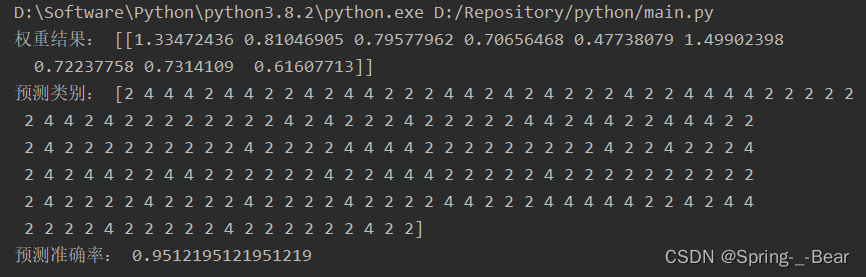
5.3.2 KNN
程序源码:
"""
使用 KNN 算法实现鸢尾花种类预测
"""
from sklearn.datasets import load_iris
from sklearn.model_selection import train_test_split
from sklearn.preprocessing import StandardScaler
from sklearn.neighbors import KNeighborsClassifier
iris = load_iris()
# 分割数据集
x_train, x_test, y_train, y_test = train_test_split(iris.data, iris.target, test_size=0.2, random_state=22)
# 标准化
std = StandardScaler()
x_train = std.fit_transform(x_train)
x_test = std.transform(x_test)
# 实例化 KNN 分类器
estimator = KNeighborsClassifier(n_neighbors=9)
estimator.fit(x_train, y_train)
# 模型评估
y_predict = estimator.predict(x_test)
print('预测结果:', y_predict)
print('比对真实值和预测值:', y_predict == y_test)
print('准确率:', estimator.score(x_test, y_test))
运行示例:

5.3.3 决策树
程序源码:
"""
使用决策树算法实现泰坦尼克号乘客生存预测
"""
from sklearn.tree import DecisionTreeClassifier
from sklearn.feature_extraction import DictVectorizer
from sklearn.model_selection import train_test_split
import pandas as pd
# get `titanic_data.csv` from `https://github.com/rashida048/Datasets/blob/master/titanic_data.csv`
file = open(r'titanic_data.csv')
titan = pd.read_csv(file)
# 取出特征值
x = titan[['Pclass', 'Age', 'Sex']].copy()
y = titan['Survived'].copy()
# 缺失值进行字典特征抽取
x['Age'].fillna(x['Age'].mean(), inplace=True)
# 将字典型数据(包含类别特征)转换为数值特征矩阵
dv = DictVectorizer(sparse=False)
x = dv.fit_transform(x.to_dict(orient='records'))
print(dv.get_feature_names_out())
print(x)
# 分割数据集
x_train, x_test, y_train, y_test = train_test_split(x, y, test_size=0.3)
# 进行决策树的建立和预测,指定树的深度大小为 5
dtc = DecisionTreeClassifier(criterion='entropy', max_depth=5)
dtc.fit(x_train, y_train)
print('预测的准确率为:', dtc.score(x_test, y_test))
运行示例:

5.4 聚类算法
k-means 和 DBSCAN 是两种常见的聚类算法,它们在聚类的方式和原理上有一些区别和联系。
区别:
- 聚类方式:k-means 是基于距离的划分聚类算法,将数据点划分为 k 个簇,每个簇以其质心(中心点)来表示;DBSCAN 是一种基于密度的聚类算法,通过寻找高密度区域来划分簇,簇可以具有不同的形状和大小。
- 簇的数量:k-means 需要预先指定聚类的数量 k,而 DBSCAN 可以自动确定簇的数量,不需要事先指定。
- 数据分布:k-means 对于具有明显凸出的簇和相对均匀分布的数据效果较好;DBSCAN 对于具有不同形状和密度的簇以及噪声点的数据具有较好的适应性。
- 对噪声的处理:k-means 对于噪声数据点敏感,将其分配到最近的簇;DBSCAN 能够自动识别和排除噪声点。
联系:
- 相同点:k-means 和 DBSCAN 都是聚类算法,用于将数据集划分为不同的簇。
- 数据点分类:两种算法都会为每个数据点分配一个簇标签。
- 距离度量:k-means 和 DBSCAN 都使用距离度量来计算数据点之间的相似性或差异性。
- 迭代过程:两种算法都使用迭代的方式来优化聚类结果,直到满足停止条件。
选择使用 k-means 还是 DBSCAN 取决于数据的特点和应用需求。如果你已经知道聚类的数量,并且数据分布相对均匀,可以尝试使用 k-means。如果你不确定聚类数量,数据分布复杂,或者希望自动识别和排除噪声点,可以尝试使用 DBSCAN。
5.4.1 K-means
程序源码:
"""
使用 K-means 聚类算法实现鸢尾花的聚类操作
"""
import matplotlib.pyplot as plt
from sklearn.cluster import KMeans
from sklearn import datasets
iris = datasets.load_iris()
# 抽取特征空间中的 4 个维度
x = iris.data[:, :4]
print('数据维度:', x.shape)
# 绘制数据分布图
plt.scatter(x[:, 0], x[:, 1], c='red', marker='o', label='data')
plt.xlabel('sepal length')
plt.ylabel('sepal width')
plt.legend(loc=2)
plt.show()
# 构造聚类器
estimator = KMeans(n_clusters=3)
# 聚类
estimator.fit(x)
# 获取聚类标签
label_pred = estimator.labels_
# 绘制 k-means 结果
x0 = x[label_pred == 0]
x1 = x[label_pred == 1]
x2 = x[label_pred == 2]
plt.scatter(x0[:, 0], x0[:, 1], c='red', marker='o', label='label0')
plt.scatter(x1[:, 0], x1[:, 1], c='green', marker='*', label='label1')
plt.scatter(x2[:, 0], x2[:, 1], c='blue', marker='+', label='label2')
plt.xlabel('sepal length')
plt.ylabel('sepal width')
plt.legend(loc=2)
plt.savefig('5.4.1.png')
plt.show()
运行示例:
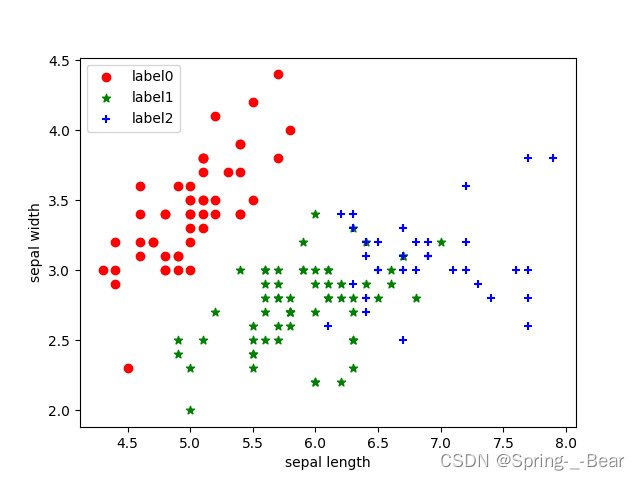
5.4.2 DBSCAN
程序源码:
"""
使用 DBSCAN 聚类算法实现鸢尾花的聚类操作
"""
import matplotlib.pyplot as plt
from sklearn.cluster import DBSCAN
from sklearn import datasets
iris = datasets.load_iris()
# 抽取特征空间中的 4 个维度
x = iris.data[:, :4]
print('数据维度:', x.shape)
# 绘制数据分布图
plt.scatter(x[:, 0], x[:, 1], c='red', marker='o', label='data')
plt.xlabel('sepal length')
plt.ylabel('sepal width')
plt.legend(loc=2)
plt.show()
# 构造聚类器
estimator = DBSCAN(eps=0.4, min_samples=4)
# 聚类
estimator.fit(x)
# 获取聚类标签
label_pred = estimator.labels_
# 绘制 DBSCAN 结果
x0 = x[label_pred == 0]
x1 = x[label_pred == 1]
x2 = x[label_pred == 2]
plt.scatter(x0[:, 0], x0[:, 1], c='red', marker='o', label='label0')
plt.scatter(x1[:, 0], x1[:, 1], c='green', marker='*', label='label1')
plt.scatter(x2[:, 0], x2[:, 1], c='blue', marker='+', label='label2')
plt.xlabel('sepal length')
plt.ylabel('sepal width')
plt.legend(loc=2)
plt.savefig('5.4.2.png')
plt.show()
运行示例:

第 6 章 常用标准库
6.1 sys 模块
程序源码:
import sys
print('当前系统平台:', sys.platform)
print('Python 版本:', sys.version)
print('模块搜索路径:')
for path in sys.path:
print(path)
print('系统退出:-1')
sys.exit(-1)
运行示例:

6.2 os 模块
6.2.1 基础使用
程序源码:
import os
print('当前进程 ID:', os.getpid())
print('父进程 ID:', os.getppid())
print('当前工程路径:', os.getcwd())
os.chdir('c:\\')
print('修改当前路径:', os.getcwd())
print('列举目录:', os.listdir('D:\\Repository'))
print('输出指定目录下所有文件:')
for root, dirs, files in os.walk('D:\\Repository\\python', topdown=False):
for name in files:
print(os.path.join(root, name))
for name in dirs:
print(os.path.join(root, name))
运行示例:

6.2.2 路径操作
程序源码:
import os
print('文件绝对路径:', os.path.abspath('main.py'))
print('文件是否存在:', os.path.exists('main.py'))
print('文件大小:', os.path.getsize('main.py'), 'bytes')
print('是否为文件:', os.path.isfile('main.py'))
print('是否为目录:', os.path.isdir('main.py'))
运行示例:
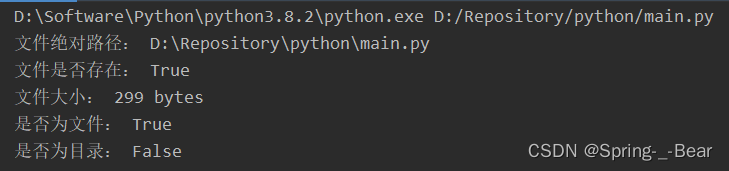
6.3 time 模块
程序源码:
import time
time_now = time.time()
print('时间戳:', time_now)
time_tuple = time.localtime(time_now)
print('时间元组:', time_tuple)
print('本地时间:', time.asctime(time_tuple))
print('时间格式化:', time.strftime('%Y-%m-%d %H:%M:%S', time_tuple))
运行示例:

第 7 章 常用数据结构
7.1 单链表
程序源码:
class LinkedListNode:
def __init__(self, data):
self.data = data
self.next = None
class LinkedList:
# 初始化链表,设置链表头为空
def __init__(self):
self._head = None
# 判断表头是否为空值
def is_empty(self):
return self._head is None
# 计算链表节点长度
def length(self):
node = self._head
count = 0
while node:
count += 1
node = node.next
return count
# 在表头添加数据
def add(self, data):
new_node = LinkedListNode(data)
# 将新节点插入到表头前
new_node.next = self._head
# 将新插入的节点设为头节点
self._head = new_node
# 打印链表
def print_list(self):
if self._head:
cur = self._head
while cur:
print(cur.data, end=' ')
cur = cur.next
# 链表尾添加节点
def append(self, data):
new_node = LinkedListNode(data)
if self._head is None:
self._head = new_node
else:
pre, cur = None, self._head
while cur:
pre, cur = cur, cur.next
# 将新节点连接到链表尾部
pre.next = new_node
# 在指定索引位置插入节点
def insert(self, data, index):
# 头插
if index <= 0:
self.add(data)
# 尾插
elif index >= self.length():
self.append(data)
else:
new_node = LinkedListNode(data)
pre, cur = self._head, self._head.next
count = 1
while cur:
if count == index:
# 将新节点插入到 pre 和 cur 之间 pre -> new_node -> next
pre.next, new_node.next = new_node, cur
break
pre, cur = cur, cur.next
count += 1
# 根据元素值移除元素
def remove(self, data):
if self.is_empty():
raise Exception("Can't remove the element because linked list is empty.")
pre, cur = None, self._head
while cur:
if cur.data == data:
if pre is None:
# 删除表头节点
self._head = cur.next
else:
# 删除目标节点
pre.next = cur.next
return cur.data
pre, cur = cur, cur.next
raise Exception("Can't remove the element because it not exists in the linked list.")
# 搜索元素,搜索成功返回下标
def search(self, data):
if self.is_empty():
return -1
else:
cur = self._head
index = 0
while cur:
if cur.data == data:
# 找到了数据,返回其在单链表中的索引号
return index
index += 1
cur = cur.next
return -1
if __name__ == '__main__':
linked_list = LinkedList()
linked_list.add(1)
linked_list.append(2)
linked_list.append(3)
linked_list.append(4)
linked_list.append(5)
print('链表是否为空:', str(linked_list.is_empty()))
print('链表节点个数:', str(linked_list.length()))
print('遍历链表:', end='', )
linked_list.print_list()
linked_list.insert(6, 2)
print('\n搜索元素:', linked_list.search(6))
print('移除元素:', linked_list.remove(6))
运行示例:

7.2 双链表
程序源码:
class DoubleLinkedListNode:
def __init__(self, data):
self.data = data
self.next = None
self.prev = None
class DoubleLinkedList:
def __init__(self):
self._head = None
# 链表是否为空
def is_empty(self):
return self._head is None
# 返回链表长度
def length(self):
cur = self._head
count = 0
while cur:
count += 1
cur = cur.next
return count
# 打印双链表
def print_list(self):
cur = self._head
while cur:
print(cur.data, end=' ')
cur = cur.next
# 元素头插
def add(self, data):
node = DoubleLinkedListNode(data)
if self.is_empty():
self._head = node
else:
# 新节点后继指向头节点
node.next = self._head
# 头节点前驱指向新节点
self._head.prev = node
# 新节点设置为头节点
self._head = node
# 元素尾插
def append(self, data):
node = DoubleLinkedListNode(data)
if self.is_empty():
self._head = node
else:
cur = self._head
# 移动到尾节点的上一节点
while cur.next is not None:
cur = cur.next
# 尾节点后续指向新节点
cur.next = node
# 新节点前驱节点指向为节点
node.prev = cur
# 查找元素
def is_exists(self, data):
cur = self._head
while cur is not None:
if cur.data == data:
return True
cur = cur.next
return False
# 在指定下标位置插入元素
def insert(self, data, index):
if index <= 0:
self.add(data)
elif index > self.length() - 1:
self.append(data)
else:
node = DoubleLinkedListNode(data)
cur = self._head
count = 0
# 移动到目标位置的前一个位置
while count < index - 1:
count += 1
cur = cur.next
# 将新元素插入到指定下标位置
node.prev = cur
node.next = cur.next
cur.next.prev = node
cur.next = node
# 删除元素
def remove(self, data):
if self.is_empty():
return -1
else:
cur = self._head
# 删除头节点
if cur.data == data:
# 只有头节点
if cur.next is None:
self._head = None
else:
# 头节点的下一节点前驱指向空
cur.next.prev = None
# 下一节点设为头节点
self._head = cur.next.prev
return
while cur is not None:
if cur.data == data:
# 移除目标节点
cur.prev.next = cur.next
cur.next.prev = cur.prev
return cur.data
cur = cur.next
if __name__ == '__main__':
double_linked_list = DoubleLinkedList()
double_linked_list.add(1)
double_linked_list.append(2)
double_linked_list.append(3)
double_linked_list.append(4)
double_linked_list.append(5)
print('链表是否为空:', double_linked_list.is_empty())
print('链表节点个数:', double_linked_list.length())
print('遍历链表:', end='')
double_linked_list.print_list()
double_linked_list.insert(6, 2)
print('\n搜索元素:', double_linked_list.is_exists(6))
print('移除元素:', double_linked_list.remove(6))
运行示例:

7.3 二叉树
程序源码:
class BinaryTreeNode:
def __init__(self):
self.data = '#'
self.left = None
self.right = None
# 打印节点数据
def print_node(root_node):
if root_node.data != '#':
print(root_node.data, end='->')
class BinaryTree:
def create(self, root):
data = input('===>')
if data == '#':
root = None
else:
root.data = data
root.left = BinaryTreeNode()
self.create(root.left)
root.right = BinaryTreeNode()
self.create(root.right)
# 先序遍历
def pre_order(self, root):
if root is not None:
print_node(root)
self.pre_order(root.left)
self.pre_order(root.right)
# 中序遍历
def in_order(self, root):
if root is not None:
self.in_order(root.left)
print_node(root)
self.in_order(root.right)
# 后续遍历
def post_order(self, root):
if root is not None:
self.post_order(root.left)
self.post_order(root.right)
print_node(root)
if __name__ == '__main__':
node = BinaryTreeNode()
tree = BinaryTree()
tree.create(node)
print('先序遍历结果:')
tree.pre_order(node)
print('\n中序遍历结果:')
tree.in_order(node)
print('\n后序遍历结果:')
tree.post_order(node)
运行示例:

附录
| 库名 | 版本 |
|---|---|
| numpy | 1.24.3 |
| pandas | 2.0.2 |
| matplotlib | 3.7.1 |
| scipy | 1.10.1 |
| scikit-learn | 1.10.3 |






















 6997
6997











 被折叠的 条评论
为什么被折叠?
被折叠的 条评论
为什么被折叠?










