在代码中需要修改的部分有相关提示,请仔细阅读,然后完善 index.html 中的 js 部分代码,请求数据,并让数据正确显示到页面上,完成后效果如下:
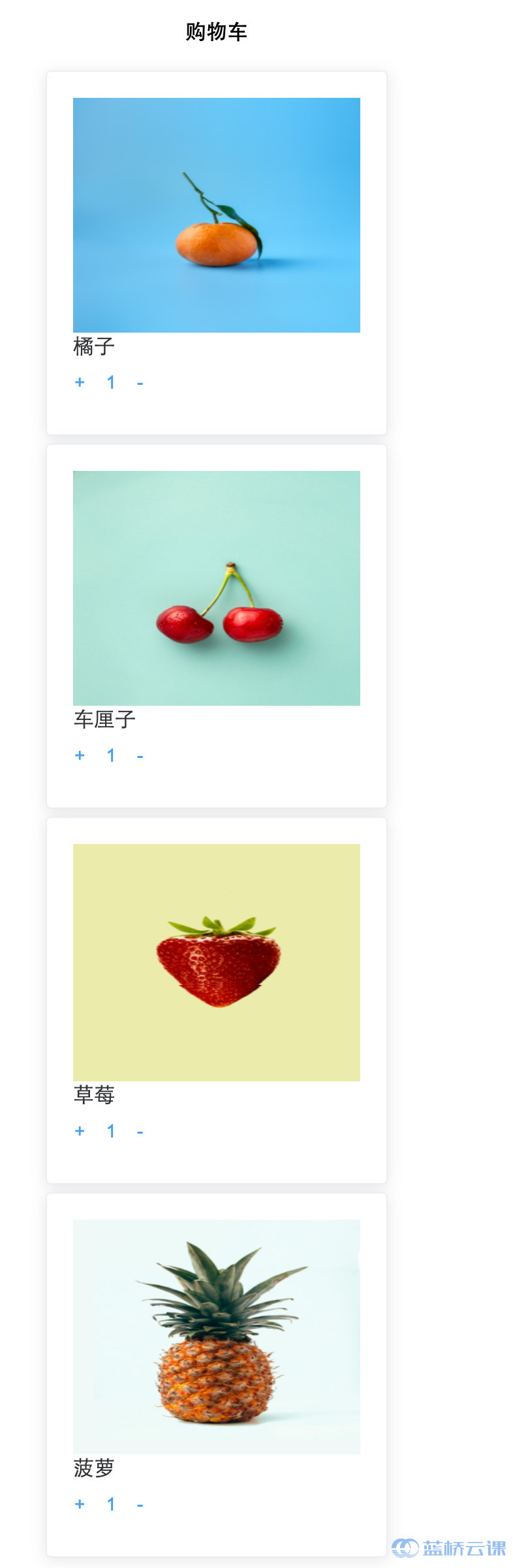
json数据
[
{
"id": 6,
"name": "橘子",
"price": 3.9,
"num": 1,
"img": "./images/img1.jpg"
},
{
"id": 7,
"name": "车厘子",
"price": 138.8,
"num": 2,
"img": "./images/img2.jpg"
},
{
"id": 7,
"name": "草莓",
"price": 28.5,
"num": 3,
"img": "./images/img3.jpg"
},
{
"id": 7,
"name": "菠萝",
"price": 9.8,
"num": 4,
"img": "./images/img4.jpg"
}
]完善index.html代码,将数据渲染到页面上
<!DOCTYPE html>
<html lang="en">
<head>
<meta charset="UTF-8">
<meta http-equiv="X-UA-Compatible" content="IE=edge">
<meta name="viewport" content="width=device-width, initial-scale=1.0">
<title>购物车</title>
<script src="./js/vue.js"></script>
<script src="./js/axios.js"></script>
<link rel="stylesheet" href="./css/element-ui.css">
<link rel="stylesheet" href="./css/index.css">
</head>
<body>
<div class="container" id="app" >
<h4>购物车</h4>
<!-- 购物车列表 -->
<div v-for="(item,index) in carlist">
<el-card class="box-card">
<!-- 商品图片 -->
<img :src="item.img">
<div>
<span>
{{item.name}}<!-- 商品名称 -->
</span>
<div class="bottom clearfix">
<el-button type="text" class="button">+</el-button>
<el-button type="text" class="button">
<!-- 商品数量 -->
{{item.num}}
</el-button>
<el-button type="text" class="button">-</el-button>
</div>
</div>
</el-card>
</div>
</div>
</div>
<!-- 引入组件库 -->
<script src="./js/element-ui.js"></script>
<script>
new Vue({
el: "#app",
data: {
carlist: [] //购物车列表
},
created() {
// 在这里使用axios 发送请求
var that=this;
axios.get("./carList.json").then(function(response){
console.log(response.data);
that.carlist=response.data
})
},
})
</script>
</body>
</html>考察点:axios请求数据,vue的基本属性






















 651
651











 被折叠的 条评论
为什么被折叠?
被折叠的 条评论
为什么被折叠?








