立方体旋转
效果图:
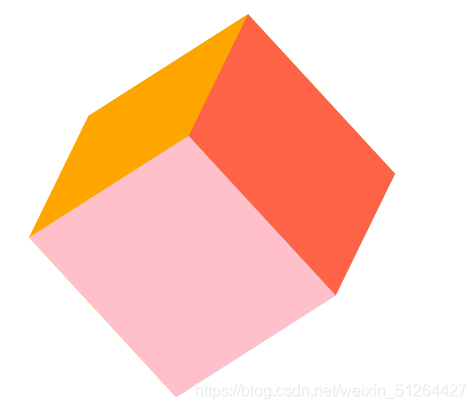
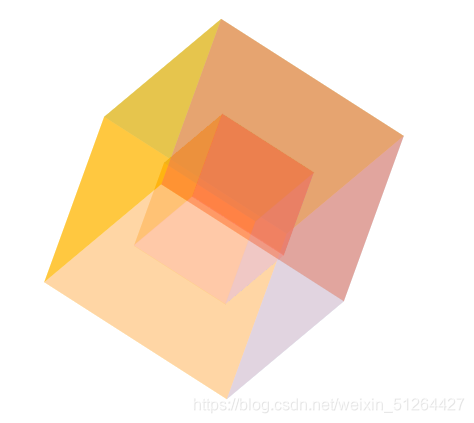
代码实现:
<!DOCTYPE html>
<html>
<head>
<meta charset="utf-8">
<title>旋转的立方体</title>
<style type="text/css">
@keyframes roll{
from{
transform: rotateX(0) rotateY(0) rotateZ(0);
}
to{
transform: rotateX(360deg) rotateY(720deg) rotateZ(360deg);
}
}
*{
margin: 0;
padding: ;
list-style: none;
}
body{
padding: 100px;
}
ul{
width: 200px;
height: 200px;
position: relative;
/* 开启3d效果 */
transform-style: preserve-3d;
animation: roll 4s linear infinite;
}
/* 1、2上下,3、4左右,5、6前后 */
/* 创建立方体 */
li{
width: 200px;
height: 200px;
position: absolute;
}
li:nth-of-type(1){
background-color: gold;
transform: rotateX(90deg) translateZ(100px);
}
li:nth-of-type(2){
background-color: tomato;
transform: rotateX(-90deg) translateZ(100px);
}
li:nth-of-type(3){
background-color: pink;
transform: rotateY(90deg) translateZ(100px);
}
li:nth-of-type(4){
background-color: yellowgreen;
transform: rotateY(-90deg) translateZ(100px);
}
li:nth-of-type(5){
background-color: skyblue;
transform: translateZ(100px);
}
li:nth-of-type(6){
background-color: orange;
transform: rotateY(180deg) translateZ(100px);
}
</style>
</head>
<body>
<ul>
<li></li>
<li></li>
<li></li>
<li></li>
<li></li>
<li></li>
</ul>
</body>
</html>
<!DOCTYPE html>
<html>
<head>
<meta charset="utf-8">
<title>旋转的立方体</title>
<style type="text/css">
@keyframes roll{
from{
transform: rotateX(0) rotateY(0) rotateZ(0);
}
to{
transform: rotateX(360deg) rotateY(720deg) rotateZ(360deg);
}
}
*{
margin: 0;
padding: ;
list-style: none;
}
body{
padding: 100px;
}
ul{
width: 200px;
height: 200px;
position: relative;
/* 开启3d效果 */
transform-style: preserve-3d;
animation: roll 4s linear infinite;
}
/* 1、2上下,3、4左右,5、6前后 */
/* 创建立方体 */
li{
width: 200px;
height: 200px;
position: absolute;
opacity: .5;
}
li:nth-of-type(1){
background-color: gold;
transform: rotateX(90deg) translateZ(100px);
}
li:nth-of-type(2){
background-color: tomato;
transform: rotateX(-90deg) translateZ(100px);
}
li:nth-of-type(3){
background-color: pink;
transform: rotateY(90deg) translateZ(100px);
}
li:nth-of-type(4){
background-color: yellowgreen;
transform: rotateY(-90deg) translateZ(100px);
}
li:nth-of-type(5){
background-color: skyblue;
transform: translateZ(100px);
}
li:nth-of-type(6){
background-color: orange;
transform: rotateY(180deg) translateZ(100px);
}
.small{
width: 100px;
height: 100px;
margin: 50px;
}
li:nth-of-type(7){
background-color: gold;
transform: rotateX(90deg) translateZ(50px);
}
li:nth-of-type(8){
background-color: tomato;
transform: rotateX(-90deg) translateZ(50px);
}
li:nth-of-type(9){
background-color: pink;
transform: rotateY(90deg) translateZ(50px);
}
li:nth-of-type(10){
background-color: yellowgreen;
transform: rotateY(-90deg) translateZ(50px);
}
li:nth-of-type(11){
background-color: skyblue;
transform: translateZ(50px);
}
li:nth-of-type(12){
background-color: orange;
transform: rotateY(180deg) translateZ(50px);
}
</style>
</head>
<body>
<ul>
<li></li>
<li></li>
<li></li>
<li></li>
<li></li>
<li></li>
<li class="small"></li>
<li class="small"></li>
<li class="small"></li>
<li class="small"></li>
<li class="small"></li>
<li class="small"></li>
</ul>
</body>
</html>
钟表旋转
效果图:

代码实现:
<!DOCTYPE html>
<html>
<head>
<meta charset="utf-8">
<title></title>
<style type="text/css">
@keyframes clock{
from{transform: rotate(0);}
to{transform: rotate(360deg);}
}
*{
margin: 0;
padding: 0;
list-style: none;
box-sizing: border-box;
}
.item{
width: 200px;
height: 200px;
background-color: #594889;
margin: 10px;
position: relative;
}
.clock{
width: 160px;
height: 160px;
border: 5px solid white;
border-radius: 50%;
position: absolute;
left: 20px;
top: 20px;
}
.zhen1{
width: 4px;
height: 70px;
background-color: white;
position: absolute;
left: 98px;
top: 30px;
transform-origin: center bottom;
animation: clock 2s linear infinite;
}
.zhen2{
width: 4px;
height: 50px;
background-color: white;
position: absolute;
left: 98px;
top: 50px;
transform-origin: center bottom;
animation: clock 6s linear infinite;
}
</style>
</head>
<body>
<div class="item">
<div class="clock"></div>
<div class="zhen1"></div>
<div class="zhen2"></div>
</div>
</body>
</html>
灌水
效果图:
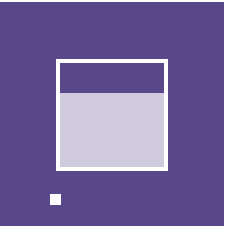
<!DOCTYPE html>
<html>
<head>
<meta charset="utf-8">
<title></title>
<style type="text/css">
@keyframes rect1{
from{margin-top: 92px;opacity: 0;}
to{margin-top: 0;opacity: 1;}
}
@keyframes rect2{
0%{left: 20px;top: 20px;}
25%{left: 170px;top: 20px;}
50%{left: 170px;top: 170px;}
75%{left: 20px;top: 170px;}
100%{left: 20px;top: 20px;}
}
*{
margin: 0;
padding: 0;
list-style: none;
box-sizing: border-box;
}
.item{
width: 200px;
height: 200px;
background-color: #594889;
margin: 10px;
position: relative;
overflow: hidden;
}
.rect{
width: 100px;
height: 100px;
border: 4px solid white;
margin: 50px;
overflow: hidden;
}
.rect div{
width: 100%;
height: 100%;
background-color: white;
margin-top: 92px;
opacity: 0;
animation: rect1 4s linear infinite;
}
.item .slider{
width: 10px;
height: 10px;
background-color: white;
position: absolute;
left: 20px;
top: 20px;
animation: rect2 4s linear infinite;
}
</style>
</head>
<body>
<div class="item">
<div class="rect">
<div></div>
</div>
<div class="slider"></div>
</div>
</body>
</html>
梦幻
效果图:
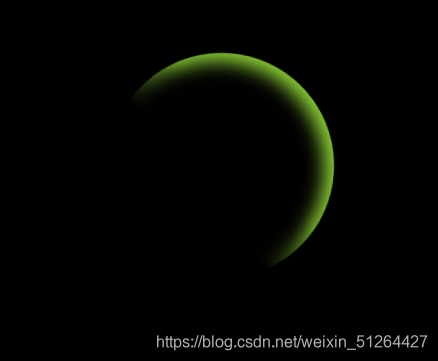
代码实现:
<!DOCTYPE html>
<html>
<head>
<meta charset="utf-8">
<title></title>
<style type="text/css">
@keyframes roll{
from{
transform: rotate(0);
filter: hue-rotate(0);
}
to{
transform: rotate(360deg);
filter: hue-rotate(360deg);
}
}
*{
margin: 0;
padding: 0;
}
.wrap{
width: 100vW;
height: 100vh;
background-color: #000;
overflow: hidden;
}
.d1{
width: 200px;
height: 200px;
margin: 100px auto;
background-image: -webkit-linear-gradient(45deg,transparent 40%,yellowgreen 60%);
background-image: linear-gradient(45deg,transparent 40%,yellowgreen 60%);
border-radius: 50%;
position: relative;
overflow: hidden;
animation: roll 2s linear infinite;
}
.mask{
width: 192px;
height: 192px;
background-color: #000;
position: absolute;
left: 0;
bottom: 0;
border-radius: 50%;
filter: blur(8px);
}
</style>
</head>
<body>
<div class="wrap">
<div class="d1">
<div class="mask"></div>
</div>
</div>
</body>
</html>
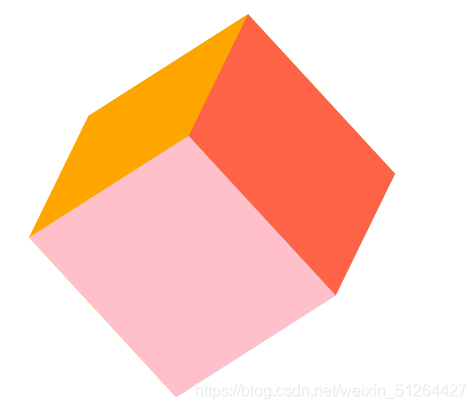
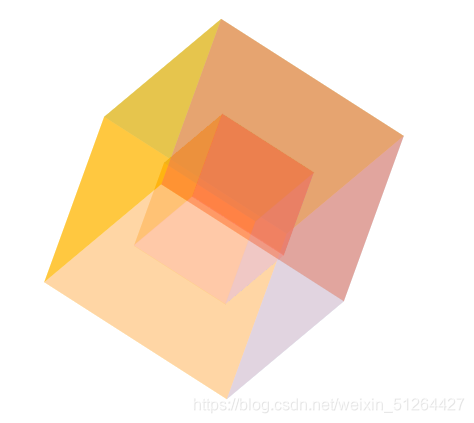

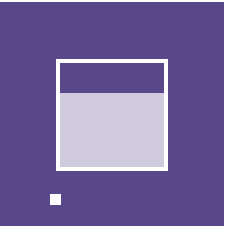
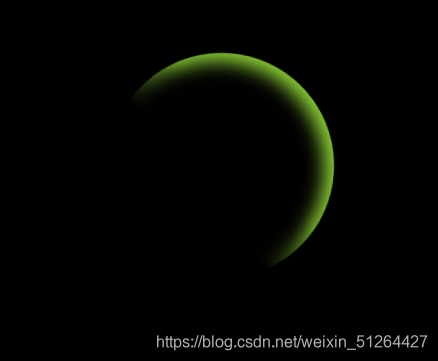

























 1680
1680

 被折叠的 条评论
为什么被折叠?
被折叠的 条评论
为什么被折叠?








