<button class="share" open-type="share">分享</button>
import {onLoad,onShareAppMessage,onShareTimeline} from '@dcloudio/uni-app'
onLoad(() => {
//设置Menus菜单,使 发送给朋友/分享到朋友圈 两个按钮可以使用
wx.showShareMenu({
withShareTicket: true,
menus: ["shareAppMessage", "shareTimeline"]
})
})
//在点击open-type="share"按钮后会触发以下函数,可以在函数中写需要的逻辑,当然函数的返回值必须是一个对象,用于设置分享卡片的展示形式
//发送给微信好友
onShareAppMessage(
(res) => {
console.log("分享:from:" + res.from);
return {
title: '快来打卡吧', //分享的名称
path: '/pages/index/index',
//页面的路径
imageUrl: imageUrl
}
})
//分享到朋友圈
onShareTimeline(() => {
(res) => {
return {
title: '快来打卡吧',
path: '/pages/index/index',
imageUrl: imageUrl
}
}
})
分享 | uni-app官网uni-app,uniCloud,serverless https://uniapp.dcloud.net.cn/api/plugins/share.html#onshareappmessage
https://uniapp.dcloud.net.cn/api/plugins/share.html#onshareappmessage
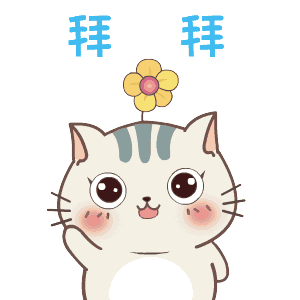
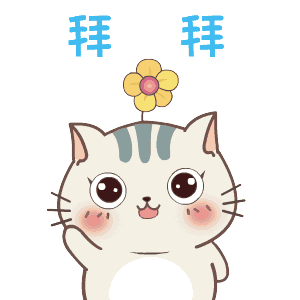






















 5345
5345











 被折叠的 条评论
为什么被折叠?
被折叠的 条评论
为什么被折叠?










