Vue3的setup语法糖
在Vue3中setup函数可谓是组合函数展示的舞台,使用了vue3之后,我们的代码就会呈现下面的这样
<template>
</template>
<script>
export default {
name: "xxx",
setup(){
return {
}
}
}
</script>
基本上所有的代码都在setup中,其他的比如computed计算属性,watch监视属性,生命周期钩子函数
这些都可以通过引入组合式API来实现。所以Vue3中就有这么一种十分优雅的写法
<template>
</template>
<script setup>
</script>
下面来说说setup语法糖有哪些用法和需要注意的地方
Methods和数据的使用
这就和setup函数中一样的,该怎么写还是怎么写
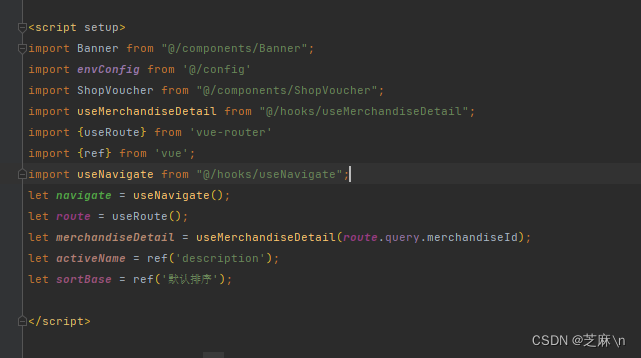
子组件的使用
引入组件只需要引入即可,不需要使用components去注册组件
父组件给子组件传值
Feacher.vue
<template>
<Child :msg="msg"/>
</template>
<script setup>
import {ref} from 'vue';
let msg = ref('父组件给子组件传值');
</script>
Child.vue
<template>
// 这里可以直接拿到msg,不需要用props.去取值
{{msg}}
</template>
<script setup>
// 这里其实可以不引入defineProps,因为setup解糖的时候,会自动引入的,引入了当然也没问题
import {defineProps} from 'vue';
let props = defineProps({
msg: String
});
// 下面如果还需要使用props中的数据,需要使用props对象去拿到
</script>
子组件给父组件传值
Feather.vue
<template>
<Child @getMsgFromChild="getMsgFromChild"/>
</template>
<script setup>
const getMsgFromChild = (msg)=>{
console.log('父组件接收到子组件传来的参数',msg);
}
</script>
Child.vue
<template>
<input type="text" v-model="msg"/>
<button @click="sendMsg">点我给父组件传值</button>
</template>
<script setup>
// 这里其实可以不引入defineEmits,因为setup解糖的时候,会自动引入的,引入了当然也没问题
import {ref,defineEmits} from 'vue';
let emits = defineEmits(['getMsgFromChild']);
let msg = ref('');
const sendMsg = ()=>{
emits('getMsgFromChild',msg);
}
</script>
祖孙组件传值
Feather.vue
<template>
<Child/>
</template>
<script setup>
import {ref,provide} from 'vue';
let msg = ref('msg');
provide('pro',{
msg,
changeMsg: (newVal)=>{
msg.value = newVal
}
})
</script>
Child.vue
<template>
<Grand/>
</template>
<script setup>
</script>
Grand.vue
<template>
</template>
<script setup>
import {inject} from 'vue';
let pro = inject('pro');
pro.changeMsg('other');
</script>
computed、watch、钩子函数
这些都是和在setup函数中写的一样的
引入组合API即可import {computed、watch、 } from 'vue'
Vuex的使用
<template>
</template>
<script setup>
import {useStore} from 'vuex';
let store = useStore();
</script>
Vue-Router的使用
<template>
</template>
<script setup>
import {useRouter,useRoute} from 'vue-router';
let route = useRoute();
let router = useRouter();
</script>
Await的使用
直接使用即可,不需要加async
<template>
</template>
<script setup>
import _axios from "@/plugins/custom_axios";
const data = await _axios.get('/categories');
</script>






















 694
694











 被折叠的 条评论
为什么被折叠?
被折叠的 条评论
为什么被折叠?










