Word中添加图片时自动添加图片名
当Word中需要添加大量图片时,并要显示图片名称时可以采用以下编辑宏进行快速插入,下边讲述一下快速插入的具体方法。
1.打开Word中“查看宏”
在word的搜索栏中直接搜索“查看宏”

2.新建宏
新建一个宏并将下面代码复制粘贴
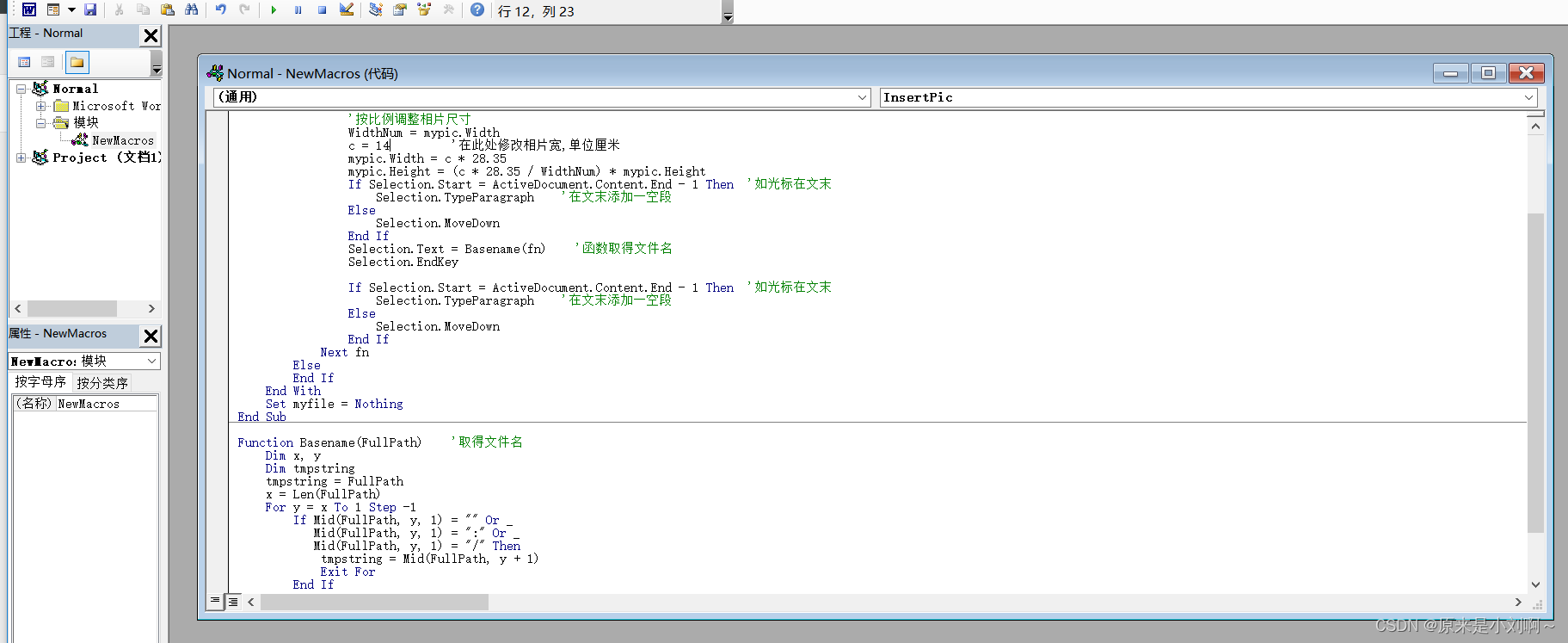
相关参数已标注,可以根据需要自行修改
Sub InsertPic()
Dim myfile As FileDialog
Set myfile = Application.FileDialog(msoFileDialogFilePicker)
With myfile
.InitialFileName = "F:"
If .Show = -1 Then
For Each fn In .SelectedItems
Set mypic = Selection.InlineShapes.AddPicture(FileName:=fn, SaveWithDocument:=True)
'按比例调整相片尺寸
WidthNum = mypic.Width
c = 10 '在此处修改相片宽,单位厘米
mypic.Width = c * 28.35
mypic.Height = (c * 28.35 / WidthNum) * mypic.Height
If Selection.Start = ActiveDocument.Content.End - 1 Then '如光标在文末
Selection.TypeParagraph '在文末添加一空段
Else
Selection.MoveDown
End If
Selection.Text = Basename(fn) '函数取得文件名
Selection.EndKey
If Selection.Start = ActiveDocument.Content.End - 1 Then '如光标在文末
Selection.TypeParagraph '在文末添加一空段
Else
Selection.MoveDown
End If
Next fn
Else
End If
End With
Set myfile = Nothing
End Sub
Function Basename(FullPath) '取得文件名
Dim x, y
Dim tmpstring
tmpstring = FullPath
x = Len(FullPath)
For y = x To 1 Step -1
If Mid(FullPath, y, 1) = "" Or _
Mid(FullPath, y, 1) = ":" Or _
Mid(FullPath, y, 1) = "/" Then
tmpstring = Mid(FullPath, y + 1)
Exit For
End If
Next
Basename = Left(tmpstring, Len(tmpstring) - 4)
End Function
3.运行宏
运行宏并选择图片所在位置

最后通过替换功能删除文件目录








 本文介绍了一种在Word文档中批量插入图片并自动显示图片名称的方法。通过使用VBA宏,可以快速实现图片的插入及命名,适用于需要处理大量图片的情况。
本文介绍了一种在Word文档中批量插入图片并自动显示图片名称的方法。通过使用VBA宏,可以快速实现图片的插入及命名,适用于需要处理大量图片的情况。
















 2万+
2万+

 被折叠的 条评论
为什么被折叠?
被折叠的 条评论
为什么被折叠?








