1:介绍
我们在学习HTML和CSS的时候,上手的时候总是不知道怎么写才好,接下来给大家来展示一下,小编做的《日月交替》效果。
2:CSS
接下来是css代码:
<style>
body{
/* 初始化 取消内外边距 */
margin:0;
padding:0;
}
#container{
/* 100%窗口宽度 */
height: 100vh;
}
.bg{
/* 绝对定位 */
position: absolute;
top: 0;
left: 0;
width: 100%;
height: 100%;
}
.sun{
margin:0;
padding:0;
/* 绝对定位 水平垂直居中 */
position:absolute;
top:50%;
left:50%;
transform: translate(-50%,-50%);
width: 600px;
height: 600px;
background-color:orange;
border-radius: 50%;
}
.moon{
margin:0;
padding:0;
/* 绝对定位 水平垂直居中 */
position:absolute;
top:50%;
left:50%;
/* 计算得出月亮的位置 */
transform: translate(calc( -50% + -160px),calc( -50% + -180px));
width: 600px;
height: 600px;
/* 通过阴影绘制月亮 */
box-shadow: 160px 180px 0 cyan;
border-radius: 50%;
}
.sea{
position: absolute;
bottom: 0;
width: 100%;
height: 35%;
/* 背景模糊制造大海的感觉 */
backdrop-filter: blur(100px);
-webkit-backdrop-filter: blur(100px);
z-index: 100;
}
.sun,
.moon,
.sun-box,
.moon-box,
.bg{
/* 添加动画元素 */
transition: all 1s ease-in-out;
}
.sun-box,
.moon-box{
/* 相对定位 */
position: relative;
/* 溢出隐藏 */
overflow: hidden;
}
/* 白天 */
.light .sun-box{
height: 100%;
}
.light .moon-box{
height: 0;
}
.light .bg{
background-color: #ffeea2;
}
/* 夜晚 */
.dark .sun-box{
height: 0;
}
.dark .moon-box{
height: 100%;
}
.dark .bg{
background-color: #040720;
}
/* 切换按钮样式 */
.btn-box{
position: absolute;
top: 5px;
left: 5px;
z-index: 101;
display: flex;
flex-direction: row;
}
.btn-box div{
background: ragb(255,255,255,0.7);
color: #000;
width: 90px;
height: 40px;
line-height: 40px;
text-align: center;
margin: 5px;
font-size: 14px;
border-radius: 5px;
cursor: pointer;
}
.btn-box div::hover{
background: #fff;
}
</style>3:HTML代码
<body>
<div class="btn-box">
<div onclick="change('light')">
<!-- 注意添加标签的时候前面添加了 fa -->
<i class="fa fa-sun-o" aria-hidden="true"></i> 日
</div>
<div onclick="change('dark')">
<i class="fa fa-moon-o" aria-hidden="true"></i> 月
</div>
</div>
<div class="dark" id="container">
<div class="bg"></div>
<div class="moon-box">
<div class="moon"></div>
</div>
<div class="sun-box">
<div class="sun"></div>
</div>
<div class="sea"></div>
</div>
</body>4:接下来是全部代码
<!DOCTYPE html>
<html>
<head>
<meta charset="utf-8">
<title>日月交替</title>
<!-- 这是网址 -->
<link href="https://netdna.bootstrapcdn.com/font-awesome/4.7.0/css/font-awesome.min.css" rel="stylesheet">
<style>
body{
/* 初始化 取消内外边距 */
margin:0;
padding:0;
}
#container{
/* 100%窗口宽度 */
height: 100vh;
}
.bg{
/* 绝对定位 */
position: absolute;
top: 0;
left: 0;
width: 100%;
height: 100%;
}
.sun{
margin:0;
padding:0;
/* 绝对定位 水平垂直居中 */
position:absolute;
top:50%;
left:50%;
transform: translate(-50%,-50%);
width: 600px;
height: 600px;
background-color:orange;
border-radius: 50%;
}
.moon{
margin:0;
padding:0;
/* 绝对定位 水平垂直居中 */
position:absolute;
top:50%;
left:50%;
/* 计算得出月亮的位置 */
transform: translate(calc( -50% + -160px),calc( -50% + -180px));
width: 600px;
height: 600px;
/* 通过阴影绘制月亮 */
box-shadow: 160px 180px 0 cyan;
border-radius: 50%;
}
.sea{
position: absolute;
bottom: 0;
width: 100%;
height: 35%;
/* 背景模糊制造大海的感觉 */
backdrop-filter: blur(100px);
-webkit-backdrop-filter: blur(100px);
z-index: 100;
}
.sun,
.moon,
.sun-box,
.moon-box,
.bg{
/* 添加动画元素 */
transition: all 1s ease-in-out;
}
.sun-box,
.moon-box{
/* 相对定位 */
position: relative;
/* 溢出隐藏 */
overflow: hidden;
}
/* 白天 */
.light .sun-box{
height: 100%;
}
.light .moon-box{
height: 0;
}
.light .bg{
background-color: #ffeea2;
}
/* 夜晚 */
.dark .sun-box{
height: 0;
}
.dark .moon-box{
height: 100%;
}
.dark .bg{
background-color: #040720;
}
/* 切换按钮样式 */
.btn-box{
position: absolute;
top: 5px;
left: 5px;
z-index: 101;
display: flex;
flex-direction: row;
}
.btn-box div{
background: ragb(255,255,255,0.7);
color: #000;
width: 90px;
height: 40px;
line-height: 40px;
text-align: center;
margin: 5px;
font-size: 14px;
border-radius: 5px;
cursor: pointer;
}
.btn-box div::hover{
background: #fff;
}
</style>
<body>
<div class="btn-box">
<div onclick="change('light')">
<!-- 注意添加标签的时候前面添加了 fa -->
<i class="fa fa-sun-o" aria-hidden="true"></i> 日
</div>
<div onclick="change('dark')">
<i class="fa fa-moon-o" aria-hidden="true"></i> 月
</div>
</div>
<div class="dark" id="container">
<div class="bg"></div>
<div class="moon-box">
<div class="moon"></div>
</div>
<div class="sun-box">
<div class="sun"></div>
</div>
<div class="sea"></div>
</div>
</body>
<script>
function change(str){
document.getElementById('container').setAttribute('class',str);
}
</script>
</html>接下来是效果:

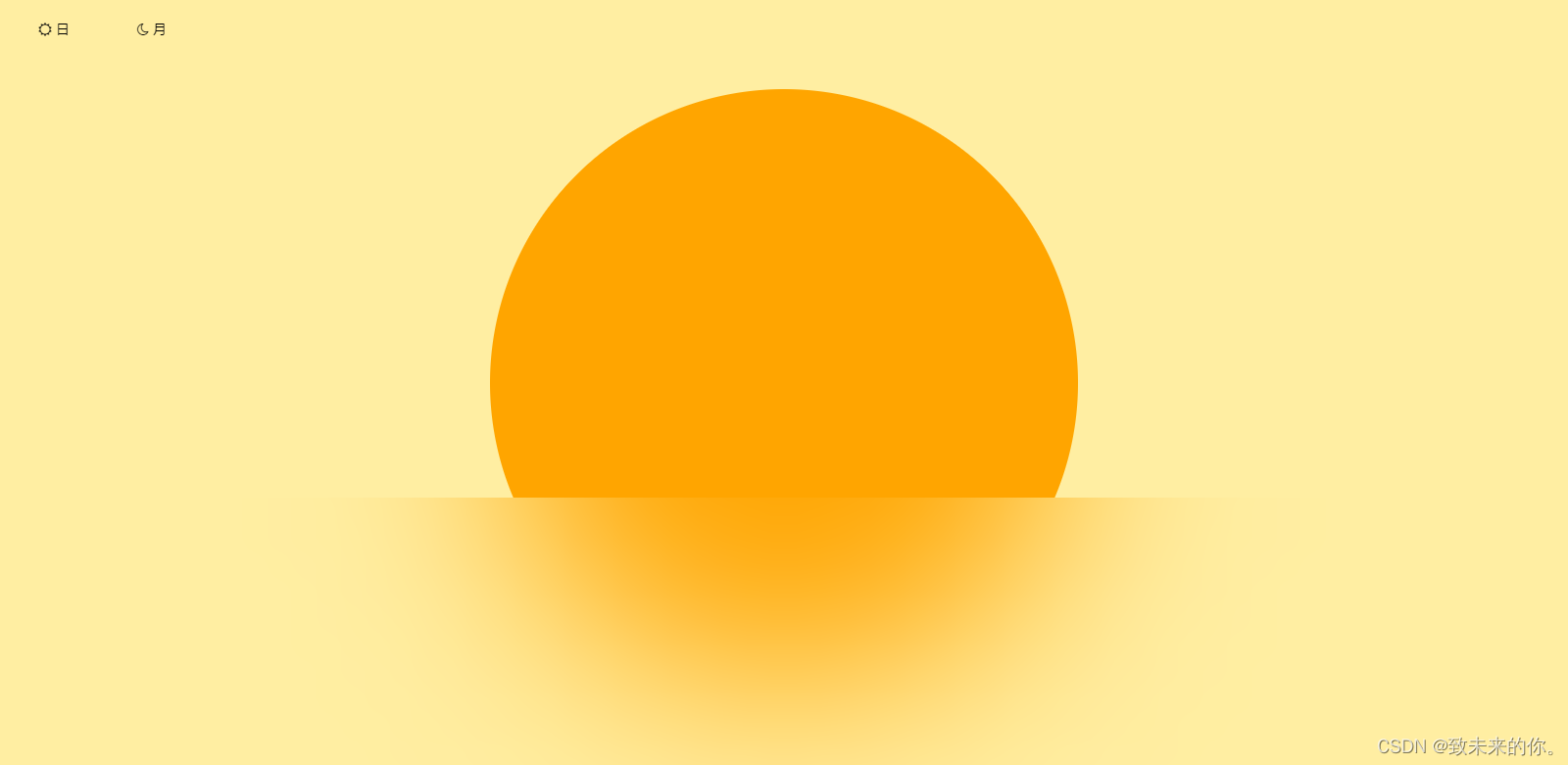
分享知识是一种美德,希望大家给一个免费的关注,博主接下来还会给大家更多好玩的,有趣的知识。























 1629
1629











 被折叠的 条评论
为什么被折叠?
被折叠的 条评论
为什么被折叠?










