写在前面的话:纯粹标题党了,今天上完课,来总结一下老师讲的,文末附数据。以下展示代码均基于IDLE或者jupyter notebook
文章将分为以下部分
- 读入数据
- 线性回归
- 多项式回归
- 结果校验
环境配置:
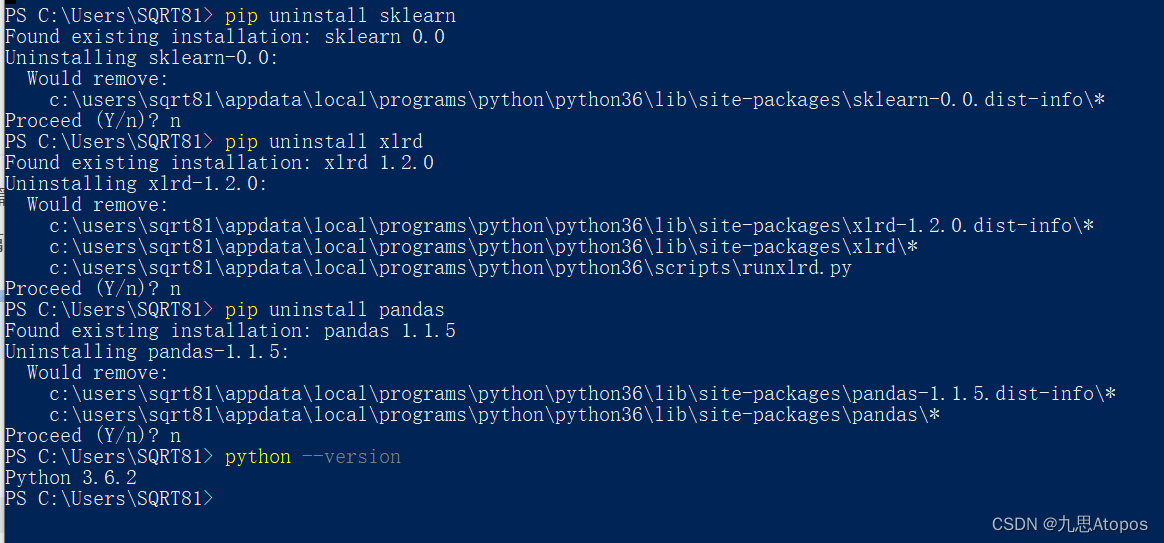
读入数据
首先是读入数据,由于我的文件是excel格式的,请读入的时候使用pandas的read_excel读入,不要用read_csv读入。
参考:这里
#fpath为excel的绝对路径
>>>df=pd.read_excel(fpath)
>>>df.head(5)
year price
0 0.0 10808
1 0.1 13611
2 0.2 12306
3 0.3 12151
4 0.3 13057
线性回归
我们使用的是sklearn的LinearRegression函数,具体注意的细节为输入x是二维的DataFrame形式。我们以year为自变量x,以price为因变量y,构造二维的x又以下两种方式:
方法1:
>>> x=df['year']
>>> x
0 0.0
1 0.1
2 0.2
3 0.3
4 0.3
...
95 7.8
96 7.8
97 7.9
98 7.9
99 8.0
Name: year, Length: 100, dtype: float64
>>> x.size
100
>>> a=[[x[i]] for i in range(x.size)]
>>> a
[[0.0], [0.1], [0.2], [0.3], [0.3], [0.3], [0.4], [0.4], [0.4], [0.5], [0.5], [0.8], [0.8], [1.0], [1.0], [1.0], [1.1], [1.1], [1.2], [1.2], [1.2], [1.4], [1.4], [1.5], [1.5], [1.6], [1.6], [1.8], [1.8], [2.2], [2.2], [2.2], [2.3], [2.4], [2.4], [2.4], [2.5], [2.8], [2.9], [3.0], [3.0], [3.2], [3.3], [3.3], [3.5], [3.6], [3.6], [3.8], [4.1], [4.4], [4.4], [4.8], [4.8], [4.8], [4.9], [4.9], [5.0], [5.1], [5.4], [5.5], [5.5], [5.5], [5.6], [5.7], [5.7], [6.1], [6.2], [6.3], [6.3], [6.4], [6.4], [6.5], [6.5], [6.5], [6.6], [6.8], [6.8], [6.8], [6.8], [6.9], [7.1], [7.1], [7.1], [7.1], [7.1], [7.2], [7.3], [7.4], [7.4], [7.4], [7.4], [7.5], [7.5], [7.5], [7.8], [7.8], [7.8], [7.9], [7.9], [8.0]]
>>>
方法2:
>>> x=df[['year']]
>>> x
year
0 0.0
1 0.1
2 0.2
3 0.3
4 0.3
.. ...
95 7.8
96 7.8
97 7.9
98 7.9
99 8.0
[100 rows x 1 columns]
>>>
线性拟合:
原理说明:这里
from sklearn.linear_model import LinearRegression
>>> r=LinearRegression()
>>> r.fit(x,y)
结果展示:
>>> y=df['price']
>>> r.fit(x,y)
LinearRegression()
>>> import matplotlib.pyplot as plt
>>> plt.scatter(x,y)
<matplotlib.collections.PathCollection object at 0x000002A88DE13978>
>>> plt.plot(x,r.predict(x))
[<matplotlib.lines.Line2D object at 0x000002A88DE13CC0>]
>>> plt.show()
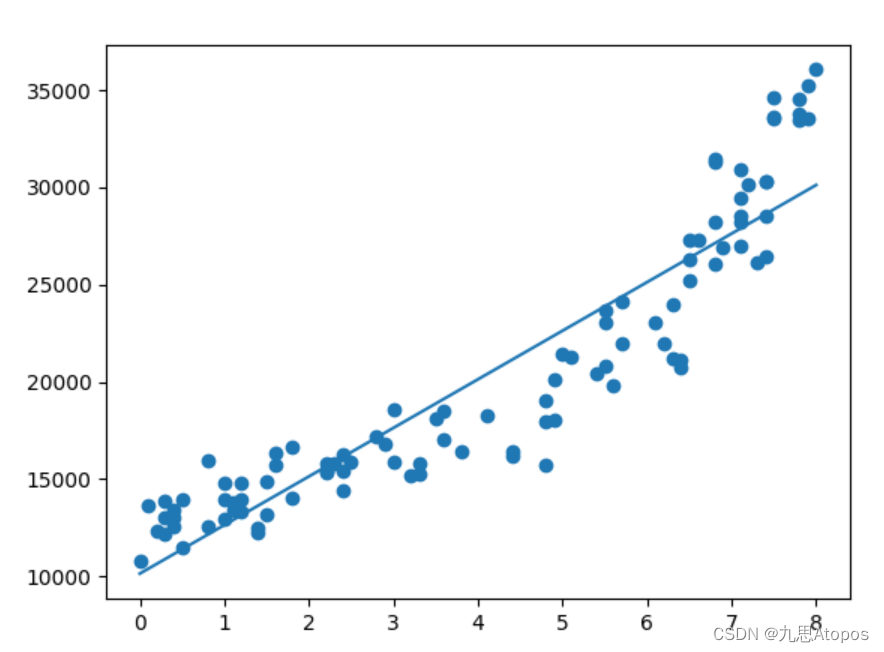
多项式回归
思路:对
x
x
x做变换为
[
1
,
x
,
x
2
]
[1,x,x^2]
[1,x,x2],之后进行
x
x
x和
y
y
y的线性回归。
做变换:
>>> from sklearn.preprocessing import PolynomialFeatures as pf
>>> pl=pf()
>>> pl=pf(degree=2)
>>> x=pl.fit_transform(x)
>>> x
array([[1.000e+00, 0.000e+00, 0.000e+00],
[1.000e+00, 1.000e-01, 1.000e-02],
[1.000e+00, 2.000e-01, 4.000e-02],
[1.000e+00, 3.000e-01, 9.000e-02],
[1.000e+00, 3.000e-01, 9.000e-02],
[1.000e+00, 3.000e-01, 9.000e-02],
线性回归:
>>> r
LinearRegression()
>>> r.fit(x,y)
LinearRegression()
>>> plt.scatter(df['year'],y)
<matplotlib.collections.PathCollection object at 0x000002A88C6F5860>
>>> plt.plot(df['year'],r.predict(x),color='red')
[<matplotlib.lines.Line2D object at 0x000002A88DE30668>]
>>> plt.show()
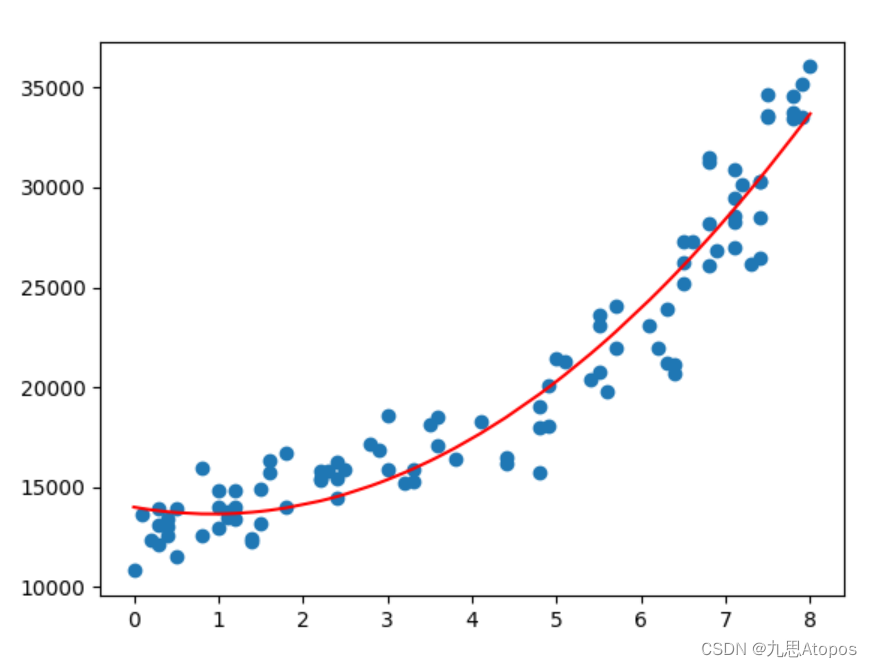
结果验证:
>>> sklearn.metrics.r2_score(y,r.predict(x))
0.9310387116075501
>>>
查看参数
>>> r.coef_#w
array([ 0. , -743.68080444, 400.80398224])
>>> r.intercept_#b
13988.159332096888
>>>
数据:
链接:https://pan.baidu.com/s/1GdZr31ZzHUZQyRbdwr-iiw?pwd=1234
提取码:1234
未展示但可能对您有用的全部代码(含报错)
链接:https://pan.baidu.com/s/1bt0VgtA0vqYBoKt6KkOoLw?pwd=1234
提取码:1234





















 405
405











 被折叠的 条评论
为什么被折叠?
被折叠的 条评论
为什么被折叠?








