1、导入swagger依赖
<!-- swagger 接口文档 --> <dependency> <groupId>io.springfox</groupId> <artifactId>springfox-swagger2</artifactId> <version>2.9.2</version> </dependency> <dependency> <groupId>io.springfox</groupId> <artifactId>springfox-swagger-ui</artifactId> <version>2.9.2</version> </dependency>
2、然后在config中新建一个类,SwaggerConfig.class
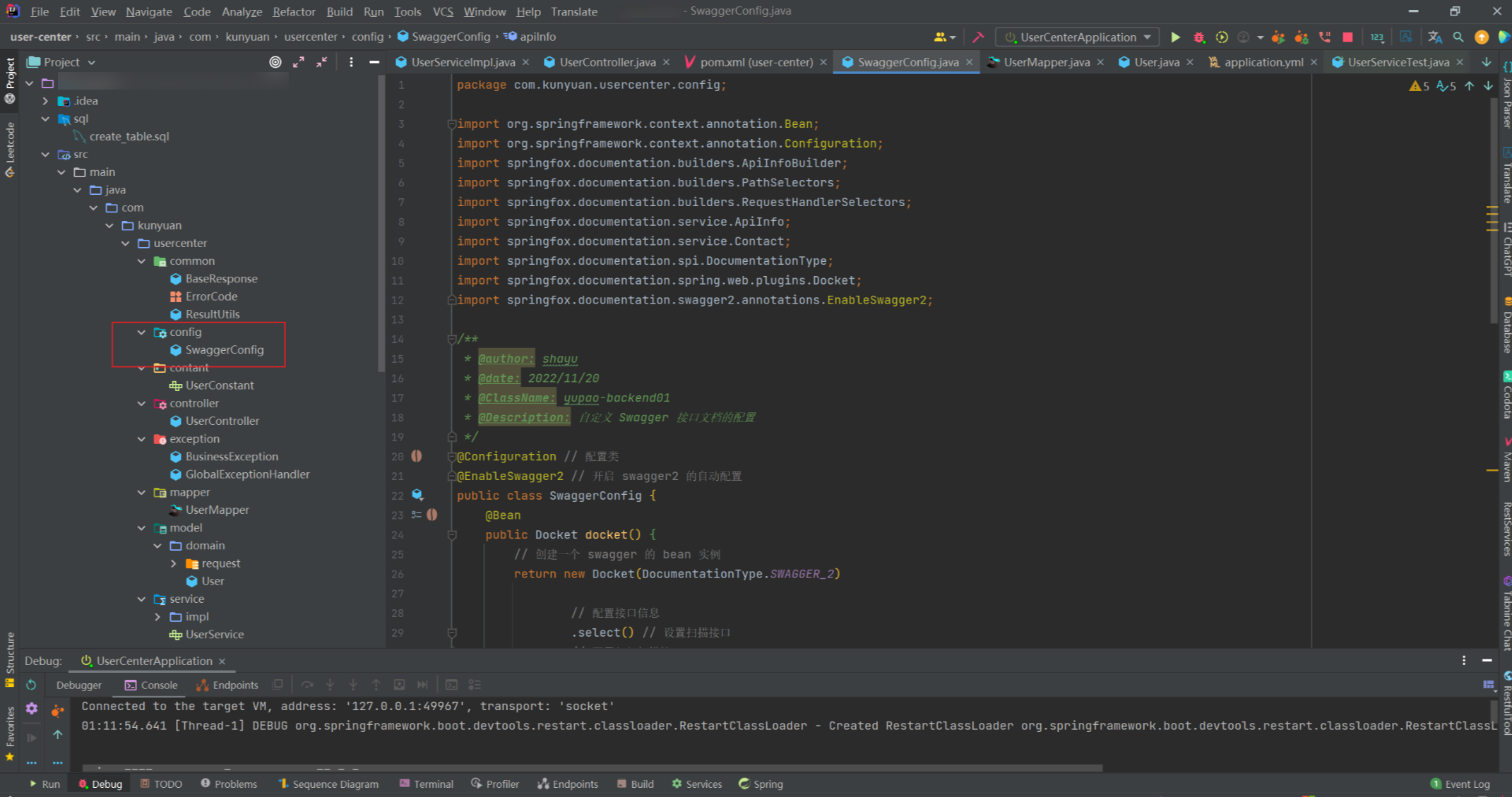
SwaggerConfig.class:
import org.springframework.context.annotation.Bean;
import org.springframework.context.annotation.Configuration;
import springfox.documentation.builders.ApiInfoBuilder;
import springfox.documentation.builders.PathSelectors;
import springfox.documentation.builders.RequestHandlerSelectors;
import springfox.documentation.service.ApiInfo;
import springfox.documentation.service.Contact;
import springfox.documentation.spi.DocumentationType;
import springfox.documentation.spring.web.plugins.Docket;
import springfox.documentation.swagger2.annotations.EnableSwagger2;
/**
*
* @ClassName: yupao-backend01
* @Description: 自定义 Swagger 接口文档的配置
*/
@Configuration // 配置类
@EnableSwagger2 // 开启 swagger2 的自动配置
public class SwaggerConfig {
@Bean
public Docket docket() {
// 创建一个 swagger 的 bean 实例
return new Docket(DocumentationType.SWAGGER_2)
// 配置接口信息
.select() // 设置扫描接口
// 配置如何扫描接口
.apis(RequestHandlerSelectors
//.any() // 扫描全部的接口,默认
//.none() // 全部不扫描
.basePackage("com.kunyuan.usercenter.controller") // 扫描指定包下的接口,最为常用
//.withClassAnnotation(RestController.class) // 扫描带有指定注解的类下所有接口
//.withMethodAnnotation(PostMapping.class) // 扫描带有只当注解的方法接口
)
.paths(PathSelectors
.any() // 满足条件的路径,该断言总为true
//.none() // 不满足条件的路径,该断言总为false(可用于生成环境屏蔽 swagger)
//.ant("/user/**") // 满足字符串表达式路径
//.regex("") // 符合正则的路径
)
.build();
}
// 基本信息设置
private ApiInfo apiInfo() {
Contact contact = new Contact(
"哈哈", // 作者姓名
"kunyuan.cn", // 作者网址
"kunyuan@qq.com"); // 作者邮箱
return new ApiInfoBuilder()
.title("接口文档") // 标题
.description("相信自己一定可以的") // 描述
.termsOfServiceUrl("https://www.baidu.com") // 跳转连接
.version("1.0") // 版本
.license("Swagger的使用详细教程")
.licenseUrl("https://www.baidu.com")
.contact(contact)
.build();
}
}
3、解决报错
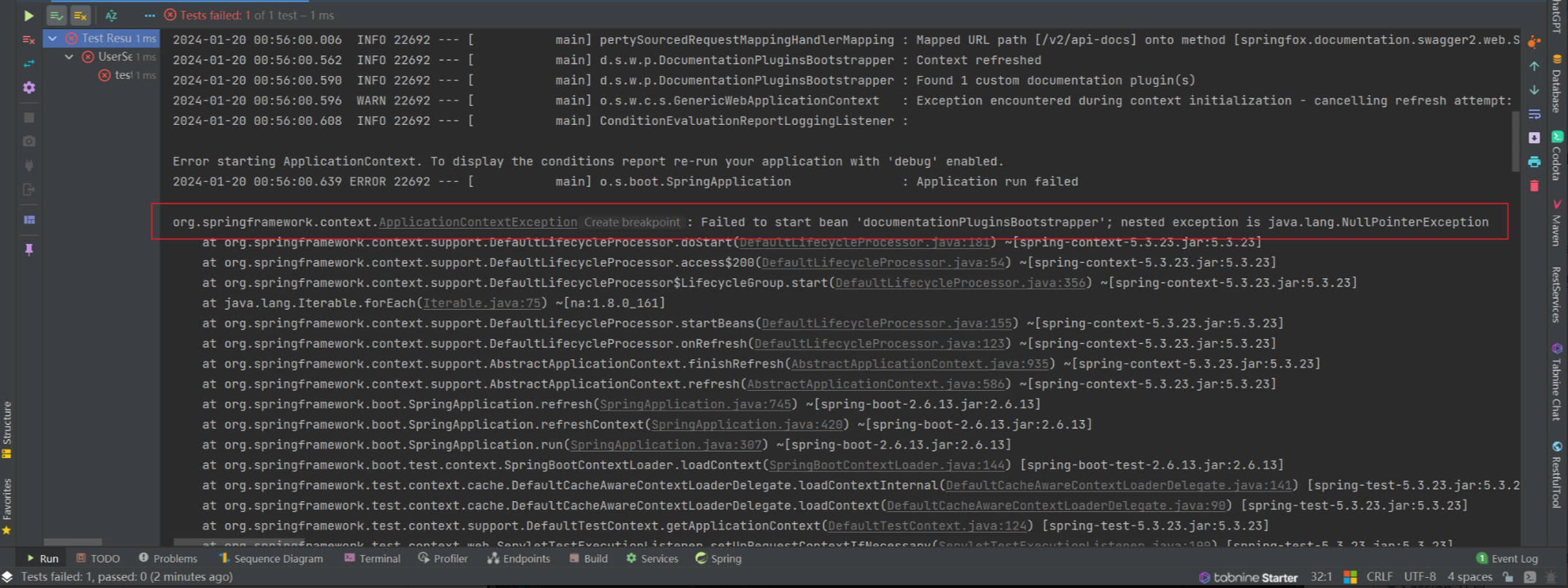
解决方法:
mvc: pathmatch: matching-strategy: ant_path_matcher
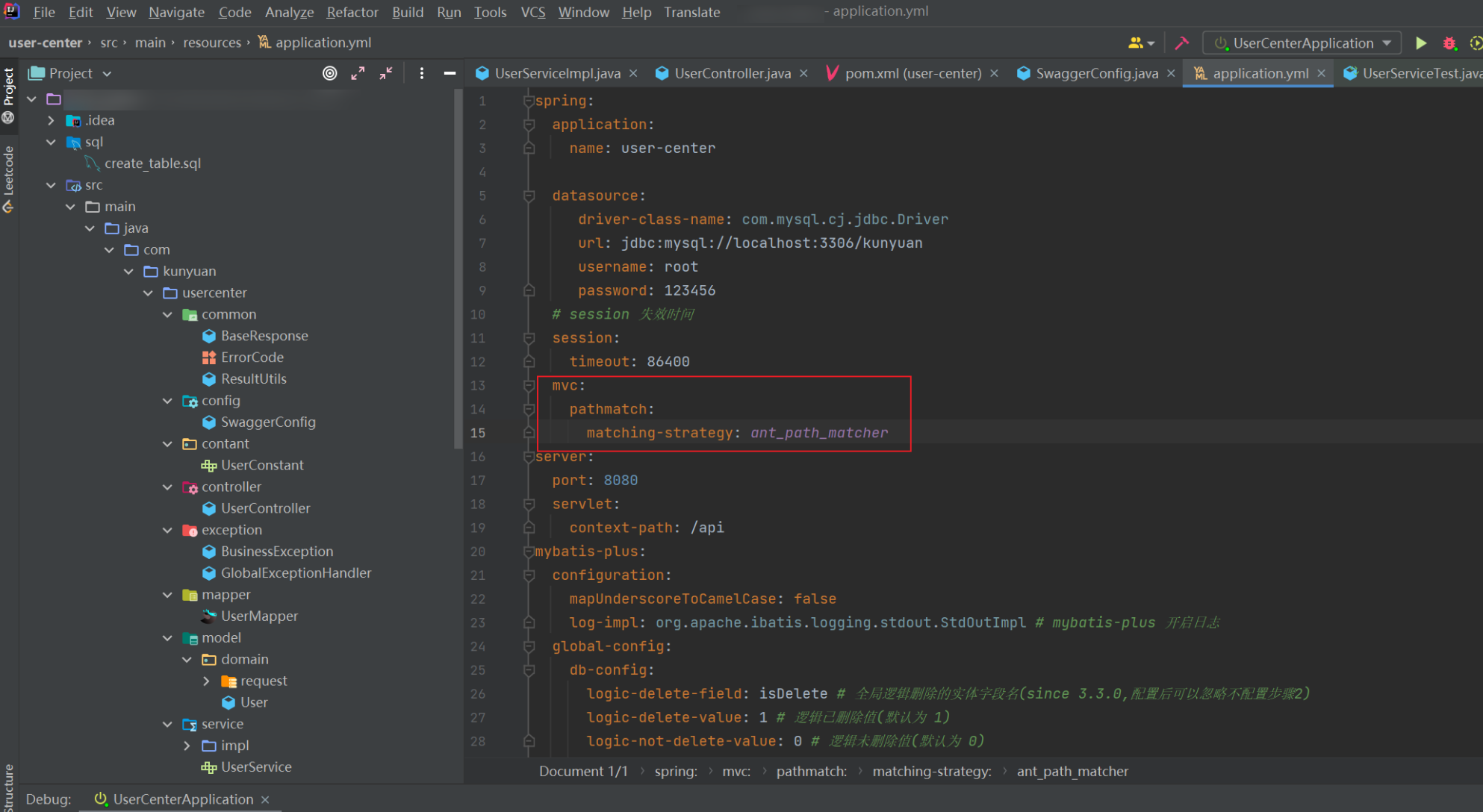
4、运行启动
http://localhost:8080/api/swagger-ui.html
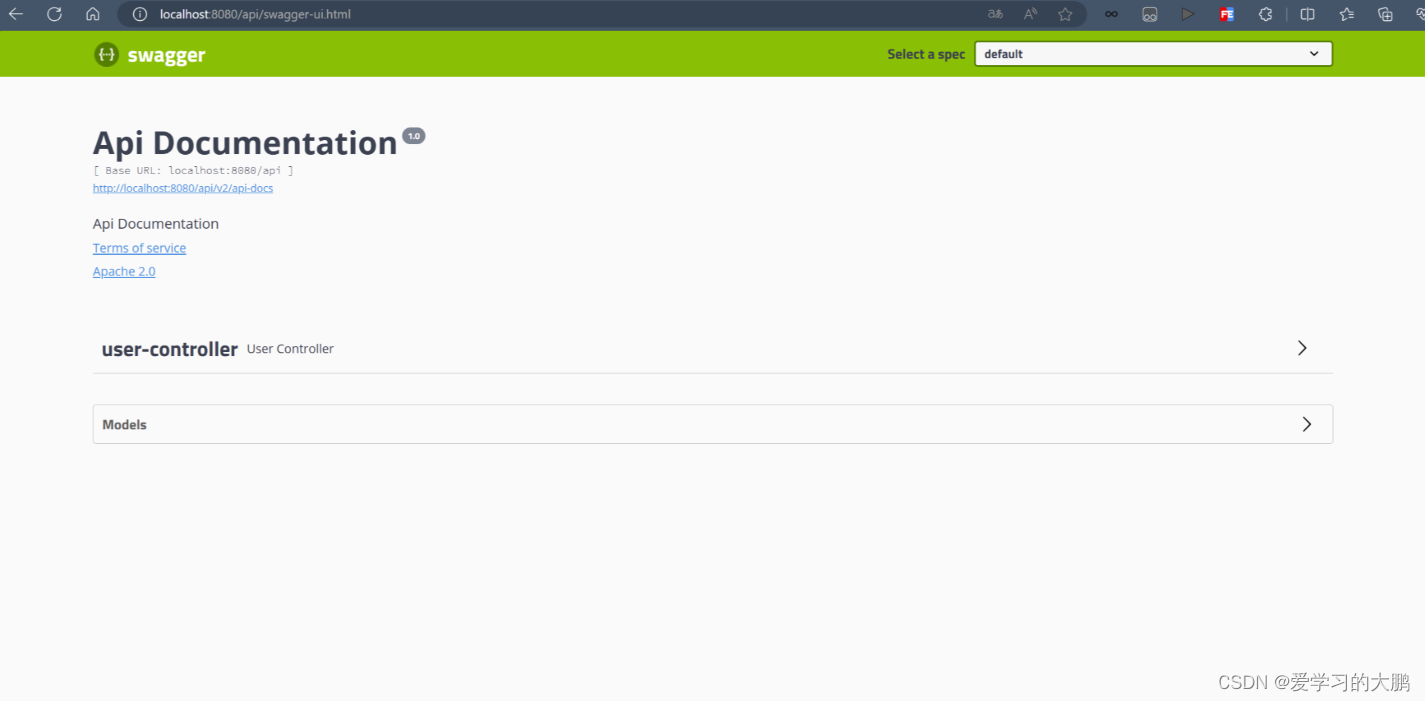





















 1409
1409











 被折叠的 条评论
为什么被折叠?
被折叠的 条评论
为什么被折叠?








