QRCode简介:
QRCode.js 是一个用于生成二维码的 JavaScript 库。主要是通过获取 DOM 的标签,再通过 HTML5 Canvas 绘制而成,不依赖任何库。
JavaScript生成二维码
使用步骤:
点击下载:
https://github.com/davidshimjs/qrcodejs 或者mirrors / davidshimjs / qrcodejs · GitCode
用法一、
<!DOCTYPE html>
<html lang="en">
<head>
<meta charset="UTF-8">
<meta http-equiv="X-UA-Compatible" content="IE=edge">
<meta name="viewport" content="width=device-width, initial-scale=1.0">
<title>Document</title>
<script src="./js/qrcode.min.js"></script>
</head>
<body>
<div id="qrcode"></div>
<script type="text/javascript">
new QRCode(document.getElementById("qrcode"), "http://www.runoob.com"); //要生成二维码的链接
</script>
</body>
</html>用法二、
<!DOCTYPE html>
<html lang="en">
<head>
<meta charset="UTF-8">
<meta http-equiv="X-UA-Compatible" content="IE=edge">
<meta name="viewport" content="width=device-width, initial-scale=1.0">
<title>Document</title>
<script src="./js/qrcode.min.js"></script>
</head>
<body>
<div id="qrcode"></div>
<script type="text/javascript">
var qrcode = new QRCode("qrcode", {
text: "https://blog.csdn.net/weixin_52479803?type=sub&spm=1011.2415.3001.5348", //要生成二维码的链接
width: 128, //二维码的宽度
height: 128, //二维码的高度
colorDark: "#000000", //前景色
colorLight: "#ffffff", //背景色
correctLevel: QRCode.CorrectLevel.H //纠错等级
});
</script>
</body>
</html>注解:
纠错等级:二维码容错率即是指二维码图标被遮挡多少后,仍可以被扫描出来的能力。容错率越高,则二维码图片能被遮挡的部分越多。大多数情况下,建议采用30%的容错率
重新生成二维码:
<!DOCTYPE html>
<html lang="en">
<head>
<meta charset="UTF-8">
<meta http-equiv="X-UA-Compatible" content="IE=edge">
<meta name="viewport" content="width=device-width, initial-scale=1.0">
<title>Document</title>
<button onclick="again()">重新生成</button>
<script src="./js/qrcode.min.js"></script>
</head>
<body>
<div id="qrcode"></div>
<script type="text/javascript">
var qrcode = new QRCode("qrcode", {
text: "https://blog.csdn.net/weixin_52479803?type=sub&spm=1011.2415.3001.5348", //要生成二维码的链接
width: 128, //二维码的宽度
height: 128, //二维码的高度
colorDark: "#000000", //前景色
colorLight: "#ffffff", //背景色
correctLevel: QRCode.CorrectLevel.H //纠错等级
});
function again() {
qrcode.clear(); //清除
qrcode.makeCode("http://www.w3cschool.cc"); //要生成二维码的链接
}
</script>
</body>
</html>效果:

uniapp生成二维码,以及调用微信扫一扫
生成二维码:
首先到插件市场下载uQRCode插件:
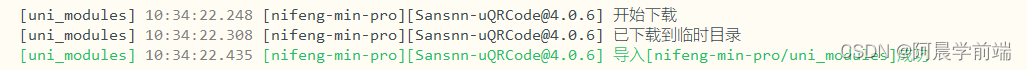
然后可以直接使用:
<view class="modeOne">
<uni-title title1="方式一"></uni-title>
<view class="reviewed">待审核五人</view>
<view class="container">
<view class="qrcode-container">
<uqrcode ref="uqrcode" canvas-id="qrcode" :value="qrcodeData" :options="{ margin: 10 }"></uqrcode>
</view>
</view>
<view class="bottom">
<text class="text">劳务工使用微信扫描二维码,即可完成劳务工入场</text>
<view class="btn">
<u-button shape="circle" @click="saveQRCode" color="#22bf8e" :plain="true"
text="下载二维码到手机"></u-button>
</view>
</view>
</view>效果图:

二维码属性讲解:
value属性为二维码生成对应内容,假设 value="https://uqrcode.cn/doc",那么扫码之后就会跳转到这个链接,如何要参数可以加到后面,例如:value="https://uqrcode.cn/doc?date=123"- options属性,类型是
Object,二维码配置选项,可配置二维码样式,绘制Logo
二维码保存:
saveQRCode() {
this.$refs.uqrcode.save({
success: () => {
uni.showToast({
icon: 'success',
title: '保存成功'
});
}
});
}调用微信扫一扫
wxSweep() {
uni.scanCode({
success: function(res) {
console.log(res.result)
},
fail: function(res) {
console.log(res.errMsg)
}
})
}


























 1030
1030











 被折叠的 条评论
为什么被折叠?
被折叠的 条评论
为什么被折叠?










