uniapp
效果图:

插件:
采用小程序插件:微信同声传译。插件文档定位
具体步骤:
- 先登录小程序后台(项目别错了):官网传送
- 然后 设置 => 第三方设置 => 添加插件
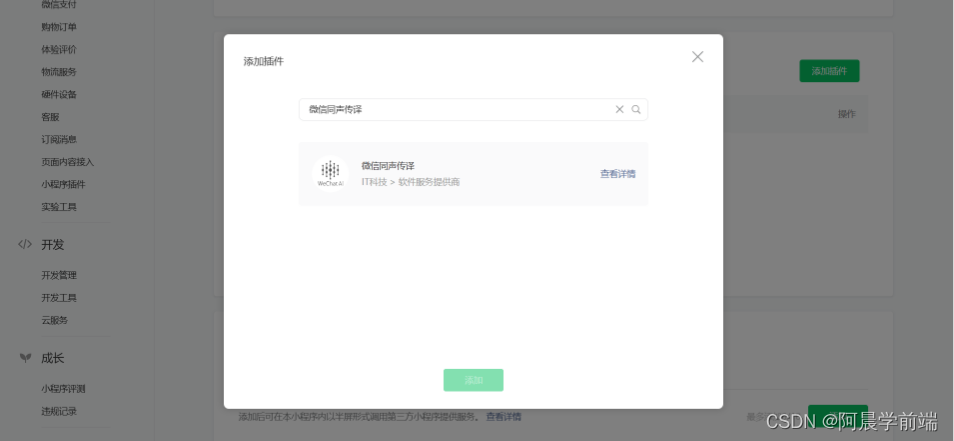
- 在插件文档里面拿到Appid和版本号

- 在manifest.json切换成源码视图 然后在appid同级目录添加插件

- 然后就是引用插件,开始使用了
完整代码:
<template>
<view>
<view class="voicepad">
{{voiceState}}
</view>
<button class="cu-btn bg-green voicebtn " @touchstart="touchStart" @touchend="touchEnd">
<image src="../../static/logo.png" mode="widthFix" style="width: 50rpx;"></image>
</button>
<view class="center" style="background-color: #555555; color: #FFF;" v-show="isShow">
正在录音...
</view>
</view>
</template>
<script>
var plugin = requirePlugin("WechatSI")
let manager = plugin.getRecordRecognitionManager();
export default {
data() {
return {
voiceState: "你可以这样说...",
isShow: false
}
},
onShow() {
},
onLoad() {
this.initRecord();
},
methods: {
touchStart() {
this.isShow = true
manager.start({
//指定录音的时长,单位ms,最大为60000
duration: 60000,
//识别的语言,目前支持zh_CN en_US zh_HK
lang: "zh_CN"
});
},
touchEnd() {
uni.showToast({
title: '录音完成',
icon: "none"
})
this.isShow = false
manager.stop();
},
/**
* 初始化语音识别回调
* 绑定语音播放开始事件
*/
initRecord() {
manager.onStart = (res) => {
console.log('start', res.msg);
this.voiceState = res.msg;
};
//有新的识别内容返回,则会调用此事件
manager.onRecognize = (res) => {
this.voiceState = res.result;
console.log('onRecognize');
}
// 识别结束事件
manager.onStop = (res) => {
this.voiceState = res.result;
console.log('onStop', res.result);
}
// 识别错误事件
manager.onError = (res) => {
this.voiceState = res.msg;
console.log('onError');
}
},
}
}
</script>
<style>
.voicebtn {
height: 130upx;
display: block;
width: 130upx;
line-height: 130upx;
border-radius: 65upx;
font-size: 50upx;
position: absolute;
top: 1060upx;
left: 310upx;
}
.voicepad {
height: 250upx;
width: 680upx;
background: #fff;
margin: 30upx auto;
border-radius: 8upx;
padding: 20upx;
font-size: 35upx;
}
.center {
text-align: center;
align-items: center;
width: 200rpx;
position: absolute;
top: 50%;
left: 50%;
transform: translate(-50%, -50%);
padding: 20rpx;
border-radius: 20rpx;
/* height: 50rpx; */
opacity: 0.8;
}
</style>注解:
@touchstart="touchStart" 手指触摸动作开始触发
@touchend="touchEnd" 手指触摸动作结束触发
问题:
有的朋友启用真机调试可以会报:error occurs:no such file or directory, access 'wxfile://usr/miniprogramLog/log2'
将2.0转为1.0就行了,发布后可正常 不会出现问题
node
效果图:
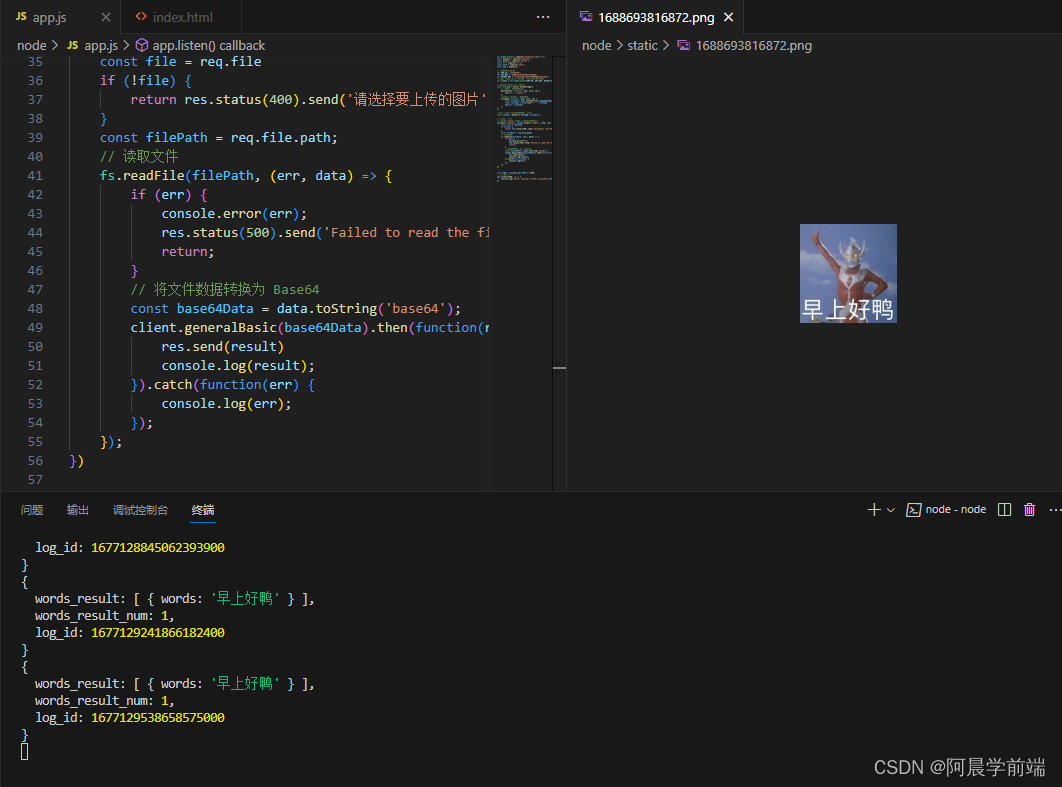
一、对接百度智能云
登录百度智能云:百度智能云-云智一体深入产业


新用户可以免费体验,按照下面来就行:
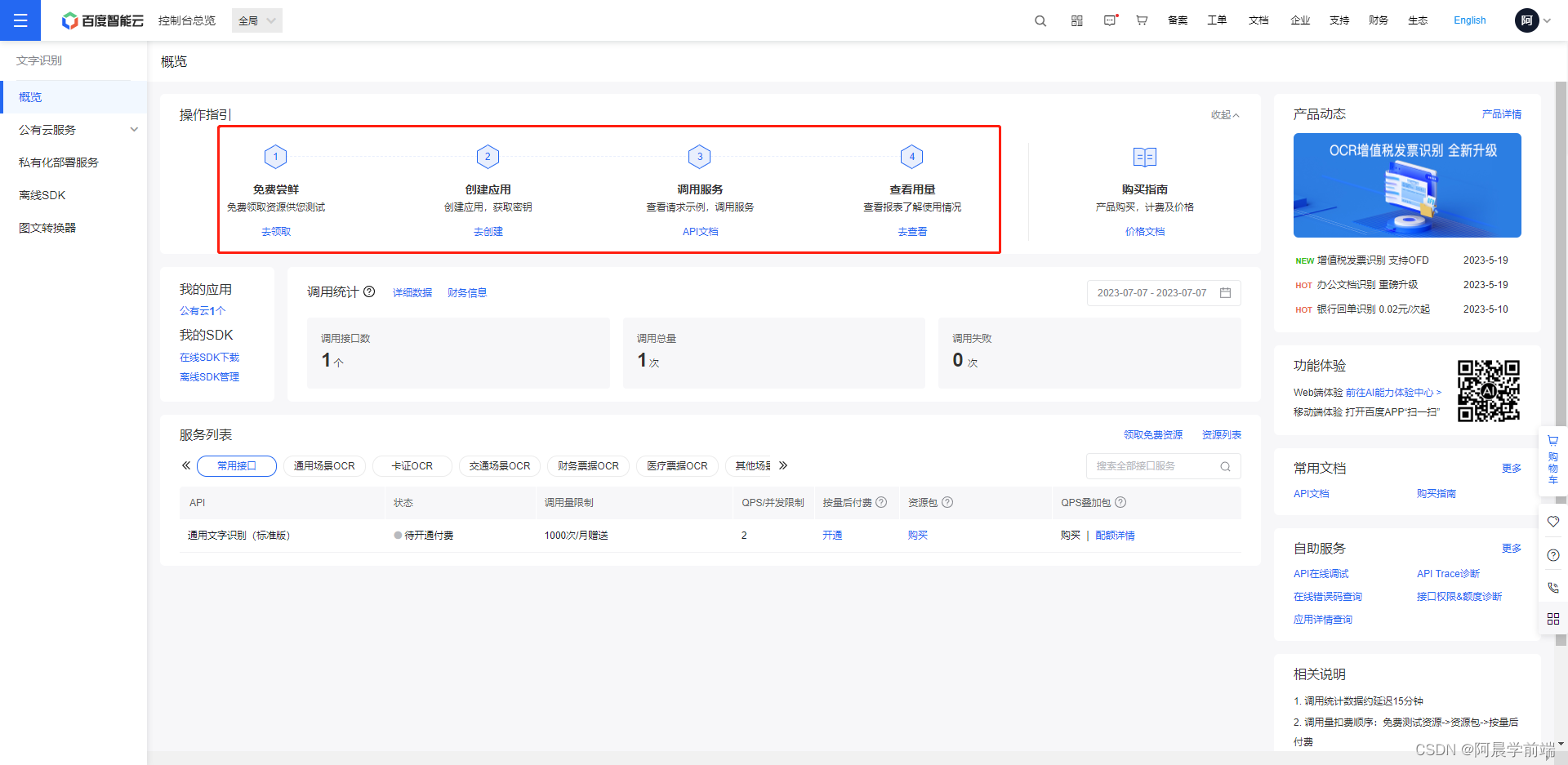
创建应用之后就会有密钥啥的了

二、在node项目中安装依赖并使用
所有依赖如下:
"baidu-aip-sdk": "^4.16.12",
"express": "^4.18.2",
"multer": "^1.4.5-lts.1",
"nodemon": "^2.0.22"不知道安装命令可到此处查找:npm
index.html
<!DOCTYPE html>
<html>
<head>
<meta charset="UTF-8">
<title>图片上传</title>
</head>
<body>
<form id="uploadForm">
<input type="file" id="fileInput">
<button type="submit">上传图片</button>
</form>
<script src="https://code.jquery.com/jquery-3.6.0.min.js"></script>
<script>
$(document).ready(function () {
$('#uploadForm').submit(function (event) {
event.preventDefault(); // 阻止表单的默认提交行为
const formData = new FormData();
formData.append('image', $('#fileInput')[0].files[0]);
$.ajax({
url: 'http://127.0.0.1:3000/upload',
type: 'POST',
data: formData,
processData: false,
contentType: false,
success: function (result) {
console.log(result);
},
error: function (error) {
console.error(error);
}
});
});
});
</script>
</body>
</html>app.js,需要在app.js的同级目录下创建static存放图片
var AipOcrClient = require("baidu-aip-sdk").ocr;
const express = require('express')
const multer = require('multer')
const fs = require('fs');
const path = require('path')
const app = express()
// 设置APPID/AK/SK
var APP_ID = "xxxxxxx";
var API_KEY = "xxxxxxxxxxxxxxxxxxxx";
var SECRET_KEY = "xxxxxxxxxxxxxxxxxxxxx";
// 新建一个对象,建议只保存一个对象调用服务接口
var client = new AipOcrClient(APP_ID, API_KEY, SECRET_KEY);
// diskStorage创建上传存储器
const storage = multer.diskStorage({
// 设置上传文件存储目录
destination: function (req, file, cb) {
cb(null, './static/')
},
//保存在 uploads 中的文件名
filename: function (req, file, cb) {
const extname = path.extname(file.originalname) // 获取文件后缀名
const filename = Date.now() + '' + extname // 时间戳+后缀名 生成唯一文件名
cb(null, filename)
}
})
//创建一个名为upload的文件上传示例
const upload = multer({ storage: storage })
// 创建上传路由
// upload.single('image') 处理单个文件上传
app.post('/upload', upload.single('image'), (req, res) => {
const file = req.file
if (!file) {
return res.status(400).send('请选择要上传的图片')
}
const filePath = req.file.path;
// 读取文件
fs.readFile(filePath, (err, data) => {
if (err) {
console.error(err);
res.status(500).send('Failed to read the file.');
return;
}
// 将文件数据转换为 Base64
const base64Data = data.toString('base64');
client.generalBasic(base64Data).then(function(result) {
res.send(result)
console.log(result);
}).catch(function(err) {
console.log(err);
});
});
})
const PORT = process.env.PORT || 3000;
// 启动服务器
app.listen(3000, () => {
console.log(`Server running on http://localhost:${PORT}`)
})注解:
百度智能云更详细的可看文档:接口说明 - 文字识别OCR


























 9353
9353











 被折叠的 条评论
为什么被折叠?
被折叠的 条评论
为什么被折叠?










